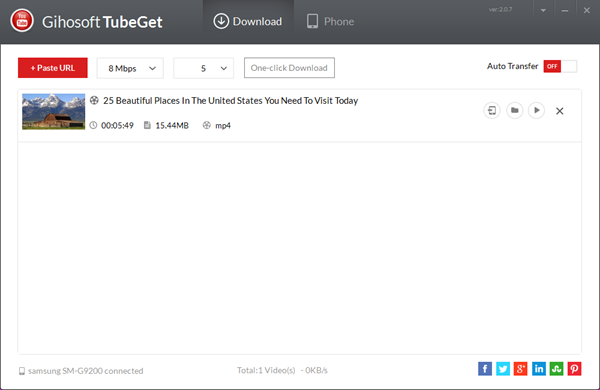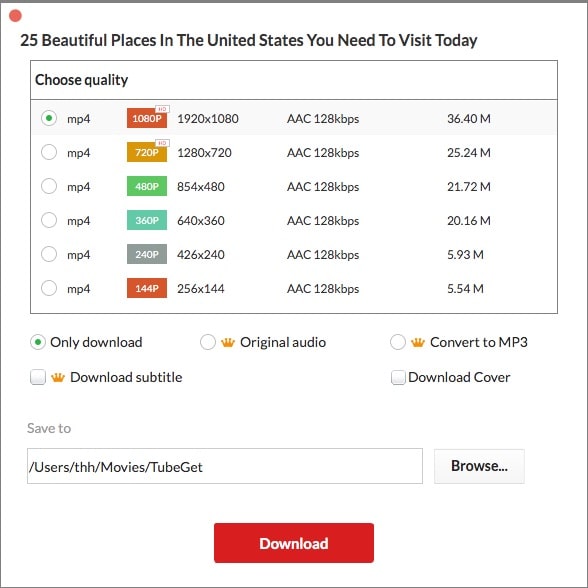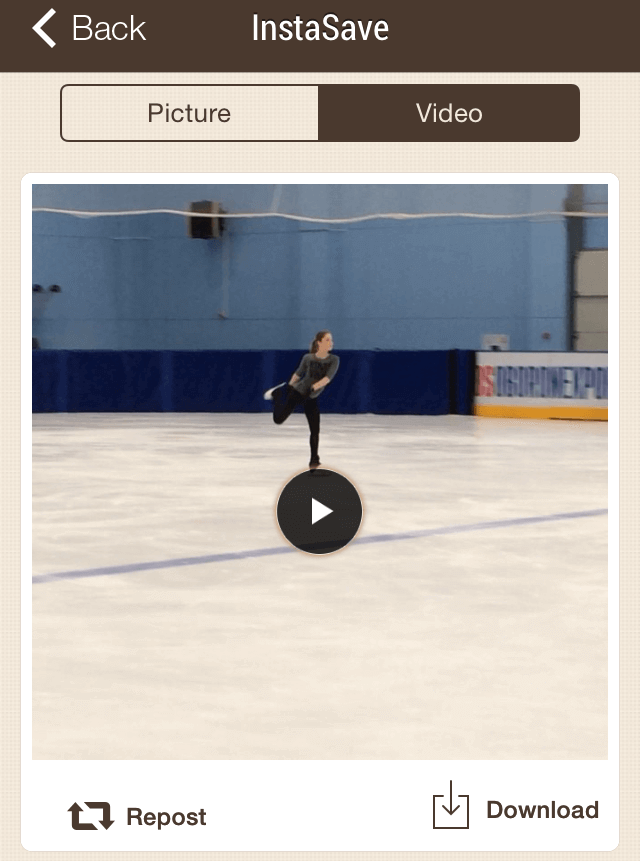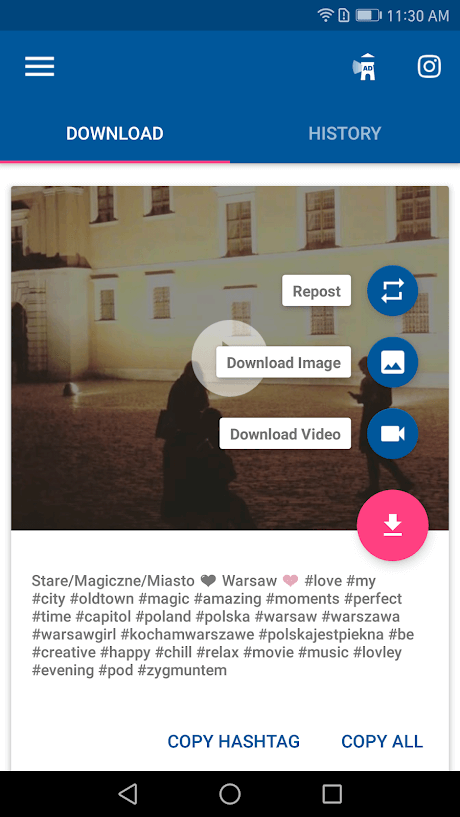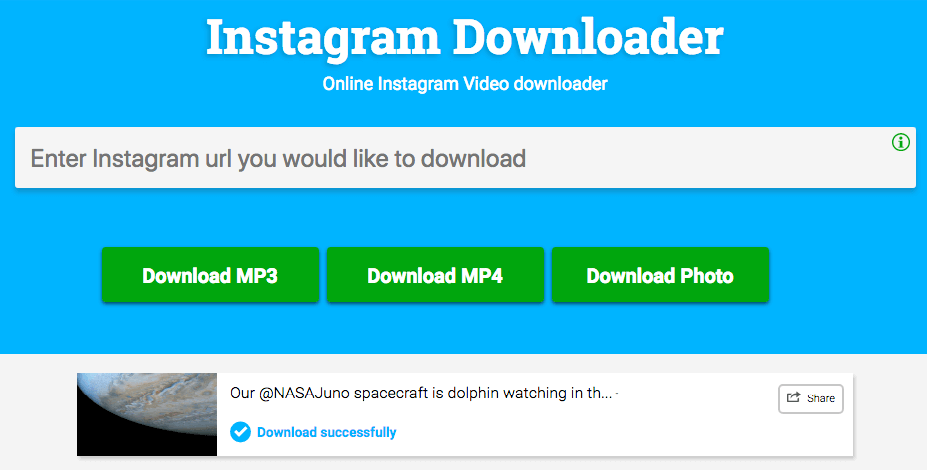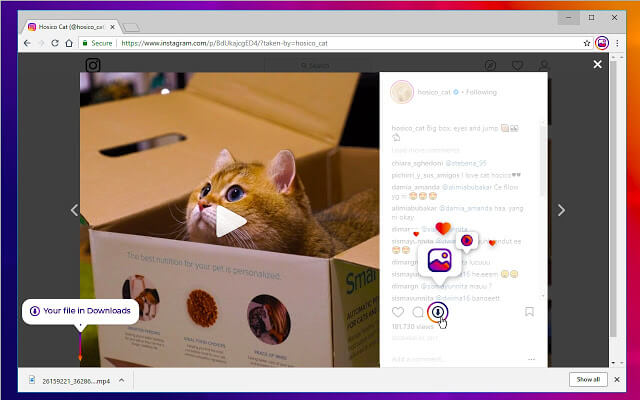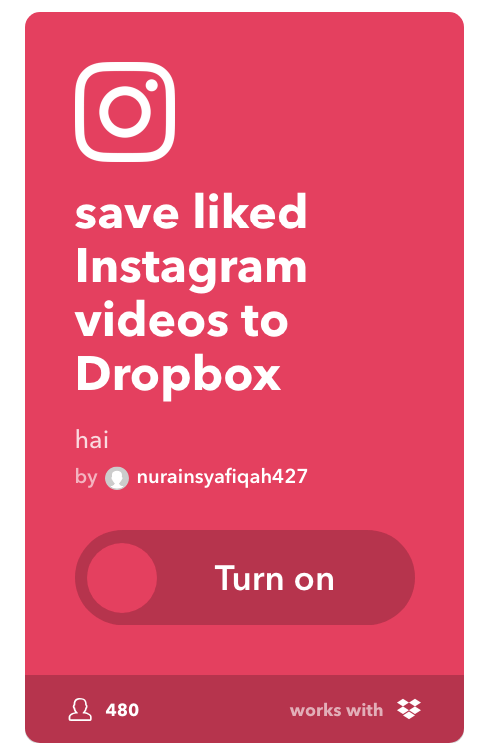5 Ways to Save Instagram to MP4 on Mac, PC, iPhone and Android
 5.5K
5.5K
 0
0
As a popular social media platform, Instagram receives about 95 million photos and videos shared by users every day. In addition to viewing, uploading, liking, and commenting on Instagram posts, people also desire to download videos from Instagram posts. This article will show you how to save videos from Instagram to MP4 on Mac, PC, iPhone, and Android devices using:
Method 1. Download Instagram to MP4 Using Desktop Software
#1 Cisdem Video Converter
Work on: Mac, Windows
Cisdem Video Converter is an all-in-one video downloader that support video downloads from Instagram, YouTube, Facebook, Vimeo, Twitter, and over 1000 other sites.
It can save Instagram videos to original MP4 format in SD, 1080p HD or other resolutions available. It also provides a built-in converter that lets you convert downloaded videos to other common video/audio formats.
This Instagram to MP4 downloader is fast and efficient, allowing you to batch download Instagram videos with high quality. You can also use it to convert the downloaded videos to different formats you may need and edit them by merging, cropping, trimming, rotating, adding effects, etc.
Main features of the best Instagram to MP4 converter:
- Save Instagram videos to any format
- Download SD, 1080p HD, and 4K videos
- Support YouTube, Instagram, Facebook, and 1000+ other sites
- Convert videos and audios to all common media formats
- Perform batch download and batch conversion
- Rip DVDs/Blu-rays to MP4, AVI, iMovie, etc.
- Compress video files
- Do basic video editing tasks
Step 1. Install Cisdem Video Converter on Mac or Windows. Launch it.
Step 2. Click .png) to switch to the download tab.
to switch to the download tab.
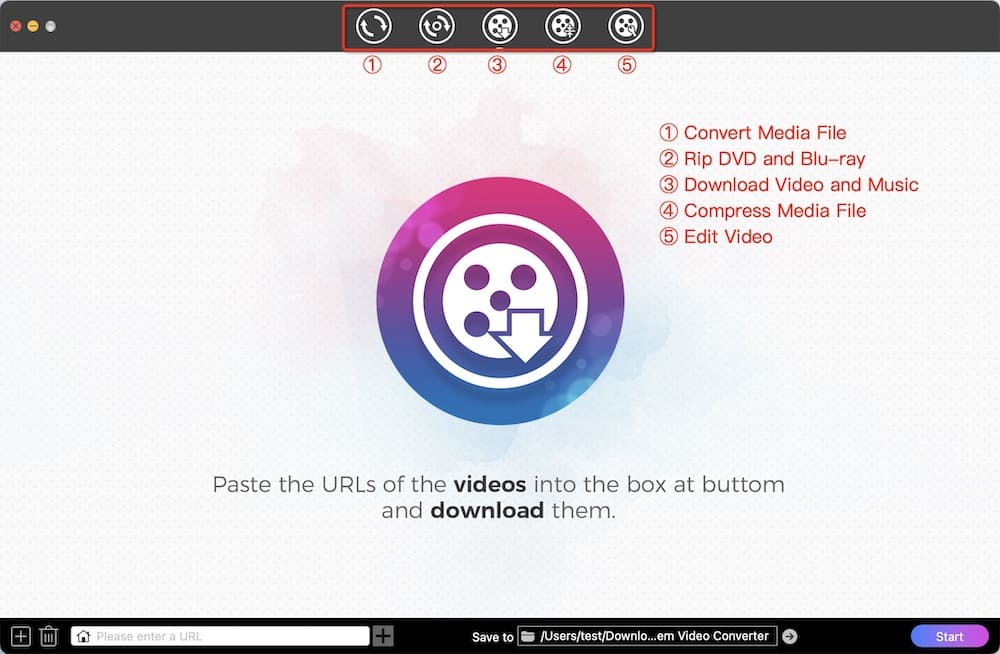
Step 3. Copy the Instagram video link.
Step 4. Download Instagram videos on your computer.
Return to the software, and paste the link into the URL field. Parse the Instagram video link and start the download. The Instagram video will be saved in MP4 format by default.
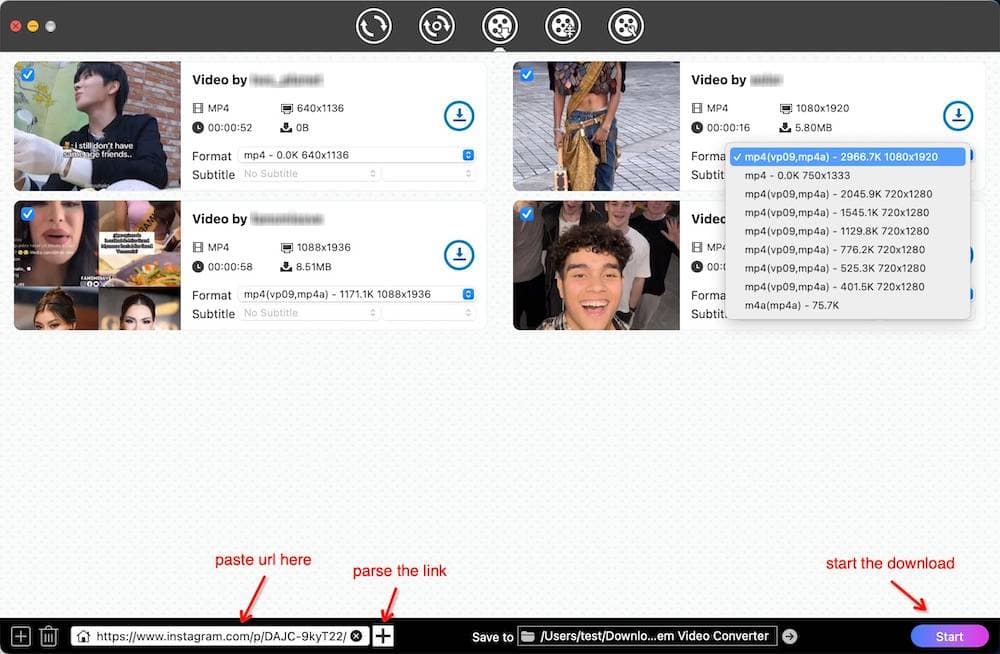
To download Instagram videos in bulk, just paste the copied links into the blank box by clicking "File > Input URLs" in the top bar.
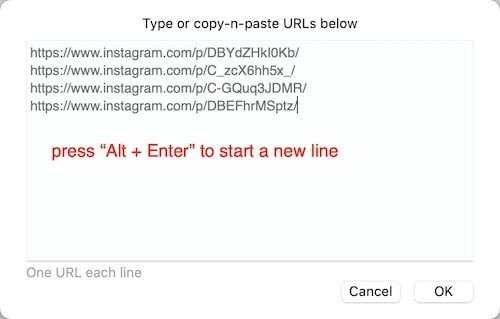
Tip: convert Instagram to other formats
Click the ![]() icon to open the folder in which the downloaded videos are stored.
icon to open the folder in which the downloaded videos are stored.
Drag-n-drop them into the “convert” tab.
To convert Instagram to MP3 audio or other formats, you should select a format and click the  icon at the button.
icon at the button.
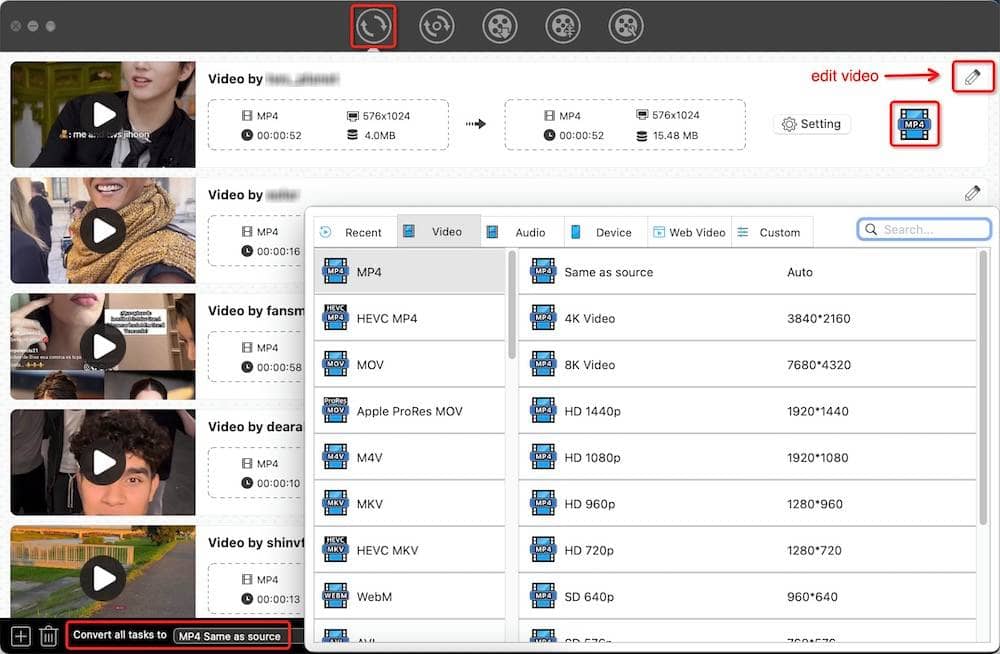
You can use the same app and steps to save Facebook and YouTube to MP4.
#2 TubeGet
Work on: Windows
If you are a Windows user and want to convert Instagram video to MP4, you can use TubeGet. It is designed to rip video from Instagram, YouTube and some other popular websites that provide video content.
You can follow the steps below to save Instagram to MP4 on your computer.
- Open TubeGet.
- Copy an Instagram video URL and click “Paste URL” on the software. Note: this Instagram MP4 converter is relatively slow to parse video links.
![paste url to app on pc]()
- Select a resolution level.
- Specify a location on your PC to save the video.
![save video from Instagram to mp4 format on pc]()
- Click the download button to start the downloading process. The progress bar will show you the download status.
Method 2. Use Mobile Apps to Convert Instagram Video to MP4
#1 Quickly Reposts
Work on: iOS
Formally known as InstaSave, Quickly Reposts for Instagram is simple and free to use. This Instagram to MP4 downloader is available for iPhone and iPad, with a free version and a pro version available. In addition to downloading, it also offers features like reposting old photos and clips. There are ads in the free version.
- Get Quickly Reposts installed on your iPhone. Open it.
- Copy the link of the Instagram video that you want to save to your iPhone. Paste it into Quickly Reposts.
- There are two options: Repost and Download. Tap the latter. You will find the saved MP4 videos in the Camera roll. You can also find them in the Downloads tab.
![ios instagram to mp4 converter]()
#2 Video Downloader - for Instagram Repost App
Work on: Android
Developed by InShot Inc., this Instagram to MP4 converter for Android is rated and reviewed by hundreds of thousands of peoples in the Google Play Store. Rated 4.8 out of 5, it allows you to download videos and images from Instagram and IGTV easily to your phone's gallery. It’s an ad-supported free app.
- Install this app on your Android phone. Launch it.
- Open an Instagram video that you want to save in MP4 format. Tap the three dots icon in the upper right corner. Tap Copy Link.
- Go to this InShot Instagram video downloader, and the link will be automatically detected and pasted.
- Tap the download icon and then tap Download Video. It’s that easy.
![instagram to mp4 video on android]()
Method 3. Use Instagram Video to MP4 Online Converters
Instagram Downloader
Work on: Windows, macOS, iOS, and Android
As the most widely used Instagram downloader online, this tool is easy and free to use, allowing you to convert Instagram video to MP4 or MP3. You can also use it to save photos. Compared to desktop software and mobile apps, web-based services like this have two advantages. You don’t need to install anything. And they are compatible with all platforms. However, unlike their desktop counterparts, online Instagram to MP4 converters usually don’t allow the batch download.
- Go to https://www.downloadvideosfrom.com/Instagram.php.
- Enter the Instagram URL that you would like to download.
- Select an output format option.
![free convert instagram to mp4 online]()
Method 4. Save Instagram to MP4 with Browser Extensions
Download from Instagram™ (Video, Photo)
Work on: Windows and macOS
Another way to convert Instagram video to MP4 for free without installing software is to use Internet browser extensions. Since Instagram is extremely popular, there are a large number of extensions that can rip videos and images from this app. With this method, you won’t need to copy and paste Instagram links.
- Get this extension from Chrome Web Store.
- Go to an Instagram account, say NASA (@nasa).
- Find the Instagram video you want to save to your computer. Put your mouse over the thumbnail of the video, and a download button will appear.
- Click the button. It will start downloading MP4 video.
![save instagram video to mp4 using chrome extension]()
Method 5. Use IFTTT to Convert Instagram Video to MP4
IFTTT
Work on: macOS, Windows, iOS, and Android
More commonly known as IFTTT, If This Then That is a web-based task automation app, that lets users trigger actions on apps, services, and even devices. There are 75 million IFTTT applets composed of triggers and actions, allowing you to do many cool things, including downloading video from Instagram to MP4. To get this done, you will need:
- An Instagram account
- An IFTTT account
- A Dropbox account
- Go to IFTTT and sign in to your account. Find the applet named “save liked Instagram videos to Dropbox”.
- Turn on the applet. Log in to your Dropbox account and Instagram account to create connection between them.
![save liked instagram videos to dropbox]()
- If you like a video on Instagram, it will automatically save IG to MP4 video to your Dropbox.
Bonus Tips
#1 Download private Instagram videos
These five methods are based on the premise that an Instagram video post is public, accessible and viewable. You can view it, like it and copy its link address. What if you want to download private Instagram videos?

There are two common solutions. The legitimate one is to follow the private account to see the videos and photos and then use one of the methods mentioned. Another way is to access and view a private account with the so-called Instagram private profile viewer, which is not recommended.
If you choose to use the first solution but don’t want the said account to know that you are following him or her, here’s a trick. You can just create a throwaway Instagram account.
#2 Convert video for Instagram upload
There are quite several ways and tools you can use to download videos Instagram to MP4, including the private ones. When it comes to preparing video for Instagram upload, there are a few video to Instagram converters available.
To get started, you need to know the Instagram video specs.
| Video post | Instagram story | IGTV | |
|---|---|---|---|
| Format | MP4 or MOV | MP4 or MOV | MP4 |
| Codec | H.264 video and AAC audio | H.264 video and AAC audio | H.264 video and AAC audio |
| Minimum frame rate | 30 FPS | 30 FPS | 30 FPS |
| Maximum size | 4GB | 4GB | 3.6GB |
| Maximum length | 60 seconds | 15 seconds | 15 seconds - 10 minutes |
| Resolution | Square video: 600 x 600 pixels Vertical video: 600 x 750 pixels Landscape video: 600 x 315 pixels |
1080 x 1920 pixels | Vertical video: 1080×1350 pixels Landscape video: 1920×1080 pixels |
Web-based tools can help you do things like uploading an MP4 to Instagram with adjusted resolution, sound turned off, etc.
You can also use software like Cisdem Video Converter to trim and resize the video or add effects for Instagram upload. You only need to drag your video file into this app, click the format icon to convert the format and adjust frame rate, or click the edit icon to trim the video length to meet Instagram specs.
Summed up
If you often need to download videos or video playlists from sites such as Instagram, YouTube, Facebook, and Vimeo, software like Cisdem Video Converter can be the best choice. It’s more than just an Instagram to MP4 converter. If you don’t want to install any software or extension, online tools are the best. They are handy and easy to use. Which method do you prefer to download from Instagram? Welcome to share your thoughts in the comments below.
Copyright Disclaimer
The video/audio download methods provided in this article are for personal and educational use only. Sharing or commercial use is not allowed unless you get permission first. The website fully respects copyright laws and will act upon any valid removal request.

Emily is a girl who loves to review various multimedia software. She enjoys exploring cutting edge technology and writing how-to guides. Hopefully her articles will help you solve your audio, video, DVD and Blu-ray issues.

Ryan Li is a senior developer at Cisdem. Since joining the company in 2017, he has led the development of Cisdem Video Converter and now serves as the editorial advisor for all articles related to Video Converter.




 Free Download
Free Download Free Download
Free Download