5 Easy Methods to Convert Instagram to MP3 Audio (Incl. Free)
 10.6K
10.6K
 0
0
Instagram is considered one of the best photo and video-sharing social networking services. If you are a heavy user of Instagram, you stand a good chance of coming across amusing audio tracks, background music, or motivational talks. But the program itself doesn’t offer a direct way to download and convert Instagram videos to MP3.
Thus, you will need to seek help from creative and standalone Instagram to MP3 audio converters. This post shows you 5 methods for different platforms.
 Cisdem VideoPaw
Cisdem VideoPaw
The Best Instagram to MP3 Converter
- Download Instagram SD/HD/4K, etc. videos
- Convert IG to MP3, MP4, FLAC, AAC, MOV, MKV, etc.
- Download 96/128/320 Kbps audio files
- Download videos from 10000+ social media websites, like Instagram, YouTube
- Convert videos from nearly any formats to others
- All-in-one tool to download, convert, merge, compress, record video and audio files
- Rip DVD and Blu-ray to popular formats
 Free Download macOS 10.15 or later
Free Download macOS 10.15 or later  Free Download Windows 10 or later
Free Download Windows 10 or later
Tips and Tricks for Catching the Instagram URL on Mac/Windows
The URL address is the key to downloading the Instagram video to MP3. If you right-click the video and choose “Copy Link Address”, you will get the code “javascript:;” instead of Instagram URL.
So I recommend you to:
Way 1: copy the link from the address bar directly
Way 2: click on the share button on the right side > choose “Copy Link” from the pop-up share window.
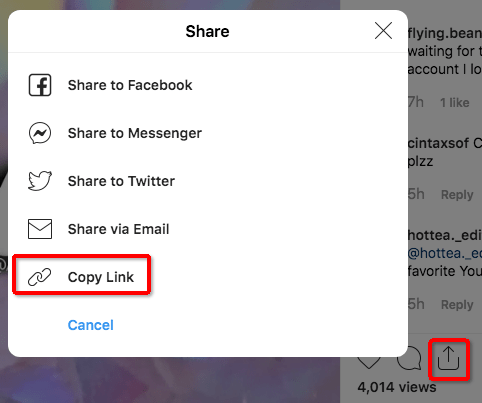
These two methods won’t gain the identical link, but will download the same Instagram video, e.g.:
- https://www.instagram.com/p/BzITwFwhUBx/
- https://www.instagram.com/p/BzITwFwhUBx/?utm_source=ig_web_button_share_sheet
5 Ways to Download and Convert Instagram to MP3 Audio
#1. Use Cisdem VideoPaw
Cisdem VideoPaw is a comprehensive multimedia conversion tool for Mac and Windows, capable of encoding videos to a broad range of formats. Besides converting Instagram to MP3, that means, you can also convert Instagram videos to an assortment of other audio profiles. There are a number of pre-defined options for output audio, and you can further alter the quality, bit rate, codec, channel, etc.
In addition, don't be fooled by its name. It’s able to do more than you might imagine. Cisdem VideoPaw is a video downloader tool as well, along with editing tools for tweaking media files you have downloaded or aims to convert.
Step 1.Run the program and search for your favorite video/audio
Once you have installed Cisdem VideoPaw, launch it by double-clicking on the icon on your computer.
The interface show several modules. Choose the Video Downloader module.
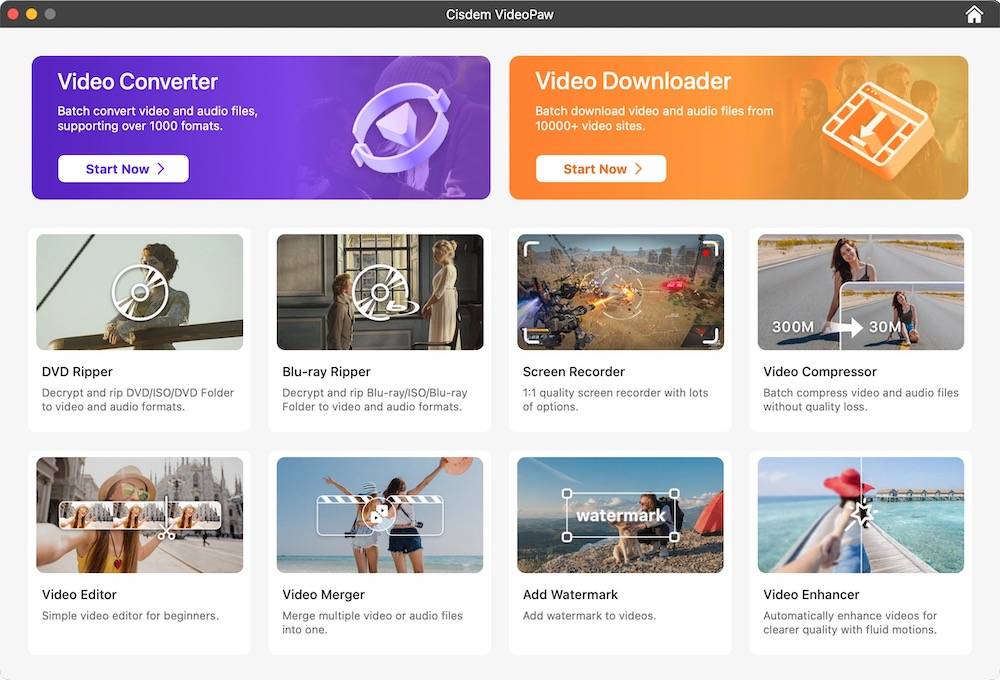
Step 2.Search for your needed instagram and input the URL
Locate an Instagram video or audio that you’d like to download. Copy the file link and paste it to the URL field at the bottom of the Cisdem VideoPaw, click "+" to load it.
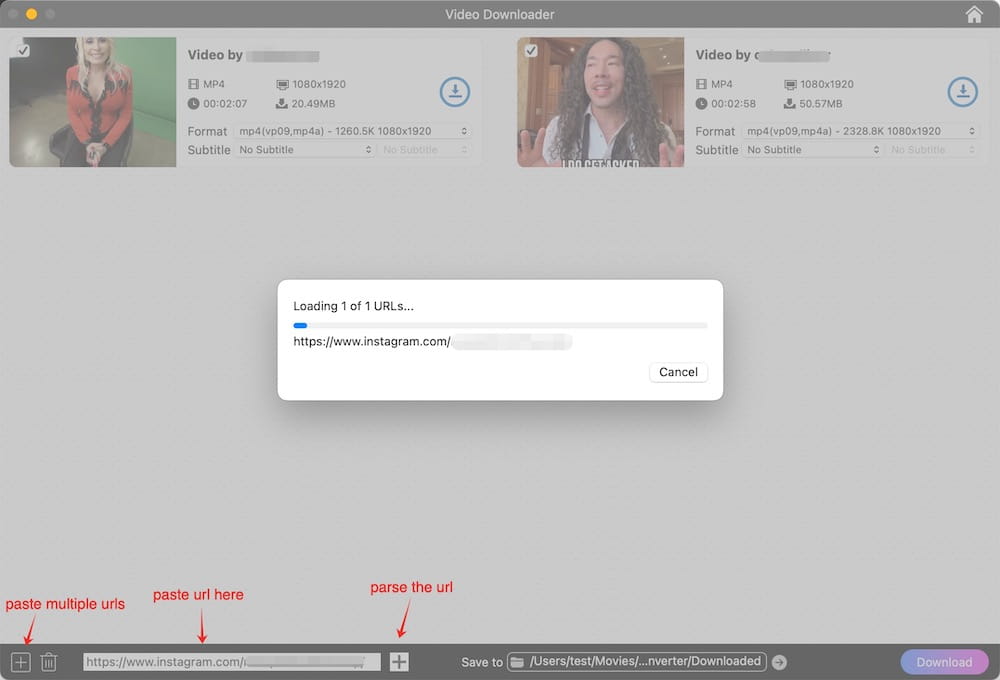
It offers batch-downloading capability. You can add multiple Instagram videos to download simultaneously without having to finish the previous download first.
Step 3.Drag downloaded Instagram videos to the "convert" tab
Click on the ![]() icon, a windows pop out displaying the folder in which your downloaded Instagram videos are stored.
icon, a windows pop out displaying the folder in which your downloaded Instagram videos are stored.
Open the Video Converter interface, and directly drag these videos into it.
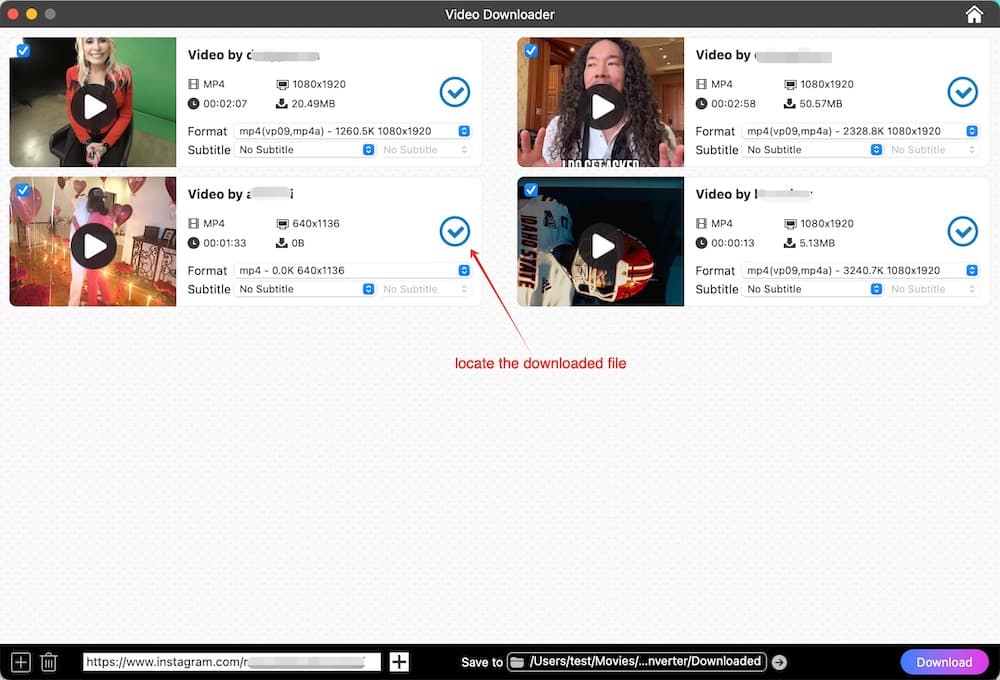
Step 4.Convert Instagram to MP3 audio
Convert a single Instagram video: click on the blue format button.
Convert all the Instagram videos: choose formats from “Convert to”.
Choose "Audio" > "MP3", and select a quality option.
Finally, click the "Convert" button to convert Instagram to MP3 audio.
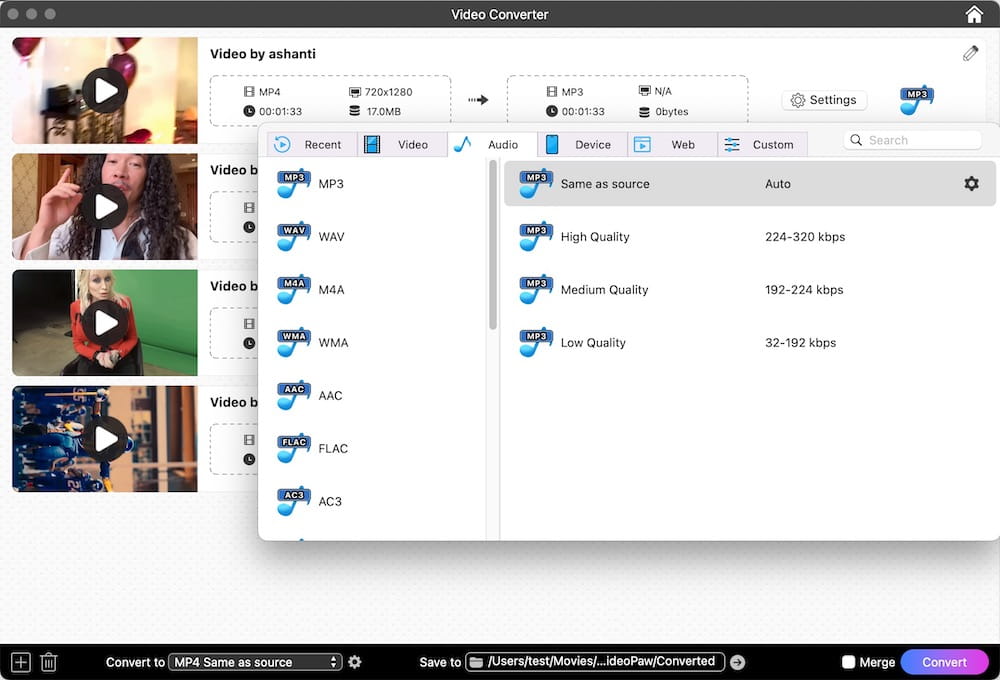
#2. Use Any Video Converter
Any Video Converter, AVC for short, is an awesome Instagram to MP3 converter that supports 50+ input formats and converts files to multifarious HD output formats. Plus, it is packed with some extra features, like the option to download videos from over 100 sites and rip audio from CD or DVD. But it took 30+ minutes to convert an hour-long video and comes with ads inside the software. It's only available for Windows.
Note: I also tested WinX YouTube Downloader, Freemake Video Converter, 4K Video Downloader, both of them are able to download or convert Instagram to MP3 audio on Windows.
WinX YouTube Downloader: can’t select target format as MP3
Freemake Video Converter, 4K Video Downloader: can’t download Instagram videos on PC
- Copy the media link from the Instagram webpage.
- Click on the “Add URL(s)” button and paste the link to the program.
- From the output drop-down list, go to Audio Files or click the music icon > choose MP3 Audio (*.mp3).
- Click “Convert Now” to begin converting Instagram to MP3 song on Windows.
.png)
#3. Use MP3hub Online
MP3hub.com, an old website, strikes a good balance between usability and power. Although it’s mainly designed for downloading YouTube videos, other streaming sites like Instagram, Twitter, Soundcloud, Vimeo, etc. are supported as well. The output format can only be MP4 and MP3. You can modify the duration of your MP4 or MP3 media file.
- Search the Instagram video by keyword, or insert the URL in the white box. Note: you can also download Instagram video by adding LOL to its original link, e.g.: https://www.LOLinstagram.com/p/BzITwFwhUBx/.
- Click the search button or hit the Enter key to find your Instagram video.
- Click on the download arrow.
- In the new window, choose MP3 format, and click on the “Download” button to save Instagram as MP3 online.
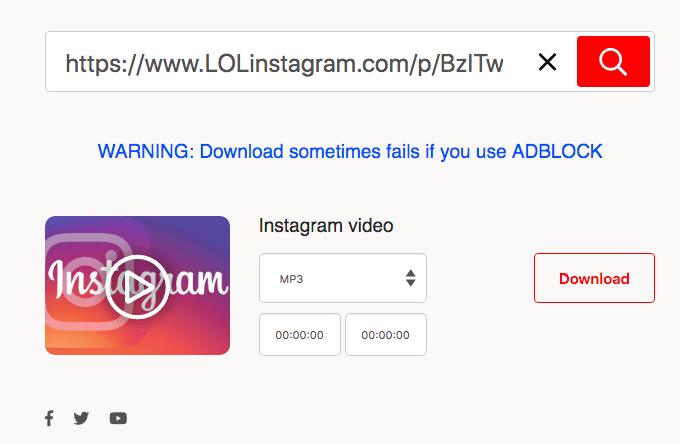
Pros:
- Free, full compatibility with all platforms
- No installation and registration requirement
- Share the downloaded Instagram video to Facebook, Twitter, and YouTube
Cons:
- Few online video portals supported
- Limited output formats
- Convert Instagram to MP3 audio format one by one, instead of bulk conversion
#4. Use SnapTube on Android
SnapTube is an easy-to-learn video downloader that empowers you to free download video or music content from an array of platforms, including Instagram. Unlike other Instagram video downloaders for Android, such as Videoder, it has a "Convert to Audio" option enabling you to convert downloaded Instagram to MP3 audio. But it contains a huge amount of ads and works at a low speed (claimed to be 10 MB/S, exactly might get only 100 KB/S).
- Paste the link to search Instagram video/audio. Alternatively, open Instagram within the app > find the source you want to download > click hamburger icon to copy link. SnapTube will automatically detect the source video.
- Start to download Instagram video. Normally, it saves in an MP4 format.
- Tap “My Files”, your MP4 video is in the “Download” tab.
- Tap the three vertical dots, and choose the “Convert to Audio” option. The MP4 Instagram video will be converted to an MP3 format.
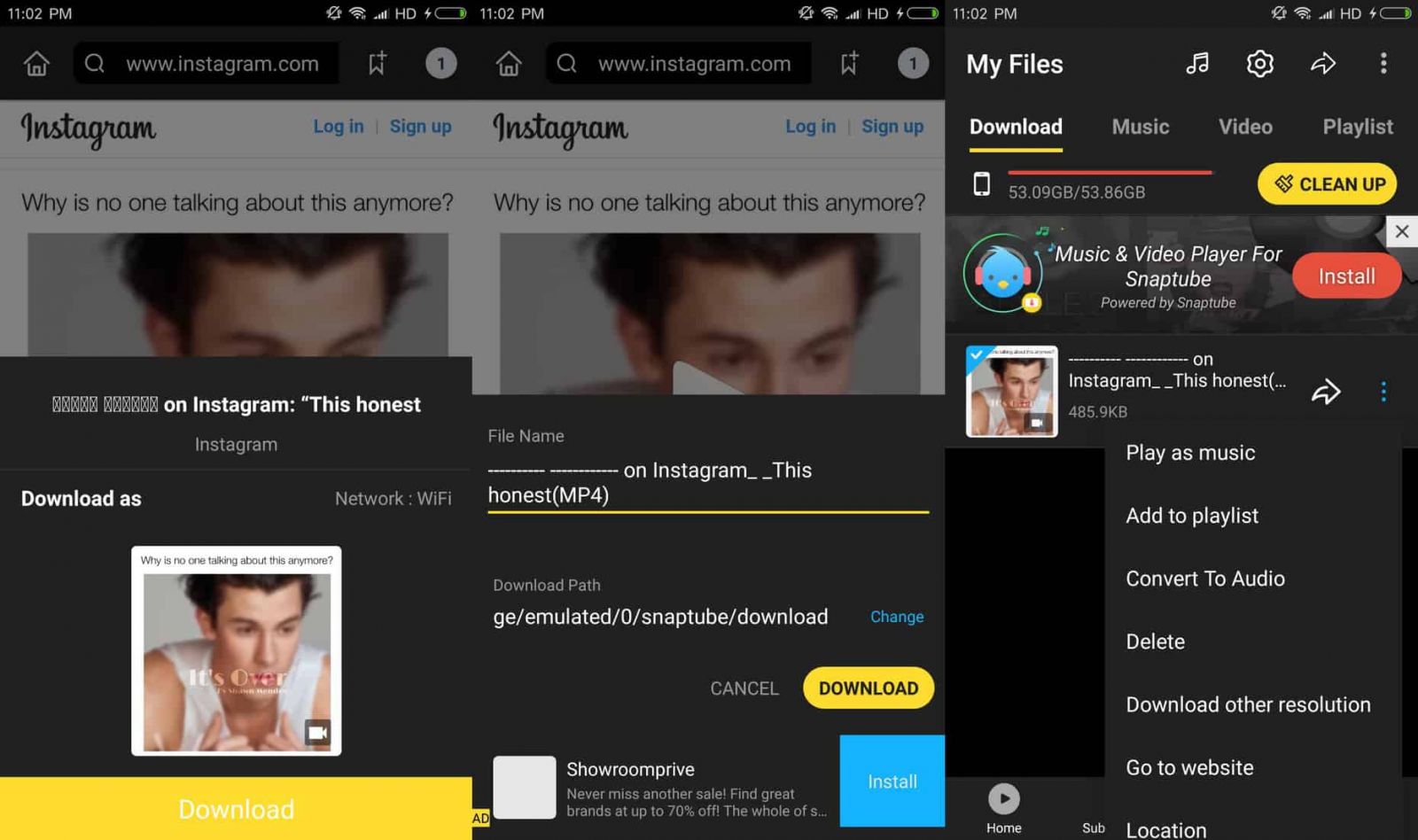
#5. Use AmoyShare on iPhone
Up to now, I haven’t found a one-stop application that can both download Instagram videos and convert videos to MP3 on the iPhone. So I suggest you use the online Instagram to MP3 conversion tool- AmoyShare Instagram Video Downloader, which performs incredibly wonderfully online, even on iPhone.
- Copy the video URL from Instagram on the iPhone.
- Paste the Instagram URL to Instagram Video Downloader.
- Tap the search icon. Your video will be listed.
- Click on the more button, and choose 128K, MP3 audio format.
- Finally, download Instagram to MP3 audio on iPhone
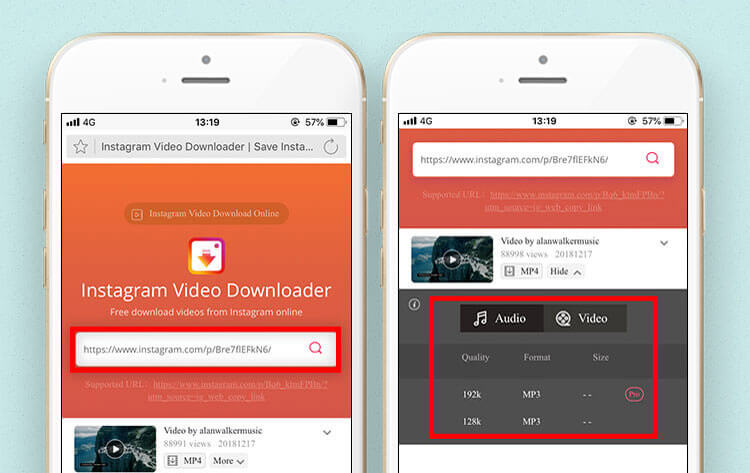
If you want to get higher quality, you have to upgrade it to the Pro version.
Download Instagram from Page Source
- Open the Instagram video that you intend to save from Chrome or Firefox.
- Right-click the blank area of the page, and then choose the “View Page Source” option from the pop-up menu.
- Use the shortcut keys “CTRL + F” to search “video/mp4”. The link before it and start with https:// is what you need.
- Copy the link and paste it to a new tab.
- Click on the 3 vertical dots > select “Download”, or right-click on the page > select “Save As” to download Instagram video.
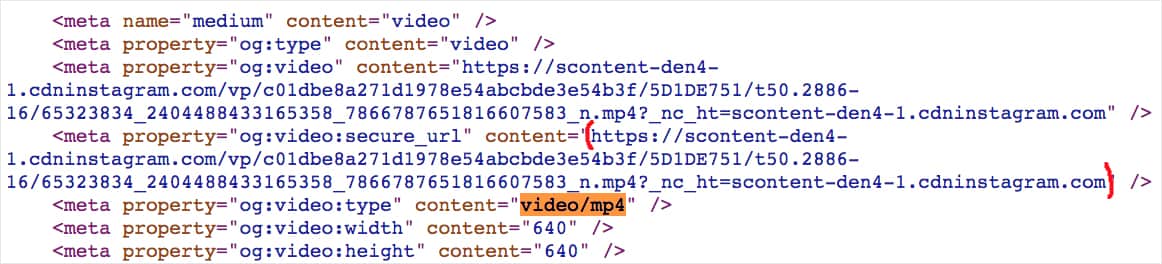
However, page source code only allows you to save video as MP4. To convert Instagram to MP3 audio, you still need a video converter or a tool for both Instagram video download and convert.
How to Download Multiple Instagram Photos for Free?
It comes with two methods to download Instagram photos. The first way is simple but can only save Instagram photos in a webpage format. Just, right-click the photo > choose “Save As” > choose the format “Webpage, HTML Only” or “Webpage, Complete” and save the photo.
Like downloading Instagram video to MP4, method two also need to get the photo download from the page source, follow the steps:
- Right-click the Instagram photo.
- Go to the source code page.
- Hit on “CTRL + F” to search “JPG”. The first result highlighted is what you need.
- Copy the link to a new tab.
- Right-click the Instagram photo, and choose “Save Image As”.
Conclusion
We have expounded some of the fastest procedures to convert Instagram to MP3 audio, along with the best Instagram to MP3 converters in the process of conversion. All the programs introduced above are reliable and safe enough. If you are torn about which one to use, you can just try them out for the most suitable one. Generally speaking, third-party software is more formidable and less of drawbacks.

Emily is a girl who loves to review various multimedia software. She enjoys exploring cutting edge technology and writing how-to guides. Hopefully her articles will help you solve your audio, video, DVD and Blu-ray issues.

Ryan Li is a senior developer at Cisdem. Since joining the company in 2017, he has led the development of Cisdem VideoPaw and now serves as the editorial advisor for all articles related to Video Converter.



