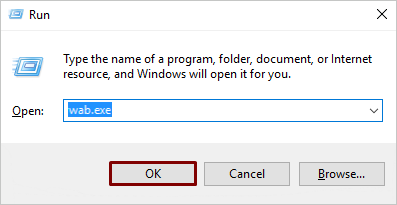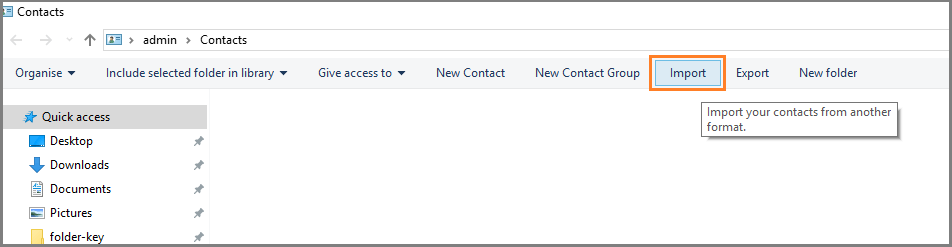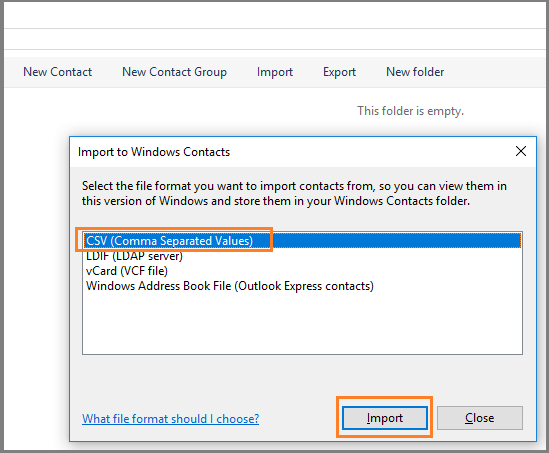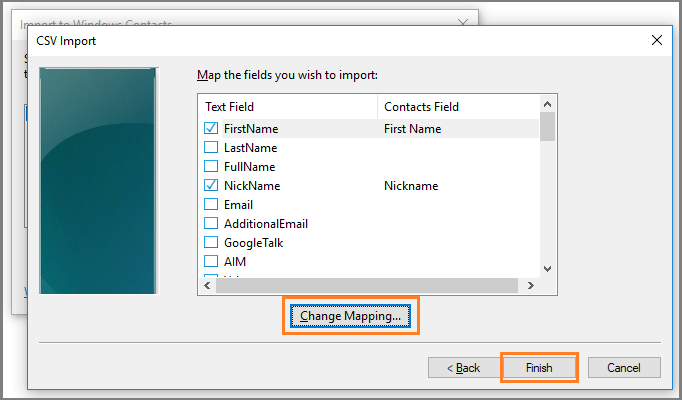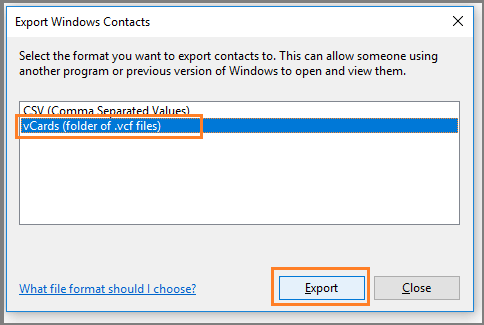How to Import CSV Contacts to iCloud on Mac and PC Easily
 8.3K
8.3K
 0
0
Key Takeaways
iCloud doesn't support importing contacts from a CSV file.
You can convert your CSV file to vCard before importing. vCard is the import format that iCloud supports. However, the import might still fail, since there are limits.
Luckily, there's a different method, which can help you successfully import contacts.
iCloud is a cloud storage service by Apple, and iCloud Contacts allows users to easily store and access contacts. In this article, I will show you how to successfully import contacts to iCloud from CSV, a format that iCloud doesn't support.
I will share three methods. The first method is direct and doesn't require a conversion, and the two other methods require you convert your CSV file first.
 Cisdem ContactsMate
Cisdem ContactsMate
The Best Way to Import CSV Contacts to iCloud
- Support various contacts sources: iCloud, Google, Exchange, Mac, and more
- Directly import CSV and vCard files to supported sources
- Directly export contacts from supported sources to 8 formats
- Allow you to view, search, add, edit, delete, tag, group, email, print, share, sync, and back up contacts
- Identify and delete or merge duplicate contacts with a click
- Identify blank names, incomplete names, invalid phone numbers or email addresses, and more
- Easy to use for everyone
 Free Download macOS 10.11 or later
Free Download macOS 10.11 or later
Method 1. Import CSV contacts to iCloud directly
Applies to: Mac
Mac users can effortlessly upload contacts to iCloud from CSV using Cisdem ContactsMate, the best contact manager for Mac. With this app, the process is a snap.
1. Download and install ContactsMate on your Mac.
2. As with all contact management software, when you first open the app, it will ask for access to your contacts. Click OK to give access.
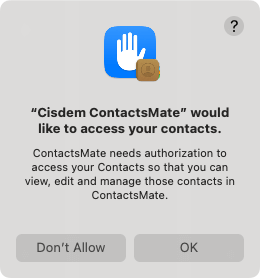
3. In the app, click Add Account from the toolbar at the top.
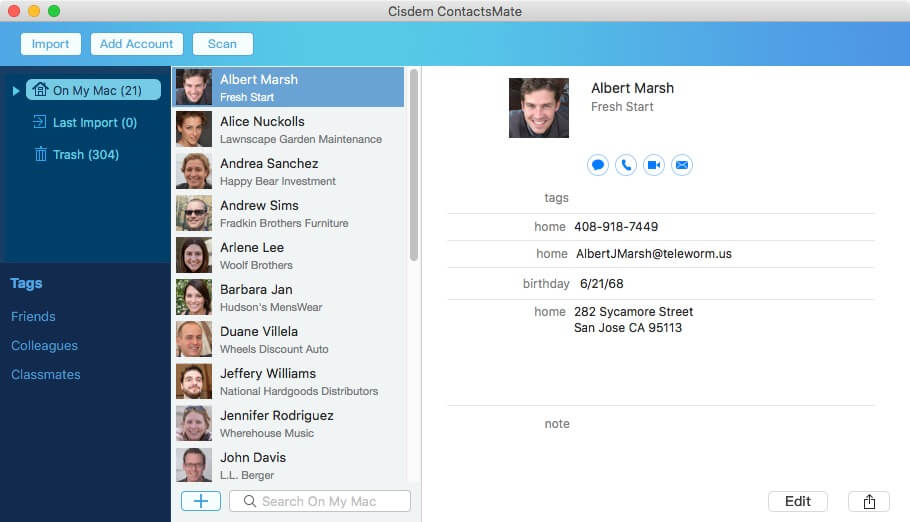
4. Click Add Account in the windows that pops up, then click iCloud. Sign in to iCloud.
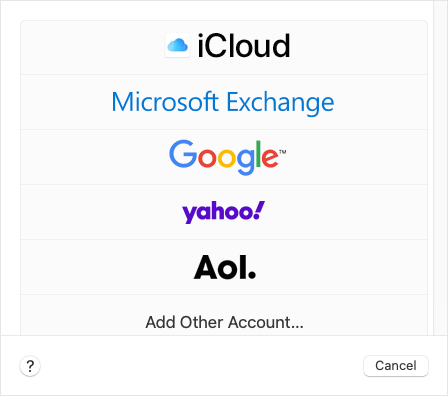
5. Turn on Contacts.
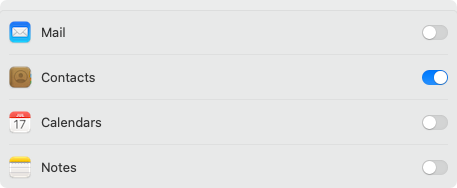
6. Click the  button next to the Updated contacts detected message. Now your iCloud account should appear in the left sidebar.
button next to the Updated contacts detected message. Now your iCloud account should appear in the left sidebar.
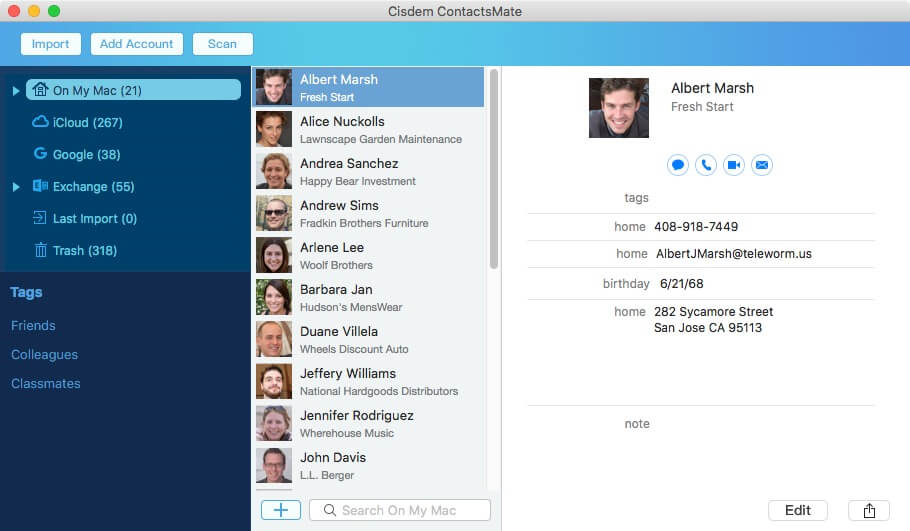
7. Click Import from the toolbar, select your CSV file containing contacts, and click Open. Optionally, adjust field mapping if needed in the dialog that appears.
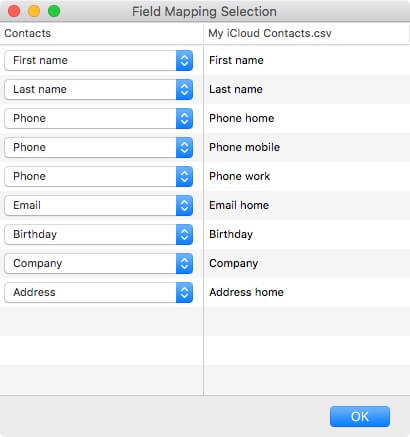
Further Information
Cisdem ContactsMate provides automatic field mapping to help make sure contact information is imported correctly. You can make manual adjustments if needed.
8. Choose Last Import in the sidebar, select all contacts with Command-A, and then drag selected contacts to your iCloud account in the sidebar.
Now, if you go to iCloud Contacts (or reload the page if it’s already open), you will find the newly added contacts there.
Method 2. Import contacts to iCloud from CSV via Google Contacts
Applies to: Windows, Mac
This method requires you to have a Google account, and the process consists of two parts. You first need to convert CSV to vCard in Google Contacts. After that, import the vCard to iCloud, which is very easy.
Note
This method has some limits, which are native to iCloud. For example, you can import only one vCard at a time, and a vCard should not exceed 256 KB. If you want to avoid these limits, use method 1.
1. To import CSV contacts to iCloud, open a web browser on your computer. Sign in to Google.
2. Click the Google apps icon in the corner.
![]()
3. Click Contacts. If you can’t find it, scroll down and click More from Google.
4. In Google Contacts, click Import. Click Select file and import the CSV file that stores your contacts.
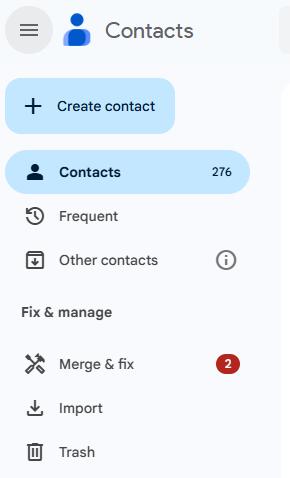
5. Under Labels, select the label "Imported on (the date of import)".
6. Select all contacts you in this label. Click the 3-dot icon.
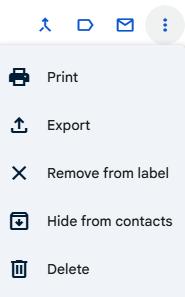
7. Under the Export as section, choose vCard for Android or iOS. Click Export.
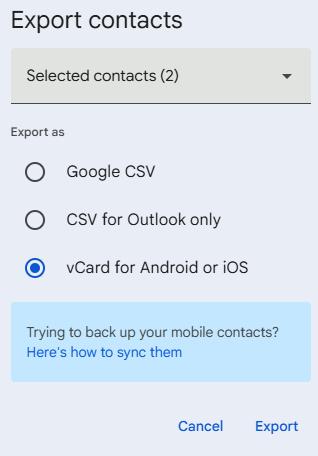
8. Go to https://www.icloud.com/contacts/ and sign in to iCloud.
9. Click the plus icon in the upper right corner of the page.
10. Choose Import Contact and upload the vCard file exported in step 7.
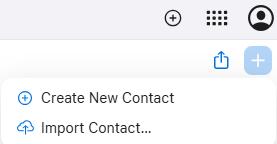
Method 3. Import CSV contacts to iCloud using Run command
Applies to: Windows
The Run command is used to directly open an app or folder on Windows PC. In this case, you can use it to access Windows Contacts. With Windows Contacts, Windows users can convert CSV to vCard for iCloud and get the import done. As with method 2, this method has some limits.
- Press and hold the Windows key and press R.
- In the Run command box, type “wab.exe” and click OK.
![Run command box]()
- Click Import from the toolbar.
![click import]()
- In the Import to Windows Contacts box, choose CSV (Comma Separated Values).
![choose CSV]()
- Click Browse. Select the CSV file containing the contacts you want to import to iCloud. Click Open.
- Click Next. Now map the fields you wish to import. Click Finish.
![map the fields]()
- Once the import is done, close the Import to Windows Contacts box. As you can see, each imported contact now appears as a contact file.
- From the toolbar, click New folder. Give the new folder a name.
- Click Export from the toolbar.
- In the Export Windows Contacts box that shows up, select vCards (folder of .vcf files).
![select vCards]()
- Click Export.
- In the Browser For Folder box, select the newly created folder. Click Make New Folder. Now click OK.
- Now go to iCloud.com and import the contacts.
FAQs
Can I directly import CSV contacts into iCloud?
No. iCloud only supports importing contacts from a vCard file. There is no direct way to import contacts to it from a comma-separated values file (.csv).
How do I import multiple CSV files to iCloud Contacts?
It depends on the method you use. If you prefer the method requiring no conversion (method 1), you can bulk import them. If you use a method that requires a conversion, convert each CSV file to a vCard and then merge the vCard into one.
How do I import contacts to iCloud from Excel?
If the contacts you’d like to import to iCloud are stored in an Excel file instead of a CSV file. Convert Excel (.xlsx) to CSV (.csv) first and then use a method described above.
How do I import a CSV file into Apple Contacts?
Apple Contacts is an address book app included with macOS, iOS and iPadOS. It integrates with the iCloud service. If you want to import CSV contacts to iPhone or iPad, you can first import them to iCloud and then sync iCloud contacts to iPhone or iPad. It’s easy.
Conclusion
If you export your contacts from things like Outlook, it can be that they will be in a CSV file. And if you want to get them up to iCloud, you will need to get to know how to import CSV contacts to iCloud. The three methods are easy to follow. You can choose the one that best suits your needs.

With a passion for tech and writing, Sarah joined Cisdem, where she focuses on creating articles about using utility tools to enhance file management and simplify contact management.

Adrian Li is Cisdem’s Chief Engineer and serves as the editorial advisor for Duplicate Finder and ContactsMate. His work and insights have been featured in leading tech publications such as Fossbytes, TUAW, Redmond Pie, SafetyDetectives, and BestForAndroid.