How to Delete or Merge iCloud Duplicate Contacts: 4 Easy Ways
 17.2K
17.2K
 4
4
If your iCloud has duplicate contacts, don’t worry. This article shows you how to effortlessly find and remove iCloud duplicate contacts. There are four easy methods.
Note: It’s a good idea to backup your contacts before you make changes to them.
 Cisdem ContactsMate
Cisdem ContactsMate
Delete/Merge iCloud Duplicate Contacts on Mac
- Support various contacts sources: Mac, iCloud, Google, Exchange, and more.
- Find duplicate contacts in supported sources
- Identify duplicate contacts with the same email address, phone number, etc.
- Display the found duplicate contacts for you to view and fix
- Let you delete all exact duplicate contacts with a click
- Let you merge or edit partial duplicate contacts
- Let you view, search, edit, add, group, tag, share, print and sync contacts
- Import contacts from CSV and vCard
- Export/convert contacts to 8 formats: Excel, CSV, vCard, etc.
- Let you backup/restore contacts with a click
- Easy to use
- Compatible with macOS 10.11 or later
 Free Download macOS 10.11 or later
Free Download macOS 10.11 or later
A brief comparison
Here’s a comparison of the four methods to remove duplicate contacts from iCloud.
| Method 1 | Method 2 | Method 3 | Method 4 | |
|---|---|---|---|---|
| Identify duplicates | Automatically | Automatically | Automatically | Manually |
| View duplicates | Yes | No | Yes | Yes |
| Fixes | Merge, Delete, Edit | Merge | Merge | Delete |
| Instructions | Click | Click | Click | Click |
Note: Method 3 doesn’t let you view the duplicate contacts that have been found. It only provides the number of contacts to be merged.
Method 1. The easiest way to find and remove or merge iCloud duplicate contacts
Applies to: Mac
It can be time-consuming and tedious to manually find and remove duplicate contacts, especially for those who have large numbers of contacts. For Mac users, Cisdem ContactsMate is the best iCloud duplicate contacts finder, which can help you quickly find exact iCloud duplicate contacts, as well as duplicate email addresses across multiple contacts, duplicate phone numbers across multiple contacts, invalid email addresses, etc. In addition to iCloud, ContactsMate can find and delete/merge duplicate contacts in other places, such as Mac’s Contacts app, Google Contacts, Outlook.com, Yahoo, etc.
1. Download and install ContactsMate.
2. Open it. Click OK to allow it access to your contacts.
3. In the toolbar, click Add Account.
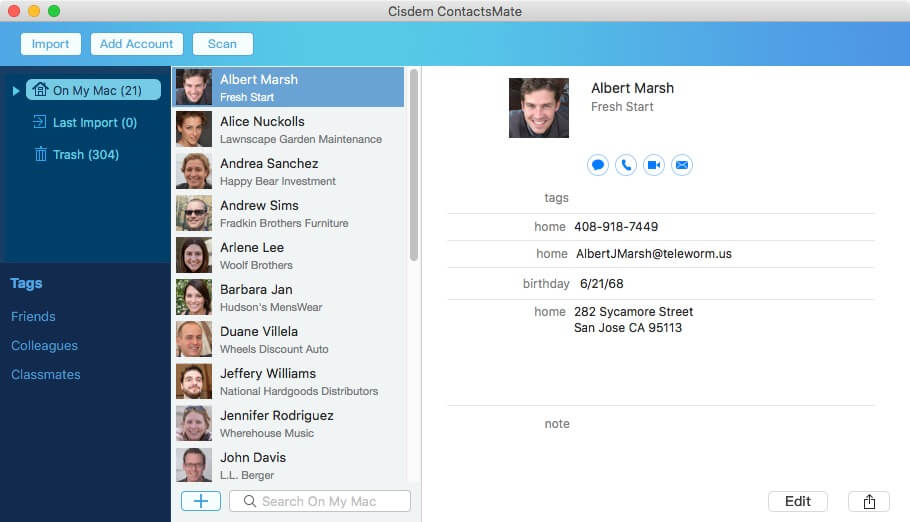
4. In the Internet Accounts window that appears, click iCloud. Sign in with your Apple ID and password.
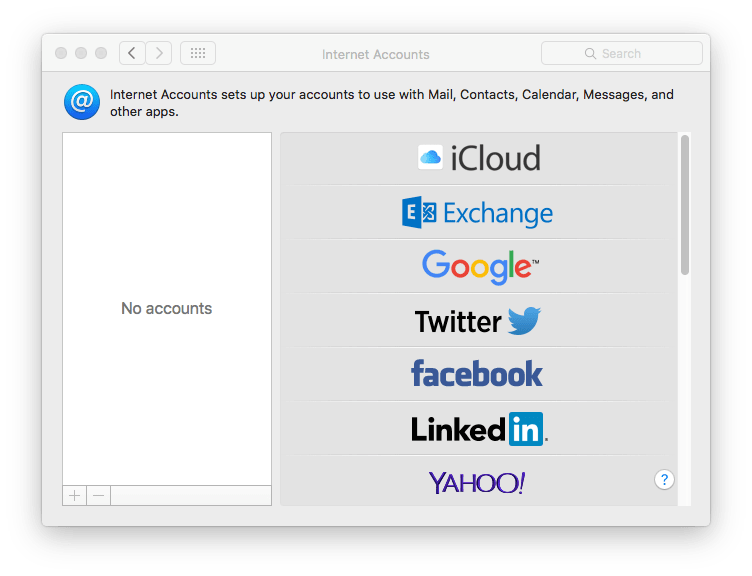
5. Select the Contacts checkbox.
.png)
6. In the sidebar of ContactsMate, click the Refresh button next to the Updated contacts detected message.
7. Now iCloud will appear in the sidebar. Select iCloud and then click Scan in the toolbar. ContactsMate will start scanning for duplicates in iCloud Contacts.
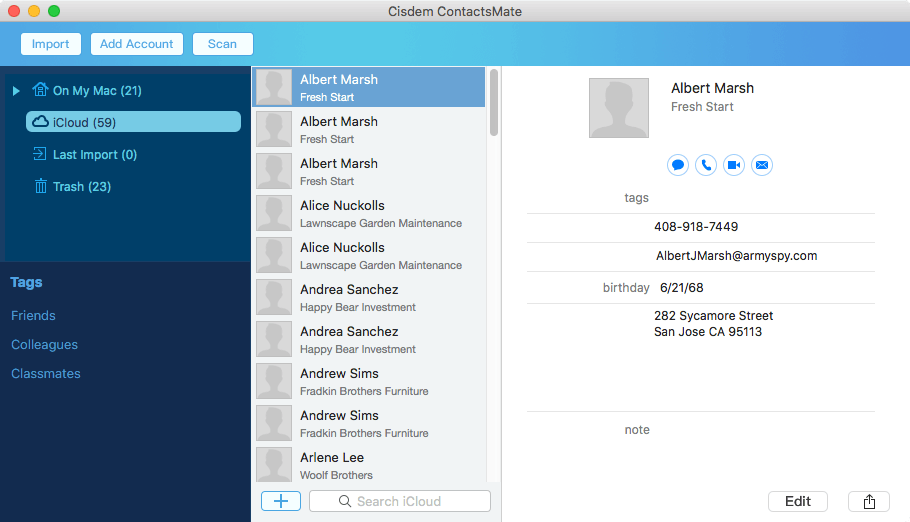
8. When the scan is complete, the Conflict Resolution window will appear. Do one or all of the following:
- In the sidebar of the Conflict Resolution window, click the Exact duplicate contacts category and then click any contact in this category. Now, click Fix All in the bottom right corner of the window. This way, all exact duplicates are deleted at once.
![the sidebar of the Conflict Resolution window showing the Exact duplicate contacts category and two other categories]()
- The duplicates in categories like Duplicate name are partial duplicates. Click the first contact in such a category. Click Fix All. And now a new window will appear, allowing you to easily view and compare each set of partial duplicates and merge or edit contacts.
![the Conflict Resolution window showing the details of a set of duplicate contacts and the Merge option]()
Once you finish deleting or merging duplicates, iCloud will automatically detect and sync the changes. The duplicate contacts in your iCloud will be removed. To verity it, you can open or reload https://www.icloud.com/contacts/. Note that sometimes the sync may take a while to complete.
Tips
- If you want, you can ask ContactsMate to include or exclude certain categories when it scans for duplicate contacts. Here’s how. From the top menu bar, choose Cisdem ContactsMate > Preferences. Choose the Conflicts tab. Include or exclude a category by selecting or deselecting the checkbox next to it.
![the Conflicts tab]()
- You can effortlessly backup your contacts before you make changes to them. Here’s how. In Preferences, choose the Backup & Restore tab. On the left, choose iCloud. Click Backup in the bottom right corner. It’s also super easy to restore contacts.
![the Backup & Restore tab]()
Method 2. How to merge iCloud duplicate contacts with the Contacts app
This part consists of two parts, one for Mac and one for iPhone.
On Mac
Applies to: All macOS versions
Both iCloud and Mac’s Contacts app are from Apple. It’s possible and easy to get the job done using the app. You can use its Look for Duplicates feature to find and mass merge duplicate contacts in iCloud. However, there is a downside.
There is no way to check the duplicates before you allow them to be merged or select which ones you want to be merged. - From a Mac user
1. On your Mac, open the Contacts app.
2. In the menu bar at the top of the screen, select Contacts > Add Account.
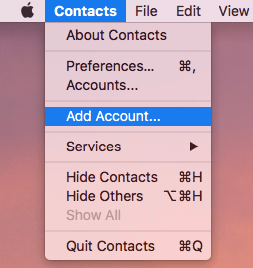
3. Select iCloud and click Continue.
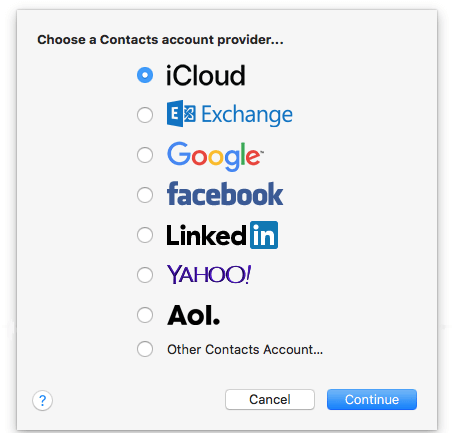
4. Sign in to iCloud.
5. Check the box before Contacts.
6. In the top menu bar, choose Card > Look for Duplicates.
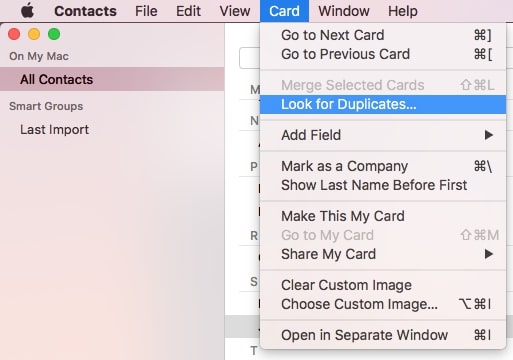
7. Click Merge.
8. Repeat the previous two steps until there aren’t any duplicates.
The automatic merging is convenient. However, you have little control over it. Use caution with this method.
On iPhone
Applies to: iOS 16 or later
The Look for Duplicates feature is not available for iOS devices. Fortunately, Apple updated a new function in its latest versions, which is similar to Mac’s Look for Duplicates. You can use it to remove duplicate contacts in iCloud on your iPhone. The premise is that you need to upgrade your iPhone to iOS 16 or later.
1. On your iPhone, go to Settings. Sign in to your iPhone with the Apple ID and password at the top of the screen.
2. Tap on iCloud.
3. In the Apps using iCloud section, enable Contacts.

4. Open the Contacts app on your iPhone.
5. Below My Card, tap on Duplicates Found.
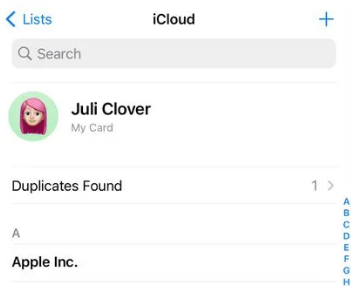
6. View the found duplicates. Click on Merge All > Merge Duplicates.
Compared to Mac Contacts’ Look for Duplicates, iPhone’s Duplicates Found feature in Contacts app can be more flexible.
Method 3. How to remove iCloud duplicate contacts using iCloud for Windows app
Applies to: Windows PC
If you have a Windows PC, you can use the iCloud for Windows app to access your iCloud contacts, and then delete duplicates in it. This method can help you find all iCloud duplicate contacts automatically, but the actual operation process is not simple. It is not recommended for computer novices.
1. Download and install the iCloud for Windows app on your computer.
2. Open it. Sign in with your Apple ID and password.
3. Scroll down to the bottom of the window. Find the Calendars and Contacts section. Click the tiny arrow next to it.
4. On the pop-up window, turn on the toggle next to Automatically sync your iCloud calendars and contacts to Microsoft Outlook. Click Done.
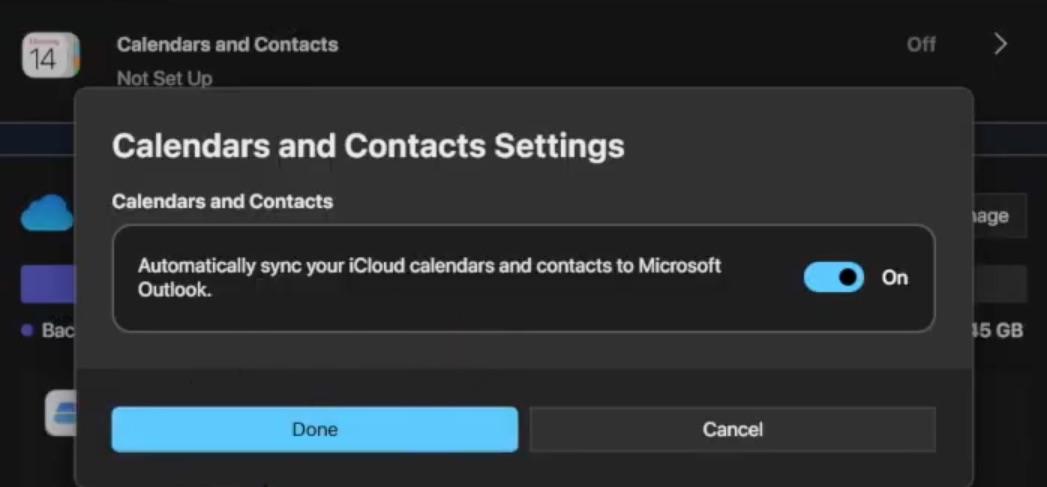
5. Wait for the setup to complete. Click Done.
Now your iCloud contacts are synced with your Windows PC. You can either delete duplicate contacts in Microsoft Outlook manually or using the “Export and Import” method to have it automatically detects duplicates for you. Here are the steps for the automatic method.
6. Open the Outlook app and click People.

7. Create a new contacts folder called “Duplicates”.
8. Move all your contacts from your main contacts folder to this new folder.
9. Export the contacts to a CSV file. Save the file on your computer.
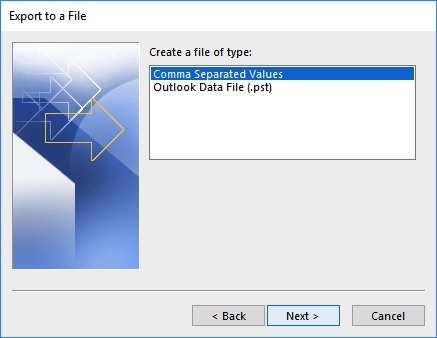
10. Open the Outlook app. Import the CSV file back into your main contacts folder in Outlook. Select Do not import duplicate items option.
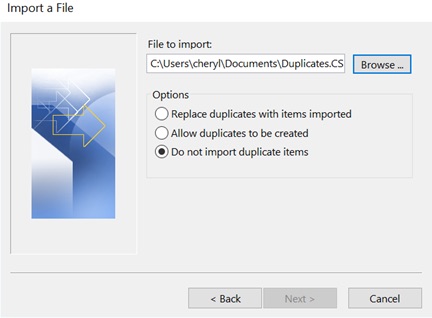
11. Go to the “Duplicates” folder. Drag and drop all contacts to the main contacts folder.
12. In the process of moving, when Outlook detects duplicates, click Update information of selected contact. Or you can click Update All to delete all duplicate contacts.
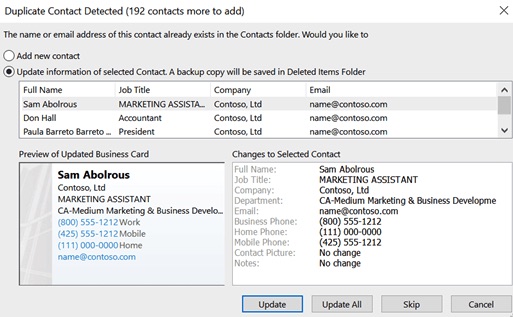
Now duplicate contacts in your iCloud as well as Outlook are removed.
Method 4. How to delete duplicate contacts in iCloud manually
Applies to: Mac, Windows PC, iPhone, Android
iCloud doesn’t come with a feature or option to help users handle duplicate contacts. If there are only a few contacts in your iCloud account, then it’s easy and practical to manually identify and eliminate them. This method uses the iCloud website. Since you can access the iCloud website through a web browser in any device, it works on both computers and phones.
Note that this manual method only helps finding iCloud duplicate contacts with the same name.
1. In your browser, go to https://www.icloud.com/contacts/.
2. Sign in with your Apple ID and password.
3. Click All Contacts. All your iCloud contacts are sorted alphabetically.
4. Manually identify contacts with duplicate contact name. Click them to compare their details like phone number or address.
5. Do one of the following:
- In a set of exact duplicate contacts, select any one of them, click the More Options button and then click Delete Contact.
![select a duplicate contact in iCloud to delete]()
- In a set of partial duplicate contacts, manually merge the contact details if needed and then delete the unwanted duplicate.
6. Continue identifying and removing duplicates.
FAQs
Will iCloud detect duplicate contacts automatically?
No, iCloud won’t detect duplicate contacts automatically. But the Apple Contacts app offers a “Look for duplicates” feature to help users to find duplicate contacts in it.
How to merge iCloud duplicate contacts all at once?
You can use the “Look for Duplicates” feature in the Contacts app to merge iCloud duplicates all at once. But in the process, you won’t be able to see which contacts have been merged. A better way is to use Cisdem ContactsMate, which allows you to preview detected duplicate contacts and choose which ones you want to be merged.
Conclusion
Many users like to use iCloud Contacts for its convenience. After you make changes on one device, such as add a contact card, update a phone number, it will be automatically updated to all your synced devices. However, errors may occur during the sync process, resulting in duplicate contacts. And sometimes you may mistakenly save the same contact information multiple times. The contacts list becomes messy after a long time.
This article introduces 4 effective ways on how to delete or merge iCloud duplicate contacts. I hope it helps. Regardless of the method you use, it’s a good practice to backup your contacts first. Although iCloud automatically backups your contacts regularly, a manual backup provides additional safety.

With a passion for tech and writing, Sarah joined Cisdem, where she focuses on creating articles about using utility tools to enhance file management and simplify contact management.

Adrian Li is Cisdem’s Chief Engineer and serves as the editorial advisor for Duplicate Finder and ContactsMate. His work and insights have been featured in leading tech publications such as Fossbytes, TUAW, Redmond Pie, SafetyDetectives, and BestForAndroid.




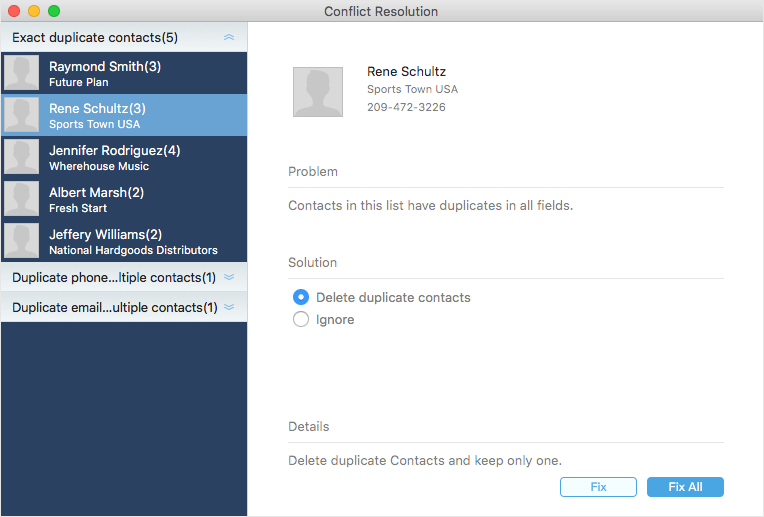
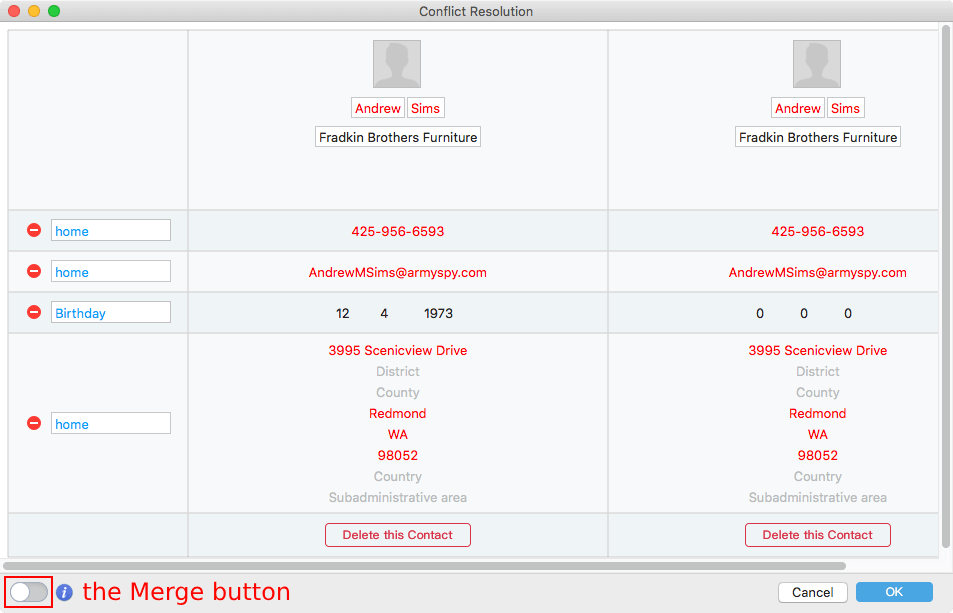
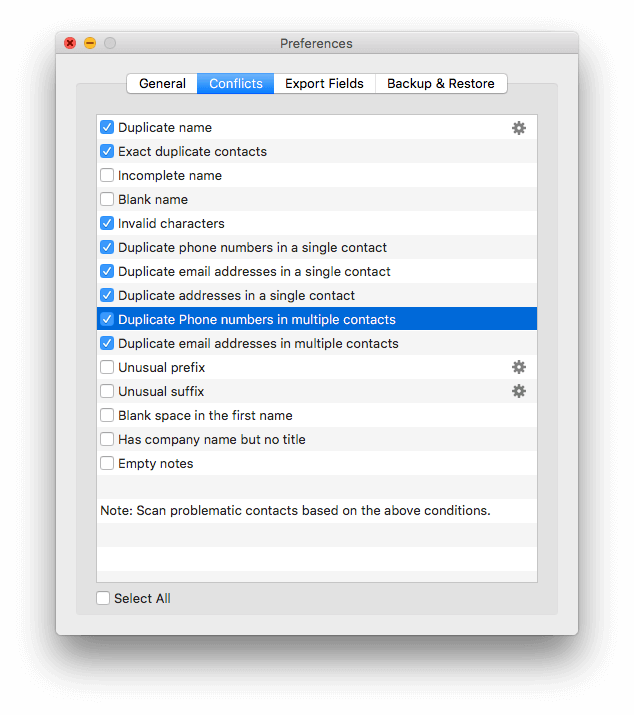
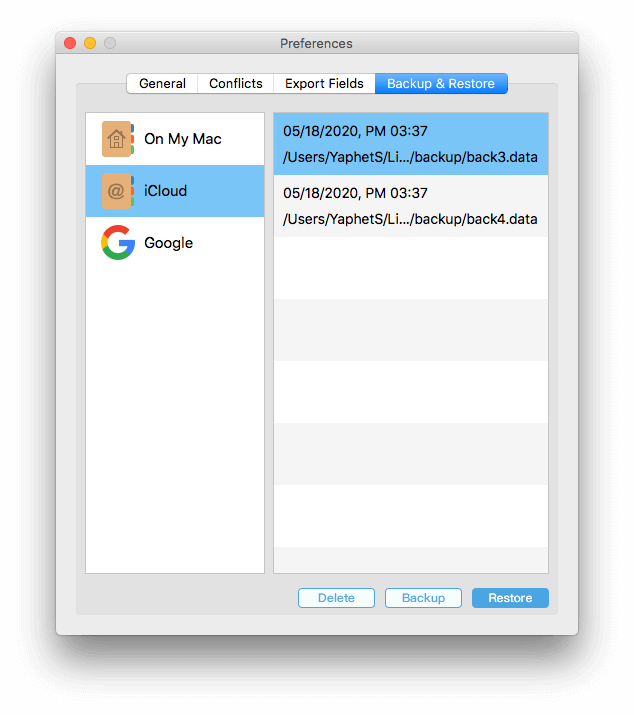
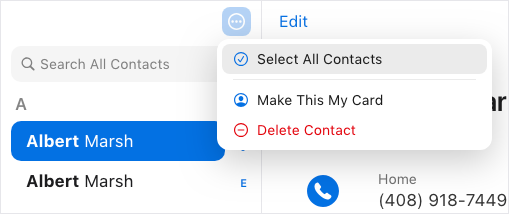
Alexander Baker
I had hundreds of duplicate contacts in my iCloud, and after reading this article I finally removed them with ease. Very practical and easy to follow. Thank you!
Eberhard Borchert
Hello,I I tried above method and successfully eliminated all iCloud duplicate contacts. Very informative post. Thank you very much.
Mark Morein
I had a mess of duplicates in my iCloud. I followed the procedure above and merged all duplicate contacts cards easily. Thank you very much!
Willi Widenmayer
ContactsMate is a great tool for merging duplicate contacts! I highly recommend it. This app made me feel really satisfied about my icloud contacts list.