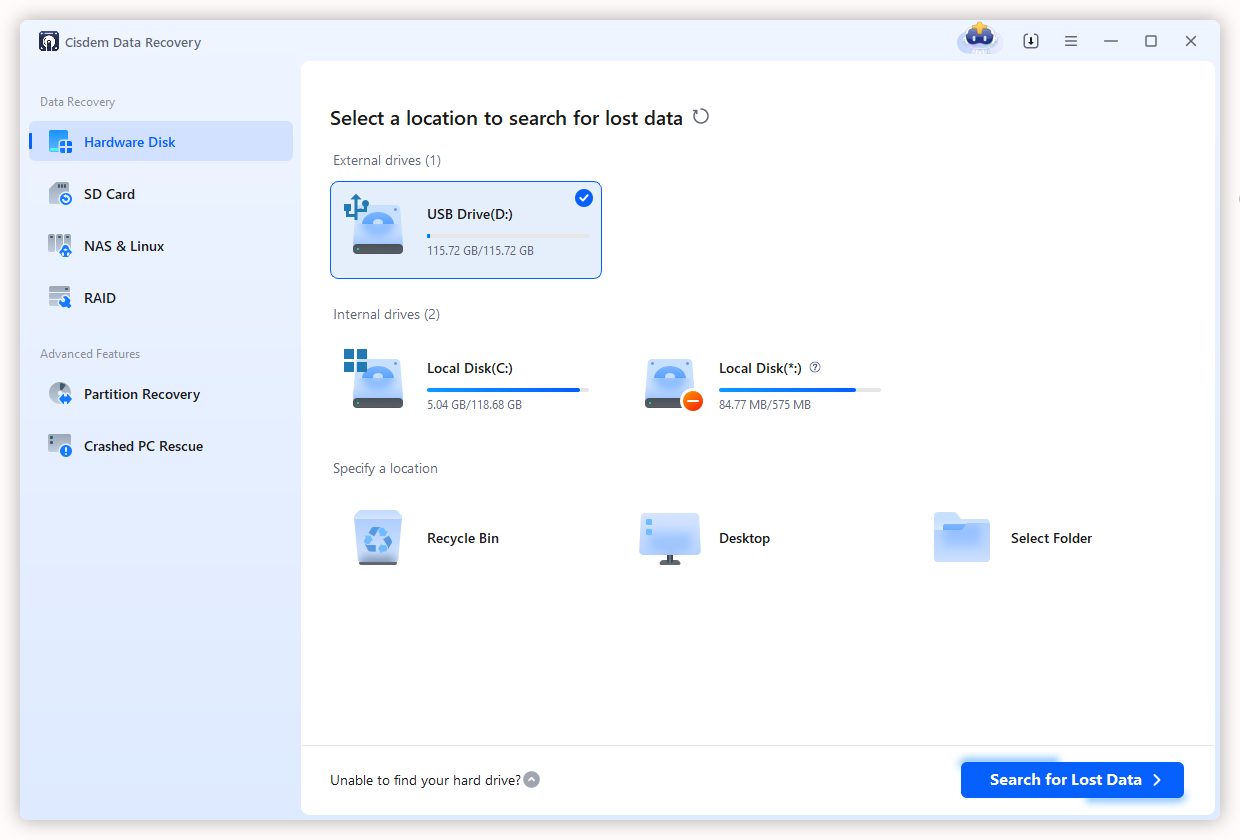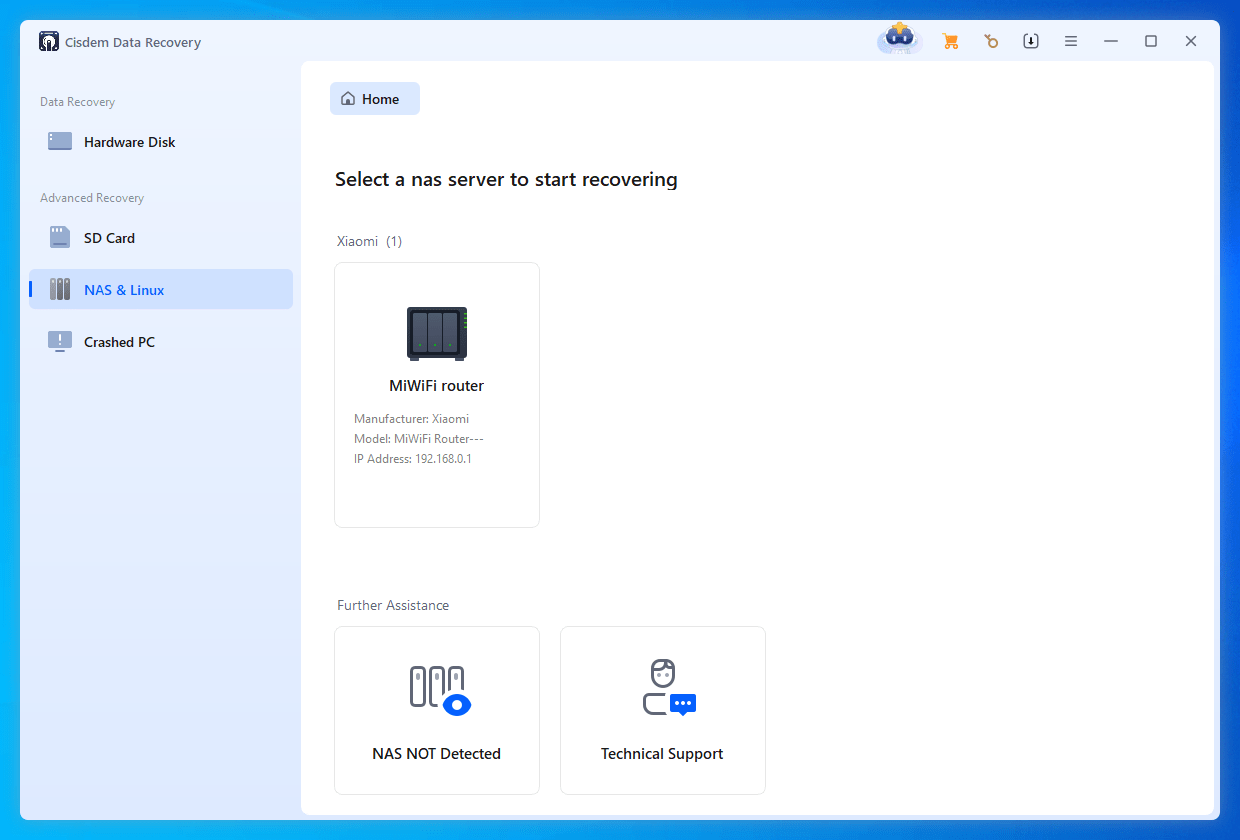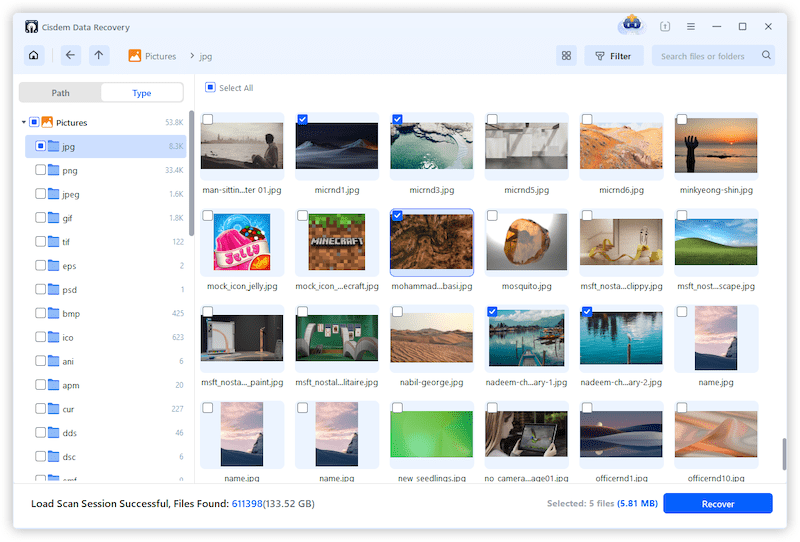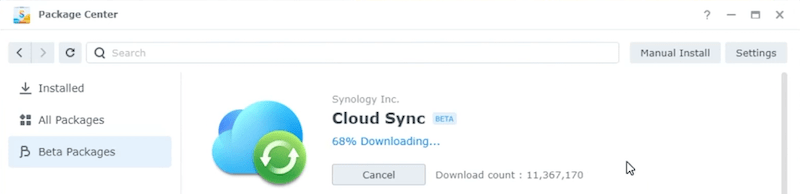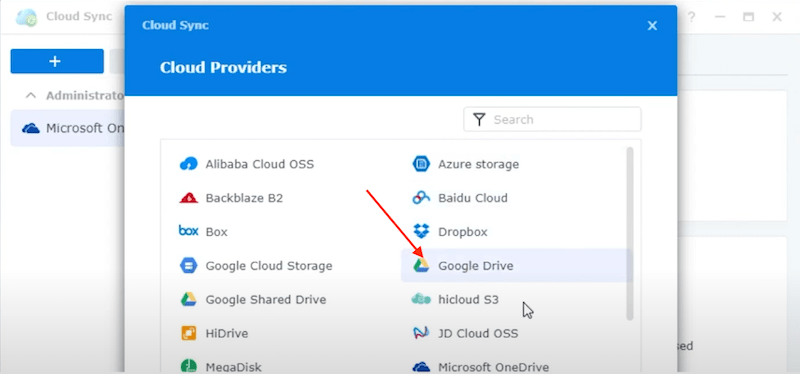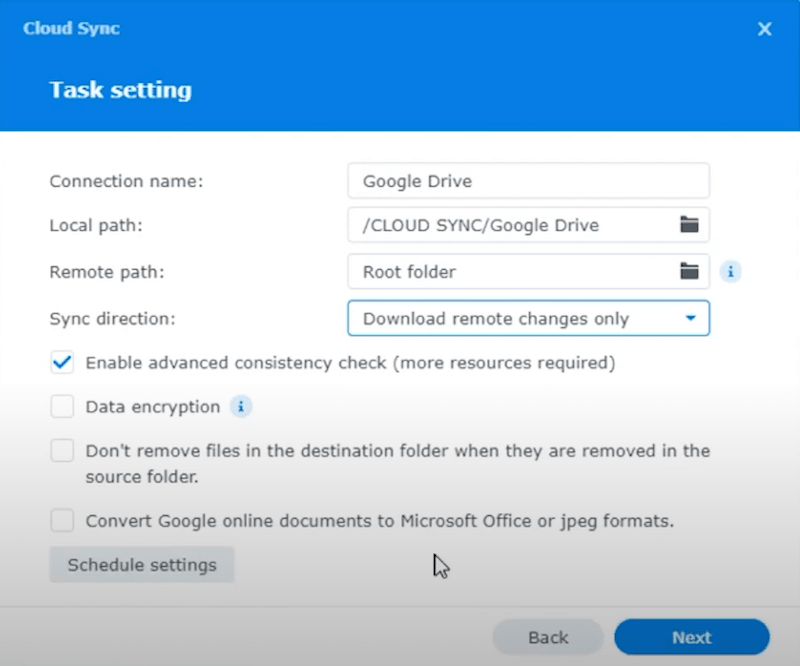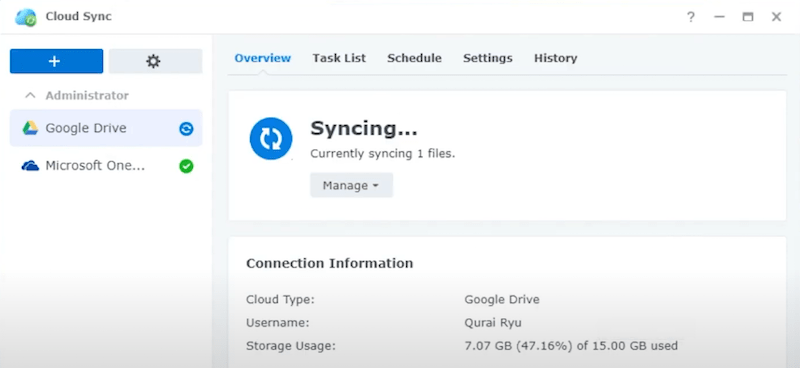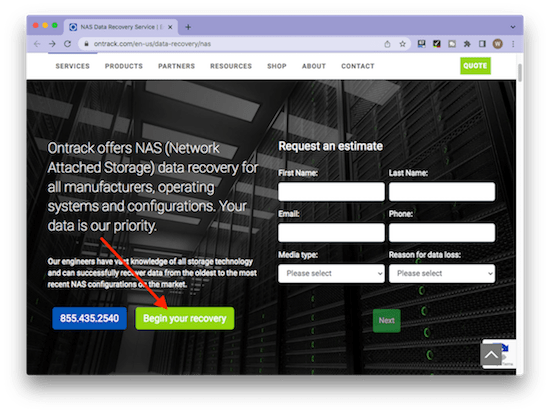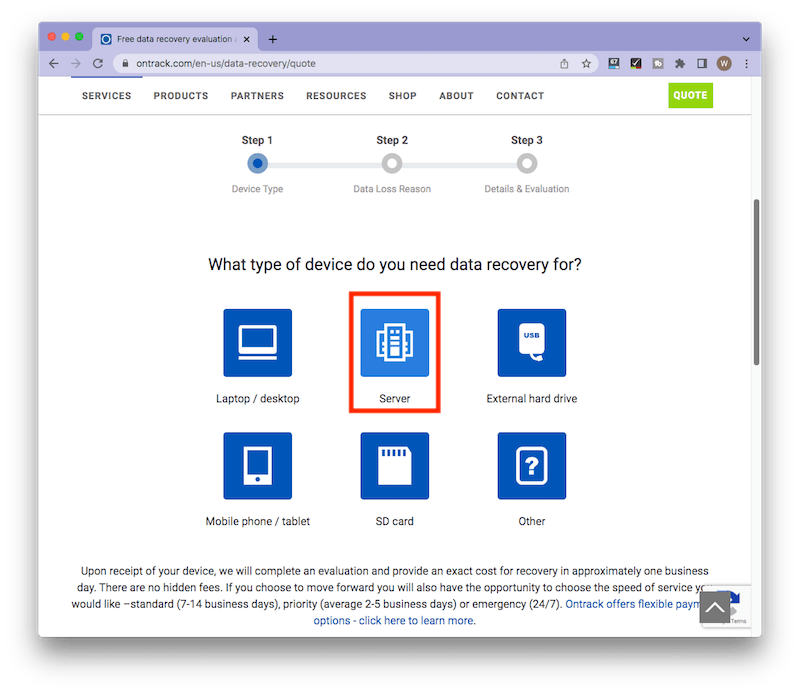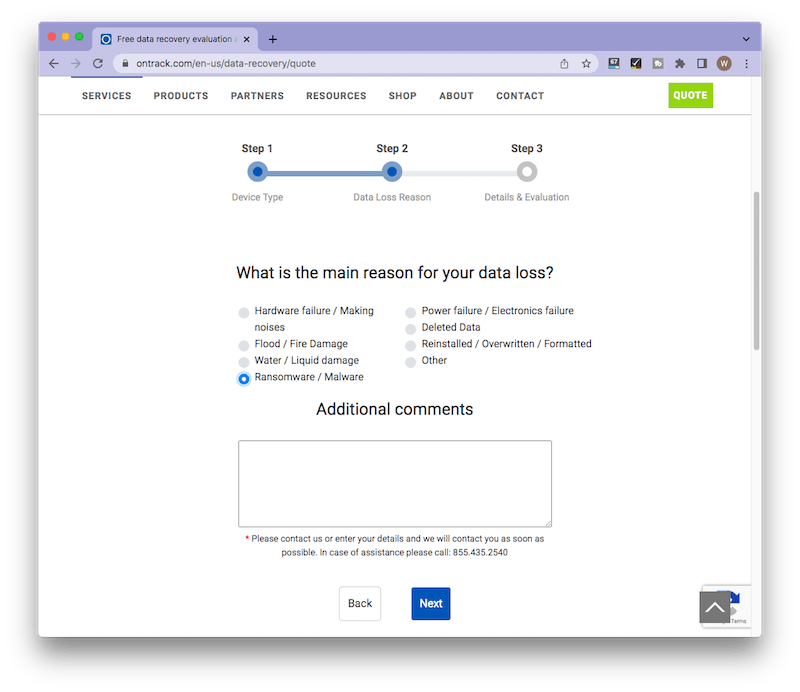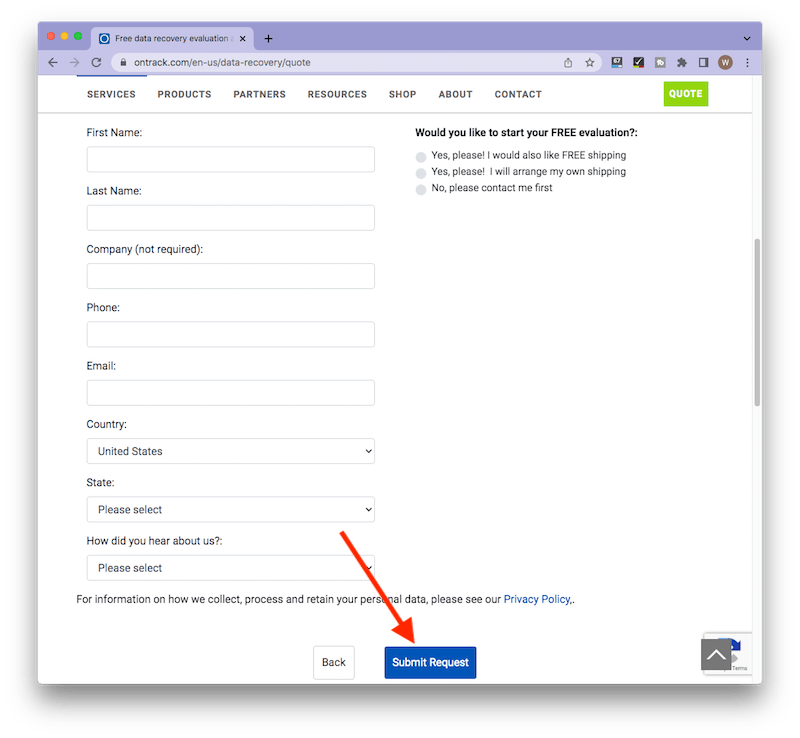3 Strategies for NAS Data Recovery [8 Software Listed]
 611
611
 0
0
Thanks to its low cost and flexible data availability, NAS (Network-attached storage) has risen in popularity to challenge the dominance of traditional file servers among individuals and enterprises. Even though NAS devices are relatively reliable, they may prone to damage and data loss can happen.
In the event that you’re facing a similar kind of situation, eager to recover files from the NAS server, just dive in this page to know how NAS data recovery is defined and get 3 practical approaches of NAS file recovery without a hassle.
What is NAS Recovery?
NAS hard drives are used to store and transfer data across multiple computers and devices from a central location for the authorized network. NAS data recovery refers to the process of recovering deleted or lost files from NAS devices.
NAS data tend to be vulnerable due to diverse data loss scenarios, such as mistaken deletion when sharing across devices, partitioning, formatting error, virus infection, mechanical fault and more. As a result, NAS data recovery is required to recover lost data stored on NAS.
Best NAS Data Recovery Software
In certain cases, NAS data recovery process can be achieved by using specialized software tools to scan the NAS device and recover the lost files. What’s the best software for NAS data recovery? In the part that followed, we’re going to list top 8 best pieces of NAS data recovery software, among which you’re free to pick the one that suits you most.
1# Cisdem Data Recovery for Windows
No need to unplug the disk from NAS, Cisdem NAS Data Recovery must be one of the best tools to retrieve deleted, lost, formatted and corrupted files from RAID NAS hard drive. With its exceptional support of storage media, in additions to NAS devices of virtually all brands, it can restore data from internal Windows drive, SD card, USB flash disk, HDD, SSD, etc.
Useful Features of Cisdem NAS Data Recovery software:
- Support data recovery from a wide range of logically corrupted or failed NAS storage devices, like Synology, Western Digital, Buffalo, QNAP, ASUSTOR, Thecus, Seagate BlackArmor, etc.
- Recover lost files from NAS without pulling the drive out
- Easily retrieve different kinds of files on NAS, including documents, photos, videos, audios and archives
- Support NAS recovery with btrfs/ext4/xfs/bfs file systems
- High recovery rate with favorable price
- Free lifetime updates
Compatibility: Windows 11/10/8/7/XP/Vista
Supported NAS File System: EXT4, BTRFS, XFS and BFS
Price: $69.95 (free trial)
How to recover data from NAS storage with Cisdem?
- Download, install and launch Cisdem Data Recovery for Window on your PC.
 Free Download Windows 11/10/8/7
Free Download Windows 11/10/8/7 - Go to NAS & Linux > NAS Recovery.
![cisdem nas recovery 01]()
- Select a NAS server to start recovering.
![cisdem nas recovery 02]()
- Cisdem NAS Data Recovery will connect with your NAS and then start scanning it. After NAS scanning finishes, all recoverable files on your NAS disk will be displayed. Use file filters or search bar to find the wanted NAS files.
![cisdem data recovery win 01]()
- Select the wanted items and click Recover to retrieve your missing date from NAS.
![cisdem data recovery win 02]()
2# ReclaiMe File Recovery
ReclaiMe File Recovery is also a good helper in restoring data from RAID arrays, multi-disk NAS devices, hard disks, memory cards, MP3 players and so on. With a extremely simple interface, this software emphasizes more on its functionality. Its easy-to-understand recovery steps earns its merits for those who are not tech-savvy.
Compatibility: Windows 10/8/7/XP
Supported NAS File System: EXT4, BTRFS, and XFS
Price: Free
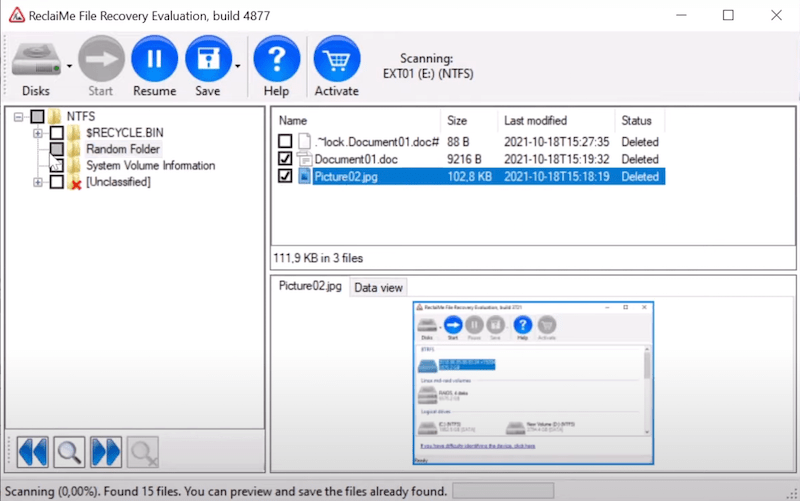
3# Runtime RAID Data Recovery
The third application to be recommended is Runtime RAID Data Recovery. It devotes to rescue lost or inaccessible files from almost any imaginable data loss disaster. Unlike other products that require the RAID parameters in NAS data recovery, Runtime will analyze your drives and determine the correct values automatically.
Compatibility: Windows 10/8/7
Supported NAS File System: EXT4 and XFS
Price: $99
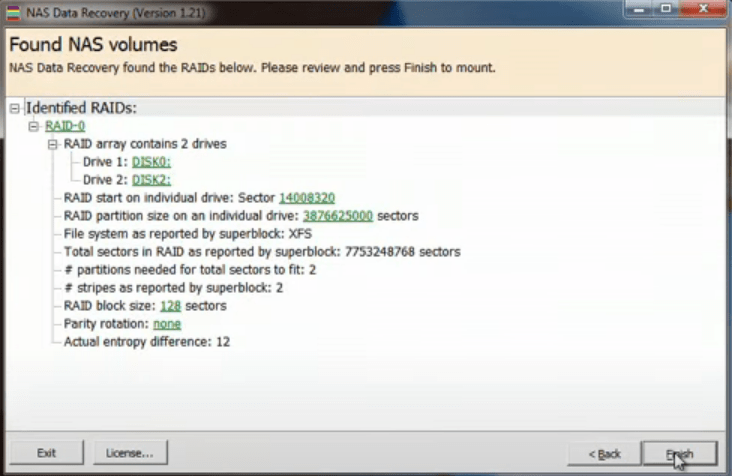
4# R-Studio NAS Data Recovery
Originally developed by R-Tools Technology, R-Studio NAS Data Recovery is famous for its reliability, responsiveness and quality. This data recovery solution supports FAT, NTFS and ReFS system recoveries. Advanced users are able to edit data directly using the in-built hex editor while Filter tool can be used to search for specific file types.
Compatibility: Windows 10/8/7/XP, macOS and Linux
Supported NAS File System: EXT4 and XFS
Price: Start from $79.99
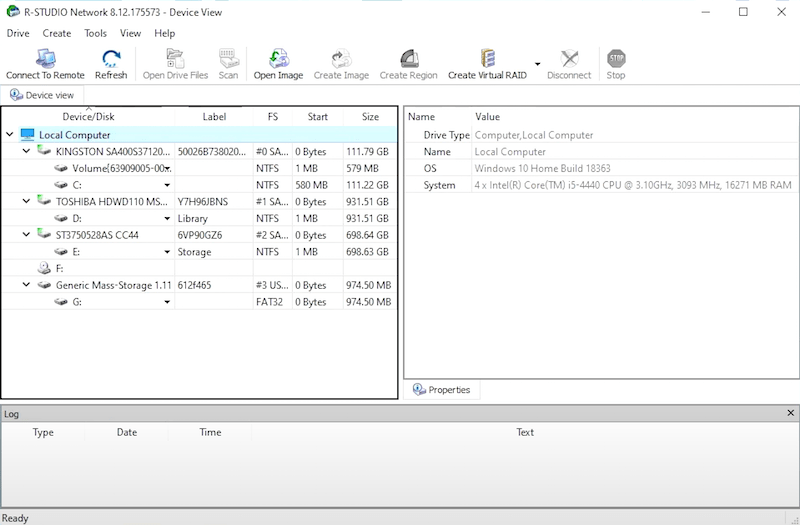
5# Stellar RAID Data Recovery
Another worthwhile NAS data recovery tool is Stellar RAID Data Recovery. It’s capable of retrieving RAID-based NAS data from RAID 0, 5 and 6 drives, designed with highly customizable searches, a huge file-type library and deep scan abilities. Stellar keeps its reputation as one of the few programs that can rescue lost files fast.
Compatibility: Windows 11/10/8/7
Supported NAS File System: EXT4
Price: Start from $199
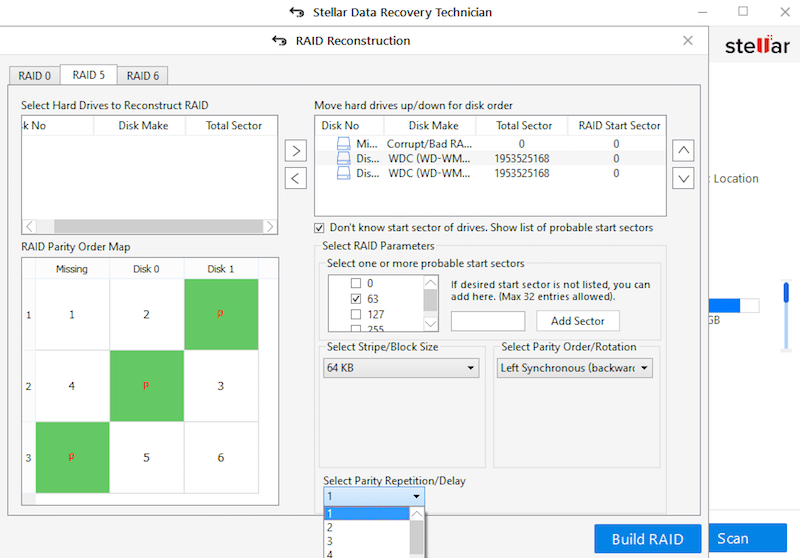
6# Home NAS Recovery
Home NAS Recovery software is claimed to have 97% success rate on NAS data recovery. It makes use of the latest generation of NAS recovery algorithms, compatible with a variety of NAS devices like Seagate, Synology, WD, D-Link, iomega, Lenovo, Thecus. A 24/7 technical support is also available to guarantee a smooth recovery process.
Compatibility: Windows 10/8/7/Vista
Supported NAS File System: EXT4, XFS and BTRFS
Price: Start from $69
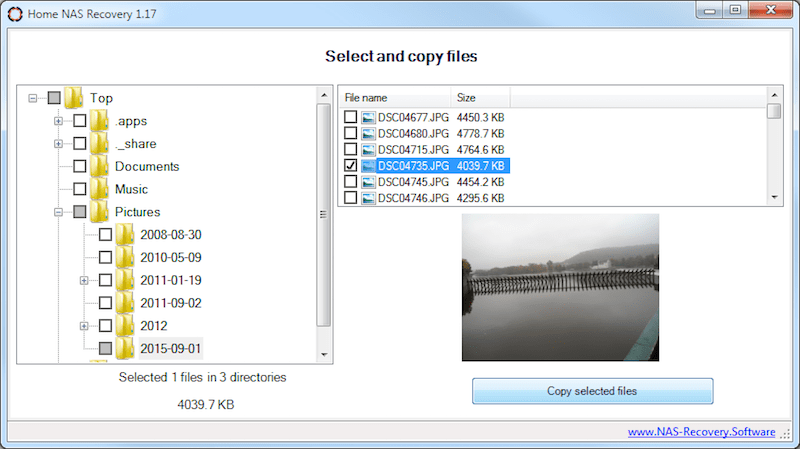
7# UFS Explorer RAID Recovery
UFS Explorer RAID Recovery focus particularly on data recovery from RAID and diverse RAID-based storages like NAS and DAS. This program possesses several impressive feature, including auto-detection of RAID parameters, support of specific RAID layouts and smooth manual definition of different RAID configurations.
Compatibility: Windows/macOS/Linux
Supported NAS File System: EXT4 and XFS
Price: Start from $139.95
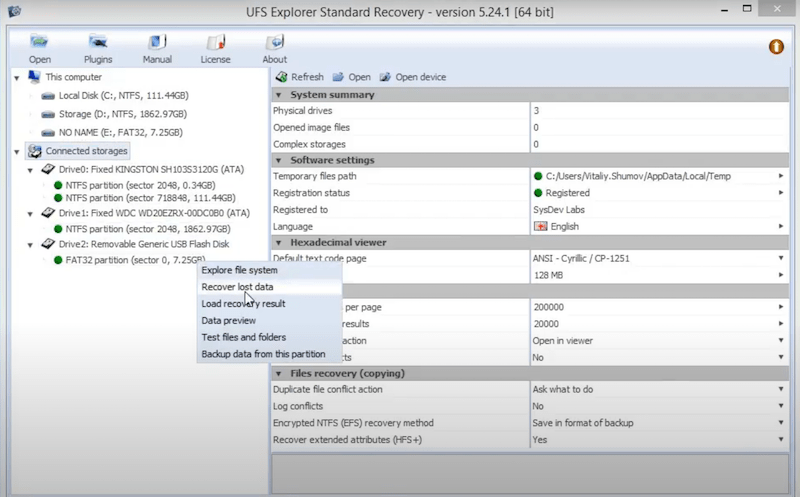
8# ZAR NAS Recovery
As the final top NAS data recovery software, ZAR NAS Recovery is especially suitable for home users and small businesses who need a powerful NAS file recovery solution for Windows FAT, NTFS, Linux ext/2/3/4, and XFS file systems. Moreover, this software offers a free version for digital photo restoration.
Compatibility: Windows10/8/7 and Linux
Supported NAS File System: EXT4 and XFS
Price: $69.95
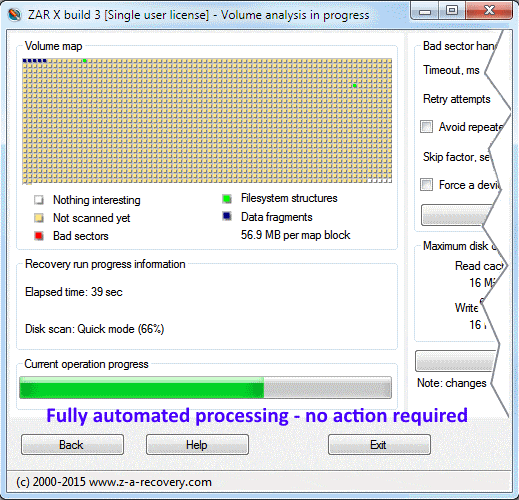
How to Perform NAS Data Recovery for Free?
When it comes to free NAS data recovery method, we have to mention backup. What’s an important point bearing repeating is that, it’s always recommended to create a backup in place even in NAS storage devices. Regular backups help to minimize the risk of NAS data loss, making the recovery process much easier. So if a previous backup of your NAS data before lost is at hand, NAS data recovery will be achieved within minutes effortlessly and freely.
Then how to back up the NAS files? You can simply transfer your NAS data into external hard drives, or back up them with a trustworthy backup tool. Alternatively, backing up NAS to Cloud platforms is also workable. Here we’ll briefly explain how to back up NAS data to Google Drive.
- Download, install and open Synology Cloud Sync.
![backup nas data 01]()
- Click “+” > select Google Drive > click Next. Then sign in to your account.
![backup nas data 02]()
- Set the Local path > choose “Download remote changes only” > click Next.
![backup nas data 03]()
- Your NAS data will start to be synced to Google Drive and get backed up properly.
![backup nas data 04]()
A Last-ditch Effort: Seek NAS Data Recovery Service for Help
If NAS data recovery programs fail to rescue your files back and no backup is available, in more severe cases of data loss, it might be necessary to ask a favor of the professional NAS data recovery service. As below we’ll take Ontrack Data Recovery for an example to show the general steps of NAS data recovery by service provider.
- On the Ontrack data recovery service page, choose “Begin your recovery” button.
![nas data recovery service 01]()
- Select the type of device you need data recovery for. Here we choose “Server”.
![nas data recovery service 02]()
- Then choose the main reason for your NAS data loss. You can add the details in the additional comments box and click Next.
![nas data recovery service 03]()
- Fill in the contact details and click Submit Request.
![nas data recovery service 04]()
- After the submission, Ontrack will contact you and provide a guide for remote data recovery or NAS device shipping if necessary.
Final Thoughts
People believe that NAS data loss cases are complex to handle, but it’s not always the truth. Picking out one of the NAS data recovery programs listed in this page, you might be allowed to recover lost files from NAS storage with ease. Among those software, Cisdem Data Recovery for Windows will be strongly recommended, which supports all NAS vendors, media formats and Windows operating systems. If NAS data recovery software can’t meet your need, backup or data recovery service is also worth a shot.

Zoey shows a great interest in what she does. Although not long with Cisdem, she has possessed a professional understanding of data recovery.

JK Tam is the lead developer at Cisdem, bringing over two decades of hands-on experience in cross-platform software development to the editorial team. He is now the lead technical approver for all articles related to Data Recovery and DVD Burner.