How to block Tumblr on PC, Mac, and Mobile: 3 Simple Ways
 364
364
 0
0
Tumblr is a social media site and a blog that allows you to share photos, music, videos, links, and more with followers and friends. You can also read, comment and like other users’ post. Tumblr is the tenth most popular social media in the United States. Although its traffic has been declining year over year since porn was banned in 2018. There are still many people using Tumblr. As of 2023, the platform still has over 135 million monthly active users.
Tumblr can be accessed through a web browser or by installing the mobile app. Though it is an interesting place. Some users are looking for ways to block it for productivity or keeping children safe online. In this article, we’ll explain how to block Tumblr on web browsers and mobile apps. You can also find detailed steps on how to block Tumblr live and how to block tags on Tumblr.
 Cisdem AppCrypt
Cisdem AppCrypt
The Best Tool to Block Tumblr on Computer & Phone
- Block websites on Edge, Chrome, Safari, and other browsers
- Let you block specific websites/webpages with password
- Let you block categories of sites, like social media, games sites, etc.
- Let you block all URLs containing a specific word
- Also let you block all websites except the ones you allow
- Lock apps with password
- Block websites and lock apps permanently or during certain times
- Easy to use and hard to bypass
- Help block access to Tumblr or Tumblr live
- Help with parental controls, productivity and privacy protection
- Compatible with Windows, Mac, Android and iPhone
 Free Download Windows 10 or later
Free Download Windows 10 or later  Free Download macOS 10.12 or later
Free Download macOS 10.12 or later
 GET IT ONGoogle Play
GET IT ONGoogle Play  Download on theApp Store
Download on theApp Store
Are you addicted to Tumblr?
Let’s take a look at the signs that you or your family may be addicted to Tumber:
- Spending a large amount of time on Tumblr every day.
- Spending less time with family and friends for using Tumblr.
- Always getting distracted by Tumblr while doing other things.
- Check Tumblr immediately and scroll when you’re bored.
- Can’t stop scrolling even you’ve realized how long you’ve been using Tumblr.
- Feeling anxiety and depressed when you can’t access Tumblr.
If or someone you know exhibits these signs, it may be time to control Tumblr addiction.
How to block Tumblr on computer with Cisdem AppCrypt?
Blocking Tumblr can help you focus more while working. For users who spend a lot of time on Tumblr every day, it’s necessary to take measures to reduce Screen Time for both physical and mental health.
Cisdem AppCrypt is a website blocker and app locker tool that helps block Tumblr on computer permanently or at certain times. For security, the tool has built-in password protection to prevent others from entering/quitting/uninstalling it without authorization.
Follow the guide below to learn how to block Tumblr on computer with it:
1. Download and install Cisdem AppCrypt on your computer.
 Free Download Windows 10 or later
Free Download Windows 10 or later  Free Download macOS 10.12 or later
Free Download macOS 10.12 or later
2. Launch it. You’ll be asked to set a password.

3. Right-click the lock icon on the Windows task bar/Mac menu bar. From the drop down menu, select Open Main Window.
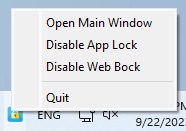
4. Enter the password to access this tool.
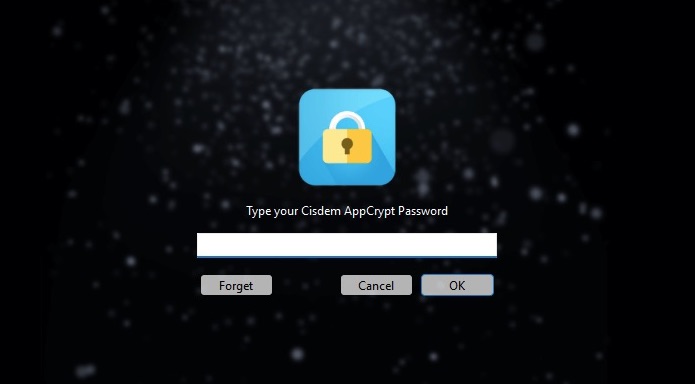
5. (Mac users can skip this step.) Go to the Web Block tab. For Windows users, it’ll ask you to install extensions for different browsers when you first navigate to this tab. Click Install next to the browser and then follow the prompts to add the extension.
6. Go back to the Web Block tab. To block Tumblr on computer, add tumblr.com to the top box. Click Add.
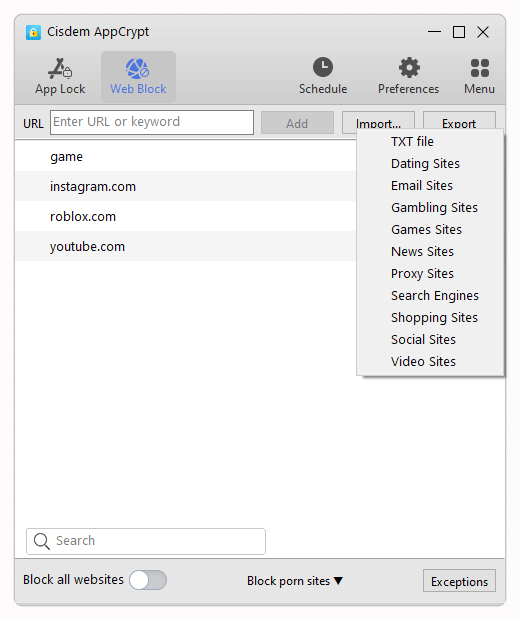
Now Tumblr is blocked on computer.
Cisdem AppCrypt also allows you to set time limits on Tumblr. Click Tumblr site from the block list. Click the clock icon that appears. Enable the Custom schedule button on the bottom left corner. Add Schedule and set the time of day/week you want to block access to Tumblr.
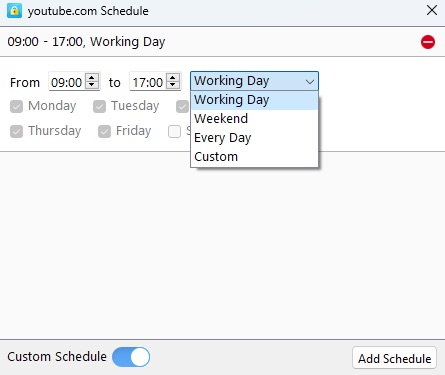
How to block Tumblr on Android?
With increasing mobile using, more and more users prefer browsing Tumblr on their mobile phones. To break Tumblr addiction, you can use Cisdem AppCrypt.
1. Get Cisdem AppCrypt from the Google Play Store.
2. Set a PIN or pattern when you launch it for the first time.
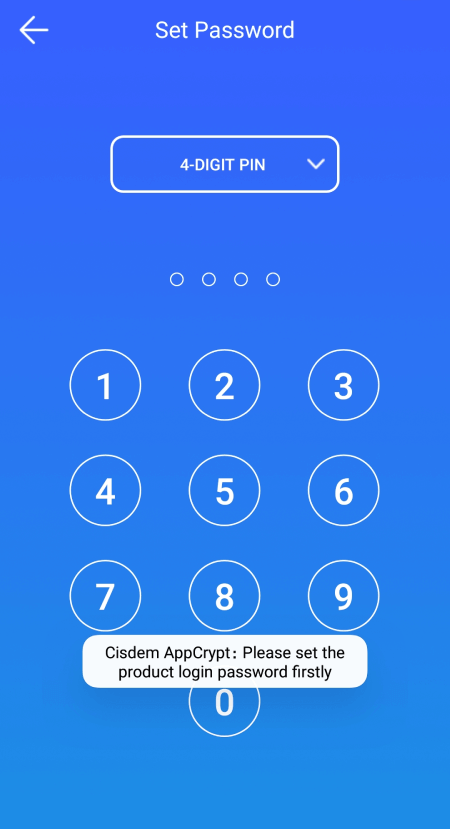
3. At the top of the interface, tap the App Lock tab.
4. Find the Tumblr app and then turn on the switch next to it.
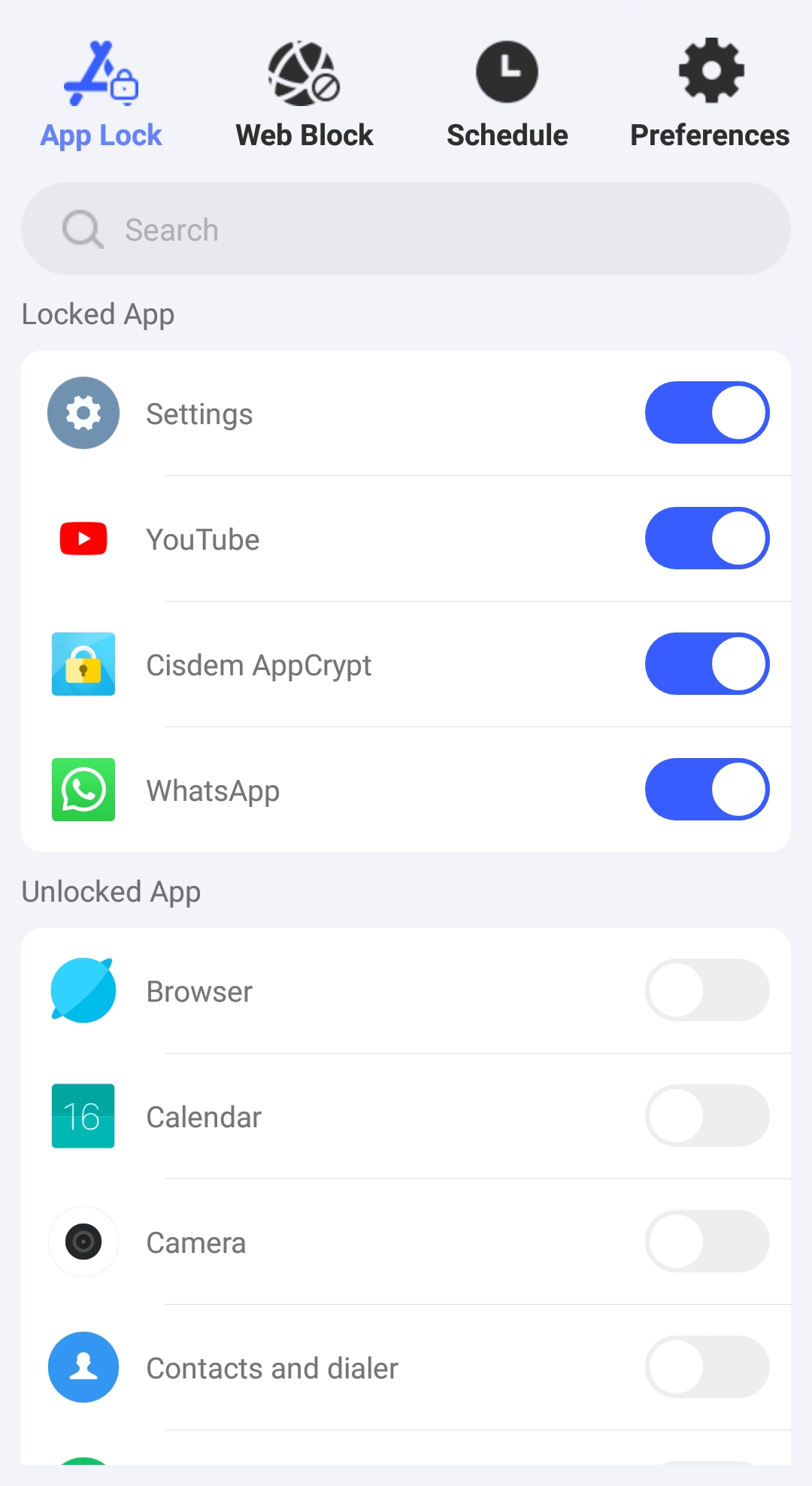
5. In the Web Block tab, type tumblr.com and then tap the Add button.
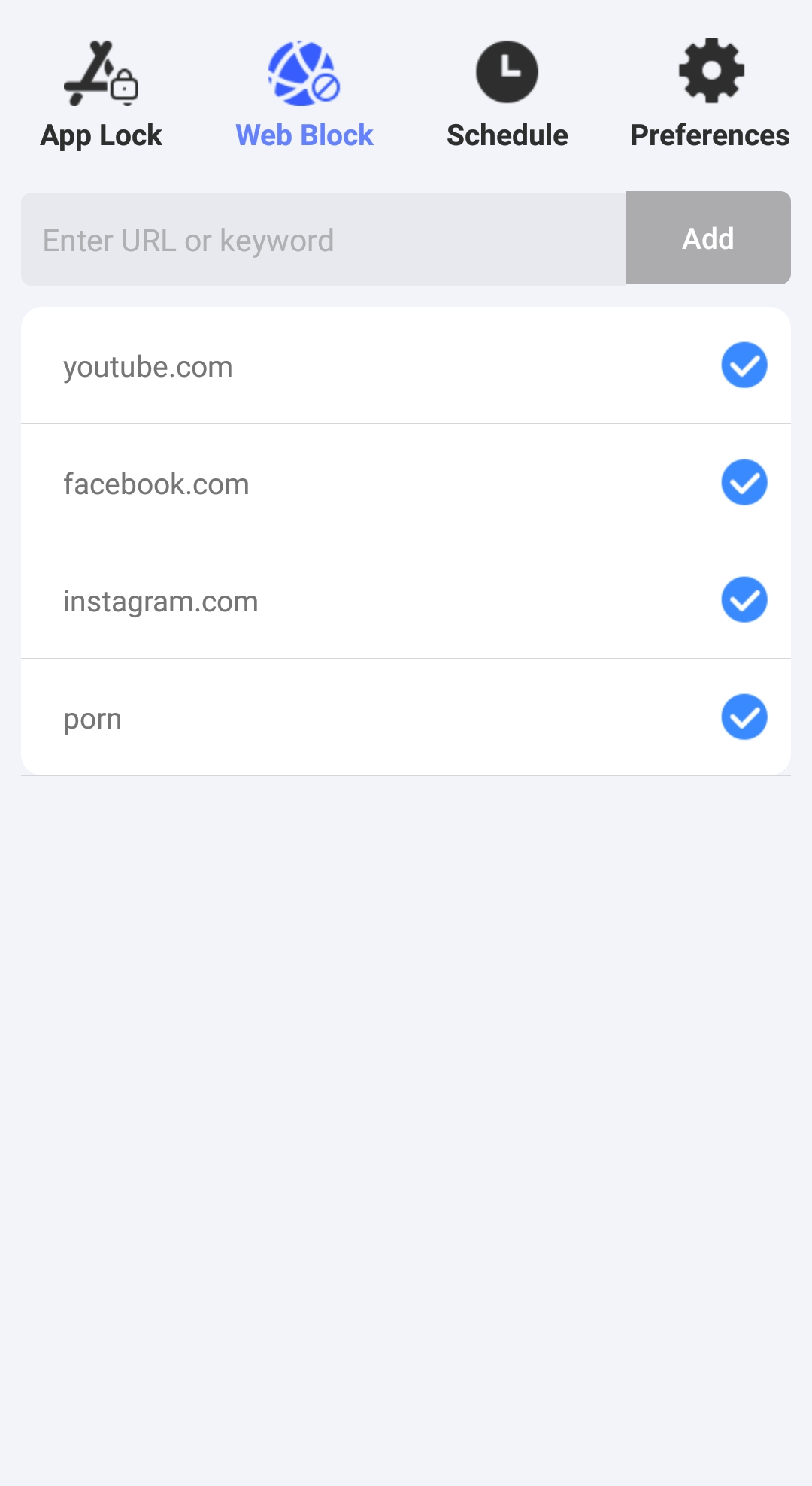
Now both the Tumblr app and website are blocked on your device.
How to block Tumblr on iPhone
If you are an iPhone user, you can also use AppCrypt to do the blocking.
1. Download and install it on your iPhone.
2. In the App Lock tab. Click Add/Remove.
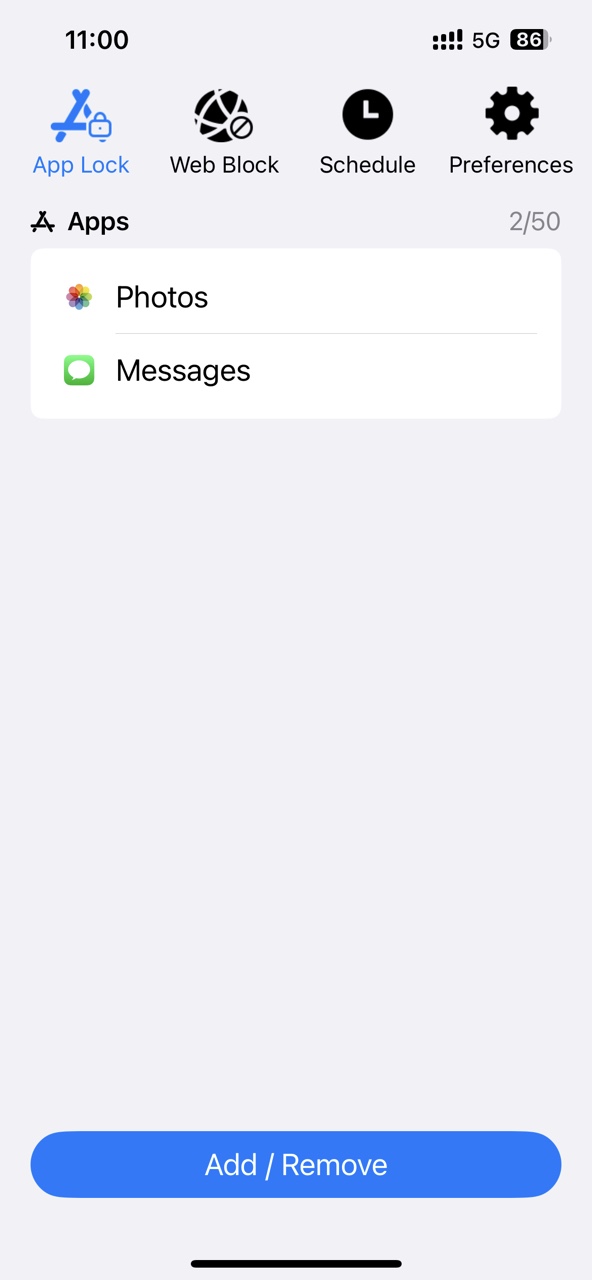
3. Search for Tumblr app. Select it. Click Done.
4. In the Web Block tab. Type in tumblr.com. Click Add. Click Apply.
Now the Tumblr app is inaccessible and the Tumblr website is blocked.
5. In the Preferences tab. Select Notifications. Turn on Notification and Notification unlock. Set the password as prompt, which can prevent your blocking settings from changing by others.
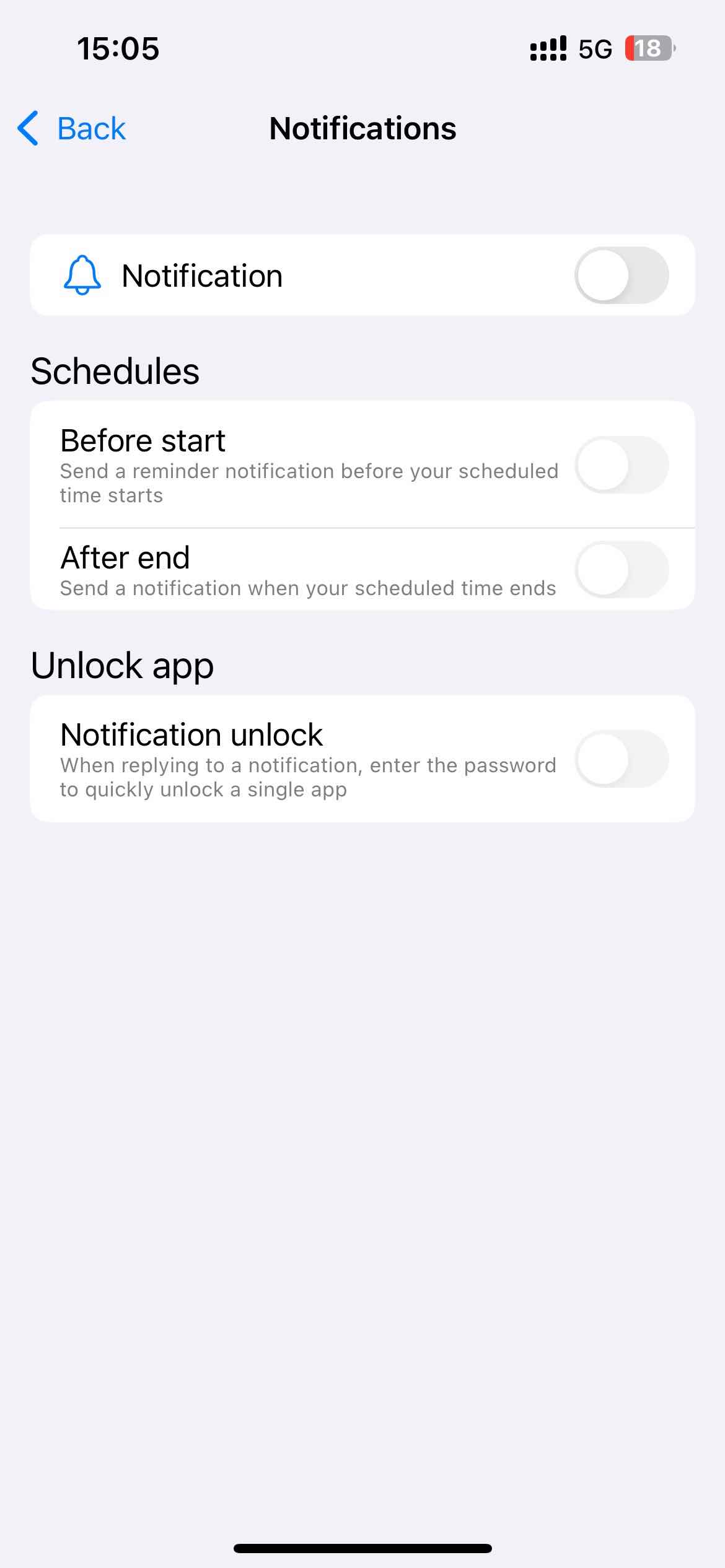
How to block Tumblr website with Block Site extensions?
If you don’t want to install third-party applications, some website blocker extensions also help block Tumblr on browsers, like Block Site-a browser extension that enables you to block distracting websites permanently or by schedule. It’s available on Chrome, Firefox, and Edge. The disadvantage is that extensions can be removed very easily.
Below are how to block Tumblr on Chrome browser with Block Site extension:
1. Go to Chrome web store.
2. Search for Block Site and add it to Chrome.
3. Click the Extensions icon in the upper right corner of the window. Select Block Site extension you just installed.
4. Click Add to Block List in the middle of the window.
5. Go to the Websites tab. Type tumblr.com into the top box.
6. Click the plus icon next to Tumblr websites.
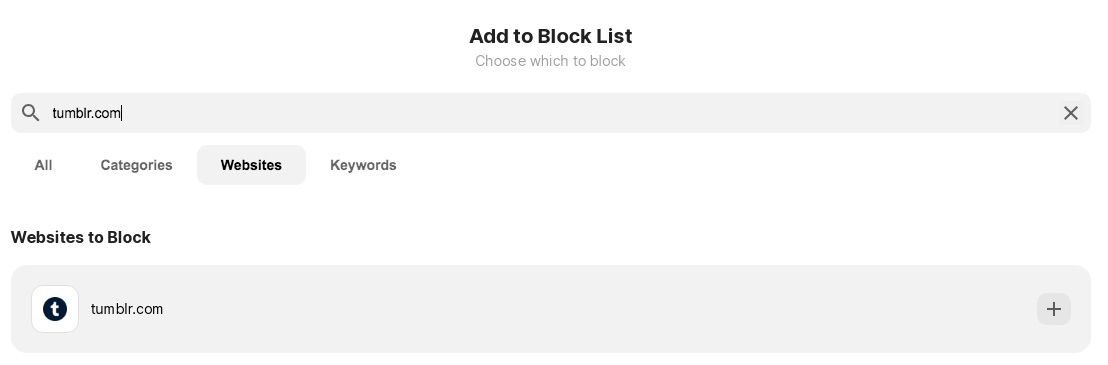
7. Click Done.
There’s a Schedule button on the main window. It let you select which days and timeframes the block list will active. Unlike Cisdem AppCrypt in method 1, Block Site’s schedule applies to all websites on the block list, not just Tumblr.
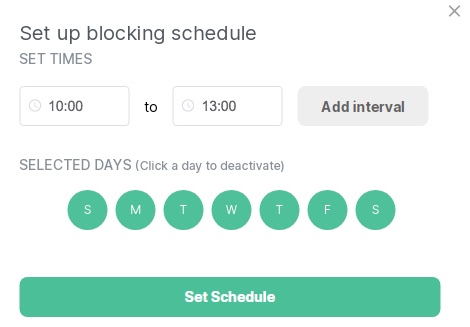
How to block Tumblr live?
Tumblr live video may contain measure, violent, or hateful content, which are not safe for children. There’s no built-in setting to block Tumblr live permanently. But you can snooze it for the next 30 days. To do that, log into your Tumblr account. Go to Settings > Dashboard. Scroll down to find the Snooze Tumblr Live on your dashboard feature and enable it.
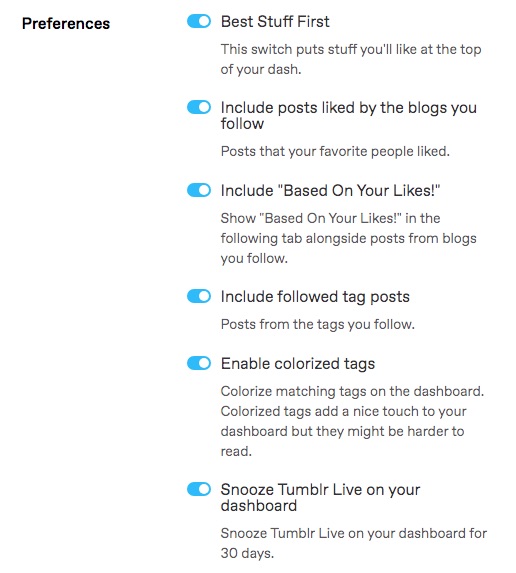
If you want to permanently block Tumblr live on your devices but allow access to other sections of Tumblr, some third-party website blocker apps can help, such as Cisdem AppCrypt, which allows you to block specific webpages on computer. To block Tumblr live with this tool, go to the Web Block tab. Add https://www.tumblr.com/live to the block list. You can also block the keyword “live” directly, which will block access to most live videos on the Internet as long as their URLs contain this keyword.
How to block tags on Tumblr?
Sometimes Tumblr keeps recommending certain types of posts that you're not interested in to you, or you're worried about Tumblr recommending inappropriate content to your children. Fortunately, Tumblr settings allow you to block tags from your dashboard and in search. Go to Settings. Scroll down to find the Content you see section. Click the pencil icon next to Filtered Tags. Add tags you want to block on Tumblr. Click Add.
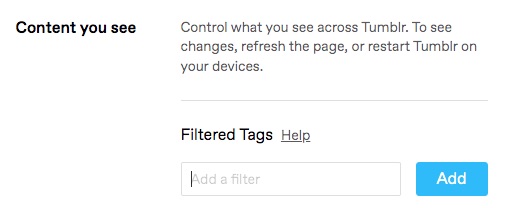
Conclusion
Tumblr can be addictive. Spending too much time on Tumblr can lead to poor sleep and worse mental health. Children and teens may be exposed to inappropriate or distressing content on Tumblr. The best advice we can give you is to block it. This article provides 3 ways on how to block Tumblr on computers and mobile phones. Hope this helps!

Norah Hayes likes to share her tips on how to improve focus and stay motivated at work. She believes it is essential to eliminate all online distractions during work hours.

Ethan Long joined Cisdem in 2015 as a developer and now serves as the editorial advisor for Cisdem AppCrypt. He actively tests and uses Cisdem AppCrypt and other screen-time management tools to ensure AppCrypt meets its promises in real-world scenarios.




