Duplicate File Detective Review - Is It Worth Buying?
 583
583
 0
0

Duplicate Finder
User-friendly alternative to Duplicate File Detective
Manually finding duplicate files on your computer can be tricky. Identifying them by file names is not very reliable, and comparing their content can take time and effort. Luckily, there are duplicate file finder apps available to help automate the process, such as Duplicate File Detective.
In this Duplicate File Detective review, I will discuss its features and pros, pricing, and cons, helping you decide whether the app is worth buying. In addition, I will show you how to use it.
Duplicate File Detective review
What is Duplicate File Detective?
Developed by Key Metric Software, Duplicate File Detective is a Windows-only duplicate file finder. It can quick and accurate find duplicates on PC's hard drives, external drives, and more. Duplicate File Detective has some other features, such as file hash calculator, and task schedules. It can be a good tool to help individuals and companies.
- Latest version: 7.3.91, released on May 27, 2025
- Compatibility: Windows 11, 10, 8, and 7 SP1; Windows Server 2022, 2019, 2016, and 2012 R2 (Windows Server support available for business users only)
Features and strengths of Duplicate File Detective
This application offers a series of powerful feature that enable users to efficiently manage and clean duplicate files from computer. Below are some main features of Duplicate File Detective app.
Search for duplicates with multiple comparison options
Duplicate File Detective has excellent file comparison engine. Before scanning, you can enable multiple file comparison options, including compare file names, compare file extensions, compare file contents, compare last modified data and time, etc. Duplicate File Detective will only consider files as duplicates if all the options you selected match. For example, if you only select the Compare file contents option, it can identify files as duplicates even if they differ in names, sizes, or format, as long as they have the same content.
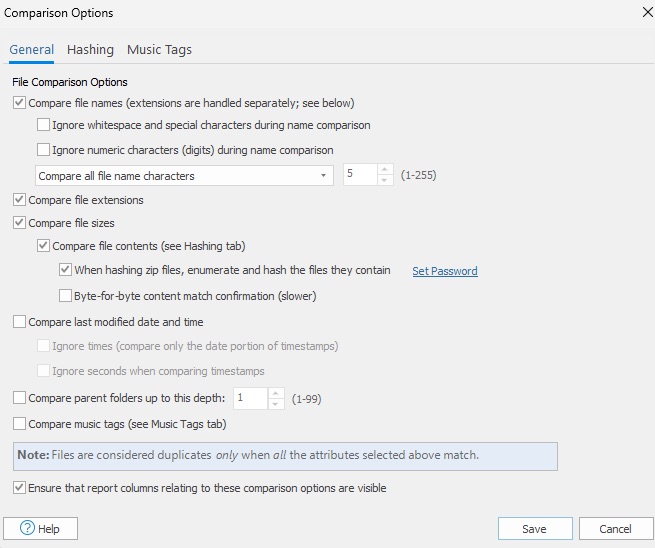
Comprehensive search filter
Duplicate File Detective provides a comprehensive search filter, allowing users to filter files according to various criteria. Users can precisely define the search scope by file names, file dates, file sizes, file name lengths, and more. This enables users to find out duplicate file efficiently and accurately without having to deal with irrelevant files.
Excellent Smart assisted selection technology
After the scan complicated, you can manually select unwanted duplicates to remove. If there are too many duplicate files on computer, the SmartMark feature on the tool bar can help you mass select files for remover, freeing up valuable disk space quickly. It provides 6 mark rules, including mark by position, path, age, size, name/path length and music tag.
View files with built-in preview window
Duplicate File Detective also provides a built-in file preview window, allowing you to preview duplicate images without opening the Pictures app or other external apps. You can also view files’ other properties such as Name, Path, Type, Hash, Size, and more on the File Properties window.
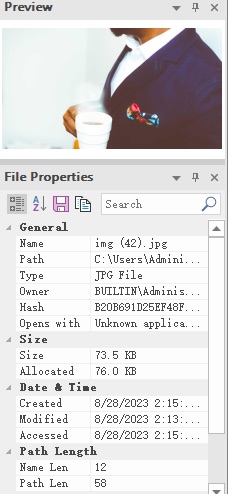
Export search results in various file formats
Some users prefer to export the search result to a file for further analysis. Especially for those users who have large numbers of duplicate files on computer, exporting the search result helps to browse files clearly and determine which files are redundant. Duplicate File Detective allows users to export the search results into multiple file formats according to their needs, including XML, CSV, HTML, TXT, and Excel.
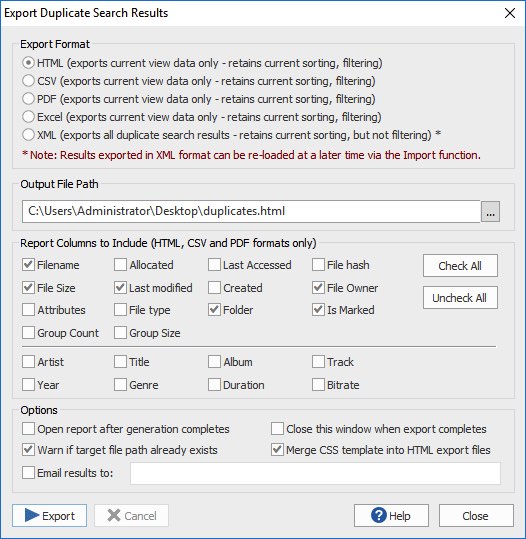
Task schedule to create reports regularly
To further simplify file management, Duplicate File Detection also enables users to set up task schedule to start scanning on a regular basis and generate detailed reports on duplicate files on computer. This is useful for long-term file management, as users can rely on automated processes to keep track of duplicate files accumulating on computer, rather than manually running the scanning.
Cost: Is Duplicate File Detective worth buying?
Compared to some duplicate file finders for Windows, Duplicate File Detective has more advanced features, such as support for command line and scheduling. Therefore, its can be a bit expensive, with a price tag of $60 for one license. The good news is it offers a more affordable license type ($30), which is for individual users. However, note that advanced features are not available for this type. If you don't need these features, Duplicate File Detective is worth buying.
In addition, there are more plans offered by Duplicate File Detective, ranging from $210 USD to over than $2200 USD. Users with advanced needs need to spend more.
What are the shortcomings of Duplicate File Detective?
While the app is great in some aspects, it also has some shortcomings according to my user experience. Duplicate File Detective 7 has a lot of advanced features. It can meet the needs of most users. In fact, many users only need a few of its basic functions and other functions are redundant, such as hash calculator, and too many options before scanning. The complex user interface also makes me feel a bit confused while using it. If you're looking for a more affordable duplicate finder that is equally effective at cleaning duplicates, you can take a look at the Duplicate File Detective alternative app below.
How to use Duplicate File Detective
Below are steps on how to use Duplicate File Detective to find duplicate files on Windows computer:
1. Download and install Duplicate File Detective 7 on your computer. (This tool has 15 days free trial mode without any feature limitations. You can try it free for a period of time.)
2. Click Add on the Search Paths section. Add one or multiple folders/drives to scan.
3. This step is optional. When prompted, select a desired project type (instead of using the default one.)
Tip
If you want to accurately identify duplicate files, the Strong Checksum Search type is usually the best choice. To find duplicates that are not exactly identical, the Quick Search type can be better, but this can return false positives.
4. Once the scan is complete, a Duplicate Search Summary Report will pop up. Click Close after viewing it.
5. This tool displays all found duplicates by groups. You are able to view the file details on the right Preview and File Properties section. Then manually select unwanted files to delete. Or click on SmartMark on the top tool bar. Select a marking rule to help you mass select.
6. After checking the selected duplicates, click the Delete button.
Duplicate File Detective alternative app for Windows and Mac
Cisdem Dupliacte Finder is a user-friendly duplicate finder app compatible with Windows and Mac computer. It can be used to scan for duplicates on computers, external hard drives, SD card, etc. In addition to duplicate files, it can also identify similar images easily. For users who are not good at computers and want to eliminate duplicates efficiently, this Duplicate Fie Detective alternative might be a better choice. Below are steps on how to use this tool to get rid of duplicate files on computer:
1. Download and install Cisdem Duplicate Finder on your computer.
 Free Download Windows 10 or later
Free Download Windows 10 or later  Free Download macOS 10.11 or later
Free Download macOS 10.11 or later
2. Launch it. Drag and drop folders/drives into this tool. Click Scan.
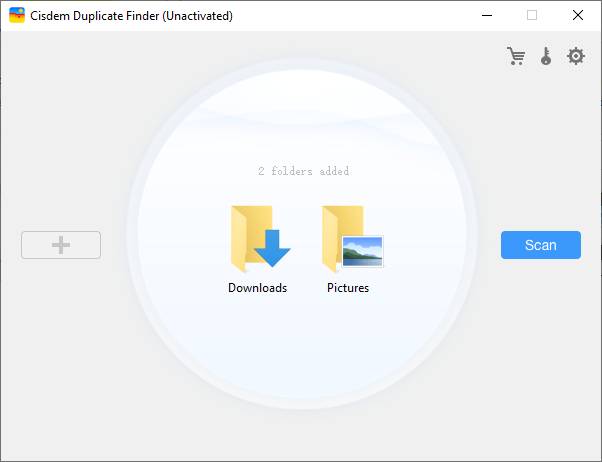
By default, this tool identifies duplicates based on file content, regardless of filenames. You can also change the Scan method on the Settings window.
Also, you can exclude certain files, folders or particular extensions from your scanning.

3. The scan will be completed soon and show you scan results immediately. Compared with Duplicate File Detective, this tool display all found duplicates by type, including Documents, Images, Music, Videos, Archives and others, allowing you to view duplicates more clearly.
It also let you view file details such as size, path, creation time, and more by changing the Preview mode on the upper right corner.
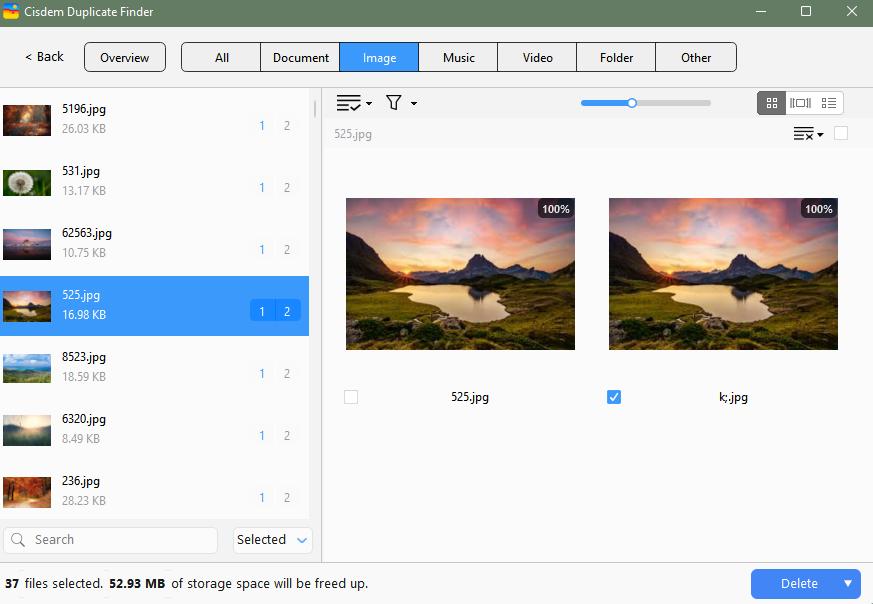
4. This Duplicate File Detective alternative app also offers 8 selection rules to help users mass select duplicates for remover. You can also manually select or deselect files as needed.
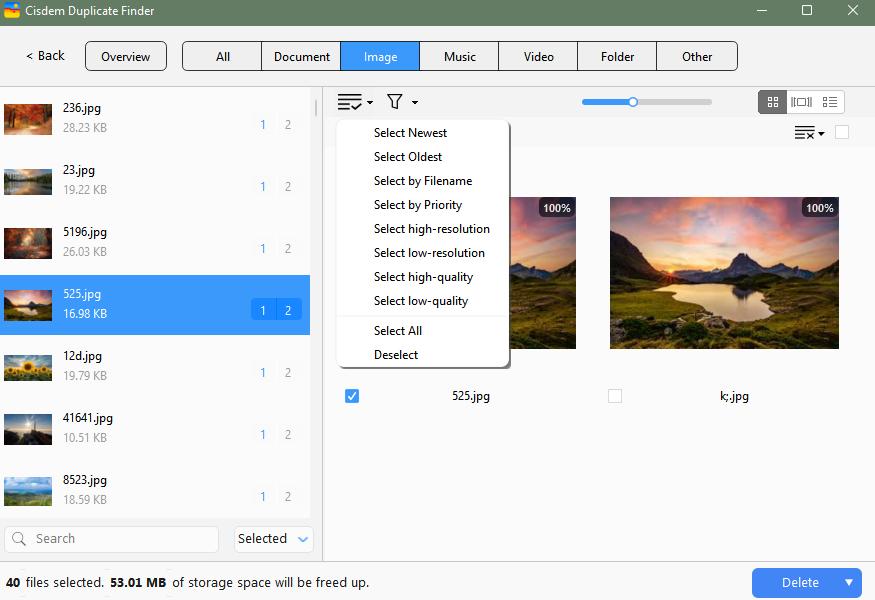
5. After view and check the selected duplicates, click the Delete button.
Conclusion
I have shared the main features, pros, cons, tutorial and some of my user experience of the app in the Duplicate File Detective review. With a reliable duplicate finder tool, you can keep your computer files organized and make your computer runs faster. If you think the price of Duplicate File Detective is a bit high, or would like to have a more easy-to-use duplicate finder, you can also consider its alternative app.

With a passion for tech and writing, Sarah joined Cisdem, where she focuses on creating articles about using utility tools to enhance file management and simplify contact management.

Adrian Li is Cisdem’s Chief Engineer and serves as the editorial advisor for Duplicate Finder and ContactsMate. His work and insights have been featured in leading tech publications such as Fossbytes, TUAW, Redmond Pie, SafetyDetectives, and BestForAndroid.















