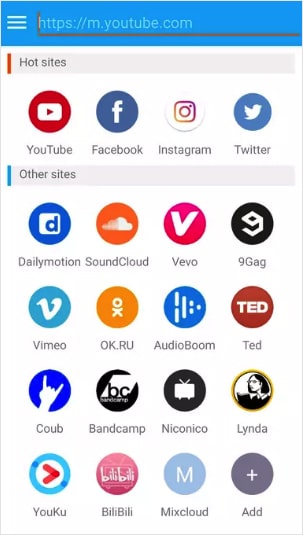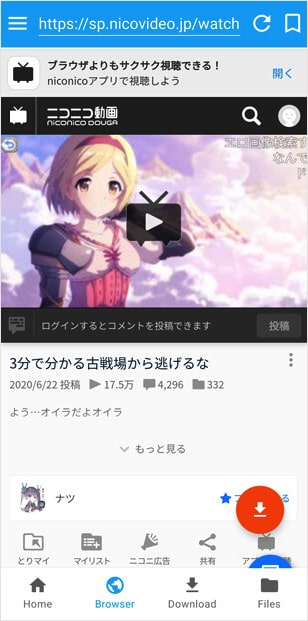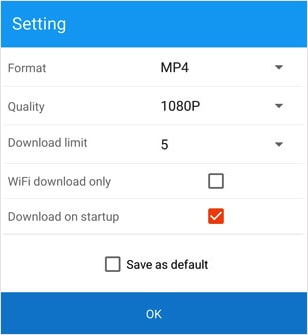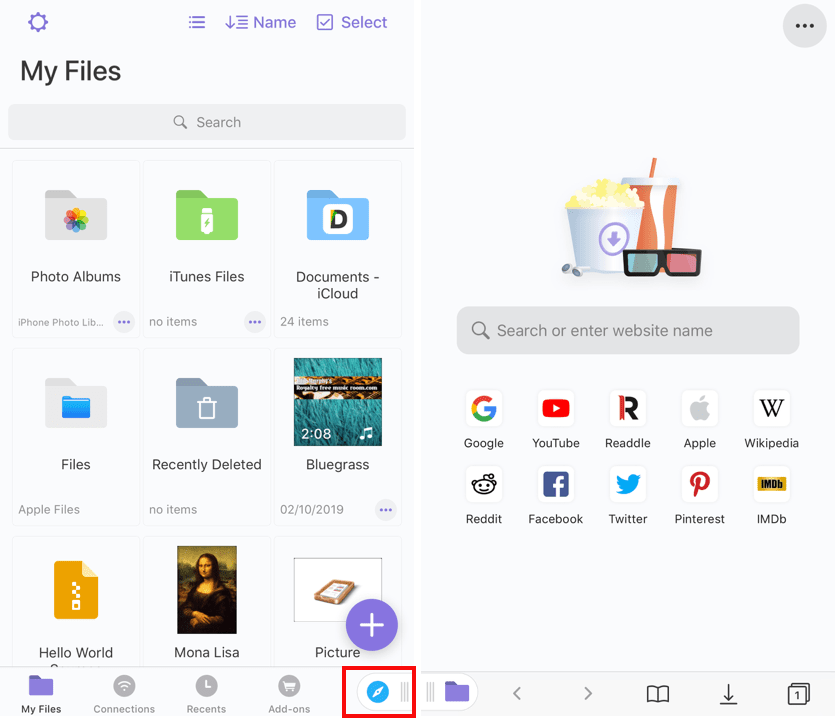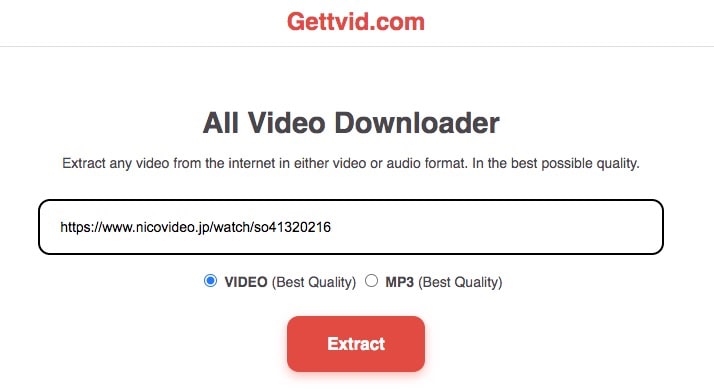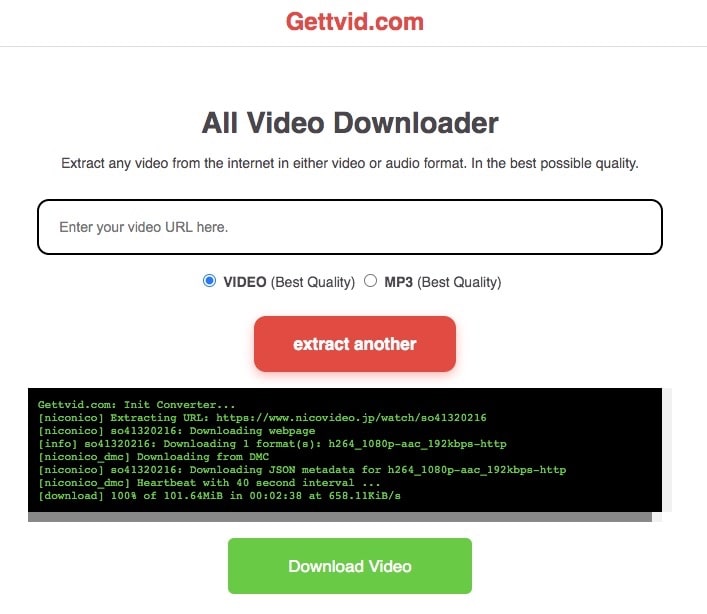How to Download Niconico Videos, Even If Over 2 Hours
 16.8K
16.8K
 0
0
Niconico is Japan's largest original video-hosting platform where cover multiple channels including anime, games, entertainment, cuisine, music, nature, and more. It let users easily watch popular anime like Naruto, Dragon ball, Pokémon, etc. as well as upload, and share own video clips. But the site often comes with low image quality and frequent lags during crowded hours. To solve it, you'd better download from Niconico with workable Nicovideo downloaders.
- You can use the following 3 ways:
- #1 Use video downloader apps
- #2 Use online Nicovideo downloader
- #3 Use browser plug-in
 Cisdem VideoPaw
Cisdem VideoPaw
The Best Niconico Video Downloader for Mac/PC
- Download from Nicovideo and other 10000+ websites
- Easily save 1080p and 4k videos for high spec devices
- Download and convert Niconico to MP4, MP3, FLV, WAV, FLAC, MOV, etc.
- Compatible with a long list of formats (totally 300+)
- Batch download and convert videos from Niconico
- Trim, crop, merge, rotate Nicovideo, and add watermark, subtitle to it
- In-built media player to view downloaded anime videos
- Compress video and audio without compromising quality
- Rip homemade or DRM-encrypted DVD/Blu-ray to digital files
 Free Download macOS 10.15 or later
Free Download macOS 10.15 or later  Free Download Windows 10 or later
Free Download Windows 10 or later
How to Download Niconico Videos with Computer and Mobile Apps
On Mac and Windows PC
Cisdem VideoPaw is a safe and powerful Niconico video downloader for Mac and Windows. Not only does it allow you to download videos from Niconico but from YouTube, Bilibili, AcFun, Chrunchyroll, Twitch, Vimeo, Hulu, and more. It also has the ability to download any Japanese drama, anime, music, OST, and movies from other websites.
Besides downloading Nicovideo HD videos fast and safely with the simple URLs, this software can also make the downloaded Nico videos into many other formats like AVI, TS, MKV, MOV, MP3, etc., or even into other formats for third-party devices, like iPhone, iPad, LG TV, Sony TV, Panasonic TV, Android phones, iPod, etc.
Steps on how to Download Niconico Videos in Bulk on Computer:
Step 1. Download the app on your system. Launch it once the installation process is complete.
 Free Download macOS 10.15 or later
Free Download macOS 10.15 or later  Free Download Windows 10 or later
Free Download Windows 10 or later
Step 2. Visit Niconico website on your browser. Find the video you desire to download, then copy its URL.
You can copy the URL from the white bar at the top of the browser. Or right click on the video and select the first option.
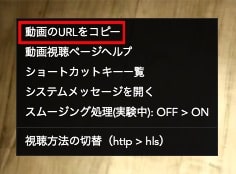
Step 3. Download Niconico Videos to computer.
Return to Cisdem VideoPaw, and go to the Video Downloader interface.
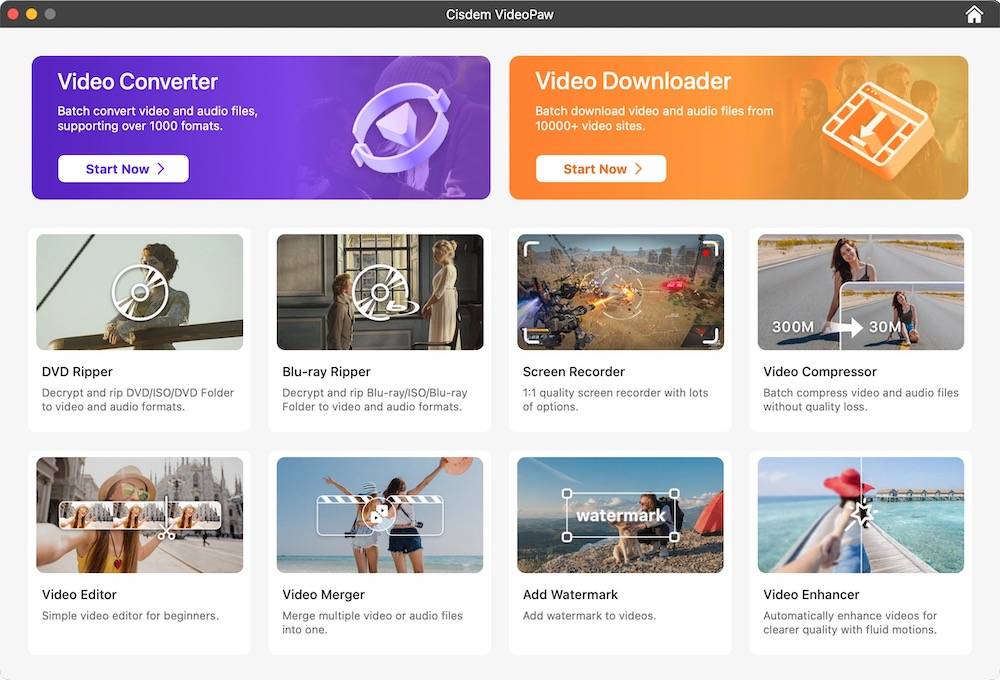
Paste the copied video URL into the blank box at the bottom. Press Enter to parse the video, then click the "Download" button to begin the download.
![]()
Pro tip: The software support batch Nicovideo download, so you can continue to add other video links to it before starting to download all videos in one click.
Step 4. Convert Niconico to MP3, FLAC, WAV, etc. (optional)
After downloading, you will get Nico Nico videos in MP4 format. If you intend to convert them to different kinds of media formats, you can:
1. Hit the ![]() icon to open the folder where stores the downloaded Nicovideos.
icon to open the folder where stores the downloaded Nicovideos.
2. Drag and drop videos to the Video Converter interface.
3. Open the format drop-down box and choose the outputs.
4. Click the "Convert" button placed in the bottom right corner.
![]()
On Android
Many video downloaders like Nukabira, Kode, VidMate, etc. on Android have geographic restrictions and do not allow you to open the Nicovideo website using its built-in browser. But iTubeGo YouTube Downloader for Android is such one that can work well with Nicovideo.
Don't be fooled by the name. Actually, it's also a decent Nico Nico video downloader for Android. The app makes it easy to save Nicovideo to MP4, MP3, AAC, and M4A. You can download multiple videos from Nicovideo at the same time.
- Download the iTubeGo for Android on Cnet, Uptodown, or Aptoide.
- Open the app, and directly search the Nicovideo you need to download in the app.
![search for nicovideo]()
- Tab the “download” button. The “Setting” menu will show up.
![click download]()
- Select the output format, quality, and download limit (for Nicovideo playlist download).
- Tap the “OK” button.
![download nico nico video android]()
On iOS
Documents by Readdle is a superior Nicovideo downloader for iOS devices. Due to the embedded browser, it is able to download videos from any websites safely and easily in a few clicks. In addition to prowess in downloading, it can also manage files, play media files, edit photos, sync your content to cloud services and more. Upon possessing it, it ensures you have an ultimate experience with it.
- Get Documents by Readdle from App Store.
- Launch it after installing, move to the right lower of the interface, press on the Safari browser icon that looks like a compass.
![download niconico video on ios]()
- Input and visit https://pastedownload.com/.
- Paste a copied Nicovideo link, and it will start to analyze automatically.
- Once grabbing the video, click “Download” button. Upon finishing, you can find the video in the “Downloads” section.
How to Download Videos from Niconico Using Online Video Downloader
Gettvid.com is a free web service to download Niconico videos online. It includes more 200+ websites, like YouTube, Twitter, SendVid, DVTV, Pear Video, Voot, YouNow, Vidme, Nowness, etc. Although the tool can grab all video resolutions and save a video within a few steps, it's merely able to download Nicovideo to MP4 and MP3 format.
- Visit https://gettvid.com/.
- Switch to Niconico, copy the video link of a video you want.
- Paste the link address into the video URL field of Gettvid.com.
![paste the url into the field of the online nicovideo downloader]()
- Choose “Video” or “MP3” based on your mind, and then click “Extract” to start to analyze.
- Just wait patiently for the process, when done, click “Download Video” to save the new file on your device.
![start the download process online]()
How to Download Niconico Videos with Browser Extension
Awesome NicoNico Downloader is a Niconico video downloader for Chrome and Firefox powered by fbion.com. The tool lets you download video, thumbnail, avatar from Nicovideo, and copy the video tags and owner id. As a multilingual extension, you are able to change it panel to a language you are familiar with.
However, it can merely download Nicovideo to TS format (no audio format options), which makes it incompatible with many portable devices.
- Go to Chrome web store or addons.mozilla.org. Search for Awesome NicoNico Downloader.
- Click on “Add to Chrome” or "Add to Firefox". In the confirmation window that pops up, hit “Add extension” or "Add".
![add awesome niconico downloader to chrome]()
- Open and play the Nico Nico video you wish to download. You will see a small download button at the top left of the video.
![download button]()
- Click the button to redirect to the download page.
- Choose the video resolution – 720p, 360p, or others, and download it.
![download from nicovideo chrome]()
In my tests, it failed to save videos in most cases. Furthermore, there is no better Nicovideo downloader Chrome extension or add-on for people to choose, either can’t read data from the site or can only download a small part of the whole video. So, you’d better choose other ways to accomplish your download task.
Things Need to Know about Niconico and Nicovideo Download
1. What’s Niconico?
Niconico, previously called Nico Nico Douga (ニコニコ動画), is designed to provide interesting Japanese video content. Its anime, computer games and pop music are widely loved by otaku. The biggest feature of Niconico is that it can publish real-time barrage (コメント机能, danmu, bullet comments). That means your comments responding to the events in the video will also be seen by viewers.
2. How to download video from Niconico in original quality?
To download the original Nico video, in addition to use a great Niconico downloader, another condition needs to be met as well. Upgrade to premium member or download video from Nicovideo at low peak.
Niconico carries out low-quality economy mode to save the line bandwidth, which lead to a low bit rate videos and sounds. Only VIP members can watch high image quality all the day, even during congestion. If general members want to get high-quality playback, you have to avoid peak periods (e.g. 10:00 - 22:00, holiday, weekend) to enjoy and download videos.

3. How can I download paid Niconico videos?
I must emphasize that you can’t download paid Nico Nico videos. These videos are protected by copyright. Even if you are a premium member, you can only download JASRAC trust songs and the time-shift data of your own live user broadcast program.
4. Can I download Nicovideo and playlist via yt-dlp?
Of course, you can! Just execute the command line yt-dlp nicovideo url in Mac or Windows terminal to download Niconico videos or playlists. It is, however, targeted exclusively at proficient users and coding technology experts. yt-dlp installation is very complex. The average user doesn't know how to operate it. If you're interested, you can read some tutorials.
Final Words
By reaching this line, you should have learned how to download Niconico videos on computer and mobile by adopting various methods. I will always recommend professional Nicovideo downloaders such as Cisdem VideoPaw, which can download & convert hundreds of Nico Nico videos and preserve the quality.
I am not very satisfied with the Chrome and Firefox plugins, which have many bugs during my tests. If you want to download videos without installing extra software, the online video downloader is a decent choice.
Copyright Disclaimer
The video/audio download methods provided in this article are for personal and educational use only. Sharing or commercial use is not allowed unless you get permission first. The website fully respects copyright laws and will act upon any valid removal request.

Emily is a girl who loves to review various multimedia software. She enjoys exploring cutting edge technology and writing how-to guides. Hopefully her articles will help you solve your audio, video, DVD and Blu-ray issues.

Ryan Li is a senior developer at Cisdem. Since joining the company in 2017, he has led the development of Cisdem VideoPaw and now serves as the editorial advisor for all articles related to Video Converter.