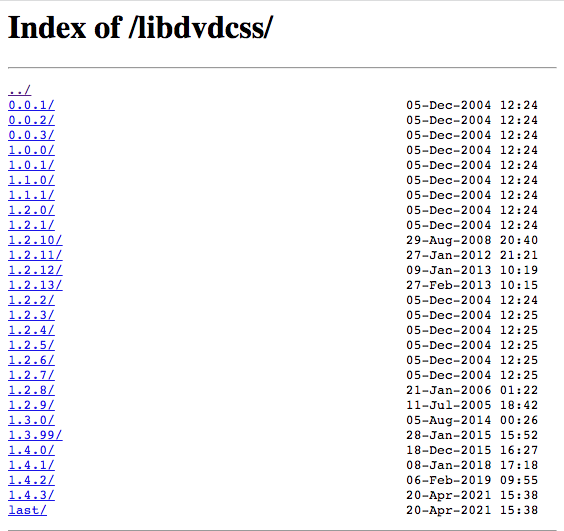How to Solve Copy Protection Error from DVD Including Error 0x80030309
 2.0K
2.0K
 0
0
Have you meet any copy protection errors when you rip DVDs on your computer? Or have you meet error 0x80030309 during the ripping process? Do you know how to solve them? If still no, don’t worry, please follow us and you will find your answer on how to remove DVD copy protection error like error 0x80030309.
 Cisdem VideoPaw
Cisdem VideoPaw
Main features of the best DVD copy protection remover
- Support all kinds of DVD discs, DVD folders and Blu-rays
- Remove DVD copy protection easily such as region codes, CSS, etc.
- Offer 300+ popular output digital formats such as MOV, MKV, MP4, FLAC, MP3, AVI, etc.
- Rip the DVD with preferred subtitle and audio tracks
- Ensure high quality and fast speed
- Provide various customization features to edit the output files
- Can merge several files into one large file
- All-in-one tool: Convert/download/record/compress/enhance/edit/merge video, rip DVD/Blu-ray
 Free Download macOS 10.15 or later
Free Download macOS 10.15 or later  Free Download Windows 10 or later
Free Download Windows 10 or later
What Causes Copy Protection Error from DVD?
If you fail to rip a DVD and end up with a popped-up message telling you “Error 0x80030309” during the process, it mostly because the DVD you ripped uses Content Scrambling System (CSS) encryption to avoid the contained content from being easily copied by tools or other methods.
Except for CSS technology, there are many other secure encryption applied to the copy-protected DVD discs for protecting the embedded DVD content, including DVD region codes, Disney X-project protection, The Analog Protection System (APS), CGMS, Content Protection for Prerecorded Media (CPPM), Content Protection for Recordable Media (CPRM), Sony Advanced Regional Copy Control Operating Solution (ARccOS) DVD protection and so on.
With such a large number of different copy-protected encryption, it is more likely for people to frequently encounter copy protection error from DVD discs. Therefore, we are here to share our solutions with the public to help them overcome these obstacles.
Remove Copy Protection Error from DVD Using Cisdem VideoPaw
When you encounter DVD with copy protection error, Cisdem VideoPaw is the best and easiest choice to fix it. It doesn’t need to rely on a third-party tool to rip copy protection error DVD. Instead, it introduces a powerful encryption technique, making it easy to rip any kinds of DVD/Blu-ray discs from any region, including DVDs with CSS encryption.
Meantime, Cisdem VideoPaw ensures that the original video is not damaged during the ripping process. If you are novices to software or technology, you should select it because it not only possesses powerful functions in every aspect, but also is simple to use with clear configuration.
Instructions on how to fix copy protection error from DVD via Cisdem VideoPaw
Step 1.Download Cisdem VideoPaw
Download and install the software on your computer. Double click the software icon to open it.
 Free Download macOS 10.15 or later
Free Download macOS 10.15 or later  Free Download Windows 10 or later
Free Download Windows 10 or later
The interface organizes all core functions into clear modules. To rip DVDs, simply click the dedicated DVD Ripper module.
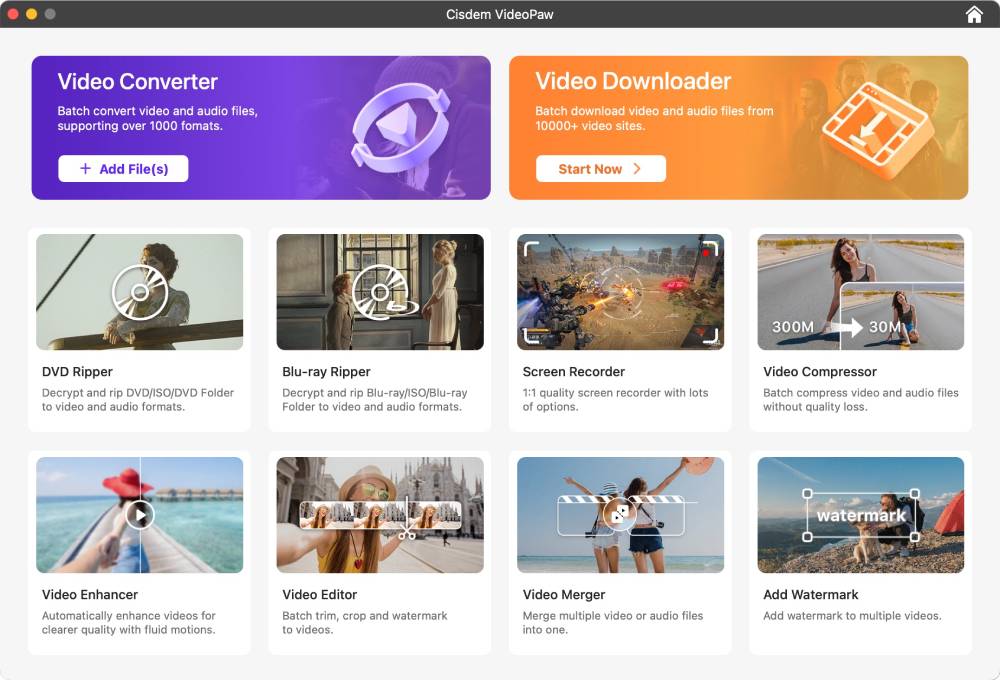
Step 2.Upload DVD
Insert the DVD with copy protection error into your computer drive, navigate to the position of the DVD, then, drag and drop the whole DVD into the program. The DVD content will be displayed in the interface with small thumbnails later.
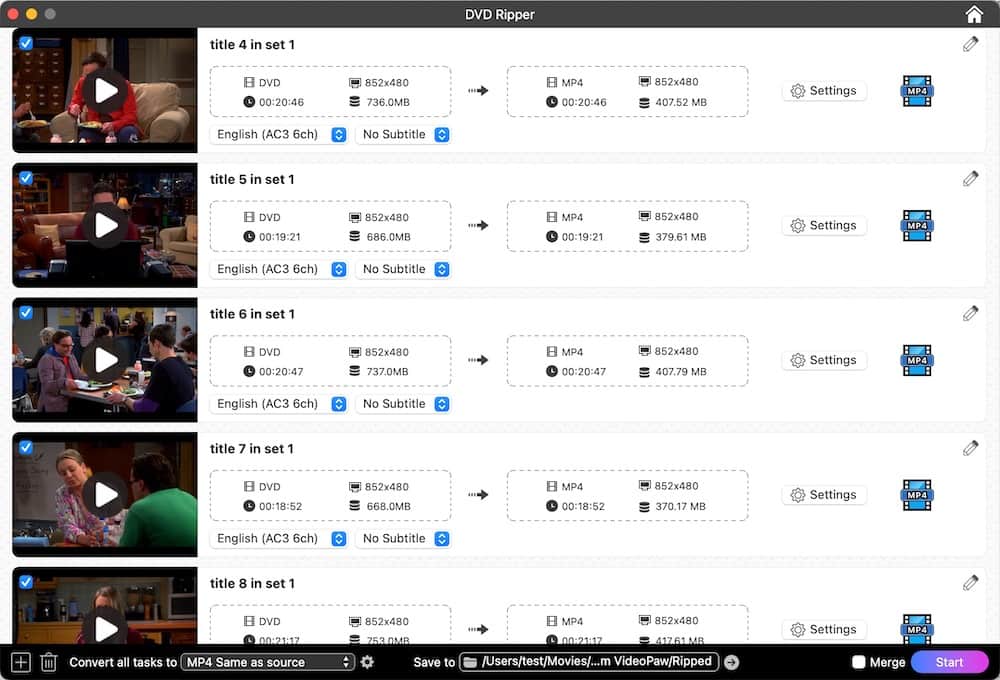
Step 3.Choose audio and subtitle track
If there are several tracks, you need to choose the audio and subtitle in desired language.
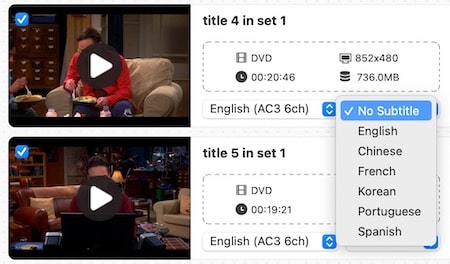
Step 4.Select output format
Click the drop-down icon of “Convert all tasks to” at the lower left corner to select the output format you want.
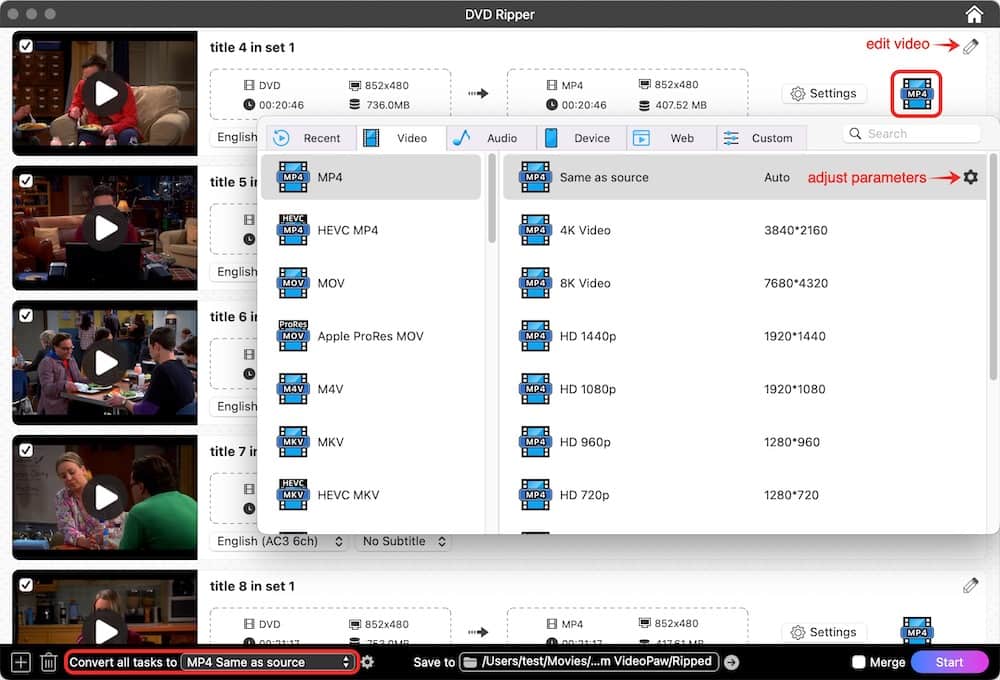
Step 5.Edit the video (Optional)
You can also click the pencil icon at the top right corner of the thumbnail to edit the video into your want. You can trim/crop/rotate the video, adjust effects, add watermark, control volume.
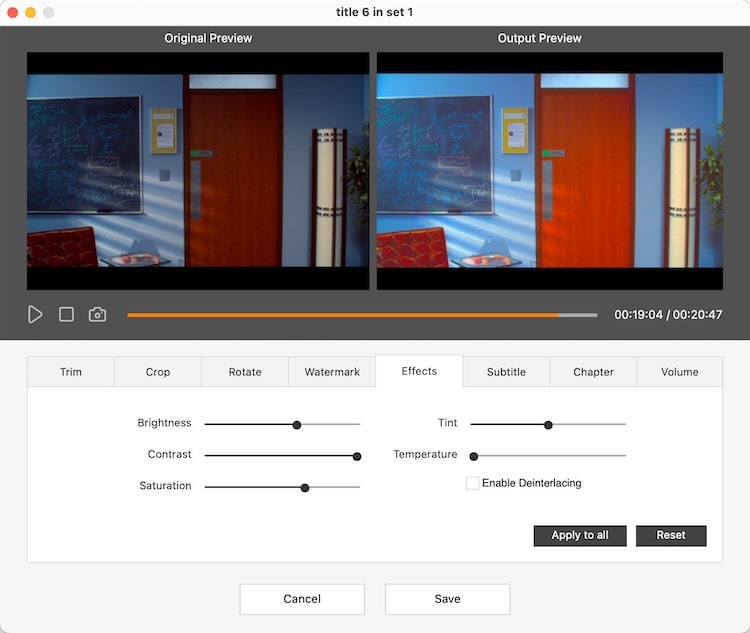
Step 6.Remove copy protection error in DVD
Finally, simply click the "Start" button at the bottom right corner to start your ripping tasks
Remove Copy Protection Error from DVD Using HandBrake
HandBrake is easily accepted by everyone as a free and open-source video transcoder in multiple platforms. It allows you to convert popular audio and video formats to MP4, MKV, WebM and some common audio formats for free. Besides, HandBrake can convert DVDs and some Bluray sources.
But, sometimes, people fail to rip the DVD as HandBrake can only convert the DVDs without copy protection. In this case, you can download newest version of libdvdcsss in advance to help you rip copy-protected ones. Please keep on reading the following part of this article to get the detailed instructions .
- Go the the website https://download.videolan.org/, find the proper version in the list of libdvdcss and double click it to download it on your computer.
![download proper libdvdcss]()
- Head to the official website of HandBrake, download and install HandBrake on your device. Once done, open it.
- Insert the DVD on your computer, click “Open source” button at the top left corner to navigate to the position of DVD and click “Open” to upload the DVD content. It usually needs a few minutes to wait for parsing the DVD.
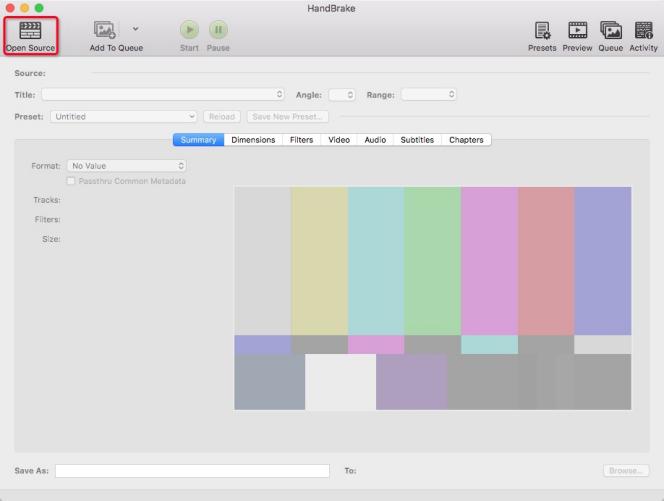
- After upload the DVD, click the drop-down list of “Title” to check if it choose the longest video. If not, you can change it manually.
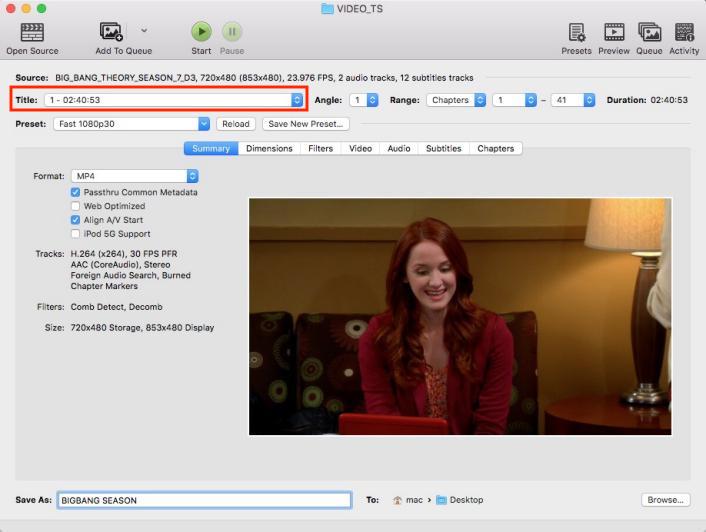
- Click “Preset” button to choose the video quality you want, and then click the drop-down icon of “Format” box in “Summary” to select the proper output format.
- You are also allowed to edit the output name and location at the bottom. Once done, click “Start” at the top the rip the DVD without copy protection error.
tips:even with the help of libdvdcss, HandBrake still cannot rip top-classified encrypted DVDs. In addition, using HandBrake to rip DVDs may encounter other annoying issues sometimes. For example, there is no sound after ripping, the audio is out of sync with the video, it cannot rip a full video, there is no subtitle after ripping, etc. In a word, if you can’t stand up with these occasional issues, you’d better find a more powerful tool.
Conclusion
When ripping a new, unknown DVD for the first time, it is inevitable to encounter copy protection errors in DVD sometimes. Luckily, Cisdem VideoPaw is created to help you rip all kinds of DVDs easily and provides you with the full video in impeccable quality. You can choose it as your must-have program because it can not only rip DVDs, but also convert between various digital formats, and download online videos from popular websites such as YouTube, Facebook, Vimeo, etc. Also, you can look for other superior tools in the market.
Copyright Disclaimer:
The above guide is intended to show what is technically possible for educational and personal use. Please note that ripping DVDs without legal ownership or permission may violate copyright laws in your country. Use this information at your own risk and never for illegal distribution.

Jenny is a technology editor who has been blogging since she was a student. Since joining Cisdem, she focuses on writing articles about video software and how-to guides. She loves exploring new tools and techniques.

Ryan Li is a senior developer at Cisdem. Since joining the company in 2017, he has led the development of Cisdem VideoPaw and now serves as the editorial advisor for all articles related to Video Converter.