How to Convert ePub to PDF on Mac for Easy Printing or Sharing
 17.2K
17.2K
 1
1
We all know, ePub is the most common format of eBook, it is completely compatible on iPad, iPhone, and other eBook reader. But ePub file cannot be easily viewed or printed across different platforms. How to solve these problems? Converting ePub to PDF on Mac seems a good solution, since PDF format enable users to share, print and annotate files easily and efficiently. But how to convert EPUB to PDF on Mac, here are several ePub to PDF Converter to get the conversion done with ease, choose your best.
 Cisdem PDF Converter OCR
Cisdem PDF Converter OCR
The Most Professional ePub to PDF Converter
- Convert ePub, MS Office, image and 10+ formats to PDF on Mac easily
- Highly preserve file quality
- Export any PDF, even images into ePub, Word, Excel, PowerPoint, Keynote, Pages, Text, HTML and total 10+ commonly used formats
- Support OCR
- Batch convert files fast
- Select pages for conversion
 Free Download macOS 10.14 or later
Free Download macOS 10.14 or later
Utilize Best ePub to PDF Converter for Mac
The most efficient way to convert ePub to PDF on Mac is using Cisdem PDF Converter OCR. It is a comprehensive 2-way PDF conversion tool for Mac users to both create and convert PDF files on Mac.
With its built-in PDF Creator, you can convert ePub, Word, PowerPoint, Text, RTFD, HTML, CHM, JPG, and PNG etc. file formats to PDF. If necessary, you can merge all these files into single one PDF, even you can add password or reduce PDF size as needed when you convert ePub to PDF.
With its built-in PDF Converter, you can export any PDF, even images into ePub, Word, Excel, PowerPoint, Keynote, Pages, Text, Rtfd, HTML and total 16 common used formats, with original file quality highly retained. Its OCR feature will allow users to convert non-editable or non-searchable image-based files to fully editable formats.
Steps to convert EPUB to PDF on Mac with Cisdem PDF Converter OCR:
- Cisdem allows each user to try this program for free, so just click the “Free Download” and install the PDF Converter on your Mac.
 Free Download macOS 10.14 or later
Free Download macOS 10.14 or later - Go to the "Creator" interface and import single or multiple ePub files into the program by drag-n-drop.
![convert epub to pdf on mac cisdem 01]()
- Tweak the settings.
Select all pages or page range, also update the output name before converting ePub to PDF on mac;
You can also turn the Merge button ON if you want all the ePub files merged into single one PDF;
Even you can add password or tweak PDF size by clicking the "Setting" icon.![convert epub to pdf mac cisdem 02]()
- Finally, click “Convert” button to start converting ePub to PDF on Mac. You will get the PDF file created from ePub files instantly.
Change ePub to PDF on Mac for Free
It is true that installing and paying for a professional PDF to ePub converter gets you more features and greatly cut the time needed for such a conversion, but if you don’t want to pay, we still have several free options that do the job just fine for most users.
1. Utilize Open-source ePub to PDF Converter for Mac
To convert PDF to ePub on Mac for free, you can resort to open source tool, which can save your time and effort to make ePub files look well in PDF. Calibre is a good choice for you, it is the tool importing different eBook formats, such as EPUB, PDF, AZW, AZW1, AZW3, AZW4, Mobi, etc, then converting them into PDF, EPUB, Mobi and many ebook formats. You can convert files individually or choose to bulk convert, there are options like Metadata, Look & feel, Page setup to customize the PDF output as you want to. Not only converts your ebook files, it can also view, edit and fetch ebook within several clicks.
- Download the program on its official website and run on your mac.
- Import ePub files into the program by drag&drop.
![epub to pdf mac free01]()
- Select all the ePub files, click Convert books>Bulk convert.
![epub to pdf mac free02]()
- Choose output as PDF format, customize the output with tools on the left sidebar.
![epub to pdf mac free03]()
- Click OK to save ebook in PDF format on your Mac.
2. Utilize Online Free ePub to PDF Converter for Mac
ZAMZAR is a famous free online PDF tool that allows users to finish PDF conversion with it. Users can use this site to convert PDF to other document formats, or convert other document formats to PDF, converting EPUB to PDF is also supported. This online EPUB to PDF converter is super easy-to-use, only need several steps, you can finish conversion, the more detailed steps will be shown below.
Steps to convert ePub to PDF on Mac with Online PDF Creator:
- Click the hyperlink of ZAMZAR, you will visit its site. Then you need to upload your EPUB file to it. You have 6 choices to add files: from computer or icloud platforms.
![epub to pdf mac free04]()
- Next, you need to choose “PDF” as the outputting formats, just click the drop-down list and find “PDF”.
![epub to pdf mac free05]()
- Finally, click the “Convert Now” button to start converting EPUB to PDF online, you need to wait for some time since this online tool runs not as fast as excepted.
Extended: How to Create a ePub Book on Mac from PDF
Some people may want to create a own book sometimes, but the typesetting PDF file always disappointing, is there a tool that can help us to create a book easily from PDF?
As we mentioned in the first part, Cisdem PDF Converter OCR also lets users convert PDF back to ePub format, if you want to create a ebook on your Mac, you can follow these steps:
- Download and install Cisdem PDF Converter OCR on your Mac.
 Free Download macOS 10.14 or later
Free Download macOS 10.14 or later - Drag and drop all the PDF files to the program.
- Choose output as ePub. When converting scanned PDF or image, you need to enable OCR feature.
- Click Convert to create ebook from your PDF file.

Carolyn has always been passionate about reading and writing, so she joined Cisdem as an editor as soon as she graduated from university. She focuses on writing how-to articles about PDF editing and conversion.

Liam Liu takes charge of the entire PDF product line at Cisdem and serves as the technical approver for all related editorial content. He has deep expertise in PDF and document management technologies and nearly a decade of development experience.




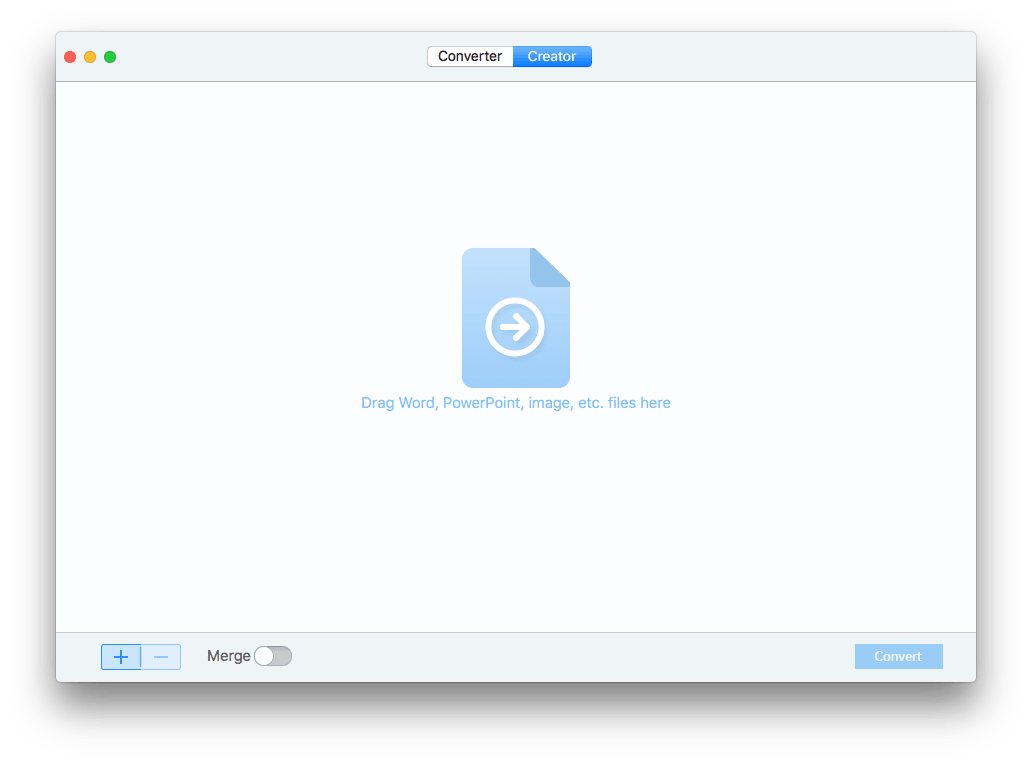
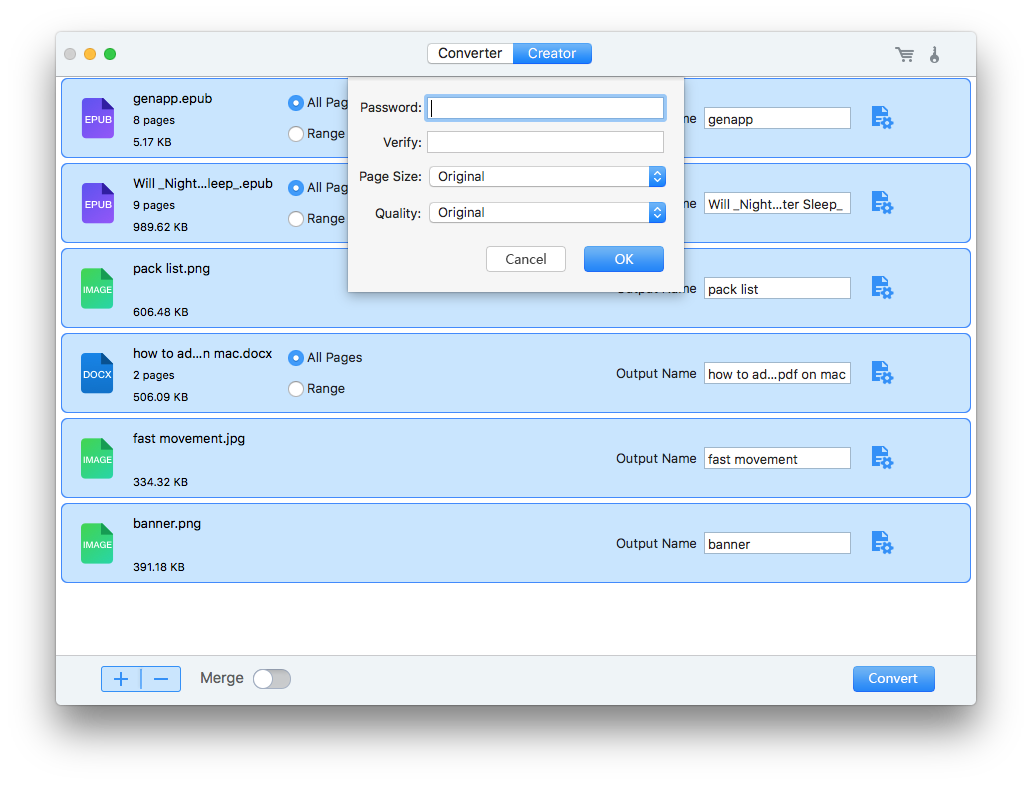
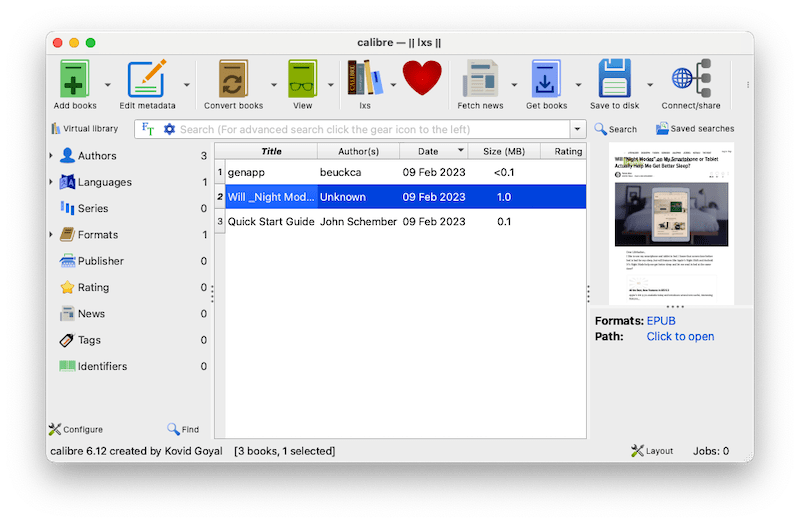
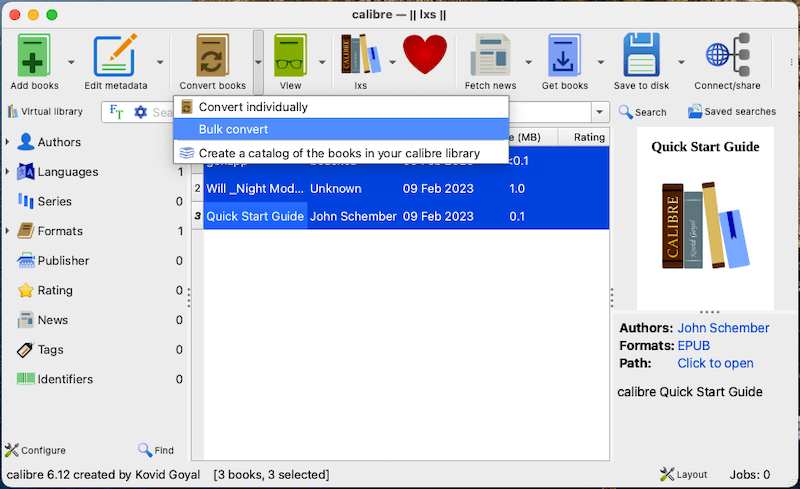
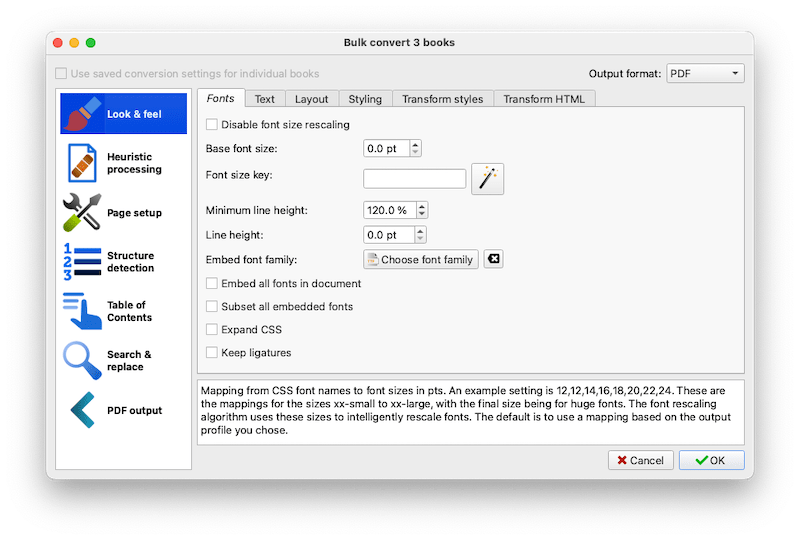
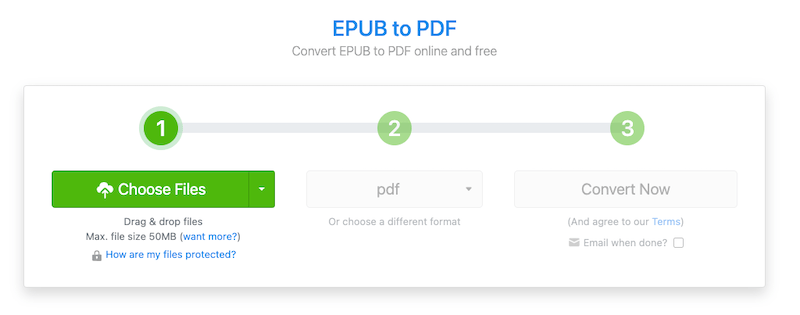
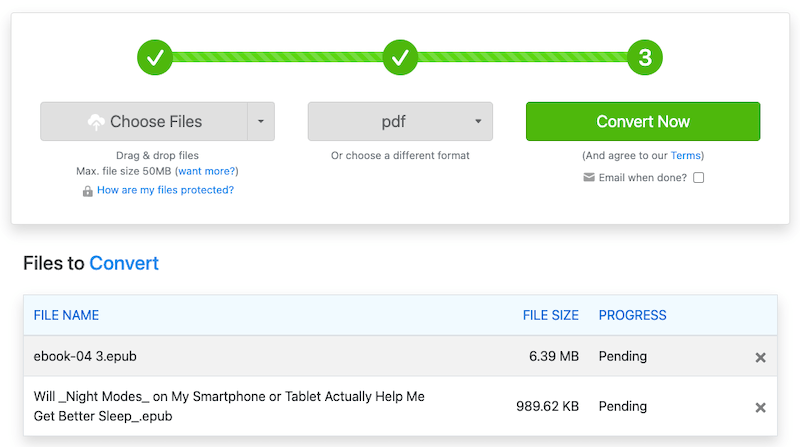
Dannis
I purchased 3 ebooks and I am wondering if I can convert it into PDF so that I am able to continue my reading even when my Kindle powers off. Thanks for the solution, and i really don't expect such a PDF creator can convert so many file formats into PDF, fantastic.