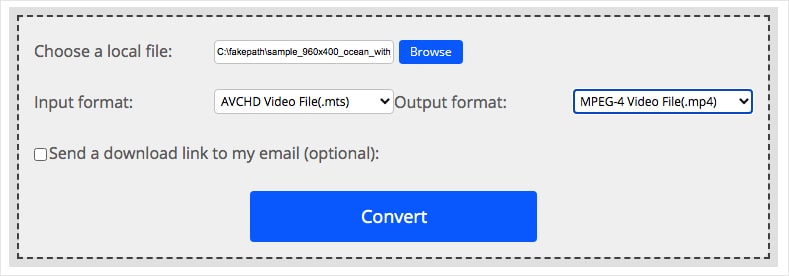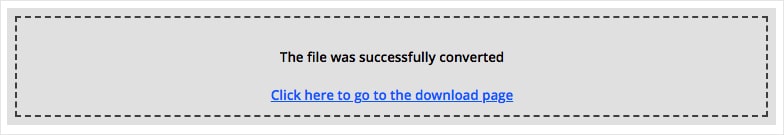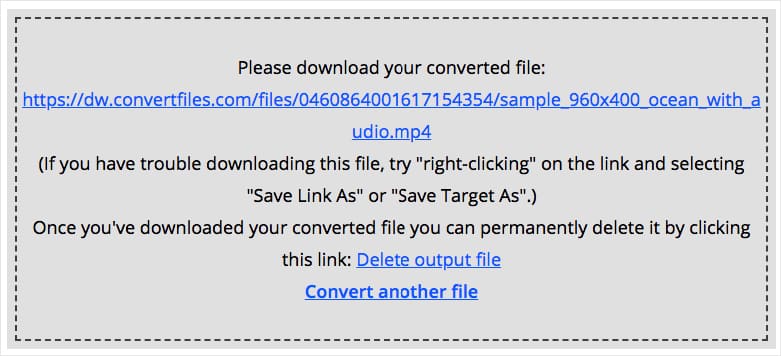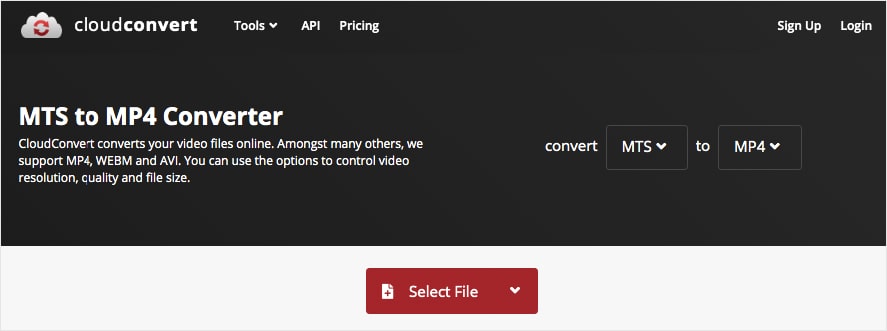Fast Ways to Convert MTS to MP4 without Losing Quality
 11.5K
11.5K
 0
0
MTS is a video format taken by high-definition cameras such as Sony, Canon, and Panasonic. It goes down well with ordinary households due to the wide use of digital cameras. MTS usually adopts AVC high-definition coding, which can produce high-quality video outputs, but in large size, and low compatibility than the traditional formats like MP4. Well, our goal in this article is to show you exactly how to convert MTS to MP4 on Mac and Windows.
Batch Convert MTS to MP4 without Losing Quality
Cisdem VideoPaw is a fantastic MTS/M2TS to MP4 converter that enjoys a good reputation in this field. It can also convert among other 300 plus formats (4K included), like WebM to MP4, MTS to MOV, AVCHD to MP4, MP4 to MP3, AVI to MOV, FLV to WMV, and so on. All are done within an attractive and minimalist interface.
Not only can it serve as the best MTS to MP4 converter for Mac, but it also works well on ripping DVD/Blu-ray to videos, compressing, and downloading online videos from main video streaming sites.
How to convert MTS to MP4 without losing quality on Mac:
Step 1 - Add MTS files to the Mac converter
When finish installing the best MTS to MP4 converter on your Mac, run it and go to the main interface. Click Video Converter.
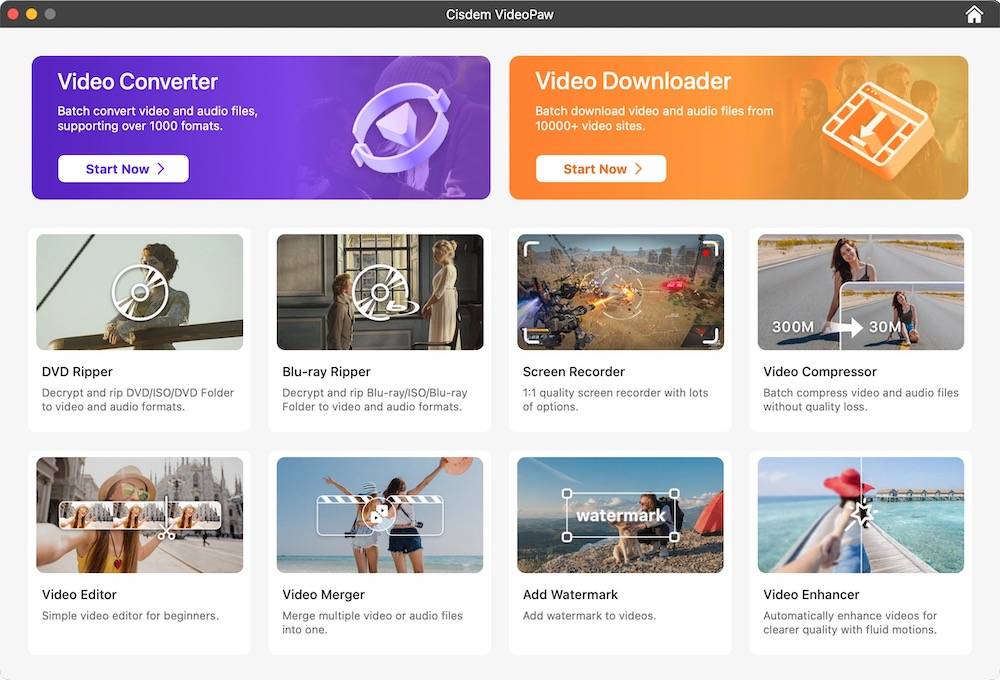
Import the MTS files that you want to convert to the interface.
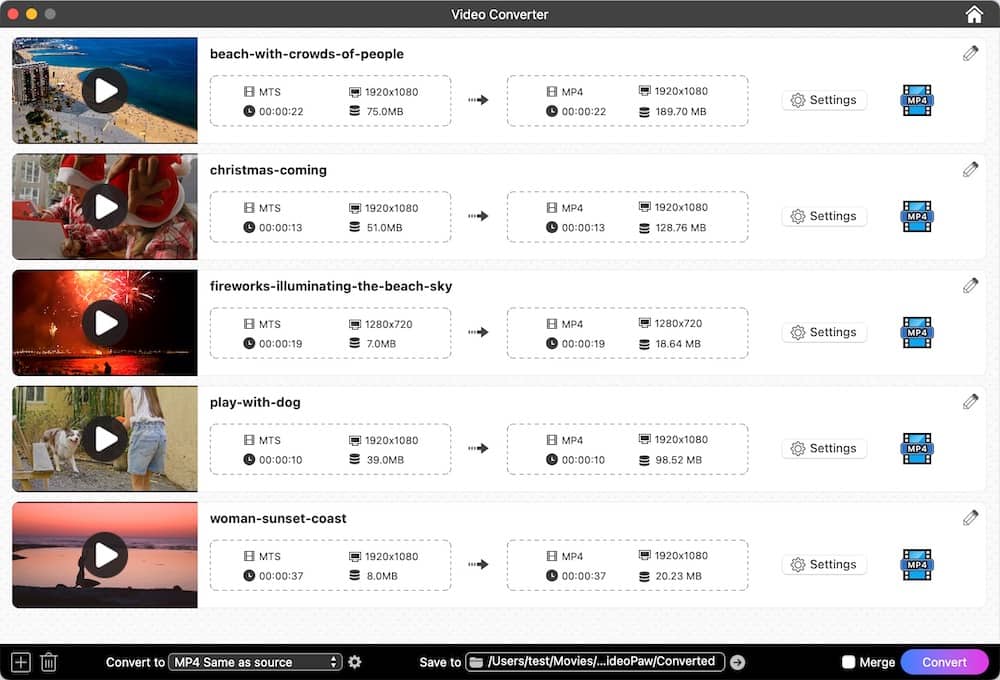
Step 2 - Select an MP4 target file format
Click on the format icon> "Video"> "MP4" or “HEVC MP4”. If you want to convert MTS to iPhone, iPad, Samsung, etc. supported MP4 format, just choose the corresponding device in the menu.
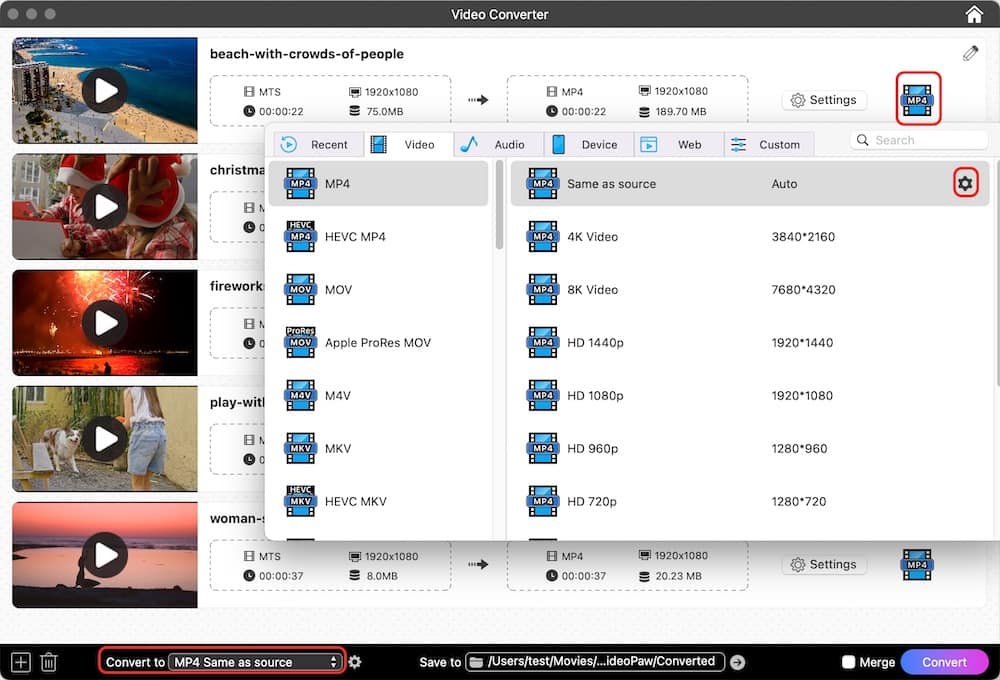
tips: If it's your first time using the converter, then the "MP4" option has been made as output to the default.
To allow videophiles to get more experiments, the converter offers advanced settings to make adjustments to video encoder, frame rate, quality, resolution, etc. Just go ahead by clicking the "gearwheel" icon beside the MP4 format.

Step 3 - Customize output MP4 videos (Optional)
This MTS files to MP4 converter for Mac compasses some video editing features. Click the (1).png) button and edit videos by trimming, cropping, adding watermarks & subtitles, etc.
button and edit videos by trimming, cropping, adding watermarks & subtitles, etc.
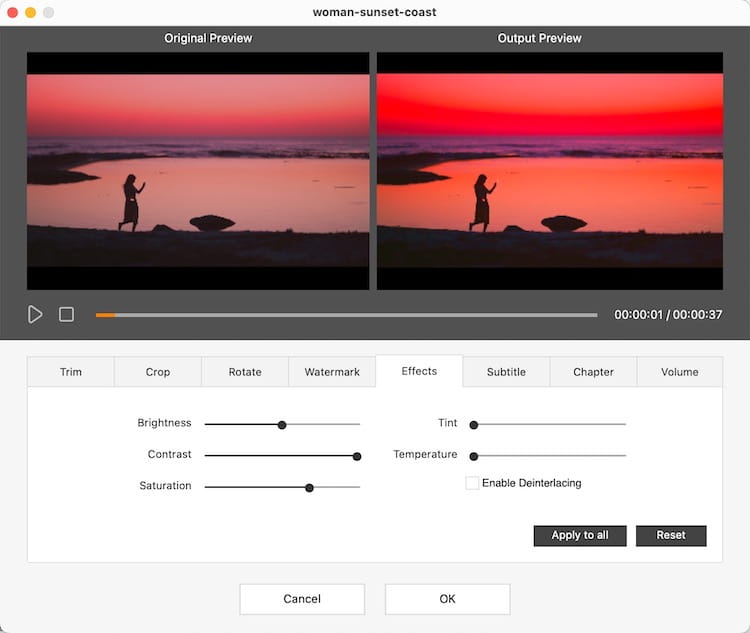
Tips:If you have some MTS files from some old camcorder, you may find that some of the videos may have blurring lines and pixelation appearing in the borders of people and objects, this is because MTS files are normally AVCHD files, which is 1080i, to remove the blurring lines you need to deinterlace it. With Cisdem VideoPaw you can easily remove this by go to Effects >> Enable Deinterlacing.
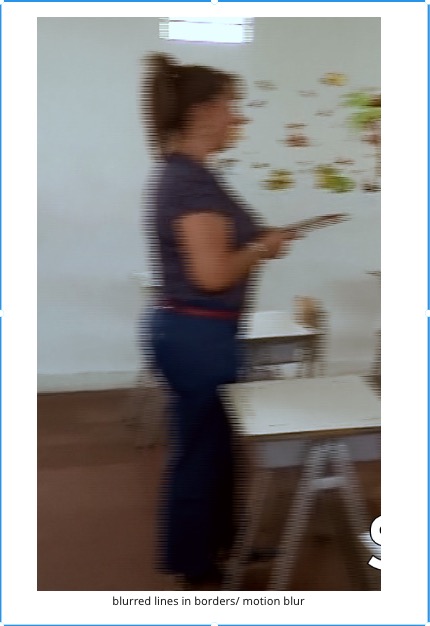
Step 4 - Start batch converting MTS to MP4 on Mac
Hit the "Convert" button on the lower right side corner of the window to get the batch conversion started.
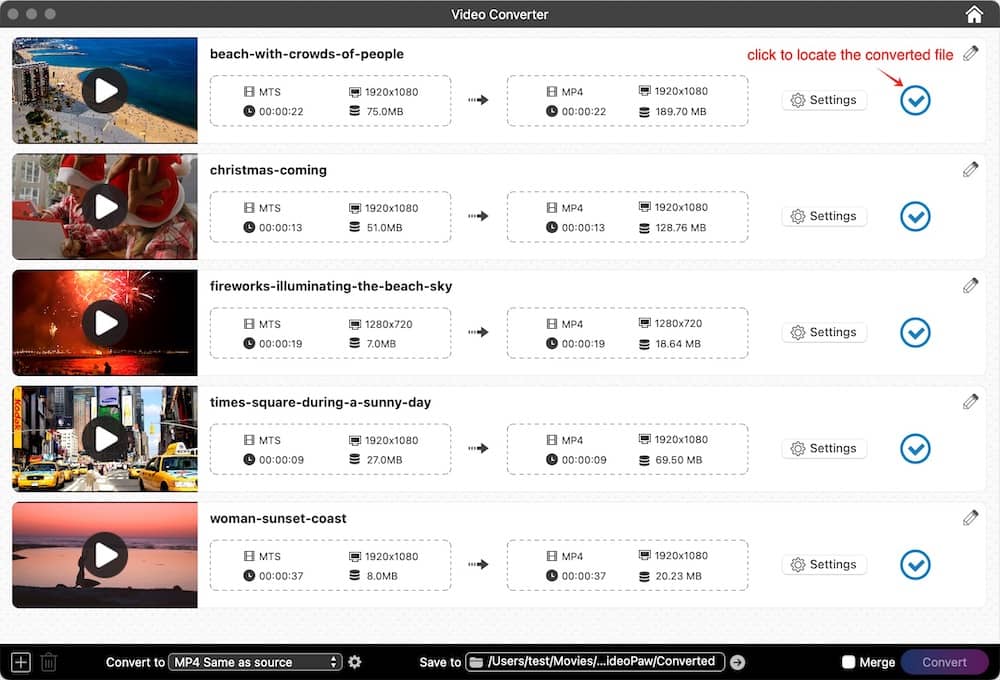
Convert MTS to MP4 with VLC
VLC is a portable open-source multimedia player made by VideoLAN. Most types of media files (including CDs, DVDs, streaming protocols, etc.) imaginable can be opened on VLC. Digging deeper, it has a more absorbing feature – converting video. It holds the ability to convert plentiful formats, with no exception of convert MTS to MP4 for free.
Benefits:
- Free
- Playing MTS file on Mac
Drawbacks:
- Can’t convert MTS files in bulk
- Unable to save as 4k file
- May fails to convert very large-sized MTS files.
Steps to convert MTS to MP4 with VLC:
- Install and open the VLC .
- Click the “File” menu and select “Convert / Stream…” from the drop-down menu.
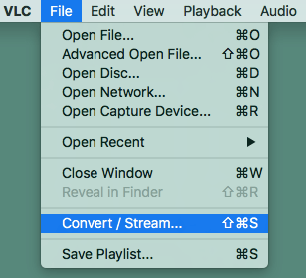
- Click the “Open media…” button to add the MTS video.
- In the profile section, the target format – “H.264 + MP3 (MP4)” should already be set by default.
- Click “Customize”. Under the "Audio Codec" tab, place a checkmark into the box next to "Keep original audio track".
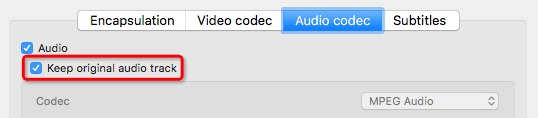
- Hit “Save as File” > “Browser”. Name the file and choose where you desire to save the converted MP4 file.
![convert mts to mp4 mac vlc]()
- Save your operations.
You will find that the converted file is in M4V format, not MP4. You only need to change the extension .m4v to .mp4. Step 5 is very important. If this step is missing, the changed MP4 file won’t be opened on the Mac.
Convert MTS to MP4 with Handbrake
Handbrake is a cross-platform MTS to MP4 converter for Mac powered by Eric Petit. It's able to transcode video files and rip DVDs to MP4, MKV, Apple devices, Android, Roku, Xbox, Chromecast, etc. The app also helps reset the MTS video & audio parameters, dimensions, and filters before converting it to MP4 on Mac. But since 2006, HandBrake seems to have stagnated without innovation and progress.
Benefits:
- Free
- Allow batch MTS files conversion in a queue
- Extract video from DVD and Blu-Ray
Drawbacks:
- Only convert MTS to MP4 or MKV (two formats supported
- Unfriendly user interface. Many configuration options confuse new users.
- Slow conversion speed
Steps to convert MTS to MP4 Mac via Handbrake:
- Have Handbrake installed from the developer website, and install it.
- After opening the software, a window will automatically pop up to let you add MTS files locally from Mac. If not, click “Open source” to add the file.
![main interface of handbrake]()
- Choose the destination video format as MP4.
- At the bottom of the interface, press “Browse…” to select the folder to save the converted MP4.
- Click the “Start” button to begin the conversion process using the Handbrake MTS file converter for Mac.

Convert MTS to MP4 Free Online
Option 1. Convertfiles.com
Convertfiles.com is an integrated file converter. Besides converting MTS to MP4 online, it's capable of converting archive, document, presentation, eBook, drawing, image, etc. as well. But unfortunately, the maximum upload file size of this free online MTS converter is 250 MB. Once exceeded, an error will occur during the upload process.
Benefits:
- No installation required
- Do the conversion between various formats
Drawbacks:
- Unable to convert multiple MTS file simultaneously
- Can’t upload video larger than 250MB
- The final MP4 file merely can be downloaded after many clicks
How to convert MTS to MP4 on Mac with online Convertfiles.com:
- Go to https://www.convertfiles.com/ website.
- Click the “Browse” button to add a local MTS file.
- Set “MPEG-4 Video File (.mp4)” or H.265/HEVC Video File (.mp4)” as the output format.
![upload mts file mac convertfiles.com]()
- (Optional) Enter your email address to receive the download link.
- Click “Convert” and wait for uploading.
- Click the link to go to the download page.
![go to the download page convertfiles.com]()
- Right-click the download link and choose “Save Link As” to download the MP4 file.
![download mts to mp4 online convertfiles.com]()
Option 2. Cloudconvert.com
Cloudconvert.com is another convenient web-based tool to convert MTS to MP4 on Mac free. You can upload MTS videos from your Mac, Google Drive, Dropbox, or a link. Although it enables you to add multiple MTS videos, the conversion progress is pretty long, and may even fail in the end.
Benefits:
- Support 200+ formats
- Powerful API
- Offers multiple setting for you to control video resolution, quality and file size.
Drawbacks:
- Need to subscribe to upload videos over 1GB
- Take long to convert long video files
How to convert MTS to MP4 online using Evano.com:
- Visit https://cloudconvert.com/mts-to-mp4.
- Click “Select File” to Add the MTS video.
![add mts file mac cloudconvert.com]()
- Select MP4 as the destination format.
![choose mp4 cloudconvert.com]()
- (Optional) Click the “wrench” icon to open the “Options” window and customize the video parameters.
- Convert MTS video to MP4 on Mac by clicking the red “Convert” button.
- Download the MP4 file.
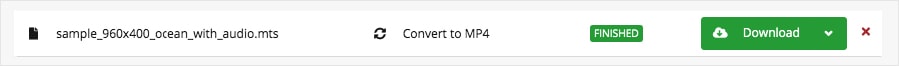
Questions and Answers
1. What is MTS video format?
| Full name | MPEG Transport Stream |
| Extension | .mts |
| Video compression | MPEG-4 / H.264 |
| Audio compression | Dolby AC-3 codec (or uncompressed LPCM audio) |
| Supported audio track | Stereo, 5.1 surround |
| Supported resolution | 720p, 1080p, and 1080i |
| Contained by | Blu-ray Disc, AVCHD |
You may not be able to distinguish the relationship between AVCHD, MTS, and M2TS. In fact, AVCHD file includes MTS and M2TS. We typically refer to AVCHD videos stored on the camcorder as MTS (.mts). For AVCHD videos edited on a computer or created from a Blu-ray disc, we will name them M2TS (.m2ts).
2. Why convert MTS to MP4: MTS VS MP4
| MTS (or M2TS) | MP4 | Winner | |
|---|---|---|---|
| File size | Over-large file size | Smaller size | MP4 |
| Compatibility | Supported by several recording media devices, Blu-ray disc format and v.Color technology | Compatible with almost any media network, player, device, etc. | MP4 |
| Video quality | 1080p 50p/60p with the maximum bitrate of 28 Mbit/s | 1080p at 60 frames per second | MTS (or M2TS) |
| Popularity | Used among camcorders, HDTV sets, Blu-ray discs, etc. | Used on mobile phones, computers, video editors, etc. | MP4 (more commonly-used) |
Compared with MTS (or M2TS), MP4 occupies an absolute advantage in file size, compatibility, and popularity. Therefore, people intend to convert MTS file to MP4 on Mac for much space on Mac and easy playback. Moreover, the video quality of MP4 file is relatively high as well.
3. Using FFMPEG to Remoux MTS to MP4 instead of Converting
Of course, you can!
FFMPEG is an open-source and formidable project for format transcoding. It’s able to convert a bunch of MTS files in a folder to MP4 format. However, it's a tool completely for technicians. If you are not familiar with the command line, you won't know how to use it.
The installation of FFMPEG is also a hassle. You have to install FFmpeg using the package manager - Homebrew in Terminal. But Homebrew is not compatible with many old Mac systems.
All in all, if you are not a developer or a tech nerd, we don't recommend you make a conversion from MTS files to MP4 with FFMPEG.
4. How to open MTS files on Mac?
Based on our test, there is no problem playing MTS file on Mac. The Mac’s default player, QuickTime, supports the MTS format. Also, you can use other free MTS players for Mac, such as VLC and Cisdem Video Player.
Summary
As you can see, it is so simple to convert MTS to MP4. Above we respectively introduced the professional app, freeware, and online converters. The first one ensures to convert MTS files on Mac without losing quality. The other two are totally free to use on Mac and Windows. It's your turn to make your own choice now!

Emily is a girl who loves to review various multimedia software. She enjoys exploring cutting edge technology and writing how-to guides. Hopefully her articles will help you solve your audio, video, DVD and Blu-ray issues.

Ryan Li is a senior developer at Cisdem. Since joining the company in 2017, he has led the development of Cisdem VideoPaw and now serves as the editorial advisor for all articles related to Video Converter.




 Free Download
Free Download Free Download
Free Download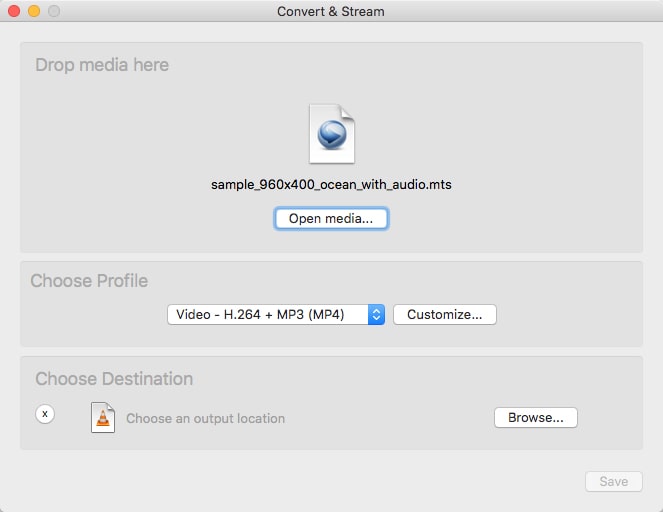
.jpg)