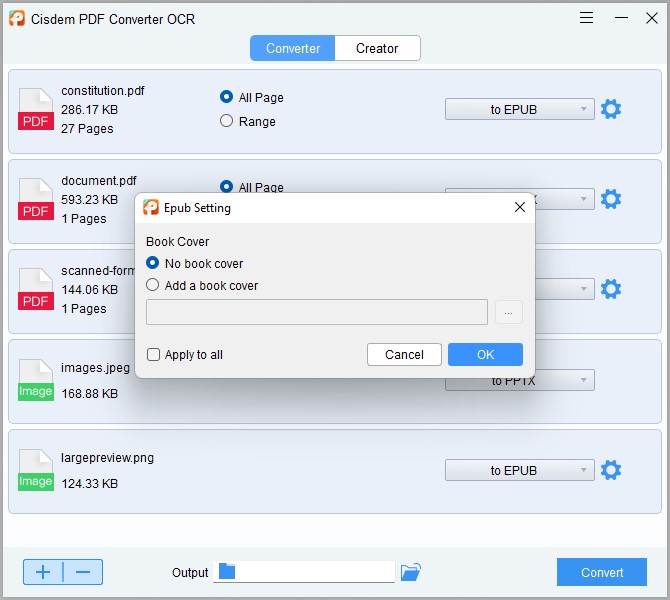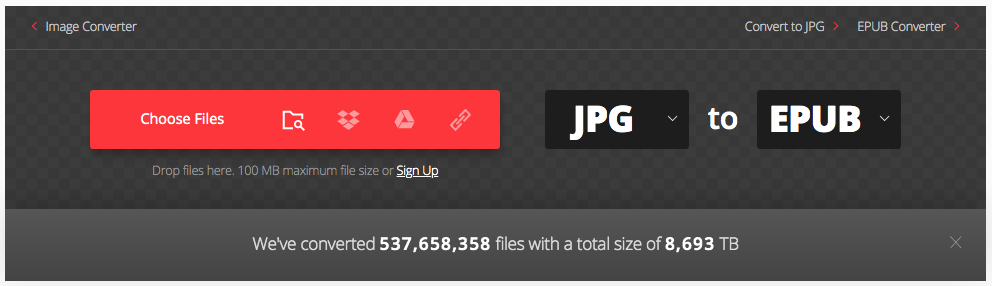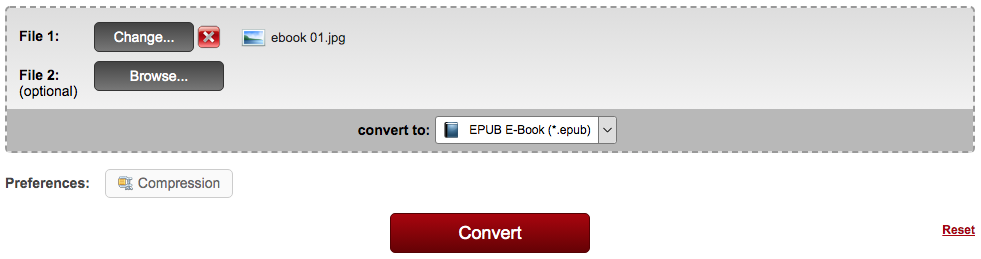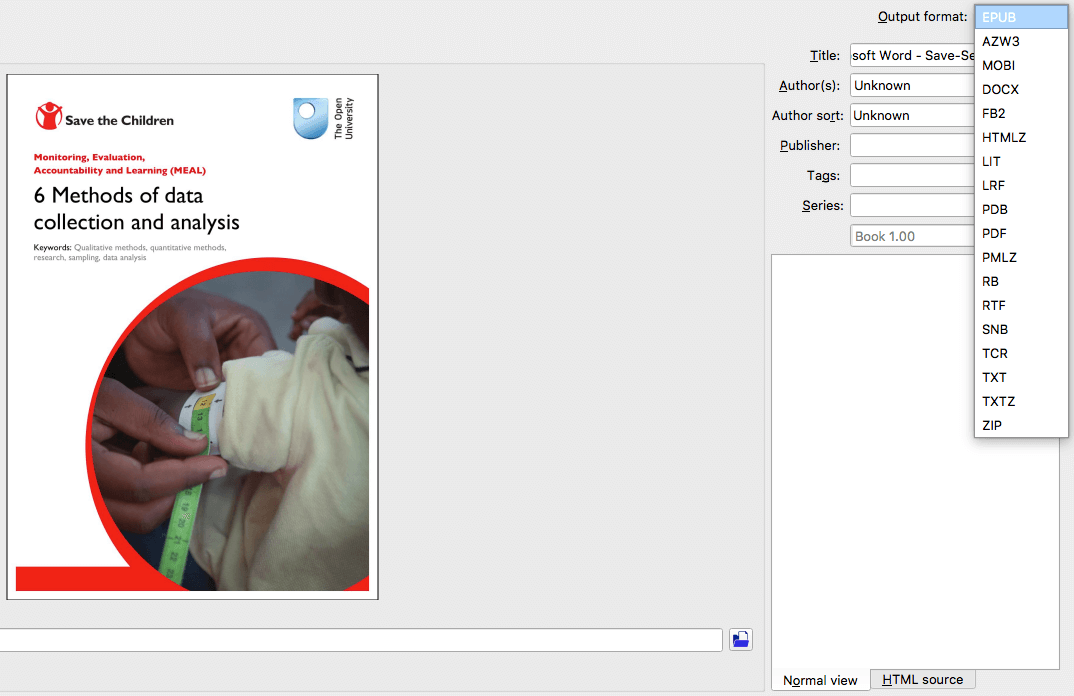Converting JPG/PNG to EPUB: Fast and Efficient Ways
 11.8K
11.8K
 0
0


PDF Converter OCR
Best Business Card Scanner to Excel on Windows and Mac
Get files saved in JPG format but want to read it in an ebook reader? Why not just convert your JPG images to ePub format for easy reading at anytime anywhere?
No worries, here we will share several ways to save images, like JPG or PNG as ePub format, no matter you want to do this on Mac or Windows PC. In addition, we have the solution to convert multiple JPG files to one ePub for you.
Convert JPG to ePub with Editable Text
The reason why we recommend this method first is that, you will be able to edit and annotate your ePub files as you always do on your eReader. To convert JPG to ePub on Mac, Cisdem does an excellent job.
Cisdem PDF Converter OCR is a productivity tool to convert both PDF and images. It can convert native PDF to 10+ formats, also allows users to OCR scanned PDF and image to editable formats, including ePub, Word, Excel, PowerPoint, RTFD, TXT, HTML, Keynote, Pages. What’s more practically convenient is that it helps convert multiple JPG or PNG images to single one ePub file, so that you won't have to combine one by one manually.
Main Features of Cisdem PDF Converter OCR
- Convert native PDF to ePub and 10+ formats
- OCR scanned PDF and image (JPG, PNG, TIFF, SVG, BMP) to ePub and others
- Convert and combine multiple JPG to one ePub
- Batch convert
- Maintain high quality
- Create PDF from JPG and other documents
Step 1Download and install Cisdem PDF Converter OCR.
 Free Download Windows 10 or later
Free Download Windows 10 or later  Free Download macOS 10.14 or later
Free Download macOS 10.14 or later
Step 2Go to Converter interface, drag and drop JPG or PNG files to the program;
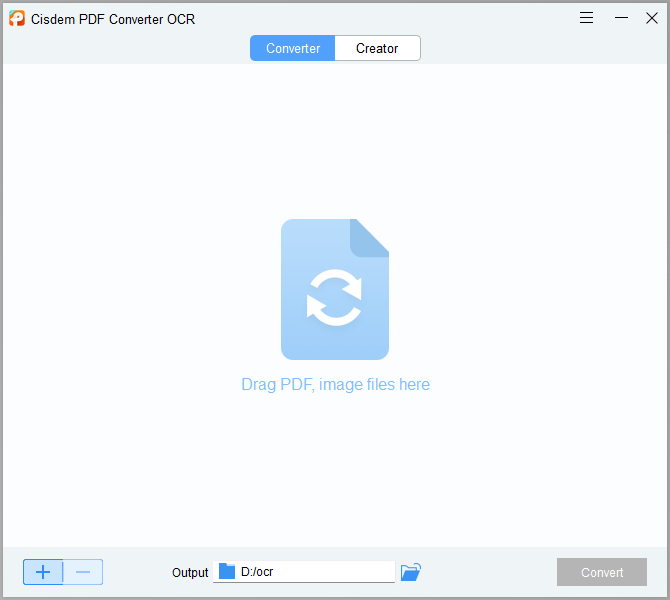
Step 3Choose output as ePub;
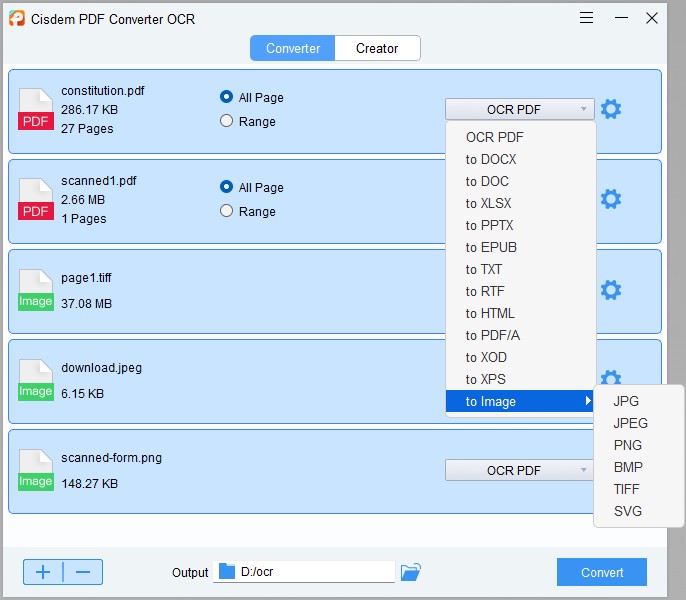
Step 4Click Settings icon to adjust the output format, then click Convert to save JPG files as editable ePub format.
Convert Multiple JPGs to a ePub
Step 1Download and install Cisdem PDF Converter OCR;
Step 2Go to Creator Interface, drag and drop all JPG or PNG files to the program;
Step 3Save JPG or PNG images as PDF on Mac.
Select all image files, turn Merge button ON, click Convert to save images as one PDF on your mac first.
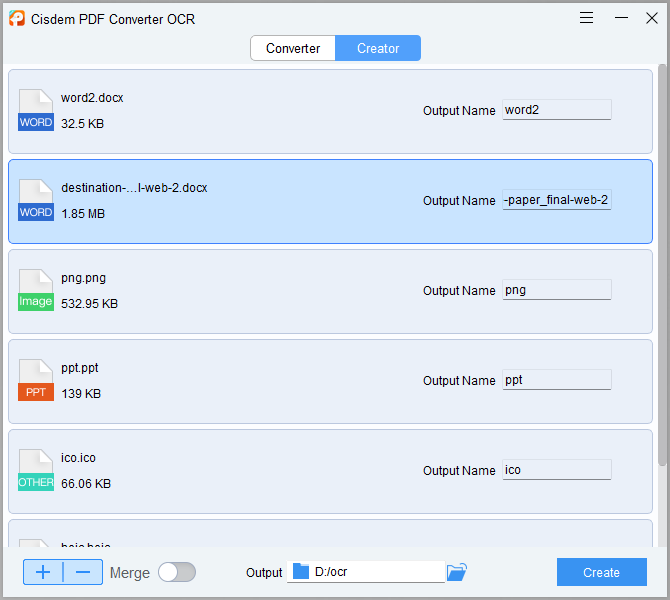
Step 4Convert PDF file created from JPG or PNG to ePub.
Then go to Converter Interface, import the PDF created from your JPG or PNG images, choose output as ePub;
Step 5Click Convert to start turning your multiple JPGs to one ePub on mac.
If you don’t need to convert JPG or PNG to editable ePub format, you can turn off the OCR button.
Online Free JPG to ePub Converter
Also, you can utilize online free JPG to ePub converters. Maybe you’ll be recommended to use Google Docs, but you’d better not, since it will do OCR on your JPG files, saving the original picture and recognized text in the same ePub file:
If you need OCR, Google Docs does not that good on this, if you don’t need OCR, you will have to delete the recognized texts before saving as ePub, which is troublesome.
Therefore, here we recommend 2 good online free JPG to ePub converters for you.
#1 Convertio
Convertio offers 2 solutions to convert JPG to ePub, with or without OCR. If you want to change JPG to image ePub format, use its Convert feature, if you want to export JPG as editable ePub format, use its OCR feature.
Convertio is an online free file converter changing various files to virtually all formats. It is safe to use and creates good quality conversion result.
How to Convert JPG to ePub Online Free with Convertio?
- Go to Convertio website;
- Go to Convert if you want to save JPG as image ePub, or go to OCR if you want to convert JPG to editable ePub formats;
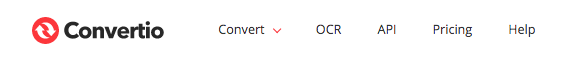
- Drag and drop JPG files to the program;
![convertio jpg to epub 02]()
- Choose output as ePub;
- Click Convert to save JPG as ePub format;
#2 Online2PDF
Like Convertio, Online2PDF is another option to convert JPG to ePub online free, but without OCR. In fact, Online2PDF is mainly designed to work on PDF, with features like editing, organizing pages, editing, protecting, compressing, etc. But it is more than a PDF tool, it supports converting images and processing certain files with OCR.
How to Convert JPG to ePub Online Free with Online2PDF?
- Go to Online2PDF;
- Drag and drop JPG files to the program;
- Choose output as ePub from the “convert to”menu;
![jpg to epub online2pdf]()
- Click Convert to save JPG files as ePub online free.
Attention:
- Don't upload highly private files for conversion, since your files will be stored online for at least 24 hours;
- Your JPG files won't be combined into one ePub file;
- It may take long time to process large-size images;
FAQs on Converting from JPG to ePub
1. Can I Convert Multiple JPG Files to a Single PDF?
Yes, you can easily convert multiple JPG files to PDF or ePub format through Cisdem PDF Converter OCR. To do so, open Cisdem PDF Converter OCR > switch to the Creator tab > load all the images to the main interface > turn the "Merge" feature ON, and click "Create" button.
2. Does ePub Format Affect the Original Image Quality?
Yes, the EPUB format will cause image quality loss. When images are exported as ePub file, the size often get smaller, as ePub is a reflowable format, it will downscale images especially when you are using a lossy format like JPG.
3. Can I Convert JPG to ePub with Calibre?
No, you cannot convert directly, but ......
Calibre is a standalone free program to read, manage, download, share, edit and convert various types of ebooks, always considered as one of the best free ebook converters. It supports reading and converting all popular ebook formats, like PDF, Mobi, AZW, ePub, etc., but not including images such as JPG, PNG…
But if you want to convert with Calibre, here’s a solution: save JPG as PDF first, then convert PDF to ePub in Calibre. Also, you can follow these steps:
- Export JPG as PDF using online or existing offline tool;
- Run Calibre, import PDF file to the program;
- Click on Convert books, choose output as ePub;
![jpg to epub with calibre]()
- Then click OK to start the conversion.
As you can see, it will be much easier to use online or offline JPG to ePub converter than using Calibre, since you have to save the image files as PDF first.
Conclusion
There are not so many options to convert JPG to ePub format both on Mac and Windows, but you can have a try on those tools listed as above if you want a simple yet good JPG to ePub conversion. And before conversion, you need to decide if you want to convert with or without OCR, since the result will be quite different.

Carolyn has always been passionate about reading and writing, so she joined Cisdem as an editor as soon as she graduated from university. She focuses on writing how-to articles about PDF editing and conversion.

Liam Liu takes charge of the entire PDF product line at Cisdem and serves as the technical approver for all related editorial content. He has deep expertise in PDF and document management technologies and nearly a decade of development experience.