The Best Way to Burn VOB to DVD on Mac (Sequoia Included)
 7.0K
7.0K
 0
0
I have some VOB files of a television show that I want to burn to a DVD for watching on my DVD player. How do I go about doing this? – From Apple Discussion
Are there too many videos making your Mac overloaded? Just burn them into the disc. DVD can preserve videos for a long time, and protect the video from damage or missing, as well as free up more space for your Mac. Have lots of VOB files on your Mac? And want to play it on DVD player? In this guide, we will show you how to burn VOB files to DVD for preservation or play on DVD player/TV. Hope this easiest method can help you burn VOB to DVD on Mac without any fuss.
What’s VOB?
A VOB file (Video Object) is a container format in DVD-Video media. It contains video, audio, subtitle, and menu contents multiplexed together into a stream form. The extension of VOB files is .vob and they are usually stored in the VIDEO_TS subdirectory of the root directory of the DVD.
VOB is based on the MPEG program stream format, but with additional limitations and specifications in the private streams. VOB files are a very strict subset of the MPEG program stream standard.
The IVO and BUP files are associated with the VOB files. If they are missing, the video player will not be able to navigate the DVD.
The built-in media player- QuickTime can’t support VOB format, so to play VOB files on Mac, you can take a crack at Cisdem Video Player. It is the best free VOB player for Mac which can play all kinds of videos in 4K/1080P.
How to Burn VOB to DVD on Mac
There are lots of free DVD burning software tools for us to choose from, like BurnAware, LiquidCD, Express Burn, SimplyBurns, But all of them have some unsatisfying burning features that would meet all needs we may have, like, they are unable to let you edit video for a better look, if you have personal videos recorded files, editing feature very helpful, it can make the rough footage to more perfect effect. And they may not support making the DVD menu, and preview the video files before burning. But, don’t be upset, Cisdem DVD Burner for Mac can sweep away those weaknesses, it is a professional yet easy-to-use software to burn any popular format video files to DVD, including MP4 to DVD, VOB to DVD, MKV to DVD, etc. And it lets you edit video, make a menu, preview, and preset the output parameters, etc.
Step 1. Launch and open Cisdem DVD Burner on Mac.
Firstly, don’t forget to insert a blank disc into the optical disc drive. And then double-click the app icon to initiates the DVD burning tool on Mac.
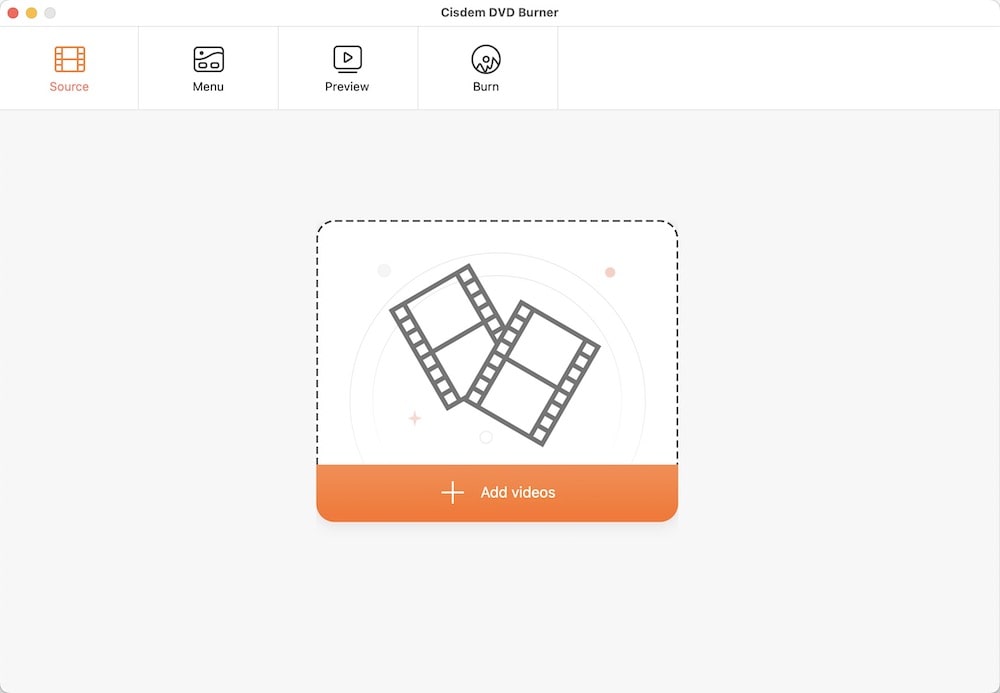
Step 2. Load VOB videos files in batch
This VOB to DVD burner offers two user-friendly ways to load video files. One is to click the "+Add Video" icon, find the folder where the target VOB videos are stored, and add them to the software in batches. Another method is to drag and drop from the local VOB file to the "Source" interface.
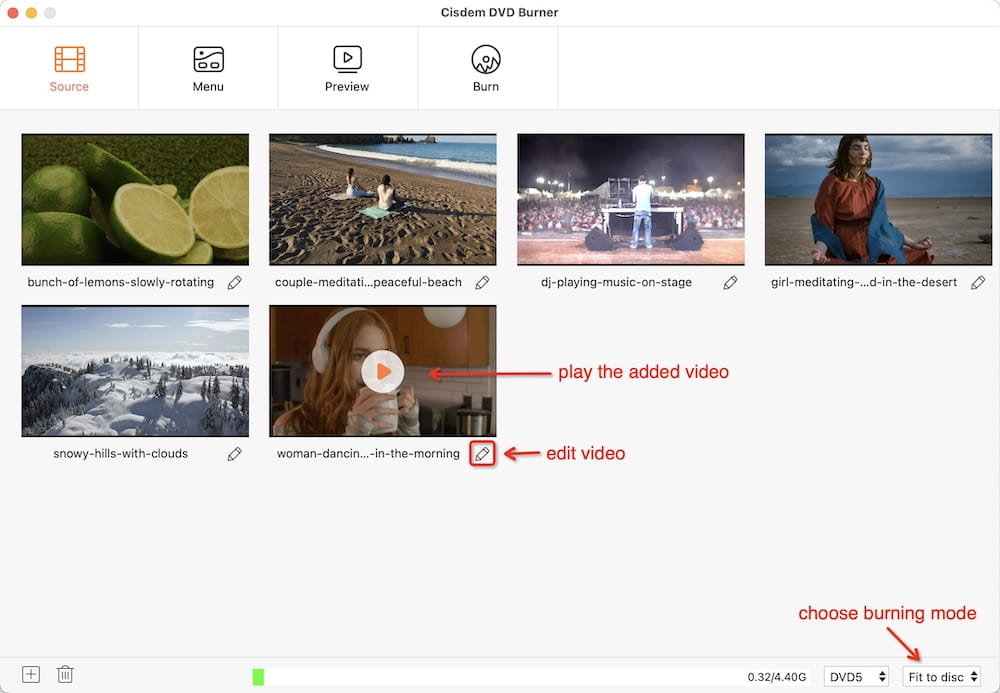
Step 3. Edit VOB files for a better look
Click  under any of the loaded VOB files to enter into the video editing window. You can crop the size of the screen, create special effects, add watermarks (image/text), rotate video at any angle, add external .srt or .ass subtitles, etc. It can enhance the video's visual look. Hit the "Save" button.
under any of the loaded VOB files to enter into the video editing window. You can crop the size of the screen, create special effects, add watermarks (image/text), rotate video at any angle, add external .srt or .ass subtitles, etc. It can enhance the video's visual look. Hit the "Save" button.
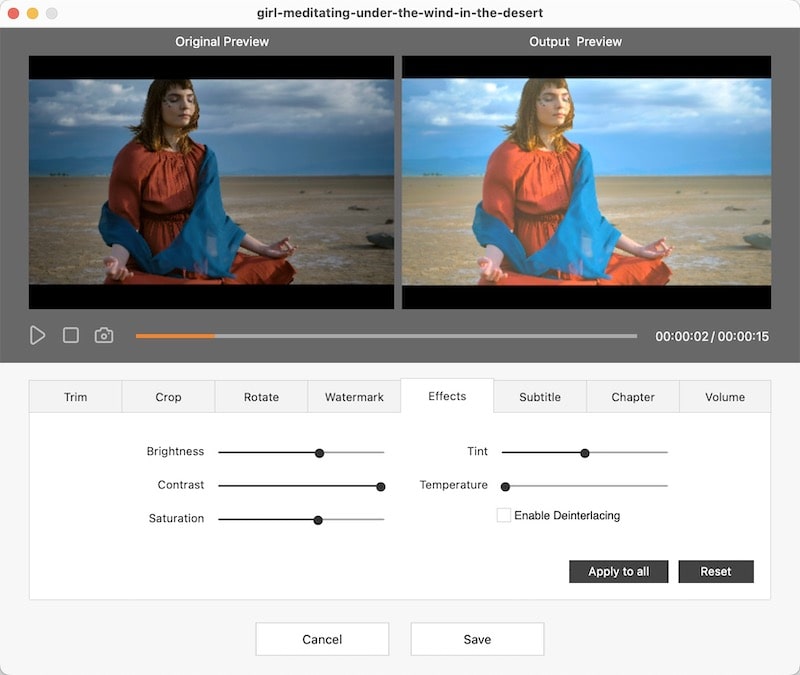
Step 4. Customize DVD menus
For multiple videos files to burn, you had better make a DVD menu for them, so as to well navigate them while playback on the DVD player. Therefore you can click the "Menu" tab to switch to the window for menu making and designing.
Mac VOB to DVD burner lets you make a nice DVD menu with interesting elements, e.g., rich and free templates, backgrounds, labels, colorful text, and background music.
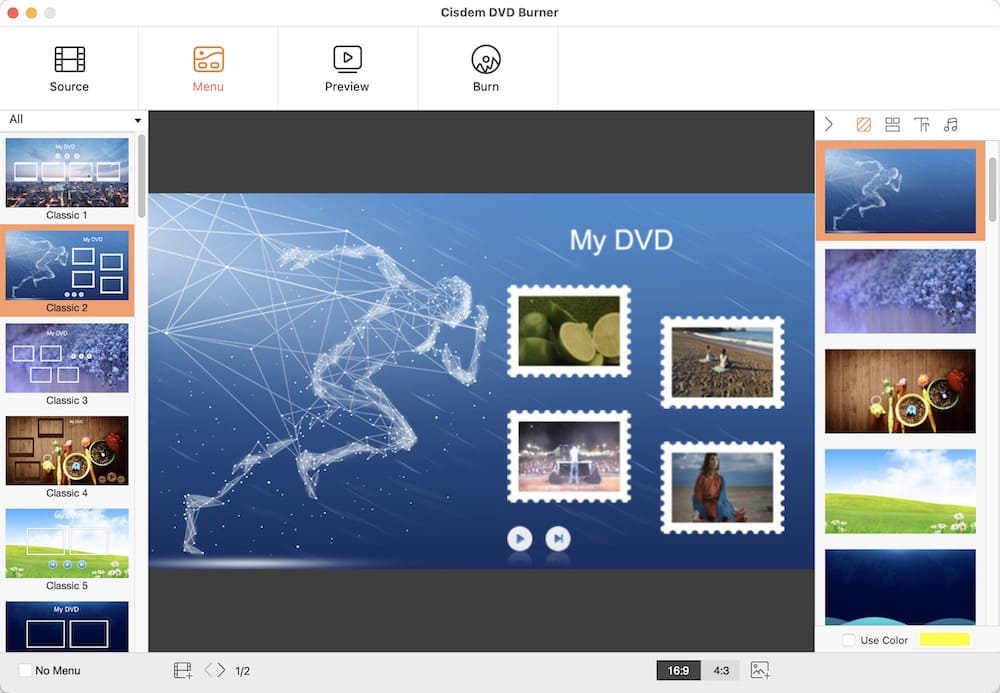
Step 5. Burn VOB to DVD on Mac
Click  to check if the DVD videos you just made are satisfying.
to check if the DVD videos you just made are satisfying.
And then click  tab to go to the output window. Choose what DVD format you want - DVD disc, DVD folder, or ISO file. Rename the Disc, and make some simple output settings, like TV standard, playback mode, etc. to enhance the DVD viewing experience.
tab to go to the output window. Choose what DVD format you want - DVD disc, DVD folder, or ISO file. Rename the Disc, and make some simple output settings, like TV standard, playback mode, etc. to enhance the DVD viewing experience.
Click the "Burn" button to start fast burning, the speed depends on the video file size, but anyway, Cisdem VOB to DVD Burner can make its speed over the market average level.
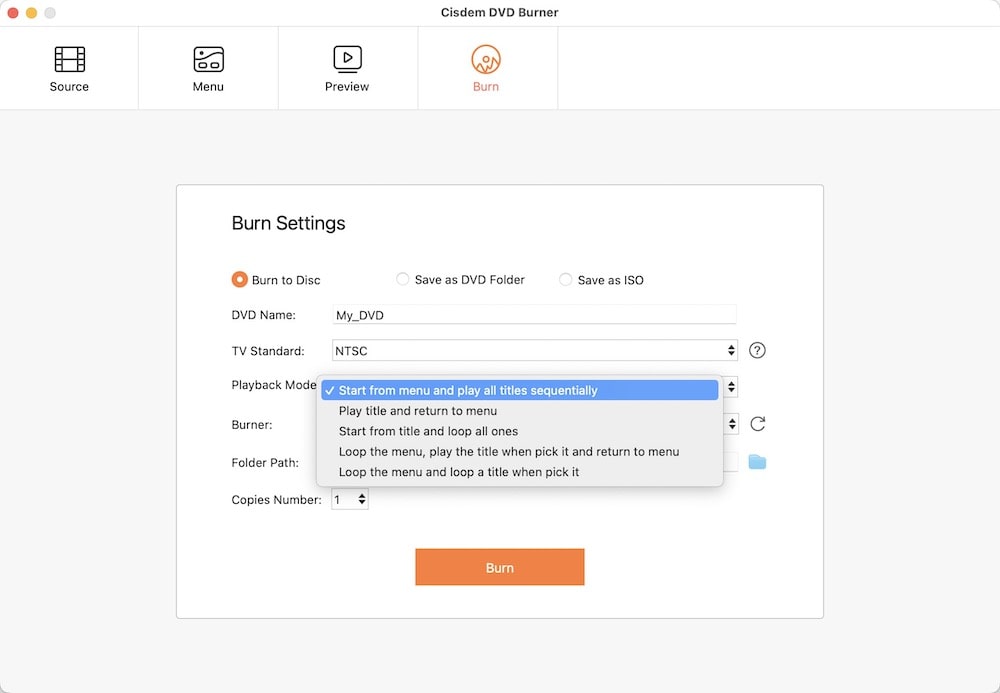
The last step is to eject the disc. And then insert it into the DVD player which is attached to your home TV set, you and your families can start happy watching now.
Conclusion
As we introduce in Part 1, a VOB file is a container format in DVD-Video media that contains video, audio, subtitle, menu, and navigation contents. It's the main content in a DVD Folder (VIDEO_TS and AUDIO_TS). We can know that VOB is a little complex format.
Thus, in order to ensure the same quality for video burning, you had better download and use Cisdem VOB to DVD Burner. It can make your DVD files created out of your VOB files without any loss and damage.
This DVD burner software has much more customization features to help you make a more perfect DVD video.

Jenny is a technology editor who has been blogging since she was a student. Since joining Cisdem, she focuses on writing articles about video software and how-to guides. She loves exploring new tools and techniques.

JK Tam is the lead developer at Cisdem, bringing over two decades of hands-on experience in cross-platform software development to the editorial team. He is now the lead technical approver for all articles related to Data Recovery and DVD Burner.




 Free Download
Free Download