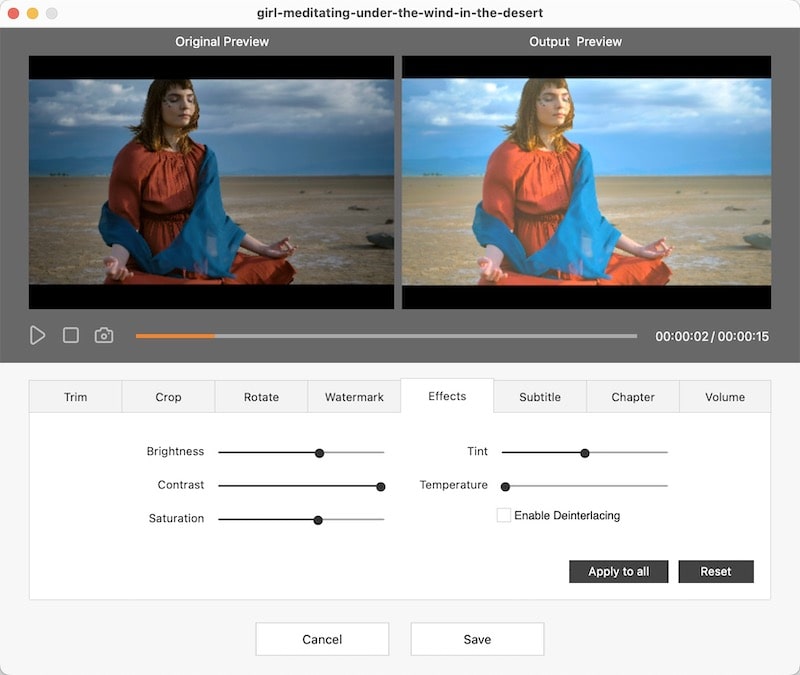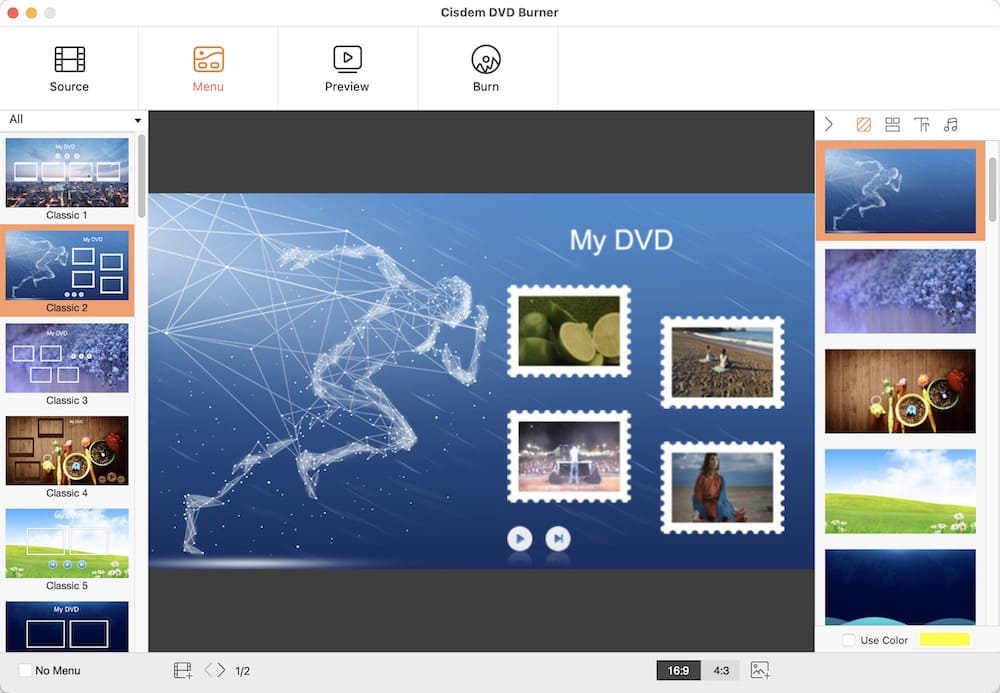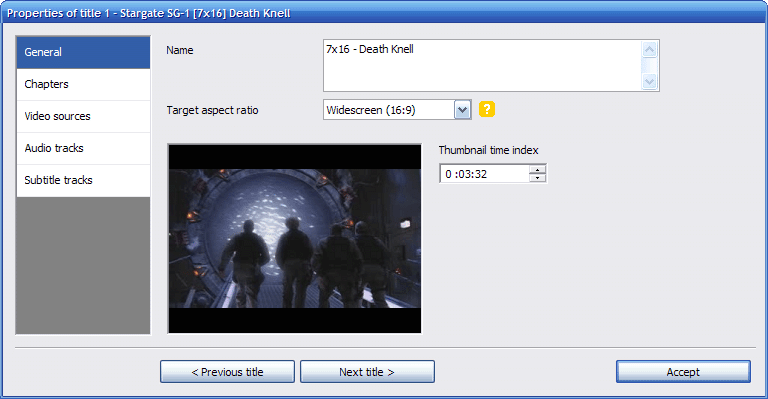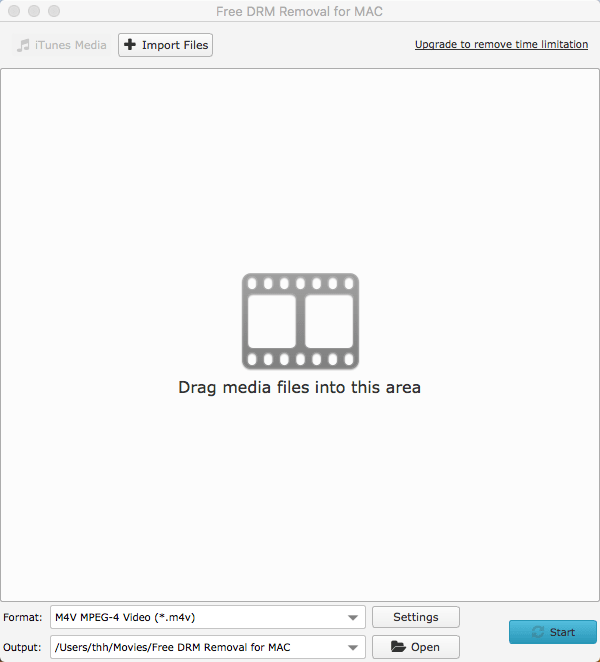Two Splendid Ways to Burn M4V to DVD on Mac/Windows
 9.0K
9.0K
 0
0
“I have a lot of M4V files on my iTunes library and I want to burn M4V videos to DVD disk for backing up them. In that way, I can enjoy wonderful M4V on DVD recorders and TV. But how can I burn M4V to DVD on Mac?” - From Yahoo Answers
You may desire to burn iTunes movies and play them on a bigger screen, like TV set with DVD player. So the method of burning iTunes M4V videos to DVD on Mac or Windows is desperately needed.
We often find and download M4V video files in iTunes Store. But iTunes movies are protected and limited by DRM copy protection. How to remove DRM copy-protection and burn M4V to DVD? In this article, you would get the solution.
How to Burn M4V to DVD without DRM Protected
#1 Use Cisdem DVD Burner (Mac & Win)
I highly recommend a professional tool to burn M4V to DVD for Mac and Windows. Cisdem DVD Burner is one of the best software for DVD burning. It enables you to burn all kinds of SD & HD format videos, including M4V, AVI, MPG, MP4, WMV, MOV, etc. to DVD, besides, you can also make a nice DVD menu with a host of interesting elements. It is very easy to use with the simple working flow and intuitive interface, although you are first to use it, you can easily have control over it.
Benefits of Cisdem DVD Burner:
- 3 DVD burning modes: Standard, Fit to disc, and High Quality
- Burn all sorts of videos into DVD discs/ DVD folder/ISO
- Burn YouTube, Twitter, Instagram, Vimeo, etc. videos to DVD
- Offer impressive templates to tailor your DVD movies
- Edit DVD video with built-in toolsets
- Customize background image & track, thumbnail, text
- Burn M4V videos to multiple DVD copies
 Free Download macOS 10.13 or later
Free Download macOS 10.13 or later  Free Download Windows 10 or later
Free Download Windows 10 or later
Steps to Burn M4V to DVD Using Cisdem DVD Burner:
Step 1. Load M4V Files
Click ![]() on the "Source" tab and then import M4V video files. You can also directly drag-n-drop the M4V movies from your native folder to the app’s main interface.
on the "Source" tab and then import M4V video files. You can also directly drag-n-drop the M4V movies from your native folder to the app’s main interface.
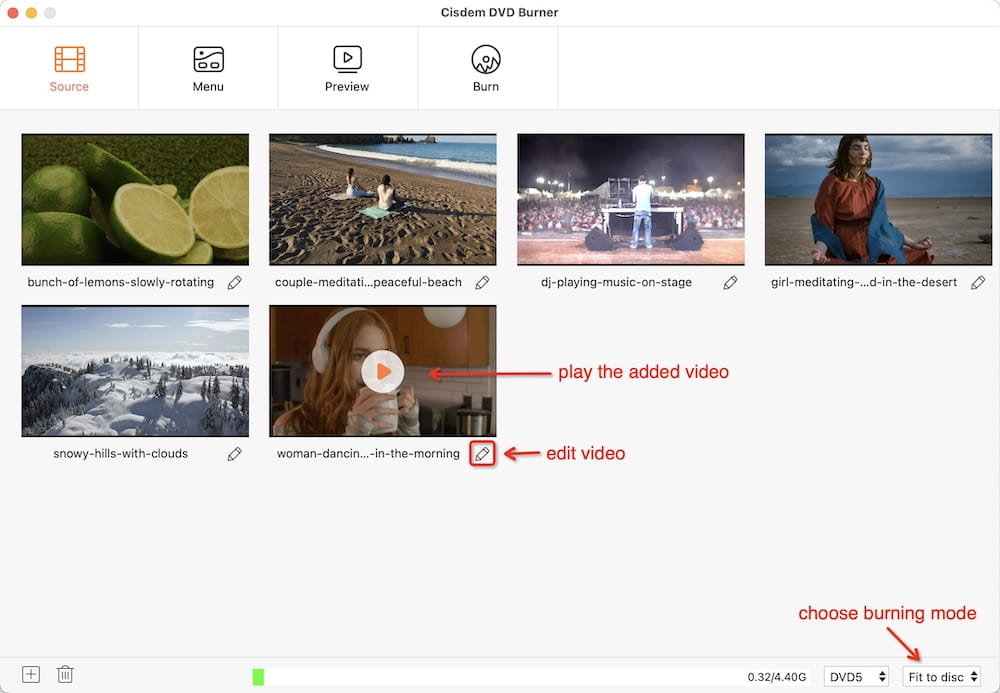
Step 2. Edit video for more personalized effects
Hit  under the video thumbnail to enter the editing window. You can customize your videos by cropping videos, rotating videos, adding image/text watermark, loading new subtitles, adding chapters, etc.
under the video thumbnail to enter the editing window. You can customize your videos by cropping videos, rotating videos, adding image/text watermark, loading new subtitles, adding chapters, etc.
Click the “Save” button, and back to the main interface.
Step 3. Make a nice menu for multiple M4V clips
Note: You can click to preview your DVD videos to see if everything goes within your expectation.
Step 4. Burn M4V to DVD on Mac or Windows
Go to the final output setting window. Name the DVD and adjust basic DVD settings, like TV Standard, Playback Mode, Copies Number, etc. Click the “Burn” button to start fast M4V to DVD burning.
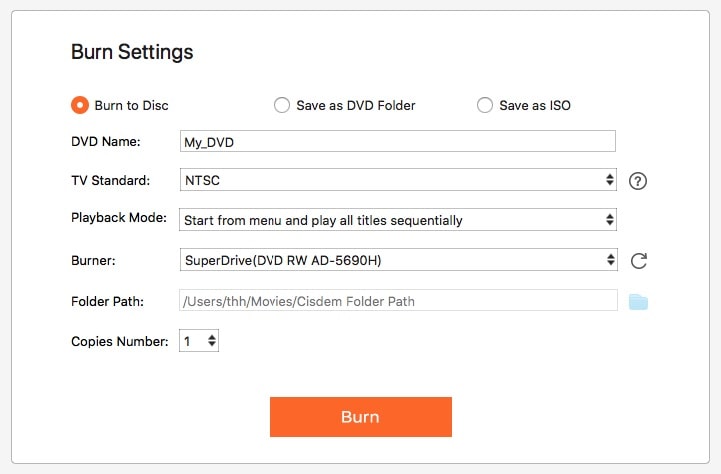
#2 Use DVD Flick (Win)
DVD Flick is a free, open-source M4V to DVD authoring software for Windows, aiming at burning videos to DVDs for playing them on Media Center, Home Cinema Set, etc. It supports 100+ audio & video codecs, like RealMedia, Windows Media formats, QuickTime. You can import subtitles (.ssa/.ass, .sub, .srt), audio tracks to your M4V videos for creating a good-looking DVD.
Steps to burn M4V to DVD with DVD Flick:
- Launch the free M4V to DVD burner on Windows. And then click on the “Add title” button to load M4V videos.
- Customize your M4V videos by adding subtitles, configuring projects, applying menus, etc.
- Finally, click “Accept” to burn M4V to DVD free.
![Burn M4V to DVD Windows- DVD Flick]()
What If Your M4V Video Has DRM Encryption?
If your M4V video comes with DRM copyright protection, you need to remove Apple's FairPlay DRM restriction at first, and then burn unprotected M4V to DVD with authoring software like Cisdem DVD Burner.
Thundershare Free DRM Removal (Mac & Windows) is a reliable tool to convert DRM-protected M4V videos to DRM-free M4V. Besides, it supports packs of out formats, including MP4, MOV, FLV, MKV, etc. If you desire to remove the time limitation, you should pay $44.95 for a single license.
- Launch Thundershare Free DRM Removal. Meanwhile, the iTunes software will be opened automatically.
- Drag M4V video to the main interface. (It’s not a video converter, only iTunes media can be imported.)
- Choose the output formats and edit videos settings.
- Select the output location.
- Click “Start” button to convert M4V videos from both iTunes rentals and purchases to DRM-free format.
![Free DRM Removal]()
When you finish removing DRM encryption from M4V videos, following the steps above to burn M4V to DVD Mac/Windows.
Other Freeware to Remove the iTunes DRM protection
There are pieces of other smart freeware that can help you get the DRM protection removed from iTunes M4V movies, so you will be able to save, edit or play them on any portable digital player other than Apple’s products.
1. Requiem (Mac & Windows)
Requiem is a completely free program for removing Apple’s DRM from iTunes videos, music songs, and books. You can download videos from iTunes, and play it on non apple-approved devices. Requiem indeed helps you get rid of the restriction of FairPlay protection. But it’s only compatible with iTunes 9.0.2 or lower.
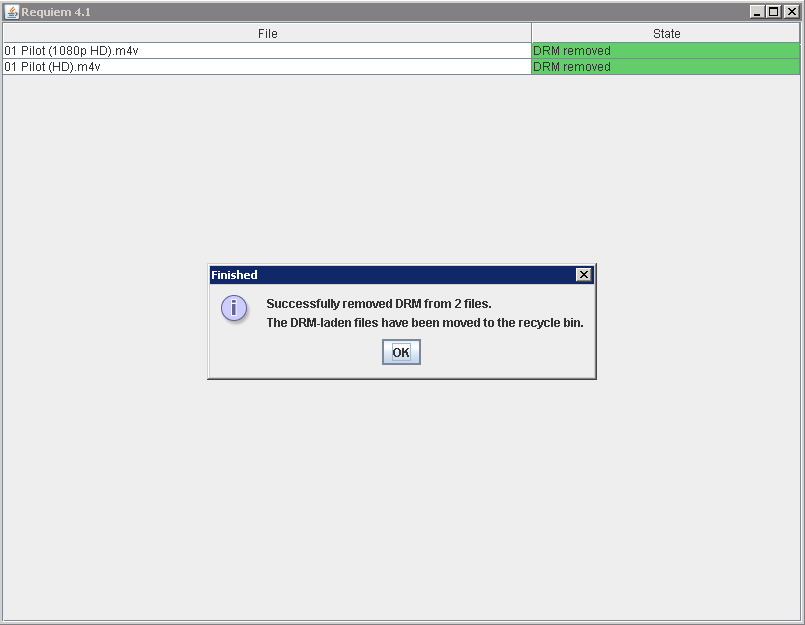
2. FairGame (Mac)
FairGame can allow you to remove DRM protection from those purchased music files. It can be an excellent free iTunes music DRM removal program for Mac.

3. myFairTunes (Windows)
myFairTunes not only can remove iTunes DRM removing software but also it can help convert iTunes M4P music files to DRM-MP3, so that you can play it on your portable devices.
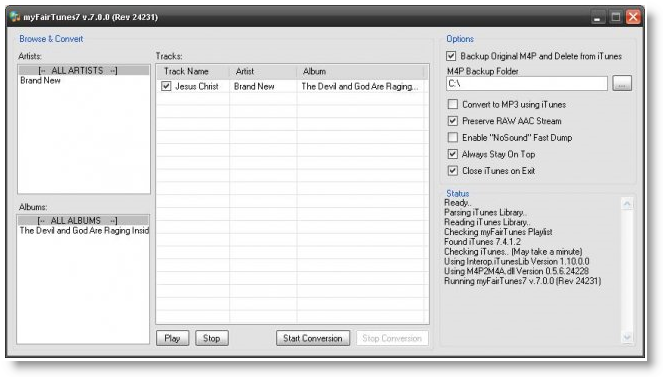
Related Knowledge about M4V
1. What’s M4V Format?
M4V, developed by Apple, is a video container format. It’s used to encode iTunes videos, music, EBOOKS, etc. Some users could make confused between M4V and MP4, which are very similar. But the M4V is locked by Apple to prevent unauthorized distribution of the video. You are not allowed to randomly save and edit iTunes m4v files.
2. Why Not Burn M4V to DVD on Mac Free with Built-in Burn Disc?
Except for iDVD, there is currently no real DVD burning software on Mac. But unfortunately, Apple has weed out iDVD since Mac OS X 10.7 Lion. You can merely run iDVD in the older Mac version or purchase iLife 9, iLife 11.
If you burn M4V to DVD Mac free with Burn Disc, your files will be converted to Data DVD, not video DVD. That means the videos are stored as data files on DVD and they can’t be edited.
So does Windows. Only video DVD can be played on DVD players.
Conclusion
Converting DRM protected M4V to DVD on Mac/Windows may be a challenge for novices. You have to unlock the videos using DRM removal firstly and then burn videos via DVD authoring applications. I enjoy the range of templates and high quality provided by Cisdem DVD Burner. From my testing, it is really easy to use and works great. You can download the free trial version via the download button below.
 Free Download macOS 10.13 or later
Free Download macOS 10.13 or later  Free Download Windows 10 or later
Free Download Windows 10 or later

Jenny is a technology editor who has been blogging since she was a student. Since joining Cisdem, she focuses on writing articles about video software and how-to guides. She loves exploring new tools and techniques.

JK Tam is the lead developer at Cisdem, bringing over two decades of hands-on experience in cross-platform software development to the editorial team. He is now the lead technical approver for all articles related to Data Recovery and DVD Burner.