Ashisoft Duplicate File Finder Review: Is It Worth It for You?
 349
349
 0
0
Ashisoft Duplicate File Finder has been around over two decades and regularly updated. What features does it offer? Does it excel at what it's designed for? Is it easy to use? Is it worth the price tag of $39.95/year or $79.95/lifetime? Read this review to find out.
 Cisdem Duplicate Finder
Cisdem Duplicate Finder
Ashisoft Duplicate File Finder Not Suitable? Try This
- Identify duplicate photos, videos, documents, audio files, and all other files
- Identify duplicate folders as well
- Detect similar images
- Support Windows PC, Mac, external storage devices, and cloud drives
- Find duplicate files in folders, iTunes, Apple's Music, and Mac's Photos
- Offer 3 mode for viewing duplicates, along with side-by-side photo previews
- Automatically select all but one file for removal in each set of duplicates, enabling you to delete all duplicates at once
- Allow you to adjust selections manually or choose from 8 rules (e.g., Select Oldest)
- Easy to use for everyone
- $19.99/year, or $39.99/lifetime
Ashisoft Duplicate File Finder review
Overview
Ashisoft Duplicate File Finder was initially released in 2004, and the latest version is 8.2.0.0. With support for Windows 7 or later, it's designed to help Windows users find and remove duplicate files.
Pros
- Find duplicate music, images, videos, documents, and archives
- Find duplicate folders
- Work with Windows PC, external storage devices, and cloud drives
- Display duplicates by file types for you to easily view
- Provide an Auto Mark tool to help you efficiently select unwanted duplicates to delete in bulk
- User-friendly, even for beginners
- Can be customizable enough for most users
Cons
- A bit expensive
- Occasionally unresponsive
Verdict
If you need a user-friendly tool to help you remove duplicate files from your computer, external hard drive, Dropbox, or Google Drive, and don't mind the price, Ashisoft Duplicate File Finder can be a decent choice. If you prefer a more affordable tool that is equally useful, you can consider its alternative.
Pricing
Ashisoft Duplicate File Finder allows you to find duplicate files for free, but it requires you to upgrade to the Pro edition to delete files, which is $39.95 per year or a one-time purchase of $79.95.
Ashisoft Duplicate File Finder features
Ashisoft Duplicate File Finder offers a range of excellent features to help you efficiently manage and clean up duplicate duplicate copies.
Find duplicate files
1. Provide multiple search modes
Ashisoft Duplicate File Finder provides six search modes for you to choose from.
- Files: This mode can identify duplicate audio files, images, videos, documents, and archives by content using two comparison methods (SHA256-HASH and Byte By Byte), both of which are accurate. You can also set it identify duplicates by attributes like file name and size, which is not very recommended.
- Cloud: This mode allows you to scan for duplicate files in Dropbox and Google Drive. It's convenient to use, since the scan takes place online, without requiring you to download files to your computer.
- Music: This mode compares songs by metadata like title and artist, which allows you to find both identical and similar songs, such as different versions of a song.
- Compare: This mode can be helpful when you are finding duplicate files between two folders. You can decide which files to delete or keep by location.
- Folders and Unique: These two additional modes enable you to find duplicate folders or search a location for unique files respectively. The method used to detect duplicate folders is not very reliable.
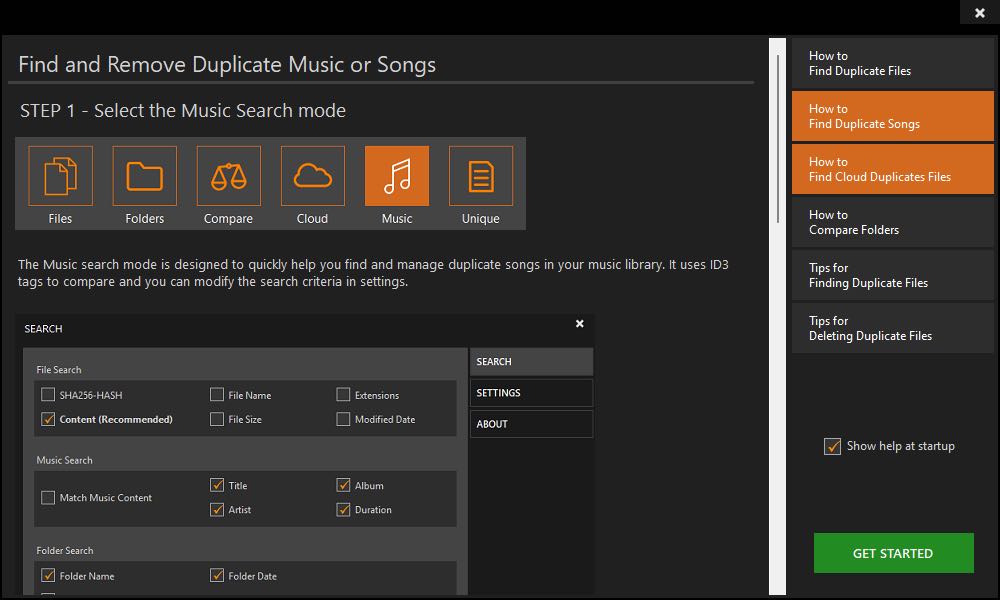
2. Exclude specific folders or extensions
Ashisoft Duplicate File Finder allows you to exclude specific folders or subfolders and extensions from a scan. This provides flexibility and helps enhance security, since you can keep import folders and files, such as your backups, from being affected.
View duplicate files
1. View by file types
You might feel cluttered if all the duplicate files were displayed in one window for you to filter and delete. Luckily, Ashisoft Duplicate File Finder displays by file type after scanning. You can easily view duplicates of a certain type by going to the corresponding tab.
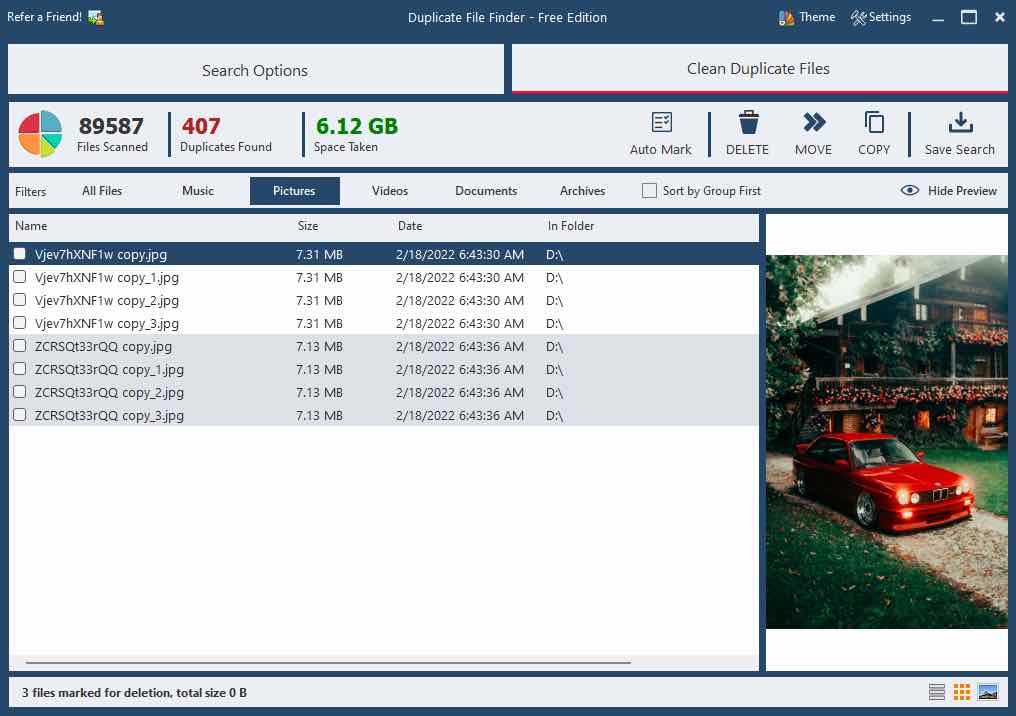
2. Built-in image and video viewer
It is no necessary to open external applications to view the found duplicate image and videos one by one. Ashisoft Duplicate File Finder’s built-in image and video viewer allow you to preview both types of files within the app conveniently. As for other types of files like documents, you can only see their file names, creation date, size and location in this tool.
3. Several preview modes
This tool supports multiple preview modes. Lets you view duplicate files side by side and quickly select the ones to delete. It also gives you the details of every file. For files that cannot be previewed within the app, you can double-click the file to automatically launch its corresponding application for viewing. Note that running too many applications at the same time may slow down your computer.
Delete duplicate files
1. Manually select files to keep or delete
Ashisoft Duplicate File Finder gives you complete control over the duplicates remover. You can manually select which files to keep or delete according to your needs.
The Auto Mark tool
If you don't want to manually selecting duplicates to delete, you can use the Auto Mark tool, which provides a set of selection rules. The rules can help you mass select duplicates by time, file name, or location. This tool can be particularly helpful if there are lots of duplicates.
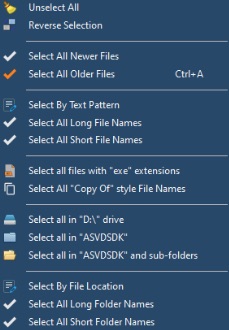
Ashisoft Duplicate File Finder user experience
Below is my user experience after using this tool to scan for duplicates on my Windows 10 computer using Ashisoft Duplicate File Finder.
Download and installation process
The download and installation process of Ashisoft Duplicate File Finder is very easy. Visit the official website. Click the Download Now button, and follow the instructions to install it. The whole process is fast and intuitive, even users who are not familiar with computers can easily complete it.
User interface and usability
The user interface design of the software is clear. It has several different search modes, which can make me feel confused the first time I used it. Fortunately, it also provides a user guide for finding duplicate files in the main interface. Help me correctly selected the action and remove duplicates efficiently after reading the built-in user guide.
Scanning speed and accuracy
Ashisoft Duplicate File Finder's scanning speed is satisfactory. It only took about 1 minute to find 1.9 GB duplicate files on my computer. However, it is not recommended to scan the entire drive at once. The app may crash. The accuracy of the scanning is commendable. By default, Ashisoft Duplicate File Finder identifies duplicate files based on content regardless of filenames, which can find exact duplicates on computer.
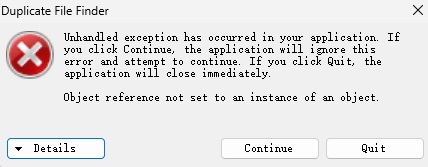
The convenience of the preview pane
The built-in preview pane of the software greatly increases the convenience of use. It enables users to easily preview the duplicate images and videos before deleting them to ensure that important files will not be deleted by mistake. The downside is that it does not allow users to preview the contents of documents and other types of files.
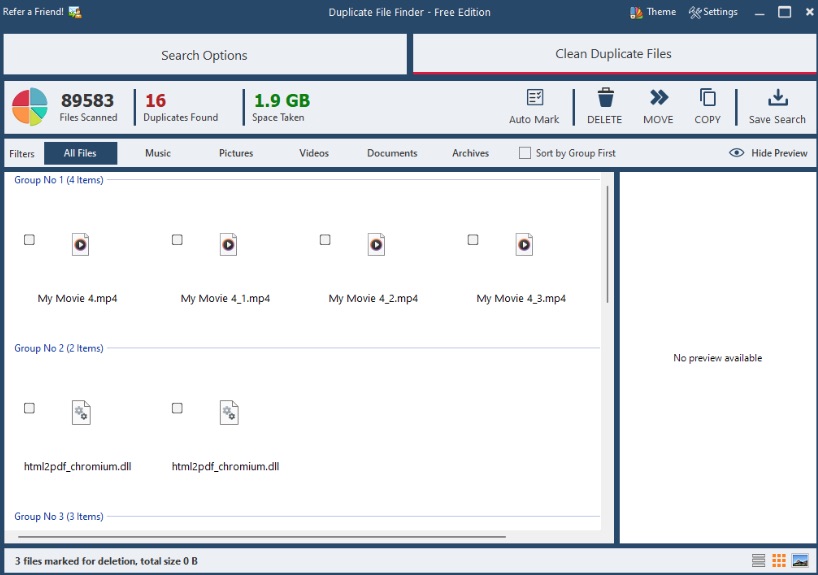
The security of the delete operation
Ashisoft Duplicate File Finder reminds users not to delete the file if in doubt. Since it cannot decide which files are safe to delete and doesn’t have any backup functionality. And do not rely on the Recycle Bin as a safety mechanism. Sometimes you cannot restore all your deleted files from Recycle Bin.
Ashisoft Duplicate File Finder alternative for Windows and Mac
You may want to consider an alternative if:
- You are a Mac user, since Ashisoft Duplicate File Finder is only available for Windows.
- You prefer a more affordable option.
- You need a tool that supports OneDrive.
I tried several other duplicate file finders and found out that Cisdem Duplicate Finder can be a good alternative to Ashisoft Duplicate File Finder. Why? The comparison below explains it.
| Ashisoft Duplicate File Finder | Cisdem Duplicate Finder | |
|---|---|---|
| Find duplicate files | Yes | Yes |
| Find duplicate folders | Yes | Yes |
| Detect similar songs | Yes | No |
| Detect similar images | No | Yes |
| Search for unique files | Yes | No |
| Supported cloud drives | Dropbox, Google Drive | Dropbox, OneDrive |
| Support external storage | Yes | Yes |
| Exclude folders and files | Yes | Yes |
| Scan 9.73 GB of files | Took 36 seconds to find 6.94 GB of duplicates | Took 5 seconds to find 6.97 GB of duplicates |
| Display duplicates by file type | Yes | Yes |
| Multiple view modes | Yes | Yes |
| Image previews | Yes | Yes |
| Multiple selections rules | Yes | Yes |
| Move duplicates to Recycle Bin | Yes | Yes |
| Move duplicates to a folder | Yes | Yes |
| Copy duplicates to a folder | Yes | No |
| Ease of use | Great | Great |
| Compatibility | Windows 7 or later | Windows 7 or later; macOS 10.11 or later |
| Price | $39.95/year, or $79.95/lifetime | $19.99/year, or $39.99/lifetime |
| Official download | Windows | Windows, Mac |
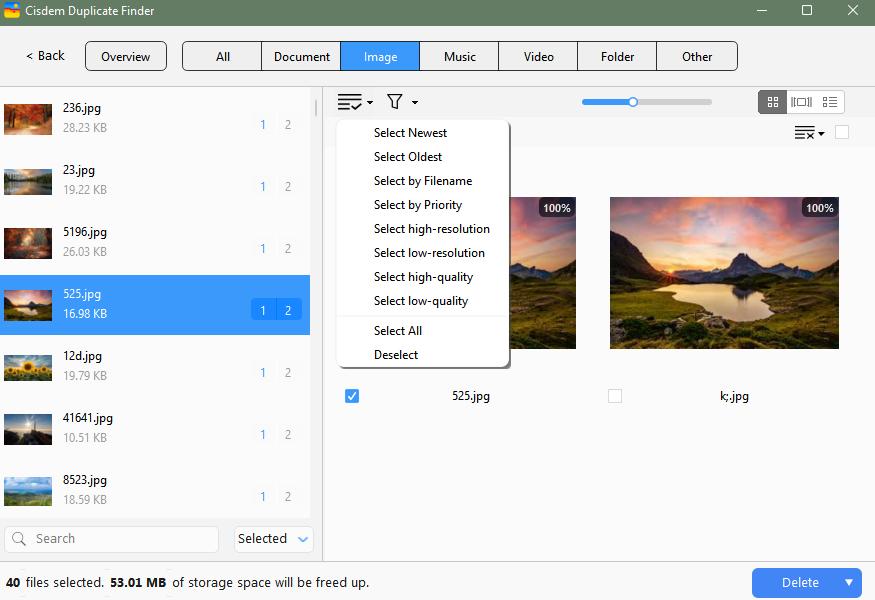

With a passion for tech and writing, Sarah joined Cisdem, where she focuses on creating articles about using utility tools to enhance file management and simplify contact management.

Adrian Li is Cisdem’s Chief Engineer and serves as the editorial advisor for Duplicate Finder and ContactsMate. His work and insights have been featured in leading tech publications such as Fossbytes, TUAW, Redmond Pie, SafetyDetectives, and BestForAndroid.















