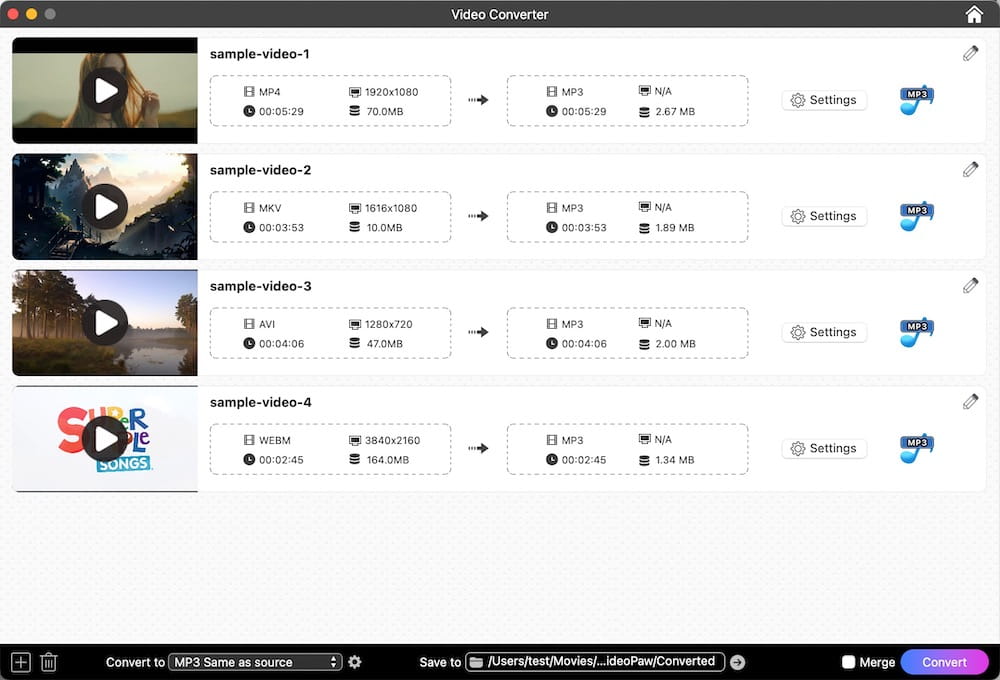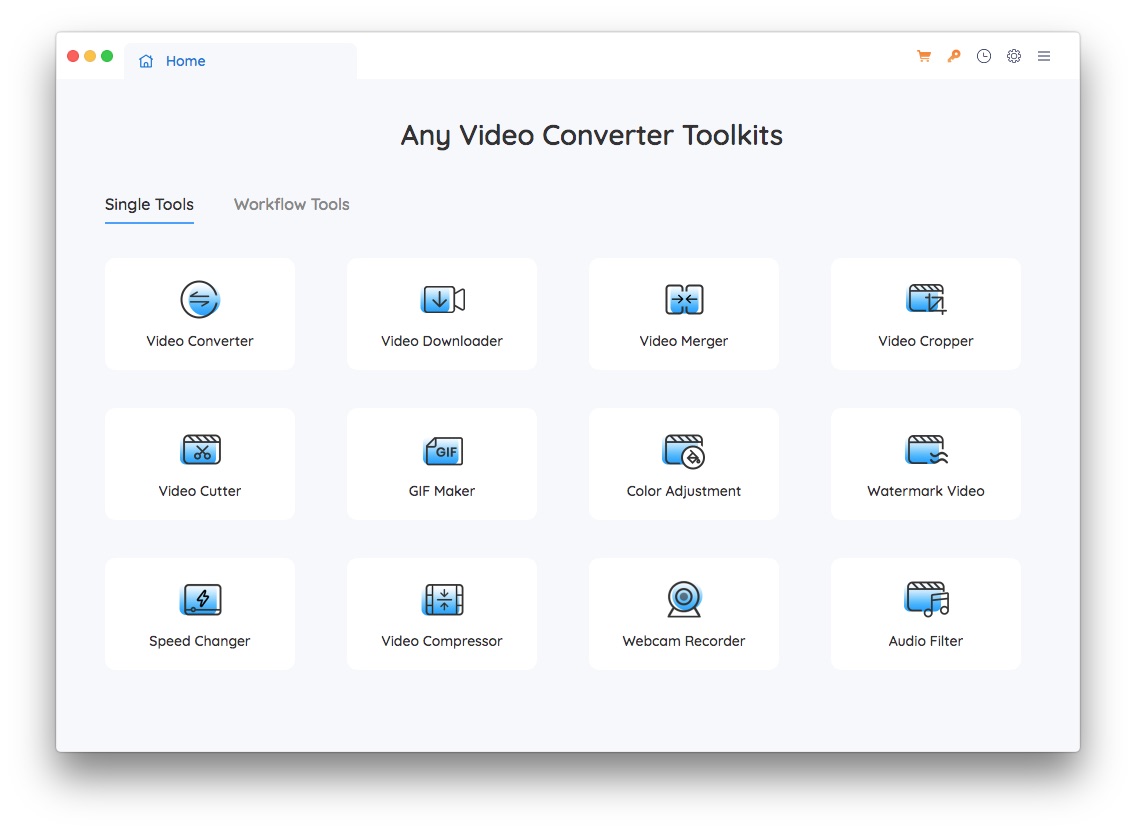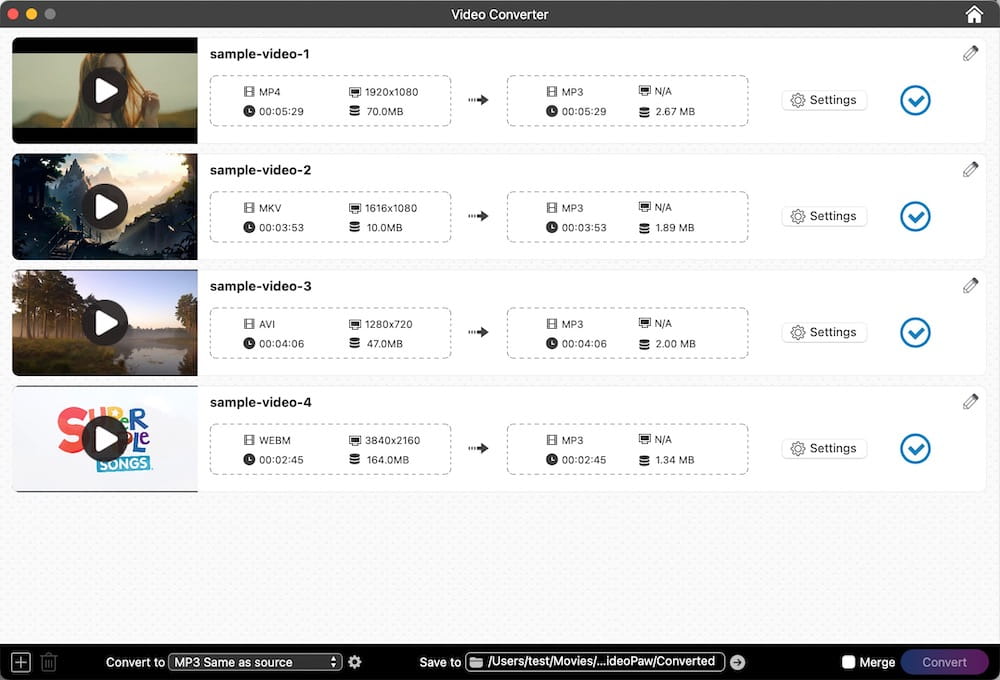7 Best Video to MP3 Converters for Mac (Incl. Free and Online)
 529
529
 0
0
The rapid development of internet builds up an intimate connection between videos and us, allowing people to get in touch with various of videos. Strictly speaking, there are two main approaches for us to fetch video sources:
- Download videos or movies from media hosting or streaming websites or software
- Record videos by mobile phones or cameras
For people who want to make videos to audios, it is recommended to use MP3 format because it possesses the smallest size with moderate quality, which is good for streaming to other platforms or devices, and saving to local device without taking up much capacity.
Therefore, in order to keep people from blindly picking one program from the countless programs in the market, we have selected top 7 video to MP3 converters for Mac after undergoing rigorous testing. Now, just read on to grab the most suitable one for you.
 Cisdem VideoPaw
Cisdem VideoPaw
Best Video to MP3 Converter for Mac
- Convert almost all video formats to MP3, like MP4, MKV, MOV, TS, AVI, etc.
- Except for MP3, convert videos to many other audio formats, such as OGG, WAV, M4A, etc.
- Can also extract audio from DVD/Blu-ray and online websites effortlessly
- Batch process multiple media files without losing quality
- Merge several MP4 videos into one large MP3 file easily, other formats are also supported
- Come with a built-in media editor, compressor, and recorder
- Provide 30X faster working speed
- Easy to use with the simple interface
- Also available on Windows system
 Free Download macOS 10.15 or later
Free Download macOS 10.15 or later  Free Download Windows 10 or later
Free Download Windows 10 or later
What Types of Video Formats do People Usually Have?
In this digital world, we can encounter different video formats when we download videos from movies websites or unfamiliar websites on web browsers. So, we have collected some currently common-used videos below.
| Video Formats | Best for |
|---|---|
| MP4 | The most common video format currently for its high compatibility and high quality while offering a small size. |
| MOV | Developed by Apple, the default video format of QuickTime Player. |
| WMV | Developed by Microsoft for Windows Media Player. |
| WEBM or HTML5 | An open-source video format available on the internet/browsers. Due to the small sizes, the files can be loaded quickly and streamed easily. |
| AVI | Famous for high quality but large size because applying less compression, and available on almost all web browsers on Windows, Mac and Linux. |
| FLV, F4V, and SWF | Designed for Flash Player, commonly used to stream video on YouTube. |
| MKV | A free and open source multimedia container format developed by Russia. |
| AVCHD | Designed for high-definition video and is built in Panasonic and Sony digital camcorders for high-quality recording. |
| MPEG-2 | Best for burning videos to a DVD. |
7 Best Video to MP3 Converters for Mac
#1 Cisdem VideoPaw
If you are seeking for the best video to MP3 for Mac, Cisdem VideoPaw will be your vital choice, which is a simple yet powerful mixture of video converter, audio extractor, DVD/Blu-ray ripper and video&audio downloader and compressor. That is to say, it can not only convert local video/DVD contents to MP3, but also can extract audio from videos from online websites, including YouTube, Dailymotion, Tumblr, and more.
Focusing on the video&audio conversion function, it supports converting among 600+ video and audio file formats. Hence, it can convert diverse video formats to MP3, OGG, ALAC, AIFF, etc. according to users' mind. With this all to MP3 converter, it offers an amazing fast speed to batch handle multiple videos in a short time without damaging quality.
Advantages:
- Support converting almost all videos to MP3 and other popular audio formats
- Work quickly without losing quality
- Offer rich customization features and support real-time preview
- Offer a batch processing feature
- Support adding media sources from iTunes directly
Disadvantages:
- Some editing features need to be adjusted one by one, which is troublesome when there are several files to convert
#2 Any Video Converter
As the name shows, Any Video Converter is good at dealing with a variety of videos. Although its supported output formats are fewer than other professional converters currently, it still supports 30+ most common-used video and audio formats, containing MP3 undoubtedly.
Unlike other video converter to MP3 Mac, this superior program offers an obvious home interface filled with different sections for specific functions, bringing a great convenience for people to find the wanted function, such as merging files, cropping videos, adding watermark, etc. However, its free version only allows users to make a simple conversion without extra decoration.
Advantages:
- User-friendly interface
- Can merge/crop/cut/add color effects to the added files
- Can also worked as a video downloader, GIF maker and recorder
Disadvantages:
- Fail to read the added videos sometimes
- Advanced features are only supported on the pro version
#3 Leawo Video Converter
Leawo Video Converter is also an excellent video to MP3 converter for Mac, allowing users to convert videos to MP3 320 kpbs. Also, it permits users to customize the output profile settings, including audio quality, sample rate, and channel.
Except for MP3 format, this powerful converter supports many other audio and video formats. Even, it matches a built-in media editor to modify the add files. To be honest, this feature needs some time to figure out, especially for the first-time users. Besides, it is proficient in handling DVD discs, equipping with a straightforward interface for people to go on the according task instantly.
Advantages:
- Support 180+ audio and video formats
- Ensure a batch handling feature
- Provide various editing features
Disadvantages:
- More complicated installation process than other tools
- Can only convert 5-minute content for free
- Can’t combine multiple videos into one
- Cannot download and convert online videos to MP3 in the app any more
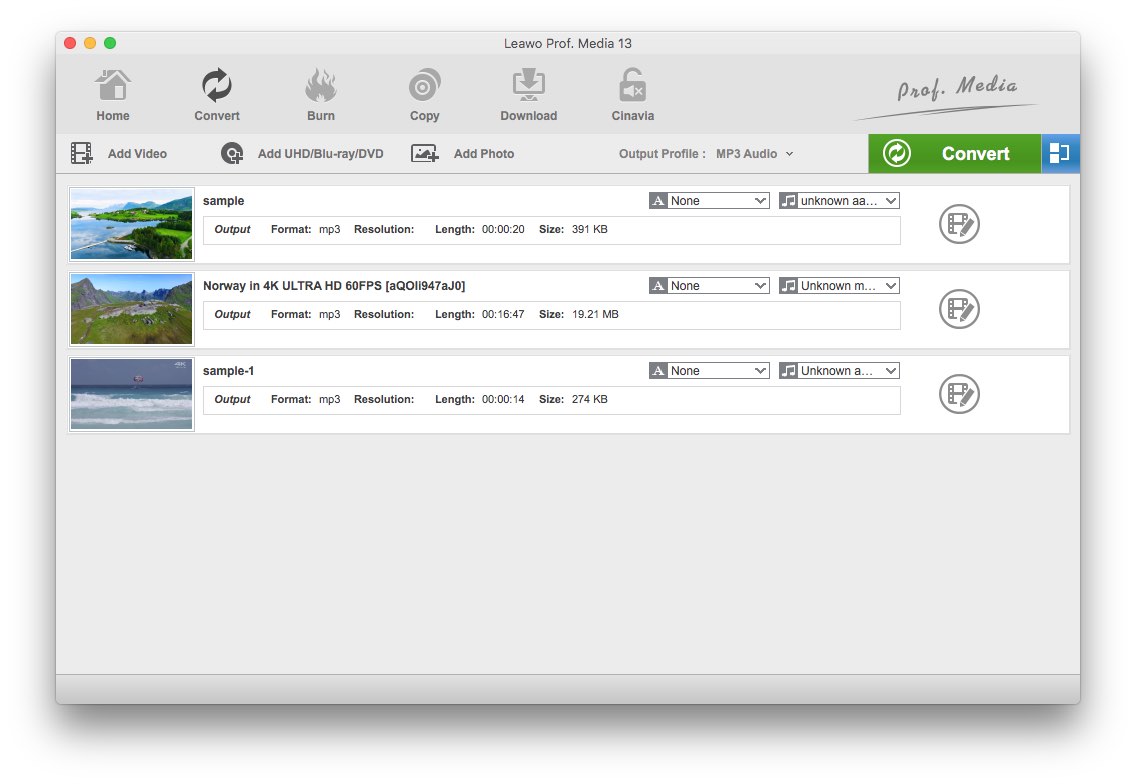
#4 VLC Media Player
For people who are looking for a useful free video to MP3 converter for Mac, VLC Media Player offers a corresponding conversion function available for the public. Besides playing an important role in playing all kinds of media files for free, it can also convert almost all video and audio formats to a few output format, MP3 included.
Although it is completely free and easy to operate, it is not easy for novices to find the entrance of conversion interface. Plus, this tool can't deal with multiple tasks at once, so it is more suitable for converting small clips, free you from waiting in front of your computer. If you already have it installed on your device, it is also a good option to give a try.
Advantages:
- Support processing many video formats
- Free and multifunctional
- Work on multiple platforms
Disadvantages:
- Offer no editing features
- The speed becomes slowly when dealing with large files
- Happen to some unexpected issues sometimes, like no sound after converting
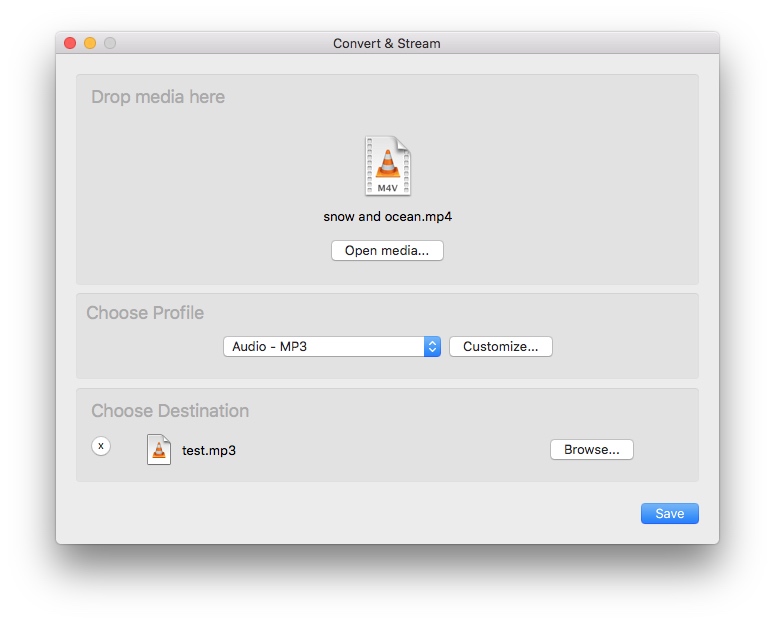
#5 MediaHuman Audio Converter
As the name indicates, MediaHuman Audio Converter is created for handling audio files, including converting audio files and extracting audio from videos. Compared to VLC Media Player, it is a more professional and free video converter to MP3 for Mac, which is able to batch convert videos to MP3 in 320 kpbs, ensuring high quality for people.
Besides MP3, it also offers AAC, AIFF, ALAC, FLAC, OGG, WAV, WMA as the output format. In addition, it offers some simple editing features, such as restarting the file length. But they are only provided by the premium version.
Advantages:
- Pretty easy to use with the clear interface
- Convert videos to MP3 on Mac in bulk
- Can share the converted audios to iTunes library directly
Disadvantages:
- Only provide simple editing features offered by the pro version
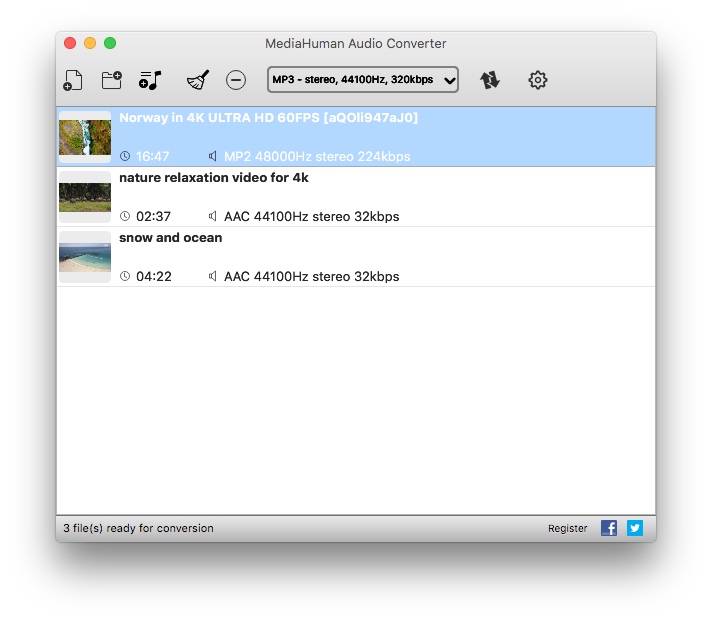
#6 OFFMP3
OFFMP3.com is one of the best online Video to MP3 converter for Mac, which can not only convert local videos to MP3, but also download and convert online videos from websites to MP3, including videos form YouTube, Soundcloud, Tiktok, Bandcamp, and so on. For converting offline videos to MP3, it supports some popular video formats such as MP4 and MOV, and allows to add local videos easily by just dragging-n-dropping.
Unlike other online tools, OFFMP3.com has excellent performance in converting files with no size limit. However, due to its online element, it is inevitably to possess some shortcoming of online tools, for instance, it works slowly to upload the video, and even, the larger the video, the slower the speed.
Advantages:
- Don’t need to install software and work on multiple web browsers
- Free
Disadvantages:
- Can’t batch convert multiple files
- Offer no additional editing features
- Can only convert media files to MP3
- Slow and even unstable speed because of internet connection
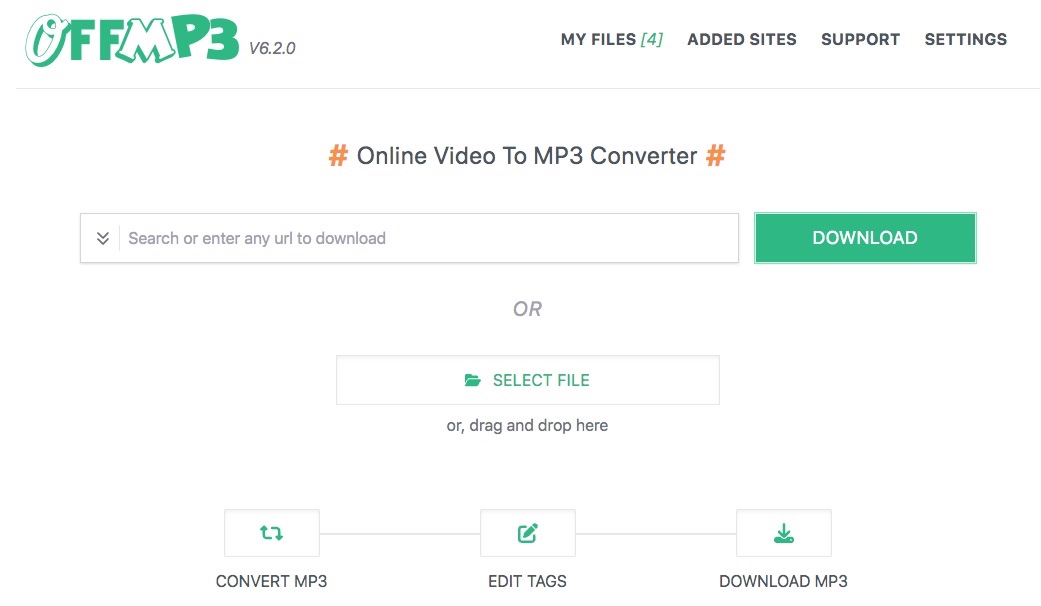
#7 Online-audio-converter.com
Online-audio-converter.com is another best online video to MP3 converter for Mac that permits users to upload videos from local folder, Google Drive, Dropbox and URL, making it possible to adding all offline and online videos. However, it can’t read the online video from copyright-restricted websites, such as YouTube.
For converting videos, it is able to batch convert multiple large files to a few popular audio format. Also, it allows users to choose the audio quality based on personal option and offers a advanced setting to modify the file parameter, which are excluded by most online tools.
Advantages:
- Work with 300+ video and audio formats
- Convert files in batches
- Don’t need to install third-party software
- Support adding file tags for a better storage
Disadvantages:
- Upload files slowly
- Fail to load the files sometimes
- Support fewer output formats than entity software
- Offer no editing features to beautify the added videos
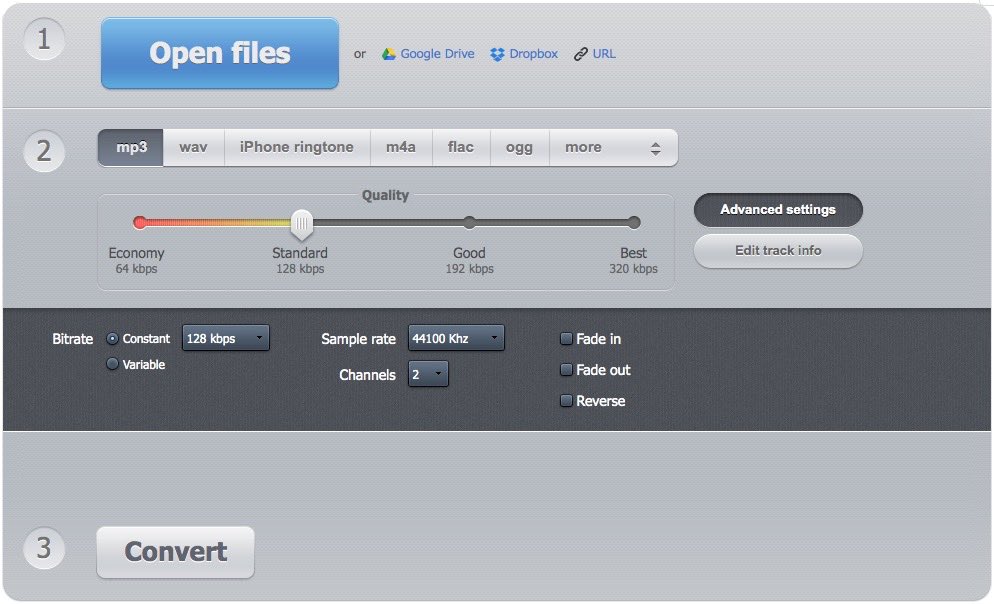
How to Convert Video to MP3 on Mac with the Best One
Having a through understanding about these converters, we all agree that Cisdem VideoPaw is rated as the most powerful tool in this post, which shows simplicity interface, greater performance, and more advanced and comprehensive features. So, we'll take it as an epitome to witness how a simple yet powerful converter can quickly convert videos to MP3 on Mac while maintaining high quality.
Step 1. Run the program and add videos
Download and install the best video to MP3 converter on your Mac.
 Free Download macOS 10.15 or later
Free Download macOS 10.15 or later
Launch it and click on Video Converter at the top of the module list. Simply drag and drop all videos that you want to convert into the interface.
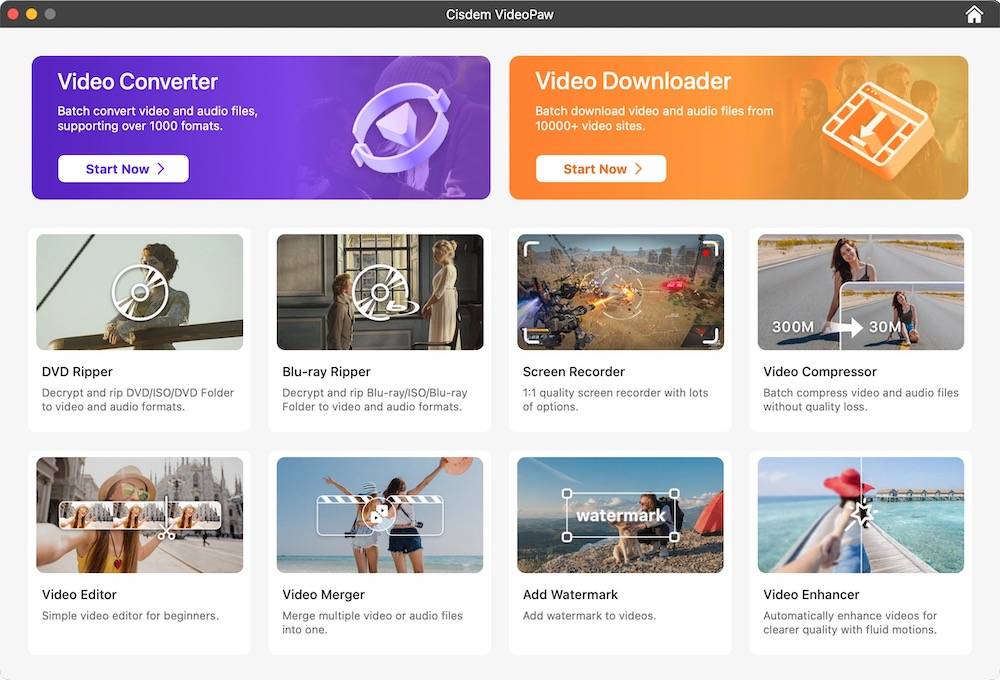
Step 2. Choose MP3 format
Click the "Convert to" drop-down button, select "Audio > MP3" format, then select a quality option.
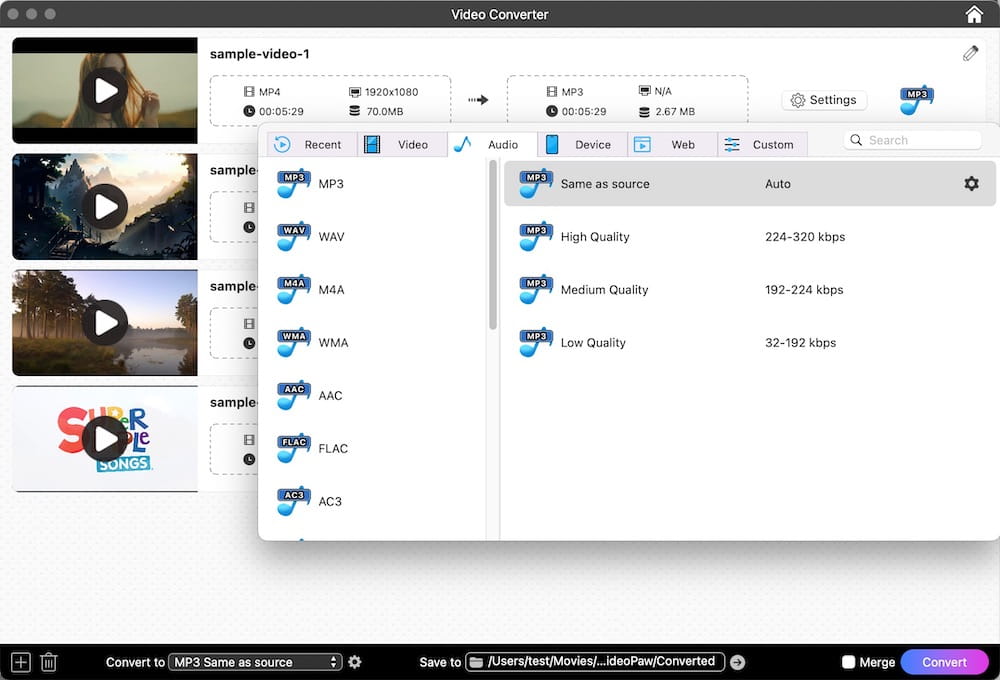
Step 3. Customize a preset (optional)
Default presets are applied automatically. For advanced MP3 settings, click the gear icon in the format dialog, adjust values, and save.
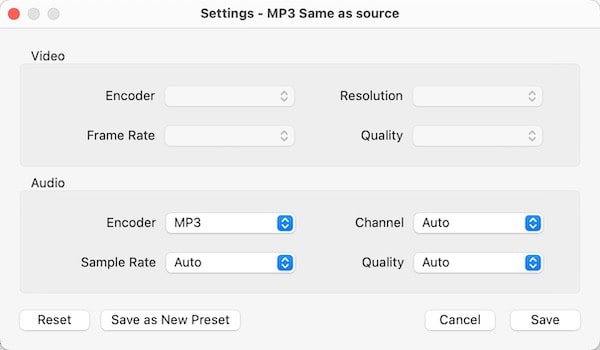
Step 4. Batch convert videos to MP3 on Mac
Click on the "Convert" button to convert all videos to MP3. Once finished, click on the "checkmark" icon to locate the new file in your local folder.
Tip: Customize the videos (optional)
For people who want to modify the convreted audio, just add it to the Video Editor module. Then you can trim, add chapters, and adjust volume based on personal needs.
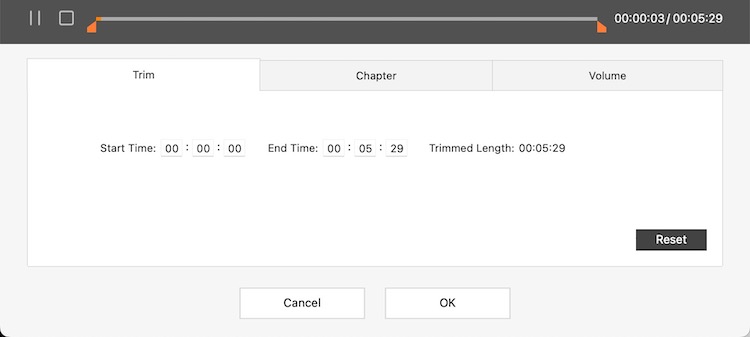
More Related Questions
1. Can convert videos to mp3 augment the audio quality?
No. We can learn from the internet that MP3 is well-known for small size by compromising quality. It is a lossy audio format that applies various compression methods. Sometimes it even causes audio ditoration. Thus, converting video to MP3 can only maintain the moderate quality, which won't improve audio quality. Instead, if you pursue high sound quality, WAV is recommended because it is a lossless audio format that is almost close to the original sound quality.
2. Can you convert video to MP3 with HandBrake?
No. Although HandBrake is famous for a free and open-source video converter for Mac and Windows, it can only make video conversions and doesn't offer audio output option to choose.
3. Can iTunes convert video to MP3 on Mac?
No. Most Mac users must be familiar with iTunes, a necessary media player, media library and management program. Contrary to HandBrake that only supports video conversions, iTunes can only convert audios to MP3.
Conclusive Words
This article has introduced 7 best video to MP3 converters for Mac, including reliable free and online ones. All of them are easy to use and work with multiple video formats, saving you from looking for another converter when you have a strange video file format to convert. Sincerely hope that all of you can find your favorite video converter after reading this article.

Emily is a girl who loves to review various multimedia software. She enjoys exploring cutting edge technology and writing how-to guides. Hopefully her articles will help you solve your audio, video, DVD and Blu-ray issues.

Ryan Li is a senior developer at Cisdem. Since joining the company in 2017, he has led the development of Cisdem VideoPaw and now serves as the editorial advisor for all articles related to Video Converter.