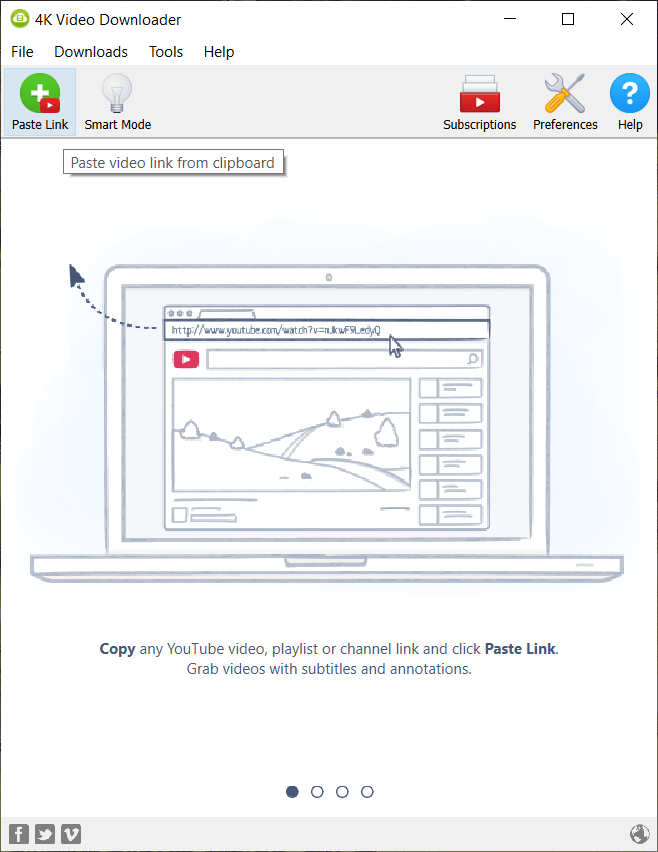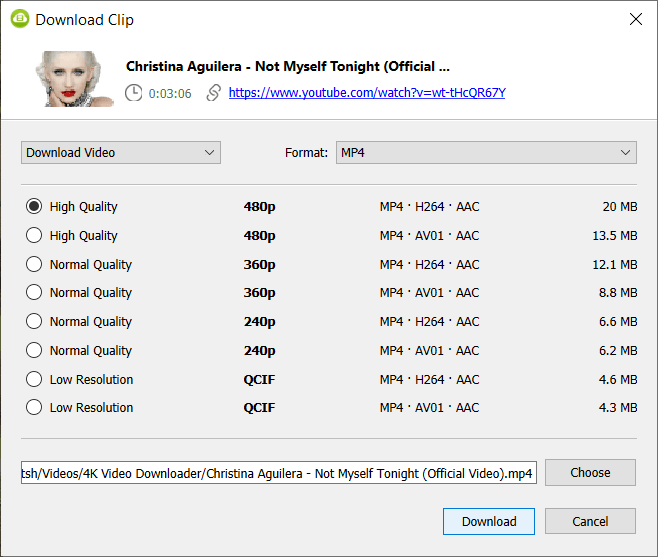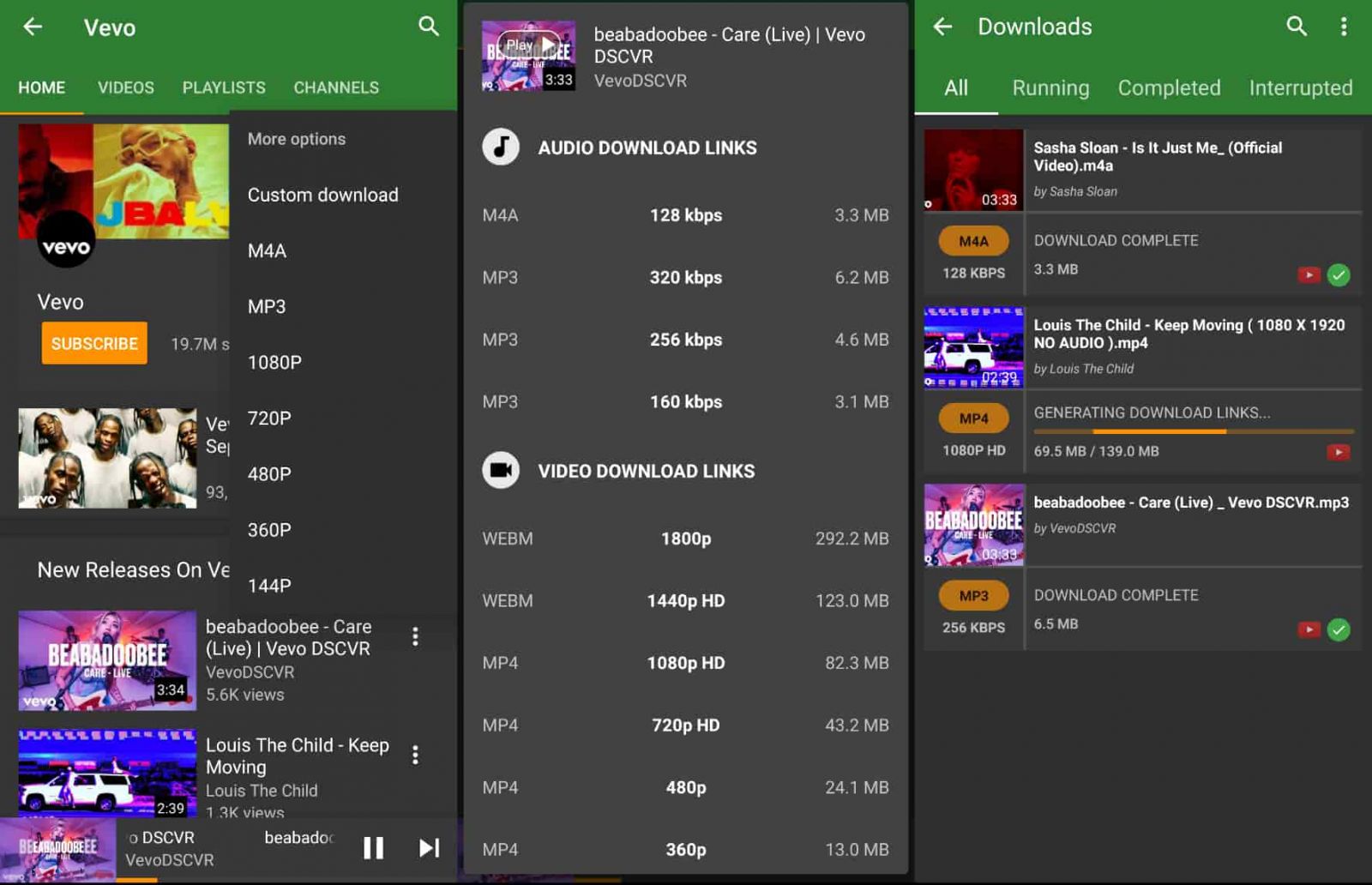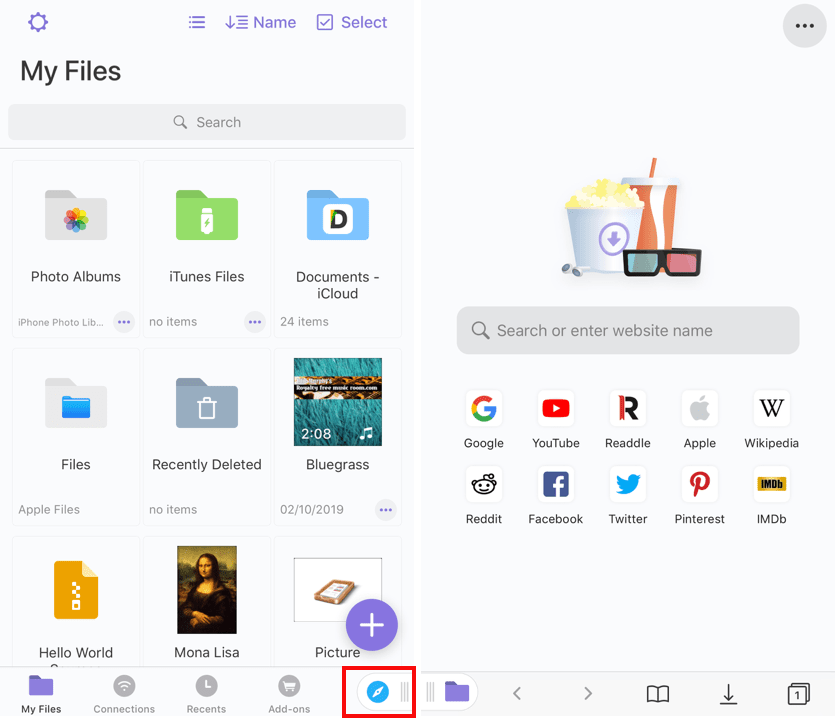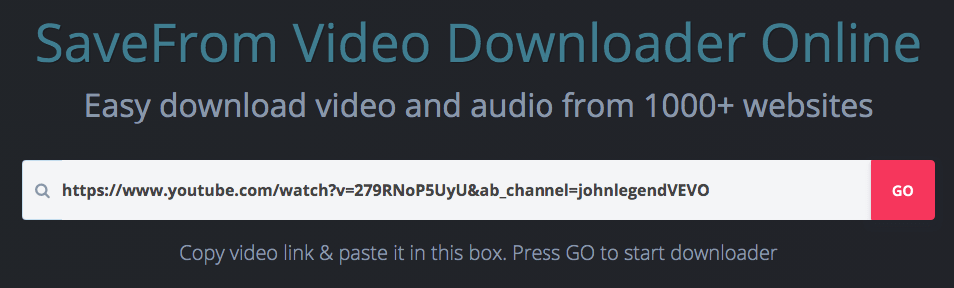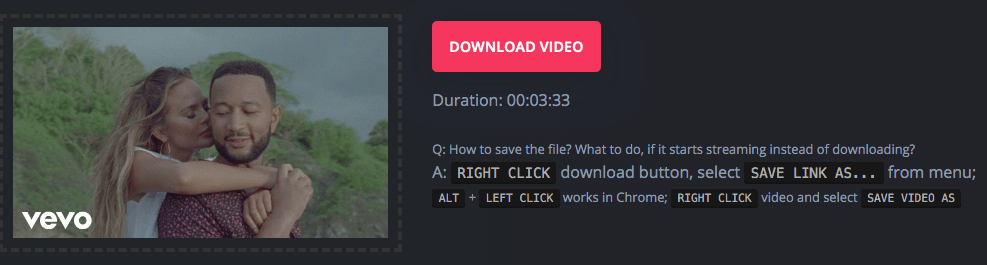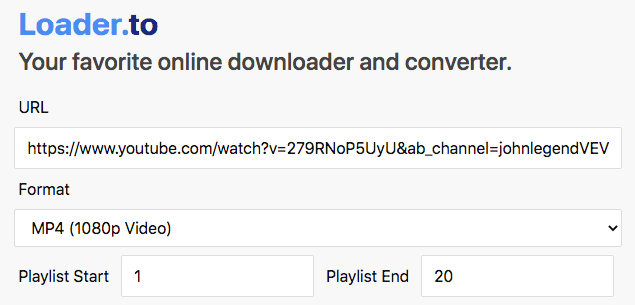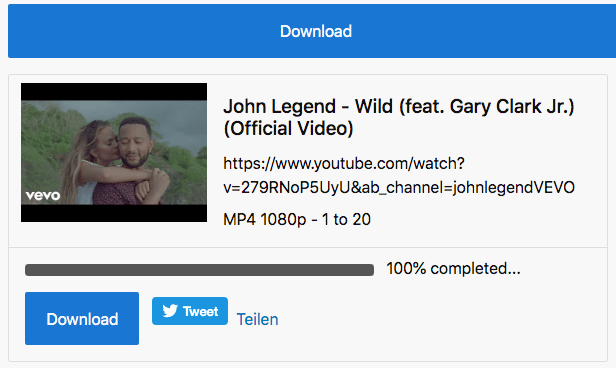Top 6 Vevo Video Downloaders for Mac, PC, and Mobile
 5.9K
5.9K
 0
0
Vevo is a video hosting service dedicated entirely to music videos and live shows. It's treated as Hulu.com in the music video field.
Since 2018, Vevo has sunset its consumer website and mobile app, and focus on YouTube syndication. There is a substantial collection of Vevo songs on YouTube. Most popular artists like Taylor Swift, Justin Bieber, Ariana Grande, Rihanna, Lady Gaga, etc. have their own Vevo channels.
How to download Vevo videos from YouTube? This article will briefly review the top 6 Vevo video downloaders for Mac, PC, Android, or others.
1. Cisdem VideoPaw
Operating system: macOS 10.15 and higher, Windows 10 or later
The best Vevo video downloader for Mac that's recommended by both professional videographers and beginners is Cisdem VideoPaw.
It allows you to download videos from Vevo, YouTube, Vimeo, Myspace, SoundCloud, Bandcamp, Crunchyroll, and other websites.
As a versatile video-toolbox, it can also edit/compress videos, convert videos to compatible format, and rip or backup movie discs.
Basic features:
- Download HD 720p, FHD 1080p, UHD 4K, UHD 8K Vevo music videos
- Fetch and save videos from 10000+ video streaming sites
- Convert Vevo to MP3, M4A, FLAC, WAV, MP4, MOV, iPhone, Android, etc.
- Convert web or local media files among more than 300 formats
- Inbuilt Vevo video editor to trim/crop videos, add subtitles/effects, etc.
- Rip songs from US, European, Tamil, Korean, or any region
- Batch process multiple Vevo videos
- Can also rip DVD/BD discs; compress and record media files
 Free Download macOS 10.15 or later
Free Download macOS 10.15 or later  Free Download Windows 10 or later
Free Download Windows 10 or later
How to download Vevo videos from YouTube on Mac with VideoPaw:
Step 1. Start Cisdem VideoPaw
Launch the program, head to the "Video Downloader" interface.
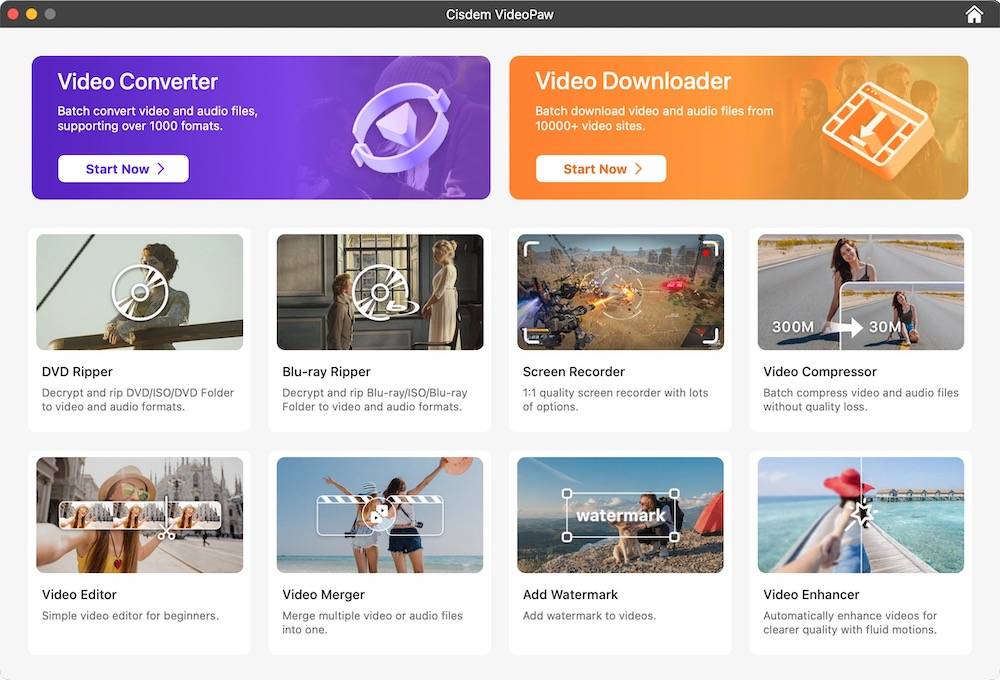
Step 2. Copy the URL of Vevo video
Visit the YouTube page. Find the Vevo music video you want to download by keywords or in the Vevo channel. Simply copy the Vevo video link from YouTube.
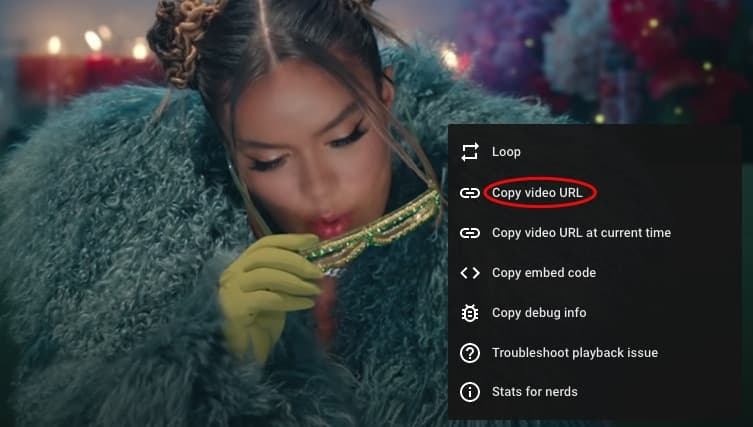
Step 3. Paste URL and download Vevo video songs
Paste the Vevo URL into the textbox of the Cisdem VideoPaw, press Enter to parse the link, and choose a download format. Click the "Download" button to start Vevo video download.
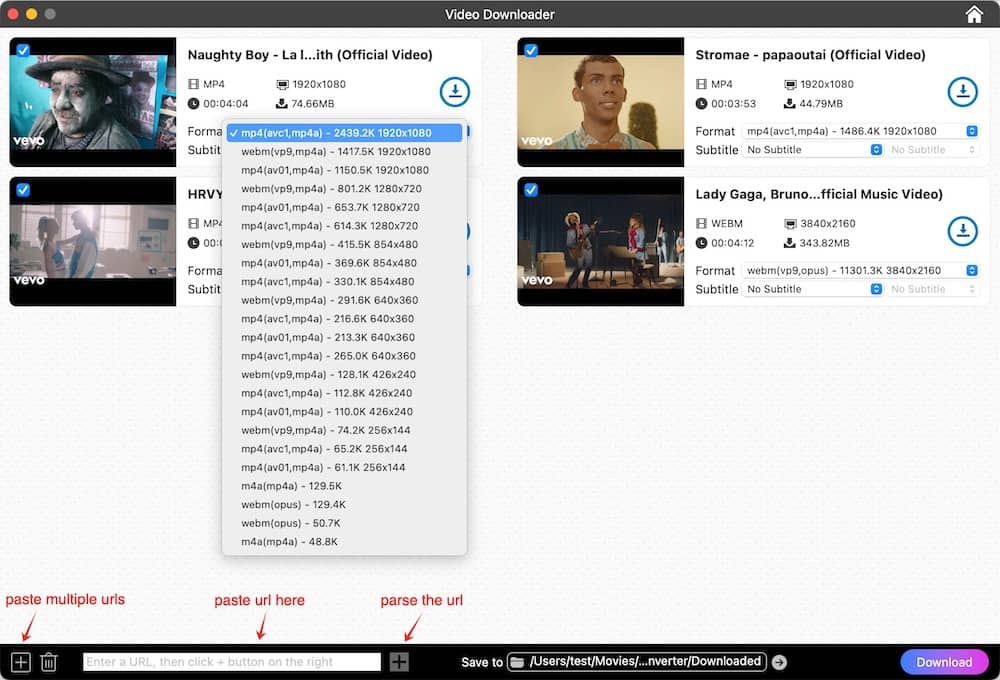
Step 4. Convert vevo videos to MP3 or other formats (optional)
Cisdem Vevo downloader supports a wealth of format options, including optimized presets for portable devices like iPhone, iPad, Android devices, Xbox One, PS, and so on.
Click ![]() button to find the downloaded Vevo music videos and import them to the "Video Converter" interface.
button to find the downloaded Vevo music videos and import them to the "Video Converter" interface.
Click the "Convert to" button to call up the pull-down list and choose the desired format for each Vevo video.
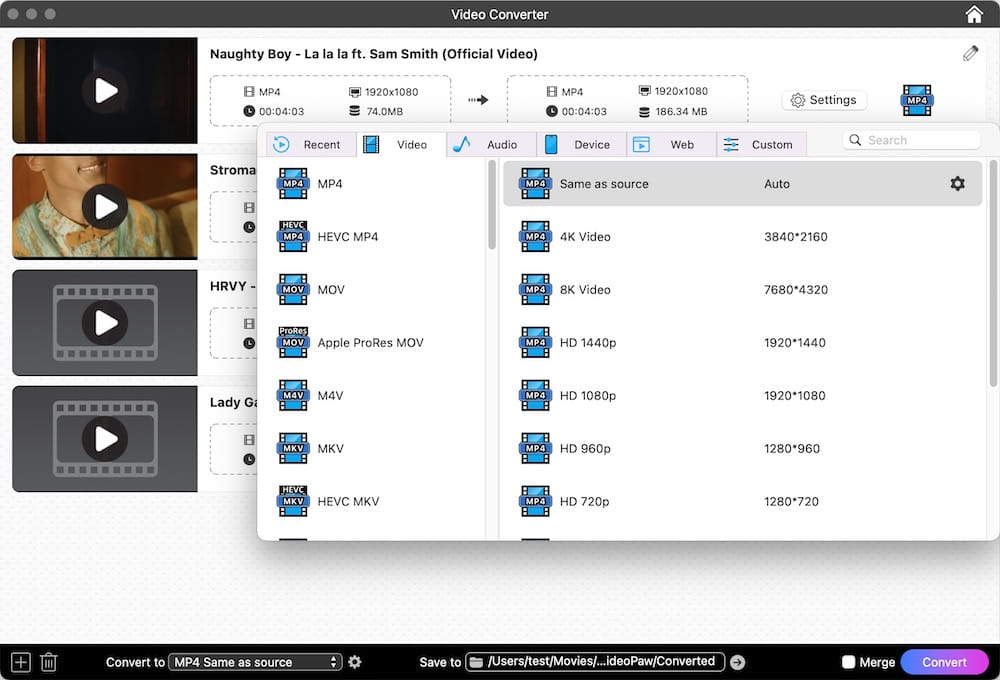
Finally, press the "Convert" button at the lower right corner.
Advantages:
- Download hd Vevo music videos without losing quality
- Convert Vevo video songs compatible to any device
- Extract audio from video in batches
- Easy to use and fast
Disadvantages:
- Not a freeware
2. 4K Video Downloader
Operating System: Windows 7 or above; macOS 10.13 or above
4K Video Downloader is a prominent Vevo video downloader app for multi-platforms. It's designed to download videos from hot websites, including YouTube, Vevo, TikTok, Dailymotion, Metacafe, Facebook, etc. You can download Vevo videos up to 8K. It supports the Vevo playlist (limit to 24 videos or fewer), channel, and subtitle downloads on YouTube. Plus, it's able to convert downloaded Vevo videos into MP4, FLV, MKV MP3, etc. formats.
Steps to download videos from Vevo (taking PC as an example):
- Have 4K Video Downloader installed on your PC, and run it.
- Go to YouTube and search for Vevo video, playlist, or channel.
- Copy the needed video link from your browser.
- Back to the 4k Vevo downloader, and hit the “Paste URL” button. It will parse information about Vevo.
![paste link pc]()
- Select a quality type and click on the "Download" button.
![vevo download pc]()
Advantages:
- Available on both PC and Mac
- Support simultaneous downloads
- Download high-quality Vevo music videos
- Modern user interface
Disadvantages:
- Sometimes fail to download Vevo songs on YouTube
- Slow download speed
- Few output format options
3. YMusic
Operating System: Android
YMusic is a free and trustworthy Vevo video downloader for Android. It’s packed with an intuitive interface with the trending and today's hit songs displayed. It can play YouTube Vevo songs in the background, but only the audio not the video. With YMusic, you are able to download Vevo music videos free to HD mp4 & WebM, 128kpbs M4A, 320kpbs MP3, etc. without hassle.
How to download Vevo videos from YouTube on Android:
- Get Android Vevo downloader APK on https://ymusic.io/, then install it and open it.
- Find the Vevo video song you would like to download.
- Tap the three vertical dots button next to the title.
- From the pop-up menu, tap “Download M4A” or “Download MP3”.
- If you wish to download Vevo to video format, tap “More options” > “Custom download” to generate download links.
- Choose a video quality > gave a name to the file > tap “START DOWNLOAD”.
![vevo video downloader android]()
Advantages:
- Work as a YouTube Vevo music player and downloader
- Provide a smart playlist with custom functions
- Save Vevo songs in various quality
- Manual search engine
Disadvantages:
- Not available Google Play due to Google’s ToS
- Merely able to preview the Vevo audio
- Only download video from YouTube
4. Documents by Readdle
Operating System: iOS 11.0 or later, compatible with iPhone, iPad and iPod touch
Although not sound like a Vevo video downloader app, Documents by Readdle does make it possible to download Vevo music videos on iOS devices in an orderly manner. As a one-stop shop, it does more than a YouTube Vevo downloader. It also contains an integrated web browser, file manager, and media player. You can easily listen, read, and annotate literally any content on iOS device.
Steps to download Vevo video on iOS:
- Download Documents by Readdle in the App Store and initiate it.
- Tap on the Browser icon in the right lower and browser to a website that supports Vevo music download, such as BitDownloader.
- Look for a Vevo video you intend to download and copy its URL.
- Paste the link to BitDownloader and tap “Download”.
- Rename the file > select where to save it > tap "Done".
![download vevo videos to iphone]()
Advantages:
- Download songs from the web
- Manage files, documents, eBooks, and videos
- Share downloaded Vevo music with friends
Disadvantages:
- The operates are cumbersome when it comes to video download
- No more output format to choose
5. Savefrom.party
Operating System: PC, Mac, Android, iOS, etc.
Savefrom.party is a free Vevo video downloader online, ensuring worldwide users to download videos from Vevo on YouTube in MP3, M4A, MP4, and WebM. It supports more streaming websites like SoundCloud, Younow, Twitter, Udemy, etc. However, if you want to download Vevo video with sound, the output quality can only be 1280x720, 640x360, or lower.
Step to download Vevo music video online with Savefrom.party:
- Visit https://savefrom.party/.
- Copy the Vevo video link from URL bar of web browser.
- Paste the link on the available space on Savefrom.party.
![vevo video downloader online -savefrom.party 01]()
- Click “Go”.
- Scroll down, choose an output option, and click “DOWNLOAD”.
![vevo video downloader online -savefrom.party 02]()
Advantages:
- Need to install
- Offer multiple video and audio output options
- Download videos from lots of sites
Disadvantages:
- No batch processing support
- Don't allow Frequent downloads
- Can’t download 1920x1080 or higher-quality Vevo video songs
6. Loader.to
Operating System: PC, Mac, Android, iOS, etc.
Using this Vevo video downloader, you can download Vevo music videos or Vevo playlists in an array of format like MP4, WebM, MP3, AAC, FLAC, OGG, and more.
You can also customize the interval (start to end number) of the Vevo playlist. It totally supports 8 websites, including YouTube, Vimeo, SoundCloud, Facebook, Twitter, Twitch, TikTok, and IMDB.
How to download Vevo videos online via Loader.to:
- Go to https://loader.to/.
- Copy URL of Vevo video or playlist from YouTube.
- Paste the copied link to online Vevo downloader.
![download vevo music video online- loader.to 01]()
- Select a target format.
- Click “Download” to analyze the link.
- Scroll down and click another “Download” button.
![download vevo music video online- loader.to 02]()
Advantages:
- Straightforward and multi-language interface
- No registration and installation required
- Download Vevo playlist online
Disadvantages:
- Not many websites supported
- Slow handling speed
Fact about Vevo
Vevo vs. YouTube
Vevo announced plans in 2018 to shut down its consumer-facing website as well as the Vevo app on Windows, Android, and iOS. It has devoted more resources to its partnership with YouTube. After that, Vevo has dropped its competition with YouTube and has encouraged users of the Vevo app's playlist tool to migrate playlists to YouTube.
Where to Vevo Videos?
In addition to YouTube, Vevo has many other partners. Navigate to the link: https://hq.vevo.com/watch to see all the apps and devices such as Ruku, Samsung TV Plus, Echo Show, Apple TV, Xumo, Latido, Sky Q, LG Channels, etc. to watch Vevo videos.
Conclusion
All these top 6 best Vevo video downloaders will assist you to download Vevo videos on different devices (Mac, PC, iOS, and Android). If you love to use a simple and free tool, then we suggest you resort to online services. But if you want more advanced features and get high-quality results, you'd better use a professional Vevo downloader like Cisdem VideoPaw.
Copyright Disclaimer
Videos downloaded via the tools mentioned in this article are for personal and educational use only. Sharing or commercial use is not allowed unless you get permission first. The website fully respects copyright laws and will act upon any valid removal request.

Emily is a girl who loves to review various multimedia software. She enjoys exploring cutting edge technology and writing how-to guides. Hopefully her articles will help you solve your audio, video, DVD and Blu-ray issues.

Ryan Li is a senior developer at Cisdem. Since joining the company in 2017, he has led the development of Cisdem VideoPaw and now serves as the editorial advisor for all articles related to Video Converter.