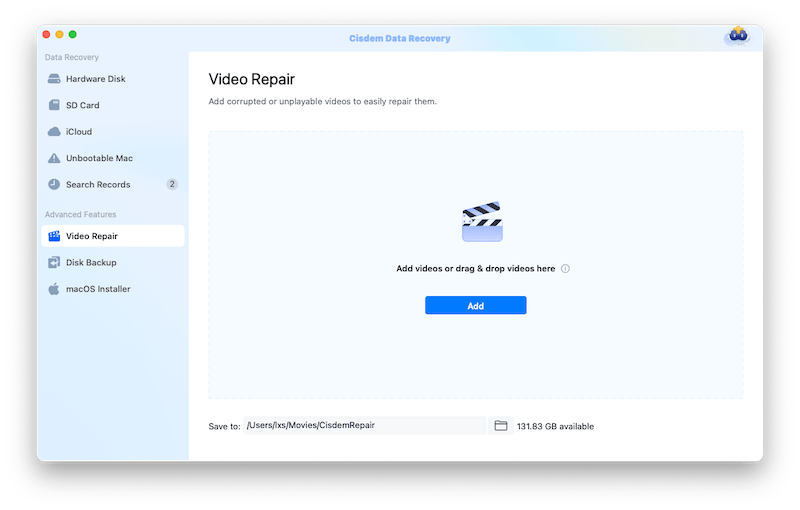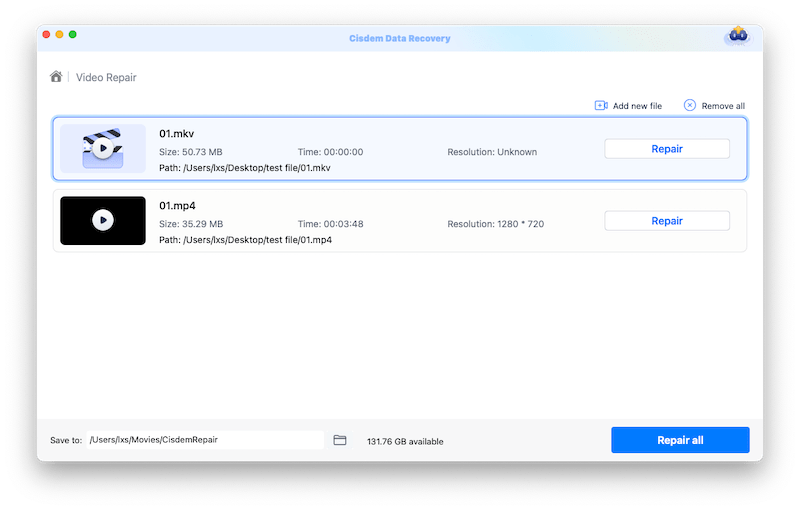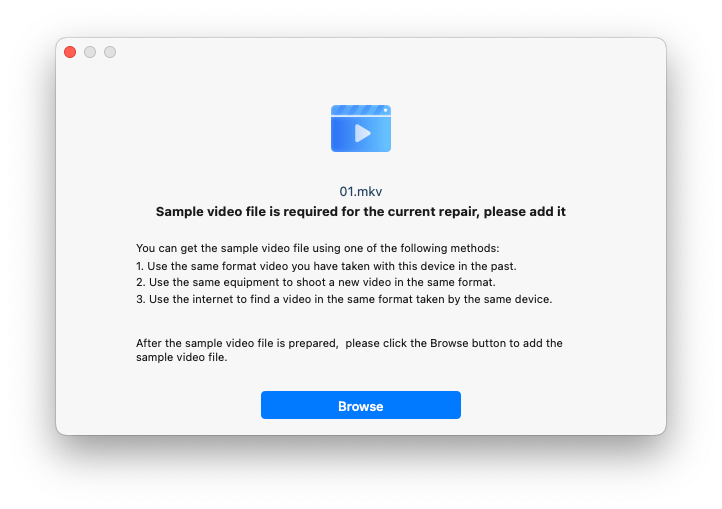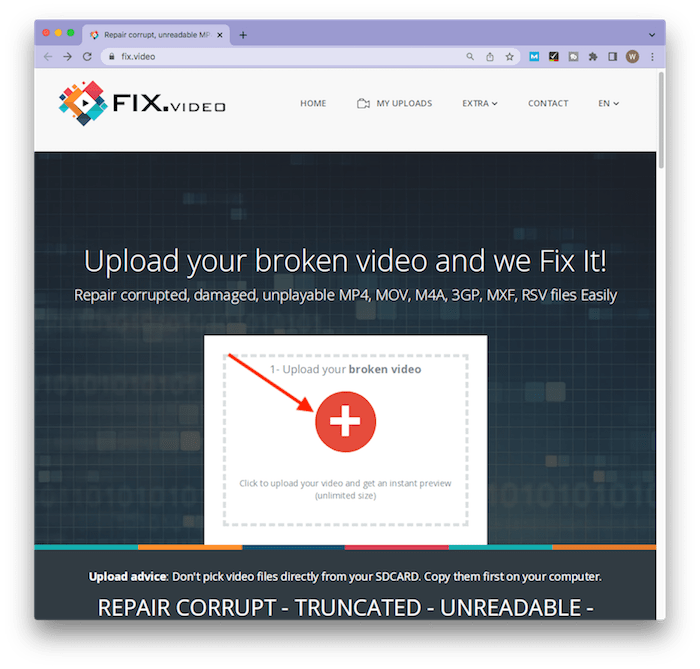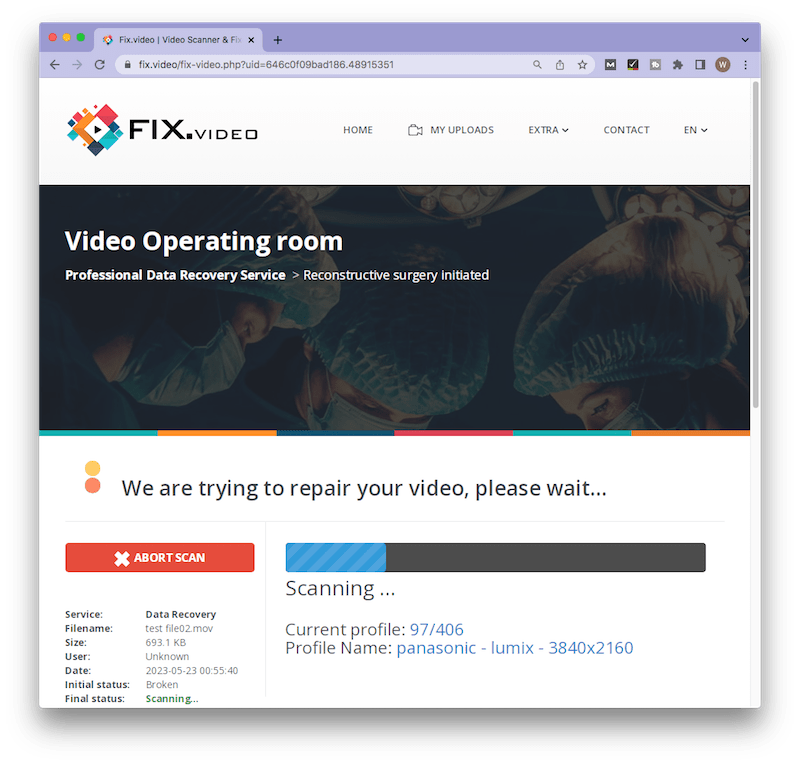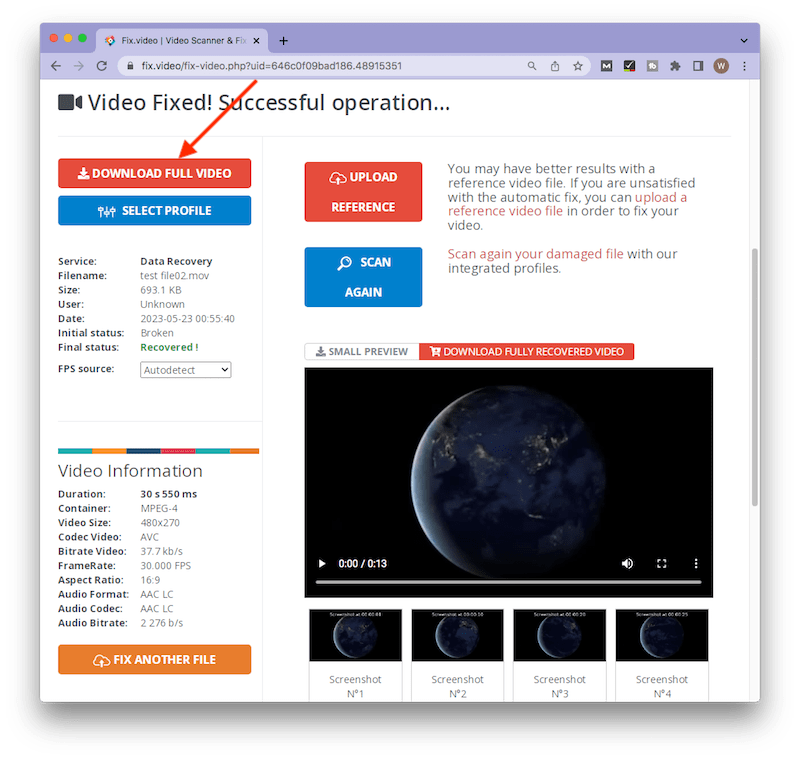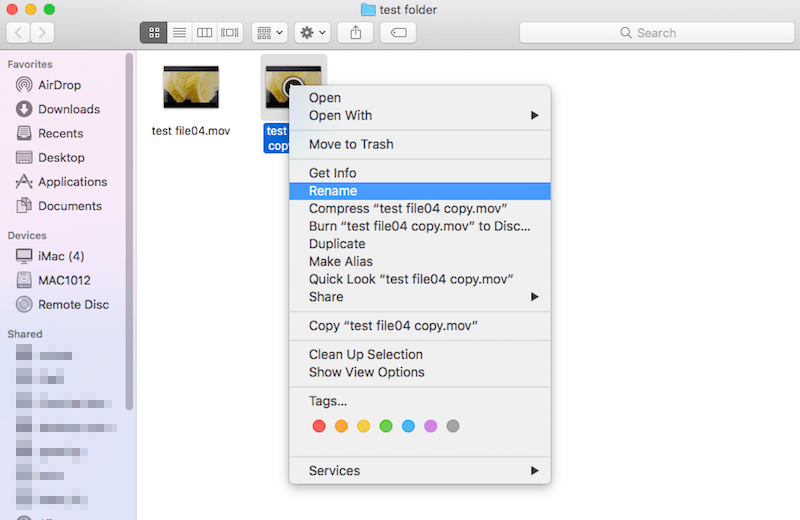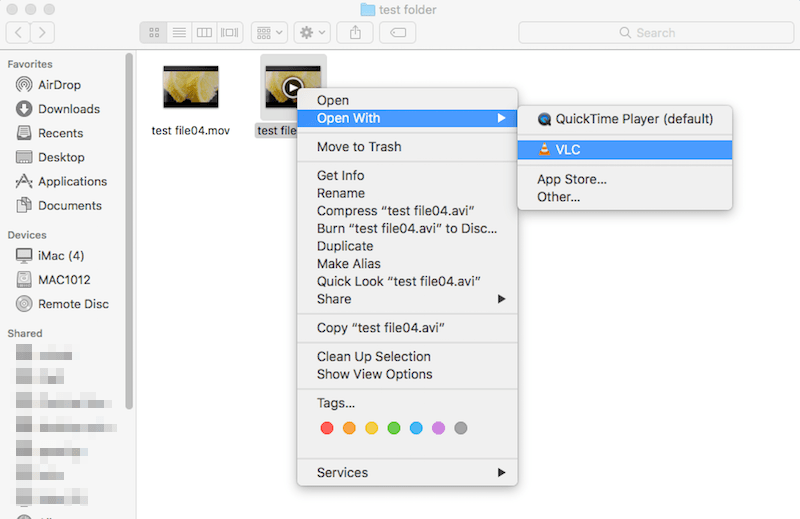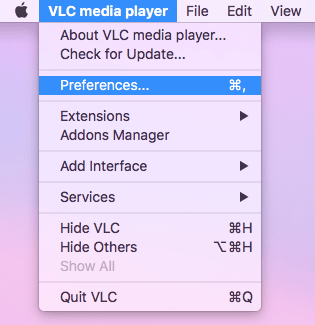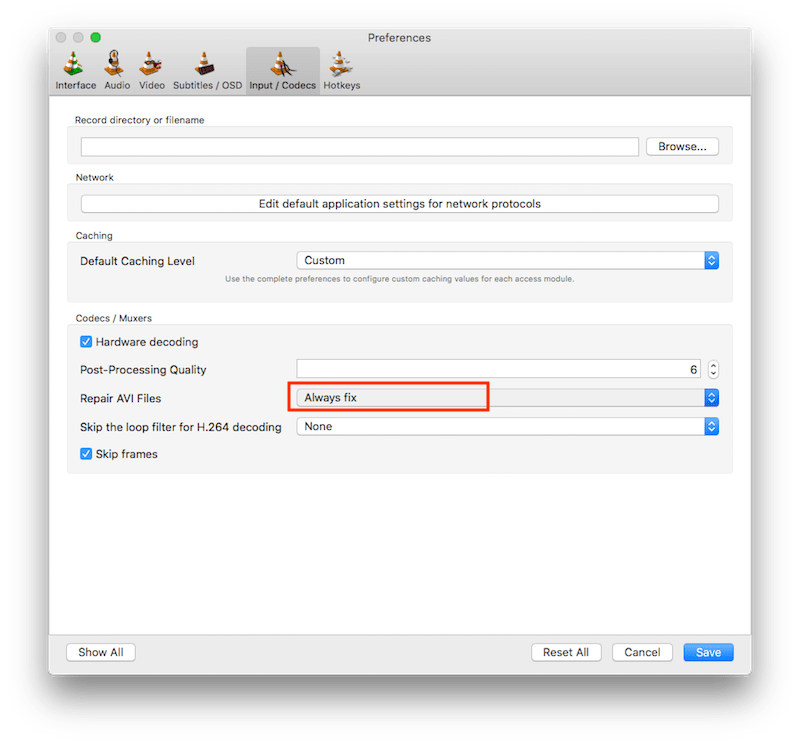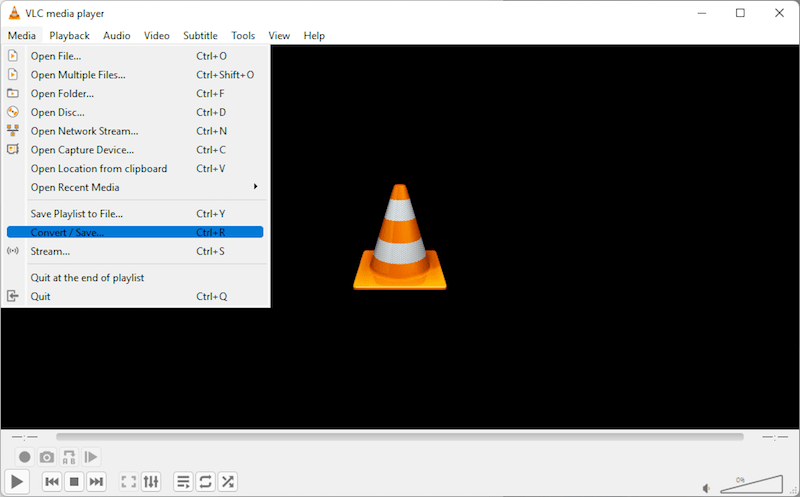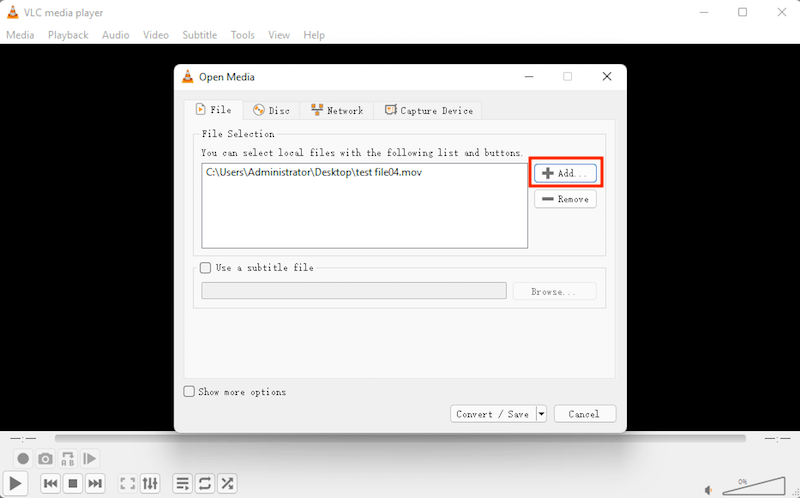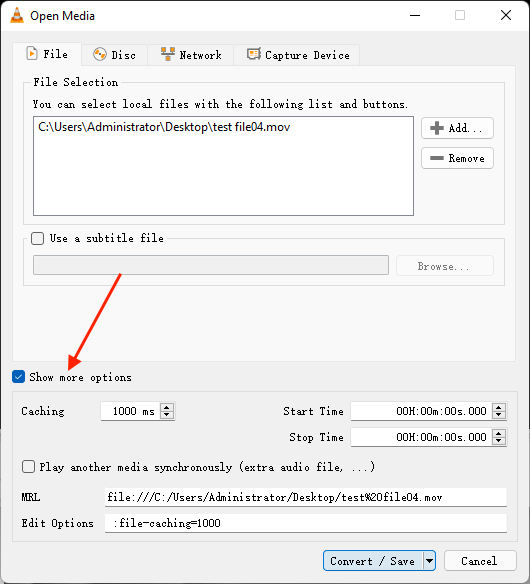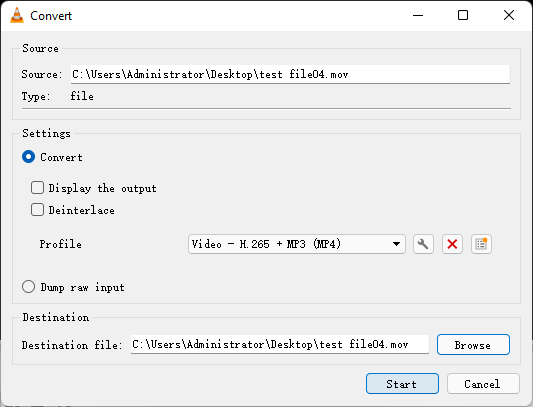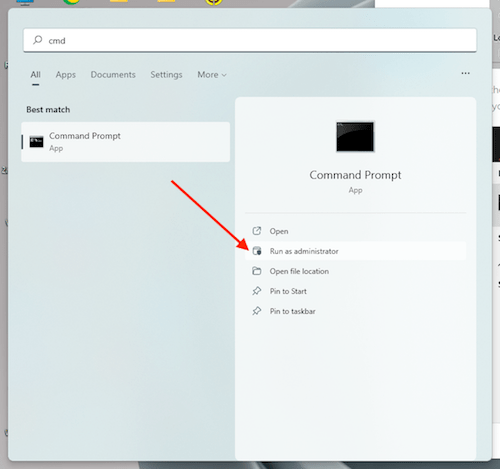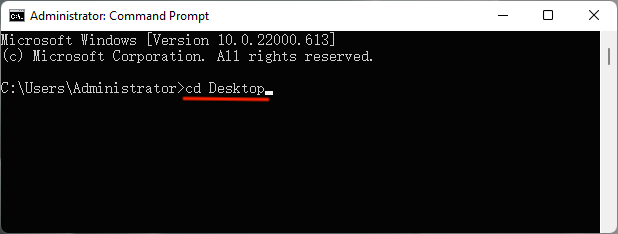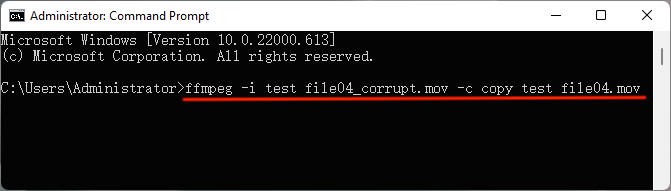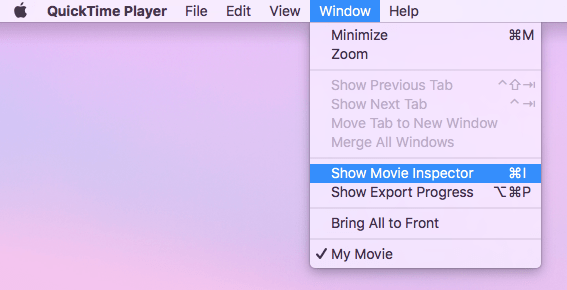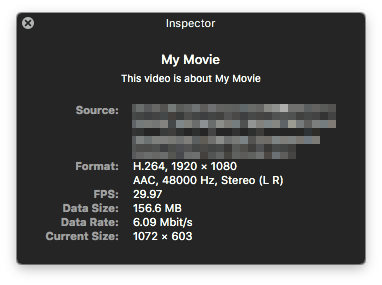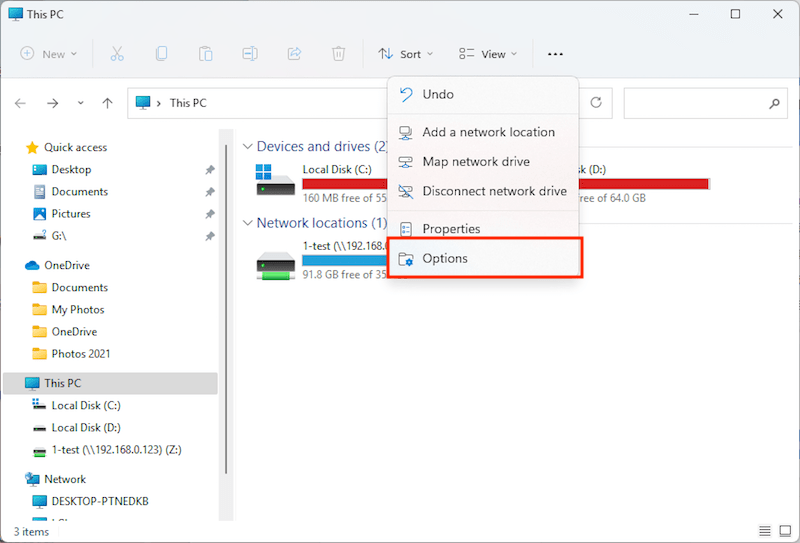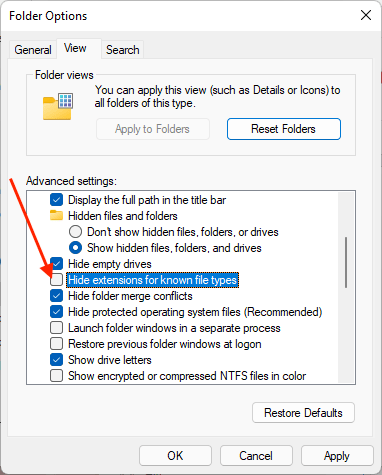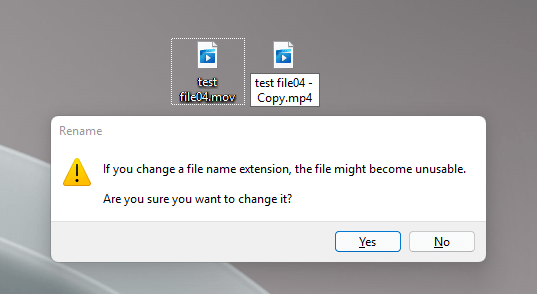How to do MOV Repair on Windows and Mac with These 8 Ways
 3.8K
3.8K
 0
0
MOV is a multimedia container created by Apple. You may have realized that the videos recorded with macOS QuickTime Player are saved in MOV format, also MOV is compatible on Windows. We may have saved many videos in .mov format. But what if MOV files get corrupted or damaged and not playing? How do we repair an MOV video?
Here we will share 8 methods to repair corrupted MOV files on Mac and Windows, most of which are totally free to try out. To achieve MOV repair without effort, this post must be your landing page.
Solution 1: Recommended MOV Repair Tool
The most reliable way to repair MOV files, no matter the MOV video is corrupt, damaged, broken, formatted or unplayable, is to utilize a dedicated MOV repair software.
Cisdem Data Recovery for Mac or Windows must be your top priority to perform MOV file repair easily and quickly. Its first release was in 2013, with Cisdem’s persistent hard work for consecutive 10 years, it helps more and more users to recover their lost data successfully. In January 2023, the function of video repair was newly added as a product highlight to the upgraded Cisdem Data Recovery. So far Cisdem has received numerous favorable reviews about this powerful feature.
Why choose Cisdem Data Recovery to do MOV repair?
- Repair corrupted MOV files with various problems: blurry, not playing, flickering, no sound, etc.
- Deal with MOV file corruption due to different reasons: incomplete file transfer, incompatible video players, improper video compression, sudden power shutdown, bad storage sectors, virus attack, etc.
- Fix damaged MOV videos from camera, hard drive, USB hard drive, SD card, etc.
- Support the repair of most video formats: MOV, MP4, AVI, MKV, FLV, WMV, etc.
- Advanced repair mode available to fix severely corrupt videos
- Automatically repair problematic images and even documents in scan results
- Windows 11/10/8/7/XP PC and macOS 10.9 or later versions all supported
Tutorial: How to repair MOV files on Mac or Windows?
In this tutorial, we’re going to focus on MOV video repair on Mac. If you need to repair corrupted MOV files on Windows, just click on the download channel of Cisdem Data Recovery for Windows and refer to the similar Mac steps below.
- Download, install and launch Cisdem on your computer.
 Free Download macOS 10.15 or later
Free Download macOS 10.15 or later  Free Download Windows 11/10/8/7
Free Download Windows 11/10/8/7 - Choose Video Repair under Advanced Features section.
![cisdem video repair 01]()
- Click Add button to upload all the MOV videos you want to repair. You’re also allowed to drag & drop your damaged videos into the box.
![cisdem video repair 02]()
- Click Repair or Repair all button to start the MOV repairing.
- After .mov repair finishes, you can select View in Finder to preview the repaired videos. Now they have been saved in the folder named CisdemRepair.
- Once the MOV file can’t be repaired successfully, it’s very likely that it has been severely damaged. In this case the Advanced Video Repair window will pop up, guiding you to use a sample video file for increasing the MOV repair rate. Choose Browse to upload the sample file.
![cisdem video repair 05]()
- After uploading, click Start repairing to fix the broken MOV file once again.
Solution 2: Repair MOV File Online Free
There are online MOV repair tools accessible to fix corrupted MOV files free of charge. It’s important to note that this kind of tools online can’t handle badly damaged video files properly. Their ability is limited to repair slightly broken videos in common formats like MOV and MP4. If you believe this option meets your need, here we’ll take one such website for example to give a detailed instruction.
- Visit the page: https://fix.video/.
- Click the plus button to upload your broken MOV video. You’re advised not to pick video file directly from SD card, but copy it first on the computer.
![repair mov online free 01]()
- This MOV repair tool online will start to scan your video file and fix problems in it.
![repair mov online free 02]()
- After the repairing process, choose “DOWNLOAD FULL VIDEO” to save the fixed MOV file locally. Besides, if you’re unsatisfied with the automatic fix, you can upload a reference video file to have a better repair results.
![repair mov online free 03]()
Solution 3: Repair .MOV File with VLC Media Player
Commonly known as simply VLC, VLC media player is a free and open-source, portable, cross-platform media player application and streaming media server developed by the VideoLAN project. It’s so feature-packed that it has attracted many users worldwide so far. The good news is that VLC is also capable of being the free MOV repair software to help you out. As following are 2 proven fixes you can head for to repair MOV video files easily.
#1 Fix corrupted MOV files using VLC fix feature
- Go to the location where you save your corrupted MOV file > copy and paste it in the same location > rename the copy video as an “.avi” file.
![repair mov with vlc fix 01]()
- Open the AVI file with VLC player.
![repair mov with vlc fix 02]()
- If still VLC is unable to play the video after renaming it, open VLC player.
- Select VLC from the top menu bar > choose Preferences.
![repair mov with vlc fix 03]()
- Tap on Input / Codecs tab > scroll down to find Repair AVI Files > choose Always Fix option > finally select Save button.
![repair mov with vlc fix 04]()
#2 Repair damaged MOV files by VLC conversion
- Open VLC on your Windows PC or Mac.
- Choose Media from the menu > go to Convert / Save.
![repair mov by vlc conversion 01]()
- Click Add to select the damaged MOV file to be repaired.
![repair mov by vlc conversion 02]()
- Tick “Show more options” to check profile settings > hit on Convert / Save button.
![repair mov by vlc conversion 03]()
- Select the preferred codec from the Profile under Settings > browse an appropriate location to save the fixed MOV video > click Start.
![repair mov by vlc conversion 04]()
Solution 4: Repair MOV File with FFmpeg
Consisting of a suite of libraries and programs, FFmpeg is another free software project designed for processing of video and audio files. This might be a bit tricky for beginners since the performance of FFmpeg is based on command lines. To repair MOV files using FFmpeg, users are obliged to open a command prompt window and execute specific command lines to solve corruption problems. Please follow up the steps below.
- Download and install FFmpeg on your computer.
- Copy your corrupted MOV file from its source location to desktop.
- Run Command Prompt as administrator.
![repair mov with ffmpeg 01]()
- Type cd Desktop > press Enter.
![repair mov with ffmpeg 02]()
- Continue to input the command line: ffmpeg -i test file04_corrupt.mov -c copy test file04.mov > press Rnter. Don’t forget to replace the “test file04” to the name of your own MOV file.
![repair mov with ffmpeg 03]()
Solution 5: Perform MOV Repair on Mac/Windows via QuickTime Player
As mentioned at the beginning of this page, videos recorded by QuickTime player are generally in .mov format. MOV files have close ties with this player, that’s why most users prefer to use QuickTime to play MOV videos whether on Mac or on Windows. Although it doesn’t possess any advanced features to fix severely corrupted videos, a function to check and show properties of your MOV file does exist, helpful for further try on MOV repair. Here’s how to access it.
- Open your damaged MOV file with QuickTime. When the MOV has been badly damaged, it will show a black screen error.
- Choose Windows tab on the top menu bar > choose Show Movie Inspector.
![repair mov on quicktime 01]()
- Inspector window will then pop up, displaying the detailed information of your MOV file.
![repair mov on quicktime 02]()
- Locate the exact error code message of the bad MOV > search it online for further MOV repair.
Solution 6: Repair MOV File Free by Changing File Format
Sometimes MOV files not playing can be resulted from the incompatibility between current media player and .mov format. This could be simply resolved by changing a player or converting the MOV file to another video format which is more common, like MP4. Now we’ll walk you through the guide on how to make corrupted .mov video files playable again through manually changing the file extension. It will be conducted on Windows, and if you’re using Mac, try the steps on your Mac.
- Navigate to File Explorer > click the three-dots icon next to View > select Options.
![repair mov by changing extension 01]()
- Under the Folder Options window, choose View tab and uncheck “Hide extension for known file types”.
![repair mov by changing extension 02]()
- Made a copy of your damaged MOV file > right click on the copied file > tap on Rename icon to convert the file extension from .mov to .mp4 > click Yes to confirm the change.
![repair mov by changing extension 03]()
- Once the file format conversion done, reopen your MOV file to see if it can be played normally.
Solution 7: Redownload MOV File
Suppose all of these prove to be of no avail, you’ll be left with no other option, but to redownload the MOV file from Internet. This time make sure that your computer is connected to a stable Internet connection. If the MOV video was damaged because of incomplete transfer, try to transfer it again. That’s it!
Summary
When it comes to MOV corruption/damage/not playing issues, Cisdem Data Recovery, VLC media player and FFmpeg are always the trustworthy options you can take to repair MOV video files in an efficient manner. Moreover, some online MOV repair tools are also available if you wouldn’t like to use desktop software. Learn to distinguish between them and pick out the more useful one.

Connie Yu has been a columnist in the field of data recovery since 2011. She studied a lot of data loss situations and tested repeatedly to find a feasible solution tailored for each case. And her solutions are always updated to fix problems from the newest systems, devices and apps.

JK Tam is the lead developer at Cisdem, bringing over two decades of hands-on experience in cross-platform software development to the editorial team. He is now the lead technical approver for all articles related to Data Recovery and DVD Burner.