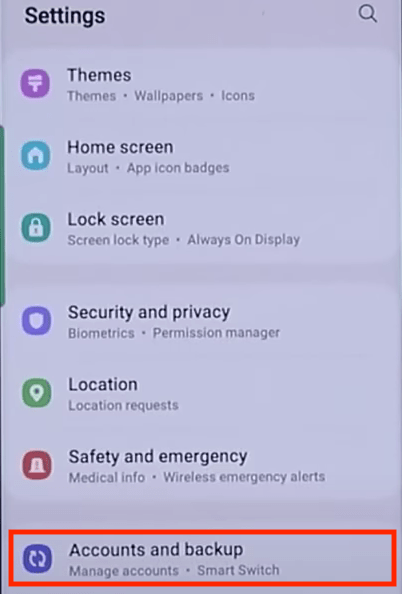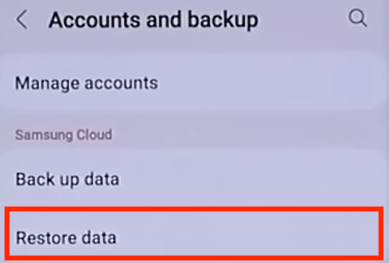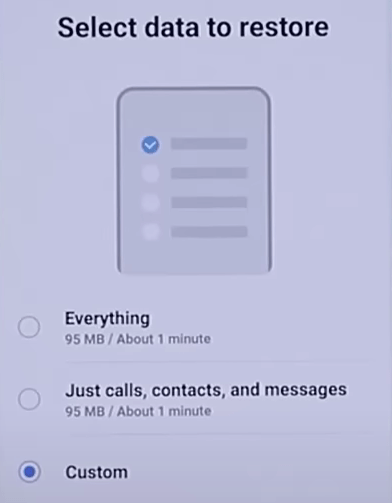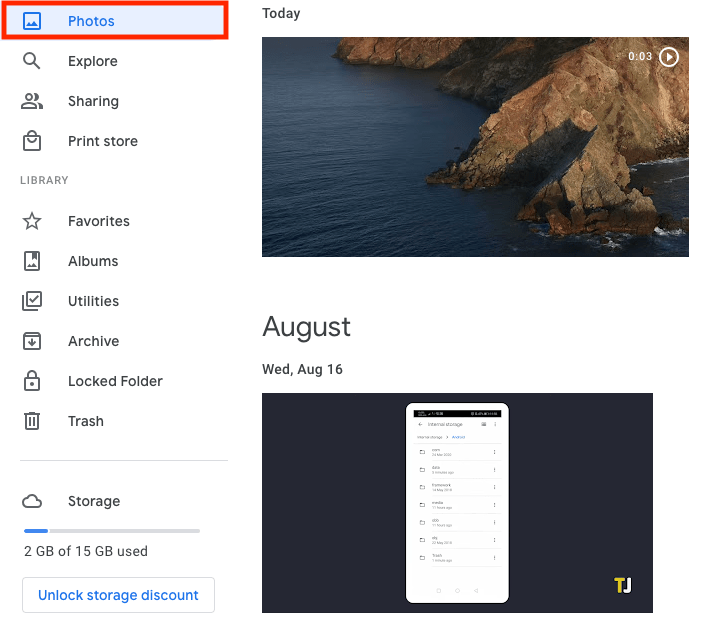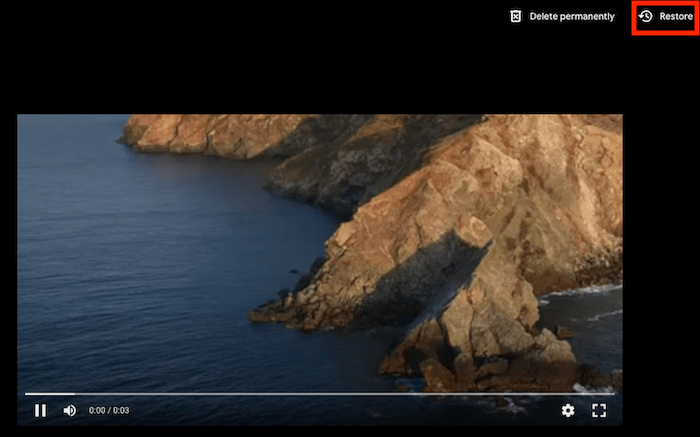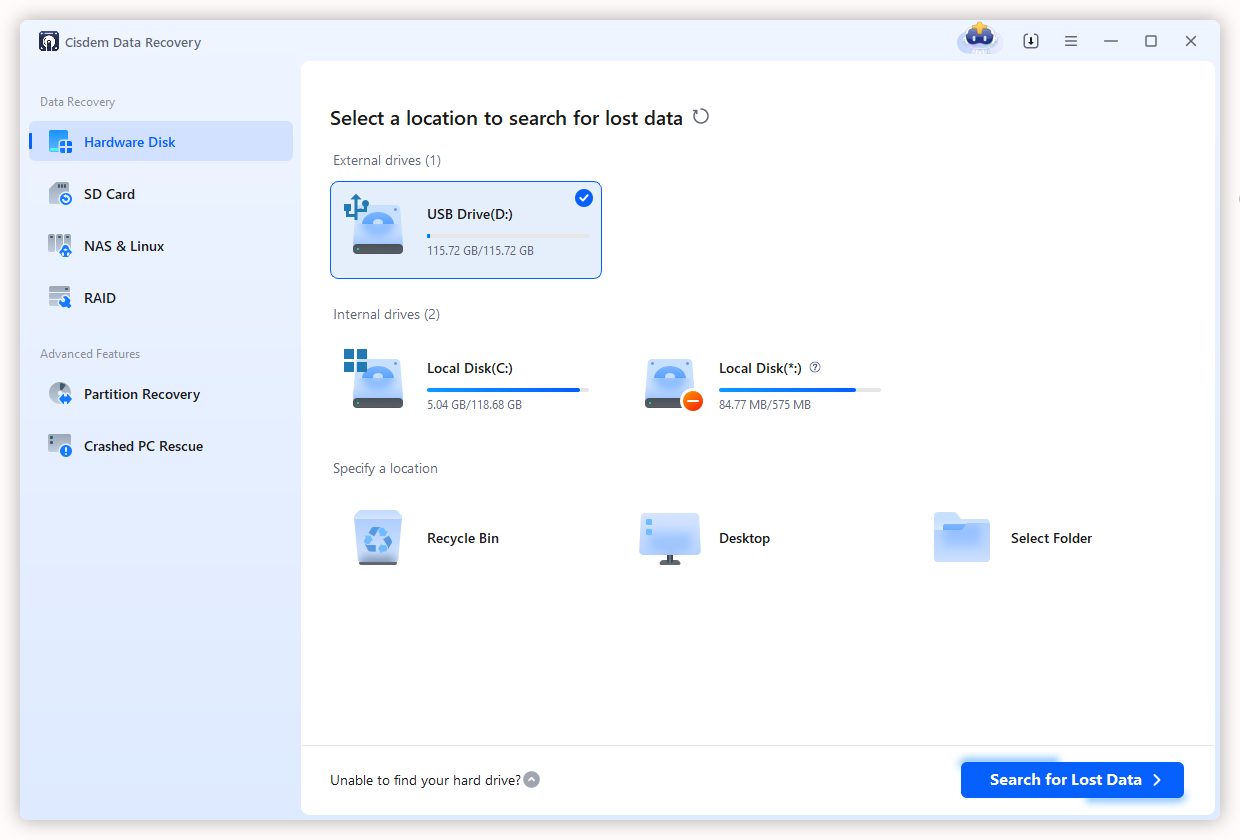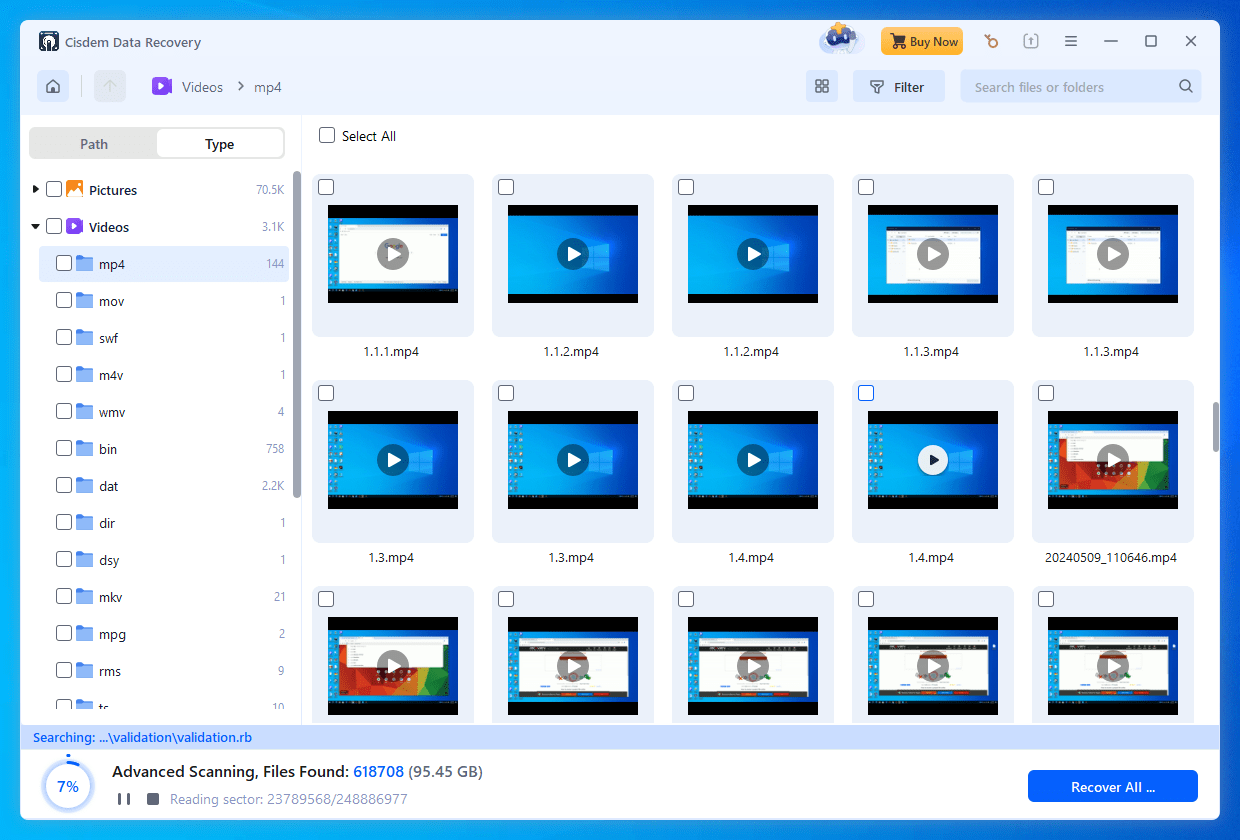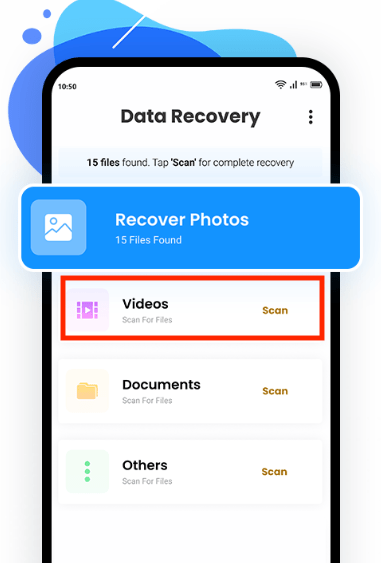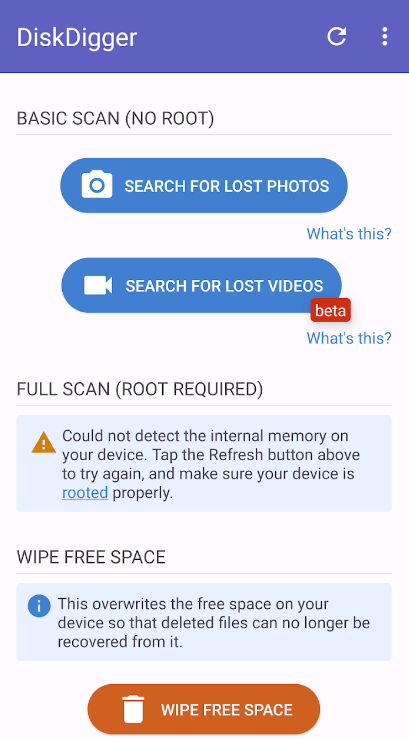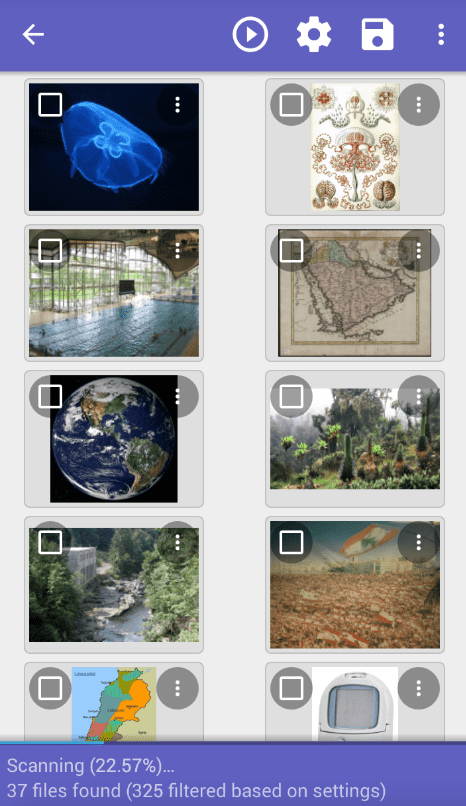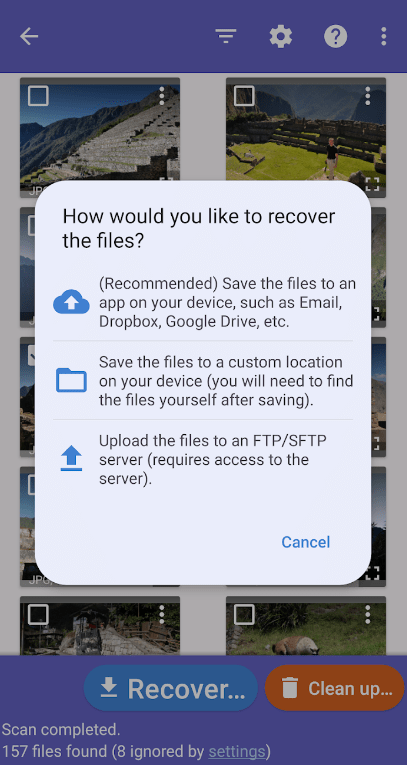How to Recover Permanently Deleted Videos on Samsung S23, 22, 21, 20, etc.
 1.8K
1.8K
 0
0
Got the latest Samsung S23, 22 or earlier S20, but deleted videos by mistaken? No worries, we have the solutions. You may have moved some photos to the Trash for more than 30 days and now found them seemingly disappeared. But this doesn’t mean the photos are gone for good. Here in this post are the solutions and steps you can take to restore permanently deleted videos from Samsung mobile phones.
 Best Data Recovery for Windows and Mac
Best Data Recovery for Windows and Mac
Recover Videos, Photos, Documents, etc. from Samsung
- Recover deleted, lost and formatted files from Samsung
- Restore files from Samsung internal and external memory card
- Support file recovery from various device: hard disk, USB, SD Card, etc.
- Recover 1000+ types of files: video, audio, photo, document, email, archive, etc.
- Repair damaged videos and photos in different formats
- Preview files before recovery process
- Filter files quickly by size, type, date, etc.
- Save recovered files to local drive or cloud storage platforms
- Create disk image to backup data
 Free Download Windows 11/10/8/7
Free Download Windows 11/10/8/7 Free Download macOS 10.9 or later
Free Download macOS 10.9 or later
What are Permanently Deleted Videos on Samsung?
Samsung users will use Gallery app to manage photos and videos, when deleting a video on Samsung, it will be moved to Recycle bin and kept for 30 days to allow putting back. A permanently deleted video on Samsung means that the video has been kept in the Trash bin for more than 30 days and was deleted automatically.
It is not possible to recover a permanently deleted videos on Samsung from Gallery Trash bin, but you can retrieve via backup or 3rd-party data recovery programs.
Why we can still recover a permanently deleted video? Because when a file is permanently deleted from a device, the system only earmarks its space as vacant, the data will remain on your device until another file takes that space and overwrites it. This is also the reason why we recommend our users stopping writing to their Samsung phones before any recovery process.
Easily Recover Permanently Deleted Videos on Samsung with Backup
If you have a backup of the deleted videos, you can easily recover permanently deleted videos from Samsung. It is much likely that you will prefer Samsung Cloud or Google Photos to backup your videos. Following are the simple steps for the Samsung video recovery.
#1 Recover from Samsung Cloud Backup
- Tap Settings > Accounts and backup.
![recover from samsung cloud 01]()
- Tap Restore data.
![recover from samsung cloud 02]()
- Select data to restore and tap Next.
![recover from samsung cloud 03]()
#2 Recover from Google Photos Backup
- Go to https://photos.google.com/ and log in.
- Check the Photos folder to save the videos that you deleted from your Samsung phone to the device again.
![recover from google photos 01]()
- Or check the Trash folder and click Restore to retrieve the deleted video.
![recover from google photos 02]()
How to Recover Permanently Deleted Videos on Samsung without Backup
Didn’t have a backup of the deleted videos or you actually cannot restore files from Samsung Cloud or Google Photos backup? Fortunately, you still have some options available. The best bet would be installing a professional data recovery program that stands a high chance of recovering deleted videos from Samsung internal and external memory card. While Cisdem Data Recovery is an all-round winner in this file recovery space.
Cisdem Data Recovery is simple yet powerful to recover files from a wide variety of data loss situations, it is easy to use and competitively priced, providing users a lot of recovery tools. You can recover 1000+ types for files from both internal and external storage devices, including videos, audio, documents, photos, emails, archives, etc. It scans files quickly and thoroughly, greatly increases the chances of restoring a deleted file, to recover files from large-capacity disks or devices, you can save and resume the scanning at your convenience. It also expands its efficiency in searching a lost file, with the filter tool and file preview feature, you can restore a wanted file fast and accurately. It also offers advanced features: video repair and disk backup, giving users the best way to manage and access to their data with ease.
Cisdem Data Recovery has both macOS and Windows version, it supports file recovery from internal disk, and also from external storage devices, including memory card from Samsung, you just need to connect the memory card to your computer with a card reader, then scan and recover.
Main Features of Cisdem Data Recovery
- Recover deleted, lost and formatted files from internal disk, memory card, USB drive, HDD and so on
- Restore deleted videos, audio, photos and so on in 1000+ formats
- Repair videos that cannot be opened or played smoothly
- Repair images and office documents
- Filter and preview files for efficient recovery
- Recover files to local folder to cloud services
- Load saved scanning result and resume scanning conveniently
- Create backup image from a disk
How to Recover Permanently Deleted Videos on Samsung without Backup in Cisdem?
- Download and install Cisdem Data Recovery.
 Free Download Windows 11/10/8/7
Free Download Windows 11/10/8/7  Free Download macOS 10.9 or later
Free Download macOS 10.9 or later - Connect the Samsung memory card to your computer with a card reader.
- Go to SD Card Recovery and select the Samsung card, click Search for Lost Data.
![recover samsung video cisdem 01]()
- Go to Type > Videos, browse and find the deleted videos, or use filter tool and enter keyword to search for a deleted video quickly.
![recover samsung video cisdem 02]()
- Double click the video to preview, select the videos and click Recover. If the videos are damaged, Cisdem will auto repair.
![recover samsung video cisdem 03]()
How to Restore Permanently Deleted Videos on Samsung without Computer?
Video recovery is becoming an increasingly important issue as we create and save a lot of videos to our mobile phones, given the fact that we are living in a engaging digital world with large amount of videos and photos. User may be looking for a method to recover deleted videos on Samsung without computer, or put it shortly, they want a solution for Samsung video recovery on their Android devices. Luckily there are some options available, here in this part, we pick the best 2 apps for your video recovery.
#1 Eze Share File Recovery
Eze Share File Recovery touts itself for fast scanning and recovering several files, including photos, videos, music, documents and others. It supports data recovery on internal and external Android card, users can preview the files as well. It is free to use but offers a in-app purchase to access to its full features.
It has an average score of 4.5 in Google Play with 10k+ downloads. According to feedback from its users, it is easy to use and really helps on file recovery for Samsung phone, but video recovery is not 100% guaranteed.
- Install the app from Google Play, run the app.
- Tap Videos and start the scanning.
![restore samsung video android 01]()
- Preview the found videos, select them and Tap Recover.
#2 Defiant DiskDigger
DiskDigger is another Android data recovery application to restore data from both internal and external memory card, the free version allows recovery videos and photos only, while the Pro version allows restoring other types of files. It has 2 scanning modes, Basic and Full. Users can preview the files and upload the recovered items to cloud, local folder, even FTP server.
It has an average score of 3.5 in Google Play with 100M+ downloads, there are both positive and negative comments about this app, but most of them are unbiased and it is worth a try, if you just want to recover permanently deleted videos from Samsung only.
- Install the app from Google Play, run the app.
- Choose a scan mode and tap on Search for lost videos.
![recover samsung video android 02]()
- Preview the found videos.
![recover samsung video android 02]()
- Select the deleted videos and choose a method to save the recovered videos, then tap Recover.
![recover samsung video android 03]()
Conclusion
Most people will think about using a data recovery app for Android to recover deleted videos on Samsung, but there are less options, you will have more choices on a desktop data recovery program and it is definitely more powerful, just like Cisdem Data Recovery. No matter the reason why you need to recover a deleted Samsung video, Cisdem will hunt through both internal and external memory card to retrieve your data as much as possible.

Zoey shows a great interest in what she does. Although not long with Cisdem, she has possessed a professional understanding of data recovery.

JK Tam is the lead developer at Cisdem, bringing over two decades of hands-on experience in cross-platform software development to the editorial team. He is now the lead technical approver for all articles related to Data Recovery and DVD Burner.