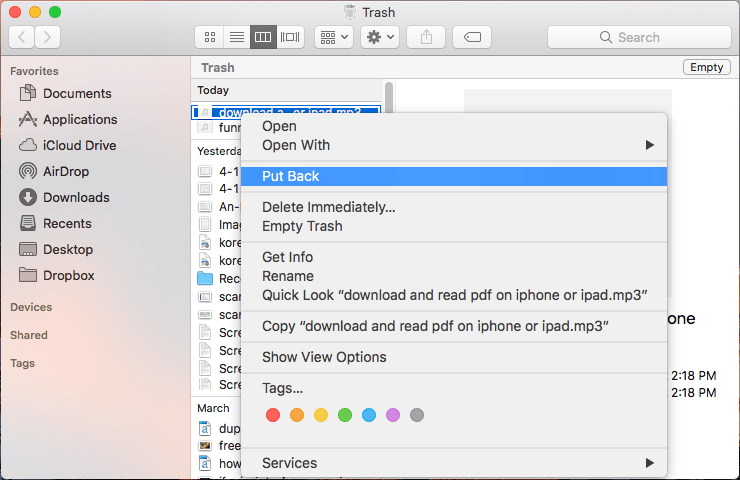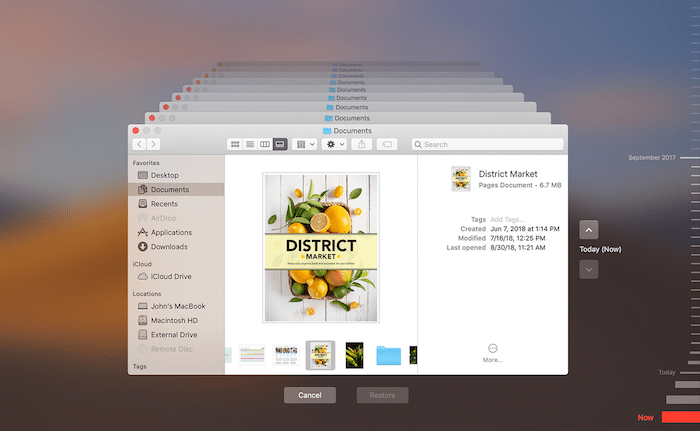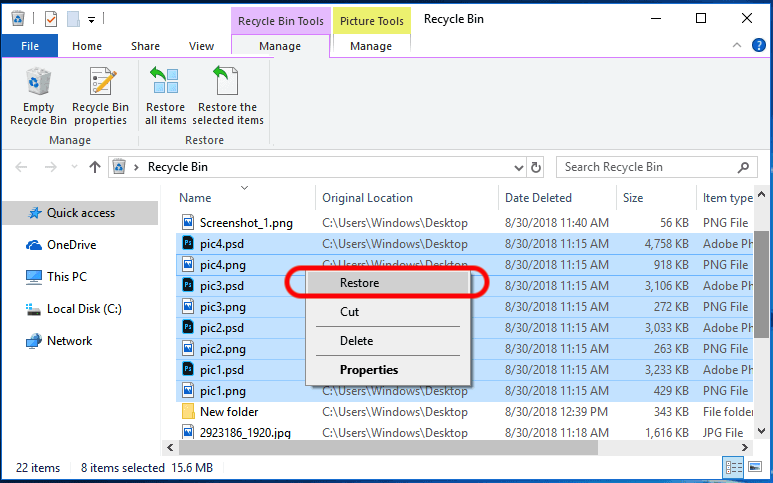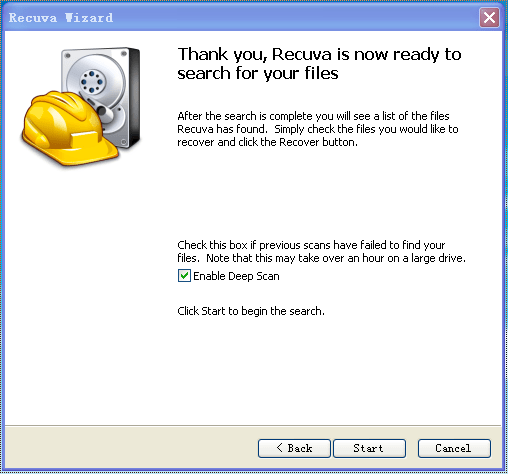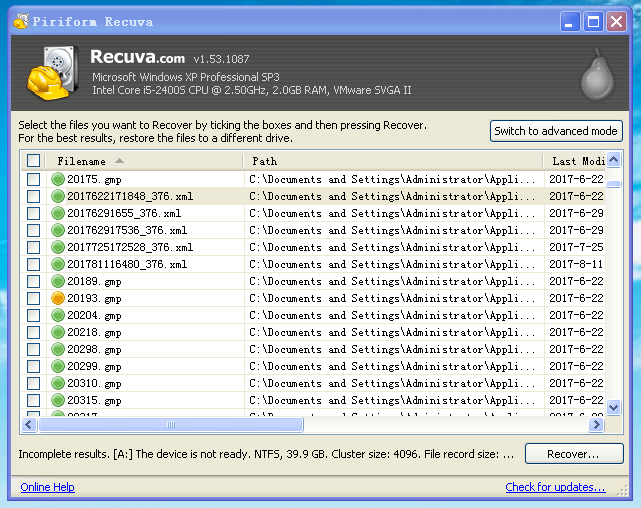How to Recover Deleted Music Files from Computer or SD Card?
 1.5K
1.5K
 0
0
Like many of us, you may have downloaded and saved multiple music files from your favorite albums for offline listening, but what if you deleted those music files by mistake or accident? No worries, here we list several ways to recover deleted or lost music files from computer or SD card.
You may delete or lose the music files that saved on a computer or stored on your SD card, to recover them, we need a computer to run the recovery process, be it a Mac or Windows PC, and the solutions for these 2 operating systems will be different.
Part 1. Recover Deleted Music Files on Mac
If you are working on a Mac, there are 3 options to recover deleted music files from Mac or SD Card. You can recover deleted music files from Mac internal hard drive without a 3rd party data recovery program, but a data recovery tool is required to recover deleted music files from SD card on Mac.
#1 Recover Deleted Music Files on Mac from Trash Bin
Checking trash bin can be easily overlooked, but you are recommended to check your trash bin before any actions to recover the deleted music files. When we move a file to trash bin, we just lost the portal to access to the file on you mac, the file is still in your trash bin for permanent deletion or putting back.
Steps to Recover Deleted Music Files on Mac from Trash Bin
- Open Trash Bin.
- Find the deleted music files, right click on them and choose Put Back.
![recover music trash]()
- Then the deleted music files will be put back to the original folder.
#2 Recover Deleted Music Files on Mac via Time Machine
If you get used to back up files with Time Machine on mac, recovering deleted music files will be much easier. If you don’t have a backup, go to Method #3.
Time Machine is a backup program allowing users to auto backup files to mac internal or external hard drives, on an hourly, daily or weekly basis.
Steps to Recover Deleted Music Files via Mac Time Machine
- Connect your backup hard drive to Mac if you set to back up files to external disk.
- Go to Application, run Time Machin.
- Enter Time Machine.
- Open the folder where your deleted music files were saved and use the Timeline to locate the latest version of your music file.
![recover music from time machine]()
- Then Click Restore to recover deleted music files on Mac.
#3 Recover Deleted Music Files from Mac or SD Card with Cisdem
If you cannot or failed to recover deleted music files from mac or SD card using above 2 methods, then the ultimate solution is recovering with Cisdem Data Recovery.
Cisdem Data Recovery is a mac data recovery application to restore deleted, lost, formatted and missing files in 200+ formats, including video, audio, image, document, archive, etc.
Why Cisdem Data Recovery for Mac?
- Recover deleted music files in MP3, ACC, M4A, AIF, FLAC, MIG, OGG, etc.
- Support recovery on videos, images, documents, archives, etc.
- Recover files lost under different situations: deletion, formatting, crash, etc.
- Repair corrupted or unplayable video files
- Recover files from mac internal or external hard drives (SD, etc.)
- Preview photos before recovery
- Search specific files with filter tool
- Recover files to local drive or cloud
- Quick access to Desktop, Download, Photos, Trash
- High recovery rate
 Free Download
Free Download
Steps to Recover Deleted Music Files from Mac or SD Card on Mac
- Connect your SD card to your Mac if you want to recover files from SD Card.
- Download and install Cisdem Data Recovery to your Mac.
 Free Download
Free Download - Choose the location to start scanning.
Select the drive where you stored the music files and click Search for lost files to start the scanning process.![recover music with cisdem location]()
- Find your deleted music files.
Go to Audio folder and check each subfolder named after a format type, select the music files you want to recover.![recover deleted music files with cisdem]()
- Click Recover to restore the deleted music files from Mac or SD Card.
![recover deleted music file 03]()
Part 2. Recover Deleted Music Files on Windows
We have similar strategy to recover deleted music files on Windows as that on a Mac, check the recycle bin first, then restore permanently deleted music files via a 3rd party data recovery. Of course, you can also check your temporary folder on Windows to see if your deleted music files are there, though the chances are small.
#1 Recover Deleted Music Files on Windows from Recycle Bin
Similar to recovering deleted music files on Mac, you are recommended to check your Windows Recycle bin before any other advanced solutions, making sure if your music files are permanently deleted or not.
Steps to Recover Deleted Music Files from Windows Recycle Bin
- Open Recycle Bin.
- Find the deleted music files, select them and right click to “Restore”.
![recover music from windows bin]()
- Then check the recovered music files in saved folder.
#2 Recover Deleted Music Files from Windows or SD Card for Free
If your music files are permanently deleted on Windows or you are looking for the solution to recover deleted music files from SD Card on Windows, there is a free data recovery program may help---Recuva.
Recuva is a free program to recover deleted files from both internal and external hard drive on Windows PC. This program enables users to recover music, video, image, emails and other documents, there are 2 scanning modes offered for quick and deep scanning. It is free, but has a lower recovery rate than other paid data recovery tools. Anyway, it is still worth a try.
Steps to Recover Deleted Music Files from Windows or SD Card Free
- Download and install Recuva Free to your Windows PC.
- Connect your SD Card to Windows PC with a card reader, if you want to recover music files from SD Card on Windows.
- Choose file type or location, enable Deep Scan, click Start to begin the scanning process.
![recover music on windows with recuva]()
- Find your deleted music files and select them all.
![recover music windows recuva]()
- Click Recover button to restore deleted music files on Windows.
Notes: If Recuva Free doesn’t help to recover your deleted music files on Windows, you can try its paid Pro version or find a Recuva alternative.
Conclusion
If your music files are just missing or lost, don’t forget to check your Trash Bin first. If you are sure that they have been permanently deleted and gone, use 3rd party data recovery program to do the music file recovery. For mac users, you can use Cisdem Data Recovery for Mac, while for Windows users, you can try Recuva. The benefit of using a professional data recovery program lies in its high recovery rate and capability to recover deleted music files from SD Card on Mac or Windows PC.

Connie Yu has been a columnist in the field of data recovery since 2011. She studied a lot of data loss situations and tested repeatedly to find a feasible solution tailored for each case. And her solutions are always updated to fix problems from the newest systems, devices and apps.

JK Tam is the lead developer at Cisdem, bringing over two decades of hands-on experience in cross-platform software development to the editorial team. He is now the lead technical approver for all articles related to Data Recovery and DVD Burner.