List of Porn Blockers for Windows 2025 and User Guide
 29.9K
29.9K
 1
1

AppCrypt
Block Porn on PC
“I’m looking for a good porn blocker. I’m doing NoFap, and want a porn blocker that can effectively block all porn sites. I've tried some programs, but they require me to enter every porn site one by one. Are there better options?”
Trying to block porn on you or your child’s device? This article provides a list of porn blockers for Windows PC and shows you how to set up each one for porn blocking.
- Best overall: Cisdem AppCrypt - Easily block all porn sites with one click.
- Best for family: DNS Angle - Replace your current DNS server with secure DNS.
- Best for parental controls: Qustodio - Rich in features for managing child’s online activities.
 Cisdem AppCrypt
Cisdem AppCrypt
The Best Porn Blocker for Windows
- Block all porn sites on computer with 1-click
- Block specific websites on Chrome, Firefox, and more browsers
- Let you block URLs with certain keywords, and categories of sites
- Let you block all websites except specified ones
- Lock apps with a password
- Let you block websites and lock apps permanently or at scheduled times
- Easy to use
- Hard to bypass
- Help restrict access to porn for you or your children
- Help with parental controls, digital wellness, and privacy protection
- Available for Windows, Mac, Android, and iPhone
Top 7 porn blockers for Windows to block porn on computer
#1 Cisdem AppCrypt
Compatibility: Windows 11 and 10
Best for: Quit porn addiction, offering password protection and other flexible options.
Cisdem AppCrypt is an easy-to-use and effective porn blocker for all devices. Thanks to its ability to block all porn websites quickly, it works well for users doing NoFap. It also helps parents to block porn on child’s PC, offering password protection so the block can’t be easily bypassed.
It offers the following features:
- Offer an option to block all porn sites with just a click.
- Allow you to add specific porn sites and pages to the block list.
- Block all URLs containing any specified keyword (e.g., “porn”, “xxx”, “sexy”).
- Allow you to block all websites except those you specify.
- Support Chrome, Edge, Firefox, and other popular browsers.
- It requires password to enter/quit/uninstall this porn blocker.
How to set up AppCrypt
1. Download and install AppCrypt on a Windows computer.
 Free Download Windows 10 or later
Free Download Windows 10 or later
2. When you open it for the first time, set a password.
To prevent your own access to porn, it's recommended that you ask someone else, such as a family member, to set the password for you.
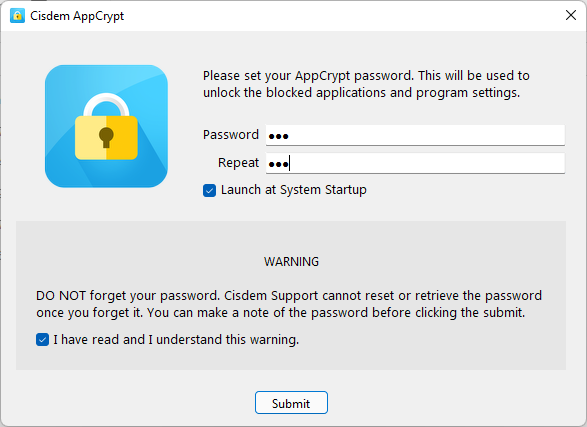
3. Click the AppCrypt icon on the taskbar. Alternatively, right-click this icon and then choose Open Main Window.
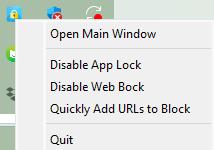
4. Enter the password to access the main window of this porn blocker.
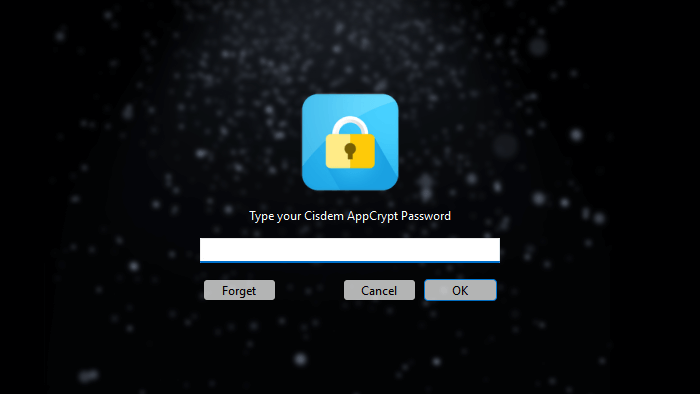
5. Click the Web Block tab and install the extension on the browser(s) of your choice.
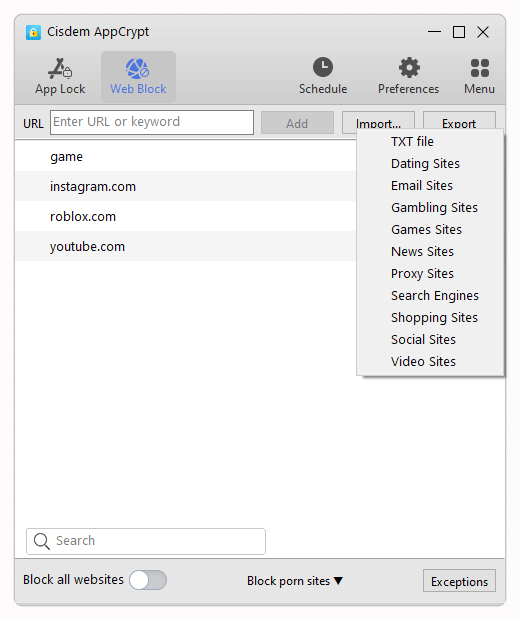
6. In the Web Block tab of this porn blocker app, do any of the following things.
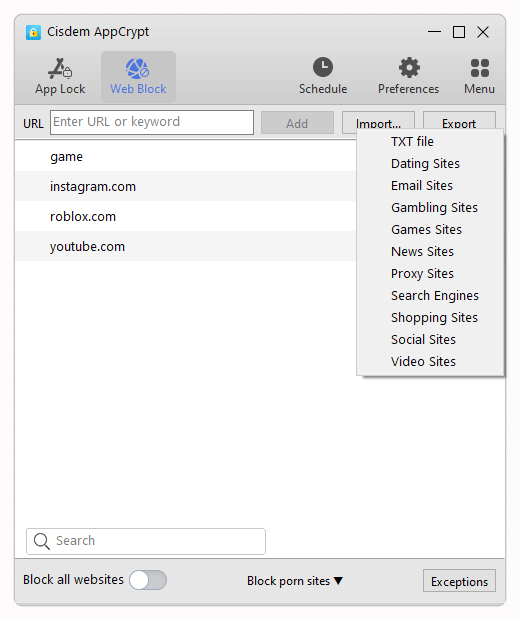
- Click the Block porn sites dropdown menu at the bottom and choose Always block. This will automatically block all adult sites.
- Enter a specific porn site in the URL field and click Add.
- Enter a keyword that you think is common in the URLs of adult sites and click Add.
- Click the Import dropdown menu and choose TXT file to import your own list of inappropriate websites.
7. If some apps on the computer contain adult content, you can add them to the block list under the App Lock tab.
Note: Unlike some Windows porn blockers, AppCrypt works with both administrator accounts (typically used by adults) and standard accounts (often used by children). This makes it usable for preventing porn access on computers for people of all ages.
There are several ways to permanently or temporarily unblock an item on the block list, such as removing the item from the block list or quitting AppCrypt. But any of the ways requires the password. In addition, if one attempts to unblock a porn site by turning off or uninstalling the extension, AppCrypt won't allow the extension to be turned off or removed. This makes the blocking hard to bypass, ensuring the tool’s effectiveness.
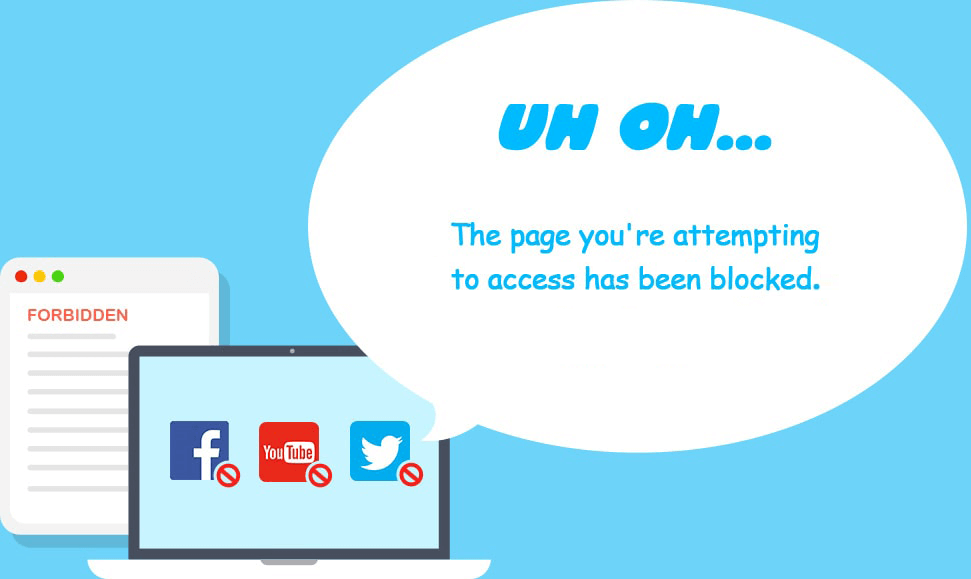
Pros:
- Easy to set up and use for everyone.
- Support one-click porn blocking and custom block lists.
- Provide a whitelist mode.
- Work for both adult and children's accounts.
- Provide password protection for ensuring strong protection.
- Offer other benefits, such as reducing distractions and privacy protection.
Cons:
- Incompatible with Windows 7, 8.
#2 DNS Angle
Compatibility: Windows 11, 10, 8, 7, Vista, and XP
Best for: Block porn on children's PCs and ensure their online safety.
Designed to block inappropriate content like adult sites and malicious sites like phishing sites, DNS Angel can be a good porn blocker for Windows PC.
Unlike many other porn blockers, it is very easy to set up. It provides four secure DNS options for users to choose from. Simply select one, and it will replace your current DNS server with the chosen DNS. Once applied, a significantly large number of porn sites will be blocked.
However, the custom block lists are not allowed in it. If certain inappropriate websites are not on the predefined block lists, you can’t add them. In such a case, you will have to wait until the updated predefined block lists include these websites.
How to set up DNS Angel
1. Download DNS Angel to your Windows PC (preferably on a standard account). Unzip it. No installation is needed.
2. Open the tool.
3. Choose a predefined block list from the 4 options:
- Cloudflare Family: Helps improve browsing speed and automatically blocks most adult content websites.
- OpenDNS Family: Effectively protect your family from adult websites, phishing, and malware.
- Yandex Family: Offers the strictest adult-content filtering, though it may occasionally block normal sites.
- CleanBrowsing: Designed for families, blocks adult sites and restrict inappropriate searches.
To block porn for your child, I recommended the second one - OpenDNS Family.
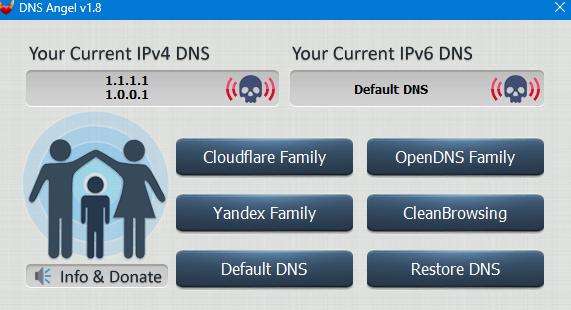
Porn content will be blocked on all browsers on this Windows computer.
If your children use an administrator account on your Windows computer or their own device, it’s recommended to create a standard account before setting up this porn blocker. If they have administrative privileges, they could easily disable the blocking.
Pros:
- Support one-click blocking of adult and other inappropriate content.
- Support all browsers.
- Also protect your computer from malicious websites.
- Require little setup.
Cons:
-
Lack of a customizable block list.
- Not suitable for admin accounts on Windows PC.
#3 Qustodio
Compatibility: Windows 11 and 10
Best for: Filter porn content for children and manage their digital wellbeing.
Qustodio is a good parental control app for Windows, with web content filtering being one of its key features. Once installing this app on your child’s device and set it up, most inappropriate websites are blocked by default. You won’t need to spend much time manually adding specific adult sites to the block list. However, the initial setup of this porn blocker can take a while. Before the setup, make sure that your child has a non-admin account (i.e. a standard account).
It offers 2 different plans for you to choose from. With the Basic plan, you can enable safe search, filter adult content, and blocking porn apps on your child’s PC. The price is $54.95 per year. The Complete plan costs $99.95 per year and includes more advanced features such as web activity alerts, blocked website alerts, and more.
How to set up Qustodio
1. Go to Qustodio's official website. Click Sign up to create a parental account. Log in to the account.
2. Click Add child.
3. Enter your child's details and create a user profile for him or her. Click Next.
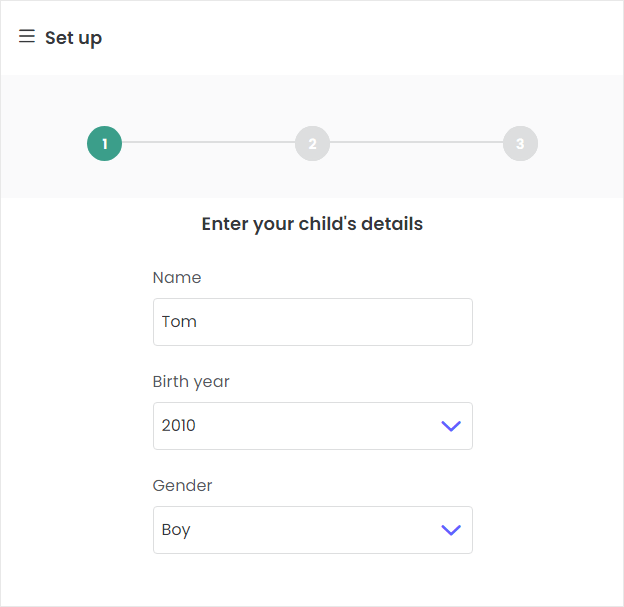
4. On your child's account on a Windows PC, download and install Qustodio.
5. Open the Qustodio app. Choose the I already have a parental account option. Click Next.
6. Log in to your account. Click Next and then Finish.
After setting Qustodio up, most porn sites are blocked by default. If you want to explore the web filtering feature of this porn blocker, go to its official website. In your child's profile, click Choose Rules > Web filtering. In the Categories tab, you will find that the Pornography category is blocked by default. In the Websites tab, you can manually add specific inappropriate sites to the block list.
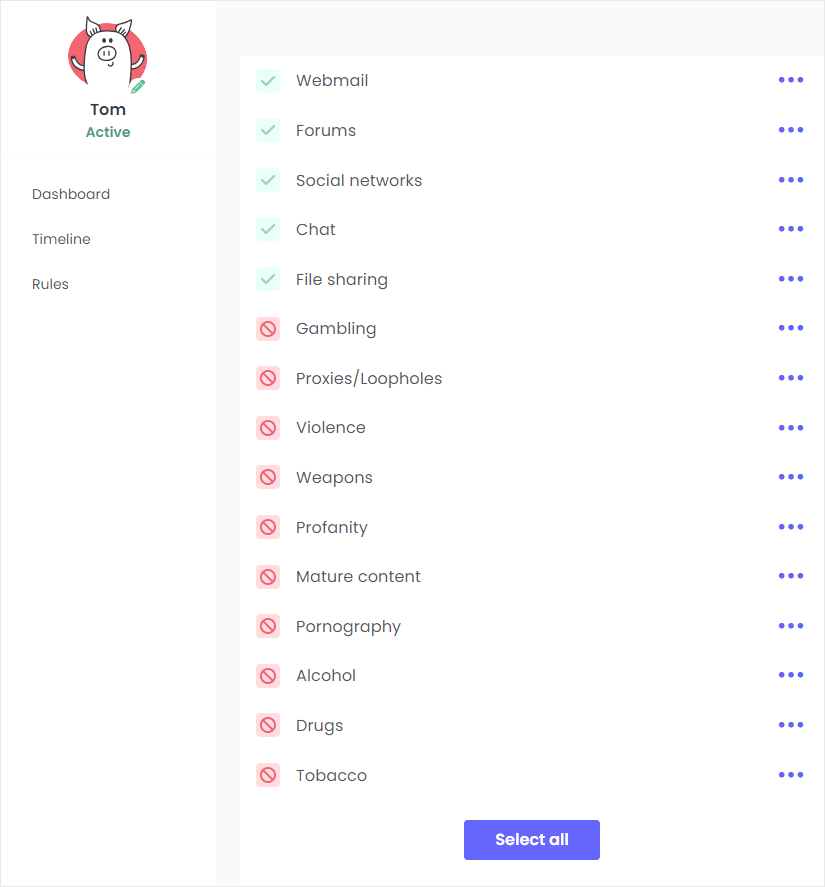
Without knowing the email address and password of the parental account, your child won’t be able to quit the Qustodio app or change your settings.
Pros:
-
Allow one-click blocking of porn and custom block lists.
- Allow blocking of unsupported web browsers.
- Offer password protection.
- Make it easy to blocking other unwanted websites.
- Provide other parental control features, like screen time management and location tracking.
Cons:
-
Only work with standard accounts on Windows PC.
-
Expensive.
#4 Norton Family
Compatibility: Windows 11, 10, 8, and 7
Best for: Remotely control child's computer and block inappropriate content online.
Norton Family is a cloud-based parental controls software. It is designed to help parents protect and monitor children's online environment remotely. It prevent children from being exposed to inappropriate content, especially pornography, violence, drugs, etc. by offering real-time content filtering. In this way, children cannot access pornographic content even if they use incognito mode or find new porn websites.
Compared to Qustodio, it supports fewer operating systems. However, it offers one standout feature that many parents may find extremely useful - set parental controls on YouTube.com. This allows you to see which videos your children have watched, as well as filter inappropriate videos.
How to set up Norton Family
1. Go to Norton’s official site. Create an account for yourself (as a parent).
2. Install Norton Family app on your PC or mobile phone. Sign in to your account.
3. Create another account for your child. Install this porn blocker on his/her PC. Sign in with his/her account.
4. Go back to the main window of Norton Family in your device. Go to the Parental Controls section. Follow the prompts to add your child’s account to your family.
5. Select your child’s age. Then it will apply pre-defined house rules based on the child’s age.
You can also manually adjust these rules. Such as setting the time your child is allowed to use his/her device, adding inappropriate or distracting sites to the block list. It also allows you to view your child’s online activities, search history, device usage time, etc. on your device at any time.

Pros:
- Support filtering porn content on the Internet in real time.
- Automatically block porn and other inappropriate sites on children's PCs according to their age.
- It offers detailed reports for parents to view child’s online activities.
- Let parents adjust the blocking rules at any time.
- Set parental controls on YouTube.
Cons:
- Children can bypass the porn blocking by disabling the browser extensions.
- A bit expensive.
#5 Cold Turkey Blocker
Compatibility: Windows 11, 10, 8 and 7
Best for: Set up one or multiple block lists for yourself and increase productivity.
Unlike the porn blockers for PC mentioned above, Cold Turkey is not suitable for blocking adult content for children as it can be uninstalled easily. But it’s ideal for users who want to control their own online behavior. You can use it as a porn blocker on your PC by easily adding porn and other bad websites to a custom block list. Although it has a predefined block list, the list only contains a few porn sites, which is far from sufficient. Therefore, you still need to customize the block list manually. Thanks to its keyword blocking feature, you can also block common porn-related keywords, which can make numerous porn sites inaccessible.
To prevent yourself from disabling the blocking rules, you can lock the settings using a random text.
How to set up Cold Turkey Blocker
1. Download and install Cold Turkey Blocker on your computer. Open the app.
2. Install an extension on your preferred web browsers.
3. On the left, choose the Blocks section.
4. Open the default block list (called Distractions) or create a new block list.
5. In the dialog that opens, click Import > Web categories > Porn. This will automatically add a few popular adult sites to the block list.
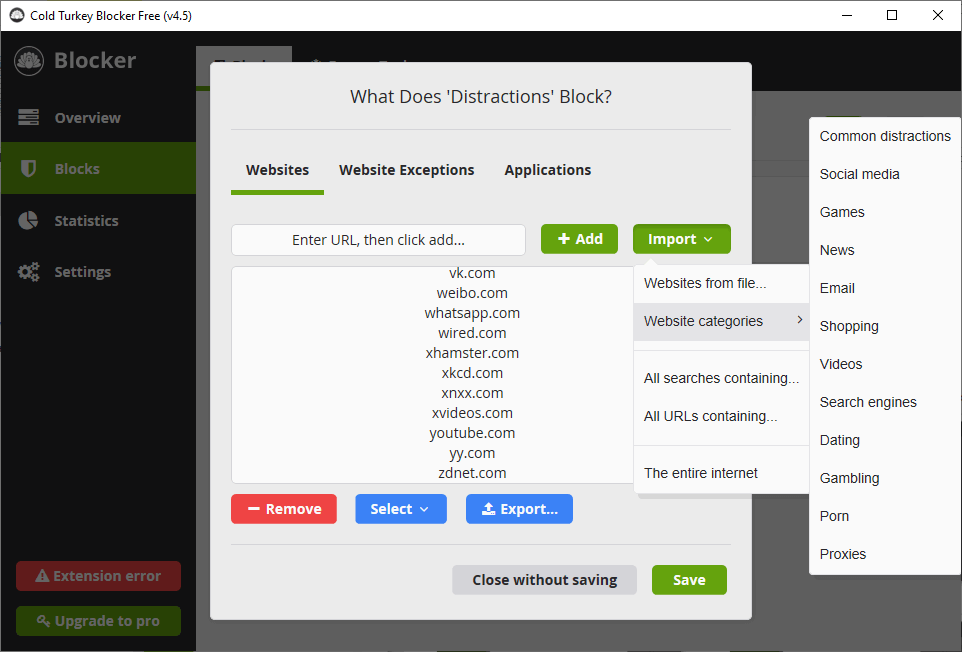
6. In the Import menu, choose All URLs containing and then add keywords.
7. Manually add other porn sites that you want to stop access to.
8. In the Blocks section, click the lock icon next to this block list.
9. Choose a lock type to protect the blocking and then set it up. The Password lock is recommended for porn blocking, while other lock types can also be helpful.
Thanks to the lock, when the blocking is active (which is permanent by default), you can’t turn off the blocking.
Pros:
- Easily add inappropriate sites to the block list.
- Support keyword blocking.
- Secure the blocking by locking it.
- Work with both admin and non-admin accounts.
- Support popular web browsers and allow blocking of unsupported ones.
Cons:
- No option to block porn with a single click.
There are some porn blocker extensions available for different web browsers. You can find them directly in each browser’s web store. The benefits of using porn blocker extension are that it doesn’t require you to install any software on your computer, and many of them are free to use. The drawbacks are that they can be easily bypassed, and usually offer fewer features than dedicated porn blocker applications.
Below are 2 best porn blocker extensions I’ve tested.
#6 BlockerX
Compatibility: All Windows operating systems
Best for: Block millions of porn websites on Chrome and and improve your browsing experience.
BlockerX is a Chrome extension specifically designed to block porn. It supports blocking most porn websites with just a click, and you can also add specific website or keyword to block.
If this extension is turned off or uninstalled, both the adult content and any user-specified content that was previously blocked will become accessible. Luckily, the Accountability feature helps prevent the extension from being disabled. However, despite the Uninstall Protection feature, one can still easily uninstall BlockerX and access any website, including adult sites.
BlockerX also offers mobile apps for both Android and iOS. However, a Windows desktop version is not available currently.
How to set up BlockerX
1. Go to Chrome Web Store.
2. Search for BlockerX. Click the first result you see, which should be Porn/Adult Blocker, Block Sites - BlockerX.
3. Click Add to Chrome and then Add extension.
4. Click Get Started. Select I want to get rid of my porn addiction on the pop-up window. Click Continue. In the next few windows, select your other information, such as age, etc.
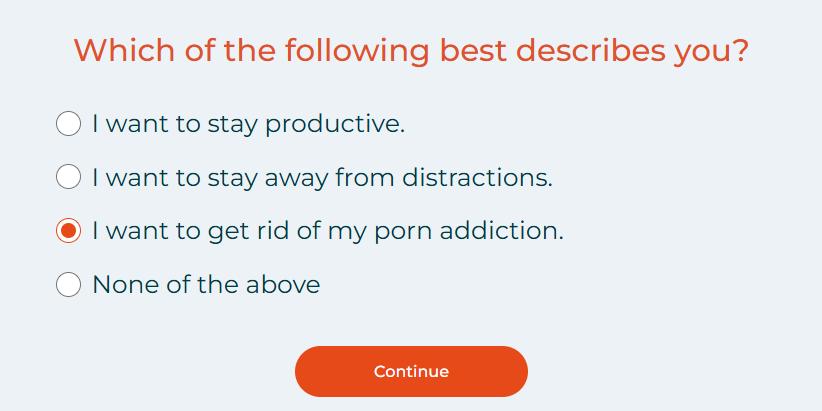
5. Click the extensions icon in the upper-right corner. Select this porn blocker extension. Click Settings. Then sign in with your Google account.
6. Scroll down the window. Turn on Allow in Incognito to enable this extension in incognito browsing mode.
7. Go to the dashboard of BlockerX. Now you can start to block porn sites on Chrome.
- Block all popular adult websites with 1 click: In the upper left corner, turn on the option of Block Adult Content. Then over 2 million adult websites on the Internet will be blocked immediately.
- Block porn sites by specifying the domain name: Click Blocklist in the left column. Type in the URL of adult websites to the box then click Add website. You can also block a specific porn webpage.
- Block porn sites by specifying the keyword: Go to Keywords tab. Add words/phrases to the box then click Add keyword. To prevent unintended blocking of several pages, you’d better adding phrases instead of word.
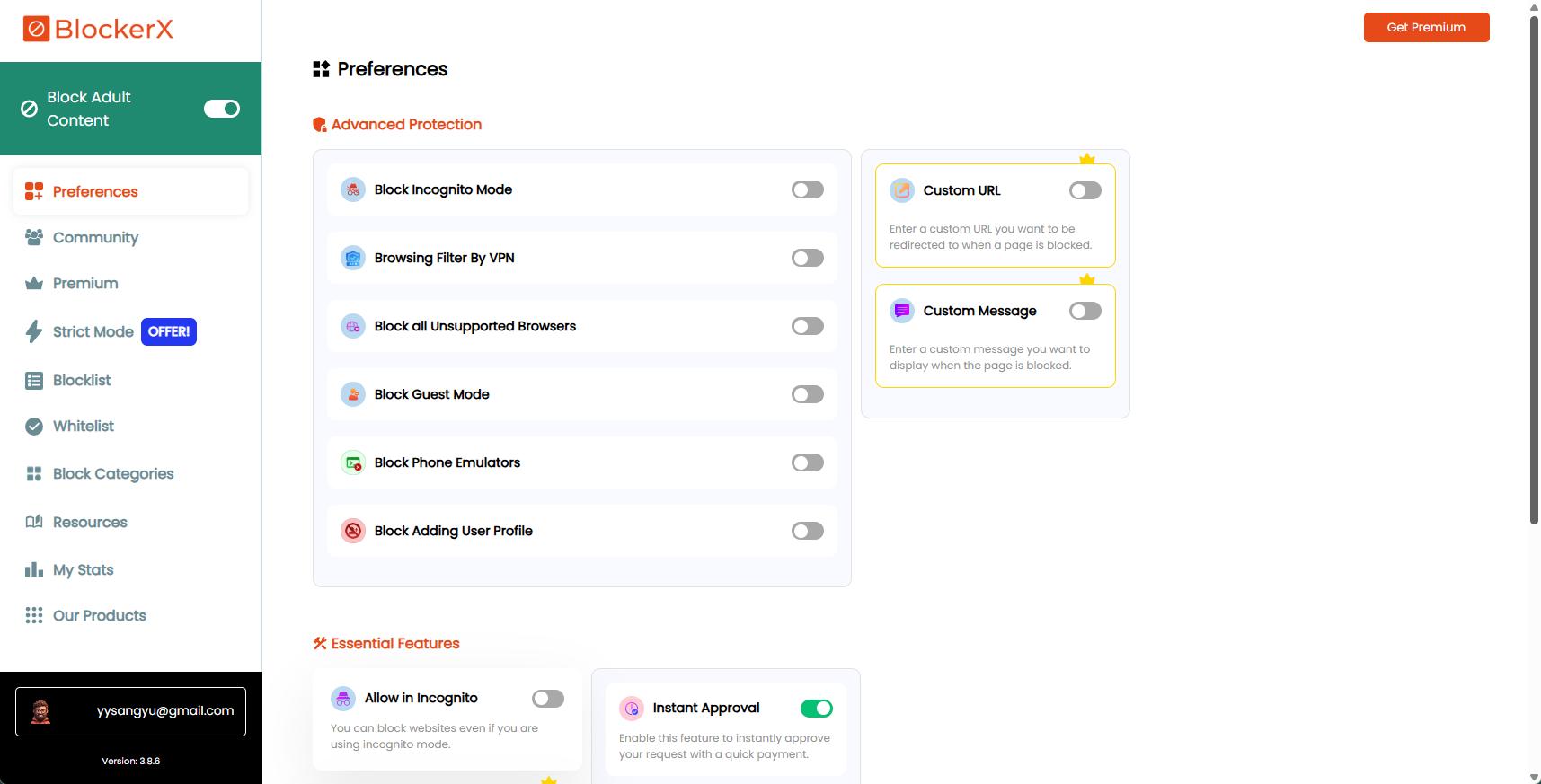
8. This step is optional but recommended. Turn on and set up the Accountability feature and Uninstall Protection feature.
Pros:
-
Block adult websites on Chrome with a single click.
-
Offer a whitelist mode.
-
Easy to customize, letting you, for example, set a custom URL to which a blocked site will be redirected.
Cons:
-
Only allow to block 1 website for free.
-
Many features only available in Premium version.
-
Only support Chrome.
#7 Cisdem Web Blocker
Compatibility: All Windows operating systems
Best for: Block specific porn sites you’re addicted to across all browsers on your PC.
Unlike BlockerX, Cisdem Web Blocker supports more browsers. Although it’s not designed specifically for blocking porn, it allows you to quickly block any websites or webpages you consider inappropriate. Once installed it on Chrome, Edge, Firefox, or other supported browsers, you can add any site or page to the block list immediately by clicking the “Add this URL to Block List” button. You can also block an addictive porn site by manually entering its domain.

This extension also has an app version, which is easy to use but offers more advanced features. If you need stronger protection or want to block all porn sites effectively, consider downloading Cisdem AppCrypt.
How to set up Cisdem Web Blocker
1. Open your browser’s web store.
2. Search for Cisdem Web Blocker and install it.
3. Click the Extensions icon in the upper-right corner of your browse.
4. Select the Block List tab at the bottom.
5. In the URL field at the top, enter the domain of the porn site you want to block. Click Add.
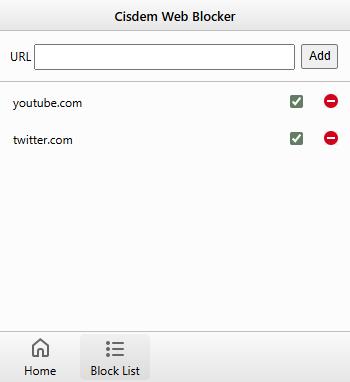
Pros:
- Free to use.
- Simple and easy-to-understand interface.
- Support Chrome, Edge, Firefox, and other browsers.
Cons:
- Not as feature-rich as its app version.
FAQs
How do I turn on SafeSearch on Windows?
- Google SafeSearch
Google provides a built-in SafeSearch feature. Once turning on the safe mode, Google will automatically filter out pornographic and other explicit content from your search result.
1. Go to Safe Search settings on your browser.
2. Select Filter or Blur from the 3 options.
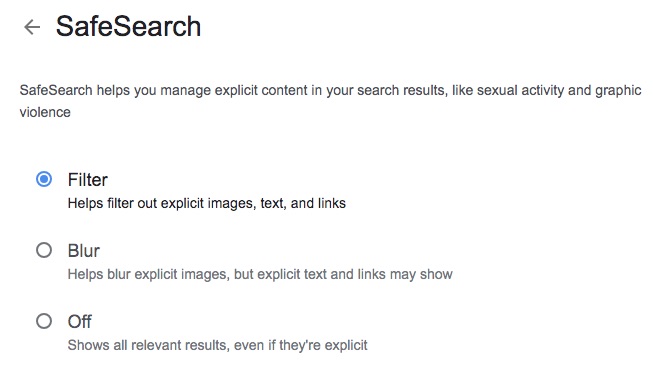
Google Safe Search filter will not catch all adult content, and it only works on the search result. If users go to a porn website directly, the filter won’t block them.
- Bing SafeSearch
Bing also has a safe search feature that filter out adult text, images and videos from your search results. But this filter is also not 100% accurate.
1. Go to bing.com. Log in to the user’s Microsoft account.
2. Tap the 3-line icon on the top right. Click SafeSearch.
3. Enable the Strict mode on the SafeSearch section.
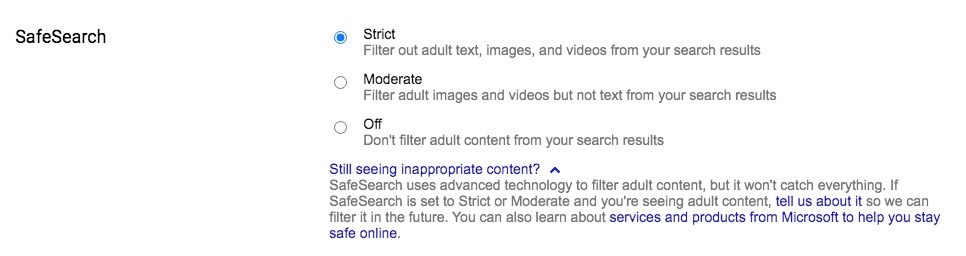
What’s the best porn blocker for Windows?
Cisdem AppCrypt is the best porn blocker for Windows. It allows you to easily block all porn sites and applications. In addition to adult content, it can also restrict access to other harmful or distracting sites by category, such as gambling or gaming websites. If you’re using it for parental controls, the built-in password protection ensures children can’t bypass it.
Can I block all porn websites with one click?
Yes. Most of the porn blockers mentioned in this article support blocking all porn sites with one click. Some tools such as Norton Family can even filter adult content in real time, ensuring that some new porn sites are also automatically blocked.
Conclusion
Above is a list of porn blockers for Windows, along with step-by-step guides on how to block porn on a computer using them. Now you may have found the one that best suits your needs. As Internet access becomes easier for everyone including children, installing such a tool on can be necessary. However, replying solely on a technical blocking solution may not be enough. It is also important to, for example, talk with children about safe and healthy online behaviors.

Norah Hayes likes to share her tips on how to improve focus and stay motivated at work. She believes it is essential to eliminate all online distractions during work hours.

Ethan Long joined Cisdem in 2015 as a developer and now serves as the editorial advisor for Cisdem AppCrypt. He actively tests and uses Cisdem AppCrypt and other screen-time management tools to ensure AppCrypt meets its promises in real-world scenarios.
















Geschäftsführerin Verena Zach
Thanks for the clear comparison in this article. I tried AppCrypt on my kid’s computer and it works great so far!