Quick Solution to Insert PDF into PowerPoint without Losing Quality
 9.2K
9.2K
 0
0
If you desire to insert a PDF document into your presentation and edit the PDF content easily, you will need to convert PDF to PPT format. There are multiple solutions available, but if you hope to keep the original file quality, a PDF expert is necessary.
Insert PDF into PowerPoint without Losing Quality
You may have noticed, it is a little difficult to maintain the original formatting of PDF files when inserting into PowerPoint, indeed, the key to insert PDF into PowerPoint without quality loss, is using a dedicated PDF Converter. Since a PDF Converter can solve all conversion quality issues radically, it is capable of retaining format, layout, resolution as same as the original.
Insert PDF into PowerPoint on Mac and Windows
Cisdem PDF Converter OCR, as many users strongly recommended, it is an outstanding PDF converter, to save PDF as multiple frequently used formats, including Word, Excel, PowerPoint, HTML, ePub, Keynote, Pages, etc. Also, with its OCR feature, users can perform PDF OCR on scanned document, make the PDF file editable and searchable again. Even, users can convert PDF to PowerPoint on mac in batch.
 Free Download macOS 10.14 or later
Free Download macOS 10.14 or later Free Download Windows 10 or later
Free Download Windows 10 or later
- Add PDF file into the program by drag and drop.
You can add single or multiple PDF files into the program. Even when you upload dozens of files at one time or add large size files, the program can process uploading.![]()
- Choose output as PPTX.
This program supports converting both native and scanned PDF. If you want to convert scanned PDF to PPTX, download the OCR module when upload files, and the program will automatically recognize text from PDF. Also, you can select page range to convert some pages to PPTX.![]()
- Click “Convert” to convert PDF to PowerPoint on mac.
Once you find the PPTX in output folder, you will be able to insert the PDF document to PowerPoint, even you can modify the text as needed.
Insert PDF into PowerPoint on Windows
Foxit PhantomPDF, is a comprehensive PDF tool allowing users to edit and manage PDF files. Also, users can utilize Foxit as a PDF converter, to export PDFs as Microsoft Office formats, HTML, TXT and image formats. For sure, this Windows application helps to preserve the original file quality. In the case you want to edit scanned document directly within the program, Foxit enables you to do so.
- Run Foxit PhantomPDF on your Windows PC, open the PDF file with Foxit.
- Click “To Microsoft Office” and choose the output format as PowerPoint.
![insert pdf to ppt on windows]()
- The PowerPoint file will be automatically opened by your default document processor, then save the PowerPoint file on your PC.
If You Have Installed Adobe
Many PDF users have subscribed Adobe Acrobat to boost the productivity, if you are one among these users, use Adobe to export PDF as Microsoft PowerPoint format.
- Run Adobe Acrobat DC on your computer and open the PDF with Adobe.
- Go to “Tools”> “Export PDF”
- Choose output as Microsoft PowerPoint.
![insert pdf to ppt with adobe]()
If you are using earlier Adobe versions, go to File> Save as Other>Microsoft PowerPoint.
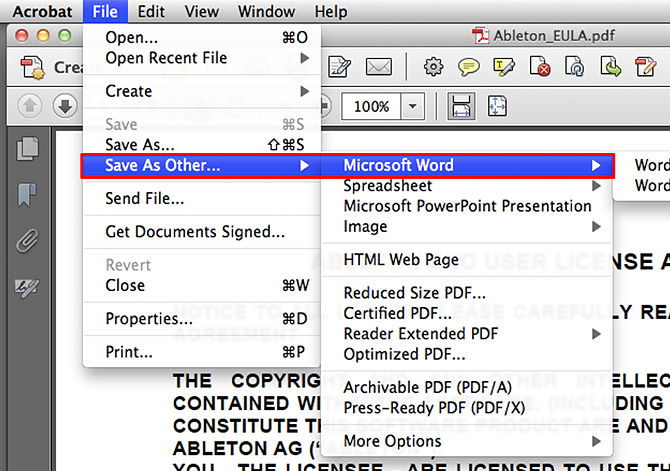
Note: You can only convert one PDF at one time. Also, Adobe OCR can export scanned documents into editable PPTX format.
Bonus: Free Solutions to Insert PDF into PowerPoint
If you are looking for free solutions to insert PDF into PowerPoint, following 2 online PDF converters deserve a try. Compared to other similar ones, they can bring better conversion results. But they are feature-limited, pay attention to size limit and privacy terms before uploading files for conversion.
#1 Zamzar
An online platform supports conversions between different document file, videos, audios and images. According to repeated tests, Zamzar is proved to yield accurate conversion results. You just need to upload files and submit email address to get the download link of converted files.
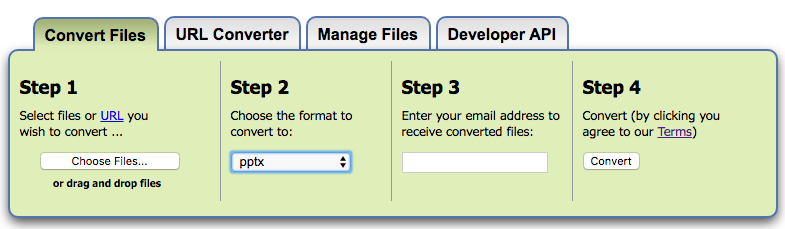
#2 online2pdf
Another online PDF converter allows users to convert, create, protect and organize PDFs. It can also convert scanned PDF to PowerPoint. It supports batch conversion as well.
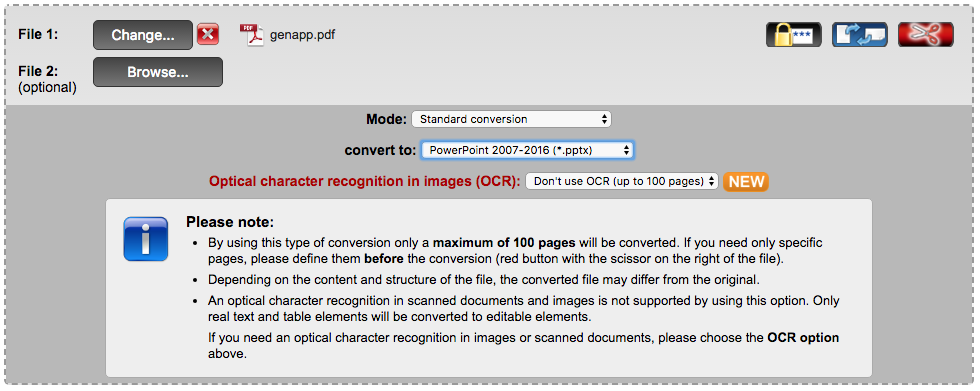
Final Thoughts
Online free PDF converter indeed helps some times, but when talking about converting private or complicate PDF files, users need to take a second thought, it involve the risk of information leakage and quality loss. And I guess this is just the reason why more and more users pick a dedicated PDF Converter to simplify their work on PDFs.

Carolyn has always been passionate about reading and writing, so she joined Cisdem as an editor as soon as she graduated from university. She focuses on writing how-to articles about PDF editing and conversion.

Liam Liu takes charge of the entire PDF product line at Cisdem and serves as the technical approver for all related editorial content. He has deep expertise in PDF and document management technologies and nearly a decade of development experience.




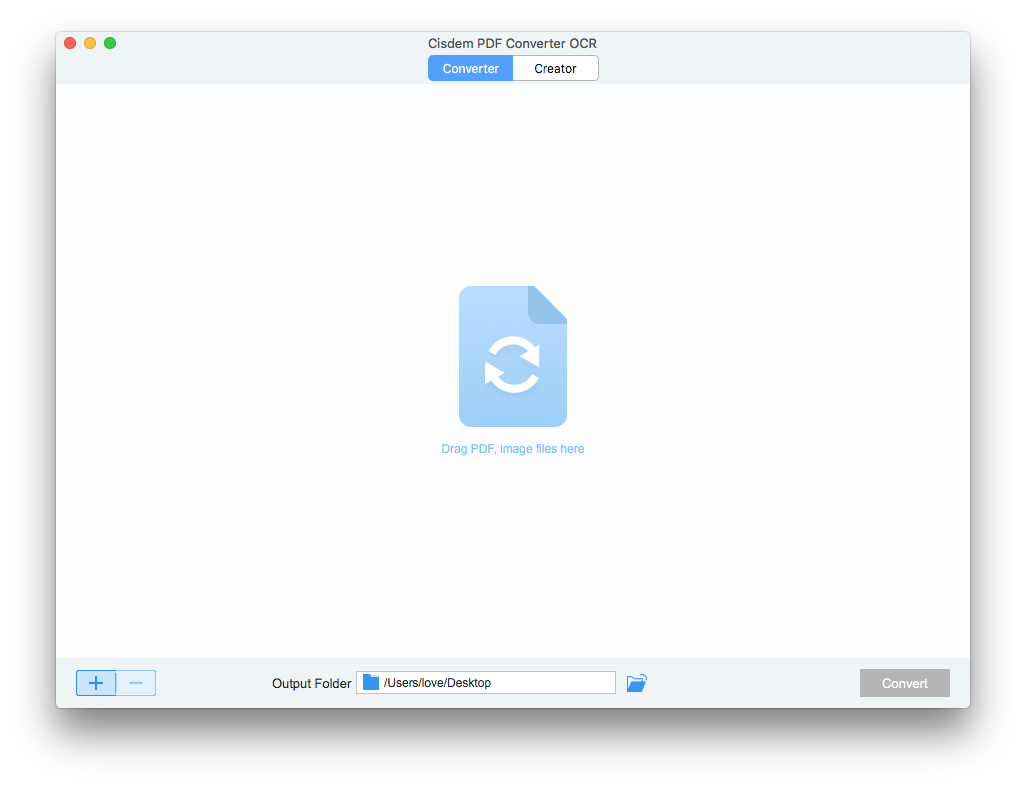
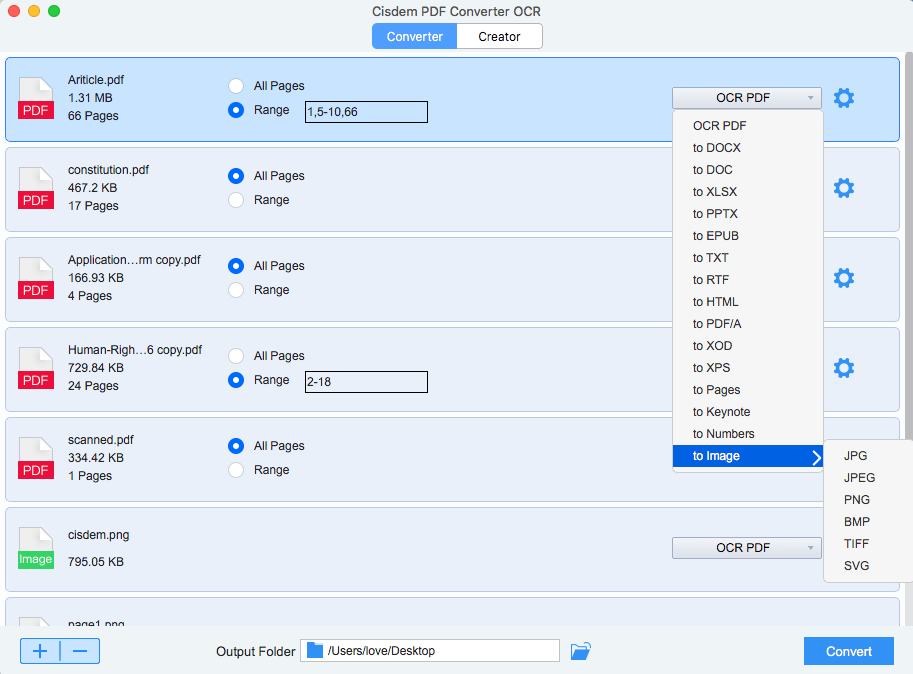
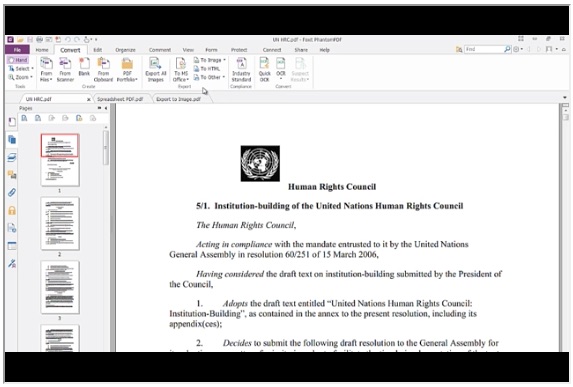
.png)