How to Block 4chan on Computer or Phone: 4 Simple Ways
 458
458
 0
0
You probably want to block 4chan to protect your kids from harmful content, or maybe you find yourself browsing this site too often. Luckily, there are some ways to help you. Learn the various methods on how to block 4chan on Windows, Mac, iPhone and Android below.
 Cisdem AppCrypt
Cisdem AppCrypt
The Best Tool to Block 4chan on Computer & Phone
- Block websites and webpages on computer with password
- Block specific sites, categories of sites, and URLs with certain keywords
- Also lock apps with password
- Let you block sites and lock apps permanently or at certain times
- Require password to enter/quit/uninstall AppCrypt
- Block all popular social media site with 1-click (on computer)
- Help you set a time limit on 4chan or block it entirely
- Let you block specific boards or threats on 4chan easily
- Can be used for privacy protection, productivity, parental controls, etc.
- Easy to use and hard to bypass
- Compatible with Windows, Mac, Android, and iPhone
 Free Download Windows 10 or later
Free Download Windows 10 or later  Free Download macOS 10.12 or later
Free Download macOS 10.12 or later
 GET IT ONGoogle Play
GET IT ONGoogle Play  Download on theApp Store
Download on theApp Store
What is 4chan and why you should block it?
4chan is an anonymous imageboard website. It has a bunch of different boards covering a wide variety of topics, like Business, Music, Sports, Literature, Adult, and more. Users can post or reply to an existing thread without having an account anonymously on it. There is a lot of interesting and creative original content on this site.
However, I think you should block it, especially if you have a young child who is allowed to access the Internet. 4chan allows users to post images and comments anything anonymously. Now this site is filled with sections for pornography, controversy, violence and other harmful content. Some users may feel terrible after seeing some uncomfortable comments or images in it. Some users become addicted to 4chan and spend a lot of time browsing the 4chan site every day.
2 ways to block 4chan on computer
Here are 2 ways to block access to 4chan site on computer: using a third-party website blocker or computer built-in settings.
If you have the following needs, method 1-using Cisdem AppCrypt is for you.
- Block access to 4chan on computer permanently or at certain times.
- Block 4chan on Mac/Windows computer with password.
- Block 4chan on specific or all popular web browsers on your PC.
- Block 4chan and other hot social media sites on computer with 1-click.
If you just want to block the 4chan website on your computer, and can control yourself from easily changing the settings, you can use method 2.
With Cisdem AppCrypt
Cisdem AppCrypt is an easy-to-use website blocker and app locker tool that compatible with Windows and Mac computer. It allows you to add an unlimited number of websites to the block list and block them with password. If you are blocking 4chan on computer for yourself, you can ask someone you trust to set and submit the password for you.
1. Download and install Cisdem AppCrypt on your computer.
 Free Download Windows 10 or later
Free Download Windows 10 or later  Free Download macOS 10.12 or later
Free Download macOS 10.12 or later
2. Set a password when you first launch it.

3. Find the lock icon on Windows taskbar/Mac menu bar. Click it and select Open Main Window.
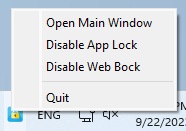
4. Enter the password to access the main window.
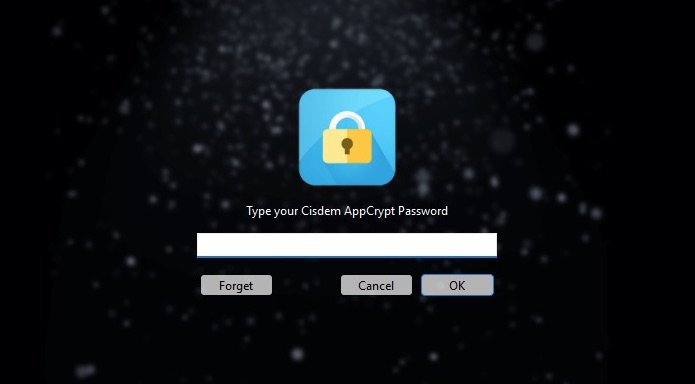
5. Go to the Web Block tab. Add 4chan.org into the URL field. Click Add.
Note: On Windows PC, you first need to follow the prompts to install extensions for different browsers.
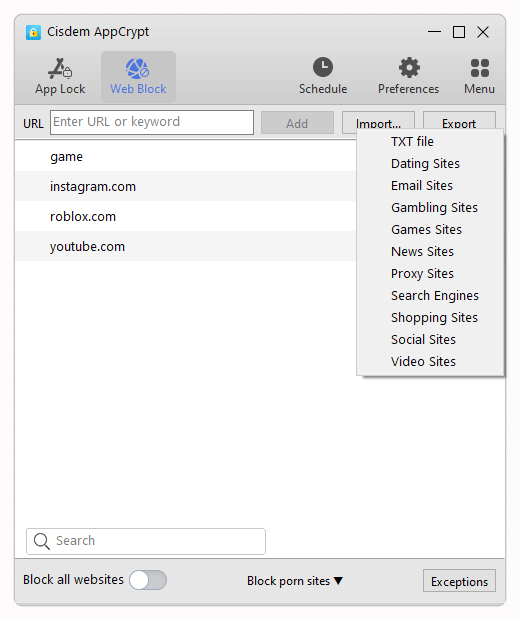
Now 4chan is blocked on your computer.
Tip 1: To unblock 4chan, click AppCrypt’s icon on the toolbar/menu bar. Select Disable Web Block. Or quit this tool. If you no longer want 4chan blocked on your computer, you can also remove the site from the block list. No matter which method you use to unblock 4chan or other blocked websites, the password is required.
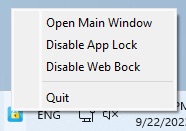
Tip 2: To block 4chan at certain times, select this site from the block list. Then click the clock icon that appears. Enable Custom Schedule. Set the time you’d like to block access to 4chan on your computer. You are allowed to add one or multiple schedules.
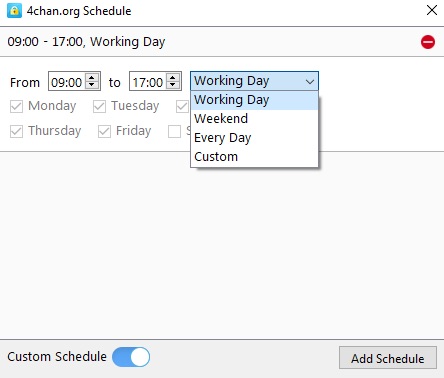
With hosts file
4chan, like many other social media sites, is highly addictive. You can use hosts file (an operating system file that maps hostnames to IP addresses) to restrict access to 4chan on your computer. To block 4chan on Windows computer from hosts file, follow these steps:
1. Right-click on the Notepad app and select Run in administrator.
2. Click File > Open.
3. Navigate to Local Disk(C) > Windows > System32 > drivers >etc >hosts.
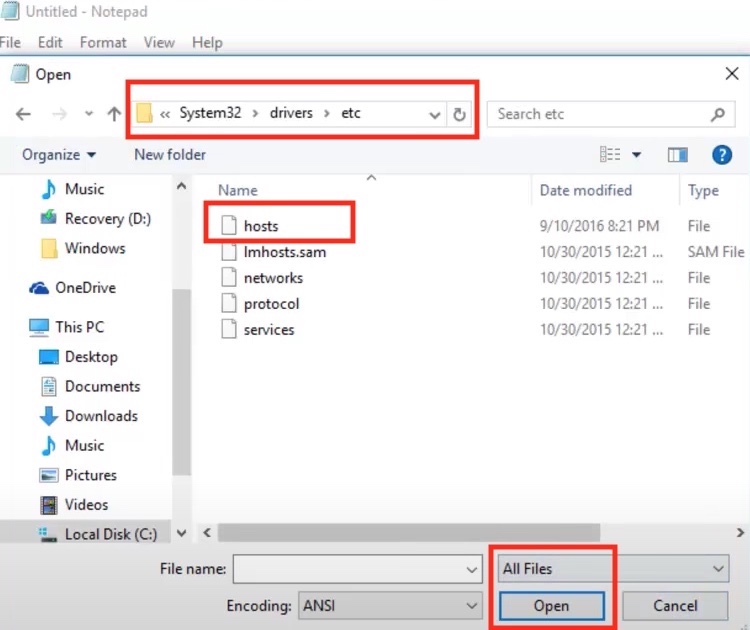
4. Open the hosts file.
5. Add a new line to the last line of the file. Enter 127.0.0.1 4chan.org.
6. Press Enter. Enter 127.0.0.1 www.4chan.org.
7. Press Control + S to save the settings.
Now 4chan is blocked on your Windows PC. To unblock it, open hosts file and delete the 2 lines you added.
Tip: Mac users can block access to 4chan by using Terminal app to edit the hosts file. Usually you can find the hosts file on Mac in the /private/etc/hosts directory.
2 ways to block 4chan on phone
4chan can also be accessed on mobile phones through web browsers. There’re 2 easy ways to block 4chan on Android or iPhone.
With Cisdem AppCrypt
Cisdem AppCrypt also has Android and iPhone versions, which can be used to limit access to 4chan. It's very easy to use.
Below are steps on Android:
1. Install Cisdem AppCrypt.
2. The first time you open it, please set a 4-digit or 6-digit PIN or pattern.
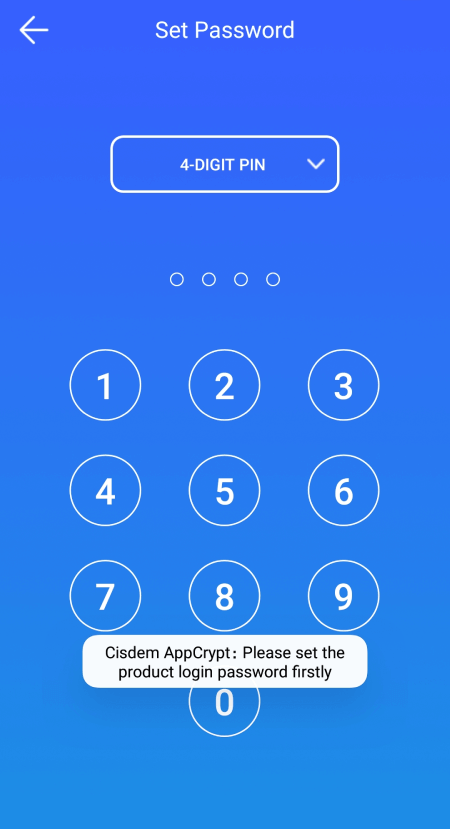
3. Tap the Web Block tab.
4. Type 4chan.org in the Enter URL or keyword field and then tap the Add button.
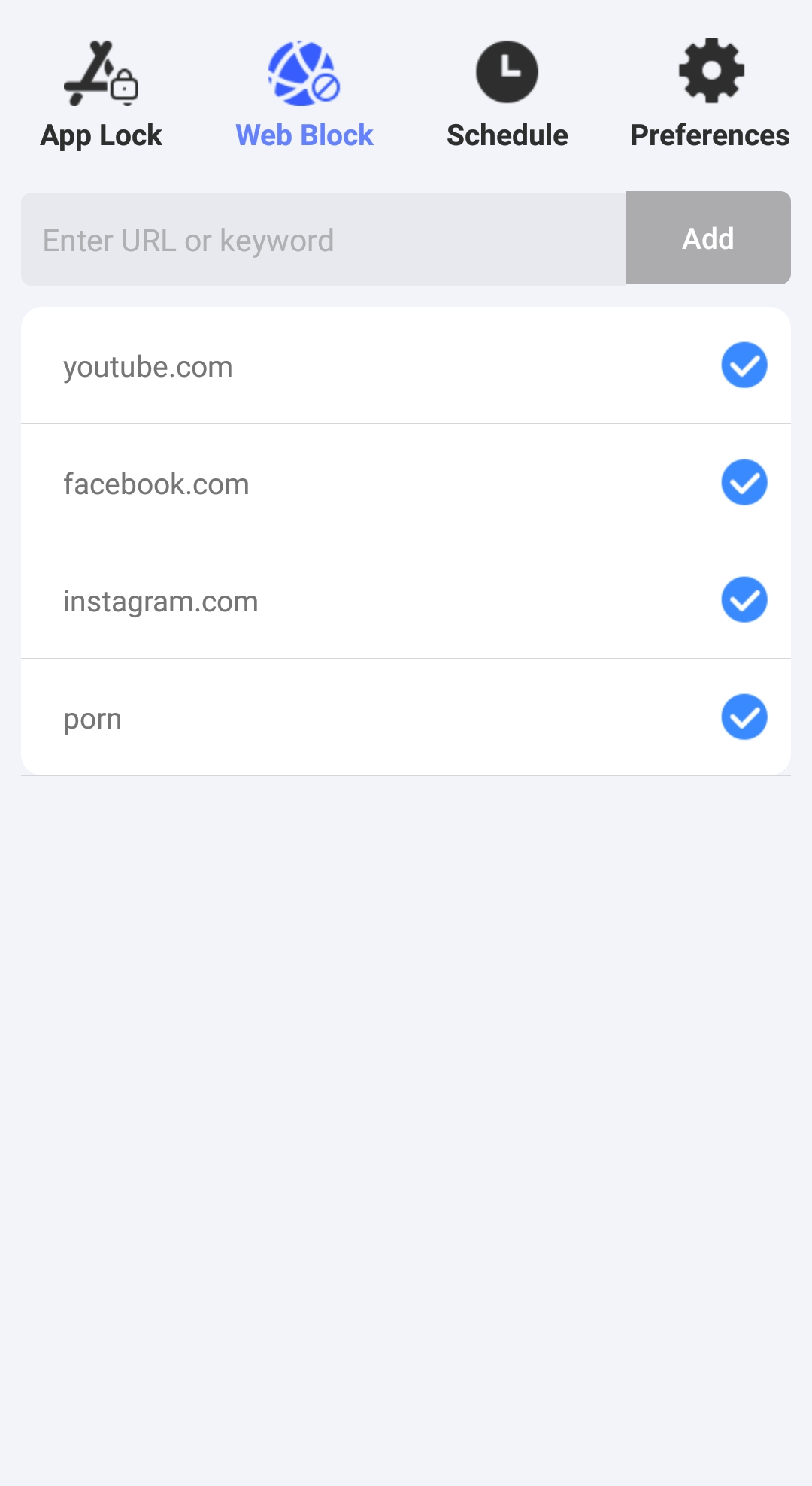
5. Optionally, if there is a (third-party) 4chan app installed on your device and you want to block it, you can go to the App Lock tab.
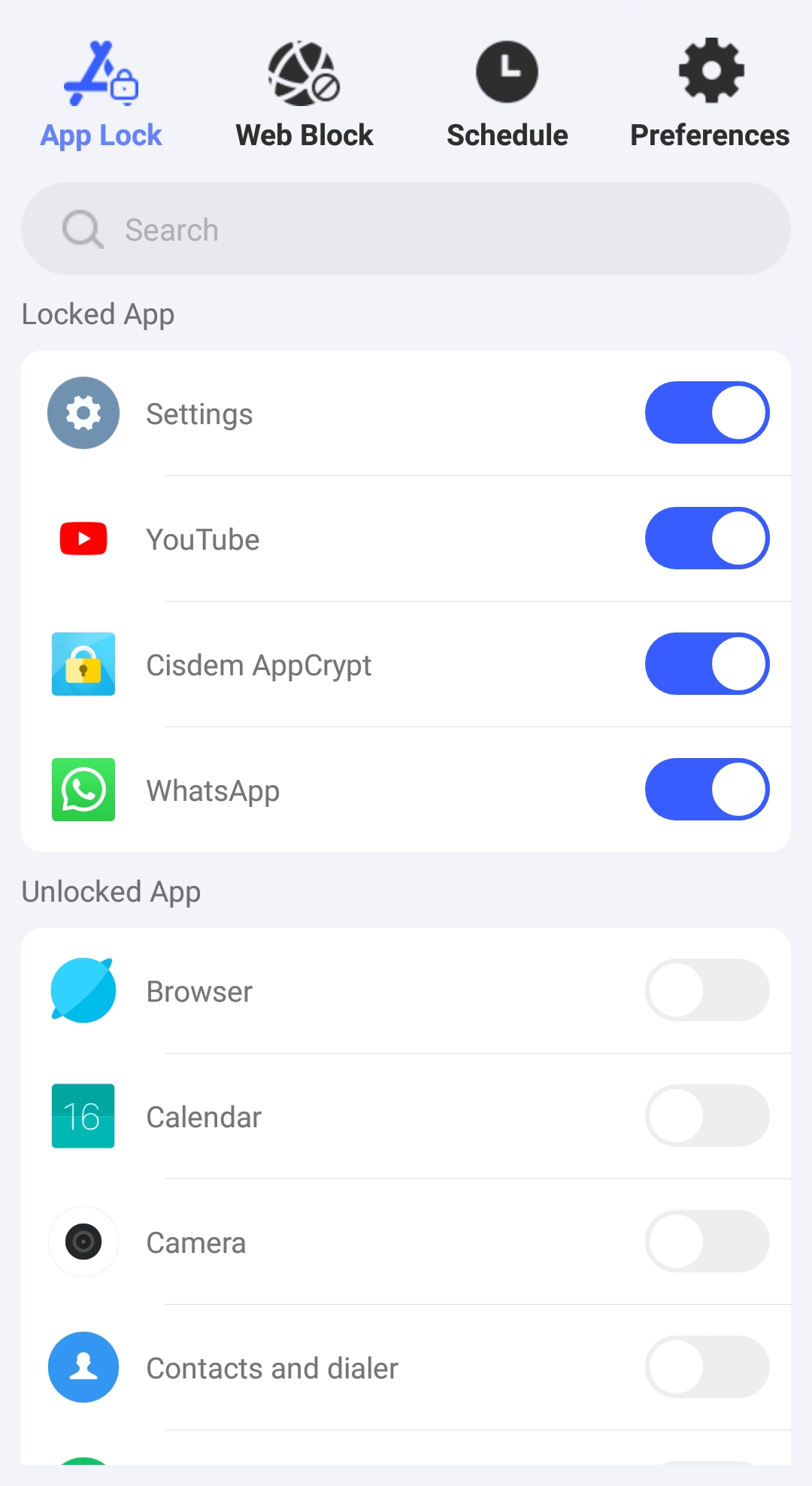
Now 4chan is inaccessible on the browsers on your device, and the blocking is permanent by default. If you want to schedule the blocking, you can go to the Schedule tab.
Below are steps on iPhone:
1. Download it on your iPhone.
2. Open it. Click Web Block.
3. Enter 4chan.org in the URL field. Click Add. Click Apply.
Now 4chan is blocked. You can go to Preferences > Notifications. Enable Notification and Notification unlock. Then it'll prompt you to set a password for locking your blocking settings.
With Screen Time
One of the most practical ways to block 4chan on iPhone is using Screen Time. It’s a built in setting on Apple devices and free to use. If you block 4chan on your child’s iPhone for online safety, it’d be better to set a screen time passcode to prevent him from bypassing the blocking.
1. Click the Gear icon on your iPhone home screen.
2. Click Screen Time. Turn on it. Tap Continue.
3. Tap This is My iPhone or This is My Child’s iPhone.
4. If needed, tap Use Screen Time Passcode at the bottom to lock your settings.
5. Click on App Limits. Turn on it.
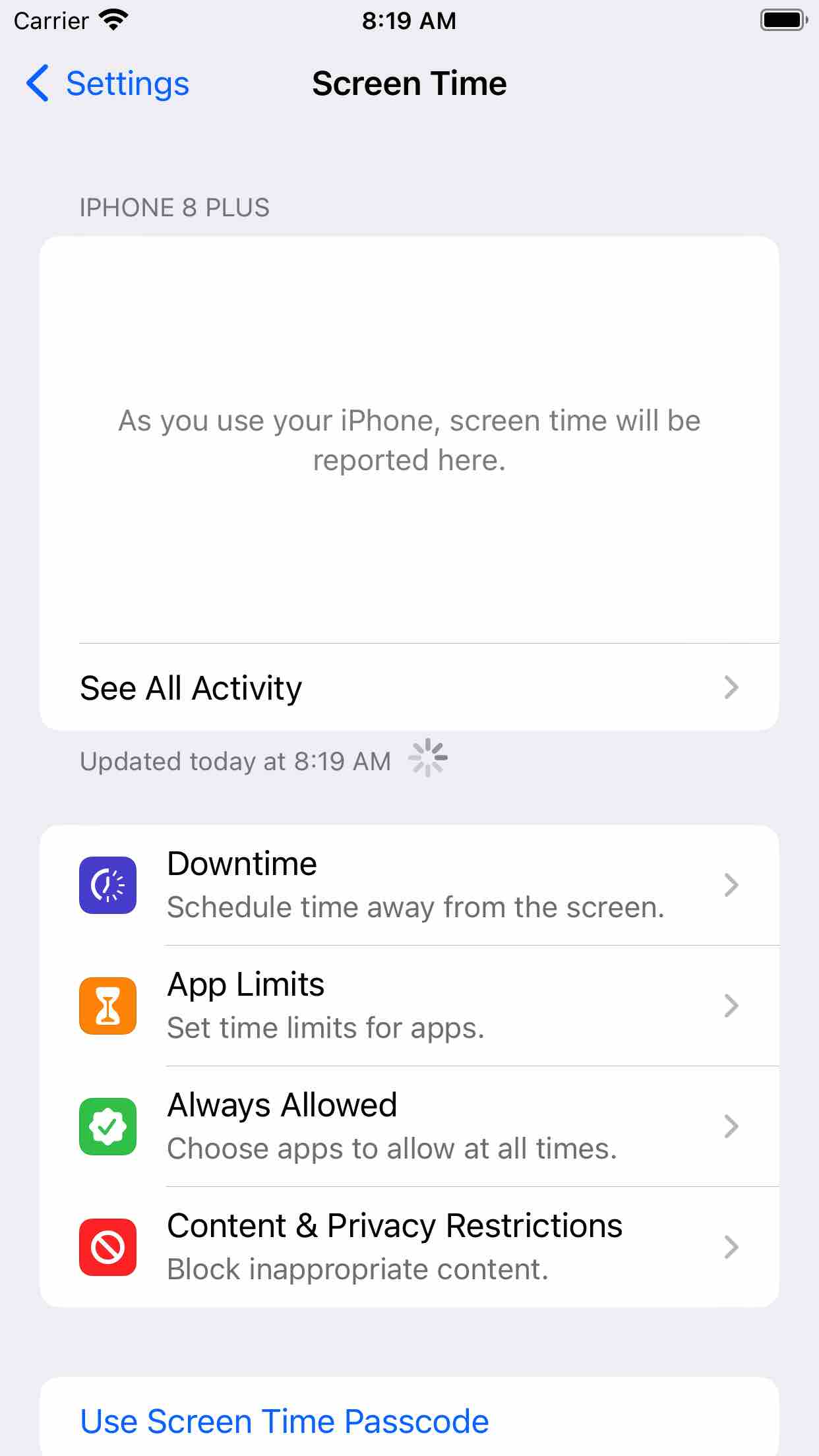
6. Click Add Limit.
7. Then you’ll be brought to a new page where you can choose apps and add websites to block on your iPhone. To block 4chan website, scroll down to find Websites. Tap it and click Add Websites.
8. Type 4chan.org. Click Next.
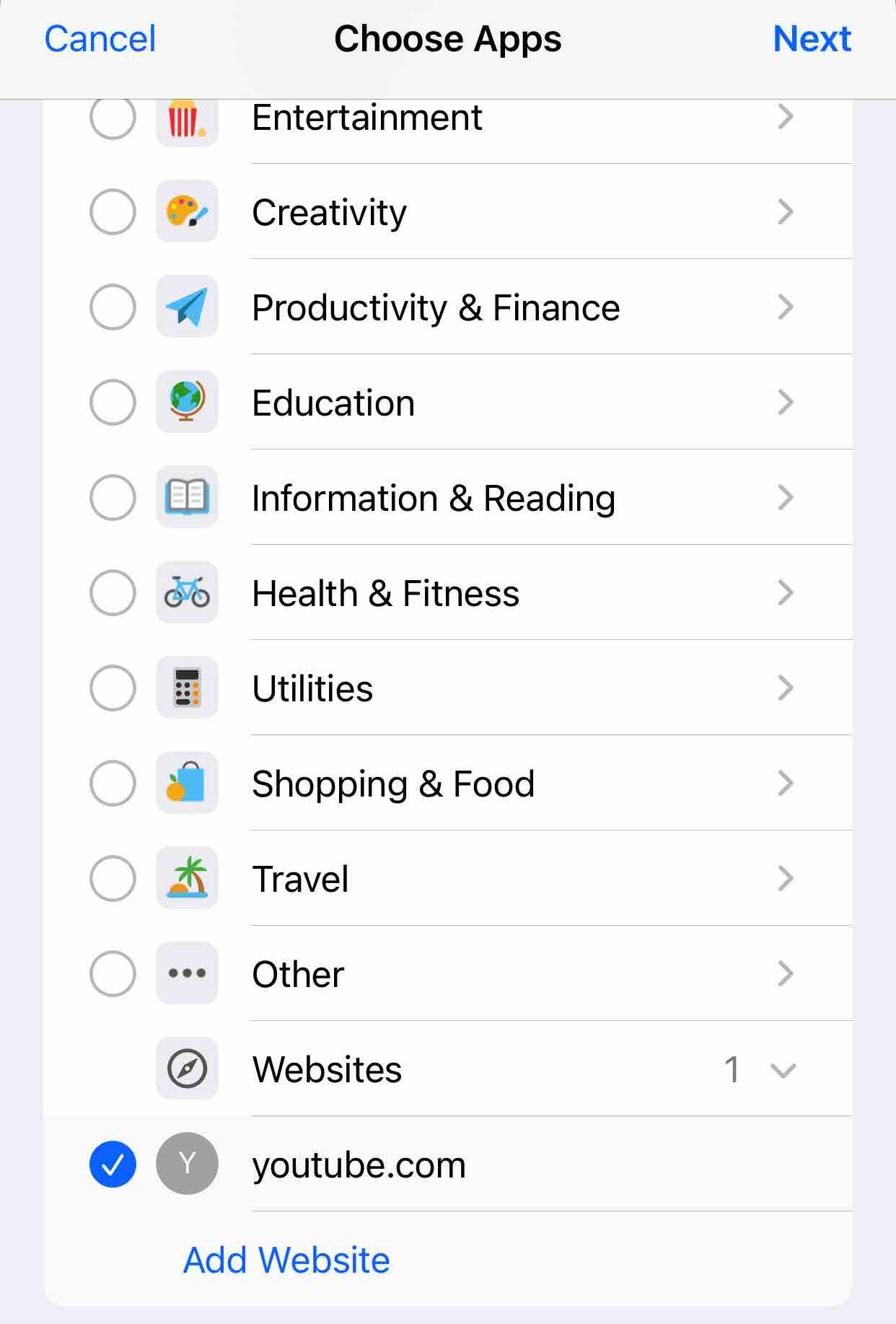
9. Customize the time limits that you don’t want to access 4chan. Or you can set it to 1 minute per day. Click Add.
This is how to block 4chan on iPhone via Screen Time. You can use the same steps to add other specific websites that you’d also like to block.
Bonus tips
How to filter a specific board/thread on 4chan?
4chan is made of a series of different boards. Some boards, such as cooking and music, simply discuss a certain topic, and there is basically no inappropriate content. However, some boards are filled with harmful content, like Weapons, Politically Incorrect. Some website blocker apps support blocking specific webpages, like Cisdem AppCrypt. You can use it to block some specific boards of 4chan, but not block the entire site. Just go to the Web Block tab. Then enter/paste the URL of the 4chan board into the URL field. Click Add. You can also use this feature to block a specific thread on 4chan.
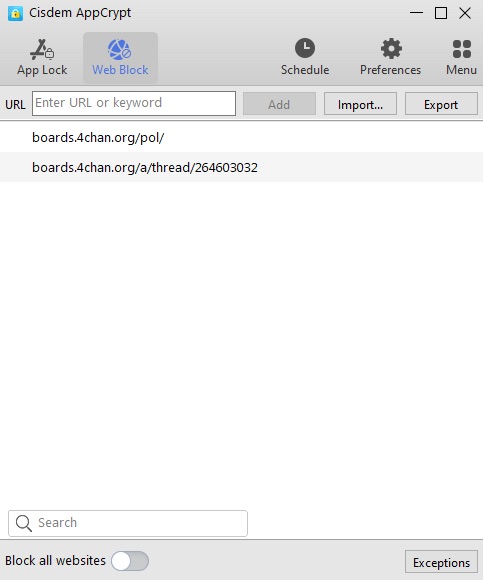
How to block 4chan on Chrome or other specific web browsers?
To block 4chan only on a specific browser, the most convenient way is to install a website blocker extension for this web browser. However, most extensions can be easily removed. If you are running a Windows PC, you can use Cisdem AppCrypt. It lets you block access to 4chan only on a specific browser including Chrome, Edge, Firefox, Opera and Brave. Differ from other website blocker extensions, this tool prevents the extension from being disabled or uninstalled.
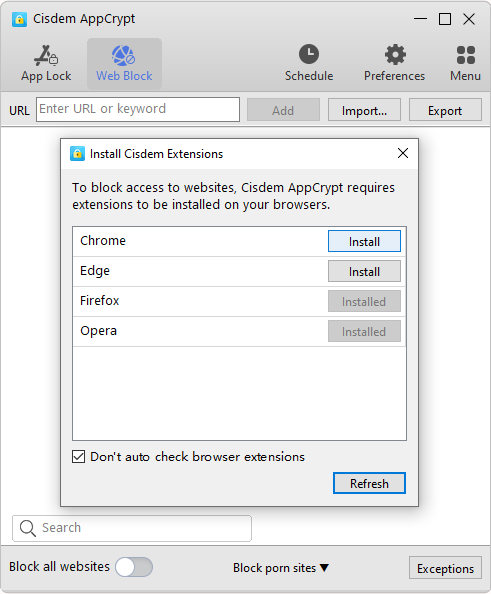
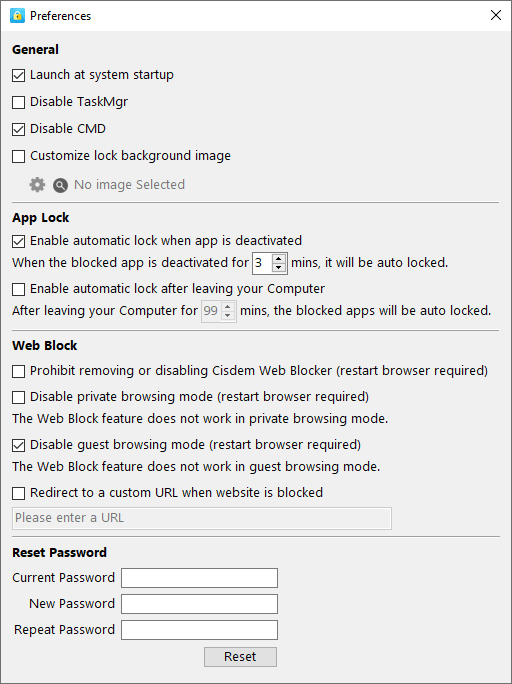
Conclusion
As an anonymous imageboard website, 4chan is controversial. Users can post and comment on this site without any restrictions. It’s interesting while not safe for children and teens under 18 to use. 4chan is also addictive. You may want to block it. This article discusses several methods of how to block 4chan on Windows, Mac, Android and iPhone. Hope it helps.

Norah Hayes likes to share her tips on how to improve focus and stay motivated at work. She believes it is essential to eliminate all online distractions during work hours.

Ethan Long joined Cisdem in 2015 as a developer and now serves as the editorial advisor for Cisdem AppCrypt. He actively tests and uses Cisdem AppCrypt and other screen-time management tools to ensure AppCrypt meets its promises in real-world scenarios.




