How to Download Music from Mixcloud with High Quality
 3.1K
3.1K
 1
1
Mixcloud is an online music streaming service with a vast collection of user-uploaded mixes and shows. However, like other music platforms, Mixcloud has limitations on music playback and download. It only allows Premium users to download shows within the Mixcloud app for offline listening. And it doesn't allow anyone to download a track from the website, even if you're the uploader. So if you want to back up your shows and mixes from Mixcloud, you'll need a third-party downloader.
This article shares 4 easy ways to download music from Mixcloud to your device for unlimited and ad-free replays.

Way 1: Use a Desktop Mixcloud Downloader for the Best Quality
Of all the download methods, only a specialized download software can rip high quality audio streams from Mixcloud.
Cisdem VideoPaw (originally Cisdem Video Converter) is the ultimate solution for downloading music from a plenty of platforms, including Mixcloud, Soundcloud, YouTube, Bandcamp, etc. It allows you to download Mixcloud music in the original formats, and offers a built-in feature to convert downloaded files to MP3.
Key features of Cisdem Mixcloud downloader:
- Batch download tracks and shows from Mixcloud without quality loss
- Convert Mixcloud music to MP3, OGG, WAV or any desired format
- Download an entire channel or playlist with one click
- Can download private and exclusive content that requires a login
- Download music and videos from over 1000 sites
- Can be used as a DVD/BD ripper, media compressor and editor
- Well optimized for both Windows and Mac OS
Without further ado, let's click the download button to install this program and follow the instructions below to download music from Mixcloud to your computer.
 Free Download Windows 10 or later
Free Download Windows 10 or later  Free Download macOS 10.13 or later
Free Download macOS 10.13 or later
How to download high quality music from Mixcloud to your computer:
Step 1: Copy Mixcloud URL
Visit Mixcloud.com and copy the URL of a show, track or a channel you would like to download from the address bar. Alternatively, click the Share button of the music and copy the link in the pop-up window.
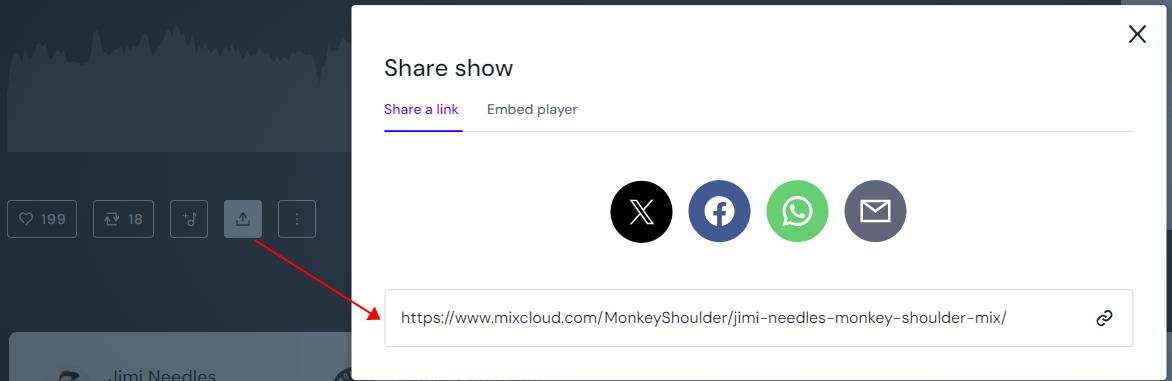
Step 2: Add URL to the downloader
Launch Cisdem VideoPaw and switch to the download section (the third tab), and paste the copied URL into the provided field. Click "+" to analyze the link.
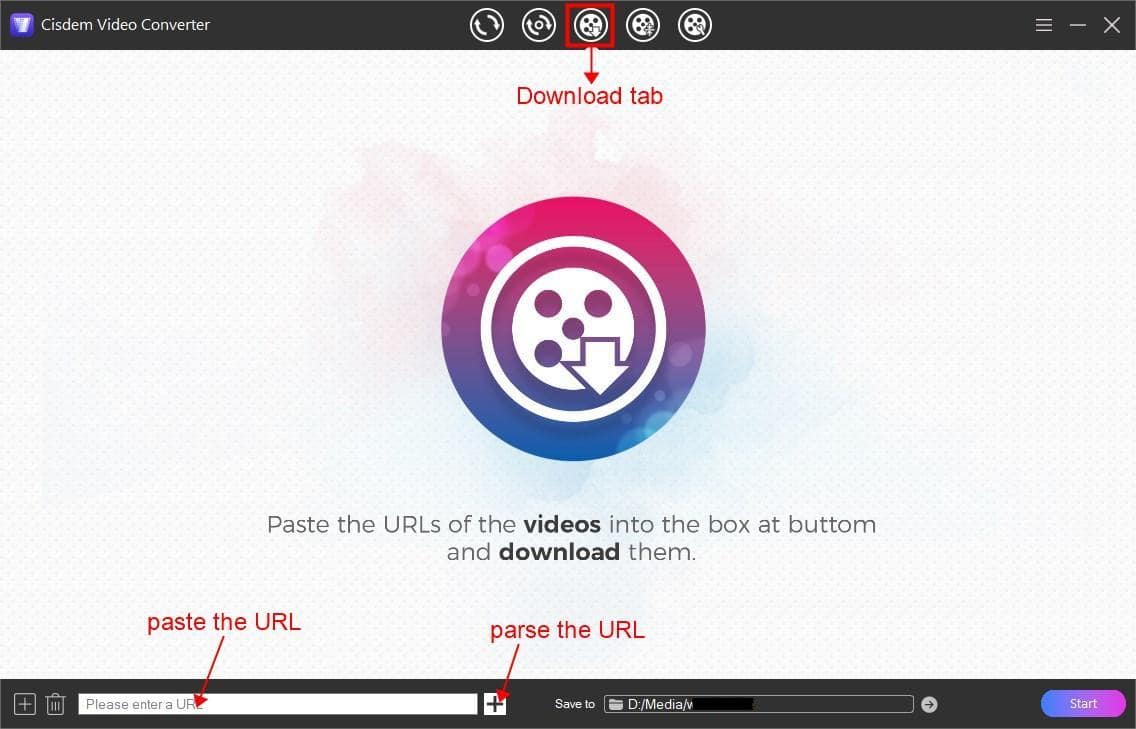
Step 3: Choose output format and download
When audio is loaded, the highest quality is selected by default. You can choose a different download option from the "Format" drop-down list.
Then click the button at the lower right corner to start downloading Mixcloud music to your computer.
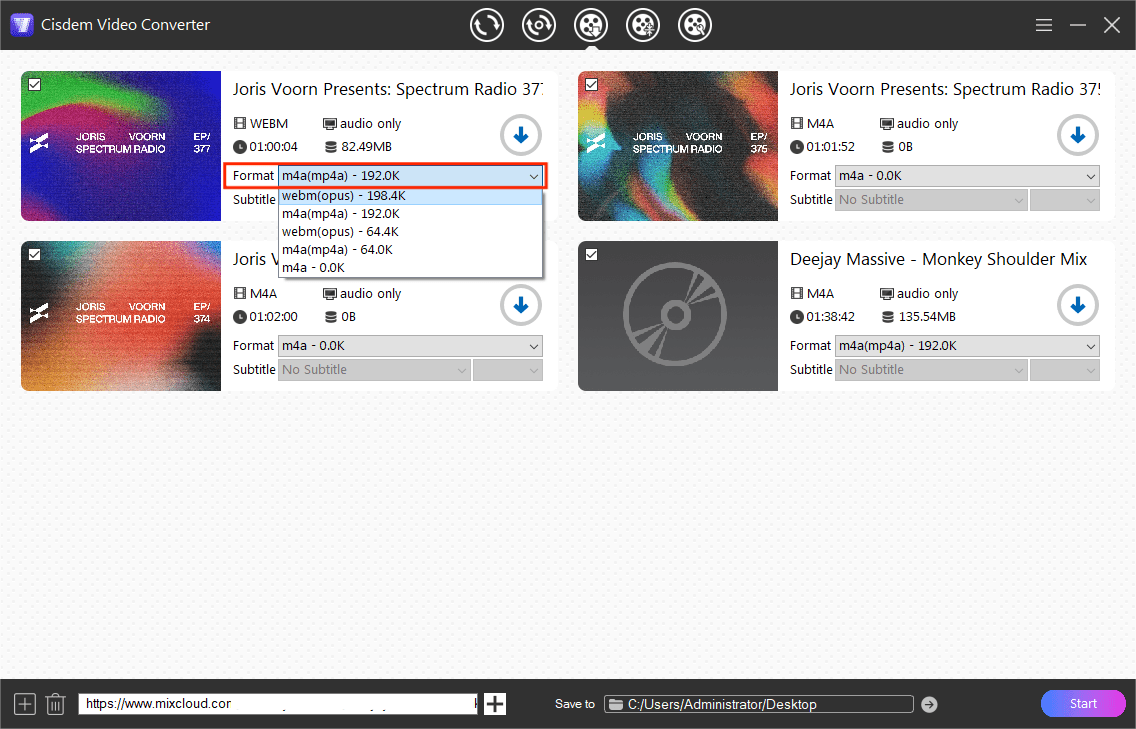
When the download is complete, you can click the checkmark icon to quickly locate the downloaded file in a folder.
to quickly locate the downloaded file in a folder.
Step 4: Convert Mixcloud audio to MP3 (optional)
If you want to convert the downloaded Mixcloud audio to MP3, switch to the convert feature (the first tab) and drag the Mixcloud audio files to the interface.
Next, click the "Convert all tasks to" box to open a panel of format selection, and choose "MP3 Audio". Then you can click the convert button to begin the conversion. It will convert the Mixcloud audio to MP3 with the original bitrate.
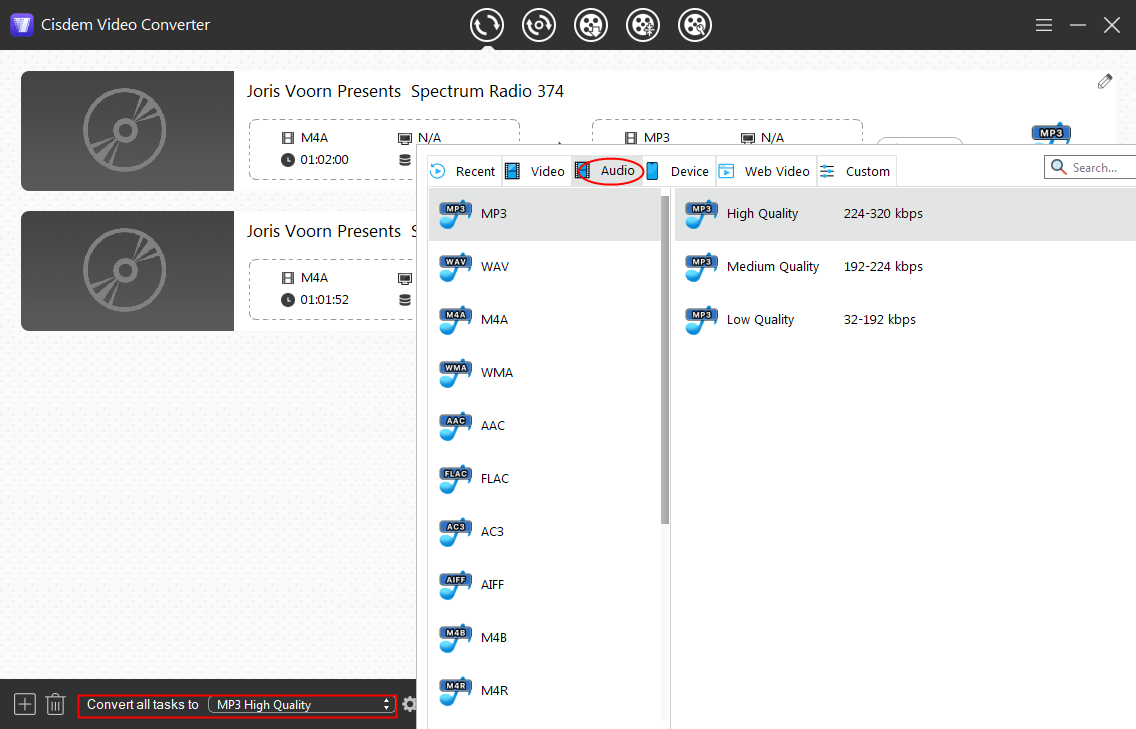
Tips:
#1. Batch add URLs to download tracks at once.
On Windows, click  icon at the lower left corner and enter multiple URLs into the window.
icon at the lower left corner and enter multiple URLs into the window.
On Mac: Go to "File" menu and select "Input URLs".
Paste one URL per line, press Enter or Alt+Enter to start a new line.
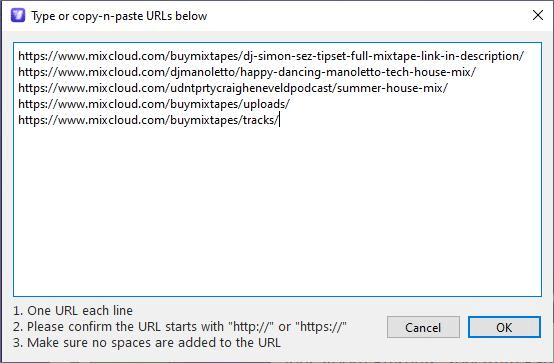
#2. Edit audio. In the convert interface, you can click the edit![]() icon to access the built-in editing tools, so you can trim/cut, adjust volume and etc.
icon to access the built-in editing tools, so you can trim/cut, adjust volume and etc.
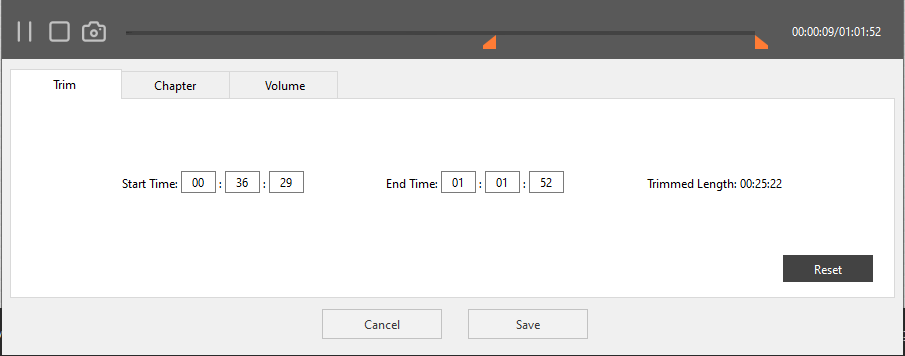
Way 2: Download Music from Mixcloud Online
We have tried quite a few Mixcloud downloader websites such as dlmixcloud, mixcloud downloader, bravedown, etc, the fact is that online tools can only save Mixcloud music to M4A at about 64 kbps, the standard streaming quality provided by Mixcloud, no HQ option. And while some claim to download Mixcloud to MP3, the audio is still AAC encoded.
If you don't mind the lower quality, you can use a web-based Mixcloud downloader for free on both desktop and mobile devices. Here let's take dlmixcloud as an example.
1. Visit Mixcloud.com and copy the URL of any audio you want.
2. Go to https://www.dlmixcloud.com/ site and paste the URL into the box, then click "Download From Mixcloud" button.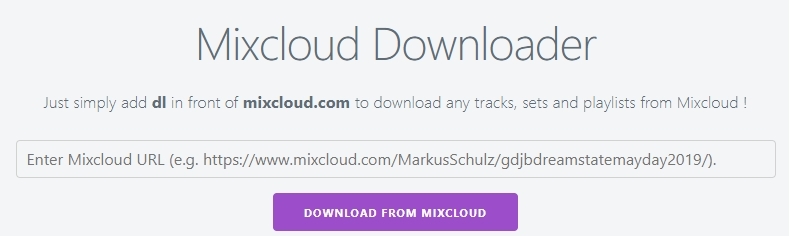
3. Click the "DOWNLOAD MIX" button below the music cover, it will leads to a new tab.
4. Right click on the red "DOWNLOAD MIX" button and select "Save link as".
5. In the pop-up window, rename the audio file and choose a folder to save it, then click "Save" to start download.
A faster way to access this online downloader: visit a Mixcloud track > add dl in front of mixcloud.com in the address bar> press Enter.
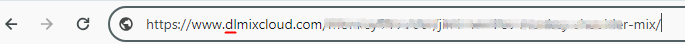
Way 3. Download Mixcloud Shows with a Chrome Extension
Free Music Downloader is one of the few browser extensions capable of downloading from Mixcloud. It lets you download a Mixcloud audio to a standard quality MP3 file without copying and pasting the link. However, when check the output audio file, I found that the downloaded file is actually an Opus audio with a nominal file extension of .mp3, which explains why my default media player fails to play it. This browser extension is currently only available for Chrome, and free users can only download one track from Mixcloud every hour:
1. Get "Free Music Downloader" extension from the Chrome Web Store.
2. Visit Mixcloud.com and play the show you would like to download.
3. Click on the extension icon in the toolbar, and find a download option that starts with "DASH".
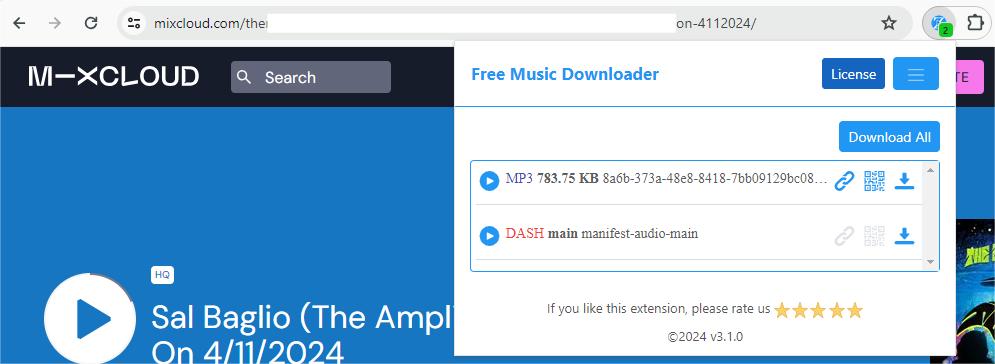
4. Click the download icon to begin the music download process. The downloaded file should be saved to the Downloads folder by default.
Way 4. Record Music from Mixcloud
The last resort to save Mixcloud music is to record the audio using an recording software, such as Audacity. Audacity is the most popular free audio editor and recording software. It can record your computer playback and export to popular formats like WAV, MP3, AIFF, OGG and more.
- Download Audacity and open it on your computer.
- Click "Audio Setup" to adjust audio settings. On Windows, choose “Windows WASAPI” as the host. On Mac, you need to install an add-on called Soundflower and set it as the recording device to record internal audio.
- Click the red Record button to start recording.
- Go to the Mixcloud website and play the audio track you want. Audacity should show a wave form moving up and down as the music is recorded.
- Click the Stop button to end recording. Then trim unwanted parts of the recording if necessary, such as gaps at the beginning or end.
- Choose "File > Export Audio", select an output audio format, rename the file, then click Export to save the file.
![record music from audacity]()
Wrap Up
Now you can download music from Mixcloud for unlimited offline listening through various methods, such as the Mixcloud downloader app, browser extension, and web-based tools. Recording the full audio track is also available if other tools fail.
Note that Mixcloud uses a format known as AAC (.m4a) for streaming. For high-quality uploads with the HQ badge on Mixcloud, the audio is also encoded in Opus (.webm) format at 160 kbps and above. Both AAC and Opus give a better quality than MP3 at the same bitrate due to more effective compression standards. So if you want to preserve lossless quality, choose the original format at a higher bitrate as the download option. Converting Mixcloud to MP3 can result in slight quality loss.
Copyright Disclaimer
The video/audio download methods provided in this article are for personal and educational use only. Sharing or commercial use is not allowed unless you get permission first. The website fully respects copyright laws and will act upon any valid removal request.

Emily is a girl who loves to review various multimedia software. She enjoys exploring cutting edge technology and writing how-to guides. Hopefully her articles will help you solve your audio, video, DVD and Blu-ray issues.

Ryan Li is a senior developer at Cisdem. Since joining the company in 2017, he has led the development of Cisdem VideoPaw and now serves as the editorial advisor for all articles related to Video Converter.





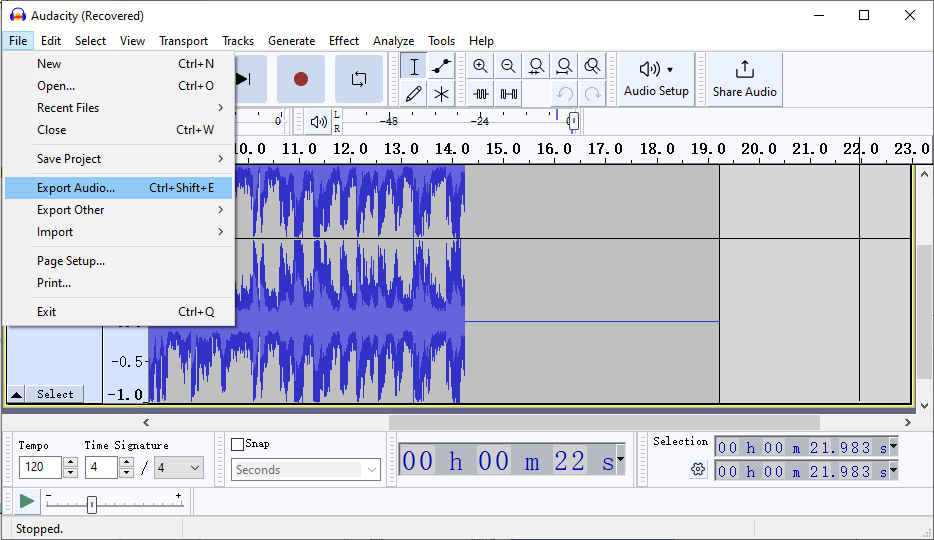
Jade C
You're a lifesaver. I tried all the online mix downloaders but they all gave me a low-quality 64K version. Then I finally succeeded with your software! It actually saved my music to 192K HQ M4A audio. Thanks :D