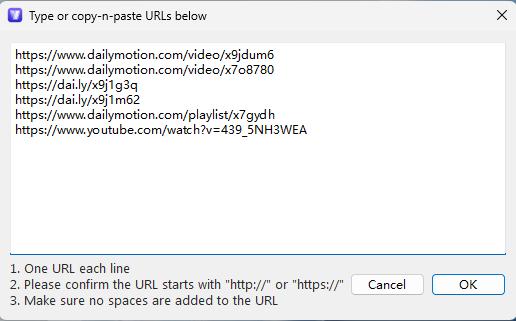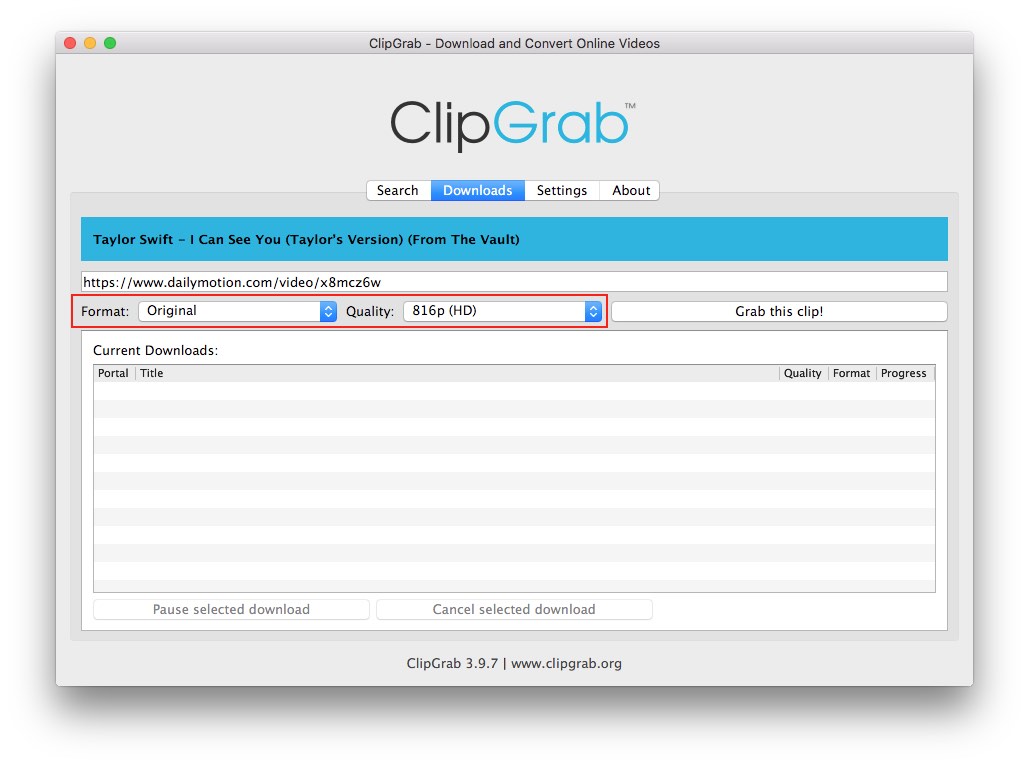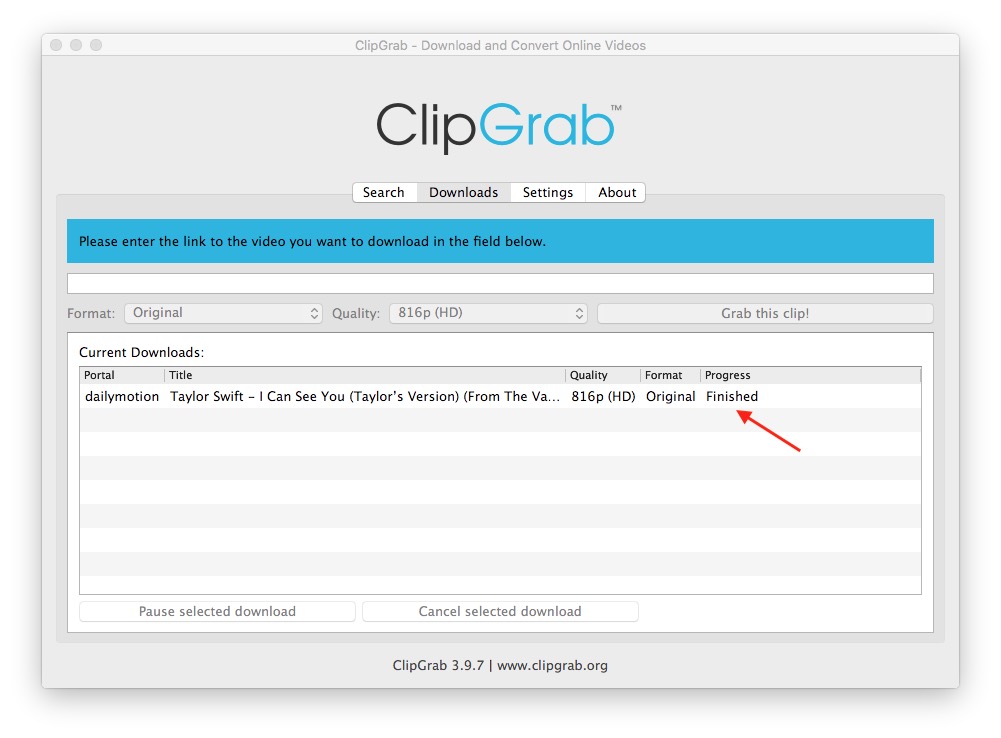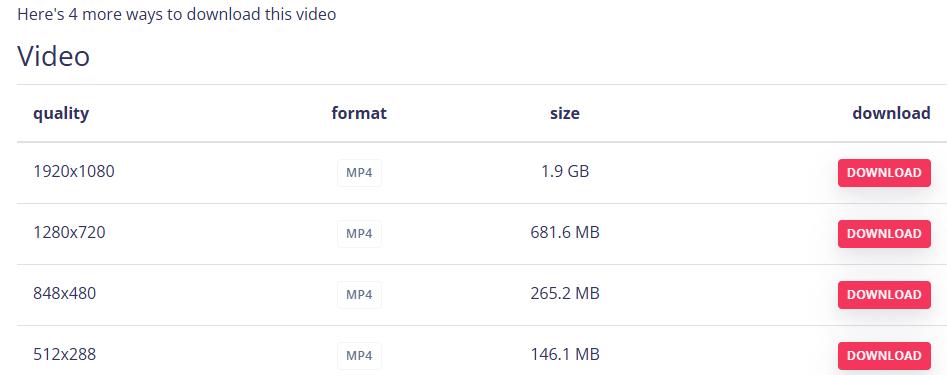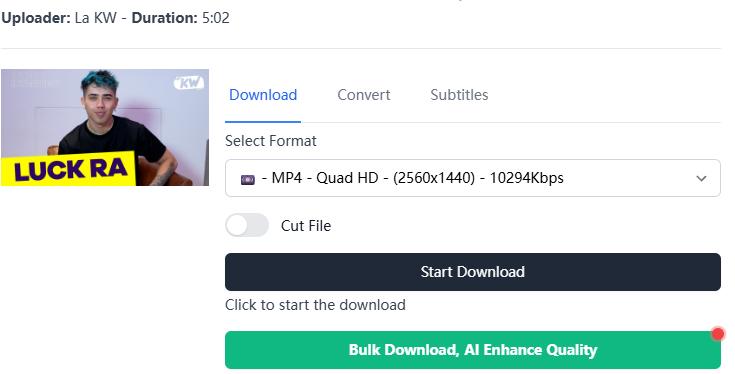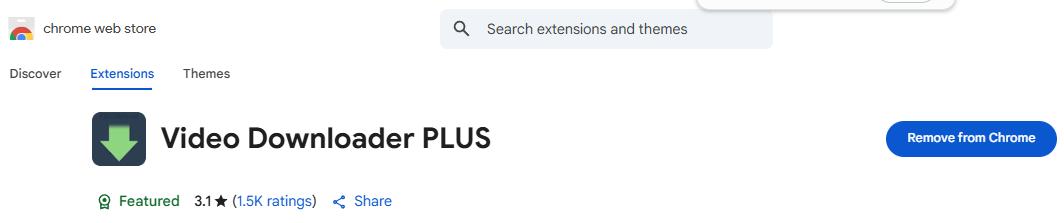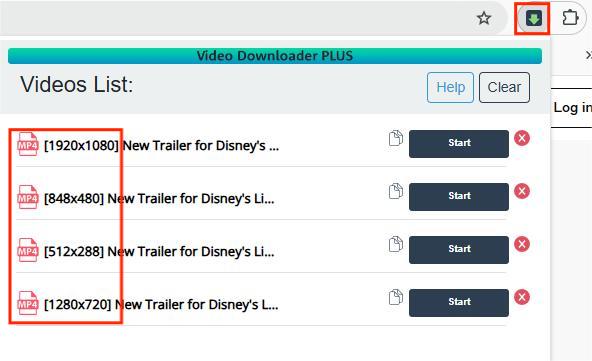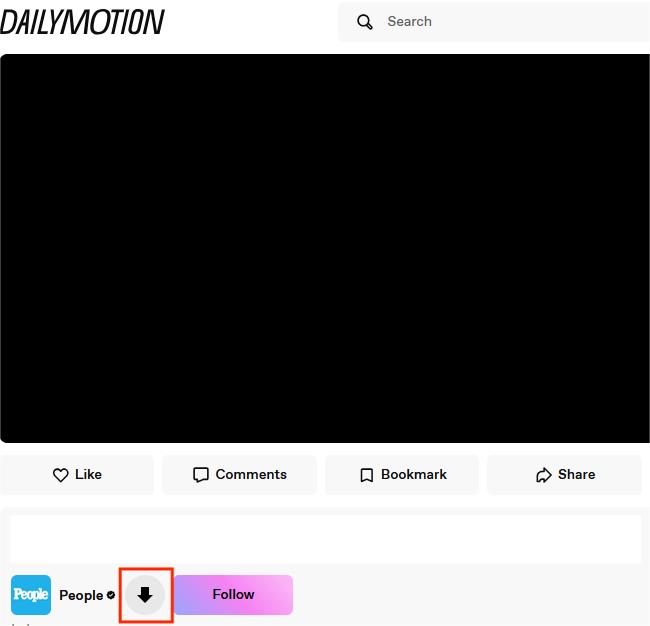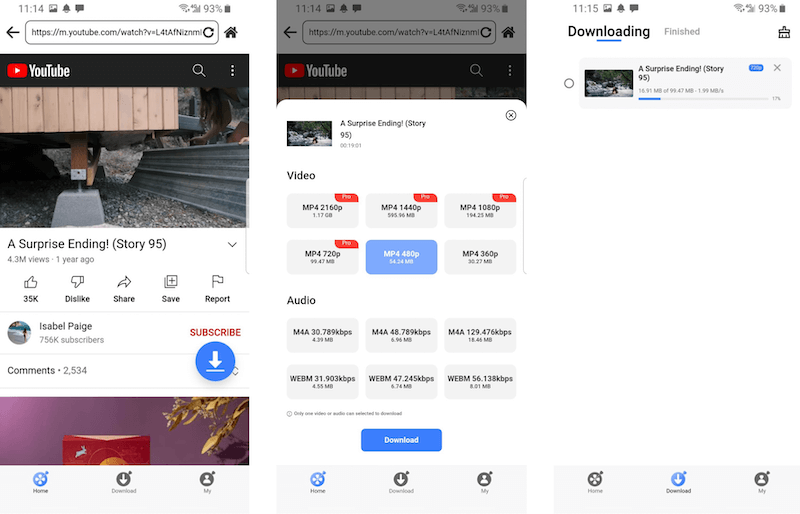How to Download Dailymotion Videos in High Quality with Ease
 2.7K
2.7K
 0
0
It is reported that more than 300 millions people use Dailymotion to upload, watch, like and share videos. However, Dailymotion doesn't provide a video download option on the web or mobile apps. So how can you save videos for offline watch? And which downloader tools are truly useful?
In this guide, we will show you 4 best solutions to download Dailymotion videos in HD quality on Windows, Mac, Android and iPhone, covering the best downloader apps, online tools and extensions.
1. Use Desktop Downloader for Safe & Batch Downloads
If you have access to computer, the most reliable and efficient way to download Dailymotion videos and audios is to use a dedicated video downloader program. Below are two good options we highly recommend.
#1. Cisdem VideoPaw - Best Dailymotion Video Downloader
Cisdem VideoPaw (originally Cisdem Video Converter) is a superior all-in-one video downloader that can download videos in 1080P, 4K or higher quality easily with URLs. It allows you to download videos from numerous websites, such as Dailymotion, YouTube, Instagram, Vimeo, Facebook, Twitter, etc.
Key Features:
- Download Dailymotion videos to MP4 in all resolutions
- Download multiple videos simultaneously
- Download a whole playlists in one click
- Convert downloaded videos to any video/audio format
- Built-in video editor to trim, crop, merge the videos and more
- Compress video to a specified size
- Can also rip DVDs and Blu-rays
- Easy to use and 100% private app
This software offers a free trial version that lets you download 3 clips without limits.
Steps of how to download Dailymotion videos with Cisdem:
1. Go to the download interface
Download and install the latest version of Cisdem all-in-one downloader based on your computer system.
 Free Download Windows 10 or later
Free Download Windows 10 or later  Free Download macOS 10.13 or later
Free Download macOS 10.13 or later
Open it, click  to switch to the interface for downloading videos from websites.
to switch to the interface for downloading videos from websites.
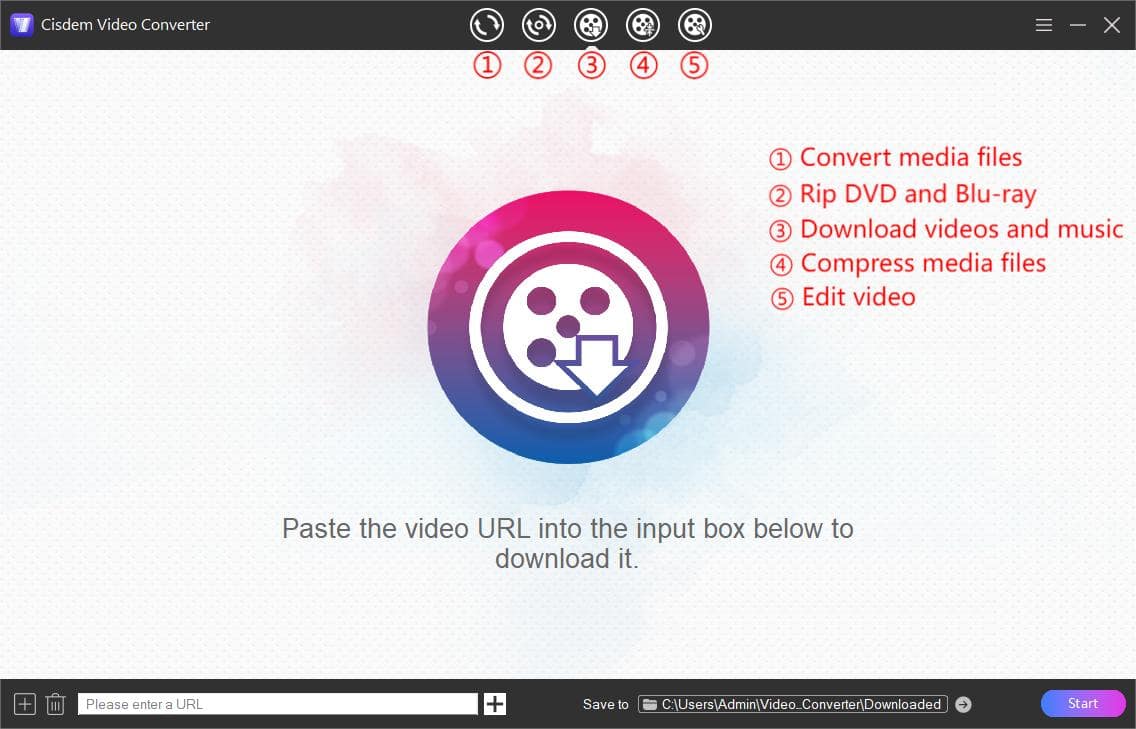
2. Copy the URL
Visit Dailymotion.com, open a video that you want and copy the URL from its top link address bar. Or, you can click the Share button and click "Copy link".
3. Paste the URL
Back to Cisdem, paste the URL into the bottom box for adding URLs, click "+" or press Enter to parse out the video. Then you can select the video quality, custom the video name, and view the file size.
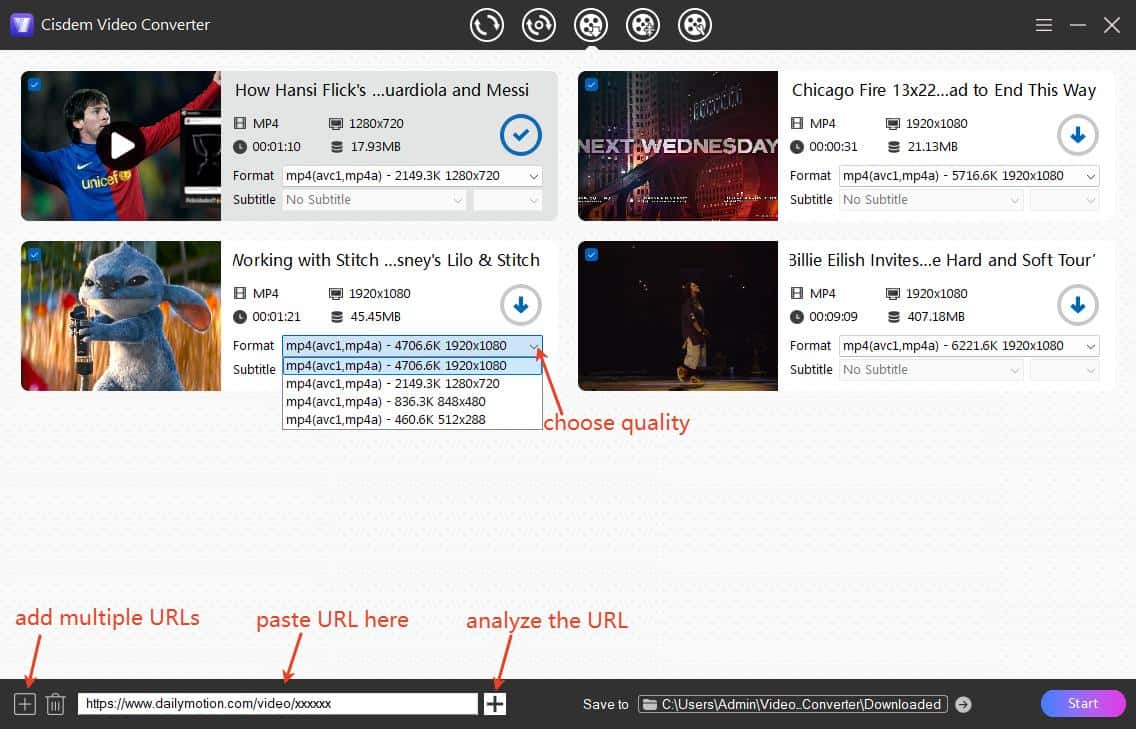
If you have many videos to save, click the Add icon on the bottom left corner. Then you can paste all URLs into the popped up window, and load them all in one click.
4. Bulk download Dailymotion videos
Click the “Save to” box to specify a download folder to ensure you have enough disk space to store the downloaded videos.
Hit on "Start" button on the bottom right corner to start downloading all videos at once. After downloading, click  icon to quickly locate them on your device.
icon to quickly locate them on your device.
Tips:
1. Save Dailymotion to MP3 or other formats.
After locating the just downloaded videos on your computer, drag and drop them to the first interface for converting. Then you can click the Format button to choose a desired format you want from the expanding menu.
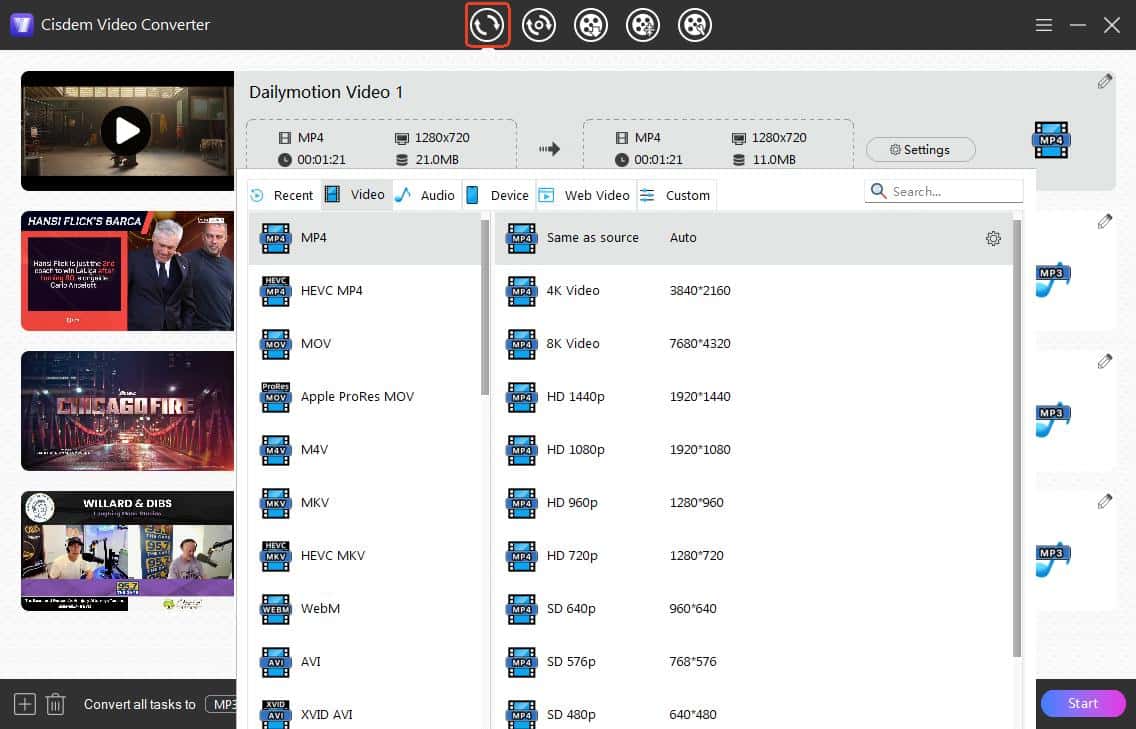
2. How to download Dailymotion playlist?
It is same to download a single video, just copy and paste the URL of the playlist to the URL filed and analyze it. Then it will parse out all videos from the playlist. You can also remove unwanted videos from the download list by right-clicking and selecting Delete.
3. How to download Dailymotion with subtitles?
Some videos come with external subtitles, but Cisdem currently cannot download Dailymotion subs, If you need to save the captions, use an online site such as Downsub to download .srt subtitle file.
Cisdem allows you to embed .srt subtitles into a video. To do so, add the video to the editor interface, click the Subtitle tab and select External Subtitles to add the .srt file you have. Then click Start to embed the subtitles to the downloaded video.
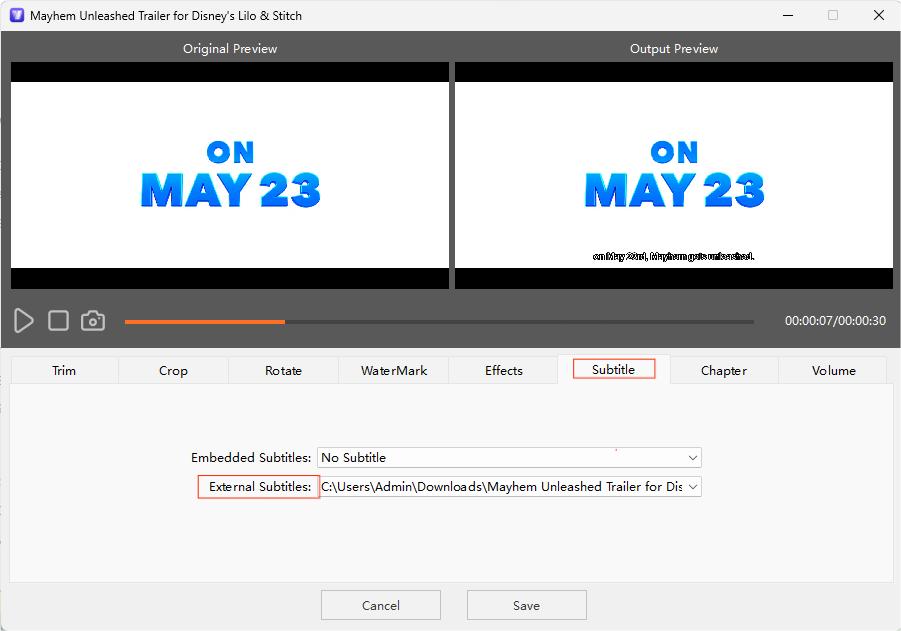
2. ClipGrab - Free Dailymotion Downloader
ClipGrab is a cross-platform video downloader for Mac, Windows, and Linux, it supports downloading videos from several popular media websites including YouTube, Facebook and Dailymotion. It’s completely free but lacks advanced features you may need.
Advantages:
- Detect copied URL automatically
- Multiple output formats including WMV, OGG, MP3, and MPEG4
- Freeware
Disadvantages:
- Slow download speed
- No simultaneous download
- Can’t download the whole Dailymotion playlist
- Need the help of third-party tool
Steps of how to download Dailymotion video with ClipGrab:
- Download and install ClipGrab on your computer.
- Open it, follow the instruction to make youtube-dlp installed.
- Move to Dailymotion website, open the desired video and copy the URL.
- Back to the program, you will find that it is analyzing the URL in the clipboard.
- After analyzing, you can click the “Format” and “Quality" button to choose a preferred option.
![choose output format and quality]()
- Click “Grab this clip!” button. Choose a suitable name and destination on the popped up small window. When done, click “Save” to start to download Dailymotion videos for free to your appointed place. You can add multiple videos to the download queue, but it can only download them one by one.
![download videos from dailymotion with clipgrab]()
2. Download Dailymotion Videos With Online Video Downloaders
After testing numerous online downloader sites, here are two best online Dailymotion video downloaders we found.
#1. dmvideo
dmvideo.download supports downloading Dailymotion videos to MP4 in 1080p and higher. It provides the fastest download speed among all online tools. But it may force you to watch a short ad to continue downloading.
- Open a browser and visit https://dmvideo.download/.
- Paste a dailymotion video link into the box, and hit GO.
- Select a quality option, and click the DOWNLOAD button.
![online dailymotion downloader 01]()
#2. Savethevideo
Savethevideo.com is a free online video downloader that can download videos from Dailymotion, TikTok, and some other social video sites. It lets you download videos in original quality or convert to various popular formats, cut the video to download a certain portion, and save the subtitles. However, it contains many pop-up ads, and the download speed is slower.
- Visit https://www.savethevideo.com/home.
- Enter a Dailymotion video link and click “Start”.
- Select download quality.
- Hit “Start Download” to begin the downloading process.
![dailymotion video downloader 02]()
-
Once the download is finished, click “Download MP4” to save the file to your device.
3. Download Dailymotion Videos with Browser Extensions
If you’d like to download Dailymotion videos conveniently with plugins, here are two working Dailymotion video downloader extensions for Chrome and Firefox.
#1. Video Downloader PLUS (for Chrome)
Video Downloader PLUS is a Chrome extension that can download video from Dailymotion for free in selected quality. But it fails to download large videos sometimes.
Steps of how to use Video Downloader PLUS:
- Open your Google Chrome, download and install Video Downloader PLUS in the Chrome web store.
![install chrome extension for dailymotion video download]()
- After installing, pin its icon to the top extension toolbox.
- Head to Dailymotion website, play any video that you wish to download.
- Upon playing, click on the extension icon to view all download options in the pop up.
- Choose the ones with resolutions displayed in the front (Important), and hit the Start button.
- When the video is ready, a window will pop up. Select a save location and click "Save" to download the video to your computer.
![download dailymotion videos chrome]()
#2. SaveFrom.net helper (for Firefox)
On Firefox browser, it is recommended to use the add-on called SaveFrom.net helper. It adds a download button to the Dailymotion web page for quick action. It doesn’t provide extra options for users to choose the output quality or format, but will automatically download the highest quality up to 1080p.
Steps of using this Firefox add-on to download Dailymotion videos:
- Install the 'SaveFrom.net helper all-in-one’ on your Firefox browser.
- Visit Dailymotion.com, find the video you want to download and play it.
- A download button will appear next to the creator name, click on it and select ‘MP4’ to start the download.
![download dailymotion videos firefox]()
- A download progress bar will show in the lower right corner. Once the download is finished, the video will be saved to your device.
4. Download Dailymotion Videos on Android/iPhone
For the mobile users, a quick way to download Dailymotion videos is to use an online site in Method 2.
If you want a more powerful downloader, there are a couple of preeminent Dailymotion video downloaders for Android indeed. VideoHunter is one of them. It offers a built-in browser, allowing you to access many websites directly within the app. It can download online videos to MP4 and MP3 format, and can download video up to 4K resolution for people to enjoy. But most features are only available for paid version. Also, there's no such app for iPhone users.
Steps of using VideoHunter for Android:
- Download and install the app on your phone.
- Open the app, visit Dailymotion.com.
- Open a video you want.
- A Download icon will appear on the bottom right corner of the video, click it to continue.
- Choose the output quality you want, press on “Download” button to save it.
![download dailymotion videos with videohunter for android]()
Expanded: Dailymotion vs. YouTube
Dailymotion is one of the most popular video sharing websites, which is only secondary to YouTube. There are some differences between them in terms of uploads, monetization and so on. Below is a comparison table for users who are interested in finding out more info about it.
| Dailymotion | YouTube | |
|---|---|---|
| Founded by | French entrepreneurs Benjamin Bejbaum and Olivier Poitrey in 2005 | Three former PayPal employees (Chad Hurley, Steve Chen, and Jawed Karim) in 2005 |
| Price | Free | Free Premium: $11.99/month |
| Visits | 112 million per month | 2.68 billion per month |
| Video Upload Limit | 2 hours and 4 GB per video | 12 hours and 256 GB |
| Max Resolution | Up to 4K | Up to 8K |
| Monetization Options | Only ads, less than YouTube | By displaying video ads for Google adsense payments, sponsorships, and merchandise sales |
Final Words
TThis article has shared 4 easiest ways to download Dailymotion videos to computer and mobile. If you only have a few videos to download, the free app, extensions and online tools are enough. But if you want to download videos and playlists in batches, convert them to other formats, and ensure safety, only the professional video downloader can help you fulfil the task easily and quickly with no limits.
Copyright Disclaimer
The video/audio download methods provided in this article are for personal and educational use only. Sharing or commercial use is not allowed unless you get permission first. The website fully respects copyright laws and will act upon any valid removal request.

Emily is a girl who loves to review various multimedia software. She enjoys exploring cutting edge technology and writing how-to guides. Hopefully her articles will help you solve your audio, video, DVD and Blu-ray issues.

Ryan Li is a senior developer at Cisdem. Since joining the company in 2017, he has led the development of Cisdem VideoPaw and now serves as the editorial advisor for all articles related to Video Converter.