Best Ways to Find and Remove Duplicate Music Files
 8.0K
8.0K
 1
1
How to delete duplicate music files all at one time? I use different music players to download and play music on my Mac. And there must be many duplicate music files. How can I find and remove all duplicate songs on my Mac?
As we build music collections on our computers over the time, we might end up with duplicates in the music library. It's painless to remove them if you don't have many songs. What if you have a large library?
In this article, I will show you how to easily locate and remove duplicate music files on from your computer, whether they are in folders or in Music. Get ridding of them can free up hard drive space and help improve your music listening experience.
 Cisdem Duplicate Finder
Cisdem Duplicate Finder
The Best Duplicate Music File Finder
- Identify duplicate songs as well as all other duplicate files (images, videos, documents, etc.)
- Support computers, external storage devices, cloud drives, and more
- Find duplicate music in folders, Music, and iTunes
- Display duplicates for you to easily view
- Automatically select all but one file for deletion in each set of duplicates, enabling you to remove all duplicates at once
- Allow you to adjust selections manually or choose from rules (e.g., Select Newest)
- Easy to use for everyone
How to find duplicate music files with built-in Music library duplicate finder
Apple's Music a fantastic place for you to add, manage, and listen to your favorite songs. However, there might be one problem. That's having duplicated music files in your library. You may have multiple copies of the same song or even two copies of the whole album.
Duplicates in Music are annoying. They waste space and make searching less effective, and sometimes you end up playing the same song repeatedly.
Luckily, Music provides a feature to help you check for and remove duplicate music files from the library. Below are steps to find duplicate music files with this built-in Music library duplicate finder.
1. Open the Music app on your Mac.
2. Click Songs in the left sidebar.
3. From the menu at the top of your Mac screen, click File > Library > Show Duplicate Items. This helps you find all duplicate music files with the same title, artist, album and length. But they may differ in versions, quality and bit rate.
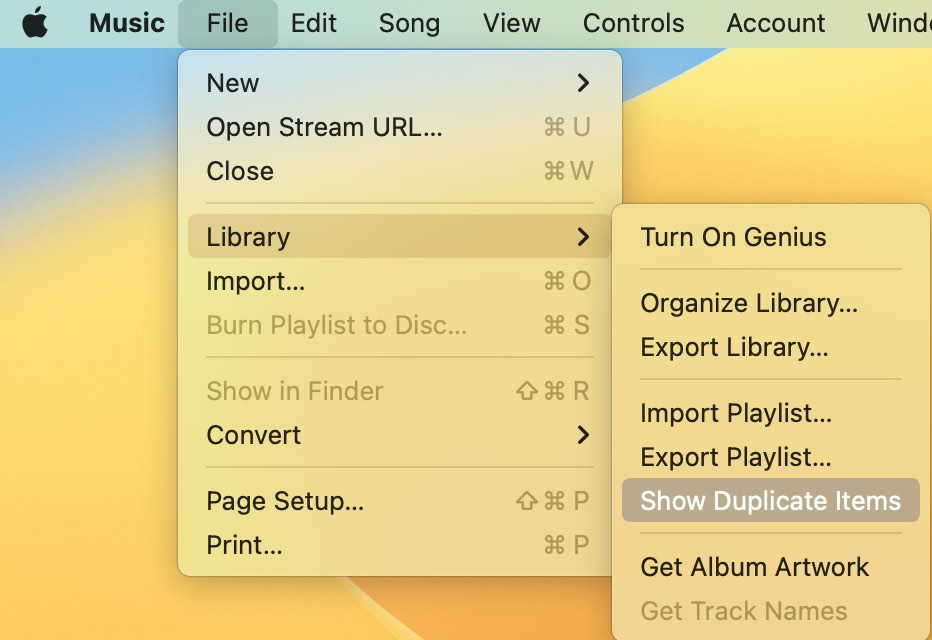
If you want to find duplicate music files that are exactly the same, hold the Alt or Option key and choose File >Library > Show Exact Duplicate Items.
4. Click the 3-dot icon next to the found duplicate song. You can click on Get Info to check its details.
5. Right-click the duplicate music files you want to remove, click Delete from Library.
6. Confirm removal.
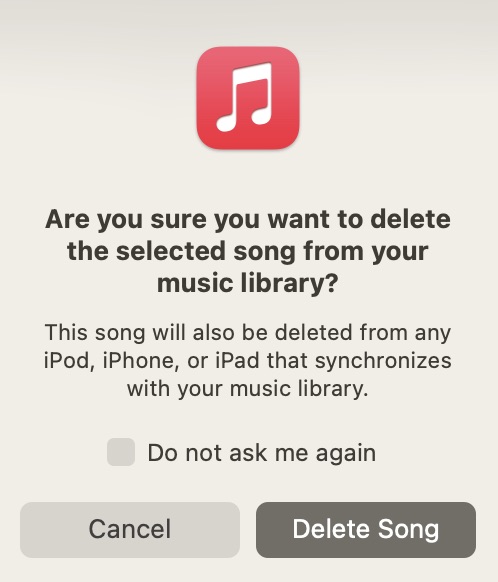
Tip
Some Mac users running older operating systems (macOS 10.14 Mojave or earlier) are still using the iTunes app. You can take similar steps to find duplicate music files in iTunes on your Mac. Launch iTunes app. Click File > Library. Click Show Duplicate Items or Show Exact Duplicate iTunes. Then manually select duplicate music files to delete.
How to find duplicate music files on Mac & Windows with Cisdem Duplicate Finder
Even though you can manually remove duplicate music files from Music app with the help of its Show Duplicate Items feature. The process can be time-consuming. What's more, there may be duplicate music stored in your computer's folders. This is where Cisdem Duplicate Finder comes in, which is one of the best duplicate music file finders.
- Find duplicate music files in folders, drives, Apple Music, and iTunes
- Also find duplicate photos, documents, videos, archives, and all other files
- Identify true duplicate music files based on content, regardless of file names
- Offer 3 preview modes, letting you preview music files within the app
- Let you sort all found duplicate songs by name, size, count or type
- Automatically select all duplicate songs for you to remove
- Also let you use selection rules to mass select duplicates
You can download free trial of Cisdem Duplicate Finder and follow below steps to locate and remove duplicate music files from your Mac or PC.
 Free Download macOS 10.11 or later
Free Download macOS 10.11 or later  Free Download Windows 10 or later
Free Download Windows 10 or later
1. Launch Cisdem Duplicate Finder.
2. Drag and drop Music Media folder or other folders containing music to scan for duplicates. (Or, click the Add button to add your folders.)
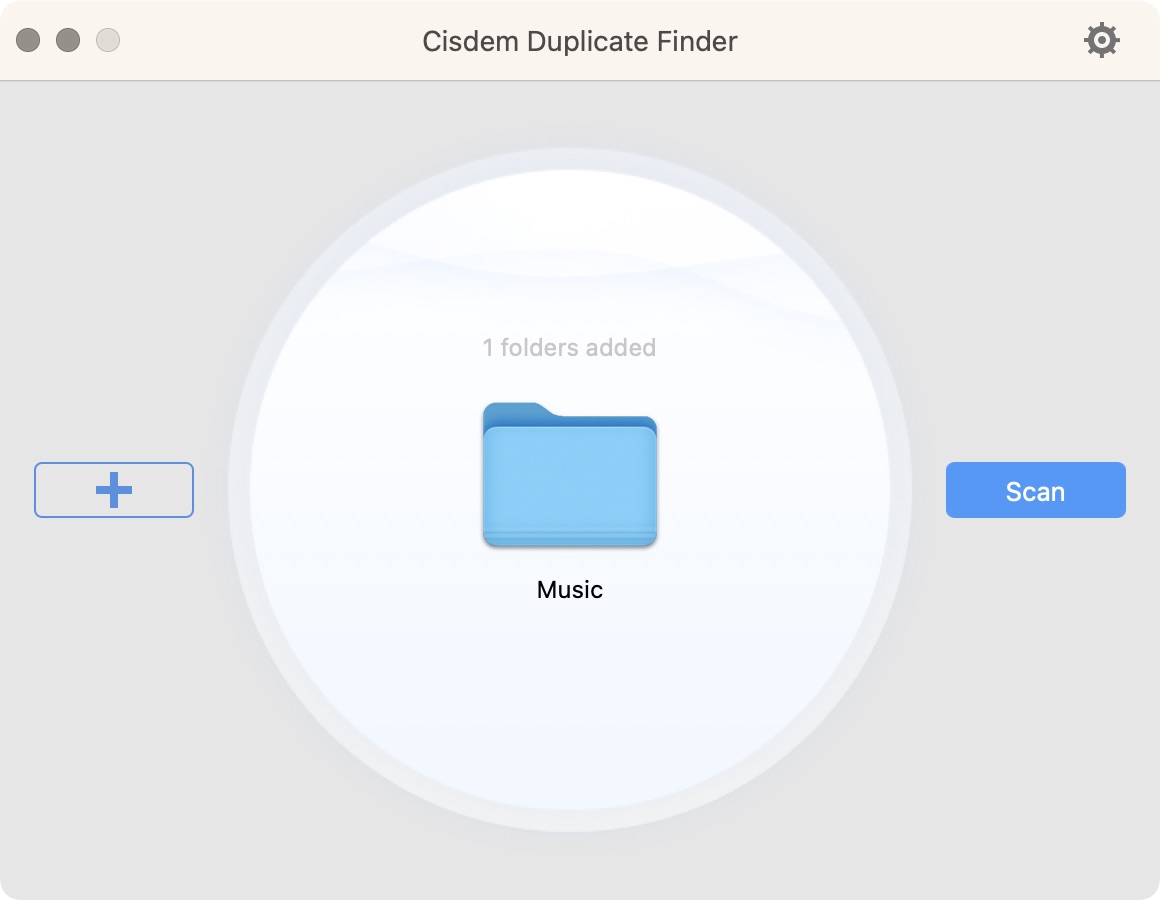
Note
In the Music app, you can click Settings > Files to find the location of your Music Media folder. Make sure you’ve checked the box next to “copy files to Music Media folder when adding to library” so that Cisdem Duplicate Finder can successfully scan for duplicates in Music.
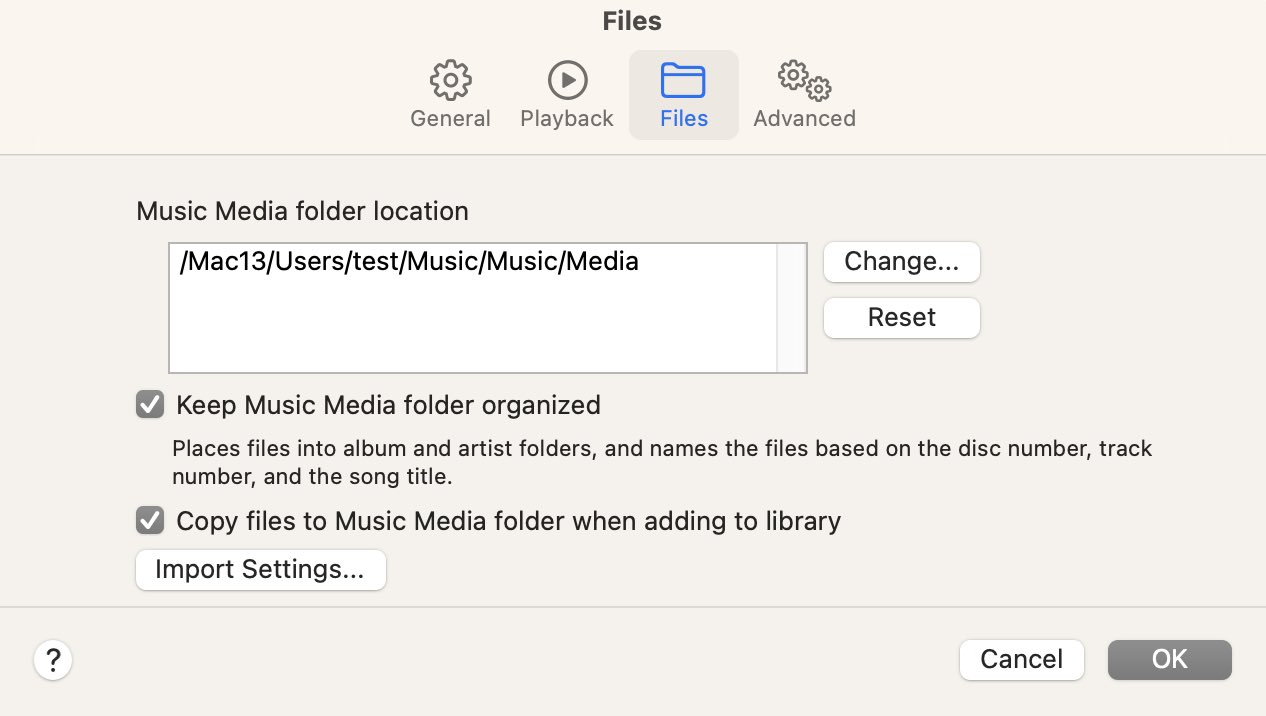
3. Click Scan.
4. Give this tool a bit of time to scan your folder. After scan, all the duplicate music files will be listed. You can preview the title, creation date, size, path, etc. of each music file.
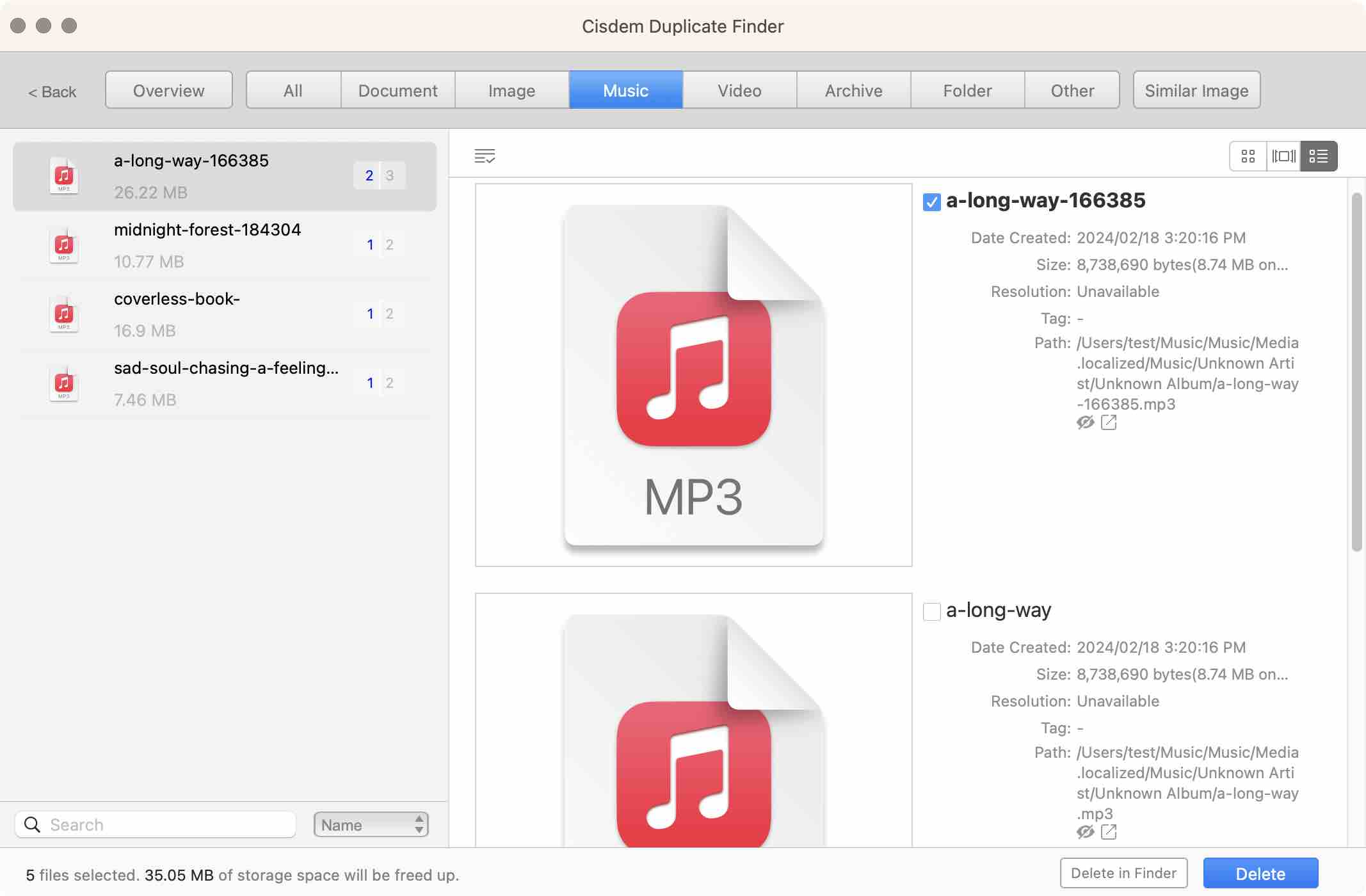
5. This app will automatically select duplicates for you. You can also select duplicates manually or use selection rules to help you mass select.
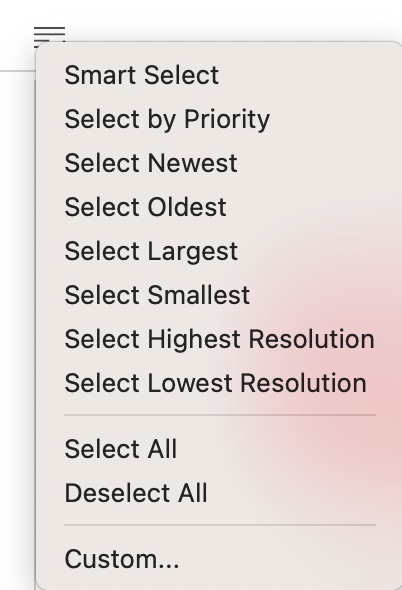
6. Click the Delete button. Duplicate music files on your Mac will be deleted and the wasted disk space will be reclaimed.
7. Optionally, follow this tip to finalize the process.
FAQs
How do I find duplicate music files?
There are three ways. Find them manually if there aren't many songs. Use Music app's built-in feature. Use a duplicate music finder.
How are duplicate songs identified?
With the manual method, you find them by comparing their names and listening to them. Music's built-in feature identifies them by comparing metadata, such as song name and singers. A duplicate music finder compares their content and ignores names.

With a passion for tech and writing, Sarah joined Cisdem, where she focuses on creating articles about using utility tools to enhance file management and simplify contact management.

Adrian Li is Cisdem’s Chief Engineer and serves as the editorial advisor for Duplicate Finder and ContactsMate. His work and insights have been featured in leading tech publications such as Fossbytes, TUAW, Redmond Pie, SafetyDetectives, and BestForAndroid.
















Rock
I love this duplicate music fies finder,it removes my duplicate files not only including music files but it also deletes other duplicates.