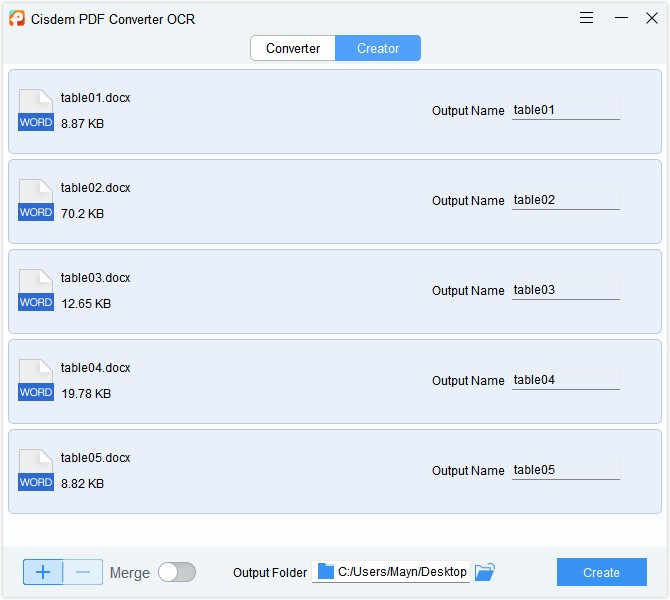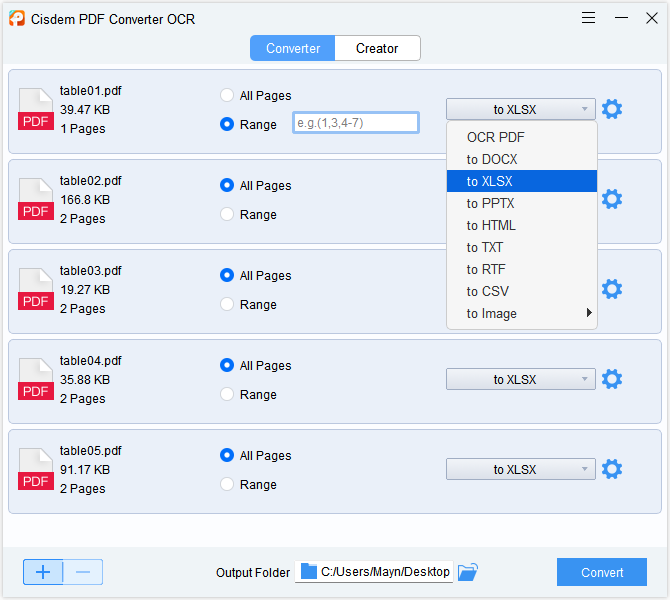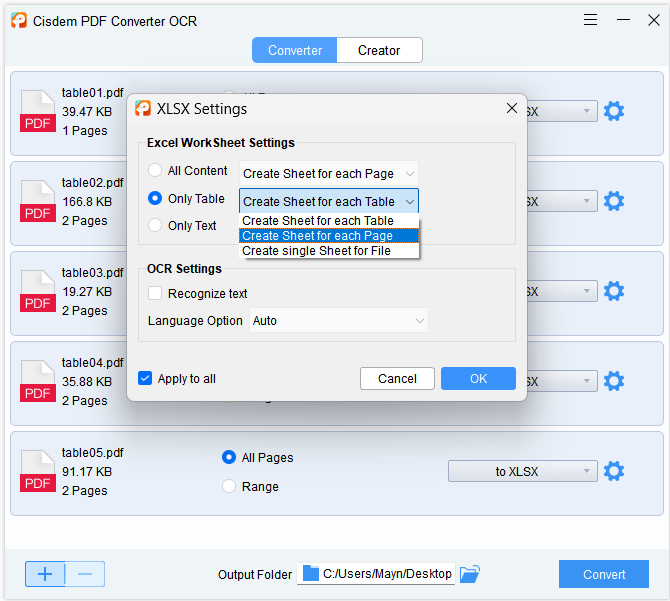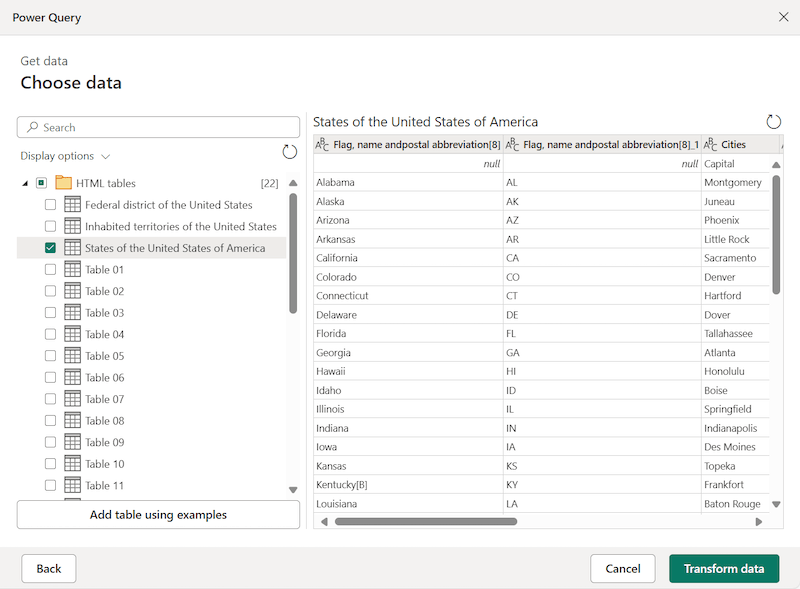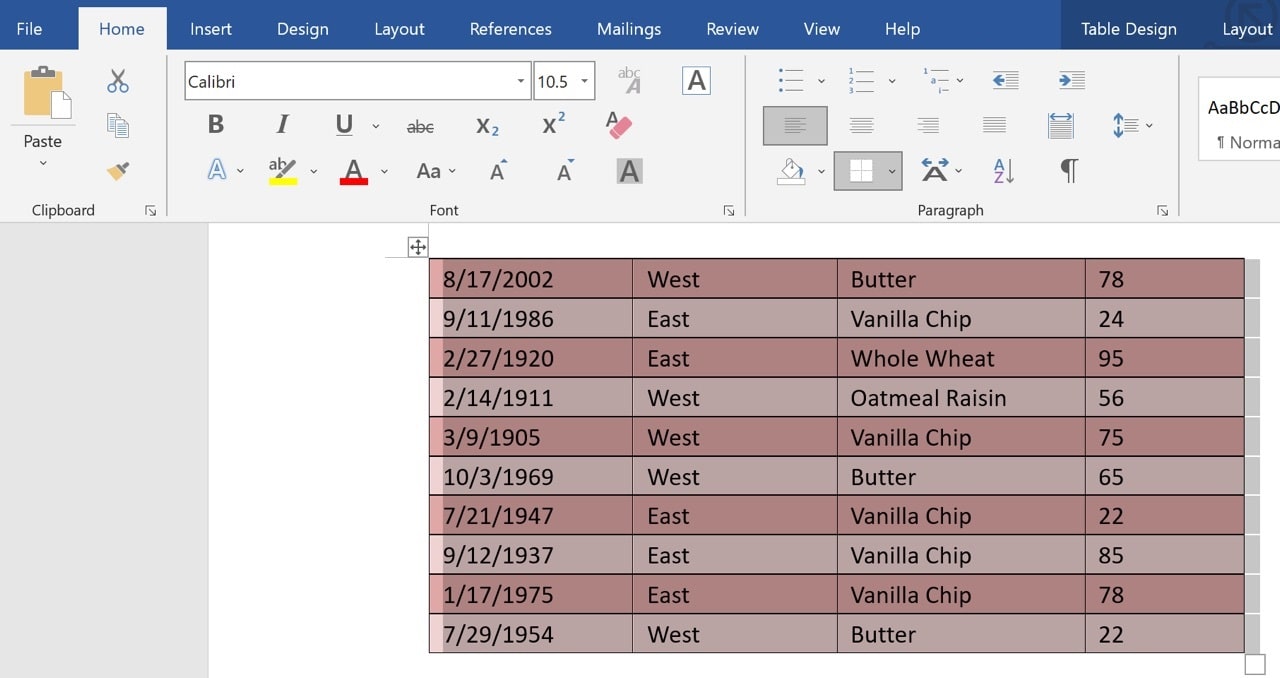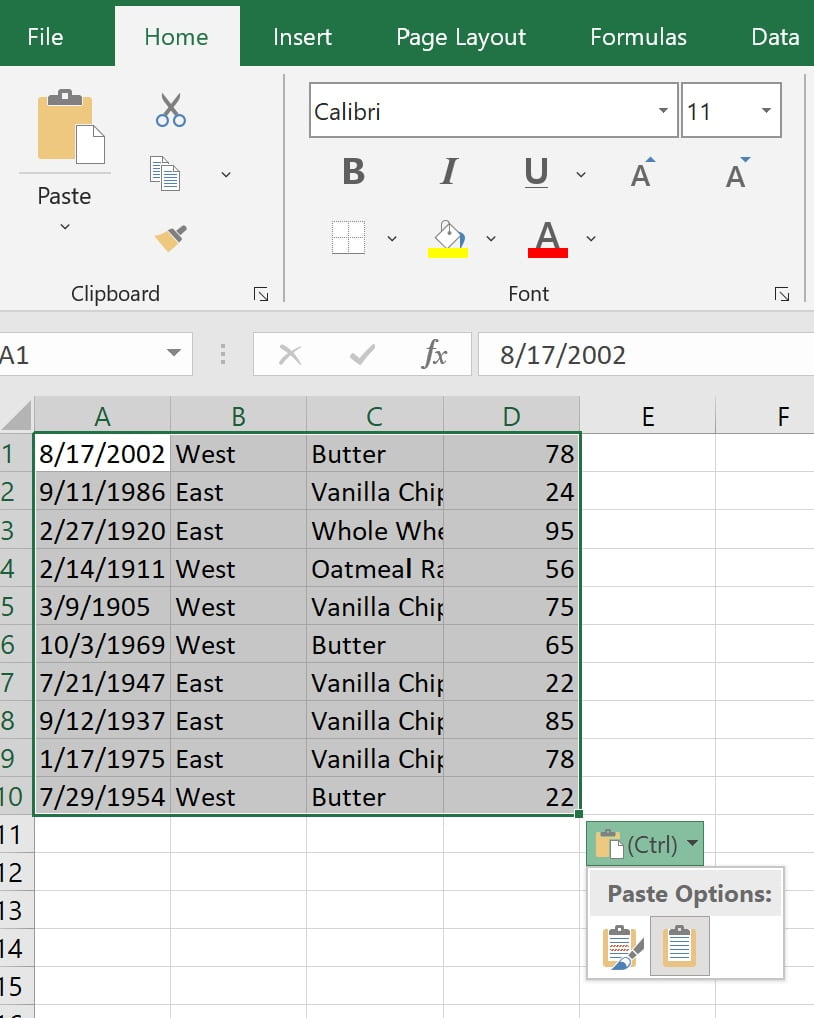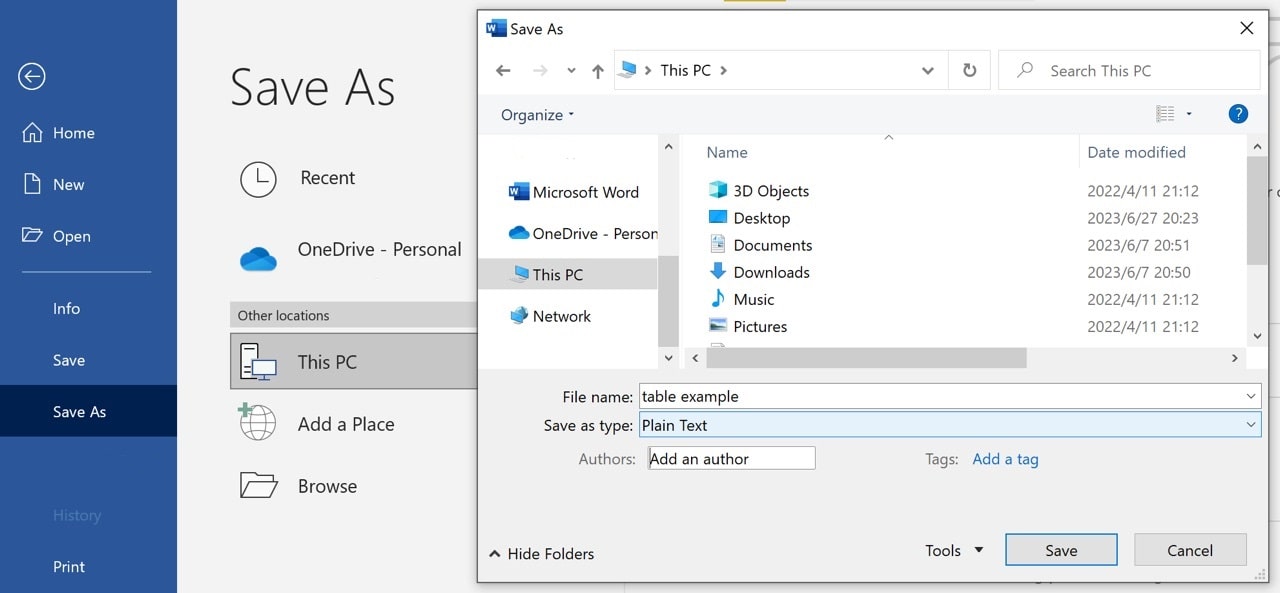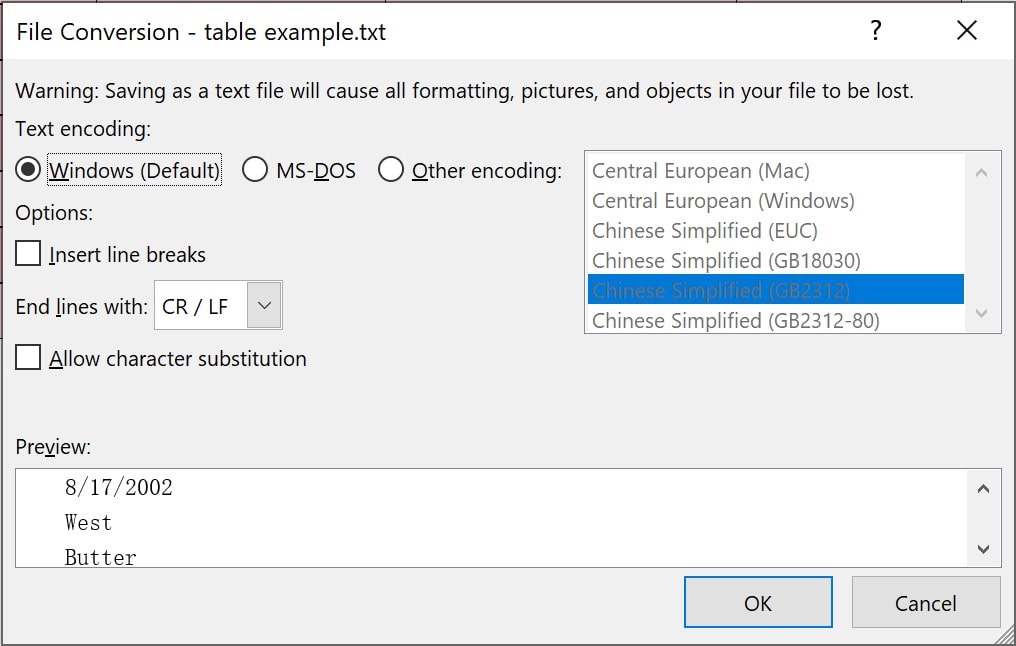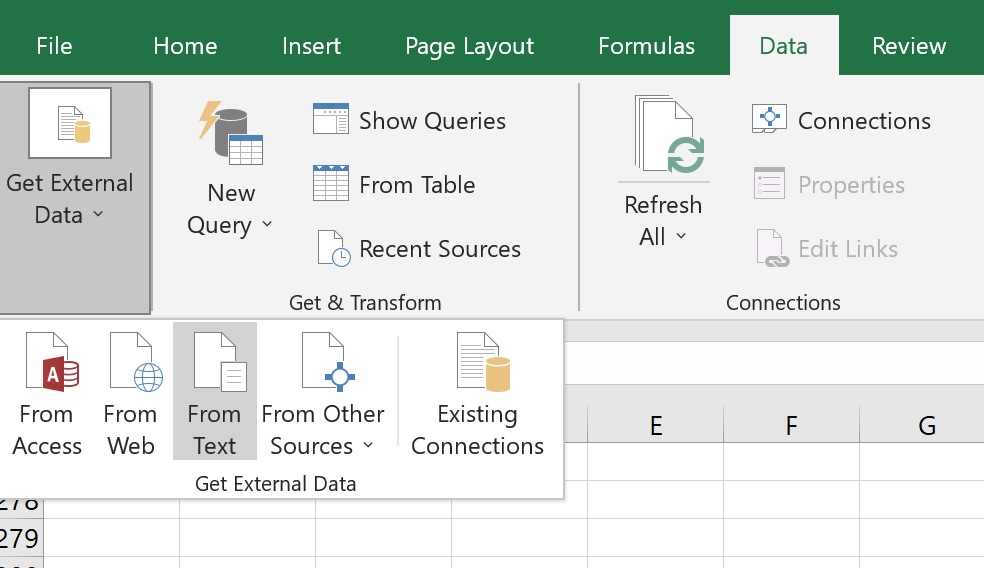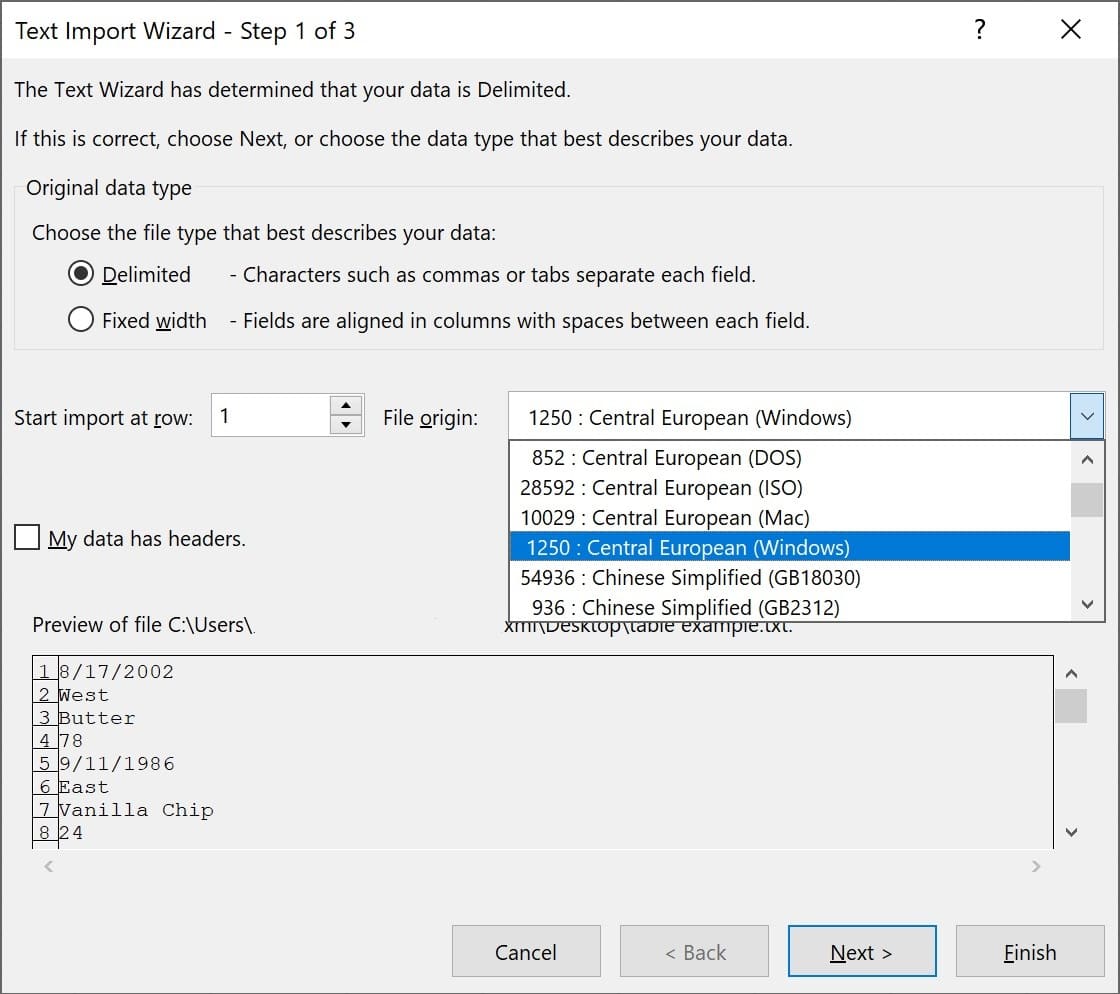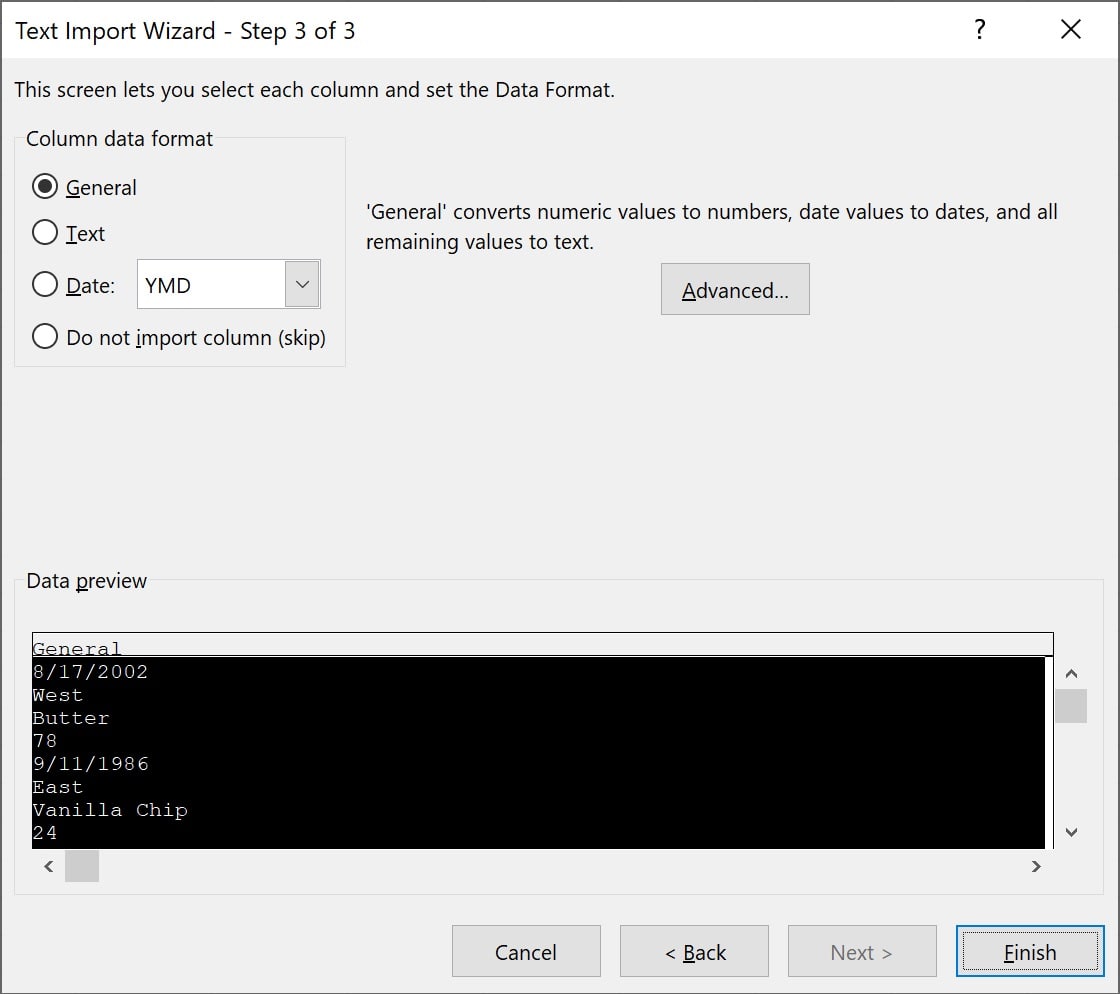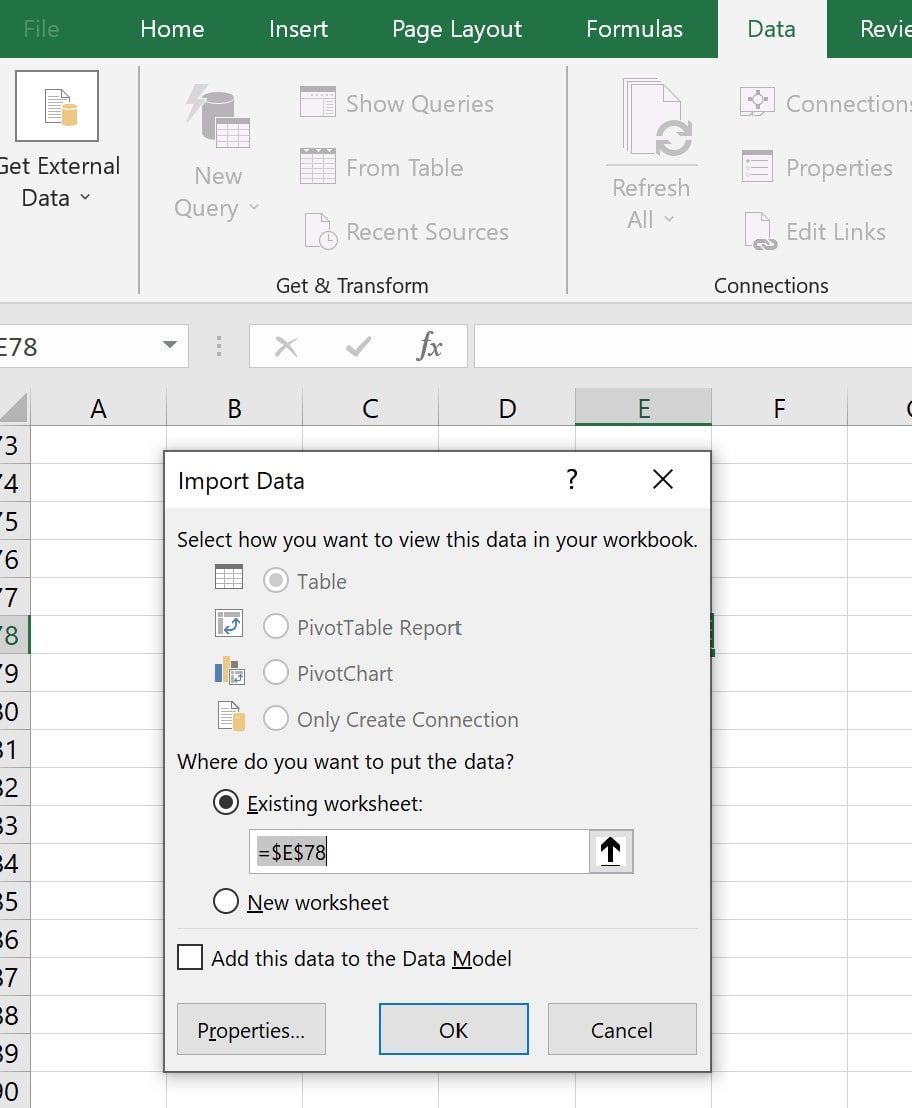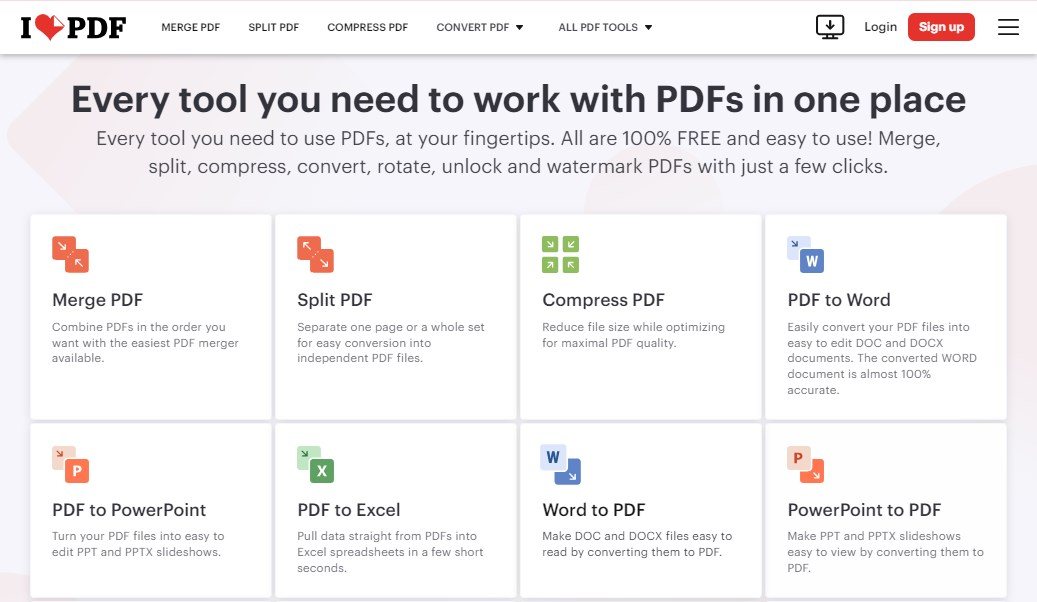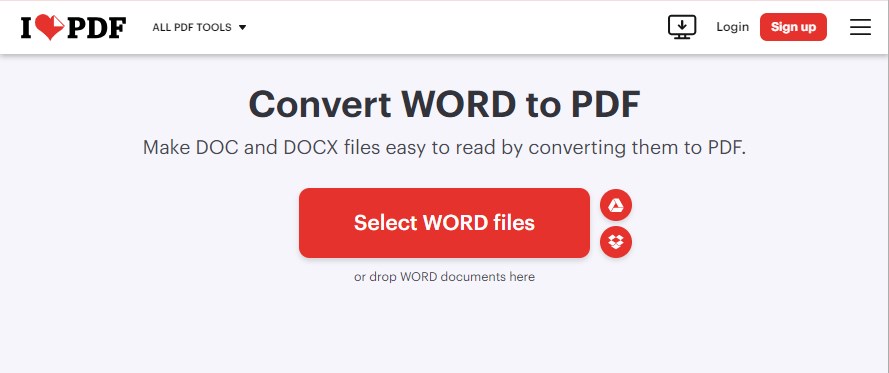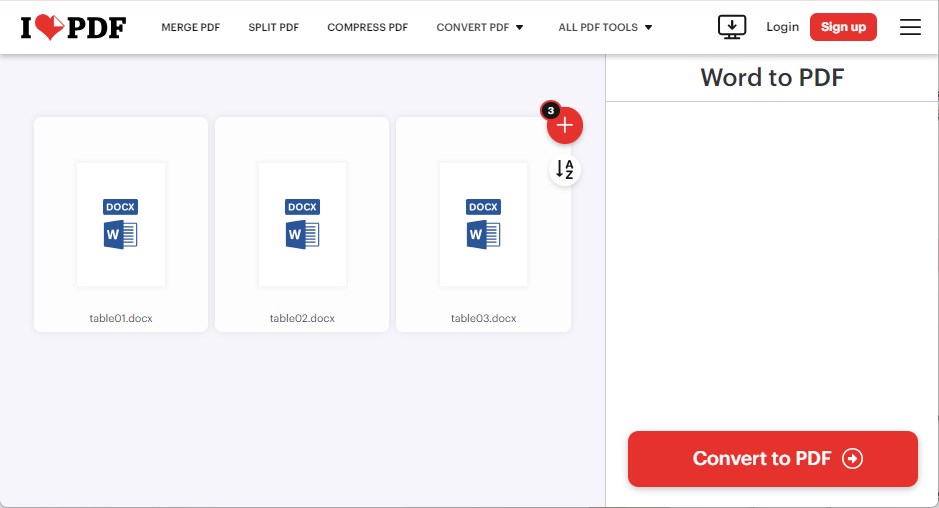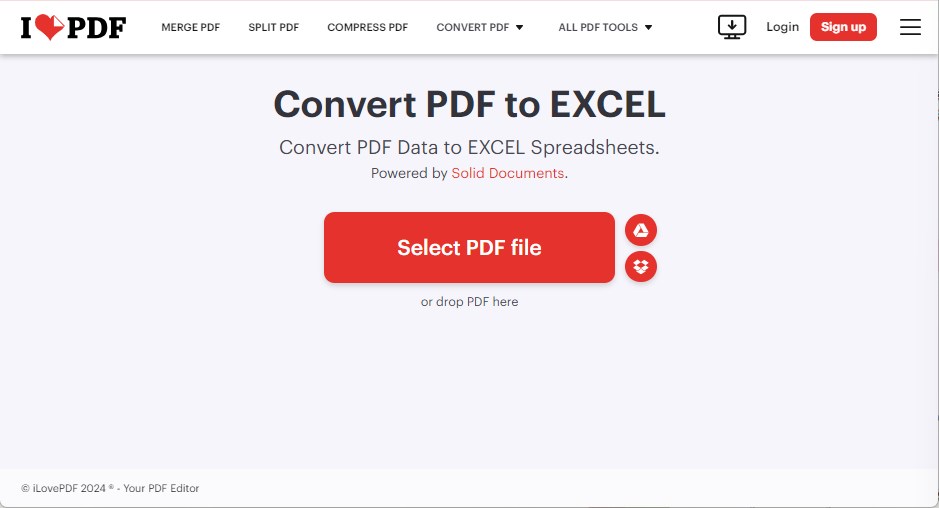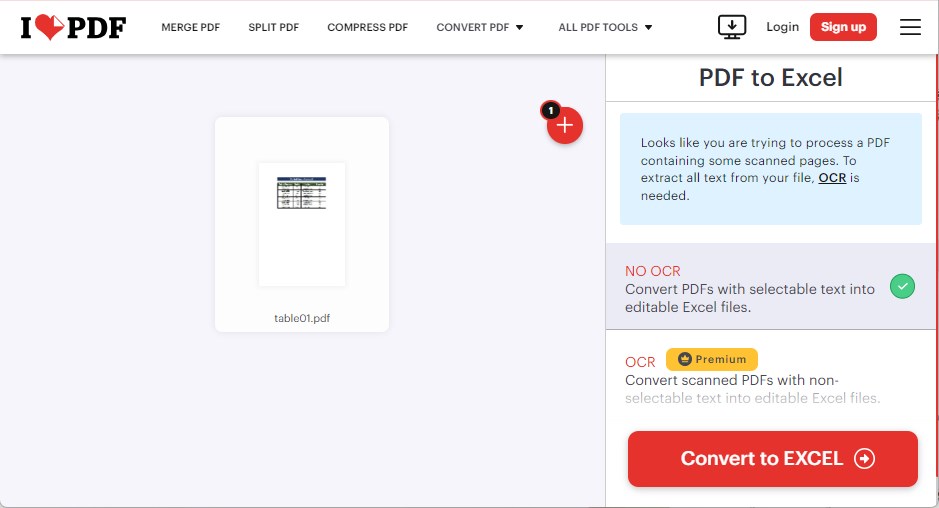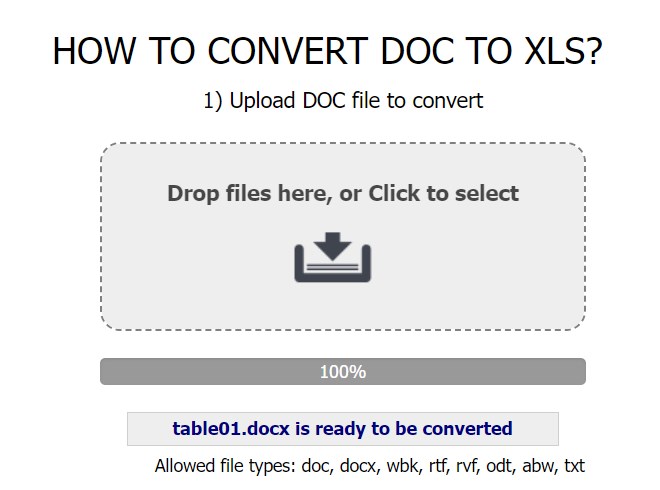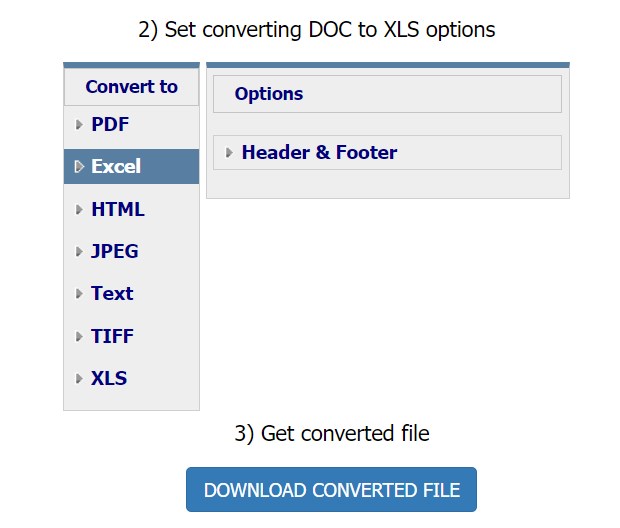[5 Ways] How to Convert Word to Excel and Keep Formatting?
 46.7K
46.7K
 0
0
When you are going to import data from a Word document into an Excel sheet for data analysis, it can be a laborious task to copy and paste data or retype the data in Excel bit by bit. Still, it requires you to manually adjust the Excel formatting.
So how to convert a Word document to Excel and keep formatting? Well, in this article, we’ll introduce 5 ways to achieve this goal, including specialized PDF converter, Microsoft Office and online free sites.
 Cisdem PDF Converter OCR
Cisdem PDF Converter OCR
Bulk Convert Word to Excel and Keep Formatting
- Convert Word to Excel, PowerPoint, PDF, Pages, Keynote, Numbers, etc.
- Convert PDF to Word, Excel, PowerPoint, CSV, Pages, etc.
- Multiple options available to customize the exported files.
- Create PDF from Word, Excel, PowerPoint, JPG, HTML, image, etc.
- Merge PDFs into a single one when creating from other documents.
- Batch processing multiple files at one go quickly.
- Turn scans and images to searchable and editable documents.
- OCR in multiple languages.
 Free Download Windows 10 or later
Free Download Windows 10 or later  Free Download macOS 10.15 or later
Free Download macOS 10.15 or later
Batch Convert Word to Excel and Keep Formatting Effortlessly
Get all data clustered after converting a Word to Excel file? Yes, it is not easy to preserve the formatting, since Word and Excel are totally two different document types. But no worries, we can get this formatting issue fixed by using a professional Word to Excel Converter -- Cisdem PDF Converter OCR.
This converter is designed to convert/create PDF to/from other file formats efficiently, like PDF, Word, Excel, PowerPoint, Pages, Numbers, etc. No matter which kind of conversion, it will try its best to retain text, images, tables and keep the formatting the same as the original. For instance, the tabular data in the converted Excel sheet from a Word document will be put into the right cells, saving you out of manual tweaking.
Steps to Convert Word to Excel and Keep Formatting in Bulk
-
Download and install Cisdem PDF Converter OCR on your computer.
 Free Download Windows 10 or later
Free Download Windows 10 or later  Free Download macOS 10.14 or later
Free Download macOS 10.14 or later - Start it and drag and drop Word files under the Creator tab. You can upload multiple Word files at once.
![convert word to excel cisdem01]()
- Enable Merge button at the bottom left if needed. Click Create to save Word as PDF.
- Go to Converter tab and upload the PDF files that you created from the Word documents.
- Set the desired page range and choose output as to XLSX.
![convert word to excel cisdem02]()
- Hit the Gear icon to adjust Excel sheet settings, tick Apply to all if you want to make the same changes to all the exported files.
![convert word to excel cisdem]()
- Click Convert to export PDF as Excel. Your Word file is now converted into Excel without losing formatting.
Utilizing Excel's Power Query – Free & Native Method That Actually Keeps Formatting
This is the method Excel pros swear by in 2025. Excel's Power Query offers a powerful way to transform and load data from Word documents by convert Word tables to HTML format. This method will keeps bold, italics, font colors, background colors, hyperlinks, and most merged cells — no third-party tools required.
- Open the word document, click File >> Save As >> Web Page (.htm;.html).
- Select the folder containing the HTML file.
- Use Power Query to select the needed tables Excel >> Data >> Get Data >> From File >> From HTML >> select the .htm file.
![]()
- Power Query Editor opens >> click “Table” in the preview >> Close & Load.
Copying and Pasting: The Simple Approach (Only for Basic Tables – Formatting Often Breaks)
If you are a regular user of Microsoft Office, you can directly utilize this Microsoft suite to convert Word to Excel. The easiest way to do this is to directly copy the data in Word and paste it into a new Excel spreadsheet. However, this method works best when the data in Word is in the form of a table, and its rows and columns are consistent with the layout of Excel tables.
Alternatively, MS Excel has a feature that allows users to import data from text, which makes it possible to export Word text to spreadsheet. Now let’s have a quick look to learn how to convert a Word document to Excel and keep formatting.
Method 1: Convert Word to Excel by Coping and Pasting
- Open the Word file you want to convert to Excel.
- Press Ctrl+A to select the entire document, or select a particular table by clicking and dragging over it.
![convert word to excel ms01]()
- Press Ctrl+C to copy the selection.
- Open a new or existing Excel spreadsheet.
- Click anywhere you want to paste the table in Excel.
- Press Ctrl+V or right-click and select Paste.
- You can choose to paste the table with the source formatting or the destination formatting from the Paste Options.
![convert word to excel ms02]()
Method 2: Convert Word to Excel by Importing Data
- Open Word in Microsoft Office Word, then go to File > Save As.
![convert word to excel ms03]()
- Choose a destination to place the exported file and rename it.
- Choose Plain Text in the drop-down list of Save as type. A dialog box will pop up, click OK.
![convert word to excel ms04]()
- Then Click Save to export Word file as text.
- Run Microsoft Office Excel, hit the Data tab from the toolbars > Get External Data > From Text to import the Word text.
![convert word to excel ms05]()
- Choose Delimited in the Text Import Wizard.
![convert word to excel ms06]()
- Tweak the settings according to your needs, then click Finish.
![convert word to excel ms00]()
- Select an existing or new worksheet to import the data to Excel and click OK.
![convert word to excel ms07]()
- Save the Excel file.
Tip: This method is fast but is only recommended when your Word file is not fully filled with data or complicate tables. It keeps basic bold/italics for small tables but fails on complex layouts, and you will have to spend a lot of time on adjusting the formatting.
How to Convert Word to Excel and Keep Formatting Online Free?
In the case you don’t need to convert a Word file to Excel frequently, or you are not willing to install any 3rd party software for conversion, online PDF tools are a good option.
However, some tips you should pay attention to:
- Don’t upload highly private files for online conversion, which may bring potential risk of information leakage.
- Don’t upload a super large Word file, which may slow down or pause the conversion.
- Re-check the Excel output especially when your Word file is quite complicated in formatting.
#1. iLovePDF
iLovePDF is a web-based platform that offers over 25 tools to streamline document workflow. It puts everything you may need to work with PDF in one place, including but not limited to converting, merging, splitting, rotating PDF. To convert Word to Excel with this tool, you have to save Word to PDF first, then convert PDF to well-formatted Excel.
Note that it supports limited document processing for each tool and OCR is not allowed.
Word to PDF tool: 3 files per task for free;
PDF to Excel tool: 1 file per task for free.
Follow the Steps to Convert Word to Excel Using iLovePDF
- Search iLovePDF in a browser and find Word to PDF tool.
![convert word to excel online01]()
- Upload Word files into the drop zone.
![convert word to excel online02]()
- When the files are imported successfully, click Convert to PDF to start processing.
![convert word to excel online03]()
- The program will download the converted PDF files automatically.
![convert word to excel online04]()
- Go to PDF to Excel tool and click Select PDF file to upload a PDF file.
![convert word to excel online05]()
- Press Convert to EXCEL button to convert a PDF to Excel.
#2. CoolUtils Doc to XLS Converter
CoolUtils Doc to XLS Converter is an online free program allowing users to convert Docs files into different formats, such as Word to PDF, Word to JPG, to Text, Tiff and HTML. However, there are still some situations where you may need to buy the full version of this program, such as converting files in batch, converting between more file types, or getting a more powerful engine to handle large files.
How to Convert Word to Excel Online Free?
- Go to https://www.coolutils.com/online/DOC-to-XLS.
- Click the active box or drop file to upload the Word file to the program.
![convert word to excel online01]()
- Tweak the Header & Footer options as per your requirements.
![convert word to excel online02]()
- Click Download Converted File to get Excel outputs.
Conclusion
No matter you are using an online or a professional Word to Excel Converter, the conversion quality and work efficiency are always the most important criteria to evaluate the job. If you are looking for high quality results and excellent performance, you’d better try an expert, I mean, those professional ones.

Carolyn has always been passionate about reading and writing, so she joined Cisdem as an editor as soon as she graduated from university. She focuses on writing how-to articles about PDF editing and conversion.

Liam Liu takes charge of the entire PDF product line at Cisdem and serves as the technical approver for all related editorial content. He has deep expertise in PDF and document management technologies and nearly a decade of development experience.