Genuine Ways to Batch Convert TIFF to JPG on Mac or Windows
 49.6K
49.6K
 1
1
The TIFF to JPG conversion is often required when users need to convert larger TIFF files to web-friendly JPG for uploading or emailing. But how to convert or batch convert TIFF to JPG on Mac or Windows PC? You will find the answer here.
 Cisdem PDF Converter OCR
Cisdem PDF Converter OCR
Best TIFF to JPG Converter for Mac and Windows 2024
- Bulk convert TIFF to JPG in a few seconds.
- Convert TIFF to JPG/PNG without losing quality.
- Multiple options are provided to make the output settings.
- Convert images/PDF to Word and other editable formats with ease.
- Enable the OCR functionality in over 50 languages.
- Create and merge PDF from Word, PowerPoint, Excel and others.
- High quality/Batch conversion/Fast speed/Simple to use.
 Free Download macOS 10.14 or later
Free Download macOS 10.14 or later Free Download Windows 10 or later
Free Download Windows 10 or later
The Best Way to Batch TIFF to JPG on Mac and Windows
Like many others, you may start with online free tools but end up paying for professional TIFF to JPG converter software, because such software greatly saves your time and efforts on bulk image conversions. And luckily, there is a best converter to help Windows and Mac users work on TIFF to JPG conversion efficiently and easily. Furthermore, it is quite affordable and competent on image-based file conversion.
Cisdem PDF Converter OCR is a program to convert virtually all image and PDF files. This best batch TIFF to JPG converter will never let you down. It allows users to:
- Batch convert files and retain original file quality at the same time.
- Perform conversions between image files: BMP, PNG, TIFF, JPG, GIF.
- Convert image to editable formats: editable and searchable PDF, Word, Excel, PowerPoint, Pages, Keynote, RTF, Text, CSV, HTML.
- Export PDF to 10+ formats: both native and scanned PDF are applicable.
- Create PDF and merge PDF: from files in Word, PowerPoint, RTF, CHM, Text, HTML, ICO, PSD, JPG, PNG, GIF, BMP, TGA, TIFF.
- Extract images from PDF documents.
How to Batch Convert TIFF to JPG on Mac or Windows?
- Download and install Cisdem PDF Converter OCR, then run it.
 Free Download macOS 10.14 or later
Free Download macOS 10.14 or later Free Download Windows 10 or later
Free Download Windows 10 or later - Drag and drop multiple TIFF files into the program. Or you can click “+” to upload files.
![convert tiff to jpg mac 01]()
- Once you have imported the TIFF files, choose the output as JPEG.
![convert tiff to jpg mac 02]()
- Use the Advanced settings to choose image quality by clicking on Gear icon.
![tiff to jpg cisdem 03]()
- Click Convert to start the TIFF to JPG conversion on Mac. You will get the exported JPG images within seconds in the output folder.
For users who want to convert JPG to TIFF, just repeat these steps and change output as TIFF within the program.
How to Batch Convert TIFF to JPG in Adobe Photoshop?
Actually, TIFF is now owned by Adobe. So, when we need to convert TIFF to JPG, or convert JPG to TIFF, Adobe’s Photoshop is always the first solution that comes to users. With Adobe PS, you can convert single or multiple TIFF files to JPG, no matter which operating system you are using. There are both Mac and Windows versions available.
#1 Convert Single TIFF to JPG in Photoshop
- Run Adobe Photoshop on your computer.
- Go to File > Open, or drag and drop the TIFF files into the program.
![convert single tiff to jpg adobe]()
- Go to File > Save As..., and then choose JPG from the output menu. Click Save and you will be allowed to adjust the image quality. Once all are set, click OK.
#2 Batch Convert TIFF to JPG in Photoshop
- Run Adobe Photoshop.
- Go to File > Scripts > Image Processor.
![multiple tiff to jpg ps 01]()
- Click Select Folder to navigate to your TIFF file folder and select the output location. In the File Type, check the box before Save as JPEG. Finally, click Run to start converting multiple TIFF files to JPEG with Photoshop.
![batch tiff jpg ps2]()
#3 Extended: Convert Multiple TIFF to JPG in Adobe Bridge
As PS users know, a free Adobe Bridge comes with the Adobe PS suite. It is a tool allowing users to conveniently manage their files. With the Image Processor in Adobe Bridge, users can batch convert TIFF to JPG in Photoshop easily.
- Run Adobe Bridge, select all the TIFF files that you want to convert to JPG.
- Go to Tools > Photoshop > Image Processor.
![batch tiff jpg bridge1]()
- Then check the box before Save as JPG and adjust the quality settings as needed. Click Run and the JPG files will be saved in the same folder of your original TIFF files.
![batch tiff jpg bridge2]()
How to Convert TIFF to JPG Free Offline?
Paid software often comes with a high efficiency to bulk convert TIFF to JPG, but it seems not cost-effective for a single use or occasional uses. Fortunately, there are several free options to choose from, both offline and online. Considering the file security, offline solution is a preferable choice and the following methods don’t require a download and installation.
On Mac: Preview
Preview is a totally free image viewer that comes with macOS operating system. It supports importing and exporting JPEG, PNG, PSD and TIFF.
Steps to Batch Convert TIFF to JPG Free On Mac
- Step 1: Press Shift key and click the mouse to select all the TIFF files you want to export as JPG. Open it with Preview.
![batch convert tiff to jpg mac01]()
- Step 2: Still, select all the image thumbnails on the left hand.
![batch convert tiff to jpg mac02]()
- Step 3: Go to File tab at the top left, and choose Export Selected Images....
![batch convert tiff to jpg mac03]()
- Step 4: In the pop up, expand Show Options menu to choose JPEG as the exported format and adjust the quality.
![batch convert tiff to jpg mac04]()
- Step 5: Choose a directory to store the converted JPEG images and click Choose to start the processing.
On Windows 10/11: Microsoft Paint
Microsoft Paint is a built-in raster graphics editor of all versions of Microsoft Windows. It is capable of opening, modifying and saving image files in TIFF, PNG, JPG, BMP, GIF and other popular formats.
Steps to Convert TIFF to JPG Free On Windows
- Step 1: Right-click on the TIFF image and open it with Paint on your Windows.
- Step 2: In Paint, go to File > Save as > JPEG picture to convert TIFF to JPG.
![batch convert tiff to jpg free01]()
On Mac and Windows: Rename the Image File
In the case you just have several TIFF images to be converted, you can do the conversions by manually renaming all the TIFF files. Read and follow the steps below to convert TIFF to JPG without losing quality.
- Step 1: Right click on TIFF file, choose Rename.
- Step 2: Then replace .tiff with .jpg as the file extension.
- Step 3: Press Enter and choose Use.jpg in the pop-up window to finish the TIFF to JPG conversion.
![tiff to jpg rename]()
- For Windows users, choose Properties from right click menu, replace .tiff with .jpg and click OK to convert TIFF to JPG.
![batch covnert tiff to jpg02]()
![batch covnert tiff to jpg03]()
How to Batch Convert TIFF to JPG Free Online?
Another option to do TIFF to JPG conversion for free is using online sites.
online-convert.com
The first recommendation is image.online-convert service. It is a popular platform to convert virtually all kinds of files, including videos, audios, documents, images, ebooks and so on. With its image converter, you can convert single or multiple TIFF to JPG for free, even if you can perform conversions between different image formats.
In addition, it allows users to customize the output files, like setting quality, compression, changing size/color/DPI, cropping and enhancing.
Limitation: You will have 16 credits for free. Credit consumption is determined by task duration, deducting Credits for every 30 seconds processed.
How to Convert Multiple TIFF to JPG Online Free:
- Go to its website: https://image.online-convert.com/convert/tiff-to-jpg.
- Drag and drop the TIFF files into the program.
![batch tiff jpg online1]()
- After file uploading, scroll down to tweak the settings about the output images as per your preference.
![batch tiff jpg online2]()
- When the adjustment is done, click START to export multiple TIFF files as JPG format.
- Download JPG files to your Mac or Windows PC.
![batch convert tiff to jpg03]()
iLoveIMG
You may have heard of iLovePDF, helping users manage PDF files in a breeze. iLoveIMG is the sister site to it that focuses on image tasks. It offers a variety of tools to optimize, create, modify, convert and secure image files. When converting images to JPG, multiple image formats are supported, including PNG, GIF, TIF, PSD, SVG, WEBP, HEIC and RAW.
How to Batch Convert TIFF to JPG Online Free?
- Find Convert images to JPG tool in iLoveIMG homepage.
![batch convert tiff to jpg online04]()
- Click Select images to import TIFF files into the website.
![batch convert tiff to jpg online05]()
- Click Convert to JPG to bulk convert TIFF to JPG immediately.
- Download converted images on your Windows or Mac.
![batch convert tiff to jpg online05]()
Some Knowledge About Converting TIFF to JPG
What is TIFF format?
TIFF is the abbreviation of Tagged Image File Format, which was originally created as a file format for scanned images. It is an image format to store raster graphic images or high color-depth images, many graphic artists or publishing industries apply it as the standard format to store high-quality images.
TIFF is also named as TIF, actually they are exactly the same thing with different extensions. TIF is used in file systems that apply the 8.3 naming convention which regulates short extensions, while TIFF is used in later file systems accepting longer extensions.
What is JPG format?
JPG or JPEG, short for Joint Photographic Experts Group, is a common method of compressing digital images while maintaining files’ visual integrity. It strikes a balance between the file storage size and image quality, allowing to discard some image data for a smaller size. This makes JPG/JPEG a web-friendly format in storing and sharing.
Also, it explains why users need to convert larger TIFF files to smaller JPG files.
Final Words
Tools designed to convert files grow each day, users are getting more and more choices to pick a converter working on images. However, most of the users prefer a tool that covers their needs on file conversions as much as possible. And programs like Cisdem PDF Converter OCR, are the ones that keep a good balance of the functionality, simplicity and price for users.

Carolyn has always been passionate about reading and writing, so she joined Cisdem as an editor as soon as she graduated from university. She focuses on writing how-to articles about PDF editing and conversion.

Liam Liu takes charge of the entire PDF product line at Cisdem and serves as the technical approver for all related editorial content. He has deep expertise in PDF and document management technologies and nearly a decade of development experience.




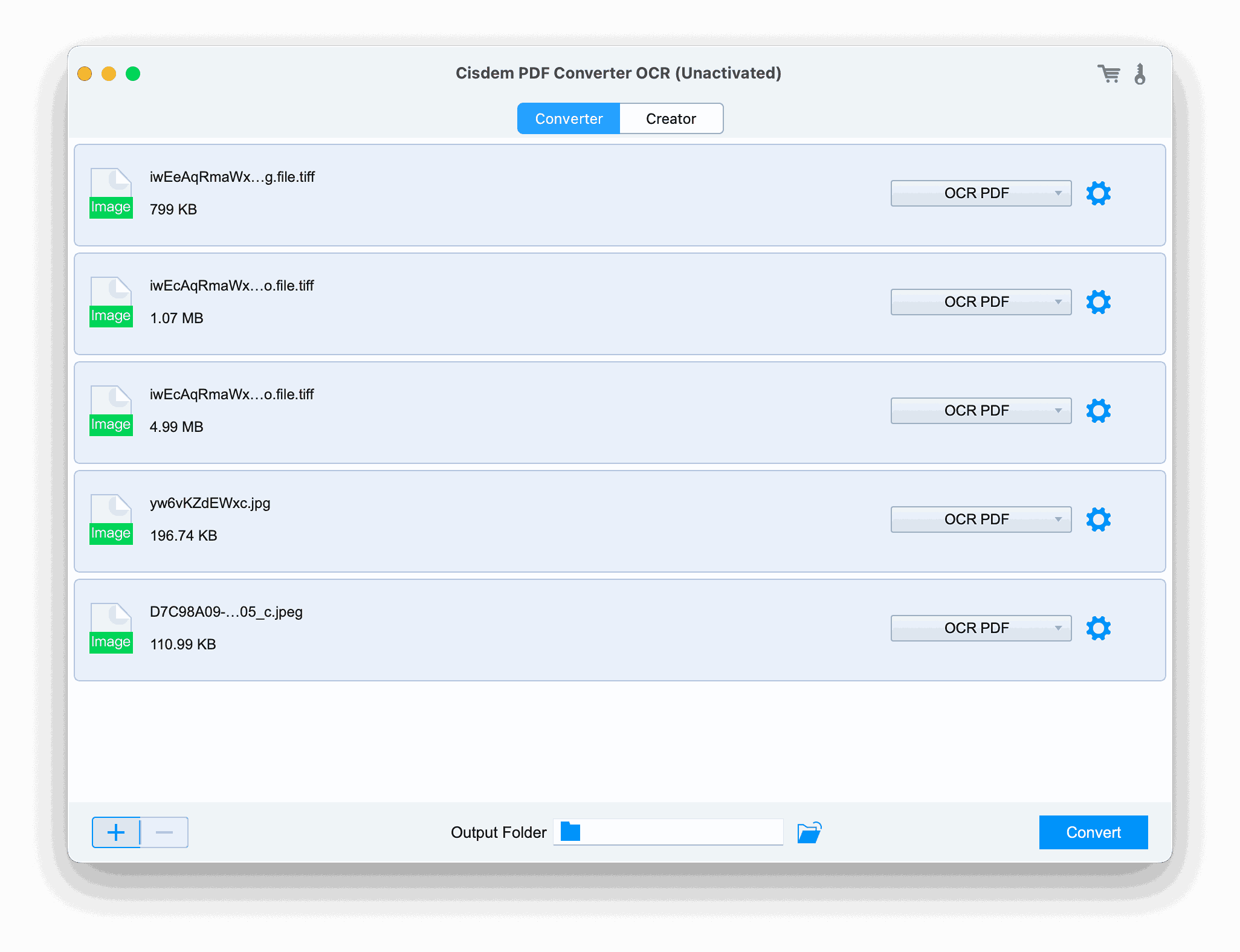
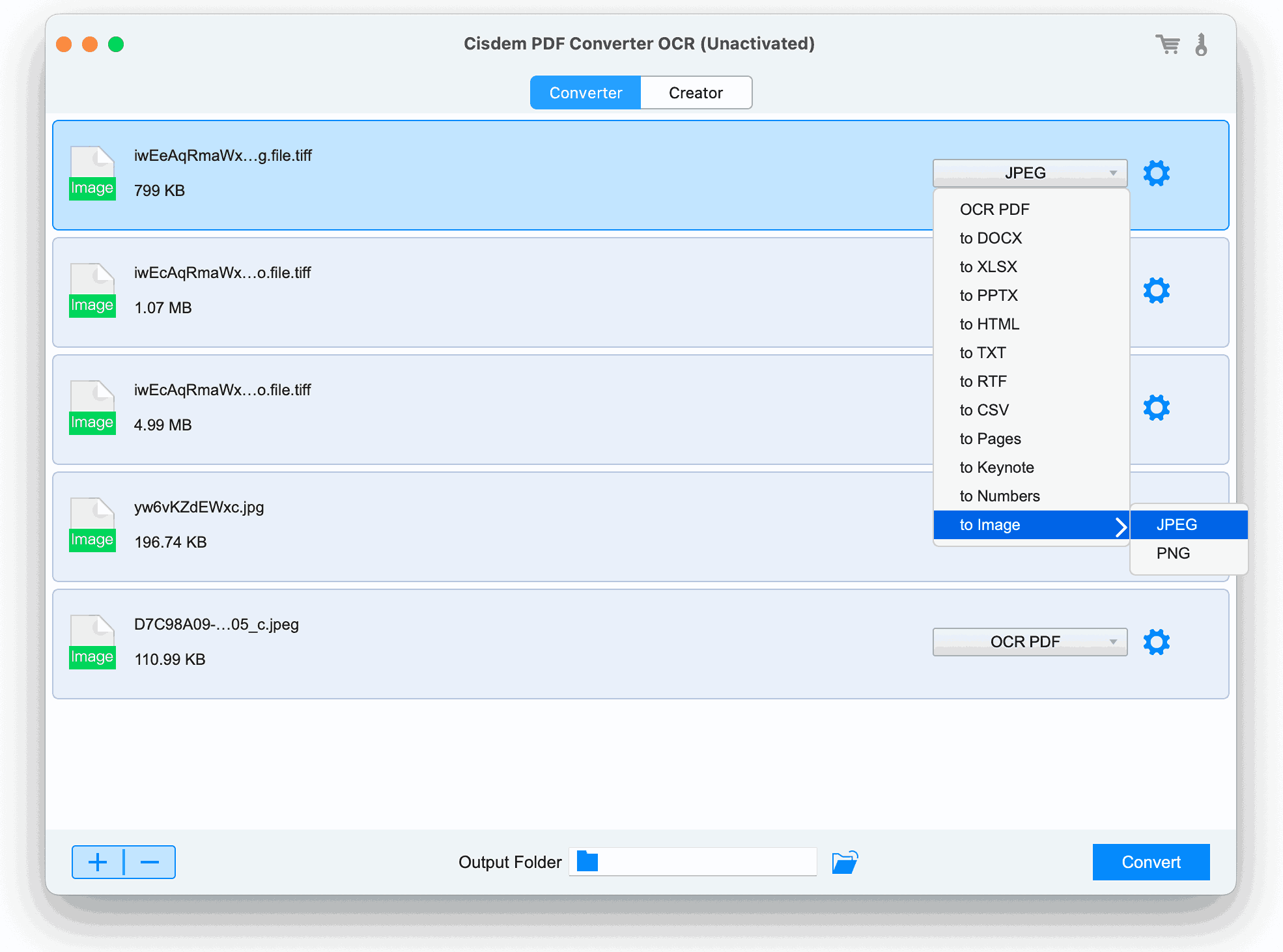
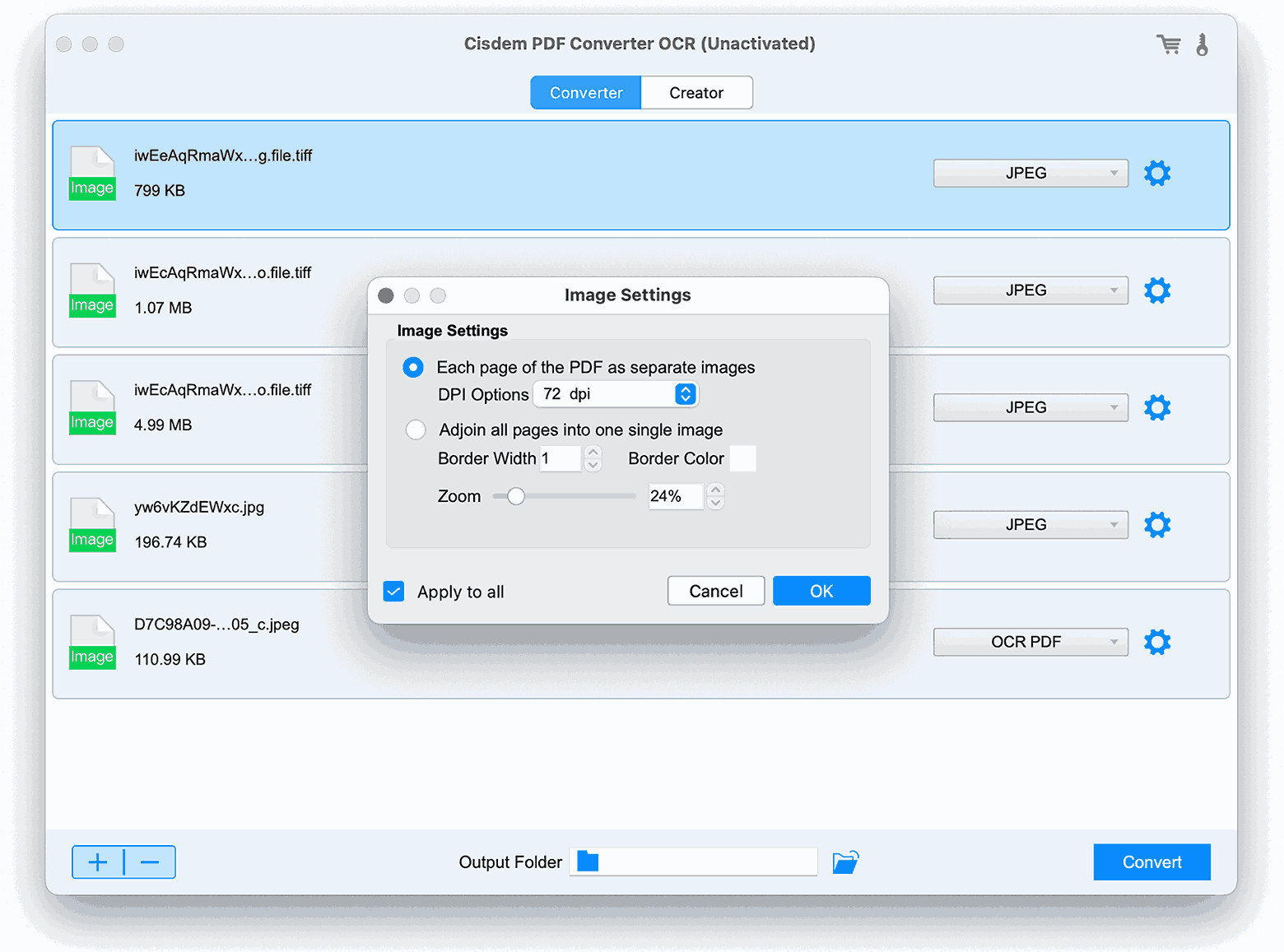
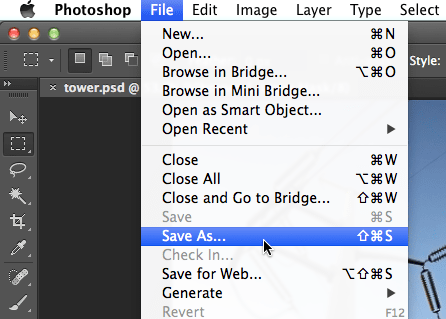
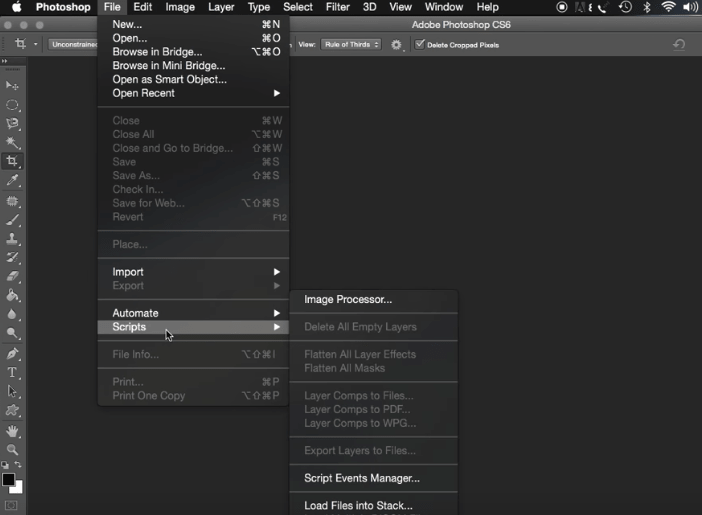
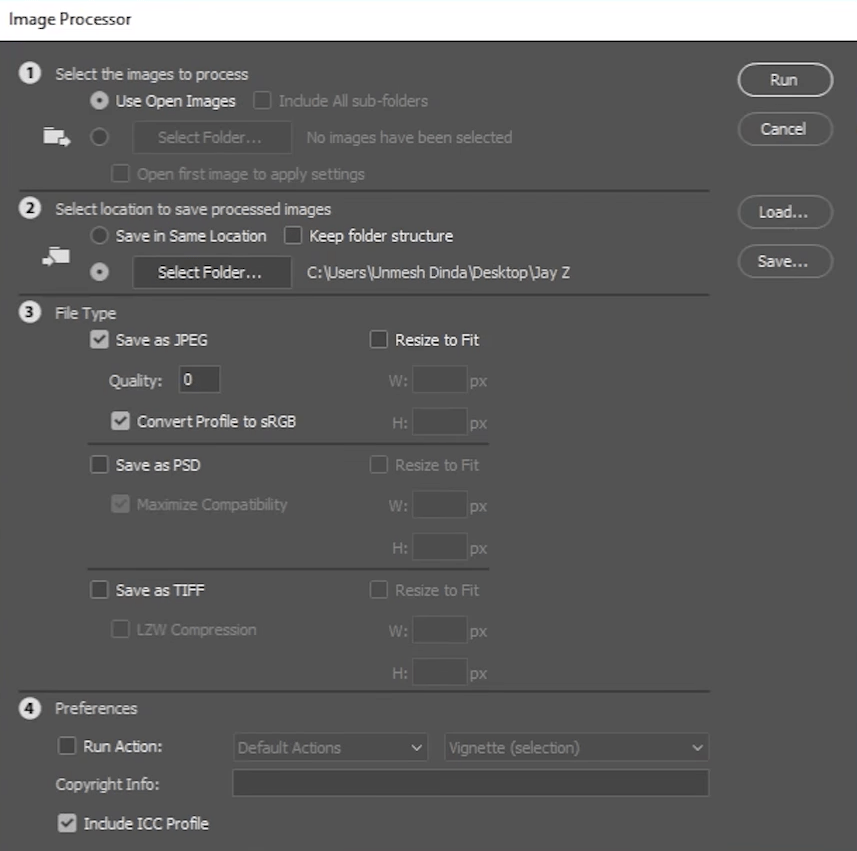
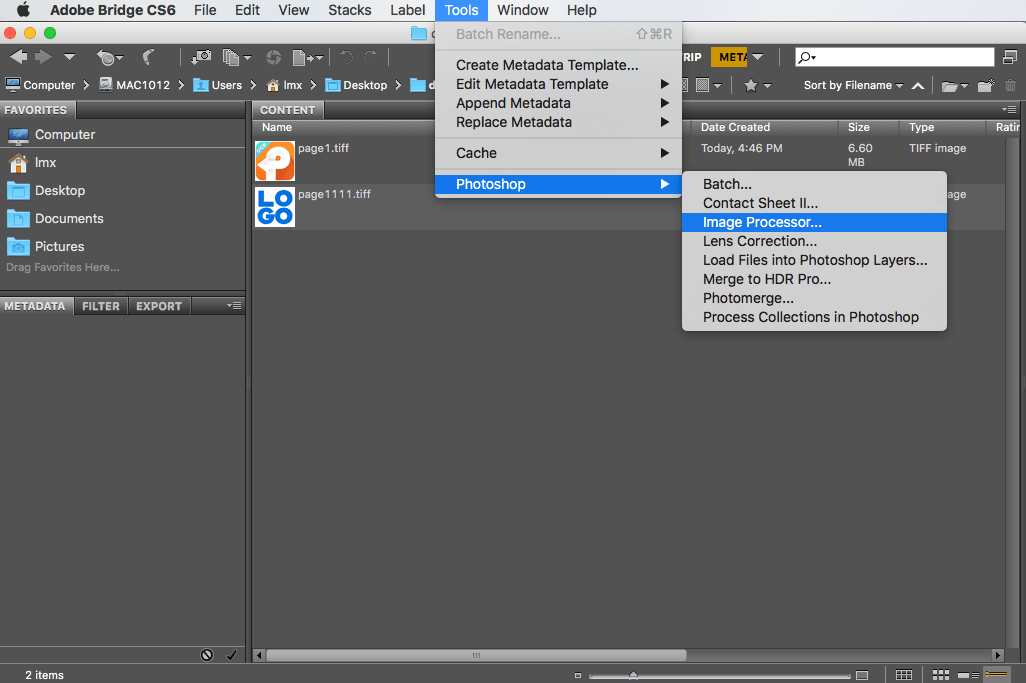
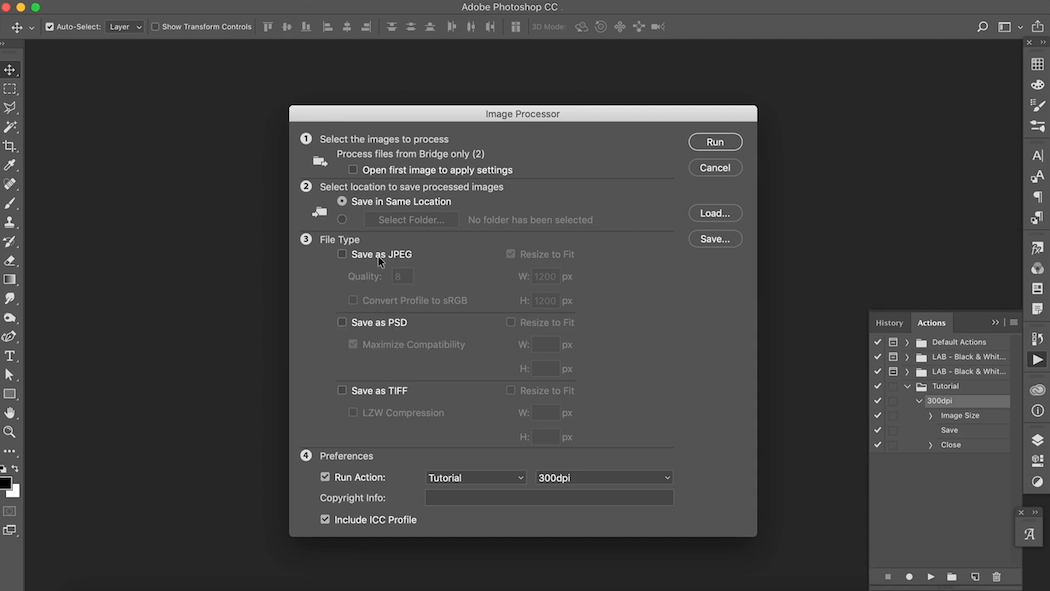
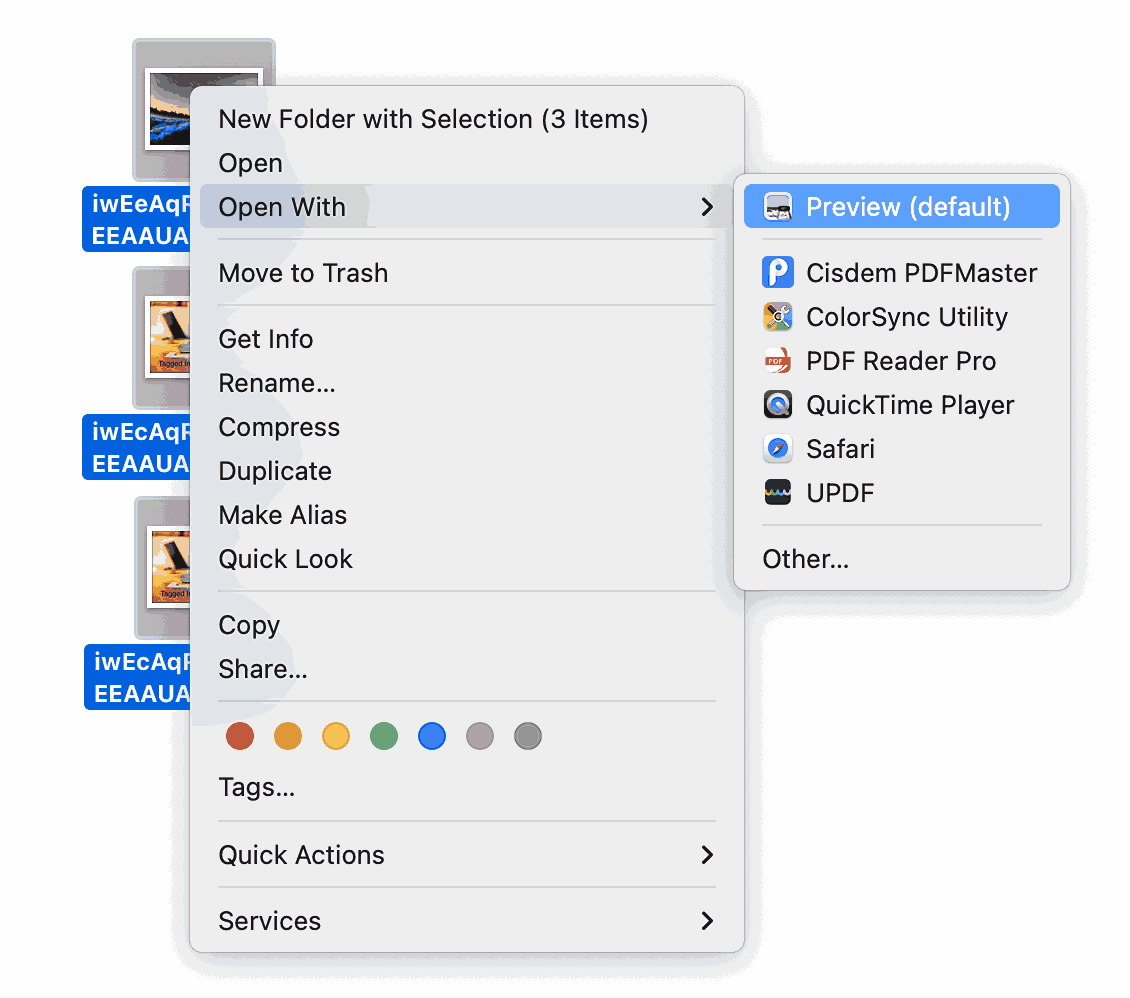
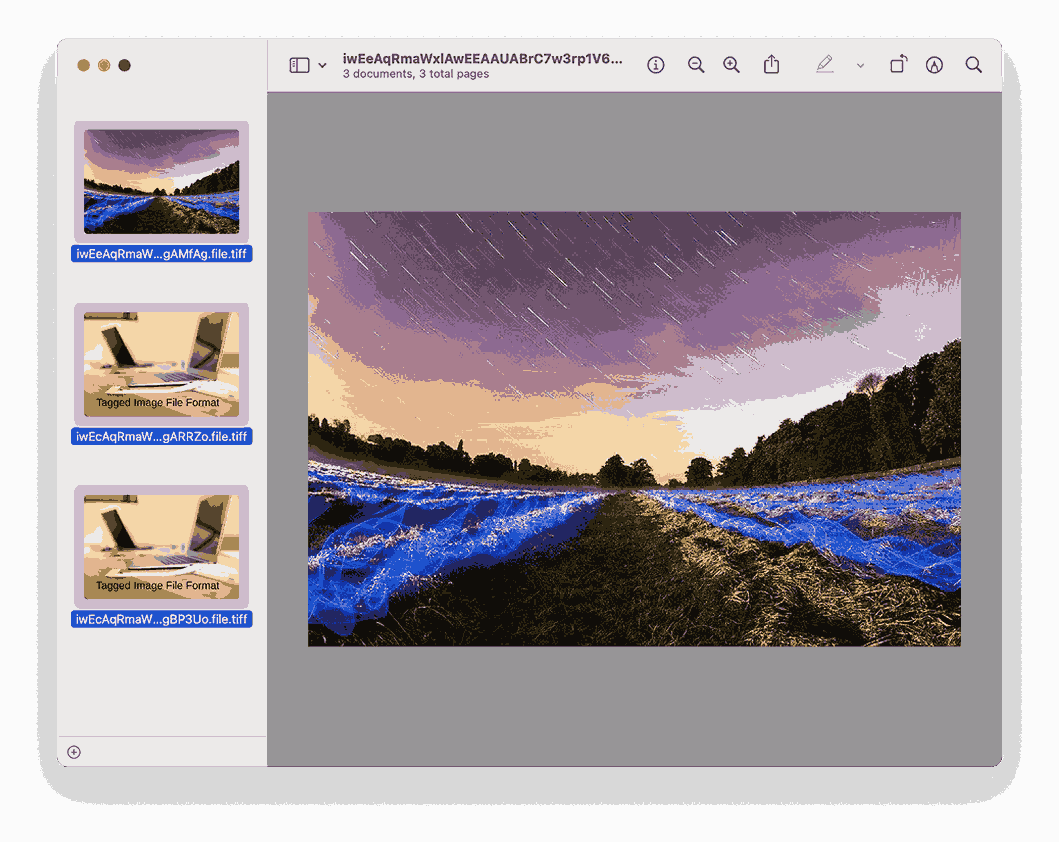
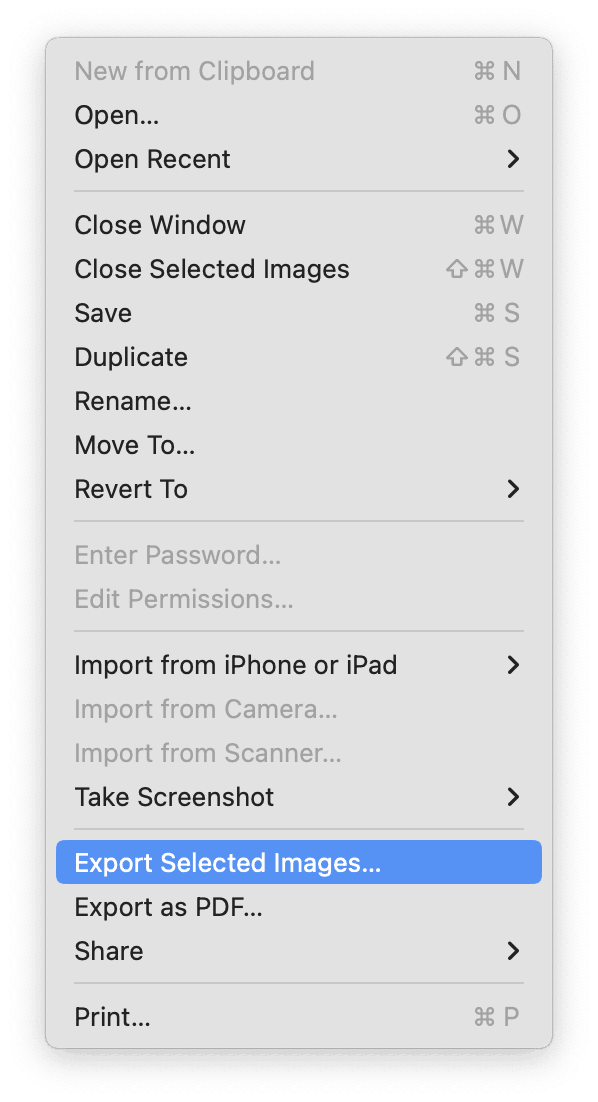
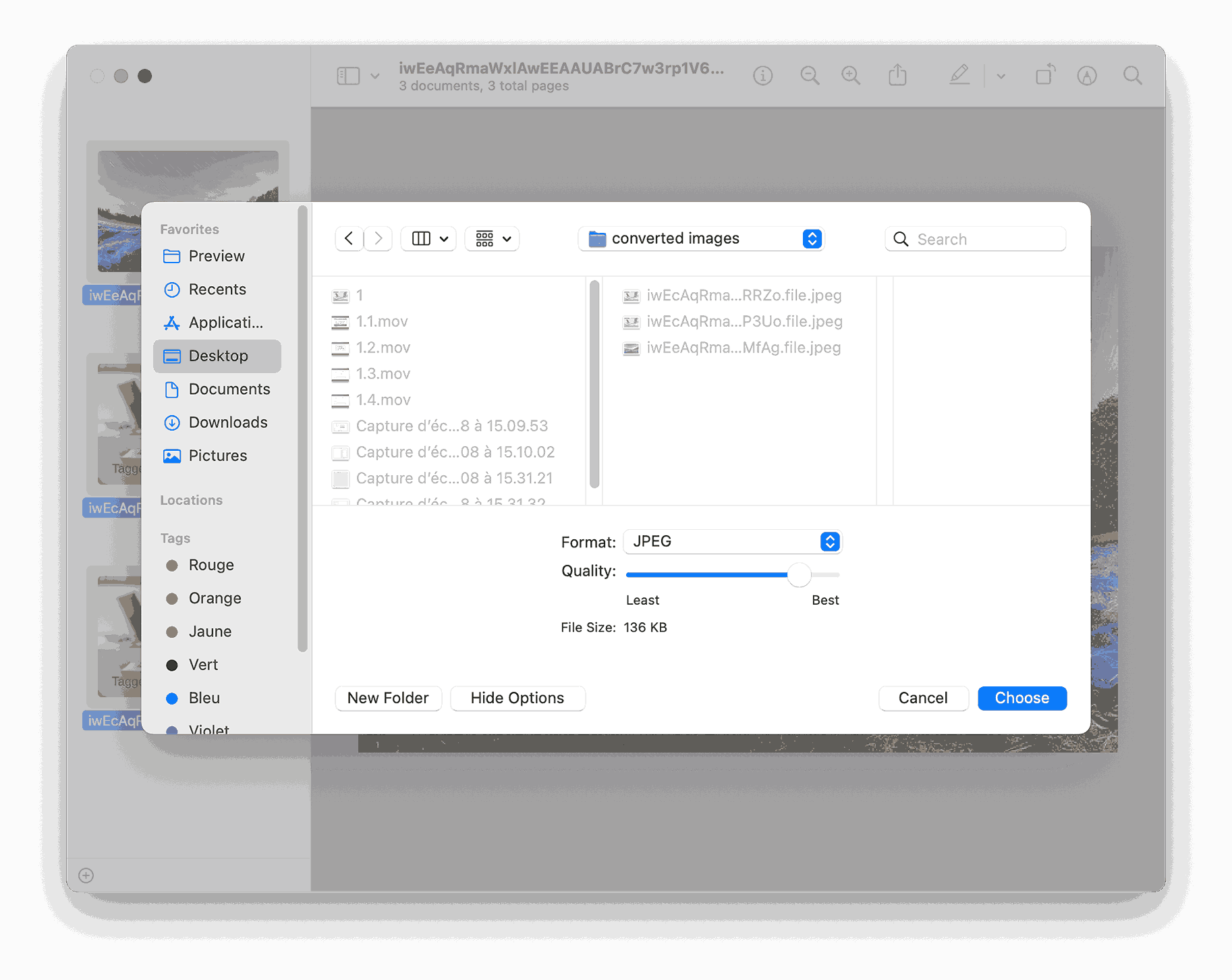
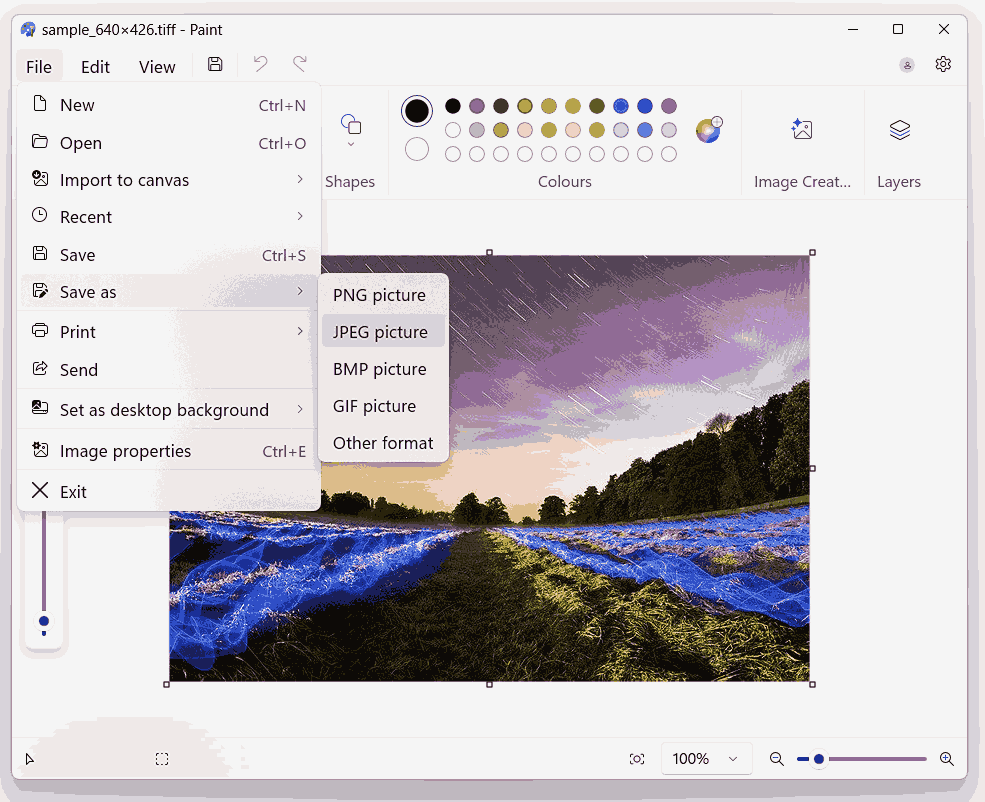
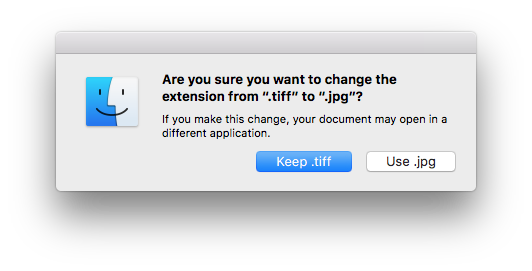
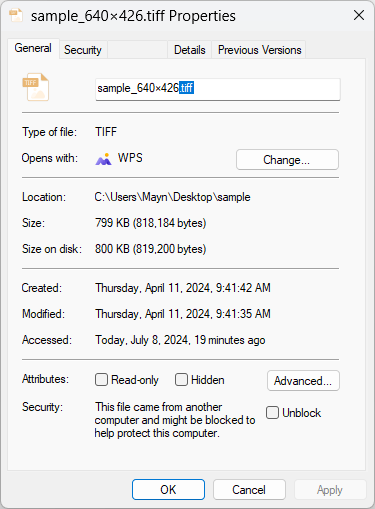
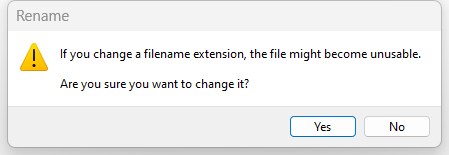
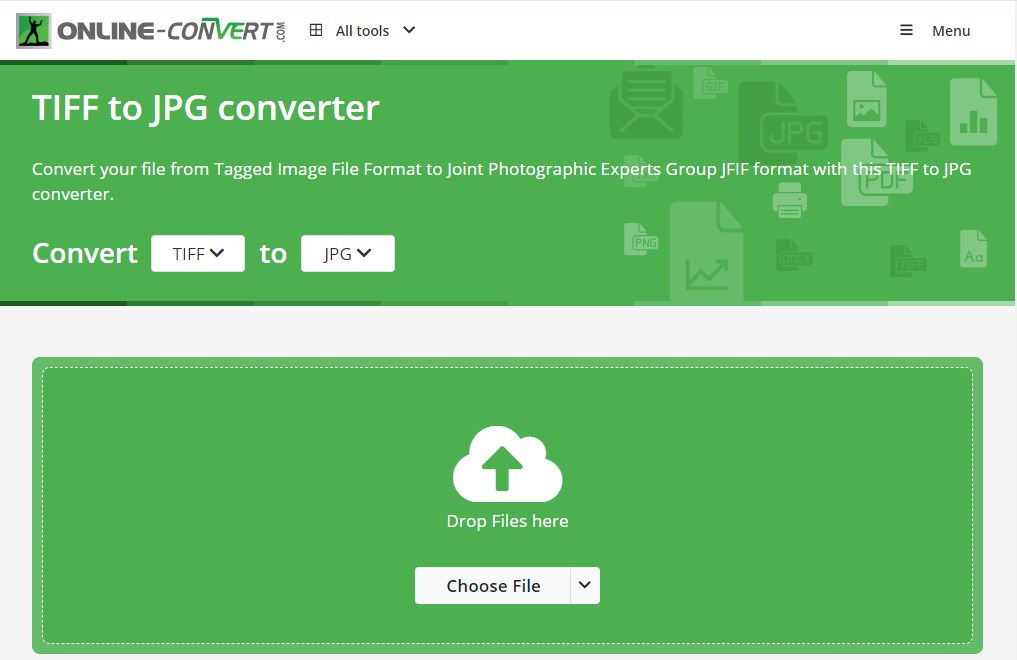
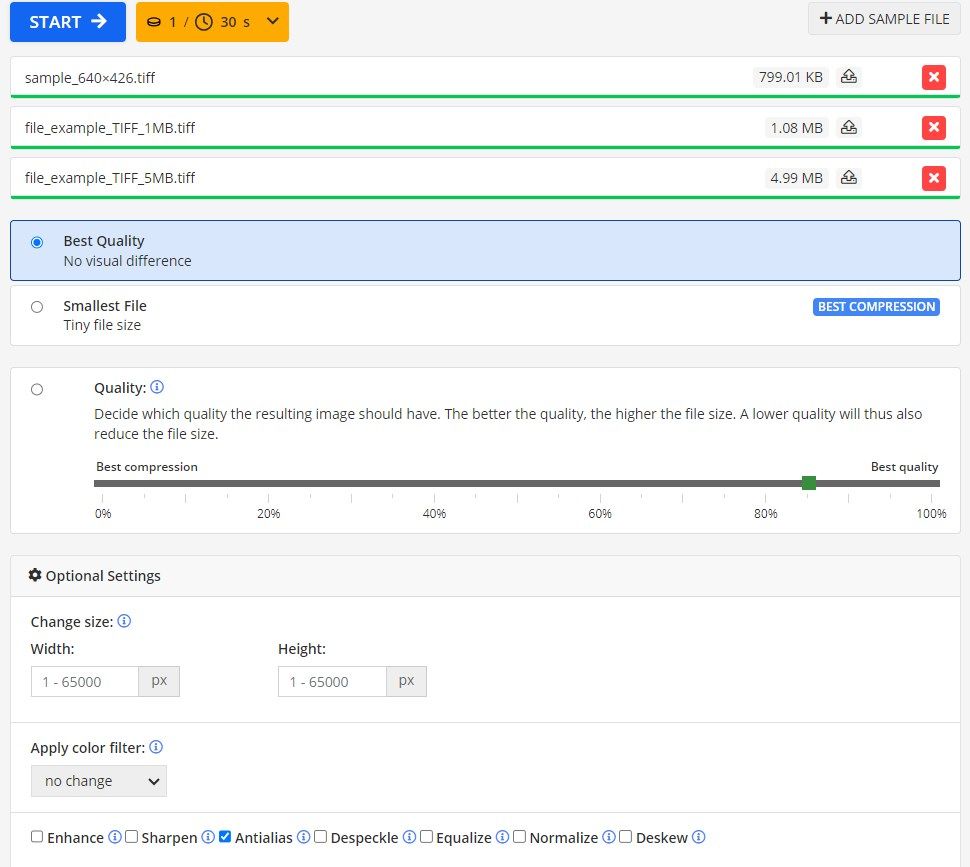
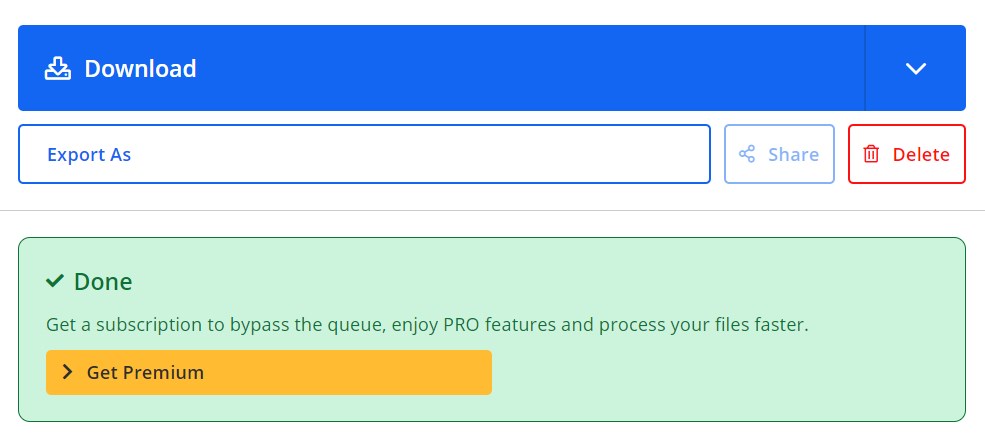
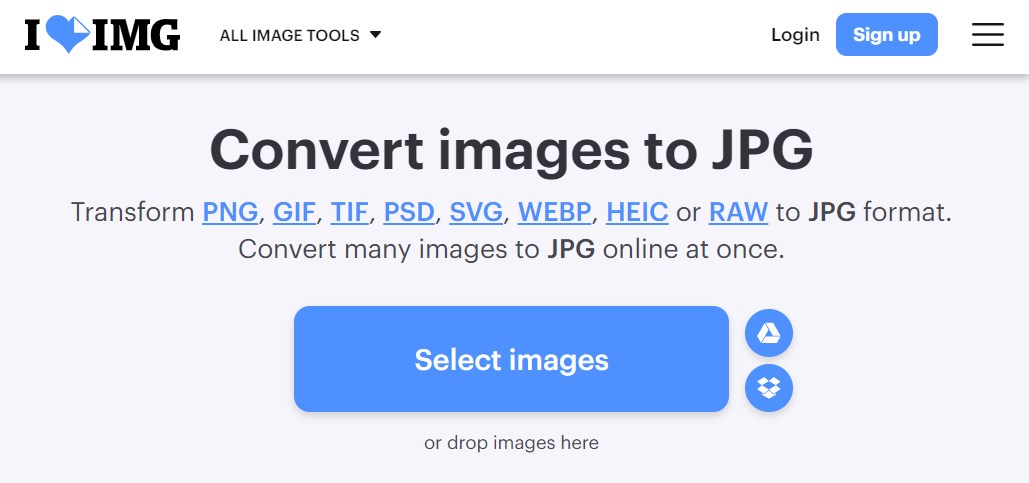
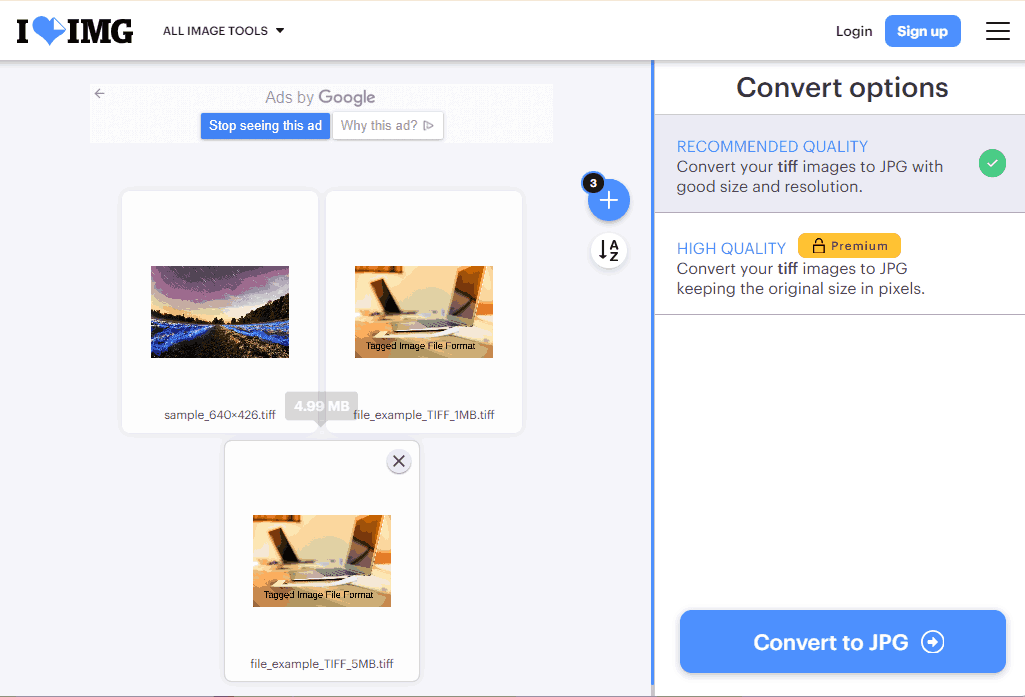
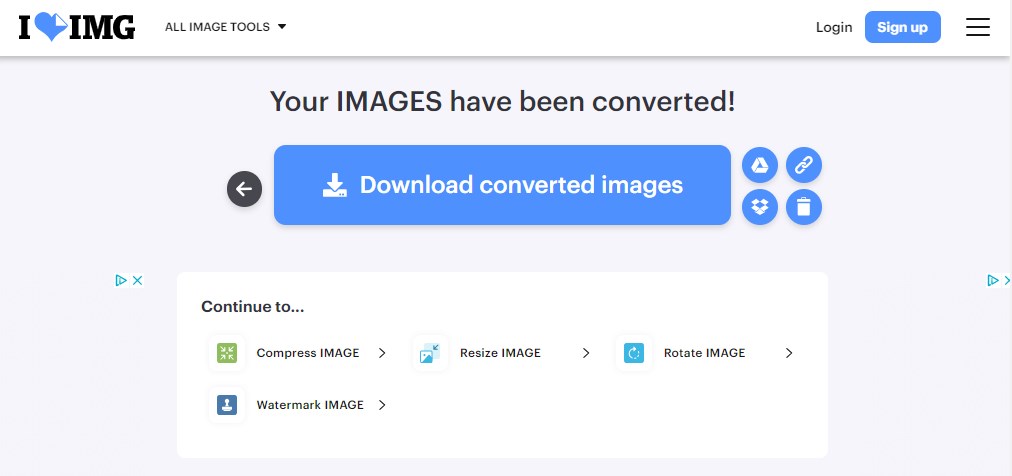
Paul
Very rewarding. Converting tiff to jpg and other images has almost become a big part of my daily work. So what I need now is a converter that suports batch conversion.