How to Convert AVI to WMV Fast on Mac (Free Way Included)
 5.6K
5.6K
 0
0
AVI and WMV are all popular formats introduced by Microsoft. AVI has higher quality video content, but WMV takes up far less hard drive space and works with the Windows operating system. You may sometimes want to convert AVI to WMV for special usage.
Do you have some of AVI files on your Mac, but unplayable playback on your media player which supports WMV? In cases like these, you need to convert AVI to WMV format. An AVI to WMV converter for Mac is the best tool to help you.
This article is to tell you how to make your goal come true by using the AVI to WMV converter. Here I am happy to introduce online converter and third-party video converter to convert AVI to WMV without any limit. Come to choose the best one and start AVI to WMV conversion.
How to Convert AVI to WMV on Mac
What's Cisdem VideoPaw? Now, let me simply introduce it. Cisdem VideoPaw is a toolbox for conversion, DVD/Blu-ray ripping, YouTube download, etc. This flexible AVI to WMV converter is a powerful tool to convert all your multimedia between 600+ formats, like converting AVI to WMV, and more SD & HD video formats, etc. You can also edit videos for special visual effects and do some output parameter settings to enhance the video quality. It has a reasonable price that every Mac user is pleased to pay for it.
Download and launch the free trial version of Cisdem AVI to WMV Converter on Mac.
 Free Download macOS 10.15 or later
Free Download macOS 10.15 or later
1. Load AVI Video Files
It is very easy to load video files to the app. You can drag and drop your AVI files from the local folder to the Video Converter interface. After loading is finished, you will see the loaded AVI videos displayed with their video size, length, aspect ratio, etc.
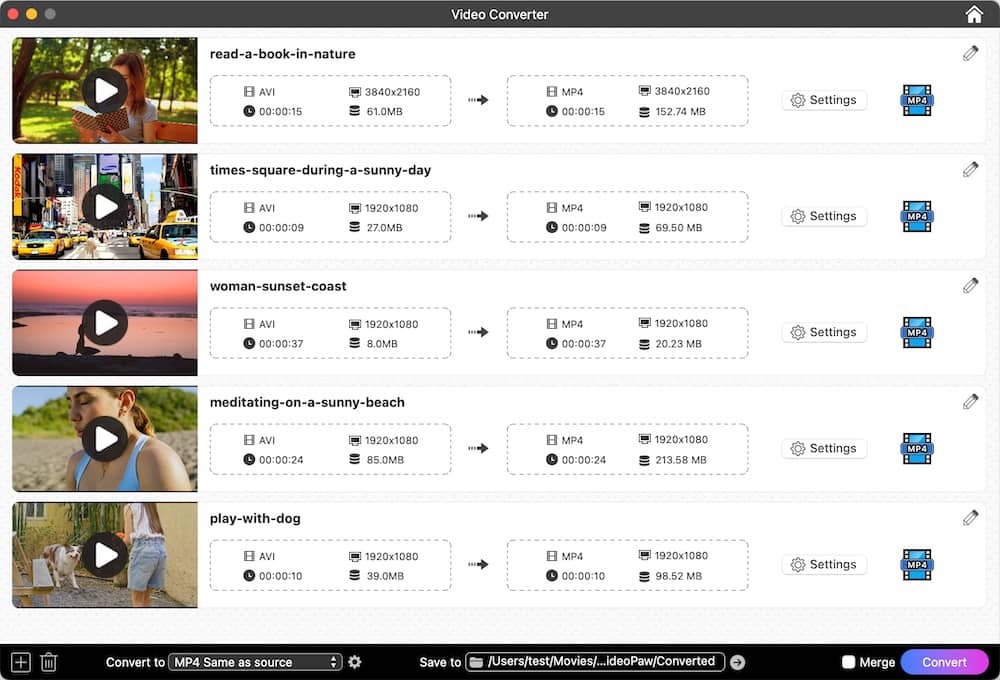
2. Edit AVI Video (Optional)
Cisdem AVI to WMV converter comes with a built-in video editor, letting you touch up AVI videos for a better visual look. Click the editing icon at the right side of the video thumbnail, and start to trim, crop, add image/text watermark, create special effects, add external subtitles, and so on.
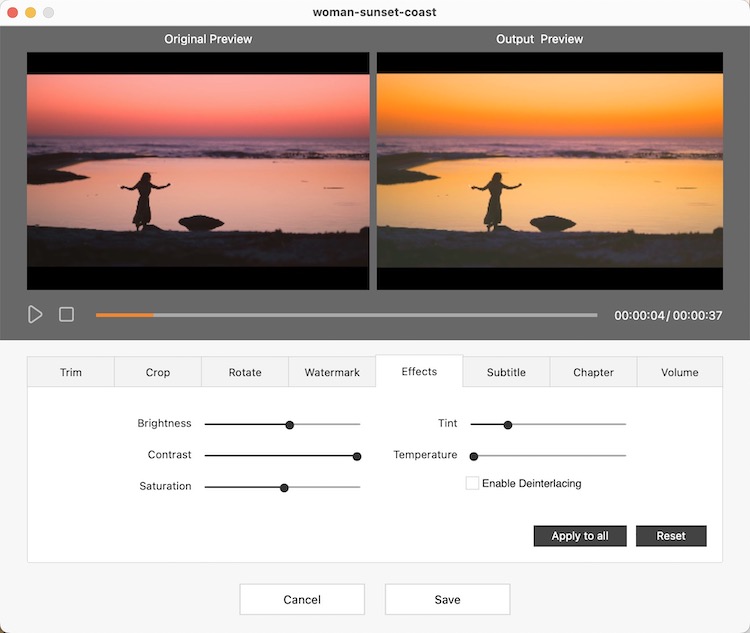
3. Convert AVI to WMV Format Video
Click the format profile icon. Go to the output format profile window where all formats are categorized by video, audio, device, etc. Under the "Video" tab, choose "WMV" > "Same as source". Click the "Convert" button to start converting AVI to WMV on Mac.
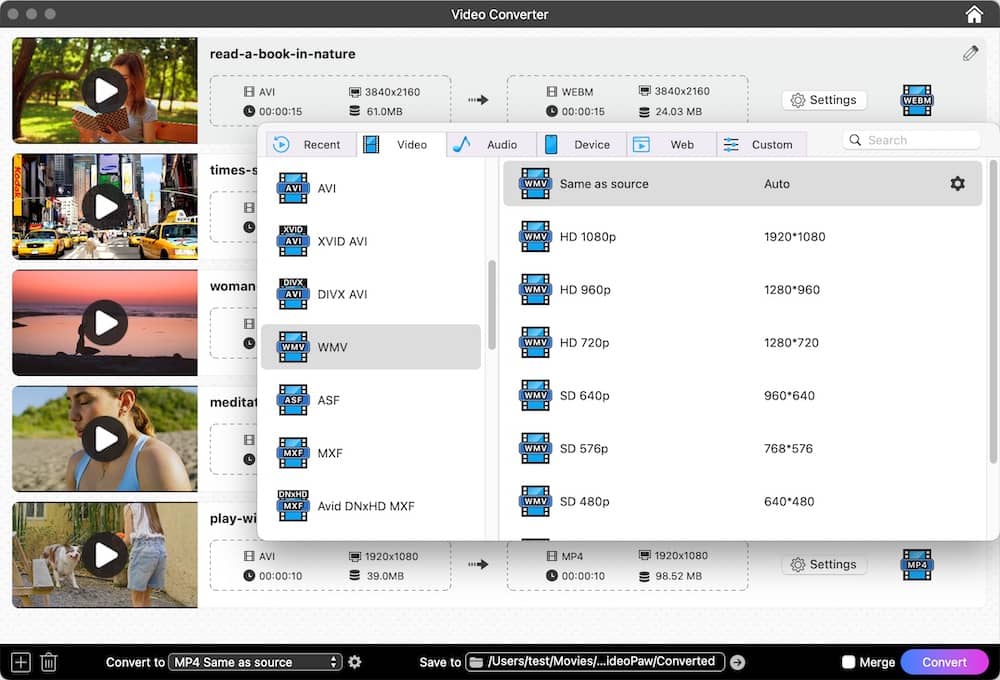
Recommend Three Online AVI to WMV Converters
1. ZAMZAR
ZAMZAR will help you transform your songs, videos, images, and documents into different formats. You can also use Zamzar to download and convert videos from popular video-sharing Web sites. Every coin has its two sides. ZAMZAR is free, but it has its limitation that provides us with sluggish conversion speed, additionally, for output, we have no choice but to enter an email address to receive the converted files, which is the sole way to export.
.png)
2. Online-Converter
This free online AVI to WMV Converter lets you convert media (audio, video, image, document, Ebook, archive, and hash ) easy and fast from one format to another. Choose the WMV as output format, and click the button "Go", it will automatically switch to "Online WMV video converter". Upload your local AVI video file, or enter the video URL, you can convert AVI to WMV easily.
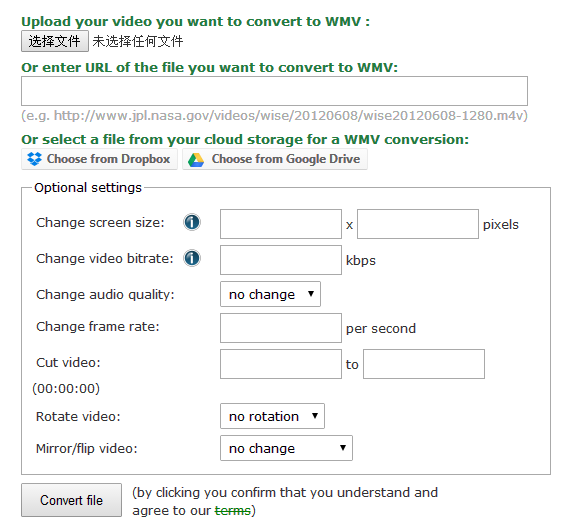
3. Files-conversion
Files conversion provides you with a free service to convert any format. With a simple workflow, you can easily convert AVI to WMV. But it is free and so simple, that you shouldn't expect it can offer you more useful features except for the conversion, you can't preset the output parameters for high-quality video, and the output format profile is also limited to 20 options.
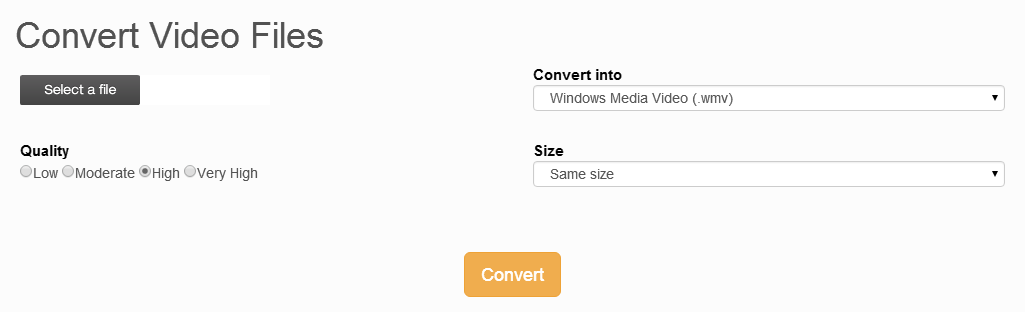
Conclusion:
- Freeware or online tools are limited in the output format supported, you can't convert between any format as you like, but Cisdem VideoPaw can meet it.
- Their interface is usually not user-friendly, takes much time to get to know how to handle it.
- They can let you convert some formats, but it can just do that, don't give much expectation that they can edit or beauty your video. But Cisdem VideoPaw can make it.

Emily is a girl who loves to review various multimedia software. She enjoys exploring cutting edge technology and writing how-to guides. Hopefully her articles will help you solve your audio, video, DVD and Blu-ray issues.

Ryan Li is a senior developer at Cisdem. Since joining the company in 2017, he has led the development of Cisdem VideoPaw and now serves as the editorial advisor for all articles related to Video Converter.



