How to Block Reddit Entirely or Just a User on It
 9.6K
9.6K
 0
0


Cisdem AppCrypt
Block Reddit on computers or phones
Key takeaways
To block Reddit on a phone or computer, the best way is to use Cisdem AppCrypt. It also helps block access to a specific subreddit, or NSFW content on Reddit.
To block a user on Reddit, simply use the built-in features.
Reddit is a popular forms known for its genuine and relatively few marketing advertisements. It’s a great place to relax, have fun, and learn new things. However, it can also be addictive. Many users spend hours on it every day. To stop the addiction, you can block Reddit entirely on your devices. Or, if you enjoy Reddit overall but want to avoid content from certain users, you can simply block the users in Reddit.
Part 1. How to block Reddit on your computer or phone
How to block Reddit on Windows PC and Mac
If you are a Mac or Windows user, you can easily and effectively do the blocking with Cisdem AppCrypt, the best website blocker and app locker.
AppCrypt main feature:
- Block websites such as Reddit on Chrome, Edge, Safari, and other browsers
- Let you block popular sites in certain categories (e.g. social media) with 1 click
- Let you block specific sites (e.g. reddit.com), and URLs with certain keywords
- Let you block all porn sites with 1 click
- Also let you block all websites except a few
- Also lock apps with password
- Offer a schedule feature to block websites and lock apps at certain times
- Help quit Reddit addiction
- Help block distracting, inappropriate or other unwanted online content
- Can be used for productivity, parental controls or privacy protection, etc.
Steps to block Reddit on a computer
1. Download AppCrypt and install the app.
 Free Download Windows 10 or later
Free Download Windows 10 or later  Free Download macOS 10.12 or later
Free Download macOS 10.12 or later
2. Set first time you open it, set a password. Click Submit after you read the warning.

3. On PC, click its icon in the taskbar and choose Open Main Window. On Mac, click its icon in the menu bar.
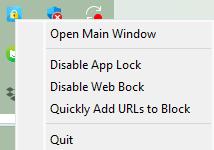
4. Enter the password and click OK.
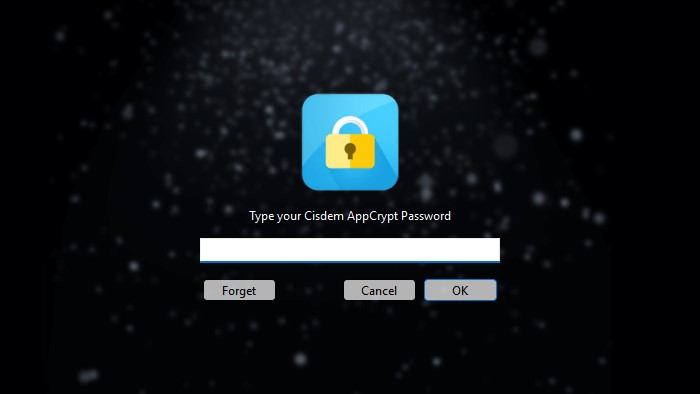
5. You are in the main window now. Click Web Block.
6. Add the Reddit domain URL reddit.com. (Also, you can import a category of websites to block.)
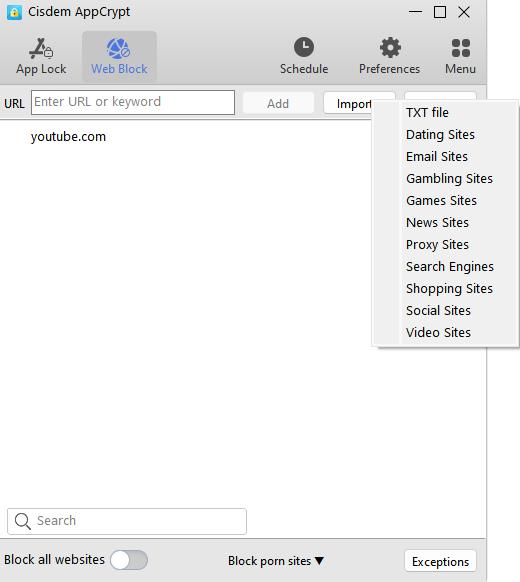
Now Reddit is blocked on Chrome, Safari and other browsers on computer with password. When you or someone else tries to open it, it won’t open. And instead, the following image will show up.
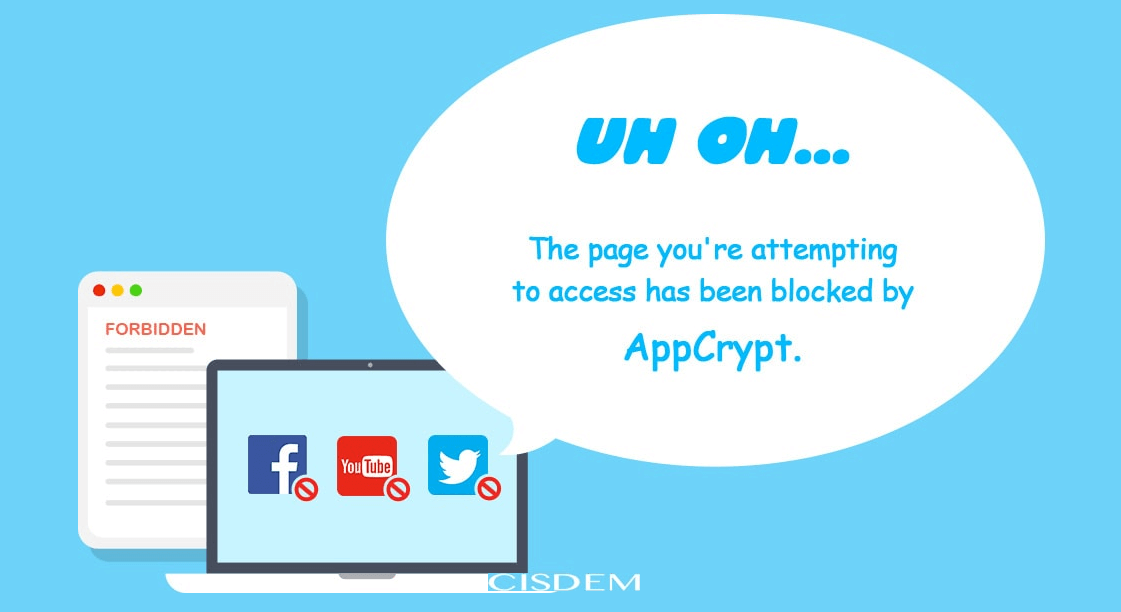
To unblock Reddit, go to the main window (which requires entering the password), select Reddit, control-click and choose Remove.
As you can see, the blocking is hard to bypass due to the password. To block yourself from Reddit, you can ask someone you trust to set the password for you.
Tip: How to limit the time spent on Reddit?
If you want to limit the time spent on Reddit rather than permanently block it, the schedule feature can help.
Go to the Web Block tab. Click Reddit from the block list. Click the clock icon that appears. Enable Custom Schedule and set the time you’d like to block Reddit, such as your work hours.
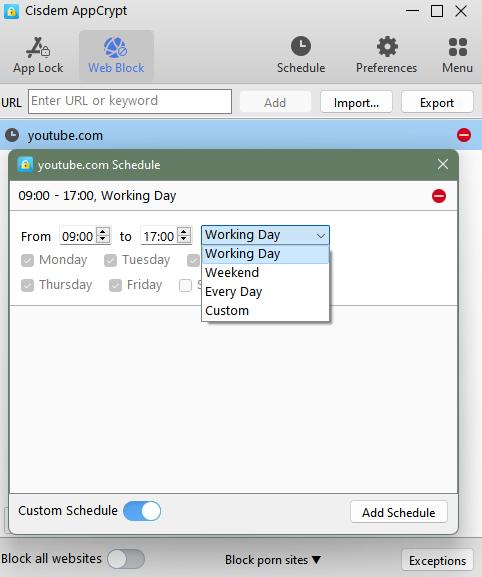
See how to block a subreddit with the app if you are interested.
How to stop access to Reddit on iPhone and iPad
On a computer, the only way to use Reddit is through its website, which is available for a mobile phone as well. In addition, Reddit offers an app for iPhone and iPad. You can block Reddit on your iPhone or iPad by limiting access to the website and app. The tool used is AppCrypt.
1. Get AppCrypt from the App Store.
2. Tap Add / Remove in the App Lock tab.
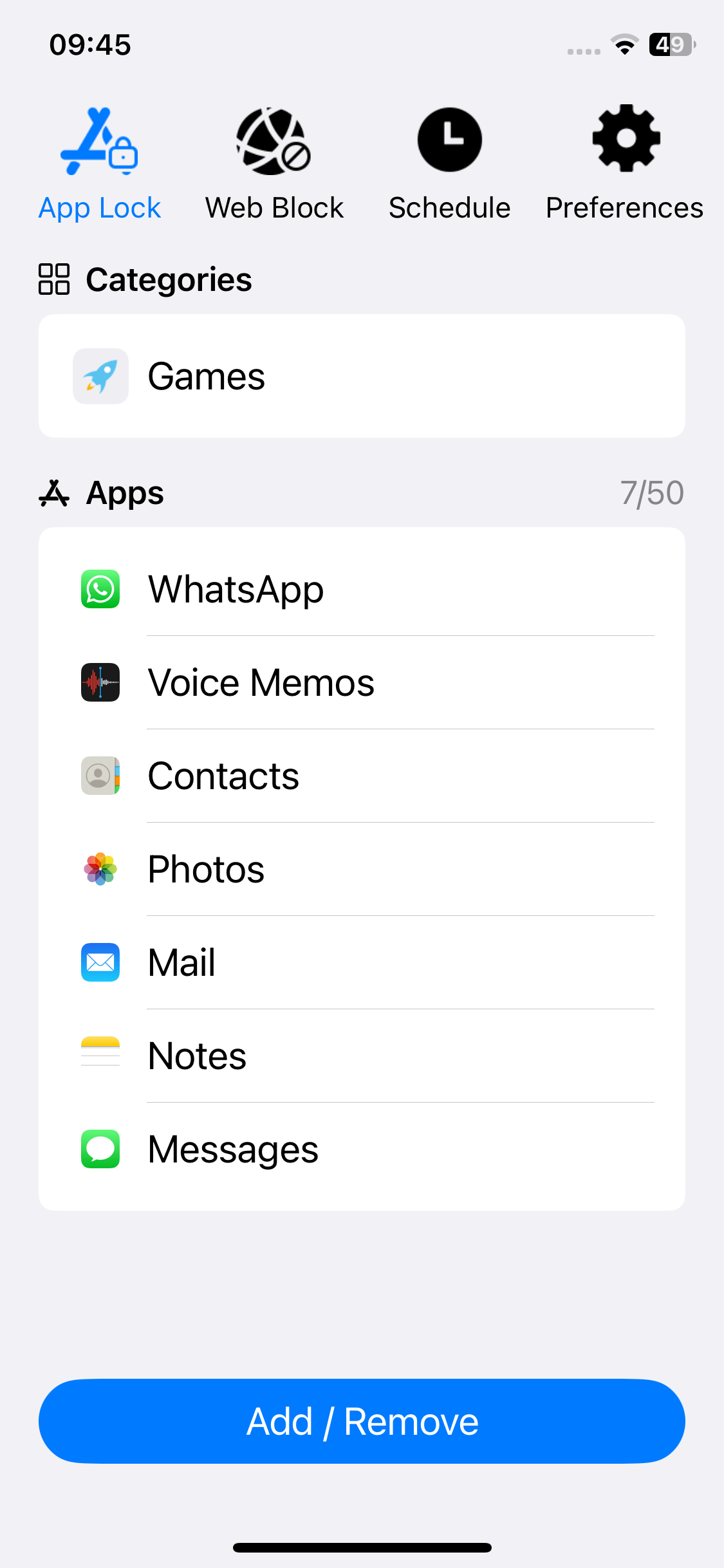
3. In the screen that appears, use the search box to find the Reddit app and then select the app. Tap Done.
Now the Reddit app is blocked.
4. Go to the Web Block tab. Type reddit.com and then tap the Add button.
Now reddit.com is blocked on Safari, Chrome and other browsers.
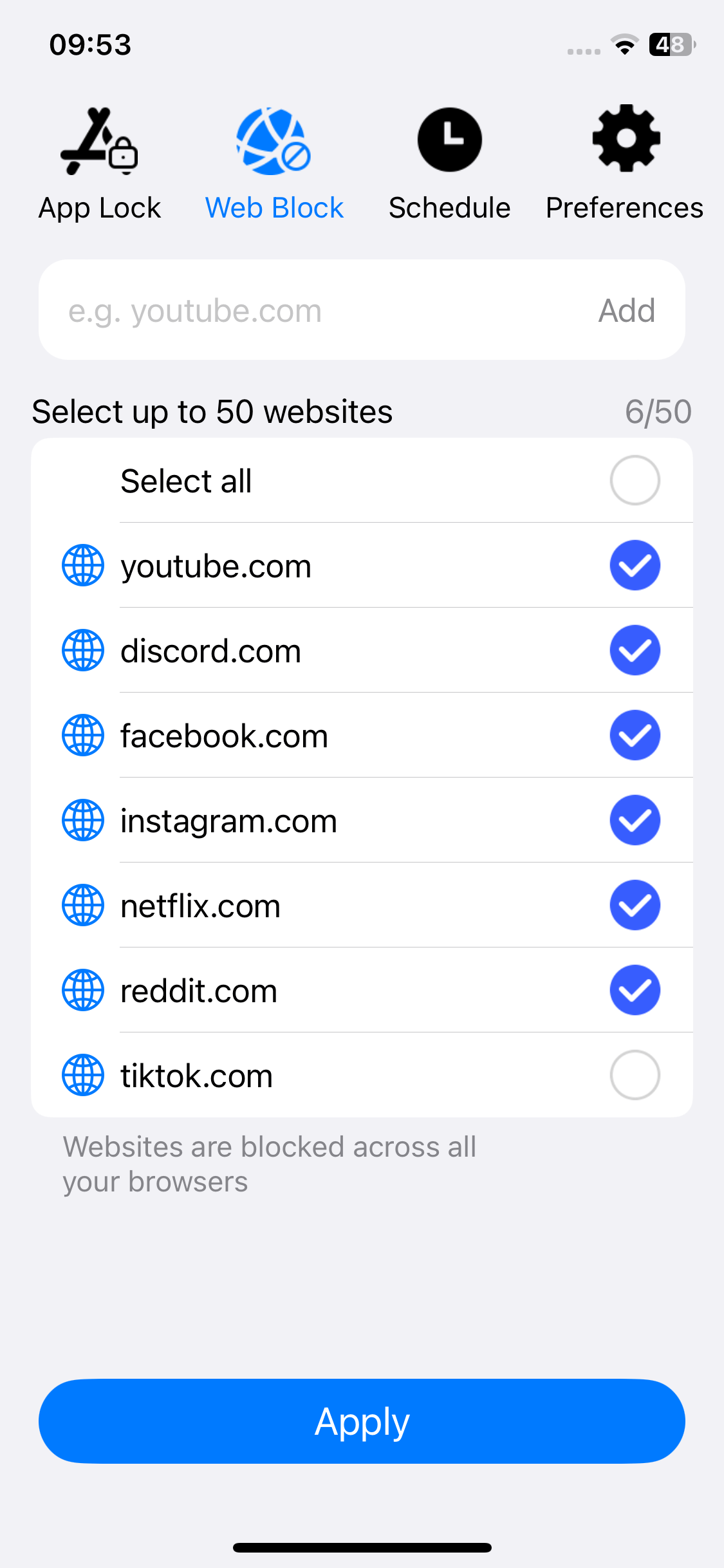
5. Set a PIN. First, tap Notifications in Preferences. Next, turn on Notification and then Notification unlock. Last, set a 4- or 6-digit PIN when prompted.
Once a PIN is set, AppCrypt will be protected by this PIN, and it will be possible to unblock Reddit with the PIN.
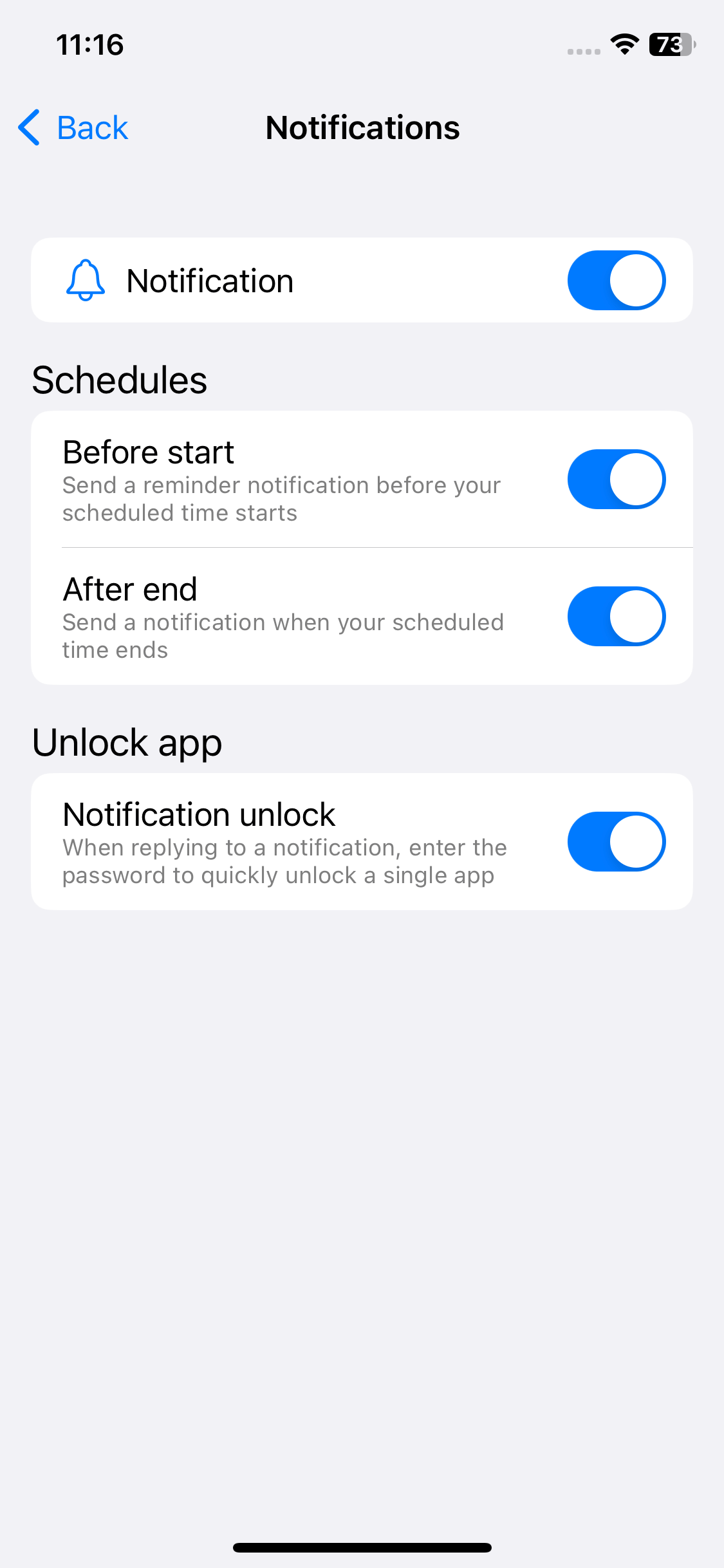
How to restrict access to Reddit on Android
Android doesn’t offer such a built-in method for blocking. Luckily, third-party methods are available.
If you or your child tend to spend half of waking hours on Reddit on an Android device and you want to stop it, use Cisdem AppCrypt.
1. Install Cisdem AppCrypt from the Google Play Store.
2. When you launch it for the first time, please set a PIN or pattern.
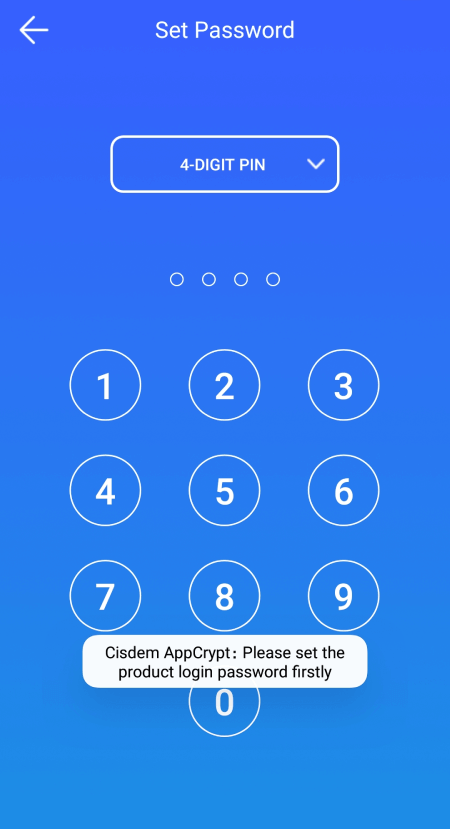
3. Choose the App Lock tab. Find the Reddit app and then toggle the switch to the on position.
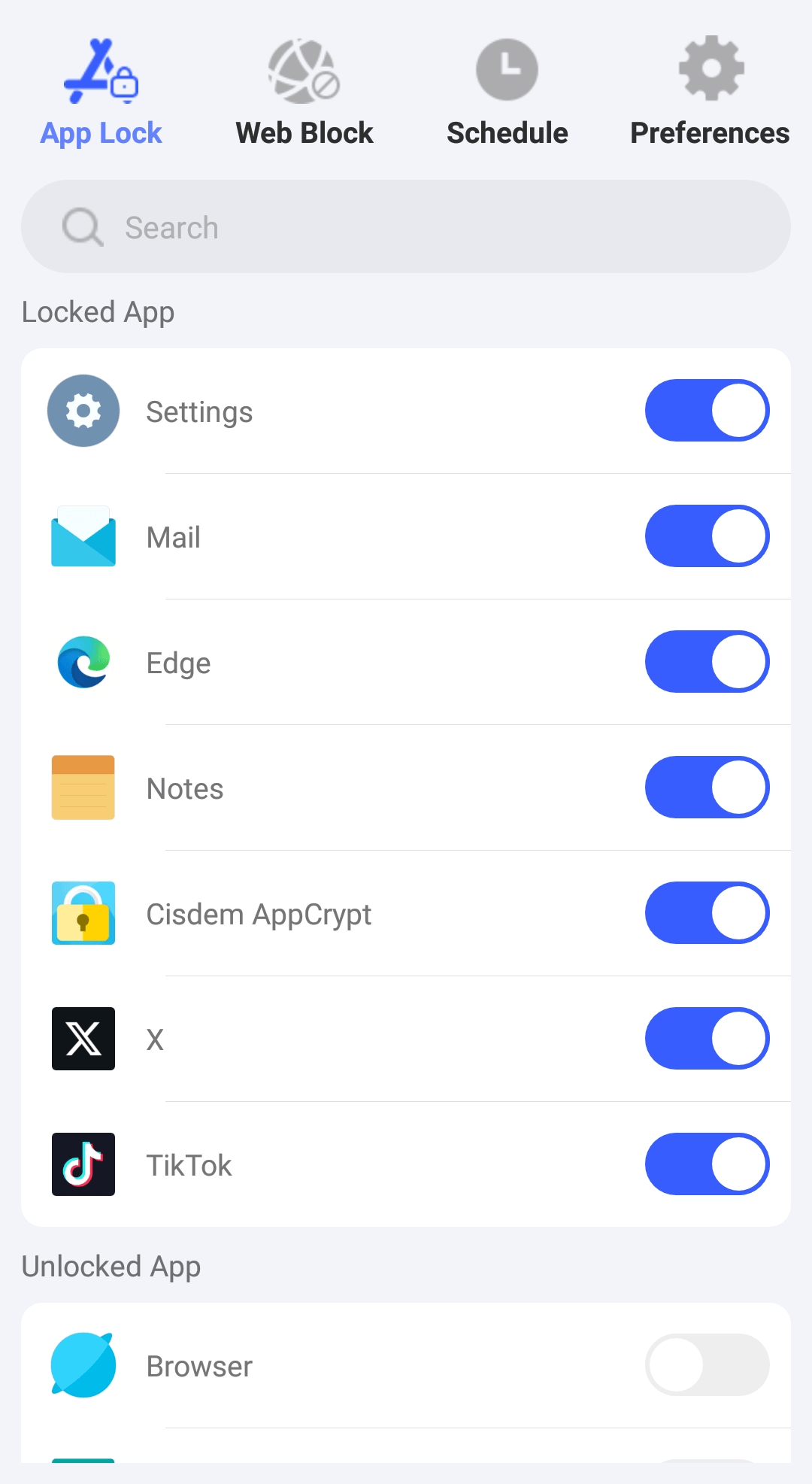
4. Choose the Web Block tab. Type reddit.com and then tap the Add button.
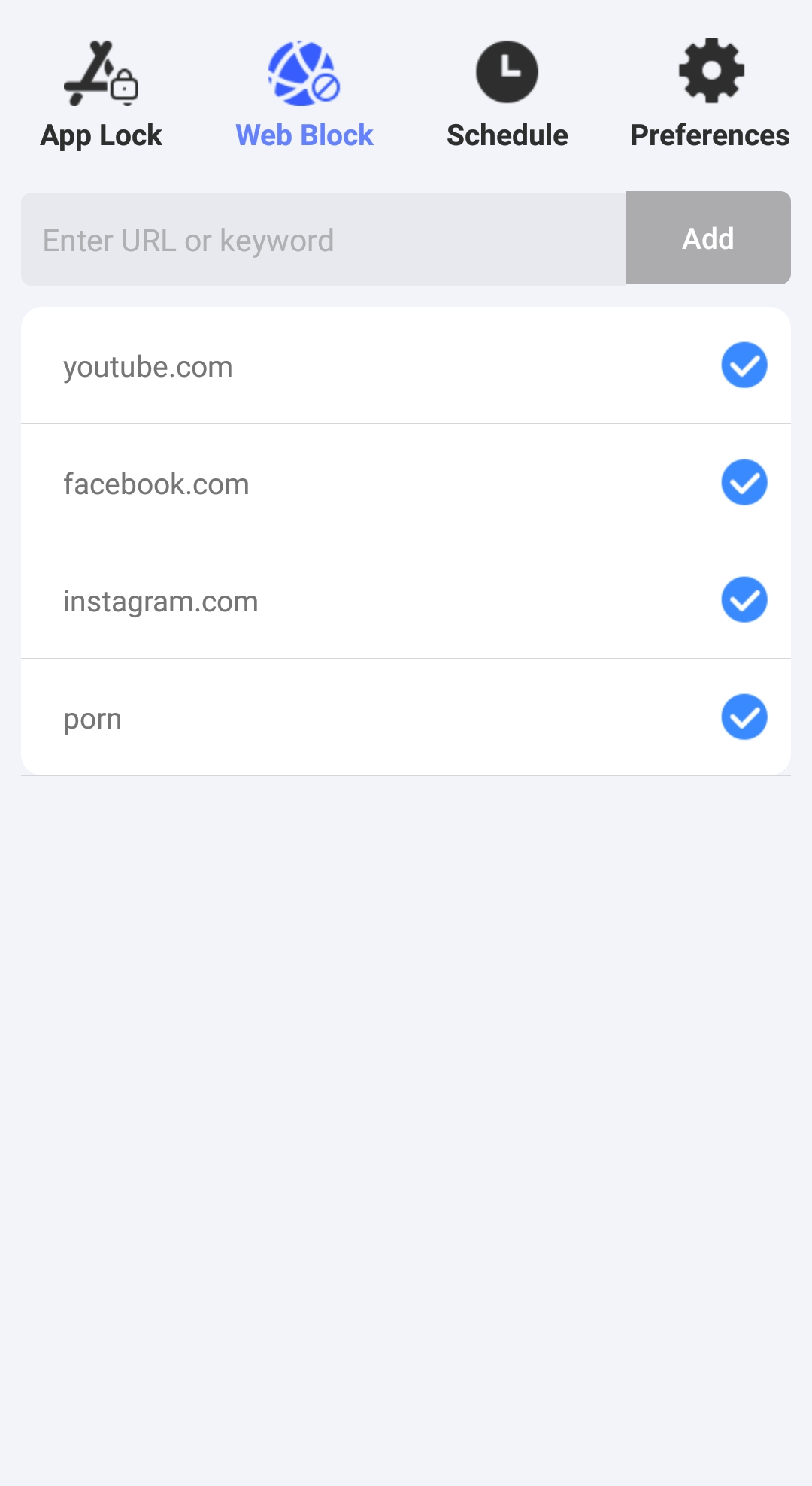
Now Reddit becomes inaccessible on Android. By default, the blocking is permanent. If you want to block Reddit only during certain hours, you can use the schedule feature.
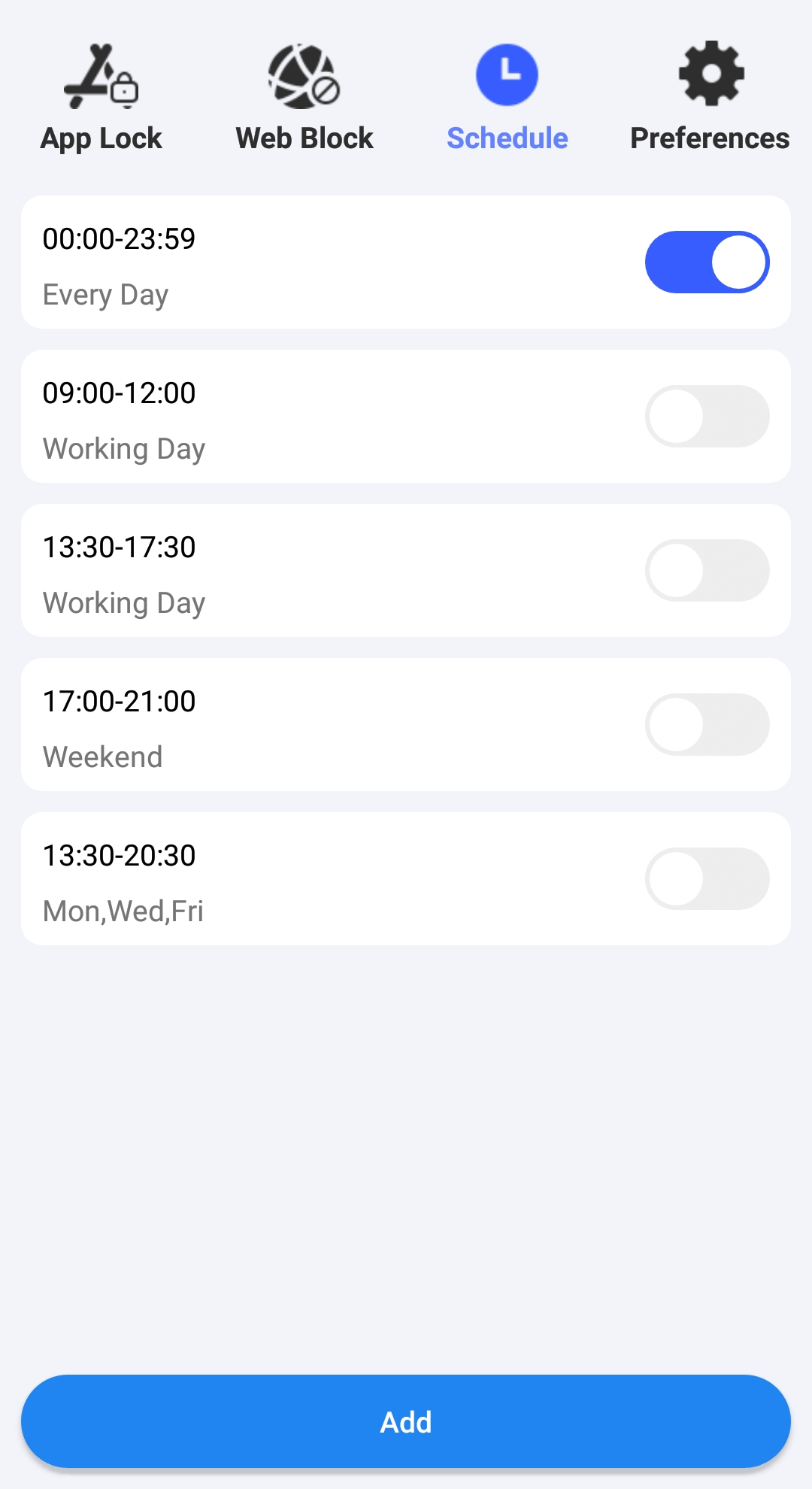
How to block Reddit on router
If your Wi-Fi router has parental controls, you can use it to block unwanted websites such as Reddit.
The parental control options available and the setup vary depending on which router you use. But the differences aren’t big.
1. Access your router’s settings. There are two common ways.
Type the IP address of your router in your web browser’s address bar. Log in with your username and password.
If your router comes with an app, you can easily access the settings there.
2. In the settings, find Parental Controls, Access Control or a similar function. It should allow you to block specific websites.
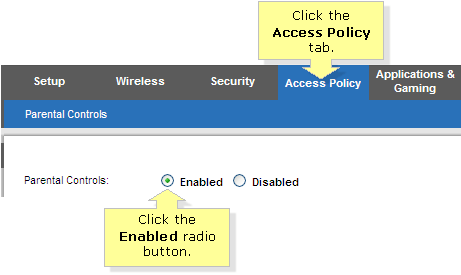
3. Enter https://www.reddit.com/ and apply the blocking.
You can permanently block Reddit or just set a daily time limit on it.
Part 2. How to block a user on Reddit
Reddit users submit great content to the website. And those great posts and subreddits are why you are on Reddit. However, some users there can be so annoying that you want to block them. Can you block them? Yes. But the block option is a bit hidden. This part will show you how to find and use it.
How to block someone from the profile page
1. Go to the profile page of the Reddit user you want to block. Click the 3-dot button.
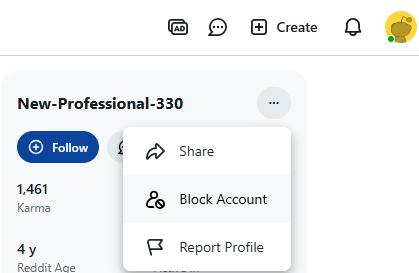
2. In the drop-down menu, select Block Account.
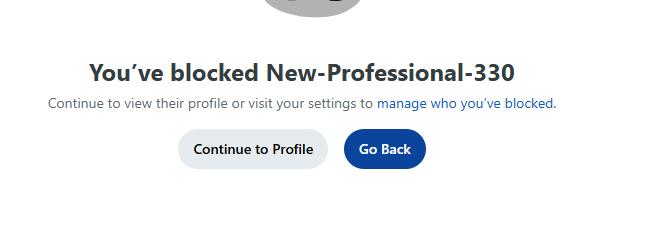
Now the block is applied.
What happens if you block a user on Reddit? You won’t be able to see his or her comments, posts and messages anymore. The notifications from the very user will also be blocked. Note that the blocked user is still able to see your posts and comments on Reddit.
How to block someone on Reddit without a message
Here’s another method to block an account in Reddit.
1. Go to https://www.reddit.com/settings.
2. Choose Safety & Privacy.
3. Navigate to the People You’ve Blocked section.
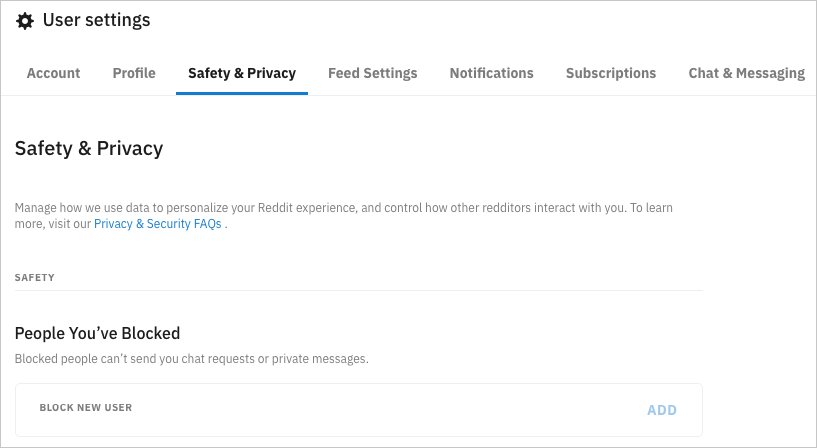
4. Enter the username (in the format “name” rather than “u/name”) of the user under Block New User and click Add next to it.
If the format of the username is wrong, you won’t be able to add it to the blocked list.
How to unblock Reddit users? Go to User Settings > Safety & Privacy > People You’ve Blocked and click the Remove option next to the user’s name.
Conclusion
If you can’t stop browsing Reddit at work or spend far more time on it than you should, just block Reddit permanently or set a time limit on it. If someone on Reddit tries to irritate you, or you want to block inappropriate content from this account, just block this Reddit user. This article covers both situations, and I hope it can be helpful.

Norah Hayes likes to share her tips on how to improve focus and stay motivated at work. She believes it is essential to eliminate all online distractions during work hours.

Ethan Long joined Cisdem in 2015 as a developer and now serves as the editorial advisor for Cisdem AppCrypt. He actively tests and uses Cisdem AppCrypt and other screen-time management tools to ensure AppCrypt meets its promises in real-world scenarios.

















