How to Block Gambling Sites on Mac, Windows, iPhone and Android
 18.4K
18.4K
 1
1
As access to Internet becomes more available, online gambling grows. Various forms of online gambling (like online casino, online slots and sports betting) emerge and flourish. There are ways to stop gambling, such as blocking access to gambling sites. This article will show you how to block gambling sites effectively on computers and phones.
 Cisdem AppCrypt
Cisdem AppCrypt
Gambling Blocker for Computers & Phones
- Block websites on Chrome, Safari, Edge and more with a password
- Block popular sites in certain categories, like gambling sites, with 1 click
- Block specific sites and pages
- Block all porn sites with 1 click (on Windows, iPhone and iPad)
- Filter URLs containing certain keywords
- Block all websites except specified ones
- Lock individual apps with a password
- Let you block websites and lock apps 24/7 or at scheduled times
- Easy to use
- Hard to bypass
- Help you stop gambling addiction
How to block gambling sites on Mac and Windows PC
There are two common types of tools for blocking these sites. One type allows you to restrict any type of unwanted content, such as gambling or social media sites. The other is dedicated to restricting gambling sites. I'll talk about both types in the article.
Use Cisdem AppCrypt
Applies to: macOS 10.12 or later; Windows 7 or later
If you are a Mac or Windows user, then the best gambling blocking software for you can be Cisdem AppCrypt, a website blocker and app locker. It lets you control access to any websites, and below is what it offers as a gambling blocker.
- Let you add specific gambling websites to the block list.
- Let you block all popular gambling sites with a click.
- Let you block all URLs containing any word that you’ve specified, such as “gambling”, “bet”, “casino”, “poker” or “bingo”.
- Also let you block all websites except the ones you allow.
- Provide password protection so that only people who know the password can unblock websites.
- Support Google Chrome, Safari, Edge and some other popular browsers (and allow you to lock any unsupported browser with a password).
Below are the steps to block gambling websites.
1. Download and install AppCrypt.
 Free Download macOS 10.12 or later
Free Download macOS 10.12 or later  Free Download Windows 10 or later
Free Download Windows 10 or later
2. When you open it for the first time, set a password. (It’s recommended to select the Launch at System Startup checkbox.)

3. On a Mac, click the lock icon in the menu bar. Choose Open Main Window. On a Windows PC, simply click the AppCrypt icon in the taskbar.
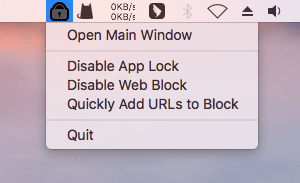
4. Enter the password to access the main window.
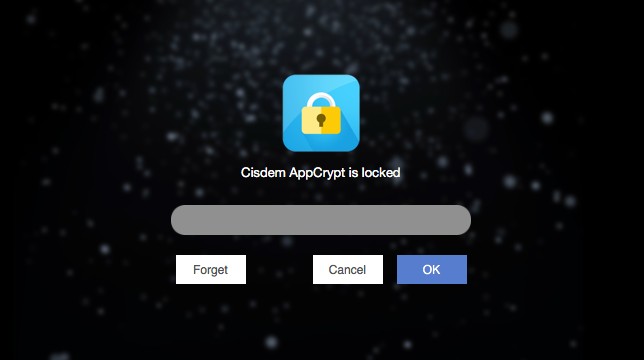
5. Under the Web Block tab, click Exceptions in the bottom right corner.
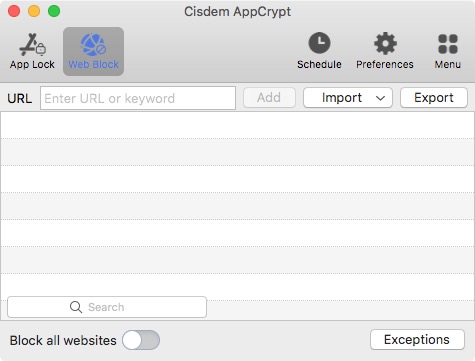
6. In the Exceptions window that appears, go to the Always Block tab.
7. Do any or all of the following things.
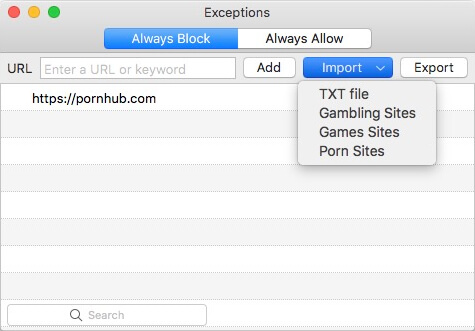
- In the URL field, enter the domain name (such as bovada.lv) of the gambling site you want to block. Click Add.
- In the URL field, enter a word like “casino” or “slots”. Click Add.
- Click the Import dropdown menu and then choose the Gambling Sites category, which will add all popular gambling websites to the block list.
- If you have a list of gambling sites, you can click the Import dropdown menu and then choose TXT file to add them to the block list.
This is how to block gambling sites on Chrome and more browsers permanently. As long as AppCrypt is running, the blocking is permanent. That's why I recommend enabling the "Launch at System Startup" feature in step 2. It requires the password to quit AppCrypt, remove websites and words from the block list, or make other changes that can do the unblocking. Therefore, the blocking of gambling sites is effective.
Important: To prevent yourself from accessing gambling websites, you can ask a trusted person (like a family member or friend) to set the password in step 2. Without knowing the password, you won't be able to bypass the blocking.
Tip: If blocking tons of gambling sites isn’t enough, you can use the "Block all websites" feature. Go to the "Web Block" tab. Enable "Block all websites". This will block all gambling sites, as well as other normal sites. But you can click "Exceptions" to add some allowed sites (like websites needed for work) under the "Always Allow" tab.
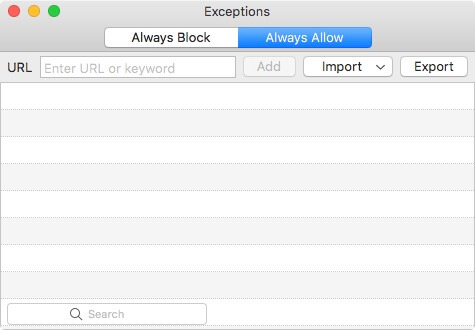
AppCrypt also allows you to block certain web content at certain times and do more like blocking apps.
Use GamBlock
Applies to: macOS 10.12 or later; Windows 7 or later
If it's not convenient for someone else to set the password for you, you may consider using GamBlock, which has a Protect Myself mode. As the name suggests, GamBlock is a dedicated gambling blocker. It not only blocks a large number of known gambling websites, but also restricts some potential gambling websites by analyzing web content.
1. On GamBlock's official website, go to the Download & Pricing page.
2. Choose your a plan available for your computer, select a subscription duration, and make the payment. Note that the it can be pricy.
3. Download and install GamBlock on your computer. During the installation, a window will appear, prompting you to choose a protection mode and set a password. If you want to block yourself from gambling sites, choose Protect Myself. Note that knowing the password doesn't allow you to bypass blocking.
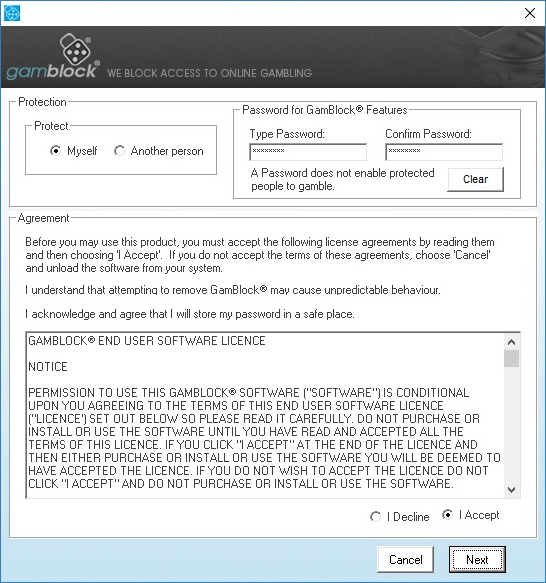
4. There are two protection levels: Level One and Level Two. Generally the former is recommended.
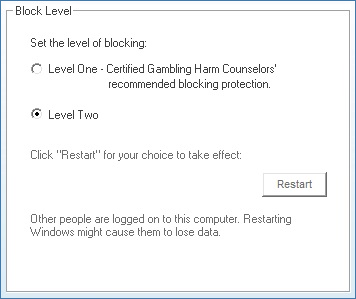
From now on, if you try to visit a gambling site in your browser, the site won't open.
How to block access to gambling sites on Android
If you spend too much time on mobile gambling and want to force yourself to stop, there are some gambling blockers to help you curb online gambling. They can be used to block access to gambling sites and apps.
Use Cisdem AppCrypt
Applies to: Android 8.0 and up
As with its desktop version, you can easily configure AppCrypt for limiting access to gambling sites.
1. Install Cisdem AppCrypt.
2. When you open it for the first time, please set a PIN or pattern. If you are using it to stop your own access to gambling sites, you can ask someone else, like a family member, to set it for you.
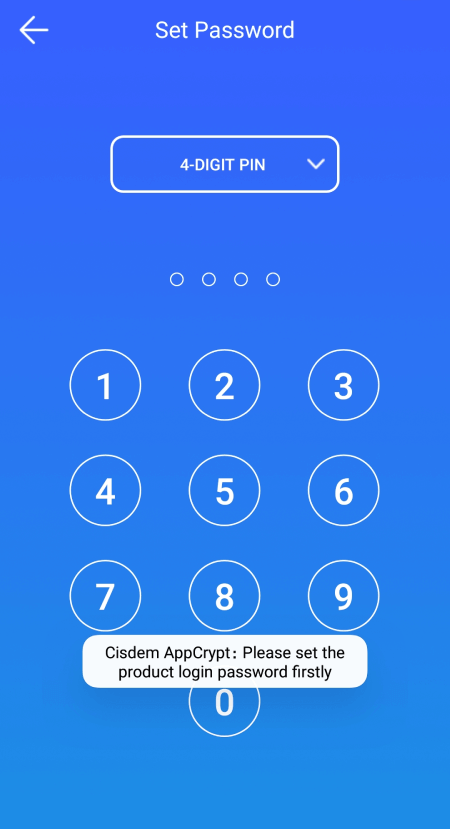
3. Tap the Web Block tab and then do any or all of the following things.
- Add specific gambling sites (such as bet365.com) one by one.
- Add gambling-related keywords (such as betting) one by one.
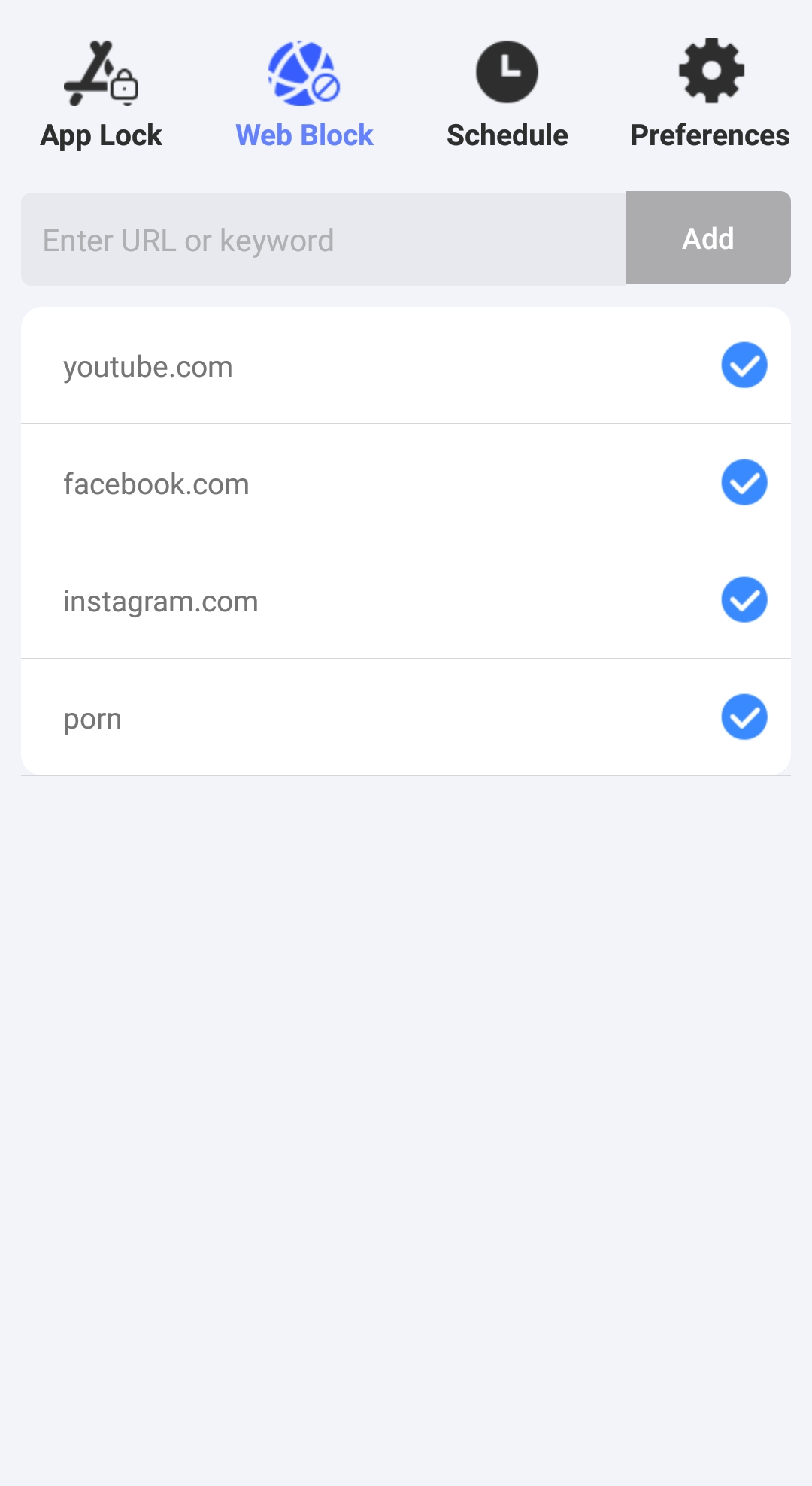
4. Optionally, go to the App Lock tab to block the gambling apps installed on the device.
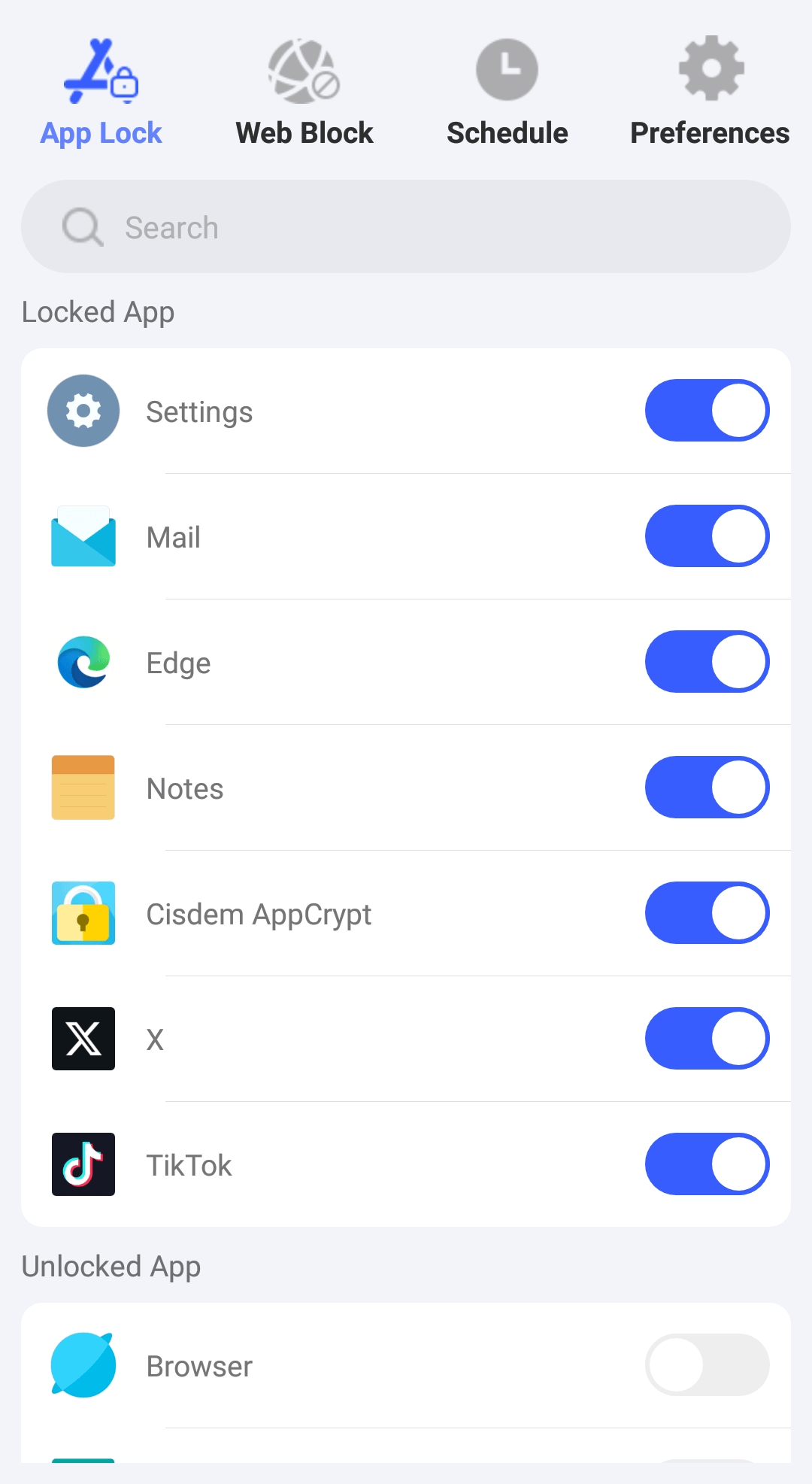
Now, the added websites are blocked, and all URLs containing any of the added keywords are also blocked. By default, the blocking is permanent. Although there's a feature that allows users to schedule the blocking, it's recommended to keep it permanent when it comes to blocking gambling sites.
Use Bet Blocker
Applies to: Android 6.0 and up
Bet Blocker is dedicated to restricting gambling sites as well as sites that provide information on gambling.
1. Download and install the app.
2. Open the app, and you will be prompted to choose a mode. To use the app for yourself, tap Start in the Gambling Exclusion mode.
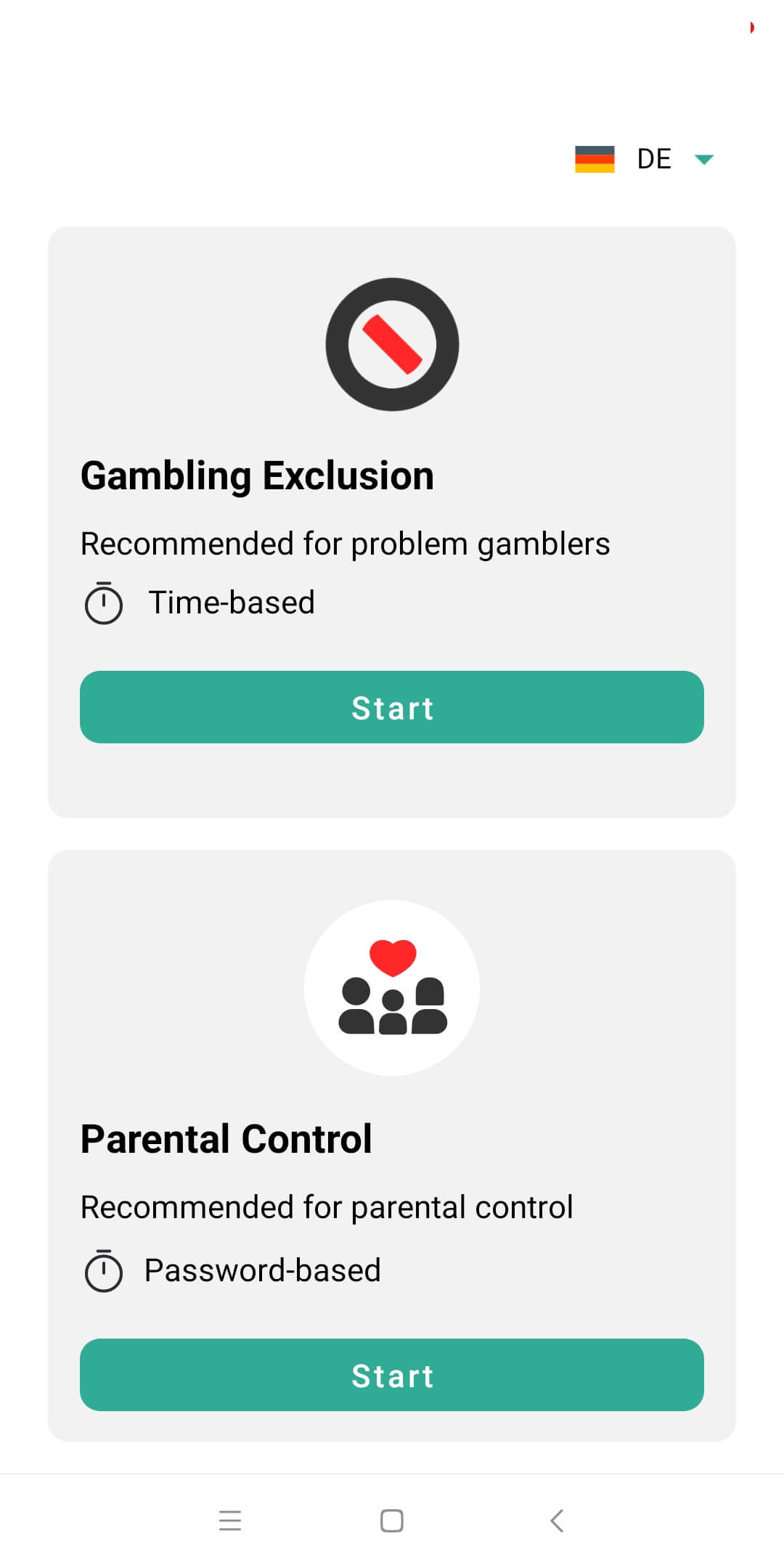
3. On the screen that appears, select a preferred exclusion type from two options: a fixed period of time, or a schedule based on the calendar. Tap Next.
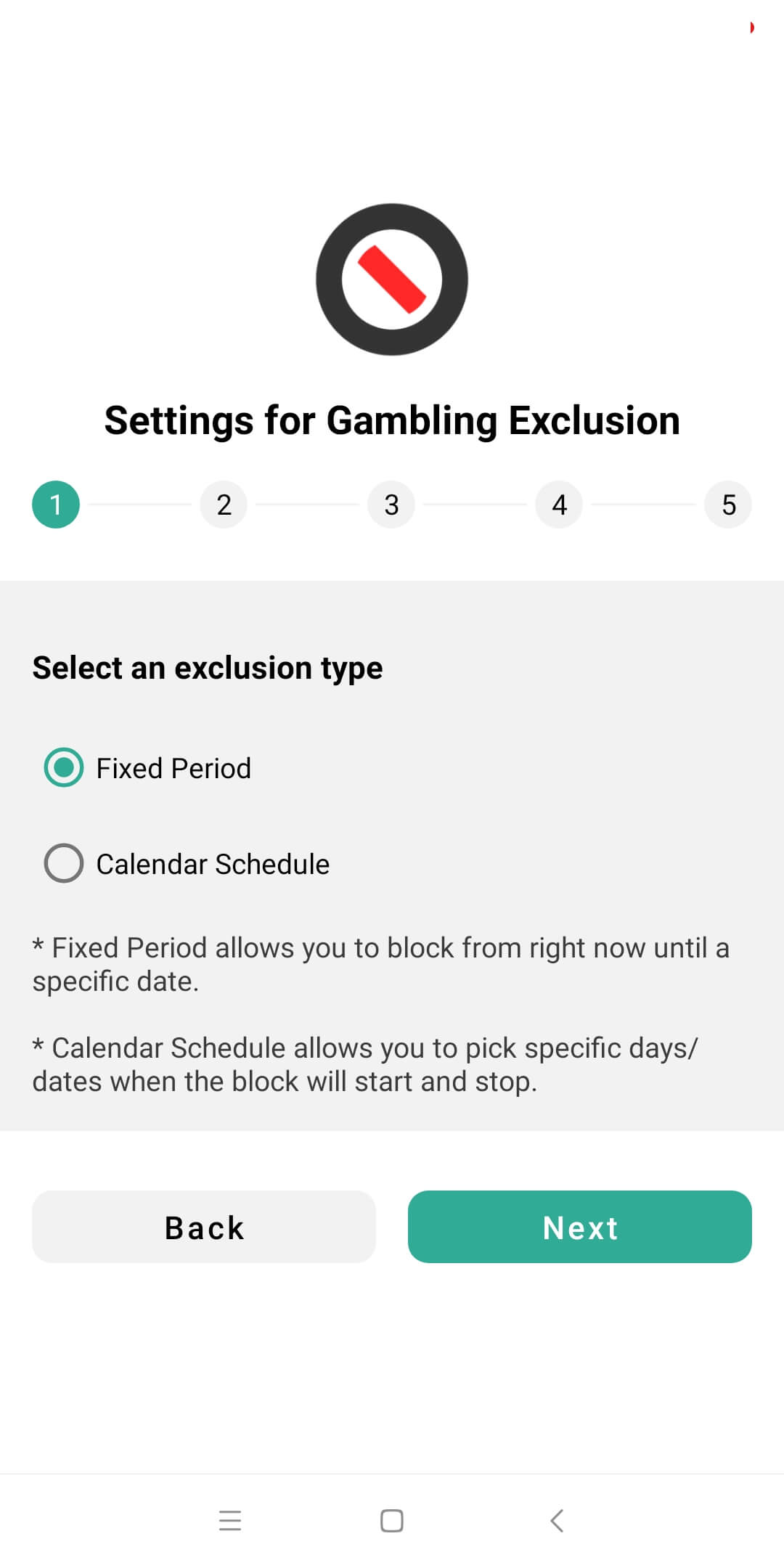
4. Specify a period of time or specific days depending on your option in the previous step.
5. Select the checkbox next to the I agree message to confirm you agree that the app will block gambling sites on the device. Tap Next.
6. On the Activate device admin app screen, tap Activate this device admin app. Read the messages about potential risks of doing this and tap Accept.
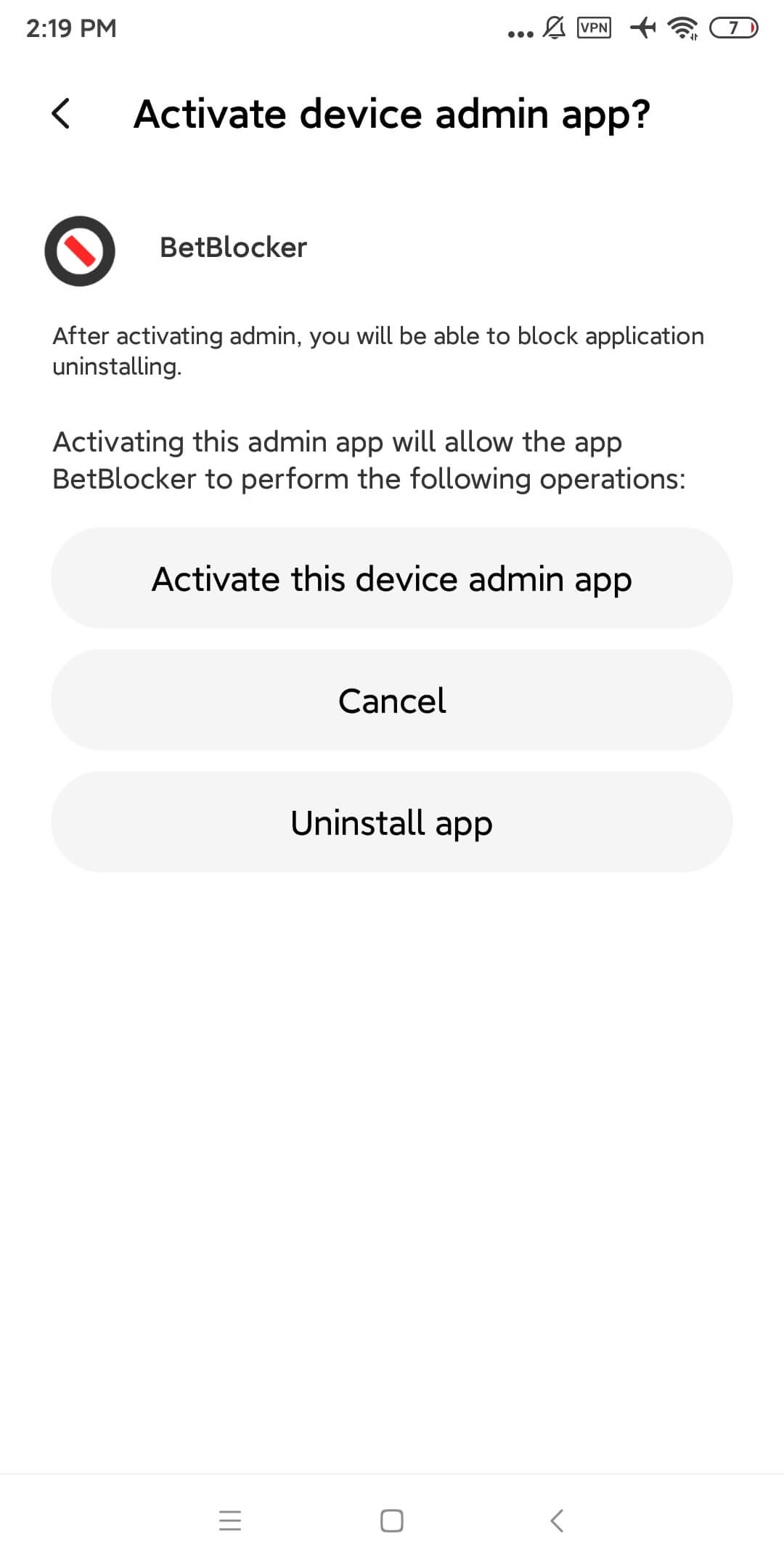
Note that you should be careful with step 6. Step 6 is necessary if you want the blocking to be effective. However, following the step might cause your phone, especially the network, to malfunction. If you are not comfortable with the fact or not tech-savvy, you can ignore this app.
How to limit access to gambling sites on iPhone and iPad
Applies to: iOS 16 or later; iPadOS 16 or later
To block access to specific gambling sites and apps for free on an iPhone or iPad, you can use AppCrypt. Below is how to use it to do the blocking.
1. Install AppCrypt.
2. In the Web Block tab, add the specific gambling sites that you want to make inaccessible one by one.
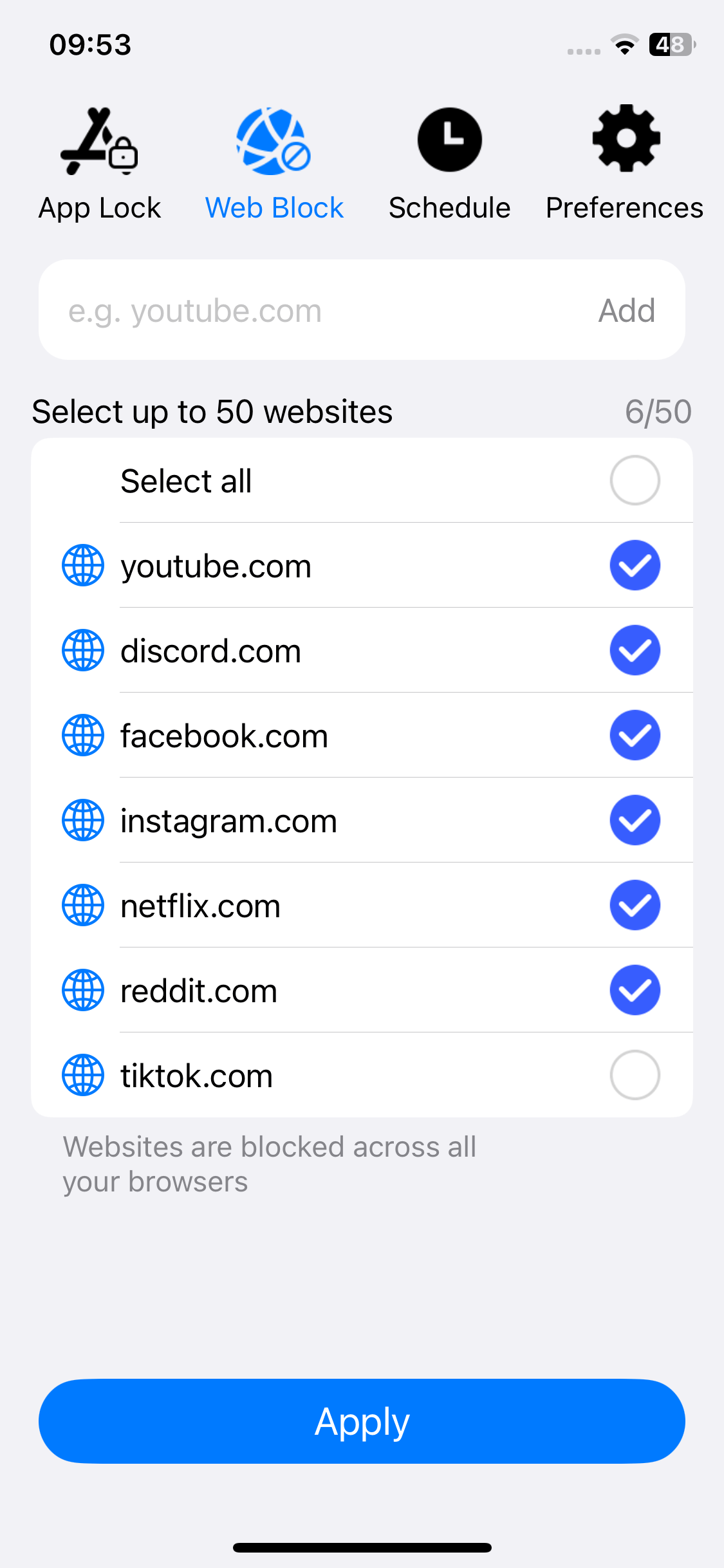
3. In the Preferences tab, enable the Adult Blocking option.
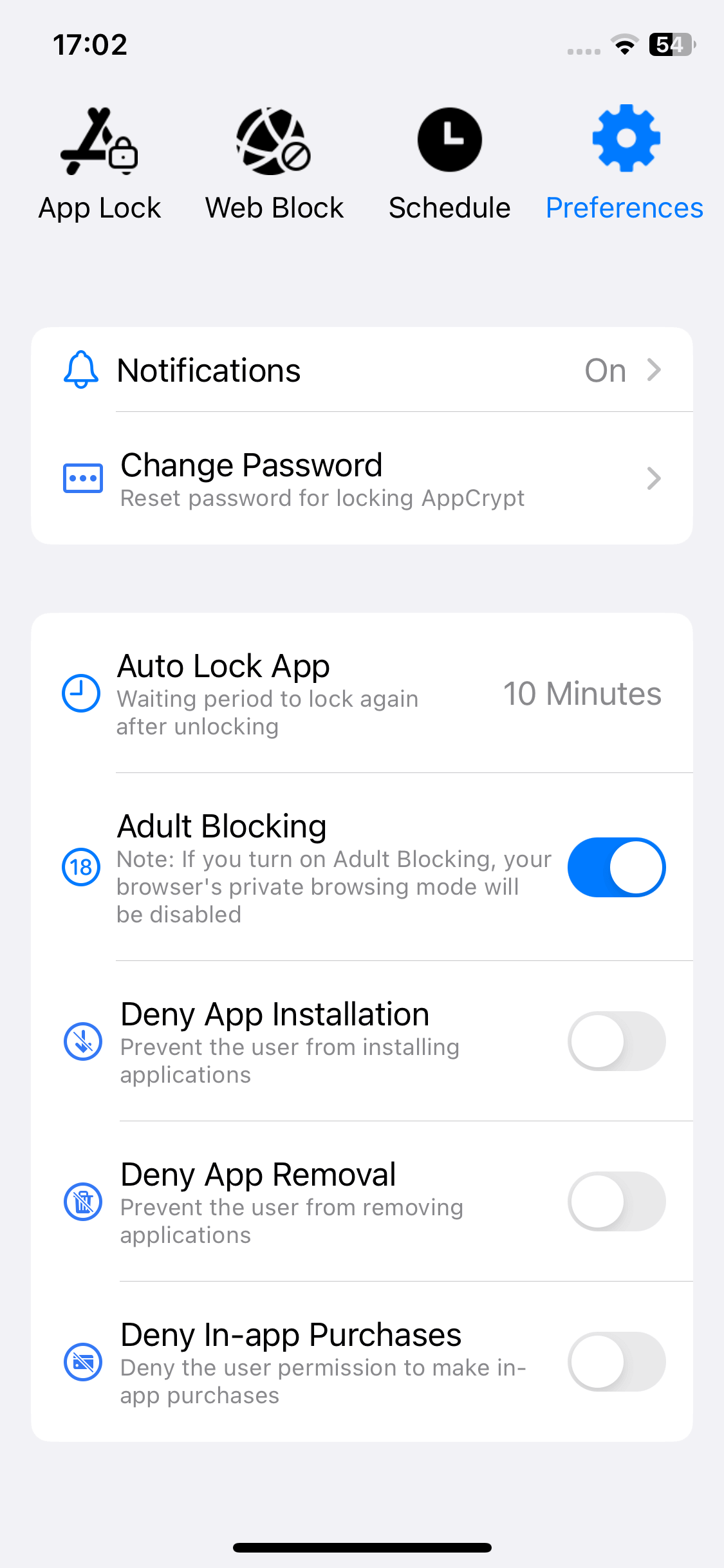
4. Tap Notifications in Preferences and then turn it on. Enable the Notification unlock option and set a PIN when prompted.
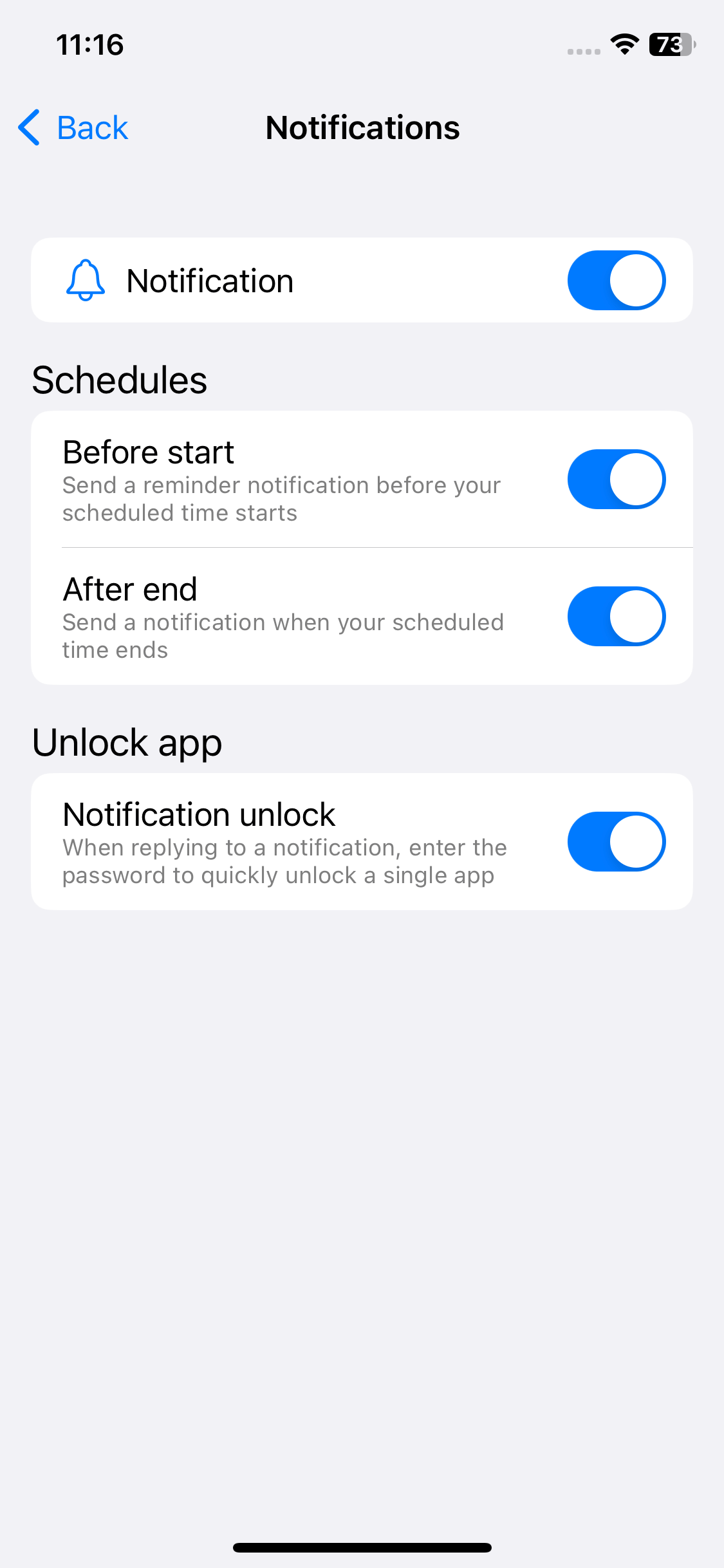
To prevent your own access to gambling sites, you can ask someone else, such as a family member, to set the PIN for you.
It requires the PIN to access or change AppCrypt settings. For example, people who don't know the PIN are not able to turn off the blocking of specific sites, remove sites from the block list, etc.
Tip: If there are gambling sites on your iPhone, you can uninstall them and then use AppCrypt's Deny App Installation feature to prevent them from being installed again.
How to block gambling websites via router
The above methods talk about how to block gambling websites using gambling blocking apps. While these apps work well on individual devices and offer advanced features, a router-level solution can be more efficient and convenient when you have multiple devices.
This method involves configuring router settings and is suitable for home environments and corporate networks. Some routers have built-in content filtering or parental controls tools. Below is how to use them to restrict gambling websites on all devices connected to your Wi-Fi router.
Note: The blocking will be removed when a device is connected to a different network.
1. Enter your router’s IP address into a web browser’s address bar.
2. Log in with the username and password. Now you have access to your router’s settings.
3. Find settings called Web Filter, URL Filter, Website Filtering, Parental Controls or something similar.
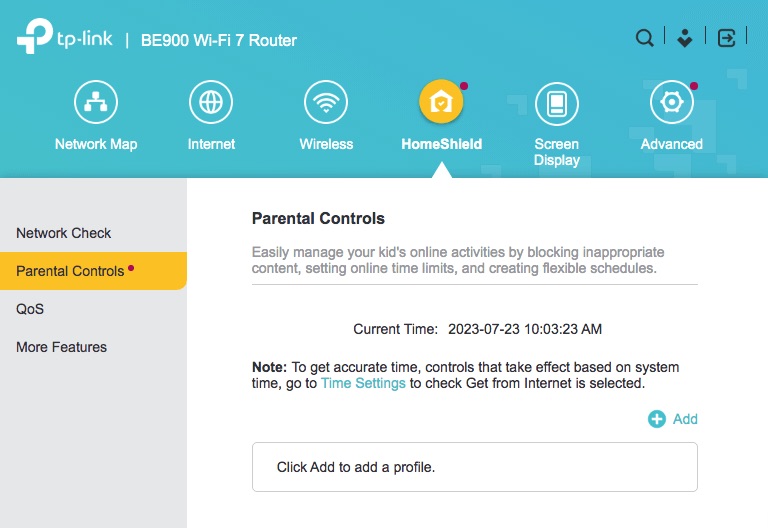
4. Enter the URLs or keywords of the gambling websites to the blacklist one by one.
If your router supports blocking websites by category, set it to block the Gambling category.
5. Save your settings.
6. Restart your router.
To stop yourself from accessing gambling sites, it's highly recommended that you ask a person that you trust to change the router password after you finish configuring the settings.
Q&As
Is there any way to know if my child is visiting/has visited gambling sites?
Yes, you can download and install an online activity monitor app on your child’s device. For example, iKeyMonitor, which allows you to monitor your child's Internet activities and track his/her web browsing history. Once it finds that your child is visiting inappropriate websites such as gambling, it will send you an email notification.
Some routers also let you see browsing history. Go to your router’s settings page. Look for settings called “History”, “Router history”, or something similar. Then you can check if your child has visited gambling sites.
Can I curb online gambling with the help of my bank?
Many banks are offering services to help customers who have gambling problems to restrict their spending on gambling. It allows you to block any payments to gambling merchant. Different banks have different policies and services on this. You can consult the staff of this bank. I think they’ll be happy to prevent you from having financial problems because of gambling.
Conclusion
Online gambling can be addictive. It's easy to access and comes in various forms. Gambling can be interesting, especially considering the potential monetary benefits. If someone starts gambling, it can be easy for the person to be addicted to it.
Overcoming gambling addiction requires great self-control. However, willpower alone may not be enough to stop gambling. This article talks about several ways to block gambling sites on phones and computers. I hope it helps. If you have a severe gambling addiction, you may need to seek professional help.

Norah Hayes likes to share her tips on how to improve focus and stay motivated at work. She believes it is essential to eliminate all online distractions during work hours.

Ethan Long joined Cisdem in 2015 as a developer and now serves as the editorial advisor for Cisdem AppCrypt. He actively tests and uses Cisdem AppCrypt and other screen-time management tools to ensure AppCrypt meets its promises in real-world scenarios.


















Hermann Schmidt
Recommend AppCrypt. I like the simplicity of this tool. And it works very well!