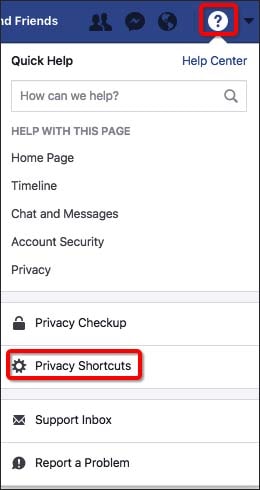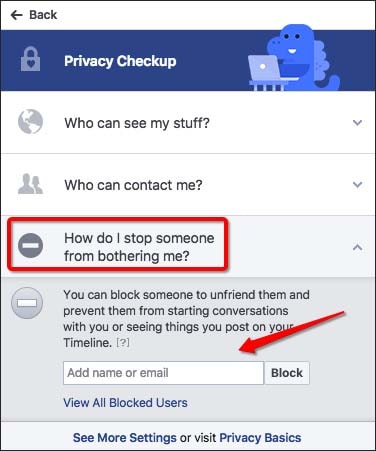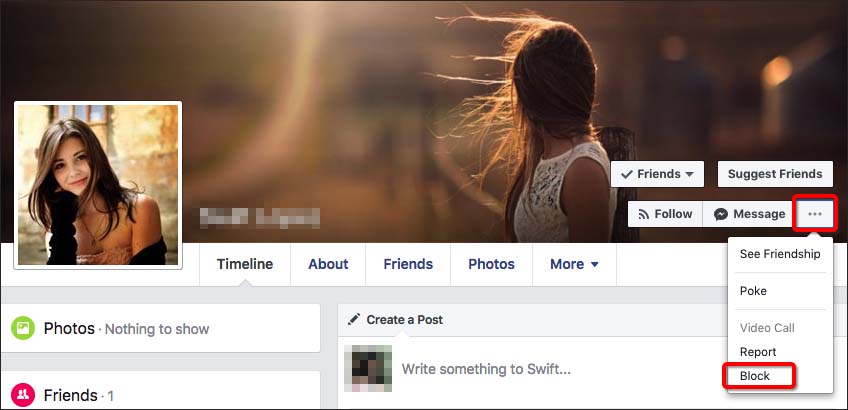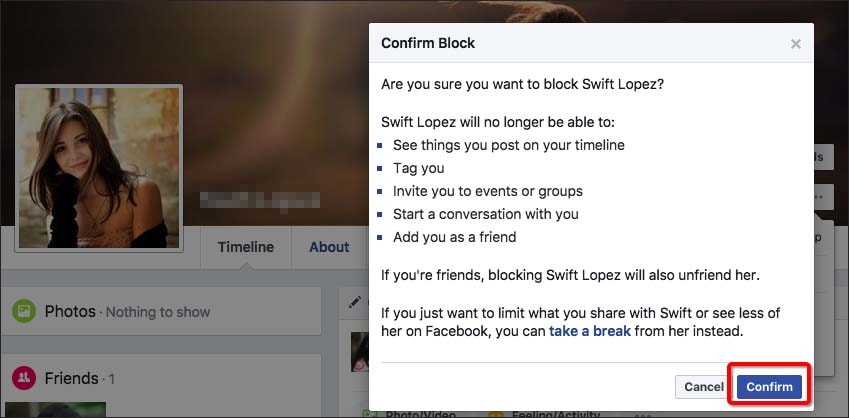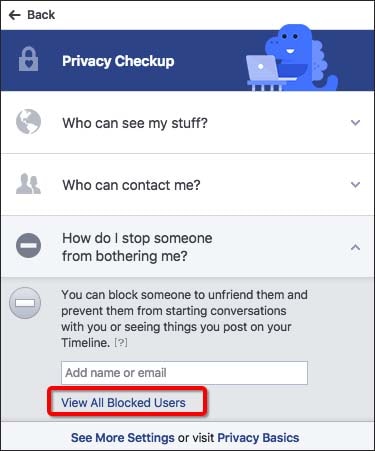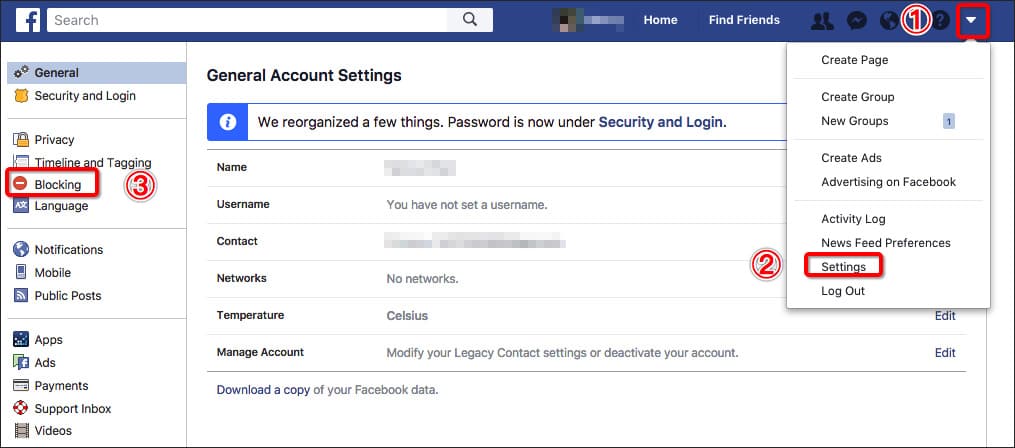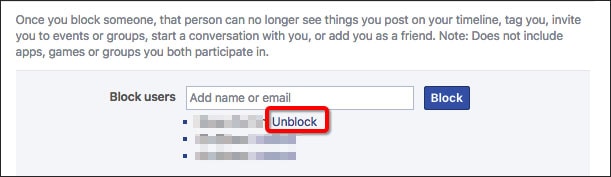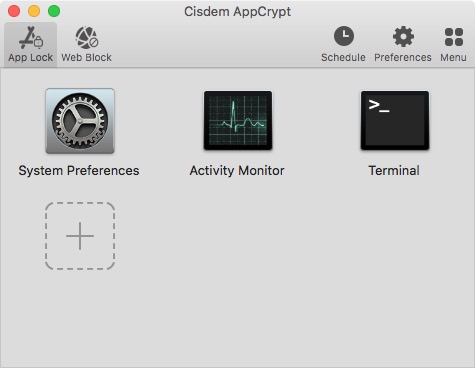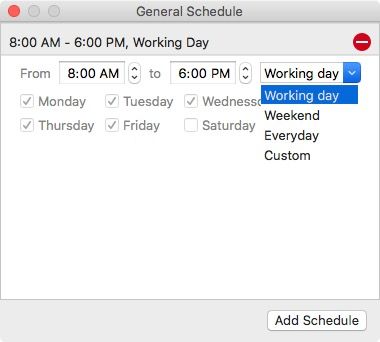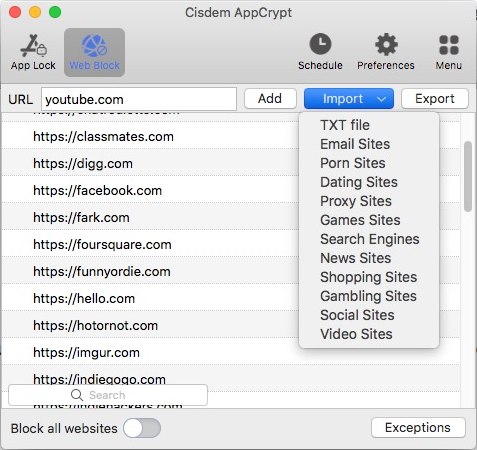How to Block and Unblock Someone on Facebook without Them Knowing
 16.5K
16.5K
 0
0
As the world's most popular social media, Facebook has drawn much attention but also given rise to numerous problems. The annoying spammers, stalkers, competitors or bad guys may be peeping at every word and action that you left on Facebook. So at times, you have to take some measures to eliminate this obsession. Here let’s know how to block and unblock someone on Facebook.
 Cisdem AppCrypt
Cisdem AppCrypt
Lock Apps and Block Websites on Computers & Phones
- Lock apps, such as Facebook, WhatsApp, etc.
- Block websites including facebook.com on Google Chrome, Safari, etc.
- Let you block popular sites in certain categories, like social media, with 1 click
- Let you block all porn sites with 1 click (available for Windows only)
- Let you block all websites except the ones you allow
- Set up a time schedule to unlock apps during certain times
- Record failed attempts to open locked apps
- Available for Mac, Windows, iPhone and iPad, and Android
 Free Download macOS 10.12 or later
Free Download macOS 10.12 or later  Free Download Windows 10 or later
Free Download Windows 10 or later
How to Block Someone on Facebook
You have two methods to block people on Facebook. The steps of them are both simple. You could finish the process less than a minute.
Method One: Block Some on Facebook by Private Setting
- Log in to your Facebook account.
- Click the question mark icon at the upper-right of the Facebook page.
- Select the Privacy Shortcuts option from the drop-down box.
![how to block someone on facebook 01]()
- Click How do I stop someone from bothering me?
- Add the name or email address and then click the Block button to search.
- A list of names will pop up. Just find the one that you need to block on Facebook.
![how to block someone on facebook 02]()
If you can’t find the name that you want to block from the list, please turn to option two.
Method Two: Block Someone on Facebook from Their Profiles
- Search the one that you need to block on Facebook and go to their profile page.
- Click the three dots button on the lower right corner of the cover photo.
- Choose the Block option from the drop-down menu.
![how to block someone on facebook 03]()
- Finally, click the Confirm button to block this person on Facebook.
![how to block someone on facebook 04]()
Can You Block Someone on Facebook without Them Knowing?
Not 100%. If someone closely follows your account, they might eventually find out that you blocked him or her on Facebook. Since they can't view your posts, profile, etc., and can't contact you through chat or instant message.
What Happens When You Block Someone on Facebook
When you block someone on Facebook, you will automatically unfriend and unfollow them. What’s more, you can’t start a conversation with the blocked ones. And they won’t be able to do the following operations:
- View contents you post on your timeline
- Tag you in posts (former tags will be removed), photos, or comments
- Add you as a friend
- Message you with Facebook Messenger
- Invite you to events or groups
- Find your profile in the Facebook search bar
How to Unblock Someone on Facebook
Once you have unblocked someone on Facebook, the person will be able to see your feeds. However, the unblocked person won’t be your friend on Facebook anymore. You have to resend a friend request.
Method One: Unblock Someone on Facebook via the Question Mark Icon
- Repeat the first four steps of blocking someone on Facebook method one.
- Click View All Blocked Users.
![how to unblock someone on facebook 01]()
- Click the Unblock button to remove people from the blocked list on Facebook.
![how to unblock someone on facebook 02]()
Method two: Unblock Someone on Facebook via the Inverted Triangle Icon
- Click the inverted triangle icon on the top and then select Settings.
- Click Blocking in the left column.
![how to unblock someone on facebook 03]()
- You can find the people that you have blocked in the Block users section. And now you can unblock someone on Facebook freely.
![how to unblock someone on facebook 04]()
Can You Unblock Someone on Facebook without Them Knowing?
Not 100%. Suppose the users know that you blocked them, they may search you on Facebook. If your profile is one of the persons listed there, the users will know you have unblocked them.
What Happens When You Unblock Someone on Facebook
- Once you unblock someone, the person will be able to see your profile, posts and contact you.
- If you were friends before, you should resend a friend request to the person that you have unblocked.
- You cannot block the same user again within 48 hours of unblocking.
How to Tell If Someone Blocked You on Facebook
1. Search a person on Facebook. If you are unable to find his profile, then the person has blocked you or deactivated his account.
2. If you are not sure the person is blocking you or just deactivated his account, you can try to search his profile image. If it shows a placeholder picture, that means he deactivated his account.
3. Open the recent conversation you have had with that person. If you find these four features, then that person on Facebook has blocked you.
- His name turns black.
- You can’t click that person’s name to redirect to his Facebook page.
- You can’t send messages to him anymore.
If there is no profile picture of that person as well, then undoubtedly, he deactivated his account on Facebook.
Bonus Tip: How to Block the Facebook Website and App on Computer and Android
Cisdem AppCrypt is an innovative app for Mac and Windows. It helps you focus on works as well as helps your kids keep away from porn content by blocking sites & apps. The app has a slick interface and flexible shortcuts which make it easy to manage schedules, blacklists, whitelists, and settings.
 Free Download macOS 10.12 or later
Free Download macOS 10.12 or later  Free Download Windows 10 or later
Free Download Windows 10 or later
The steps below show you how to use it to block Facebook on a Mac or Windows computer. The process on Android is similar to that on a computer, and even simpler. Android users can get the app from the Google Play Store and follow the same general steps outlined below.
Steps to Block Facebook Client Apps on Mac and Windows:
- Step 1. On the main screen of AppCrypt, choose the App Lock tab. Click the plus icon +. Choose the Facebook app to add.
![main interface]()
- Step 2. (Optional) In the tool bar, click Schedule. Select days of the week and time of day to set a general schedule. Note that a general schedule will apply to all blocked websites and locked apps.
![schedule]()
Steps to Block Facebook.com on Mac and Windows:
- Step 1. Download, install and run AppCrypt on your computer. For first-time users, you will need to set a password.

- Step 2. Click the Web Block tab in the main window.
- Step 3. Enter URL facebook.com.
- Step 4. Click the Add button.
![block Facebook website]()
Final Words
Blocking someone on Facebook can make your social media clear and keep offending individuals out of it. All the steps mentioned above are easy to perform you can block and unblock someone on Facebook with few clicks.
What if you want to block yourself from accessing your Facebook account? Since Facebook seriously disperses your attention on work and study. The most effective way I think is to block Facebook app and website on your device. Please try an App Blocker. It saves me a lot of time.

Norah Hayes likes to share her tips on how to improve focus and stay motivated at work. She believes it is essential to eliminate all online distractions during work hours.

Ethan Long joined Cisdem in 2015 as a developer and now serves as the editorial advisor for Cisdem AppCrypt. He actively tests and uses Cisdem AppCrypt and other screen-time management tools to ensure AppCrypt meets its promises in real-world scenarios.