5 Top XPS Viewer for Mac 2022 (macOS Ventura Included)
 25.0K
25.0K
 1
1
As the alternative of PDF, XPS was created by Microsoft and used in Windows. But it is different from PDF, there is no application to open XPS file on Mac directly for Mac users. How to solve this problem? This article will list top 5 Mac XPS readers, you can select the best one according to your personal needs. Besides the main features of these Mac XPS viewers, their price, pros, cons, and XPS viewer download link are also included. Users can click the link to download XPS viewer easily.
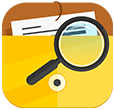 Cisdem Document Reader
Cisdem Document Reader
The Best XPS Viewer for Mac 2022
- View XPS and OXPS files
- Also read PDF, WordPerfect, WPS, DjVu, Visio, Winmail.dat file
- Read multiple files in tabbed windows
- View 2 pages or view page by page
- Convert XPS to PDF, Text and image formats
- Extract images from XPS file
- Extra features: zoom, turn page to, rotate, bookmark, print, search
 Free Download
Free DownloadWhat is the XPS file?
In general, XPS file is another form of PDF file, it is created by Microsoft to be compatible with Windows. Any file can be saved in the XML Paper Specification, or .xps file format. Just as PDF file, XPS file is a document which has a fixed layout. What PDF file allows users do, XPS file also supports, users also can do some operation to XPS file, such as digital signatures and DRM.
Now that there is a XPS file, we need to open it to check the file content. XPS file can be created by using any program supporting print by Windows, but you are not able to view XPS file without a XPS viewer. Mac XPS viewer is an application which allows Mac users to open XPS file on Mac with multiple reading tools.
1. The Best: Cisdem Document Reader for Mac
Cisdem Document Reader is a fully functional file and documents reader for Mac OS, users can read, print, rotate, bookmark, and export XPS/OXPS, WPD, WPS, VISIO, PDF, Winmail.dat, DjVu files on Mac. It combines 8 document readers in one, giving the best reading experience and customizing the tool to your habit.
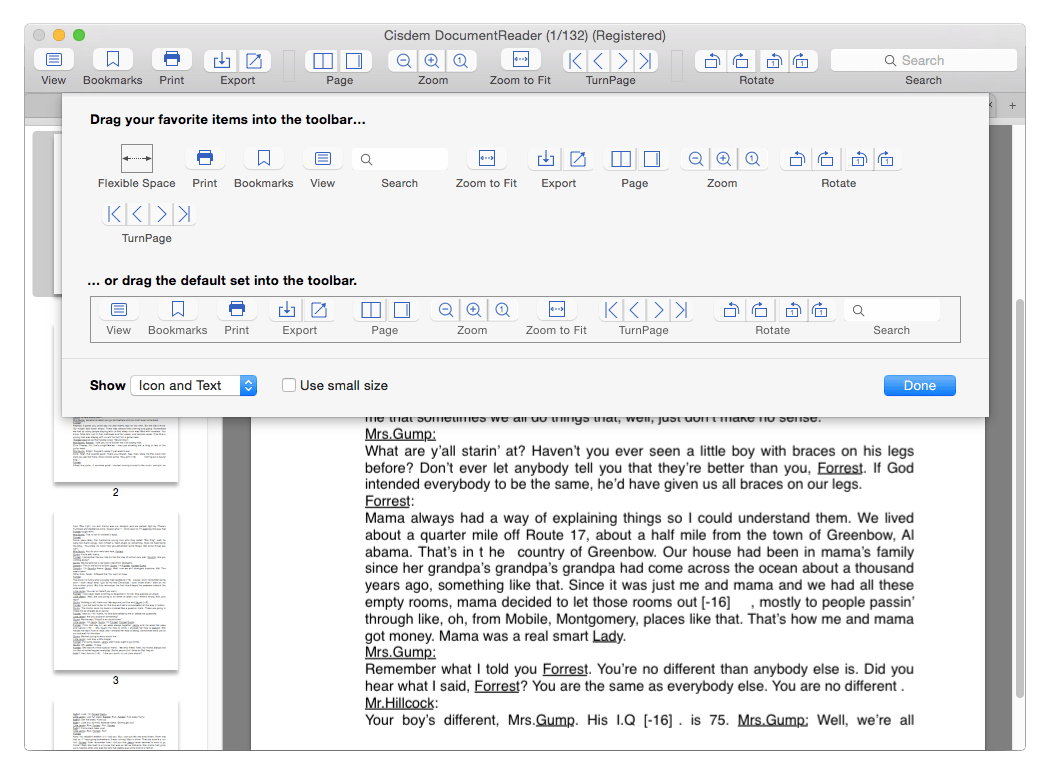
The main features of Cisdem DocumentReader:
- Support open XPS file on Mac (Venture Included)
- Make sure all elements in your XPS documents are consistent with source file, including original text style, images, graphics, tables, hyperlinks, layout and formatting
- Provide a comprehensive toolbar including table of content, page thumbnail, searching pane, page navigation, zoom, rotate, save, etc.
- Support OXPS, PDF, DjVu, Visio, WordPerfect, WPS
- Design toolbar in the way you favor
- Print and save Files to PDF for further sharing
Pros:
- Besides XPS file, Cisdem Document Reader also can open WPD, WPS, VISIO, PDF file, it is unnecessary to download other file viewers.
- Excellent reading experience
- Export XPS as PDF, image or Text
- Extra features
Cons:
- Only supports macOS
Price: $29.99 for lifetime
Where to Download Cisdem Document Reader:
2. XPS Viewer + XPS to PDF
Per the product name, it lets users to open and convert XPS files on Mac, also supports OXPS format. This program is created by a Chinese software developer and has a rating of 4.3/5.0 on Mac AppStore.
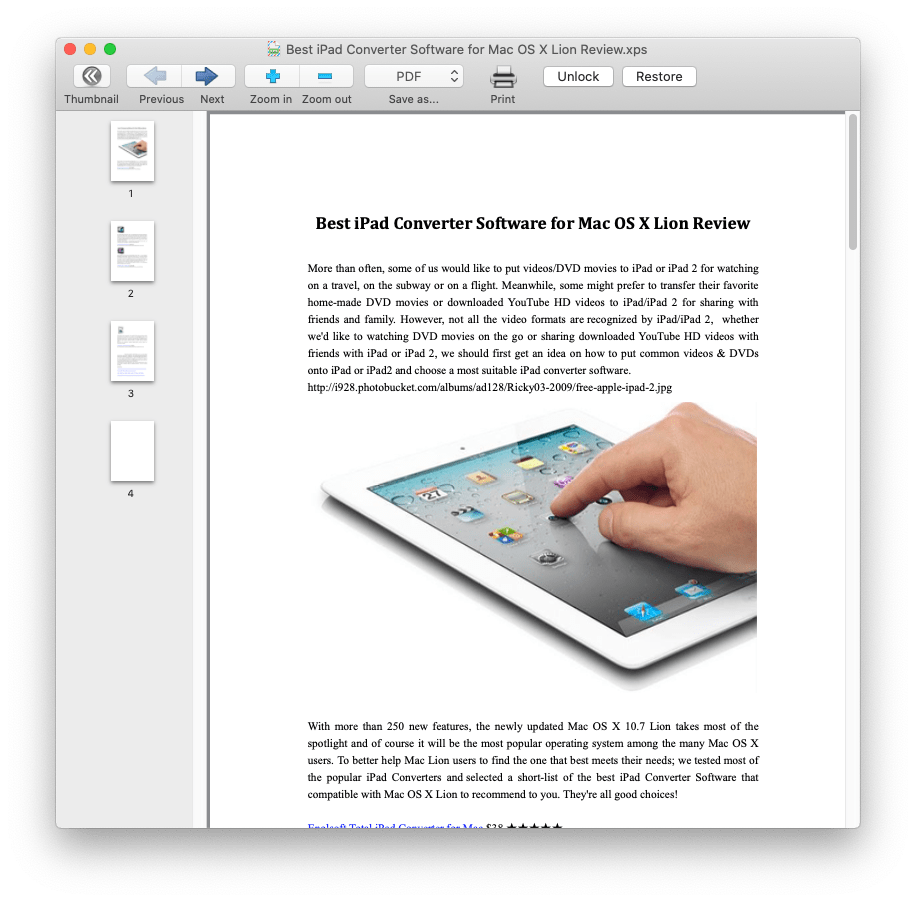
The main features of XPS Viewer+ XPS to PDF:
- View XPS and OXPS files
- View thumbnails, previous/next page, zoom in/out
- Save XPS/OXPS as PDF or image format
- Print files
Pros:
- Keep the original style and layout
- Export files as PDF or image
- Read OXPS files as well
Cons:
- Open multiple XPS files in different windows
- Slow to open large files, with 10+ pages
- Sometimes crash or won’t open, need to wait or reopen
Price: $2.99
Where to free download: https://apps.apple.com/us/app/xps-viewer-xps-to-pdf/id727666073
3. XPSView
It is developed by RootRise Technologies, has a rating of 4.7/5.0. Unlike other versatile XPS readers, it only reads and prints XPS format.
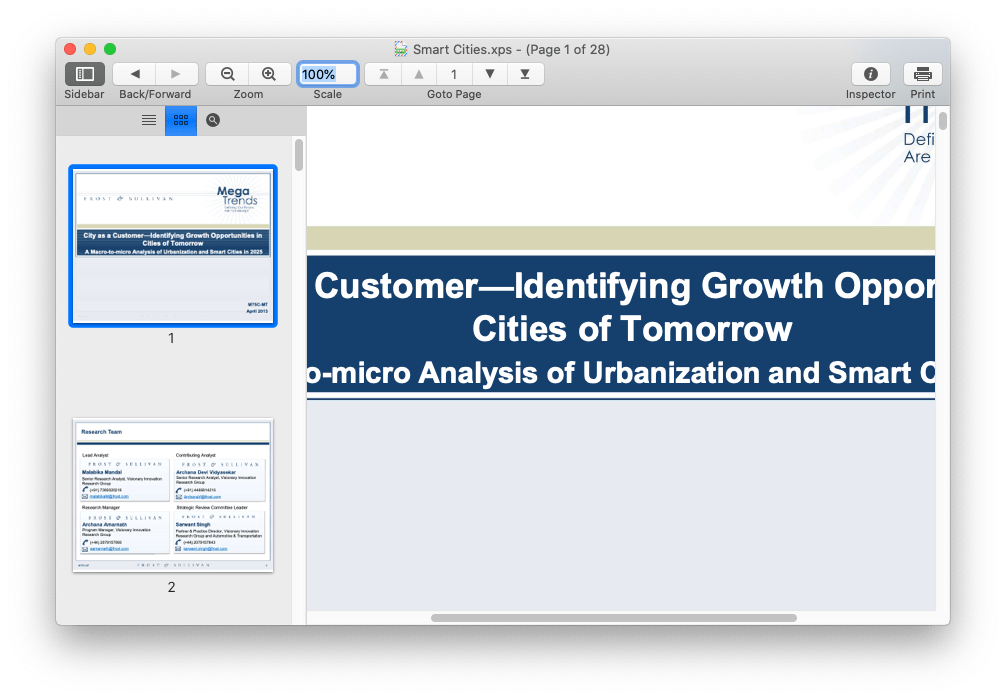
The main features of XPSView:
- Read XPS files
- Print and bookmark XPS files
- Export to PDF, image, plain text
- Extract raster image
- Search within file
Pros:
- XPS Collections windows to show all files or sort by date/name/size
- Multiple viewing tools: content only, table of contents, zoom, single page, two pages, show gaps, show cover
- Customize toolbar
Cons:
- Load files slowly
- Won’t respond sometimes
- Repeated prompts to write comments or purchase
Price: $5.99
Where to download: https://apps.apple.com/us/app/xpsview/id675035874
4. Winmail DAT File Viewer
The program enables users to read XPS, Winmail.dat and MSG files on Mac, there are 2 versions, Free Lite and Paid Premium. The Free version lets users read files only, while the Premium version lets users to view attachment in Winmail.dat or MSG files, and to export XPS to PDF. It is a drag-n-drop app, and the user experience is not as good as other XPS viewers.
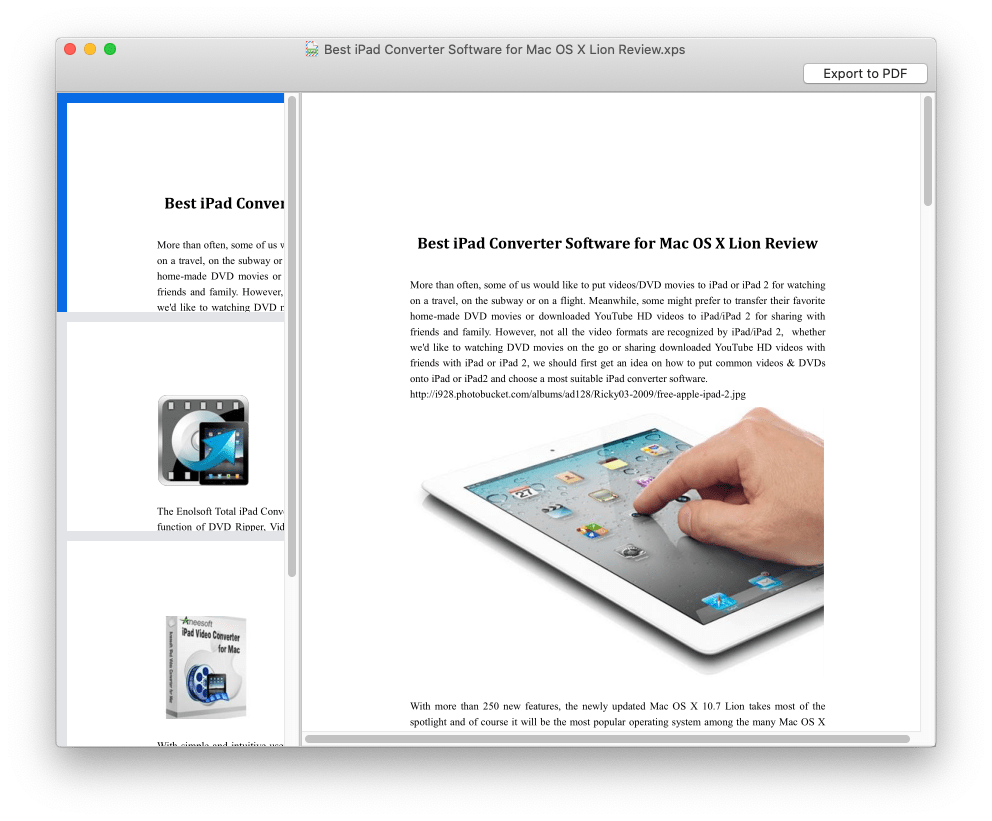
The main features of Winmail DAT File Viewer:
- Read XPS, Winmail.dat, MSG files
- Premium version: view attachments, export XPS to PDF
Pros:
- View 3 formats
Cons:
- Poor user experience
- Thumbnail can’t preview the whole page
- Open multiple XPS in different windows
Price: Free or $7.99
Where to download: https://apps.apple.com/us/app/winmail-dat-file-viewer-open-dat-xps-msg-files/id1030699881
5. Lawbox XPS Viewer Pro for Mac
Lawbox XPS Viewer Pro for Mac is an application which allows Mac users to open, view, search, save, send and convert XPS and OXPS documents.
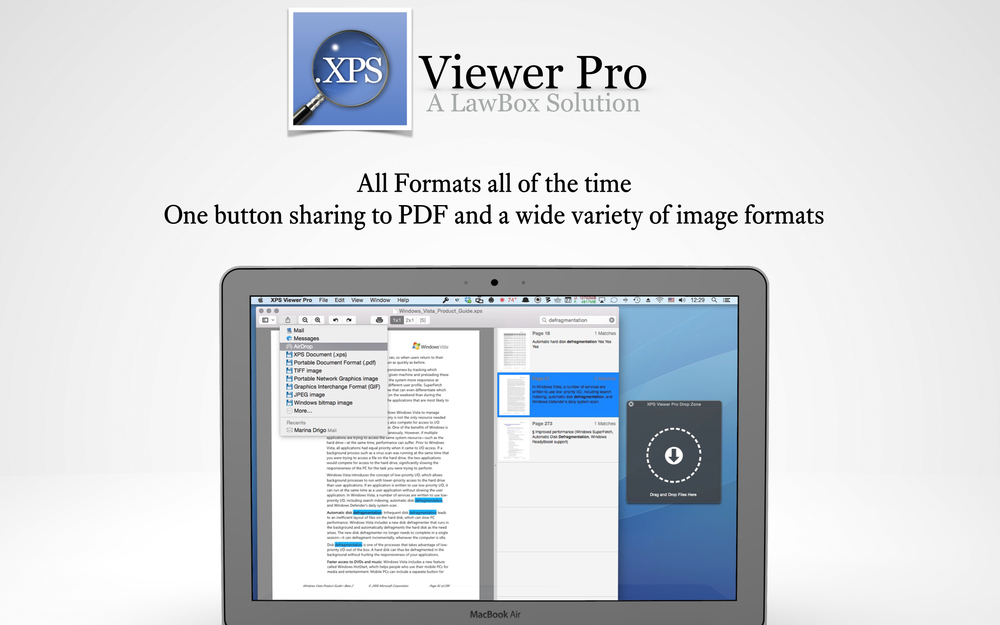
The main features of Lawbox XPS Viewer Pro for Mac:
- Open XPS and OXPS documents
- Export documents as PDF or image formats
Pros:
- Support to view OpenXPS document
- Export to image
Cons:
- Single function
- The opened file is not consistent with the source file sometimes
Price: $1.99
Where to download: https://itunes.apple.com/us/app/id867630975
Comparison of 5 Best XPS Viewer for Mac
| Input Support | Output Support | Extra Features | |
|---|---|---|---|
| Cisdem Document Reader | XPS, OXPS, PDF, WordPerfect, WPS, Visio, DjVu, Winmail.dat | PDF, Image, Text | Bookmark, print, rotate, zoom, search, extract image, customize toolbar |
| XPS Viewer+XPS to PDF | XPS, OXPS | PDF, Image | |
| XPSView | XPS | PDF, image, plain text | Print, bookmark, extract raster image, search |
| Winmail DTA File Viewer | XPS, Winmail.dat, MSG | View attachment, print | |
| Lawbox XPS Viewer Pro for Mac | XPS, OXPS | PDF, Image | Search, send |

Bianca is a senior tech editor and strategist at Cisdem with Over 10 years of experience on PDF related solutions which covers all document editing, annotating, converting and managing etc.

Liam Liu takes charge of the entire PDF product line at Cisdem and serves as the technical approver for all related editorial content. He has deep expertise in PDF and document management technologies and nearly a decade of development experience.




Ash
Yes, DocumentReader is the best one to view XPS files. This will come in handy for people who do not have XPS viewer on Mac. Thank you!