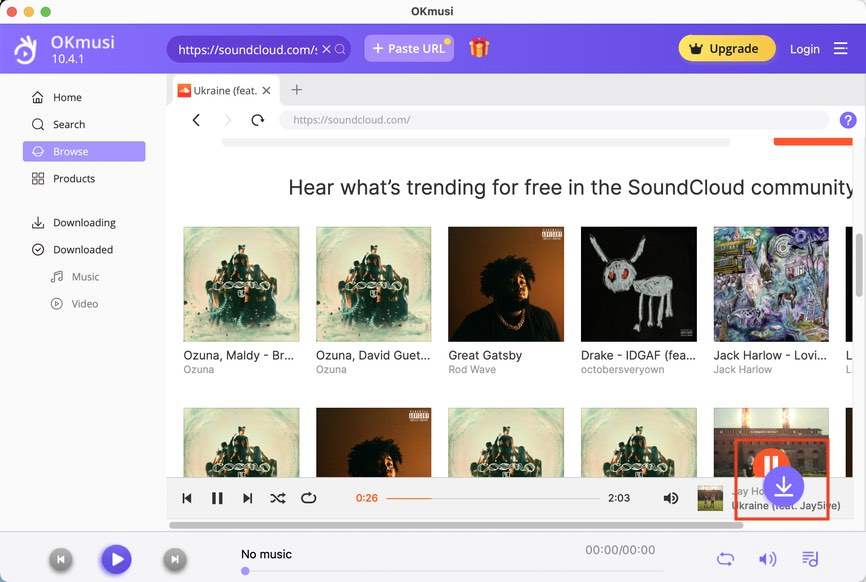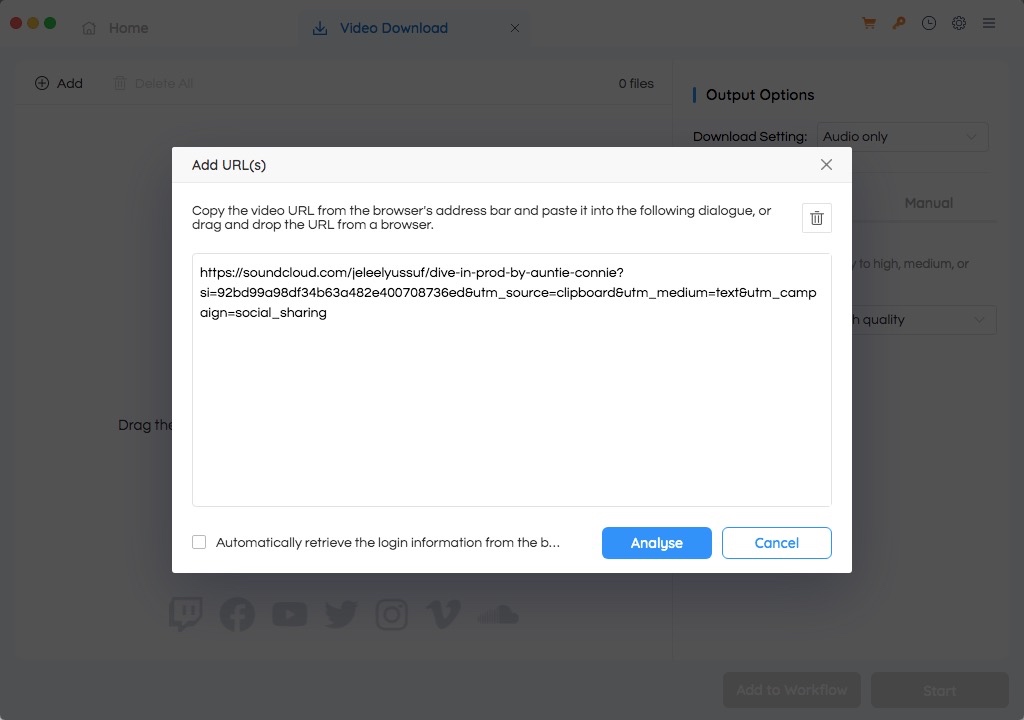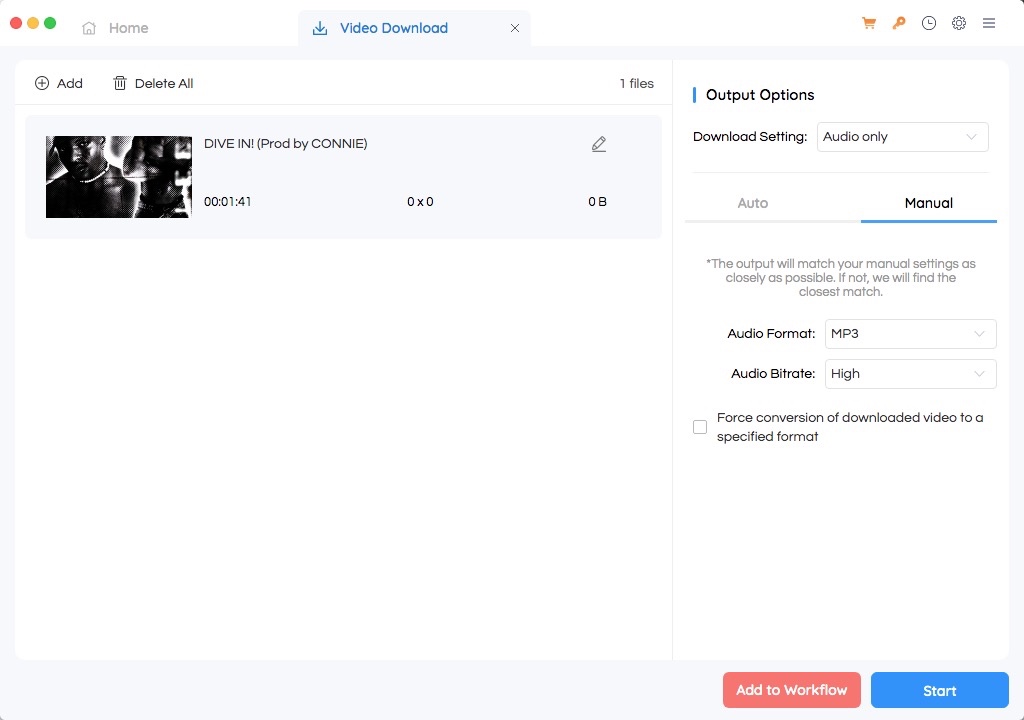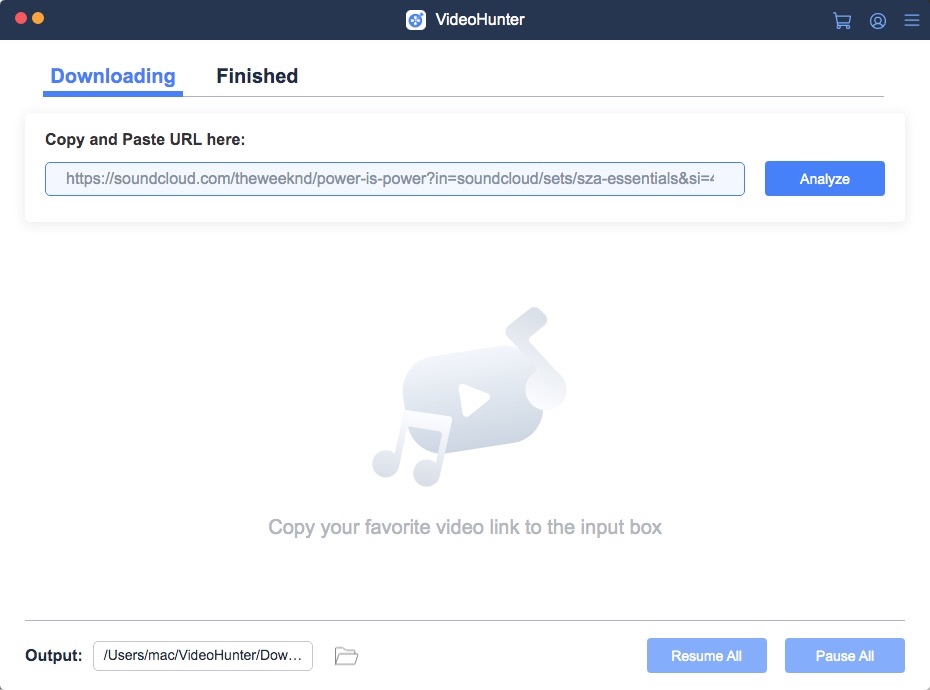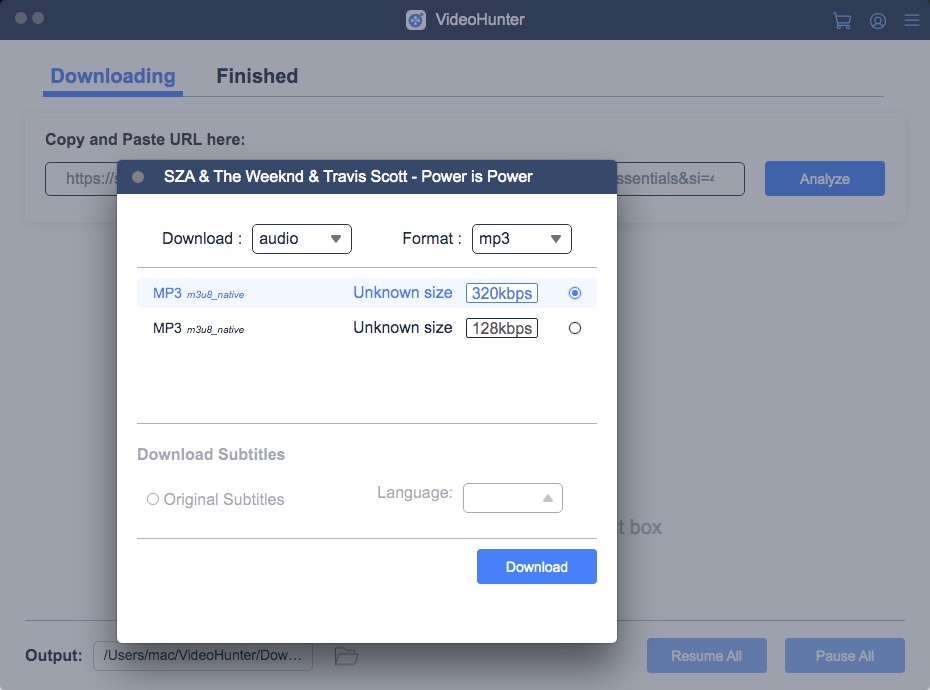Top 8 Best SoundCloud to MP3 Converters (Safe and Fast)
 1.4K
1.4K
 0
0
SoundCloud is a boon for music fans where provides massive music resources and collects hot songs and popular artists, allowing people to listen music according to personal taste. However, without the uploader’s permission, people are forbidden to download the music offline for relishing. So, this article has selected the top 5 best SounCloud to MP3 converter Apps, plus with 3 online tools to help people save favorite SoundCloud music for more usages.
Top 5 Best SoundCloud to MP3 Converter Software
#1 Cisdem VideoPaw
Cisdem VideoPaw (originally Cisdem Video Converter) is a powerful SoundCloud converter to MP3 for Mac and Windows, which is a combination of downloader and converter, allowing you to download videos, audios and even live streams from 1000+ websites in multiple formats, like MP3, FLAC, WAV, MP4, MOV, and so on. With the batch-processing feature, it helps you download and convert multiple files at once, saving your efforts and time.
Furthermore, it offers miscellaneous features for a better experience, such as playing the downloaded files with the embedded media player, merging several audios, trimming the files or adjusting the volume by using the built-in editor. So if you haven’t got a reliable software, don’t miss this best SoundCloud to MP3 converter.
Advantages:
- Combination of video and audio downloader, converter, editor, player and DVD/Blu-ray ripper
- Parse out the entire playlist in one click and download them in bulk
- Work fast while maintaining original quality
- Easy to use with the straightforward and simple interface
Disadvantages:
- The free trail version sets strictly download limitation
Steps:
1. Install the software
Download and install the latest version of Cisdem VideoPaw based on your computer system.
 Free Download Windows 10 or later
Free Download Windows 10 or later  Free Download macOS 10.13 or later
Free Download macOS 10.13 or later
Run it, click the third tab on the top to enter into the Download interface (the third window).
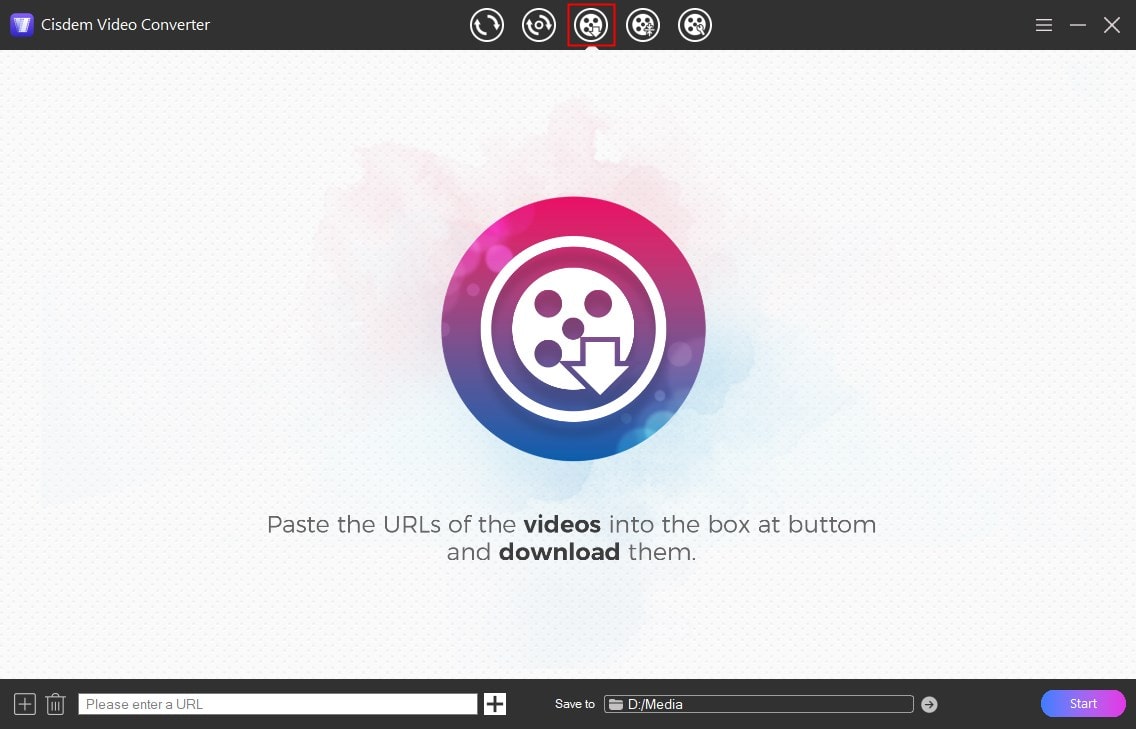
2. Copy the URL
Open SoundCloud website, choose a favorite music, copy its link from the top address bar or hit on “Copy Link” button.
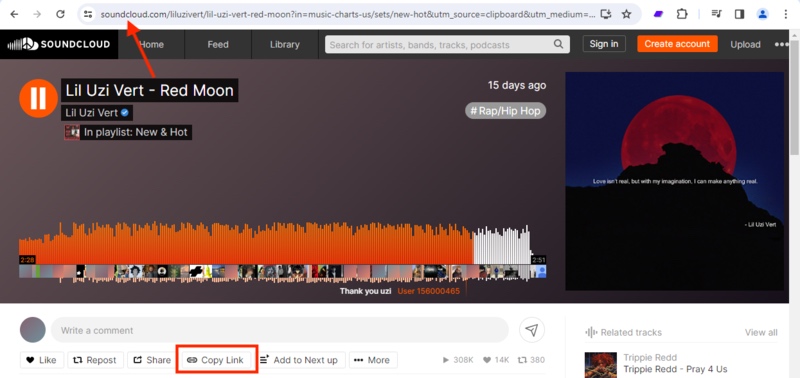
3. Analyze the added file
Go back to Cisdem, paste the copied link at the bottom URL filed and click on “+” to start the analysis process. If you input a playlist link, all songs from the playlist will be listed in the interface with separate video thumbnail.
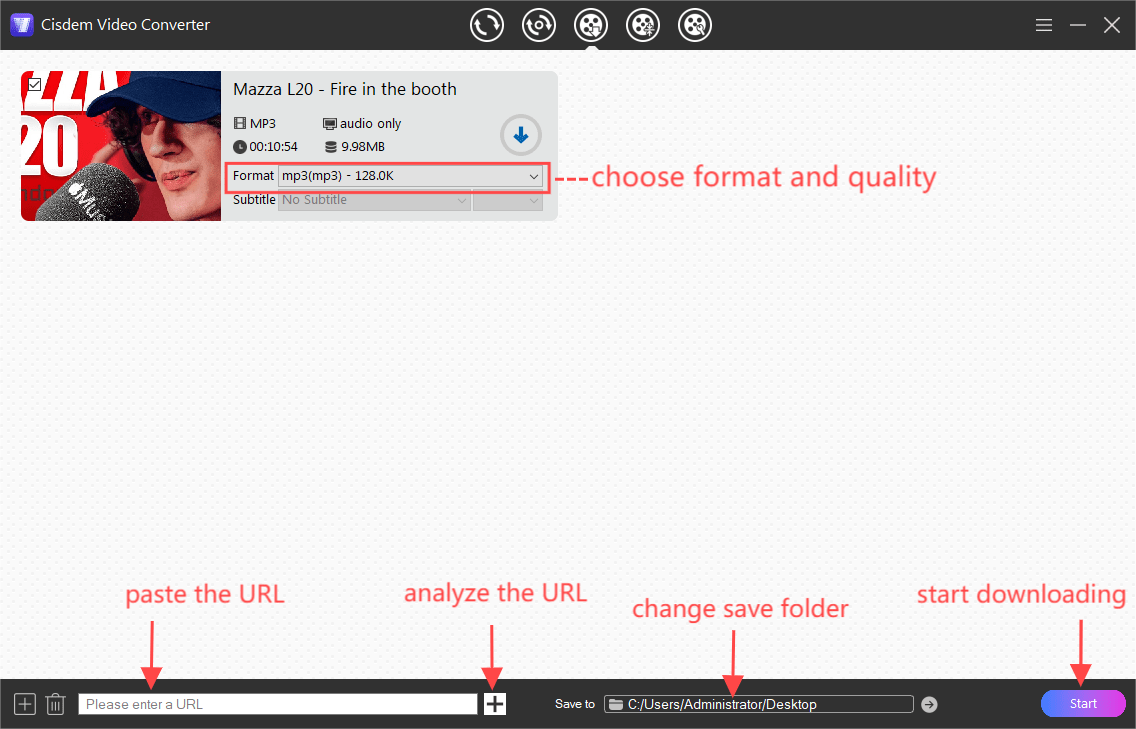
Also, if you want to download multiple single tracks, you don’t have to repeat the troublesome copy-n-paste process. Just click on + icon, and import all URLs to the new window, and click OK to load them all. Remember one line for one link.
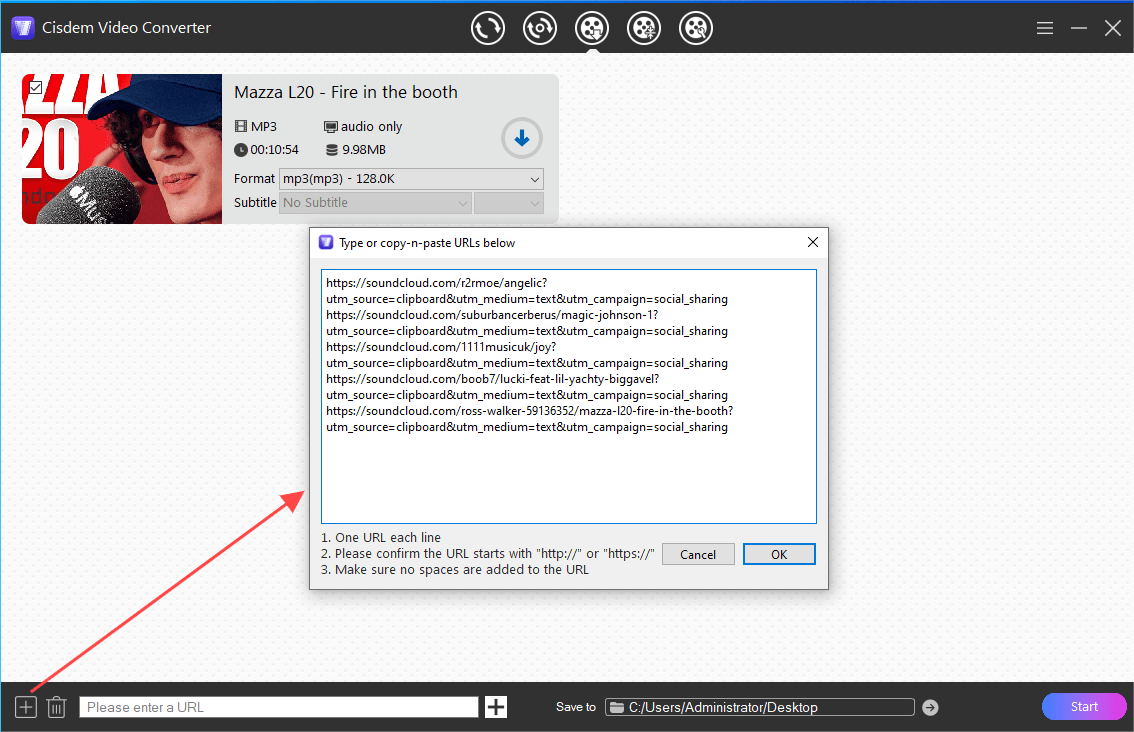
4. Batch Download SoundCloud to MP3 on Mac/Windows
Upon parsing out the files, click "Start" button to download all music to your computer immediately. After downloading, tap on “Checkmark” icon to view the downloaded music on your local folder.
Pro tip 1: convert the downloaded SoundCloud song to any other format
Click the first tab on the top of Cisdem, drag-n-drop all downloaded songs to it, click Format icon and then choose “Audio”, where allows you to choose any audio format that you like, such as FLAC, AAC, M4A, OGG, etc. Once done, click Start icon to make them to your preferred format.
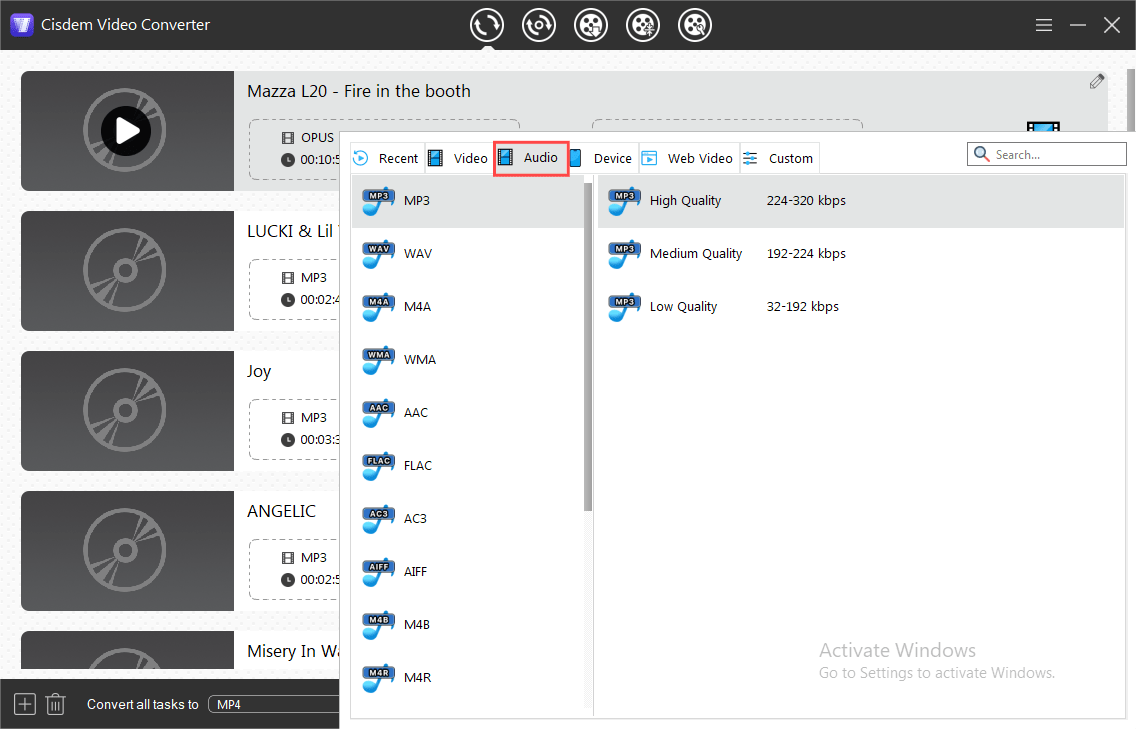
Pro tip 2: make an advanced settings to the audio file
Before starting the conversion process, click the "Settings" button to change the encoded file parameters through changing audio codec, quality, sample rate and channel.
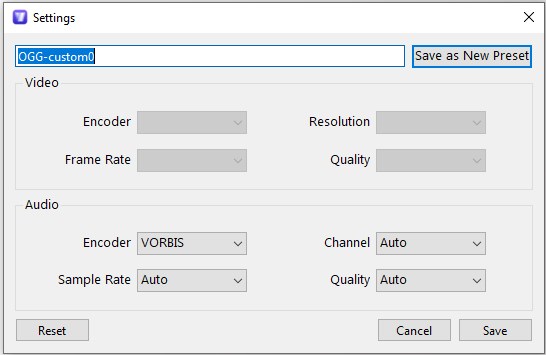
#2 CleverGet
CleverGet is also a preeminent SoundCloud to MP3 converter available for people, which can grab all songs from the playlist with original quality in a fast speed. Unlike common SoundCloud converters, what makes this excellent tool special is that it is designed with a built-in web browser, permitting people to not only access SoundCloud website directly and download your preferred music, but also visit other video websites. Due to this reason, you can apply the existing player to play music without downloading.
Advantages:
- Can download media from 1000+ video sites
- Easy to use and safe
- Support batch downloading multiple songs at the same time
Disadvantages:
- Unaffordable price
- Only give 3 free downloads
- No more format options to choose
Steps:
1. Download and install the software to your local device.
2. Then you can use two methods to complete download.
Method 1. Directly enter into SoundCloud website in the app by using the built-in browser, access to the desired music and play it. Upon detecting the contained file, click the Download icon to save it. However, sometimes it fails to parse out the playing audio. If so, move to method 2.
Method 2.
- Open the browser on your computer, visit SoundCloud.com and copy the link of a music track or playlist.
- Back to CleverGet App, paste the copied link into the top address bar, and press "enter" key to detect.
![top 2 best soundcloud to mp3 converter step 01]()
- Later, it will show you the according page in the main interface. Meantime, it will scan and detect all contained songs for downloading.
- Once finishing, it pops up a new window, allowing you to choose the files and the output quality. When selected, click "Download" to save them to your computer right away.
![top 2 best soundcloud to mp3 converter step 02]()
- After downloading, you can click the icon on the top right corner of Library section to check the downloaded files. Meantime, you can make further adjustments, like showing local storage place, playing it or showing original video link.
![top 2 best soundcloud to mp3 converter step 03]()
#3 OKmusi MP3 Downloader
OKmusi is one of the best SoundCloud to MP3 converter that can batch download SoundCloud songs to computer in 128 kbps, 192 kbps and 320 kbps. Also, it can download the entire SoundCloud playlist, bringing much convenience to the public. It offers an one-click download mode and manual download mode for people to choose based on personal condition.
Plus, it comes with a built-it browser to enjoy and save your favorite songs in the app. And it not only lists the popular mainstream websites for you to visit them in one click, but also archives hundreds of websites from A to Z under common genres, permitting you to download any media file without moving to third-party software or platform. Besides, it provides an embedded media player, allowing you to enjoy the downloaded files in the app.
Advantages:
- Can download songs from 900+ websites
- Combination of downloader and browser
- Provide multiple languages for different users
Disadvantages:
- Sometimes can only parse out 30 seconds of the song at the first time, which requires people to try again
- May fail to use the browser feature to download songs
- Can only get SoundCloud to MP3 without extra audio option to choose
- More features are only included in the upgraded version, such as unlimited downloads and faster speed
Steps:
- Get OKmusi MP3 downloader to your computer, and open it.
- Go to copy the URL of your desired SoundCloud track.
- Back to OKmusi, tap on “+Paste URL” to parse out the copied link. Or you can paste it into either search address box.
![top 3 best soundcloud to mp3 converter step 01]()
- Download SoundCloud music to MP3 in 3 ways.
Way 1. Simply click on “lightning” icon to get it in one click.
Way 2. Choose one file and click the “Download” button, choose the output audio quality (320k, 192k and 128k), and hit on “Download” to start.
Way 3. Click on “Batch Download”, choose the audio quality and then tap on “Download” to save all songs.
![top 3 best soundcloud to mp3 converter step 02]() Once finished, the file will be saved to the “Downloaded” section.
Once finished, the file will be saved to the “Downloaded” section. - Besides, you can also enter into SoundCloud in the app with the built-in browser to download music, but it may failed because of not parsing out the playing music. Thus, using the URL to download SoundCloud music with OKmusi is more secure.
![top 3 best soundcloud to mp3 converter step 03]()
#4 Any Video Converter
Any Video Converter is an excellent multipurpose software for Mac and Windows, allowing people to perform variable tasks within one tool, like downloading, converting, compressing, and so on. Moreover, it provides a straightforward interface and divides them into separate sections, which facilitates people to find the corresponding task in seconds.
For downloading, this tool can download videos from 1000+ websites by grabbing the URL, including SoundCloud, Facebook, Twitter, Instagram and so on, which offers one-click download mode and manual mode to choose. After downloading, you can use the existing features to make further adjustments, such as converting the file to any format you want, merging multiple files, etc. So, don’t hesitate to get this best SoundCloud to MP3 converter.
Advantages:
- Support various websites and output formats
- User-friendly for novices
- Give diverse functions
Disadvantages:
- Most features are only provided in the paid version
Steps:
- Download and install Any Video Converter on your computer.
- Run it, choose “Video Download” section.
- Move to SoundCloud website, open a track and tap on “Copy link”. Then, the link will be showed in the URL filed of the App, tap on “Analyse” and wait for completion.
![top 4 best soundcloud to mp3 converter step 01]()
- Upon finishing, in the Output Options settings, choose “Audio only” under “Download Settings” and switch to Manual tab to make sure MP3 as the output format.
![top 4 best soundcloud to mp3 converter step 02]()
- Click on “Start” to download and convert SoundCloud to MP3 on your device. Once done, click “view output file” to check the downloaded fie on your local folder.
#5 VideoHunter
VideoHunter is well-known as a superior video downloader for Mac and Windows, helping people download videos and playlists in high quality from a large number of media websites, including YouTube, CNN, Pinterest, TED, etc. Due to the clear interface, novices can master it instantly to extract the wanted file safely and easily. However, this tool only supports MP3 format for downloading SoundCloud music. If you avid for a different output format, then it won’t be the best choice for you.
Advantages:
- Support downloading videos from 1000+ websites
- Easy to use with the simple interface
Disadvantages:
- The free version only offer 3 downloads per day in low quality
- Powerful features are only available in the pro version
- Fail to analyze SoundCloud track sometimes for unknowing reason
- No additional customization features
Steps:
- Download, install and launch VideoHunter.
- Move to SoundCloud website and copy the link of a music.
- Back to the App, paste the copied link into the bottom empty box, and click on “Analyze” to parse out the contained media file.
![top 5 best soundcloud to mp3 converter step 01]()
- A new small window will then prompt out for you to choose the quality. Finally, click “Download” to start the task with this best SoundCloud to MP3 converter.
![top 5 best soundcloud to mp3 converter step 02]()
Additional Best SoundCloud to MP3 Converter Available Online
#1 MusicVerter.com
MusicVerter.com is one of the best free SoundCloud to MP3 converter, focusing on downloading SoundCloud songs or playlists for free. And it doesn't pop up annoying ads that usually occur on web tools. It offers an intuitive interface for people to master it in seconds. What makes it outstanding from other online tools is that it can downoad SoundCloud playlist in one click.
Advantages:
- Work quickly and easy to operate
- Batch download the files from a playlist
- Can download SoundCloud Go+ songs/playlists
Disadvantages:
- Only support MP3 format
- Only work for SoundCloud
- No more advanced features
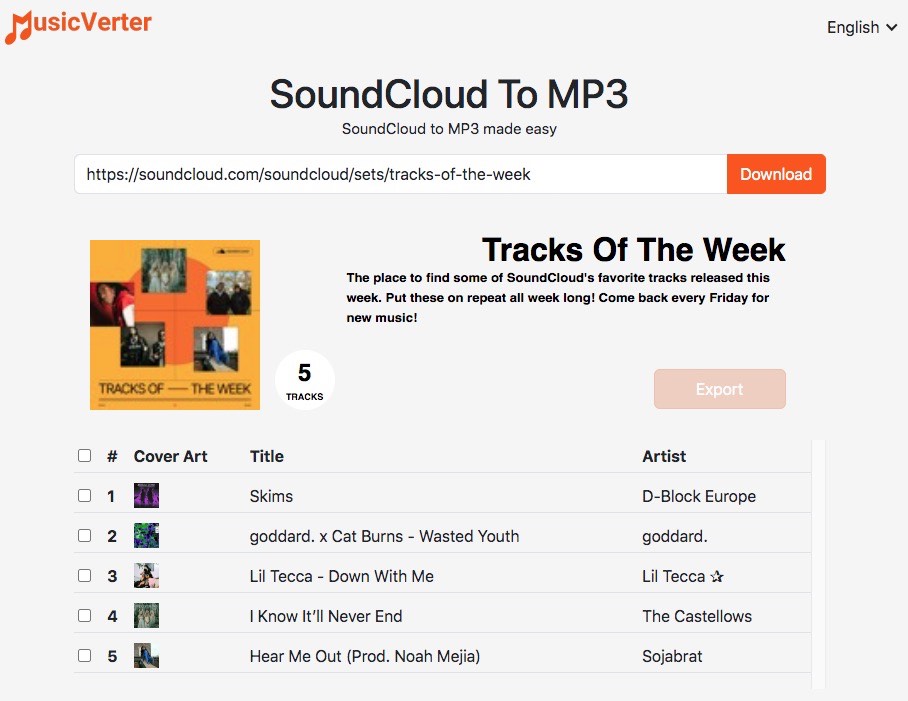
#2 Soundcloudmp3.cc
Soundcloudmp3.cc is also the best online SoundCloud to MP3 converter that is created for grabbing songs from SoundCloud effortlessly. Besides downloading the songs that you copied to the URL bar, this tool also prepares currently hot songs for people to download. And it is equipped with a media player, allowing people to enjoy songs smoothly. What's more, it offers some extra features that allows users to trim the audio files and make ringtones.
Advantages:
- Multifunctional and easy to use
- Can download SoundCloud to MP3 in 320 kbps
Disadvantages:
- Can only download songs one by one
- Only for SoundCloud site
- No extra format available
#3 9xbuddy
Unlike other two metioned online tools, this tool is an all-in-one downloader that can download videos and audios from diverse websites, including SoundCloud, YouTube, Facebook and more. By pasting the according link of SoundCloud songs, it will extract the music or all music tracks from the playlist in a short time.
Advantages:
- Support a large number of media sites
- Provide many languages
Disadvantages:
- May only get 30 seconds of the song sometimes
- Can only download to original format and quality
- No bulk downloading
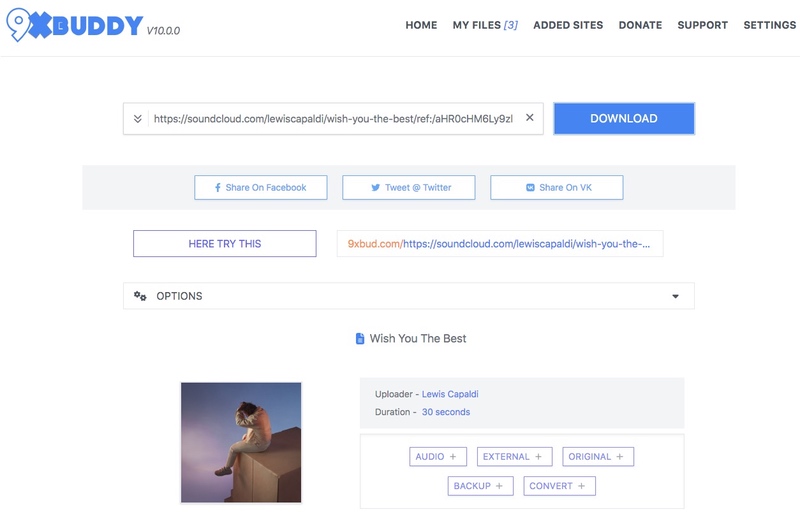
Final Words
In addition to these 8 best SoundCloud Converter to MP3 mentioned in this article, you can also look for and test your desired tool with your own yardstick, such as various websites and output formats supported, fast working speed, user-friendly configuration, useful extra features, reliable working system and more. But if you don’t want to waste too much time or don’t have enough time on searching for a trustworthy software, welcome to read this article and refer to my review to choose the one that fits you.

Emily is a girl who loves to review various multimedia software. She enjoys exploring cutting edge technology and writing how-to guides. Hopefully her articles will help you solve your audio, video, DVD and Blu-ray issues.

Ryan Li is a senior developer at Cisdem. Since joining the company in 2017, he has led the development of Cisdem VideoPaw and now serves as the editorial advisor for all articles related to Video Converter.




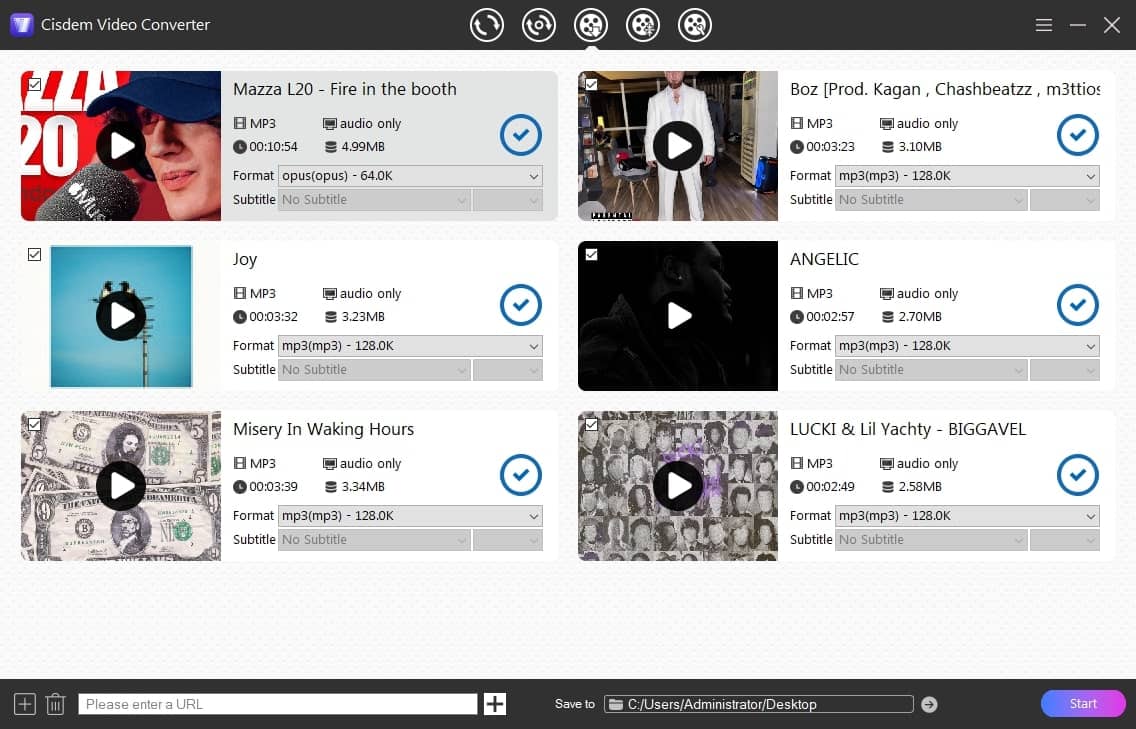
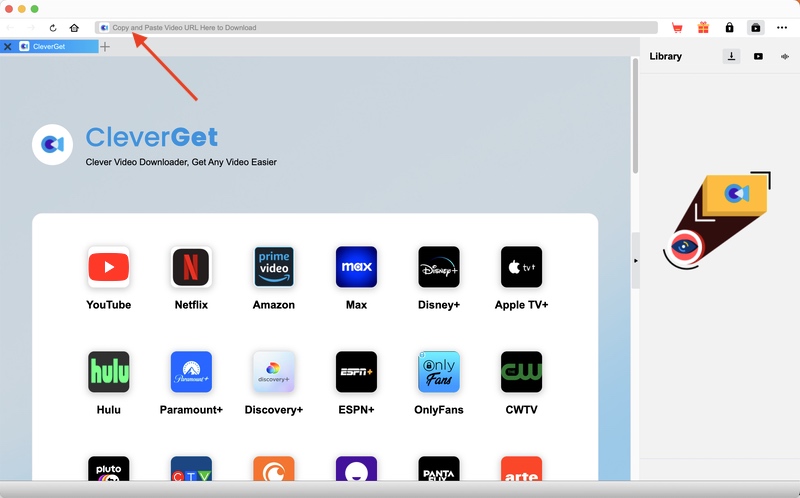
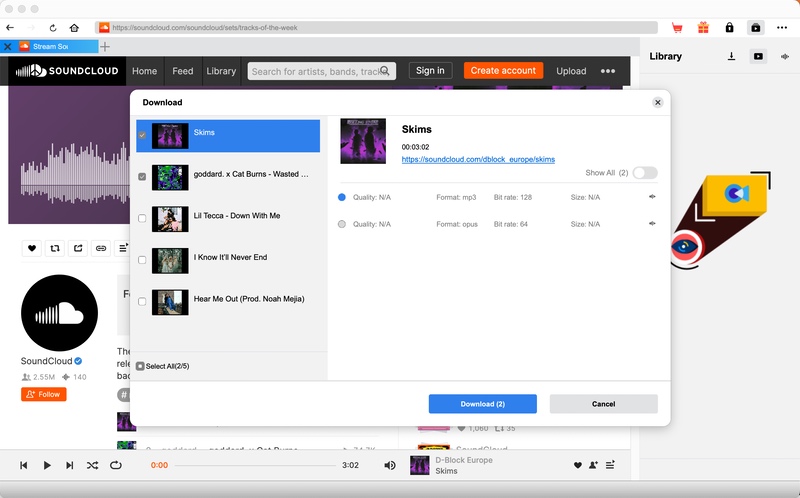
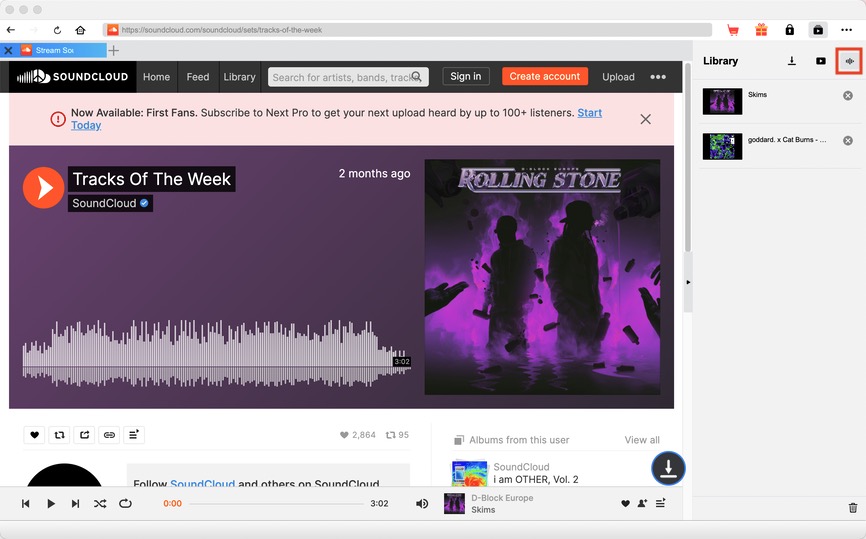
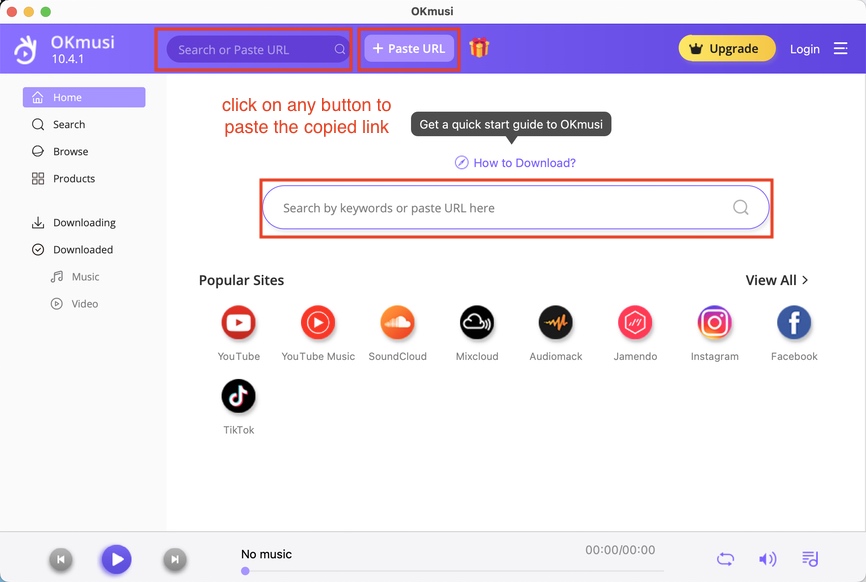
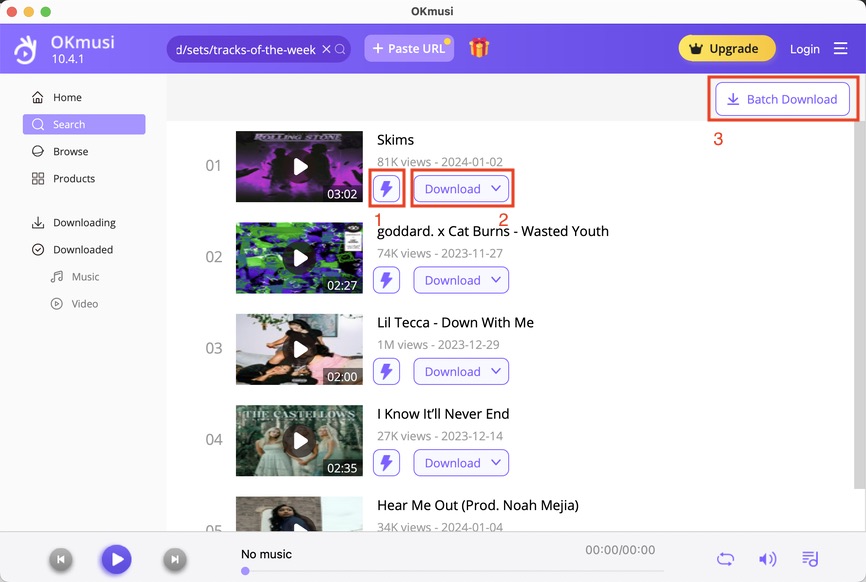 Once finished, the file will be saved to the “Downloaded” section.
Once finished, the file will be saved to the “Downloaded” section.