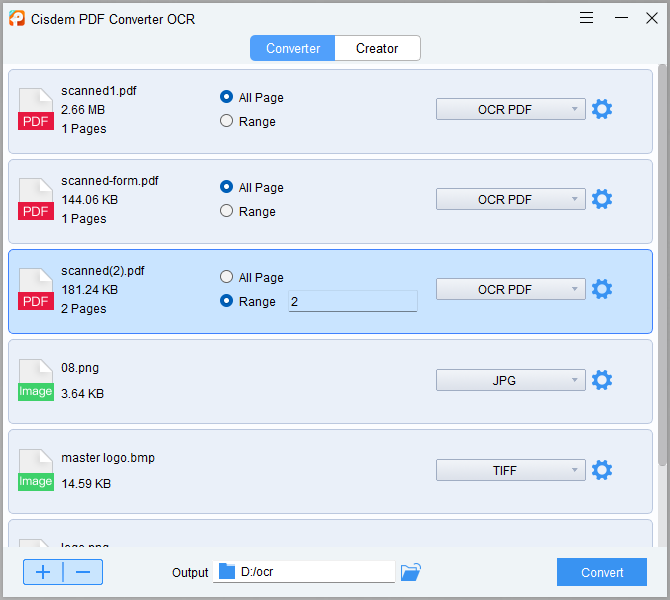2025 New! The Best PDF Converter for Windows 10/11 Here! (Free Included)
 1.9K
1.9K
 0
0
We’ve picked the best PDF converters for Windows 10/11 in 2025, find the best one for your needs! Our recommendations are based on in-depth experience with several software programs and finding their strengths and weaknesses. Each one is suitable for office needs or learning needs, or even for PDF beginners.
 Cisdem PDF Converter OCR
Cisdem PDF Converter OCR
Why is it the best PDF converter for Windows 10/11?
- Create PDF from MS Office, images, HTML, and 40+ formats
- Convert PDF to popular and uncommon formats with high quality
- Turn scanned PDF into searchable and editable PDF with OCR feature
- Supports batch conversion and partial conversion to boost work efficiency
- Merge documents with just a click
- Smooth performance, fast speed and comprehensive features for Windows and Mac
 Free Download Windows 10 or later
Free Download Windows 10 or later  Free Download macOS 10.14 or later
Free Download macOS 10.14 or later
What to Look For in PDF Converter Software?
PDF converters do much more than just switch the file formats, they come with richer features that can fit your needs. How do you know if the best PDF converter is worth using? Here are the criteria to look out for:
- High-performance conversion: A perfect PDF converter should be easy to use, and carries out the conversion without delay and keep the quality of the original material.
- Conversion speed: Some PDF converters will lag on even stuck when processing big file or multiple files at once, that’s worse than waiting for hours in conversion. So software conversion speed is also a significant element of our review.
- Format support: Most of PDF converter software support popular conversion formats like MS Office, images, iWork, EPUB and HTML but not all support uncommon formats. We list the input formats and output formats of every converter software in this post. You have a few options here.
- Batch conversion: If you need to process multiple files at work or study, a strong converter with batch conversion feature will save your time and improve work efficiency.
- Built-in editing tool: Some users may want to change more than just file formats. All the PDF converter software for Windows in this article contain some editing tools that allow users to modify and edit text in PDF after conversion.
- Security capabilities: It’s best to use a PDF converter software with built-in defenses against spam, phishing and other potential threats. The safest PDF converter should have functions such as encryption, adding watermark, annotation permissions, redacting PDF, etc.
What Is the Best PDF Converter for Windows 10/11?
#1 Cisdem PDF Converter OCR — Best Overall PDF Converter for Windows
Through continuous technical upgrades, the latest version of Cisdem PDF Converter OCR launched in 2023 supports uploading 40+ formats now, increasing to more than 20 image types alone. The standard of the best PDF converter for Windows should not only be able to convert popular formats, but also support more uncommon formats to provide convenience to users. That’s why we we put it at the top of our list and want to introduce it to you impatiently.
Cisdem PDF Converter OCR consists of “Converter” and “Creator”, which is easy to learn and use. Drag and drop the documents in different formats into the uploading interface, set page range/output formats/output folder and start conversion. You can even combine documents in the “Creator” interface.
 Free Download Windows 10 or later
Free Download Windows 10 or later
Why We Love it?
- Rich conversion formats
- Fast conversion in bulk
- Combine multiple documents into a single one
- Customize output page range freely
- Comes with clean interface, easy-to-use features and fast speed
- Uploading files by dragging and dropping
- Compatible with Windows and macOS
Create PDF from: 40+ formats
Convert PDF to: 15+ formats
#2 Cisdem PDFMaster
To convert almost any file into popular formats, look no further than this converter on the market. Cisdem PDFMaster is quick and simple to use, offering an efficient way to convert PDF to MS Office, iWork, images, even turn scanned PDF and images into editable files as easy as pie.
Use the above criteria to measure PDFMaster. It converts quickly while maintaining the original quality of the PDF. It not only offers multiple format conversions, but also enables simultaneous conversion of multiple formats.
Other than the conversion feature, the best PDF converter for Windows 10/11 even offers other rich features:
- Make searchable and editable PDF from scanned files or images with OCR
- Add annotations such as underline, strikeout, note, shapes, callout and stamps
- Secure your data information with encryption, watermarks, redaction and e-signature
- Unlock your password if you have forgotten it or want to break your file
- Easily add form fields in PDF and convert it to an interactive form
- Make it simple to edit text and images in PDF
- Reduce PDF file size without lowering quality
 Free Download Windows 10 or later
Free Download Windows 10 or later
Create PDF from: 40+ formats
Convert PDF to: 10+ formats
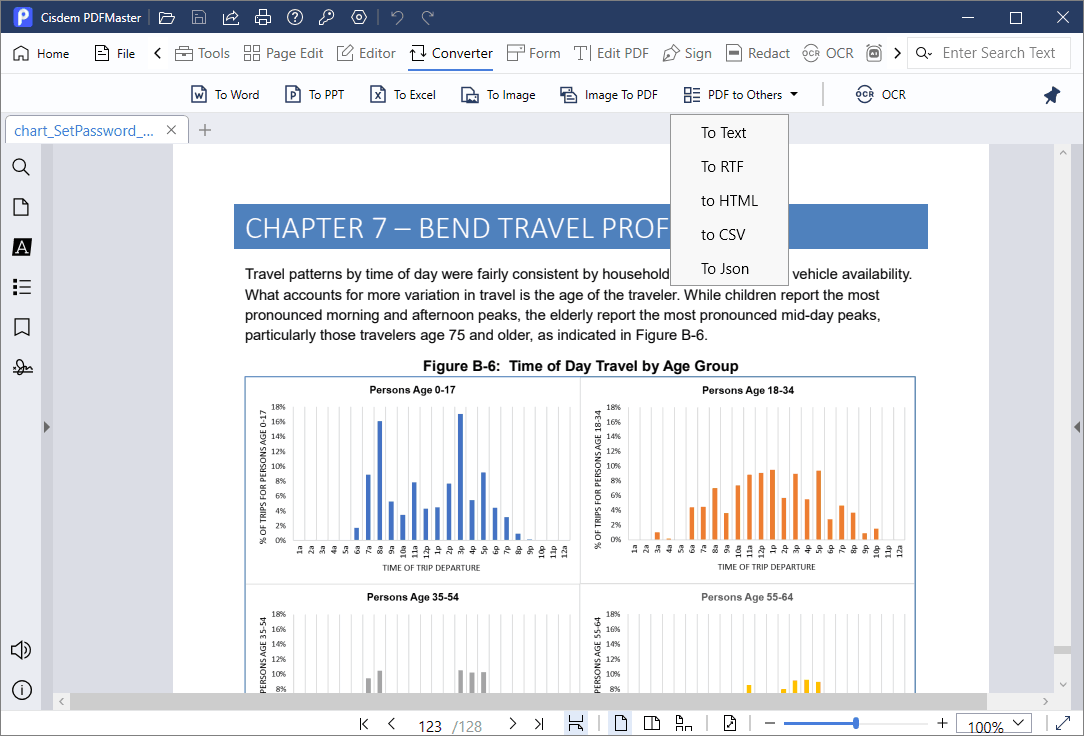
#3 Foxit PDF Editor
Foxit PDF Editor is one of the best PDF converters for Window that provides capabilities to support your paperless office workflows. It’s also a feature-rich software to easily edit, convert, scan, compress, protect, sign, organize, and share PDF files.
To convert a PDF document to other formats, just click the Convert tab in Foxit PDF Editor. There are a large number of export options for Windows users. Under the setting options, you can choose which pages to export as well.
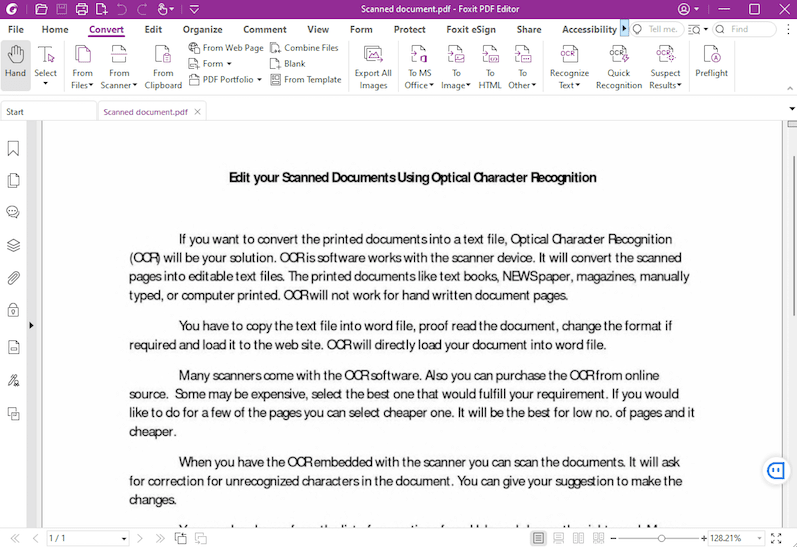
Convert PDF to: 10+ formats
Why We Love It:
-
Available on desktop and web
-
Provides OCR scanner
-
High-quality conversion
-
Collaborate and share PDF with teammates
What to Consider:
-
EPUB format is not supported
-
Lag when handling big files with lots of images
#4 Adobe Acrobat Pro DC
Adobe Acrobat Pro is definitely a star in our list of PDF converter software for Windows. Pretty much everybody knows Adobe Acrobat, which excels at solving all kinds of PDF tasks. It offers the best approaches to edit scanned documents as naturally as other files, create professional PDF, export PDF to standard file format, protect important files, etc.
In addition to the desktop software for Windows and Mac users, a cloud-based version that offers many of the same features as the desktop one. You don’t need to worry about the devices, time and place. Adobe provides more choices for you to access PDF files.
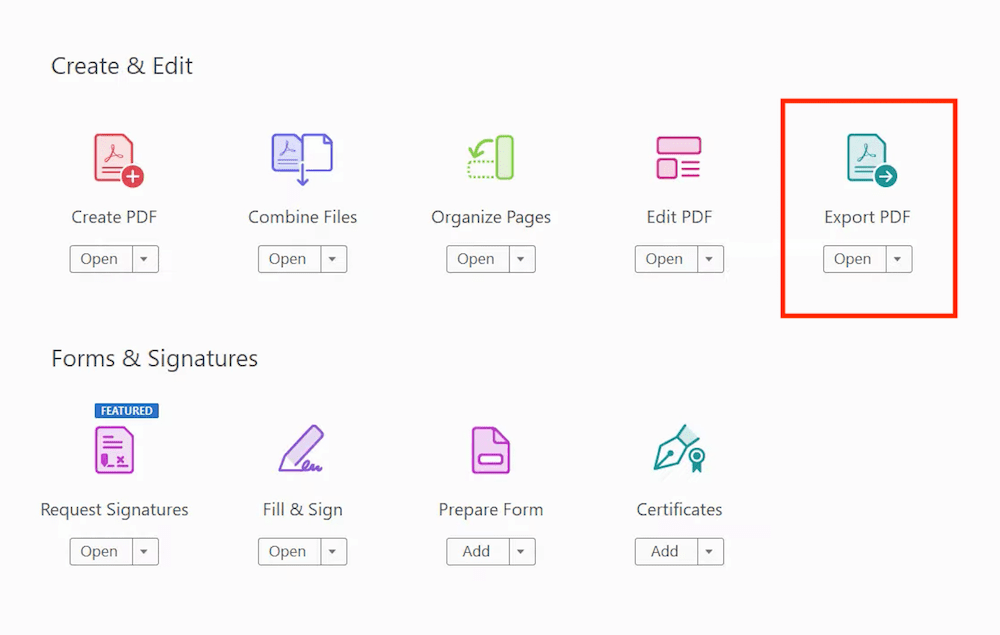
Create PDF from: 40+ formats
Convert PDF to: 10+ formats
Why We Love It:
-
Provides an unlimited number of conversions
-
Enables to scan PDF files
-
Live Chat support
What to Consider:
-
Relatively complex interface for beginners
-
High price for individuals and small businesses
#5 IceCream PDF Converter
IceCream PDF Converter is a professional PDF converter designed for Windows users. The interface is divided into two simple parts, namely “From PDF” and “To PDF”. Simply drag and drop the file to the specified window to start conversion.
The standard version is available to users for free, but there are limits on the number of pages and files. The pro version has more extensive settings than the standard version. Users are allowed to merge files of different formats in one PDF, manipulate page orientation and size in image to PDF mode.
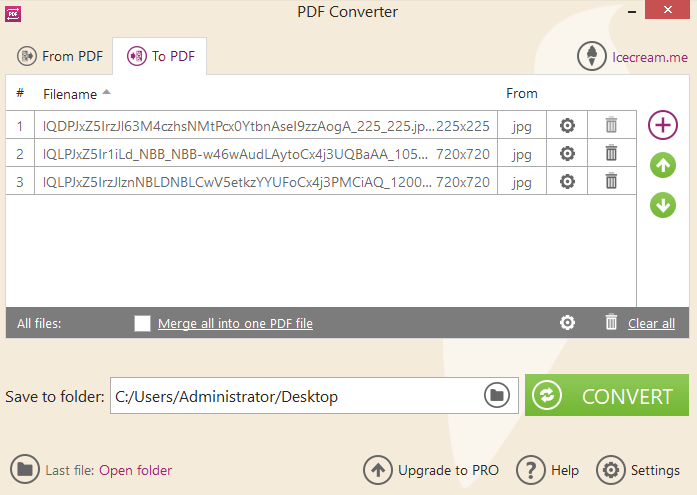
Create PDF from: 15+ formats
Convert PDF to: 10 formats
Why We Love It:
-
Merge several files or images in one PDF
-
Use the built-in reader to preview and select page ranges
-
No watermark on the output files
What to Consider:
-
The number of output formats it supports is less.
-
Limited options in free version
#6 TalkHelper PDF Converter
TalkHelper PDF Converter is a simple-to-use and secure offline PDF converter available on Windows 10/8/7. The software is divided into three main sections, which are “Convert PDF To Other Files”, “Convert Files To PDF” and “PDF Tools”. It has an in-built OCR feature to quick scan, convert scanned PDFs or image-based PDFs into editable files.
The drop-down box of the PDF Tools provides users with split, remove password, compress, combine and extract images. Plus, the OCR feature supports recognizing 46 languages.
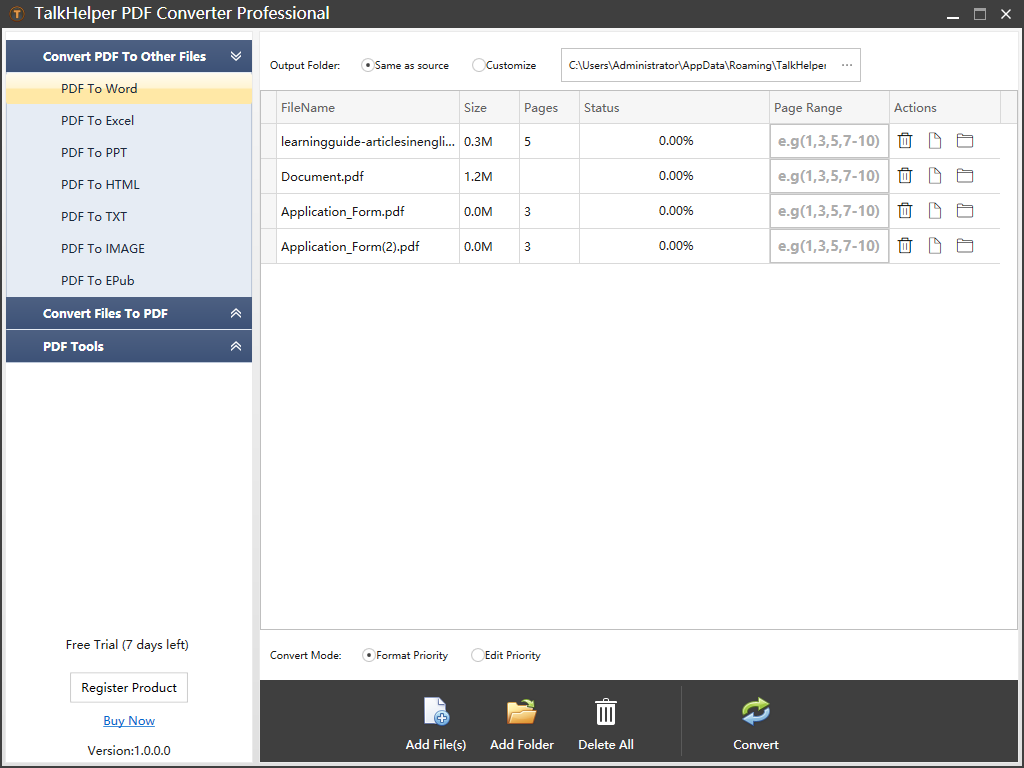
Create PDF from: 15 formats
Convert PDF to: 10+ formats
Why We Love It:
-
The advanced OCR feature supports 46 languages
-
Can specify the conversion range in PDF
-
Extremely simple to use
What to Consider:
-
The interface is not stylish enough
-
Medium conversion speed
#7 Soda PDF Online
To convert PDF files online appears to be a way that most users will consider at first. Other than conversion, these online free websites also have many attractive tools.
Soda PDF Online is one of the best free PDF converters for Windows users that provides you an opportunity to create PDF from different formats, even convert images to images with just a few clicks.
This program is available in two versions: one is on browser for free, another is on Windows desktop. Although the online version is free to use, there are still daily limits on the number and file size. Also, the desktop version supports richer file formats and more options.
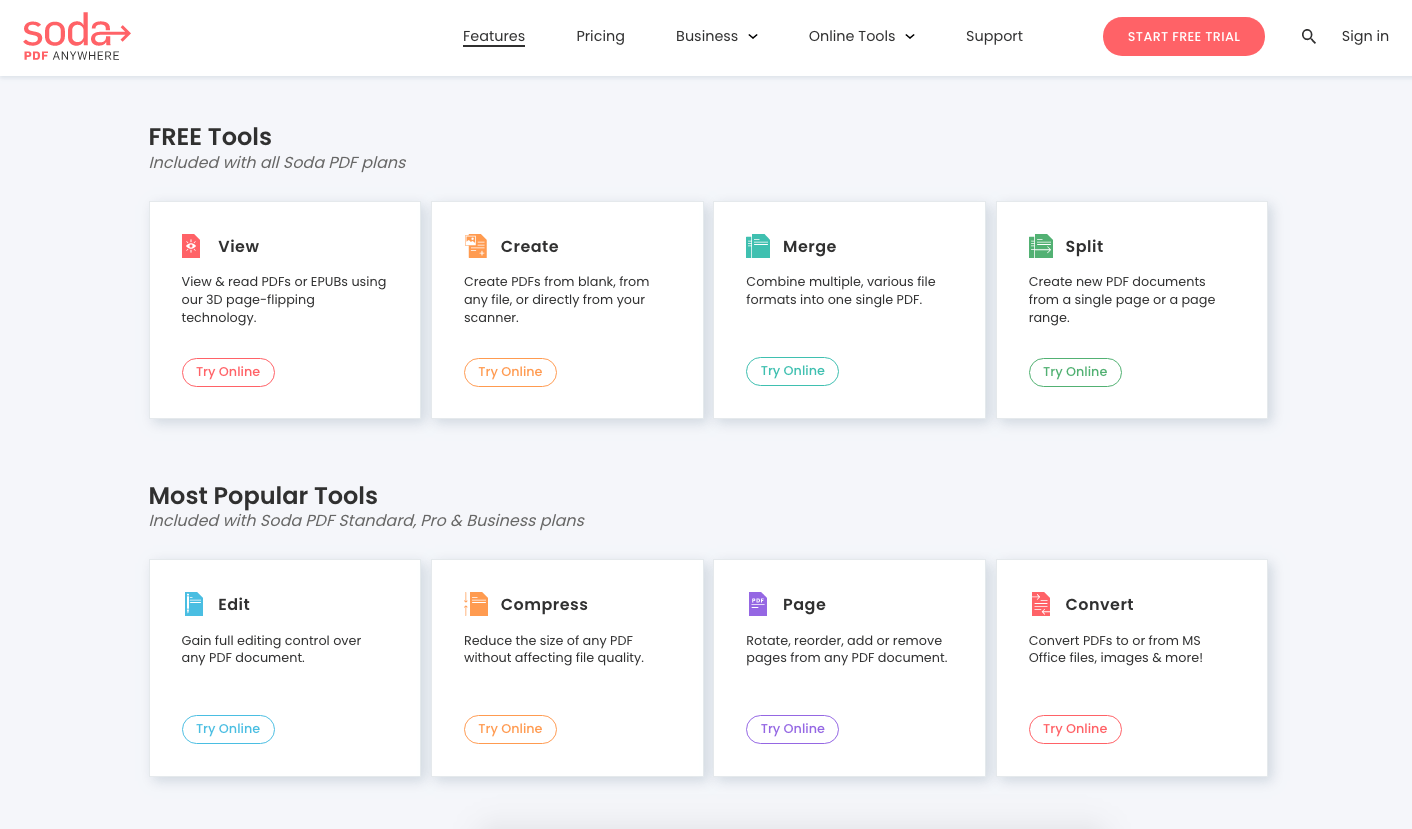
Create PDF from: 10+ formats
Convert PDF to: 8 formats
Convert image: JPG to PNG, PNG to JPG, GIF to PNG, BMP to JPG, JPG to GIF, GIF to JPG
Why We Love It:
-
Rich image conversion formats
-
Online and desktop version available
-
Other handy PDF features supported
What to Consider:
-
Not compatible with EPUB files
-
Limitation of task and file size restricts the work
-
OCR and digital signature only for members
#8 Smallpdf
Smallpdf is a multi-function website that provides an online PDF converter, making you convert your PDF in no time without any hassle. It covers multiple tools like delete PDF page, rotate page, unlock PDF, protect PDF, merge files, scan files and compress PDF. You can access the free PDF converter anywhere and anytime, this service operates fully in the cloud.
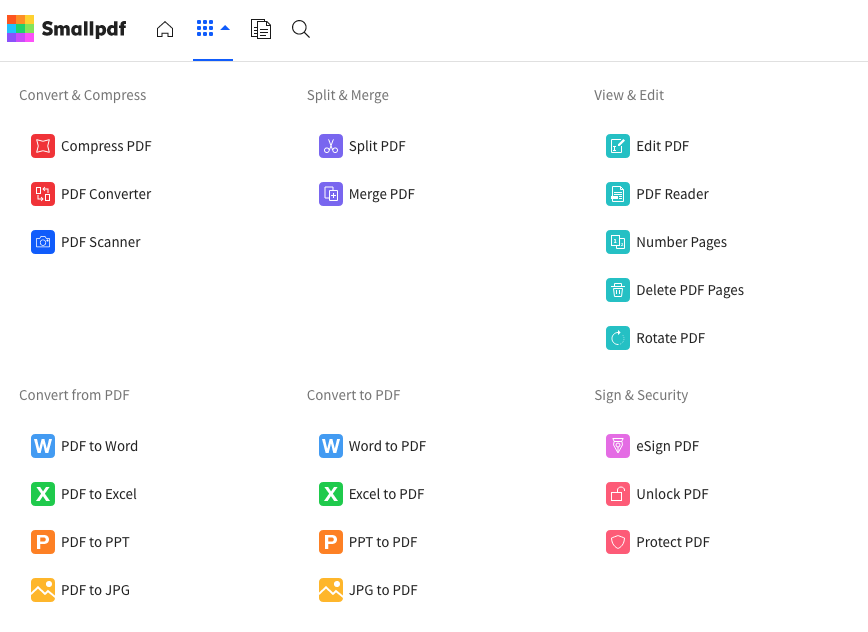
Create PDF from: 10 formats
Convert PDF to: 10 formats
Why We Love It:
-
Contains common formats
-
The compression tools are great
What to Consider:
-
OCR and batch conversion only for members
-
Work on 1 file for free per day
#9 freepdfconvert
freepdfconvert is one of the intelligent PDF converter websites that allows you to create PDF from MS Office, iWork, eBooks, Images, and many other formats. However, its OCR and batch conversion functions need to be activated and unlocked before they can be used.
It also covers other attractive PDF solutions, try the handy editing, compression, encryption, rotation, and security capabilities freepdfconvert offers.
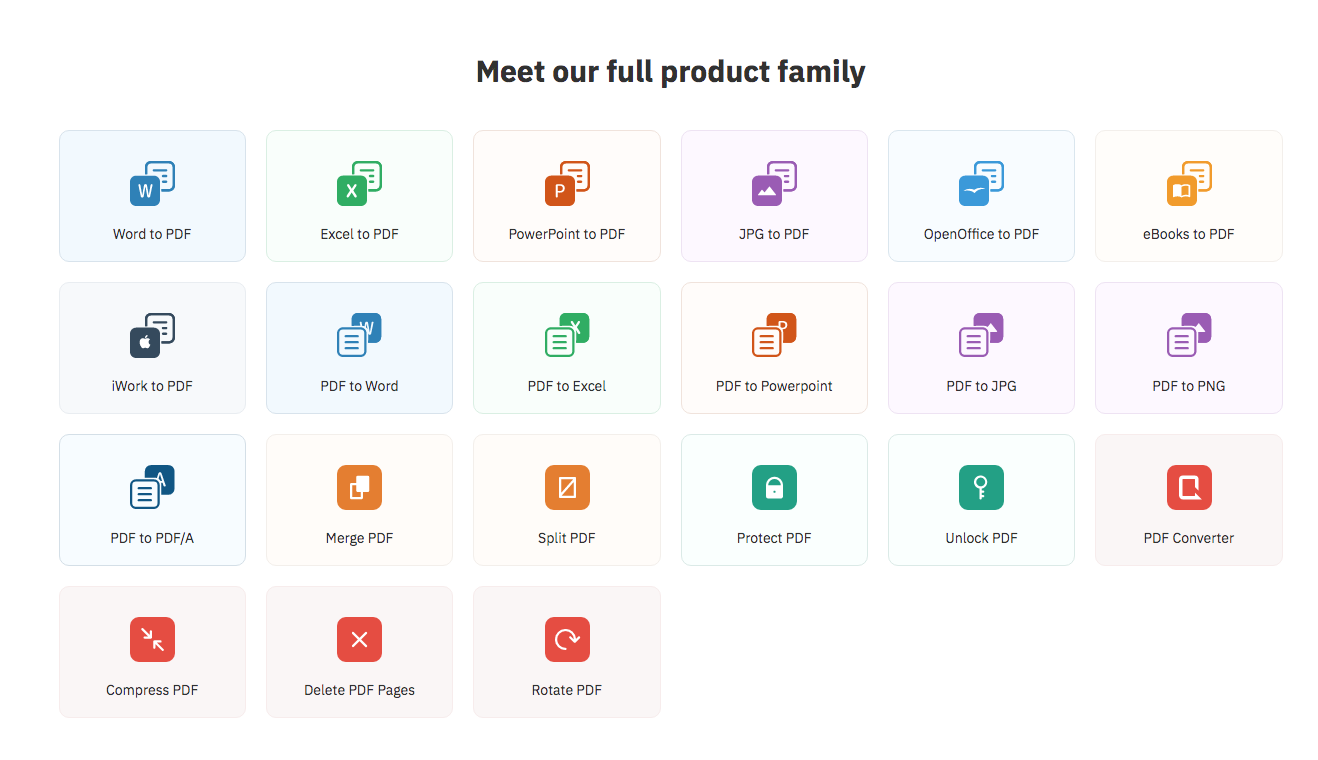
Create PDF from: 10 formats
Convert PDF to: 7 formats
Why We Love It:
-
OCR feature is free to use
-
Supports convert PDF to PDF/A
What to Consider:
-
Output formats are less
-
Limited tasks per day
List of Best PDF Converter for Windows 2025
Here is an at-a-glance list of our 9 top picks for Windows 10/11 in 2025.
| Converter | Conversion quality | Conversion speed | Batch Conversion | Compatibility | Price |
|---|---|---|---|---|---|
| Cisdem PDF Converter OCR | Excellent | Fast | Yes | Windows;Mac |
$39.99/year; $59.99/one-time |
| Cisdem PDFMaster | Excellent | Fast |
Yes |
Windows;Mac |
$49.99/year; $79.99/one-time |
| Foxit PDF Editor | Excellent | Relatively Fast |
Yes |
Windows;Mac; Online |
$159/one-time |
| Adobe Acrobat Pro | Excellent | Fast |
Yes |
Windows;Mac; Online |
$24.99/month; $179.88/year |
| Icecream PDF Converter | Great | Relatively Fast |
Yes |
Windows 10/8/7/XP | $19.95/one-time |
| TalkHelper PDF Converter | Great | Medium |
Yes |
Windows 10/8/7 | $49.95/one-time |
| Soda PDF Online | Great | Medium | For members |
Online |
Free |
| Smallpdf | Great | Great | For members | Online | Free |
| freepdfconvert | Medium | Medium | For members | Online | Free |
My Pick? It Must Be Cisdem PDF Converter OCR!
PDF conversion has become increasingly vital as more file formats become available. As we can see in this article, online programs have some limitations on tasks and file types, so the desktop converter is more reliable. My top pick must be Cisdem PDF Converter OCR! With the best PDF converter for Windows 10/11, you can streamline the conversion process and make your PDF easier to manage.

Carolyn has always been passionate about reading and writing, so she joined Cisdem as an editor as soon as she graduated from university. She focuses on writing how-to articles about PDF editing and conversion.

Liam Liu takes charge of the entire PDF product line at Cisdem and serves as the technical approver for all related editorial content. He has deep expertise in PDF and document management technologies and nearly a decade of development experience.