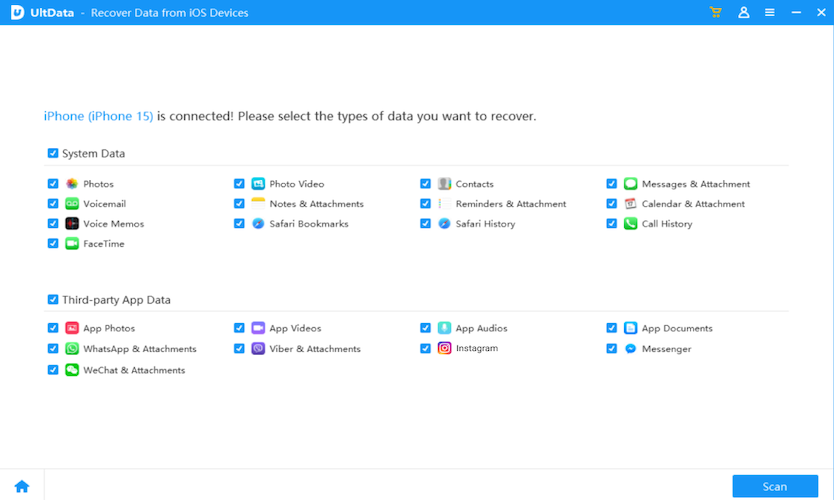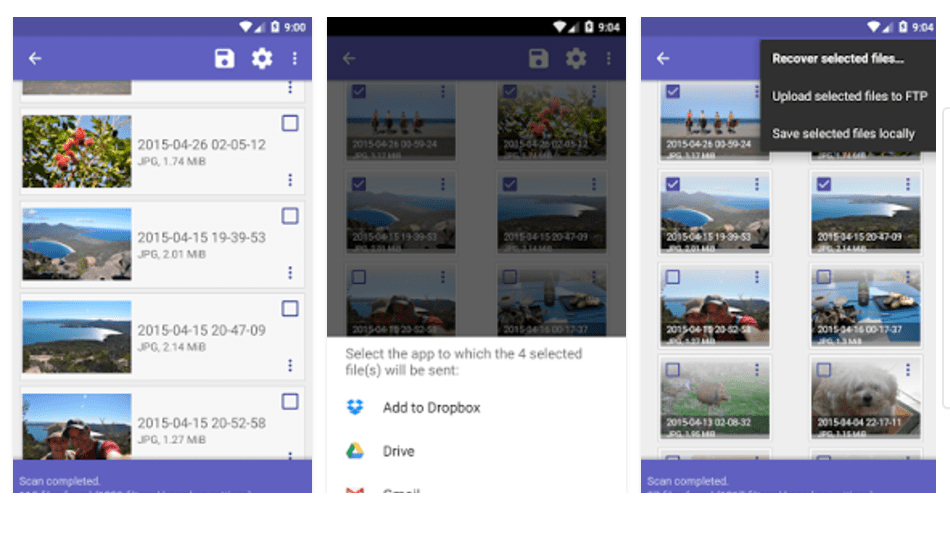How to Recover Snapchat Photos on iPhone and Android
 5.1K
5.1K
 0
0

Snapchat is a popular app that lets you to share funny shot photos and videos with a self-erasing feature. You can set a time range from 1 second to 10 seconds to show the photos or videos. Once it is expired, the shared photos will be deleted automatically. But the photos are not deleted permanently. You can recover Snapchat photos with some tools as long as they have not been taken place by new ones.
Note: After your Snapchat photos are automatically deleted, stop using your iPhone or Android phone immediately.

Recover Snapchat Photos from iPhone, iPad
To recover snapchat photos from iPhone, you need an iPhone snapchat recovery tool like UltData iPhone Recovery. It acts as great Snapchat saver for iPhone and iPad. It also recovers other files including videos, messages, contacts, notes, voice memos, safari bookmarks, etc.
With UltData iPhone Recovery, you can directly scan your iOS device and recover Snapchat photos and videos. It is 100% clean and free for you to find deleted Snapchat photos from iPhone. This tool only works on macOS 10.10 and later, try it below.
How to Recover Snapchat Photos from iPhone or iPad
- Step 1. Connect your iPhone or iPad to your Mac computer via USB cable.
![recover snapshot photo 01]()
- Step 2. Download and run this iPhone Snapchat recovery tool on your computer. In the primary window, choose “Recover from iOS device”. Then click “Start Scan”.
![recover snapshot photo 02]()
- Step 3. After scanning, you can find and preview Snapchat photos from the “Photos” category. Then select those you want and click “Recover” to recover Snapchat photos on your Mac.
![recover snapshot photo 03]()
If you have an iTunes backup file, you can use UltData iPhone Recovery to extract Snapchat photos from iTunes backup and selectively recover old Snapchat photos and videos on iPhone.
- Step 1. Open this Snapchat Recovery tool on Mac and choose “Recover from iTunes Backup File” in the main interface.
- Step 2. Then choose an iTunes backup file and click “Start Scan”.
- Step 3. After scanning, all extracted files will be listed in different categories. Click “Photos” category to preview the files. Then mark those you want and click “Recover” to recover Snapchat photos from iTunes backup to your Mac.
Recover Snapchat Photos from Android
There are also many Snapchat photo recovery tools for Android in the market, but here I will recommend you DiskDigger. It is a free photo data recovery app for Android that allows you to restore erased or deleted images including Snapchat photos from the device or from the SD card inside the Android device!
You can upload your recovered photos and videos directly to Google Drive, Dropbox, or send them via email. This Snapchat recovery tool also allows you to save the files to a different local folder on your device without overwriting.
Although it does not require Android device to be rooted, it is more likely to recover more photos and videos if your device is rooted. It is super easy for you to use and you can try it below for free on your Android devices. It requires Android 2.2 and up.
Download DiskDigger photo recovery for free
How to Recover Snapchat Photos from Android
- Step 1. Install this Snapchat recovery app on your Android device and open it.
- Step 2. If your device is not rooted, you can only choose “Basic Scan” by tapping “Start Basic Photo Scan”. If the device is rooted, you can use “Full Scan” and select a memory partition from the list. And “Full Scan” also allows you to recover videos from Android.
- Step 3. Select the types of files that you'd like to recover. For better performance, please select only the file types that you actually need. Then click “OK” and this Snapchat recovery software will start scanning.
- Step 4. After scanning, you can easily preview the found photos to decide which one you need. Then select the Snapchat photos you want to recover and tap the “Option” button to choose desirable way to save the recoverable photos.
![]()
If this free Snapchat recovery tool can’t help you recover deleted Snapchat photos from Android or if you need to recover more types of files besides photos and videos, try DiskDigger Pro! It not only recovers Snapchat photos and videos, but it also retrieves other types of files from Android device.

Zoey shows a great interest in what she does. Although not long with Cisdem, she has possessed a professional understanding of data recovery.




 Free Download
Free Download Free Download
Free Download