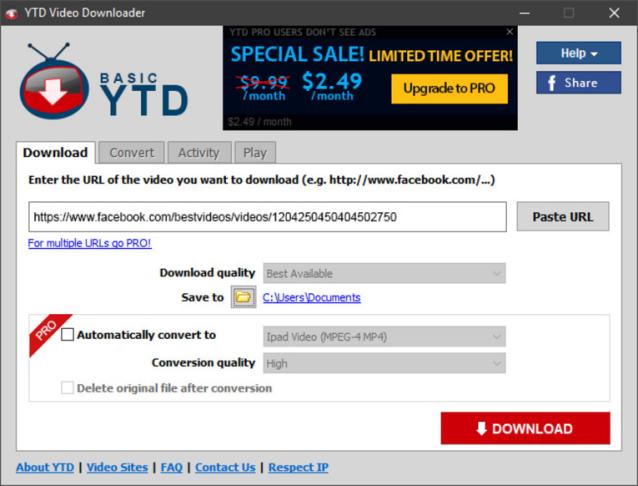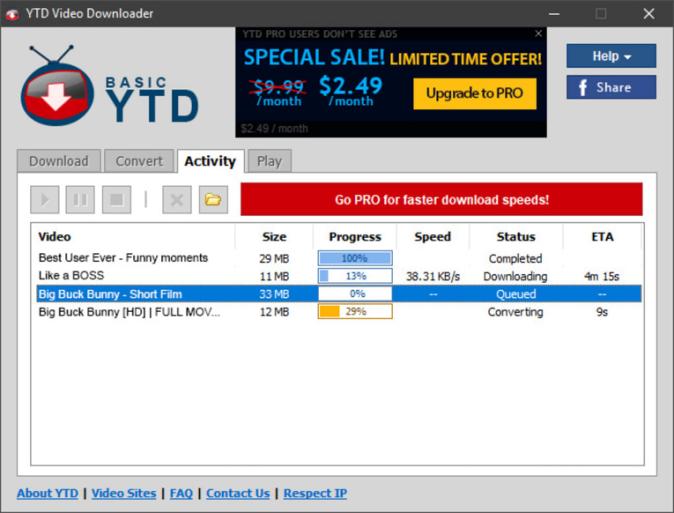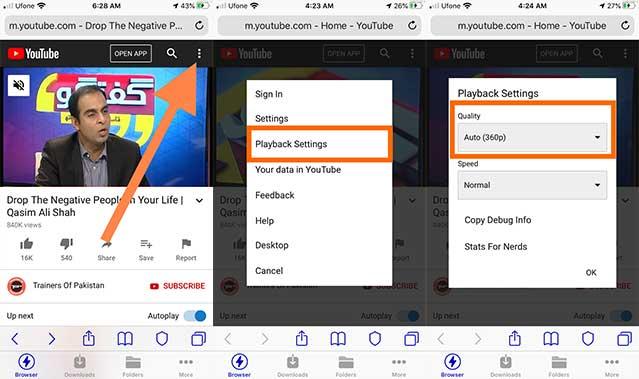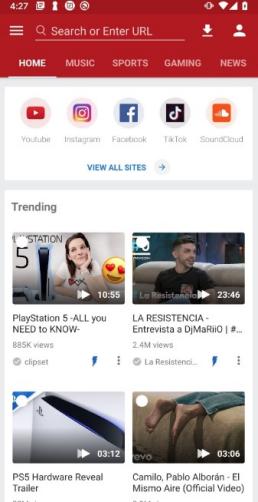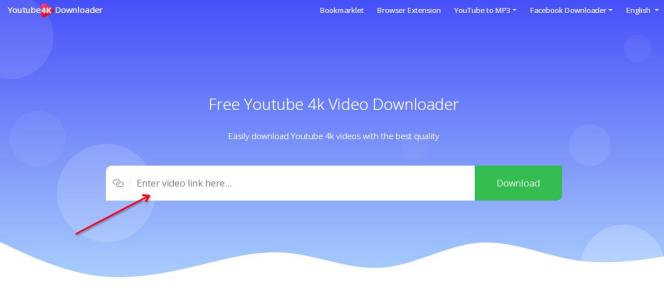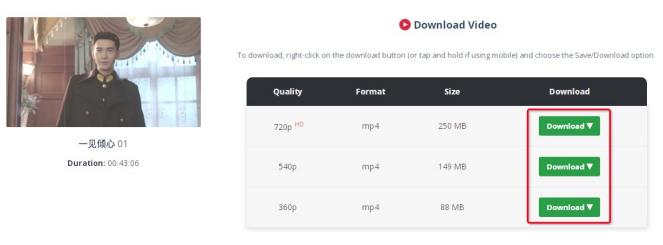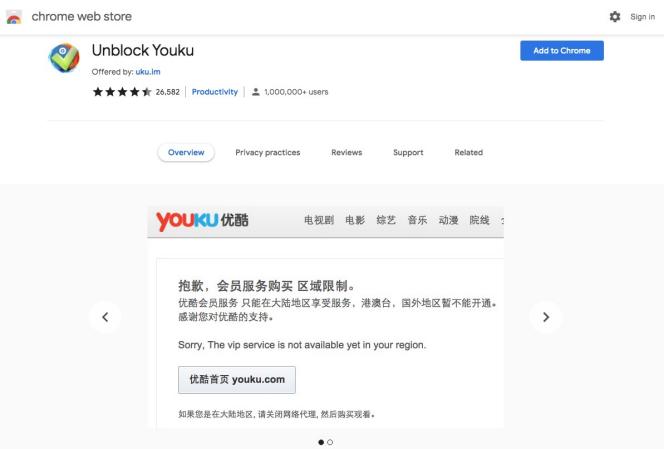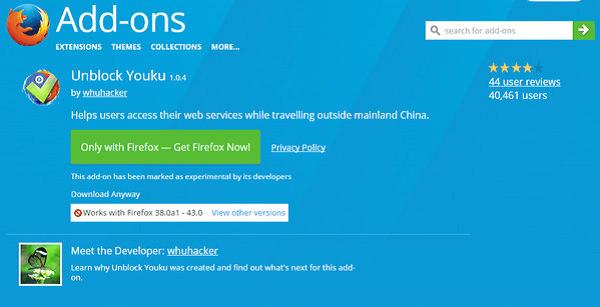How to Download Youku Videos in High Quality Safely
 9.1K
9.1K
 0
0
Youku is one of the biggest online video and streaming service platforms in China, known for its extensive selection of Chinese domestic video content. It focuses on supporting all-assorted videos, movies, TV series, TV shows, music, sports, games, etc. almost every field. Users are allowed download Youku videos to conveniently access great content and share them anytime, anywhere.
However, many people want to download videos from Youku but don’t know how to do it. Read this article and then you will be proficient in downloading Youku videos freely.
 Cisdem VideoPaw
Cisdem VideoPaw
The Best Youku Video Downloader
- Download from over 10000 websites including Youku
- Save Youku videos in 720p, 1080p, 4K or any resolution
- Download multiple Youku videos or the whole Youku playlist simultaneously
- Download Youku videos to MP4, MP3 or other 300+ formats
- Also support video conversion among different multimedia formats
- Edit downloaded Youku videos and play them within the app
- Digitize protected DVD and Blu-ray movies to computer
- Compress video files without losing quality
- Maintain original quality
 Free Download macOS 10.15 or later
Free Download macOS 10.15 or later  Free Download Windows 10 or later
Free Download Windows 10 or later
Reasons why people download Youku videos
- Watching various videos
Youku.com is very popular in Mainland China and has a huge resource from old videos to current hit TV series/shows/movies. People prefer downing Youku videos they are interested in ahead of time so they can view them later even when they are offline.
- Learning Chinese or other languages
Youku is also a resourceful video site for some people who love language to learn Chinese as it has many native videos produced by Chinese. In addition, you could learn other languages on Youku as well because it has bought plenty of TV shows or movies copyrighted from all over the world.
How to download Youku videos on different devices
To help people easily use Youku to watch videos or learn Chinese, we are here to provide you with useful Youku video downloaders for Mac, Windows, and mobile phones.
Cisdem VideoPaw for Mac and Windows
Cisdem VideoPaw is not only capable of converting videos into various formats as the name implies, but an advanced video tool to successfully download Youku videos. It can also download videos and music from other sites such as YouTube, Twitter, Facebook, Vimeo, and more. Its powerful function in all-around aspects will bring users an ultimate speed and quality experience.
Main features of Cisdem VideoPaw:
- Download videos and music from 10000+ sites safely
- Clear figuration of the interface and easy to use
- Support batch downloads
- Fast downloading speed
- Cause no damage to the video
- Won’t leak users’ information
- Highly customization
- Can also be used as a video converter, DVD/BD ripper, video compressor and editor.
Steps on how to download Youku videos with Cisdem VideoPaw
1. Download and install Cisdem VideoPaw.
2. Launch it and go to the "Video Downloader" interface.
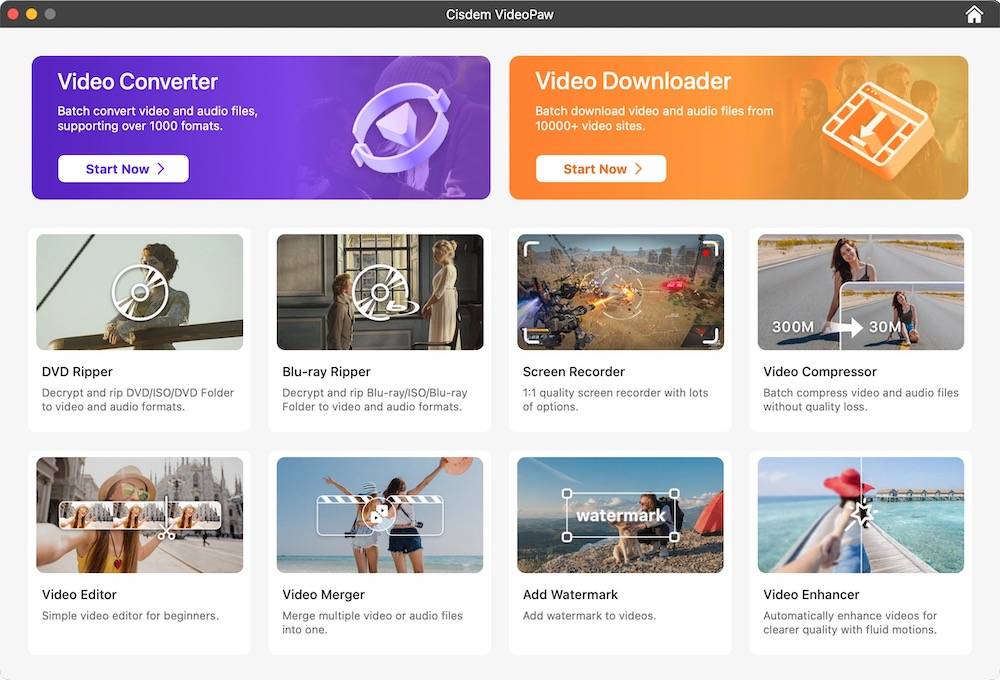
3. Then go to Youku.com, select a video you want to save and copy its URL.
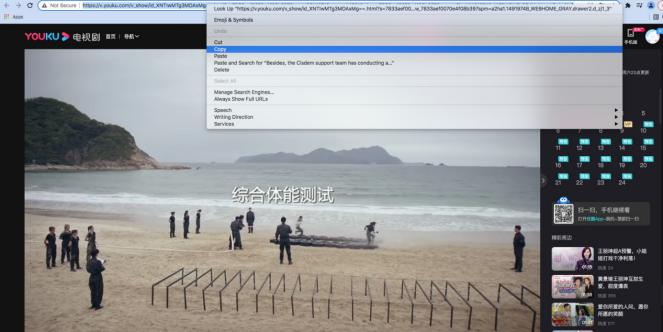
4. Back to Cisdem VideoPaw, paste the URL into the bottom blank box, click the "+" icon to analyze the URL.
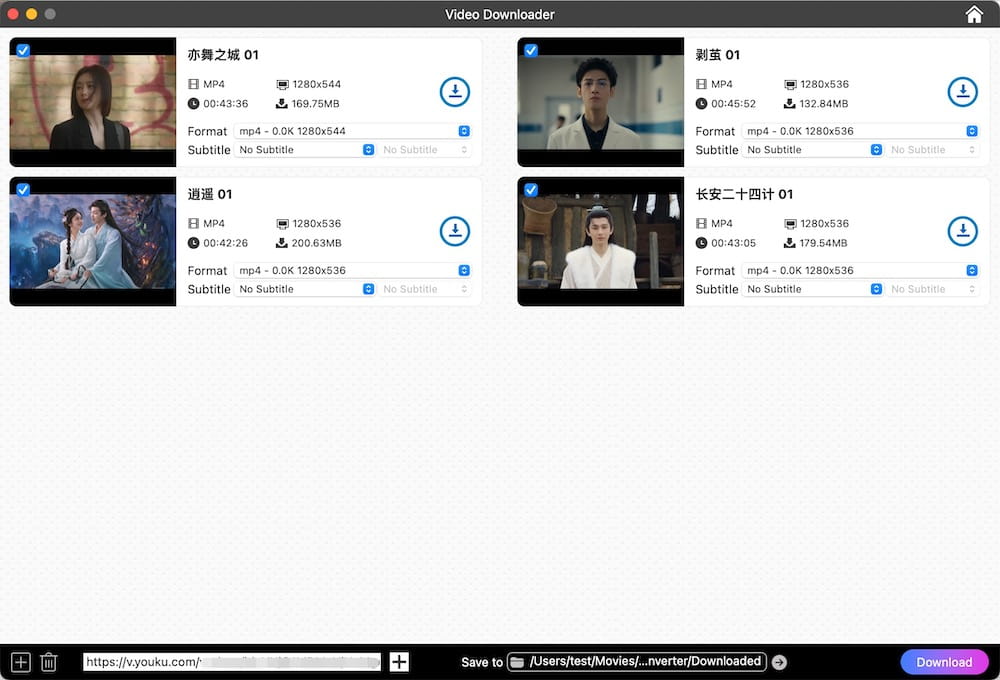
5. Click the "Download" button to begin the downloads.
6. After that, you'll see the download progress on the main interface. Once it's done, you can click the preview thumbnail to watch the video right away.
YTD Video Downloader for Windows
YTD Video Downloader is one of the popular applications produced to download Youku videos for Windows. Offering a simple interface and other useful basic editing tools, you can easily use and control it for your purpose. In addition, it also works perfectly with converting a video into many other formats such as WMV, MOV, MP4, M4A, AVI, and more. YTD Video Downloader is a treasury tool for Windows users who don’t need to download another third-party tool. However, there is a shortcoming of it that is you may download some extra and unexpected applications along with it when you download YTD video downloader.
Steps on how to download Youku videos with YTD Video Downloader
- Search for “YTD Video Downloader for Windows” on your computer. Then click download and launch it.
- Once opening it, you will see four parts, please head to the “Download” section.
![setting on YTD]()
- Open a browser on your computer and search for the website of Youku, head to Youku.com and select a video you want to save.
- Copy the URL of the selected video, then back to YTD Video Downloader and paste it into the “Paste URL” bar.
- Then choose a preferred quality in the “Download quality” bar and set an output path. In addition, if you use the pro version, you are allowed to set the converted format and conversion quality simultaneously.
- Once set, click the red “DOWNLOAD” button at the right corner to start your downloads.
- Head to the “Activity” section, you can see the progress of downloads with some key information such as video name, file size, progress, speed, status, and ETA.
![download on YTD]()
- After done, you can enjoy your desired Youku video freely in the “Play” section.
Bolt Browser and Documents for iPhone
Bolt Browser and Documents is a free tool for iPhone users to look through multiple websites and edit files and documents. It can be also used to download and save videos, music, and other media from various websites and Youku.com is one of them. This Youku video downloader for iPhone enables you to browse websites without leaving any history because it is in private mode by default. It also supports offering an AdBlocker program and VPN, making you browse websites fluently without any ads and allowing you to bypass the restrictions and then access blocked websites.
Steps on how to download Youku videos with Bolt Browser and Documents
- Open the APP store on your iPhone, search for Bolt Browser and Documents in the search bar, and click “Get” to install it. Then, click “open” to launch the application.
- Switch to Google or any other browser on your iPhone, and tap the website address of Youku on the search bar.
- You will see the homepage of Youku, and select a video you desire to download.
- Click the Youku video to play, and a new menu will pop up to ask you to download the video.
- With an easy click on “Download”, you are allowed to set the video’s quality at first. Then the video will be added to the “Downloads” tab.
- Click the top 3 dot icon of the Youku window, then click “Playback Settings” to choose the video quality. Finally, click “OK” at the right corner.
![setting on Bolt Browser and Documents]()
- Once done, click the “download” tab again, then you are supposed to find and enjoy the Youku video in the “Folders” tab.
![download on Bolt Browser and Documents]()
Videoder for Android
Thanks to adopting a specialized search engine, Videoder is a free tool that allows you to download Youku videos and many other websites’ videos from multiple websites on Android. It is created with a simple interface and is easy to use. Besides, Videoder has powerful support for downloading any resolution you want from 240p to 1080p, meantime, it supports batch download. But when using this Youku downloader for Android, you may notice that ads occasionally pop up, potentially causing distractions while browsing.
Steps on how to download Youku videos with Videoder
- Get the APK on your Android phone first. Open your mobile browser and then search for the official website of Videoder.
- On the homepage of Videoder, find and click the “APK” button to download. Then launch it on your Android phone.
- Then continue to install and launch Videoder.
- Tap the Youku website on the address bar on the upper to visit it.
![visit Youku.com on Videoder]()
- Choose a video you want to save and stream it. Then the download button will appear later.
- Then it will pop up a small window, you can edit the file name it before downloading.
- Simply click the “Start Download” option. After completing it, you can enjoy the video freely on your Android phone.
![download Youku videos on Videoder]()
Youtube 4k Downloader (online tool)
Youtube 4k Downloader is a free online downloader that supports downloading videos from more than 900 websites, including Youku, Instagram, Facebook, etc. There is no need in installing additional software. When you use it to download Youku videos, you are allowed to choose your preferred format (MP3, MP4, WebM, etc.) or quality (HDR, 720p, 540p, 360p). Despite the name, it's unable to download 4k Youku videos.
Steps on how to download Youku videos with Youtube 4k Downloader
- Copy a video URL from Youku and paste it into the "Video URL" bar.
![copy and paste the URL on Youtube 4k Downloader]()
- Then you will see the videos’ information, select your preferred quality (720p, 540p, and 360p) and click the "Download" button.
![download the Youku videos on Youtube 4k Downloader]()
- After finishing, you could view the Youku video at “Finder>Downloaders” on your computer.
How to enter Youku when you are outside China
Although Youku is popular for containing miscellaneous videos, unfortunately, it is difficult for a user who is not in Mainland China to download Youku videos because some countries are forbidden to access China’s sites. Otherwise, it will pop up a message with "Sorry, this video can only be streamed within Mainland China." to warn you that your IP address is not in Mainland China. Don’t worry, there are ways to help those people who don’t know how to enter Youku when they are outside China.
Solution 1 Unblock the Youku proxy extension for Chrome or Firefox
Unblock Youku is a free plugin for browsers, which is designed to help users who are outside Mainland China to access Youku-blocked videos. You are supposed to add it to the browser and then you can transfer and download Youku videos without difficulty.
Detailed steps for Chrome:
- Open Chrome on your computer and head to Google Web Store
- Search “Unblock Youku” in the search frame. Later, you will see a list of Youku proxy extensions.
- Select one of them and click the “Add to Chrome” button on the right side to install it.
- Go to Youku, find and enjoy any videos you want to view!
![Unblock Youku on Chrome]()
Similar steps for Firefox
- Go to the “Firefox Add-ons” page
- Search “Unblock Youku” in the search frame
- Add it to Firefox
- After finishing, you can copy and paste Youku.com in the address bar of the Firefox browser and are permitted to visit any videos you like.
![Unblock Youku on Firefox]()
tips: Expect from Chrome and Firefox browsers, if you want to access Youku videos on other browsers you are using such as Sadari, you can use other extensions of add-on to unlock Youku, including Web Proxy, Kproxy and more.
Solution 2 Unblock Youku videos on mobiles with VPN
If you favor watching videos with mobile phones(iPhone, iPad, and Android), the useful way for you to unblock Youku videos is to install a reliable VPN service for Mainland China. VPN can hide your real geography address to avoid geography restriction and creates a virtual address of China IP for you. There are a lot of excellent VPNs in the market all over the world for downloading Youku videos to fix your issue perfectly, for instance, “Vypr VPN”, “ExpressVPN”, “NordVPN”.
The steps for you to access Youku videos with a VPN
- Launch the app store on your iPhone, iPad, or Android, search “VPN” on the search bar and then you will see many VPN applications.
- Choose a VPN you trust and then install it on your mobile phone.
- Launch the VPN and follow its instructions, then you will enjoy the Youku-blocked videos freely.
Conclusion
This article provides you with practical ways to Youku video download on different devices without difficulty. From my point of view, an excellent tool earning my full support must be a professional tool that offers powerful functions in every aspect such as fast downloading speed, safe, lossless quality, etc. If you hold the same thought and still don’t understand how to download Youku videos, I hope you can benefit a lot from this article and find an appropriate solution.
Copyright Disclaimer
The video/audio download methods provided in this article are for personal and educational use only. Sharing or commercial use is not allowed unless you get permission first. The website fully respects copyright laws and will act upon any valid removal request.

Emily is a girl who loves to review various multimedia software. She enjoys exploring cutting edge technology and writing how-to guides. Hopefully her articles will help you solve your audio, video, DVD and Blu-ray issues.

Ryan Li is a senior developer at Cisdem. Since joining the company in 2017, he has led the development of Cisdem VideoPaw and now serves as the editorial advisor for all articles related to Video Converter.