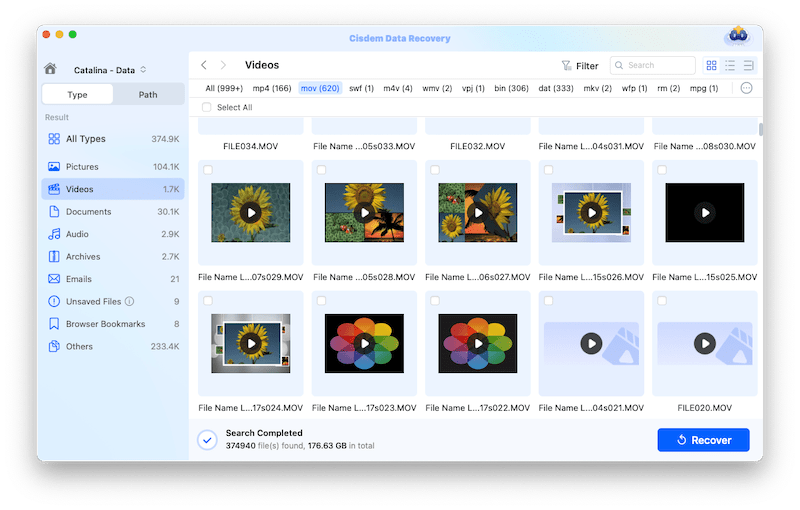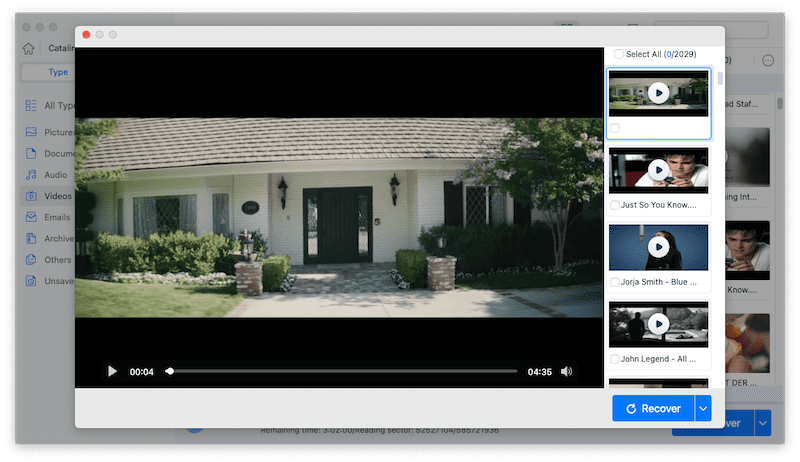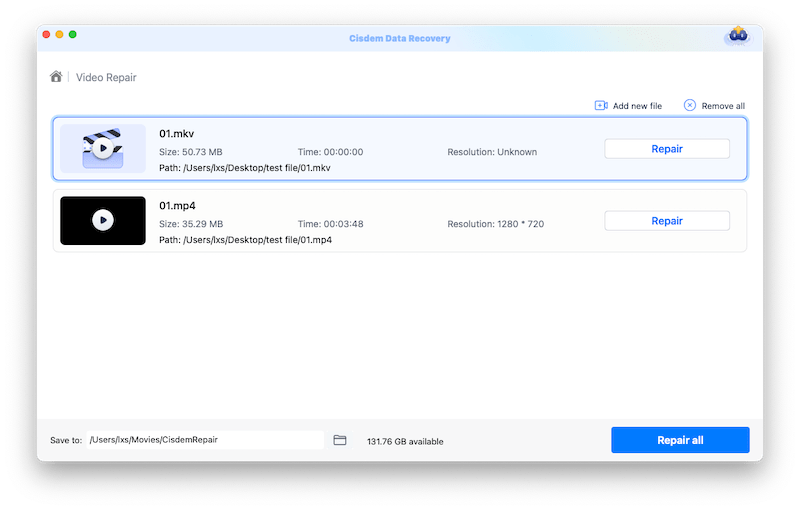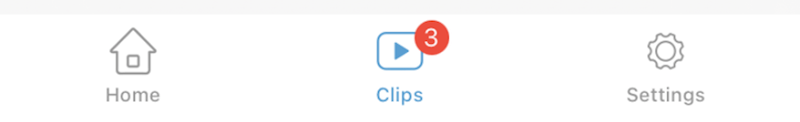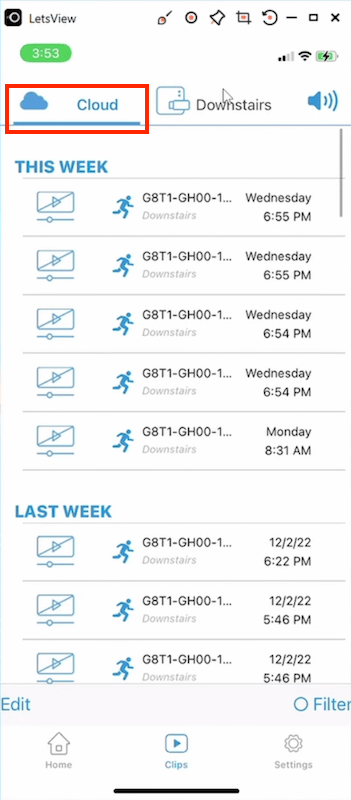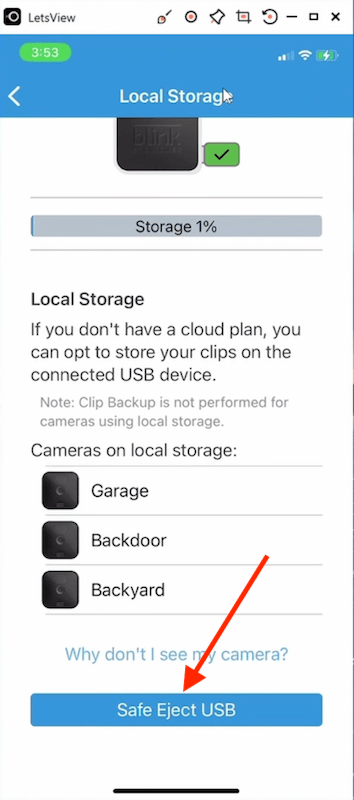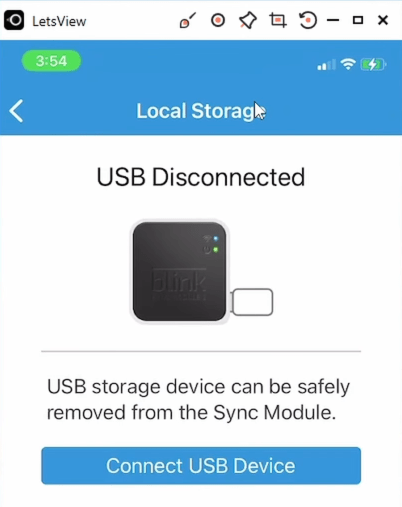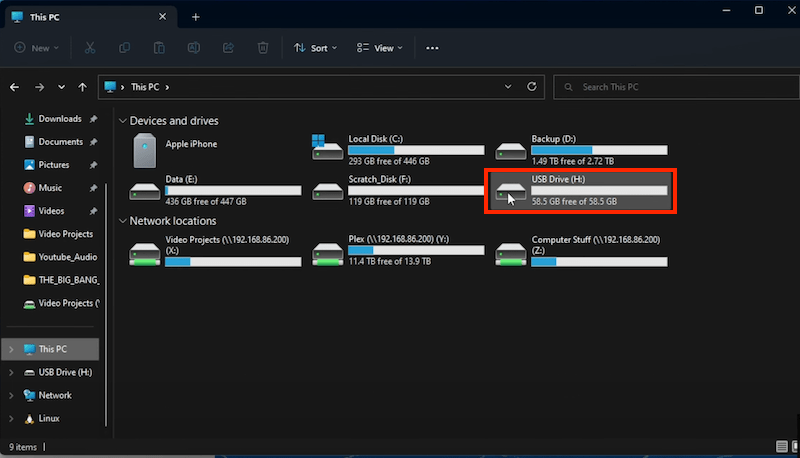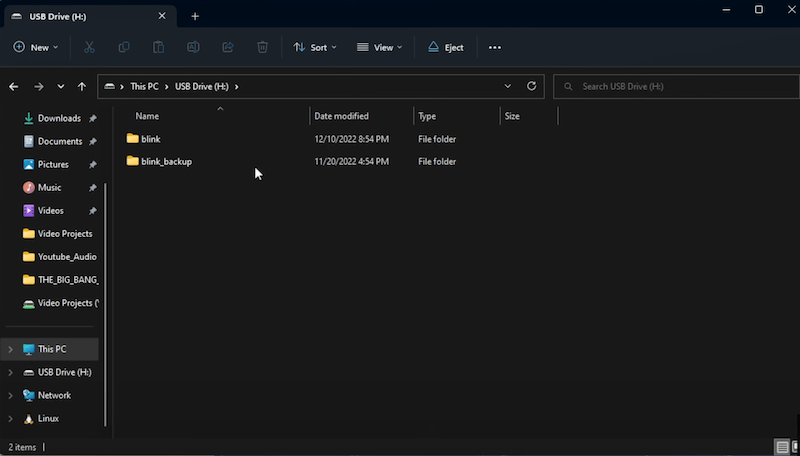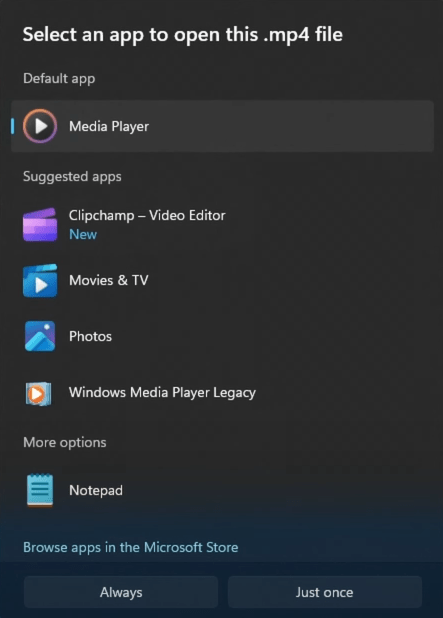How Can You Recover Deleted Blink Videos? Full Guide 2025
 2.2K
2.2K
 0
0
Supported by Amazon, Blink smart security devices connect your home to your phone, helping to watch over your private house, vacation home, or business all at the same time, which delivers the ultimate peace of mind.

A negative side is that quite a few Blink owners have no idea how to get Blink recordings back after accidental deletion. If you count yourself among them, this article must be your landing page. How does Blink storage work? Can you recover deleted video clips on Blink? If yes by any chance, how? Let’s delve into this page to unmask everything about Blink camera recovery.
 Cisdem Data Recovery for Windows and Mac
Cisdem Data Recovery for Windows and Mac
Your Second-to-None Choice to Recover Deleted Blink Videos Easily
- Restore deleted, lost or missing Blink videos in one click
- Recover permanently deleted Blink recordings from USB flash drive, camera SD card and other storage devices
- Support recovery of video in all common formats: MP4, MOV, AVI, M4V, 3GP, MKV, etc.
- Repair corrupted videos and photos
- Preview recoverable videos before recovery
- Quick access to specific folders: Trash, Desktop, Documents, Downloads, Photos
- Export/import search records to skip rescanning
 Free Download Windows 11/10/8/7
Free Download Windows 11/10/8/7 Free Download macOS 10.9 or later
Free Download macOS 10.9 or later
Where are Blink videos stored?
At the very beginning, it’s necessary to figure out the storage location of your Blink security footage. As a general rule, there should be 3 different locations:
Blink Cloud
Cloud storage is available for those users who have purchased a Blink Subscription. Blink saves the recorded videos on its cloud servers for convenient access.
Please note that there’s an auto-deletion feature for Blink cloud. That’s to say, Blink video clips stored on cloud will get removed automatically after a certain period, to make space for new recordings. The time duration is 60 days for Blink cameras in the US, and 30 days in the EU or UK. Of course, Blink owners can change the time limit as they wish but not shorter than 3 days.
Clip Backup
If you have an active Blink Subscription Plan, you’re also able to use another advanced feature - Clip Backup for Blink video storage. This requires the connection of a USB drive and a Sync Module 2. The backup of your cloud-based clips will be updated and sent to the USB every 24 hours by default.
Local Storage
The final location - Local Storage applies for users with no Blink Subscription Plan. In this case you also need to prepare a USB flash drive to plug it into the Sync Module 2 port. Then Blink video clips will be recorded and stored locally on your USB drive.
Can you recover deleted Blink videos?
It all depends. The answer would be entirely different in accordance to where you store the Blink videos as stated previously.
No, you can’t recover a deleted Blink video from cloud.
For deleted Blink videos saved in cloud storage, actually there’s little hope for you to recover them back. Once you manually click on delete, video clips on Blink cloud are erased immediately and permanently. Blink won’t keep the deleted videos on its cloud servers. Blink Support service will neither come to the rescue.
Yes, you can recover a deleted Blink video from USB.
Blink security camera recovery is very likely to be achieved when your deleted recordings are stored as backup clips or local storage on USB stick. Accidentally deleted Blink videos in this scenario can be restored via adopting a piece of data recovery program. After video loss, all you should do is stop recording new clips to avoid data overwritten, and act quickly to use a trustworthy Blink video recovery tool.
How to recover deleted Blink videos?
Here comes to the topic that Blink camera users care about most: how to get back a deleted video from Blink? So far we have understood that the deleted Blink videos are recoverable if you saved them on a USB flash drive. Now our main task is to pick out a reliable tool for Blink video retrieval.
You may find a variety of highly rated and dependable data recovery programs on the Internet. But if you want the highest chance of successful recovery, you’d better try Cisdem Data Recovery. It’s a dedicated tool capable of restoring an extensive number of file types, like Blink videos, images, documents, emails, audios, archives and more. Designed with intuitive user interfaces and east-to-follow steps, Cisdem can be utilized by even beginners to cope with data loss without a hassle.
Another incredibly useful function of Cisdem is that it allows us to repair corrupted or damaged files. Video repair is specifically set alone for video corruption issues. Besides, Cisdem will automatically detect and fix problematic images or documents after scan process.
This is how to recover a deleted Blink video using Cisdem Data Recovery:
- Free download and install this software on your Mac or PC.
 Free Download macOS 10.15 or later
Free Download macOS 10.15 or later  Free Download Windows 11/10/8/7
Free Download Windows 11/10/8/7 - Connect the USB flash drive where your Blink video clip was stored to the computer.
- Run Cisdem, go to Hardware Disk, select the USB from the volume list, click Search for lost files to start the scanning.
![recover blink cisdem 01]()
- After scanning, go to Type > Videos. Locate your deleted Blink recording quickly with the format tags or file filters.
![recover blink cisdem 02]()
- Double click the video to have a preview, then select it and choose Recover button to revert the deleted Blink video back to a safe location.
![recover blink cisdem 03]()
- (Optional) If the recovered Blink video turns to be unplayable, choose Video Repair feature and add the damaged video to repair it.
![cisdem video repair]()
Bonus part: How to view Blink videos?
Most Blink owners choose to pay for a subscription plan or create a local storage device, to save their security video clips recorded by Blink cameras. But some of them are having trouble in checking these video files. Following are instructions on how to view Blink videos. Without doubt, the approaches will vary on different storage locations of Blink camera clips.
1# How to access Blink cloud storage within app?
- Open the Blink app on your mobile phone.
- From the Blink home screen, tap on Clips icon at the bottom. The number within a red circle appearing above Clips represents how many unwatched video clips are in this list.
![access blink cloud storage 01]()
- To access cloud storage on Blink, continue to tap Cloud option. Then you’ll see all Blink videos saved on cloud.
![access blink cloud storage 02]()
2# How to access Blink local storage or backup clips on computer?
- From the Local Storage screen of Blink app, hit on Safe Eject USB button.
![access blink backup clip 01]()
- You’ll receive the “USB Disconnected” message. Now remove your USB stick from the Sync Module 2 and insert it into a computer.
![access blink backup clip 02]()
- Find the Blink USB drive, click to open it.
![access blink backup clip 03]()
- Backup clips will be found in the blink_backup folder, while local storage will be in the blink folder.
![access blink backup clip 04]()
- To view Blink videos, select and double-click the clips. Any media player that supports MP4 format can be used to play the Blink recordings.
![access blink backup clip 05]()
Closing words
Video clips recorded by Blink security cameras tend to be stored on cloud servers or on USB flash drive. Don’t be panic when discovering your Blink videos have been deleted by accident. If you’re fortunate enough to have the missing Blink clips saved on external devices like a USB stick, explore a data recovery tool to get them back as soon as possible. For the purpose of preventing Blink video loss in the future, check your Blink camera’s storage capacity and back up the key videos in a regular basis

Connie Yu has been a columnist in the field of data recovery since 2011. She studied a lot of data loss situations and tested repeatedly to find a feasible solution tailored for each case. And her solutions are always updated to fix problems from the newest systems, devices and apps.

JK Tam is the lead developer at Cisdem, bringing over two decades of hands-on experience in cross-platform software development to the editorial team. He is now the lead technical approver for all articles related to Data Recovery and DVD Burner.