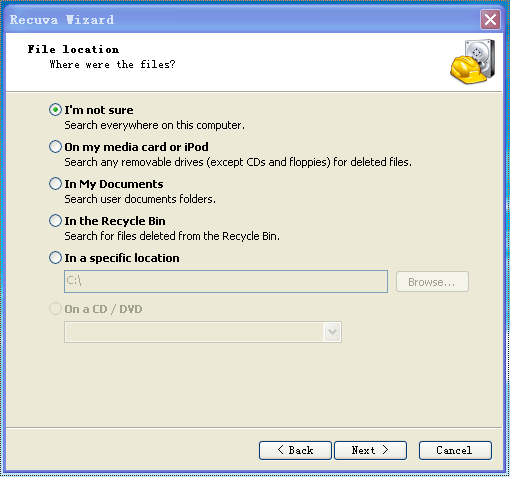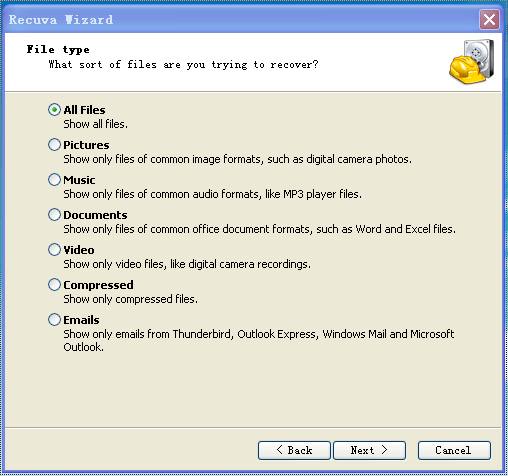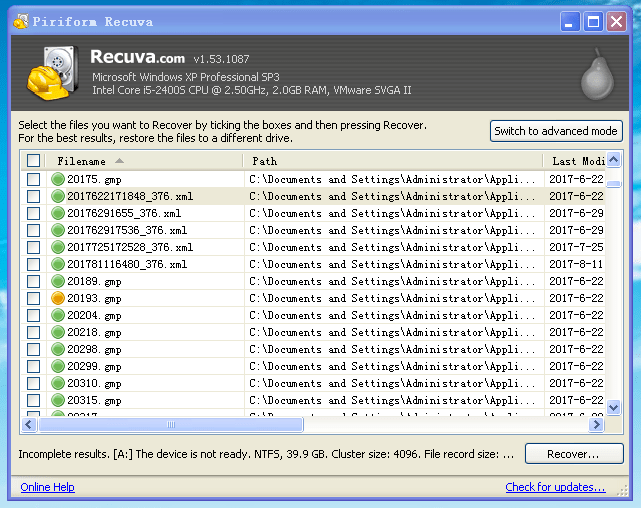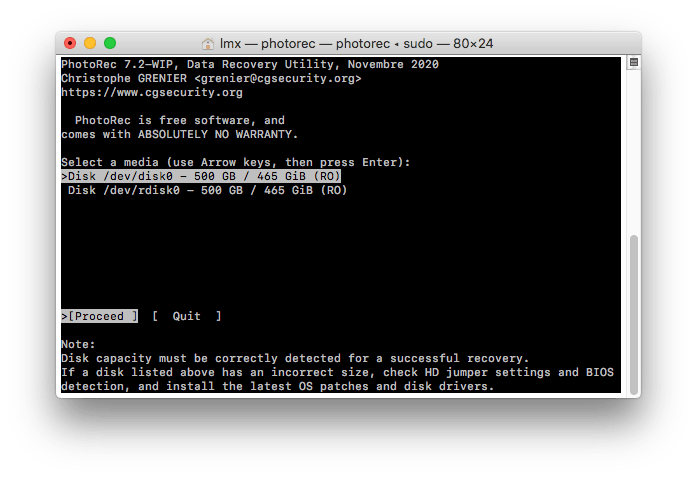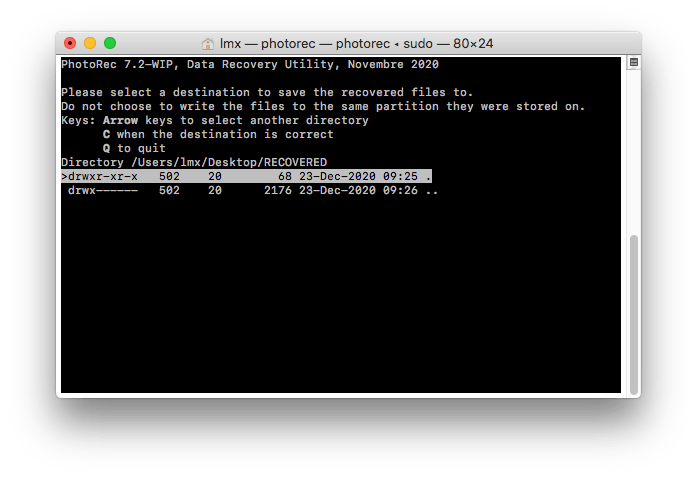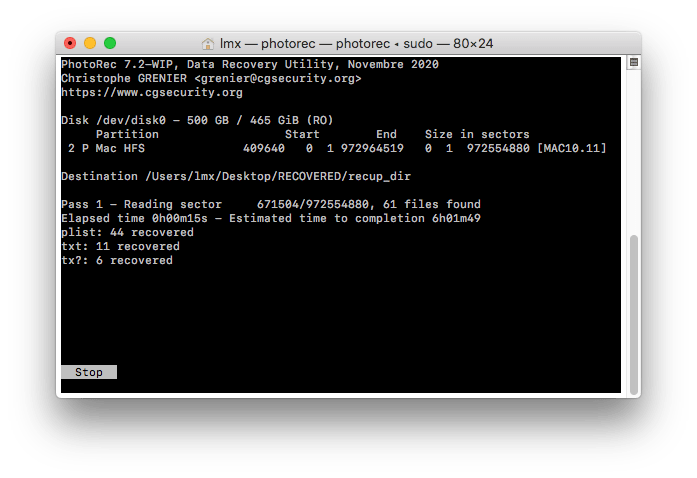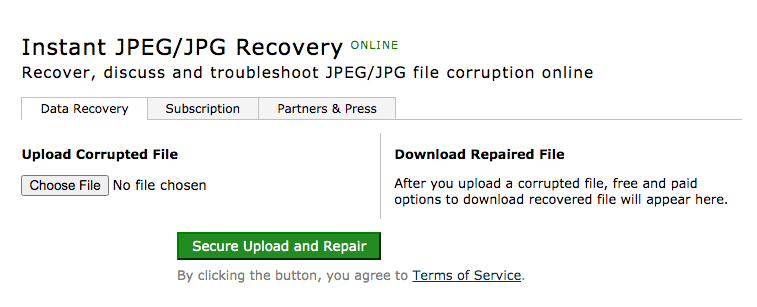4 Best JPEG Recovery Software for Mac or Windows (Online and Free Included)
 1.5K
1.5K
 0
0
It is much likely that you got large loads of JPEG photos on your computer or external storage drive, but somehow, you realized that some of the important JPEG files are lost or deleted, they mean so much to you and you want to get them back.
To successfully perform a JPEG recovery, we need professional or free JPEG recovery tools. Here in this post, we will list 4 best JPEG recovery software used on a Mac or Windows PC.
 Best Data Recovery for Mac and Windows
Best Data Recovery for Mac and Windows
Get Back Your JPEG Photos, and More
- Recover virtually all image formats: JPEG, PNG, PDF, PSD, AI, etc.
- Restore 200+ file types: docs, images, videos, audios, archives, etc.
- Repair damaged video/photo/document files
- Support data recovery from both internal and external hard drive
- Preview photos before recovery
- Filter JPEG or other files with keyword, file size, date created, date modified
- Recover files to local drive or cloud (Dropbox, OneDrive, GoogleDrive, pCloud, Box)
- High recovery rate
 Free Download macOS 10.15 or later
Free Download macOS 10.15 or later  Free Download Windows 11/10/8/7
Free Download Windows 11/10/8/7 #1 Cisdem Data Recovery (Mac/Windows)
Price: Start from $69.95/month
Compatibility: macOS Ventura and earlier/Windows 11/10/8/7
Pros:
- Recover lost, deleted, formatted files
- Recover files from both internal and external drive on Mac (USB, SD, SDHC, Pen Drive, etc.)
- Recover files in 200+ types: video, audio, photo, document, archive, etc.
- Repair damaged videos that you cannot open
- Fix currupted pictures and documents automatically
- Support various image recovery: JPEG, PNG, GIF, PSD, TIF, 40+ formats
- Preview JPEG and other files before recovery
- Recovered JPEG and files can be opened/viewed without error
- Recover files to local drive or cloud platforms
Cisdem Data Recovery for Mac or Windows is a program to recover various files, including JPEG and other 200+ types of files. It can fast detect the lost or deleted files, display them in a list of folders, you can preview, check the file info and select one or multiple files to recover within seconds. Not only designed to recover files from Mac internal drive, Cisdem Data Recovery can also restore files from external storage devices connecting to your Mac: USB, PenDrive, SD, SDHC, Media Player…
How to Do JPEG Recovery with Cisdem on Mac/Windows?
- Download and install Cisdem Data Recovery on computer.
 Free Download macOS 10.15 or later
Free Download macOS 10.15 or later  Free Download Windows 11/10/8/7
Free Download Windows 11/10/8/7 - Select the drive to look through files and click Search for lost files to start the scanning process.
![jpeg recovery cisdem 02]()
- Then preview the files, select all the JPEG images and click Recover button to finish JPEG recovery on Mac/Windows.
![jpeg recovery cisdem 03]()
#2 Recuva (Free)
Price: Free/$19.95 for Pro version
Compatibility: Windows 10 and earlier
Pros:
- Free
- Recover graphics, MS documents, Open Office documents, audio, video, archives, etc.
- Restore images, including JPG, JPEG, BMP, PNG, GIF and TIFF
- Restore files from both internal and external hard drive
- Use Recuva Wizard to fast scan certain type of files
- Quick and deep scan modes
Cons:
- The program is not under active upgrade
- The scanning process is slow
- Cannot recover corrupted JPEG and other images
- File names are messed up
Recuva offers both free and paid versions to recover different types of file on Windows PC. The program has come to service for more than 15 years, but since the year of 2016, it doesn’t upgrade on regular basis. However, due to its free price and ability to recover at least 70% of the lost or deleted files, it is still a piece of free and hot software to do JPEG recovery. It can restore 5 categories of files and offers 2 scanning modes, the scanning and recovering process is relatively slow, you need to wait patiently.
How to Do JPEG Recovery with Recuva for Free
- Download and install Recuva on Windows PC
- Run the program by following Recuva Wizard, choose File Location and click Next to continue
![jpeg recovery recuva 01]()
- Choose file type and click Next
![jpeg recovery recuva 02]()
- Choose Quick or Deep Scan and click Start
- Preview the JPEG images and click Recover to restore files on Windows.
![jpeg recovery recuva 03]()
#3 PhotoRec (Free)
Price: Free
Compatibility: Windows 10 and earlier, macOS 10.14 and earlier
Pros:
- Free
- Restore Office documents, PDF, HTML, ZIP and images
- Work with hard drive, CD-ROMs, memory cards, etc.
Cons:
- Text (command-line) based, interface is not user friendly
- Take time to perform a JPEG recovery
- Low recovery rate, a part of lost or deleted files cannot be recovered
- Cannot recover corrupted JPEG and other images
PhotoRec is a command-line based free program to recover photos and other documents. It works with Mac Terminal app to restore files from different partitions and drives, therefore, you have to use the arrows and keys on your keyboard to run the recovery process. There may be errors during the recovery process, so it’s better to have some knowledge about Terminal.
How to Do JPEG Recovery Free with PhotoRec?
- Download and install PhotoRec, run the program with Terminal and enter Mac password
- Select the location and partition where you want to recover JPEG files, press Enter to continue
![jpeg recovery free mac 01]()
- Choose file system type, press Enter, then select destination and press C to start the JPEG recovery for free
![jpeg recovery free mac 02]()
- When the JPEG recovery finishes, check the recovered JPEG files in destination folder.
![jpeg recovery free mac 03]()
#4 JPEG Recovery Online
Price: Free/Subscription $59~$399
Compatibility: All Windows, macOS versions
Pros:
- Free
- Recover corrupted/damaged JPEG files
Cons:
- Very low recovery rate: no recoverable data was detected
- Recover one JPEG per time
- Require subscription to recover JPEG files successfully
Online.officerecovery/JPEG Recovery is an online free service to repair corrupted or damaged JPEG files. But in fact, only 1 of my uploaded JPEG files was successfully repaired with this online free tool, it is just a matter of luck, you will still need to find a professional JPEG recovery tool.
How to Do JPEG Recovery Online Free?
- Go to online.officerecovery.com
- Click on Choose File to import the JPEG image you want to recover, then click Secure Upload and Repair
![jpeg recovery online 01]()
- Then download the recovered JPEG file online.
tips: In case you failed to recover JPEG files online, repeat the recovery process again or find a professional JPEG recovery program.
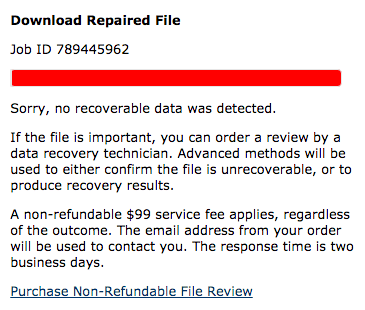
Conclusion
The most reliable way to recover JPEG files on Mac or Windows, basing on my test results, is using a professional JPEG recovery program. Those free or web based JPEG recovery tools work in some occasions, but have limitations and may not bring satisfactory recovery result in the end. So, why not have a try on Cisdem or Recuva Pro.

Connie Yu has been a columnist in the field of data recovery since 2011. She studied a lot of data loss situations and tested repeatedly to find a feasible solution tailored for each case. And her solutions are always updated to fix problems from the newest systems, devices and apps.

JK Tam is the lead developer at Cisdem, bringing over two decades of hands-on experience in cross-platform software development to the editorial team. He is now the lead technical approver for all articles related to Data Recovery and DVD Burner.