iBeesoft Data Recovery Review 2025: Does iBeesoft Really Work?
 3.0K
3.0K
 0
0
Data recovery is not a new topic to us, whenever we lost data, we need a professional data recovery software to get them back. Having been writing topics on data recovery for years, I came to know how those powerful data recovery tools contribute their best to lead in this field. While, iBeesoft is a black horse that ascends so fast in such a short time.
And today, we are going to give a iBeesoft Data Recovery review, telling if it really works for you.
 Best Data Recovery for Mac and Windows
Best Data Recovery for Mac and Windows
iBeesoft Mac Not Working? Try Cisdem
- Recover documents, photos, audios, videos, etc.
- Recover files from internal or external hard drives
- Recover files lost due to deletion, formatting, corruption, virus attack, crash, etc.
- Repair corrupted videos/images/documents
- Preview files before recovery
- Quickly find files with filter tool with keyword, file size, date created, date modified
- High recovery rate
 Free Download macOS 10.15 or later
Free Download macOS 10.15 or later  Free Download Windows 11/10/8/7
Free Download Windows 11/10/8/7 What is iBeesoft Data Recovery?
It means the data recovery services (software) developed by iBeesoft to restore lost or deleted files.
iBeesoft comes to public in 2015, which is quite new when comparing with those data recovery developers showed their first appearance in early 2000. Its main products are data recovery tools, but it also offers tech solutions to back up or erase data easily.
While, iBeesoft Data Recovery includes 2 following tools:
- Windows Data Recovery---Windows program to recover data from external & internal hard drive
- Mac Data Recovery--- macOS program to recover data from external & internal hard drive
In conclusion, iBeesoft Data Recovery offers both macOS and Windows data recovery programs to recover data from external/internal hard drive.
Is iBeesoft Data Recovery Safe?
Yes, it is safe.
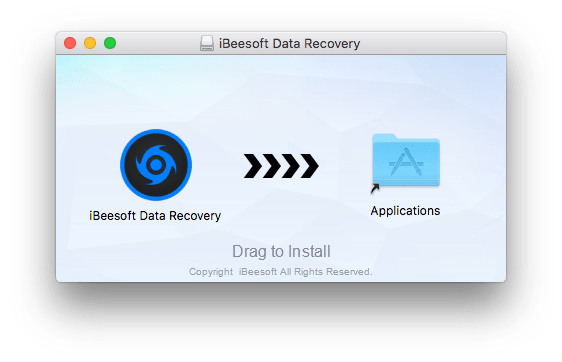
After downloading and installing, you will find the program is safe and clean to use, there is no bundled software or ads, except that you are redirected to its product page every time you run the program. Anyway, you are always recommended to download the installer from its official website.
What Are the Limits of iBeesoft Data Recovery Free Version?
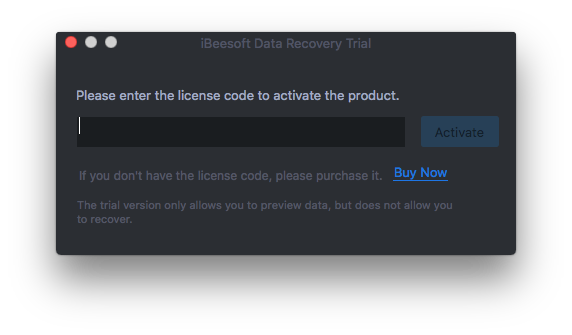
The free trial version of iBeesoft Data Recovery allows users to scan all supported file types and preview, but not allowed to recover any one of the found files, you have to buy and input license code to recover the lost or deleted files found by iBeesoft.
How Much Does iBeesoft Cost?
The cost will be different according to different license, but all the licenses offer free lifetime upgrade and 60-day money back guarantee.
iBeesoft Data Recovery Price
| License | Price |
|---|---|
|
Personal (1 PC) |
$49.95 |
|
Family (2~5 PC) |
$69.95 |
| Company (Unlimited PC) | $199.95 |
The price of iBeesoft Data Recovery is on the 3rd tier with price at approx. $50, while the second tier is at approx. $70 and the first tier is at approx. $200.
The iBeesoft Data Recovery Review
It is designed to recover deleted or formatted files from both internal and external hard drive on Mac or Windows.
Interface
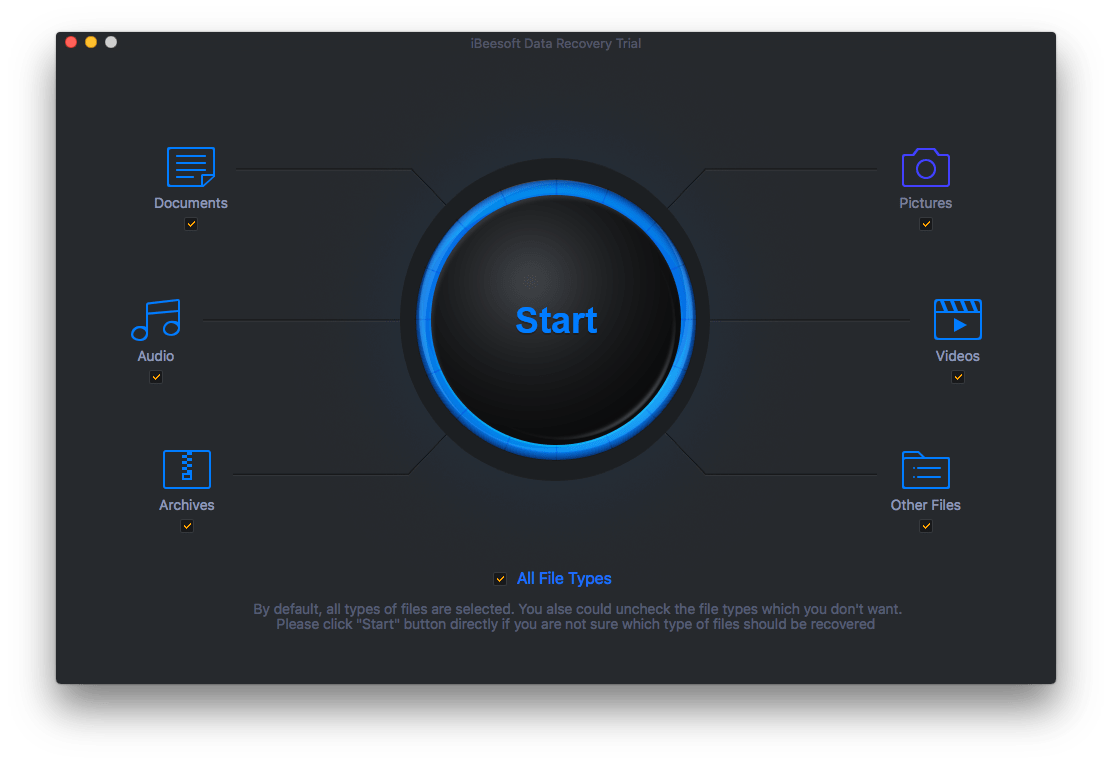
The main interface is quite clear and clean, guiding users to choose file types for scanning and making it extremely easy to start a data recovery process. And the neatness also extends into other interfaces, you will be able to easily find all information you need to restore your files.
Support File Type
iBeesoft Windows/Mac Data Recovery support virtually all file types.
- Photos: JPG, PNG, BMP, GIF, PSD, RAW, SWF, SVG, TIFF, etc.
- Documents: Word, Excel, PowerPoint, PDF, HTML, EPS, PS, WPD, ODT, ODS, etc.
- Videos: AVI, WMV, MP4, MPV, M4V, 3GP, MKV, VOB, MPEG, FLC, etc.
- Audios: MP3, M4A, WAV, WMA, AAC, AIFF, etc.
- Archives: ZIP, 7Z, TAR, RAR, etc.
- Others: Emails, EXE, DMG, OLM, etc.
Scan Modes
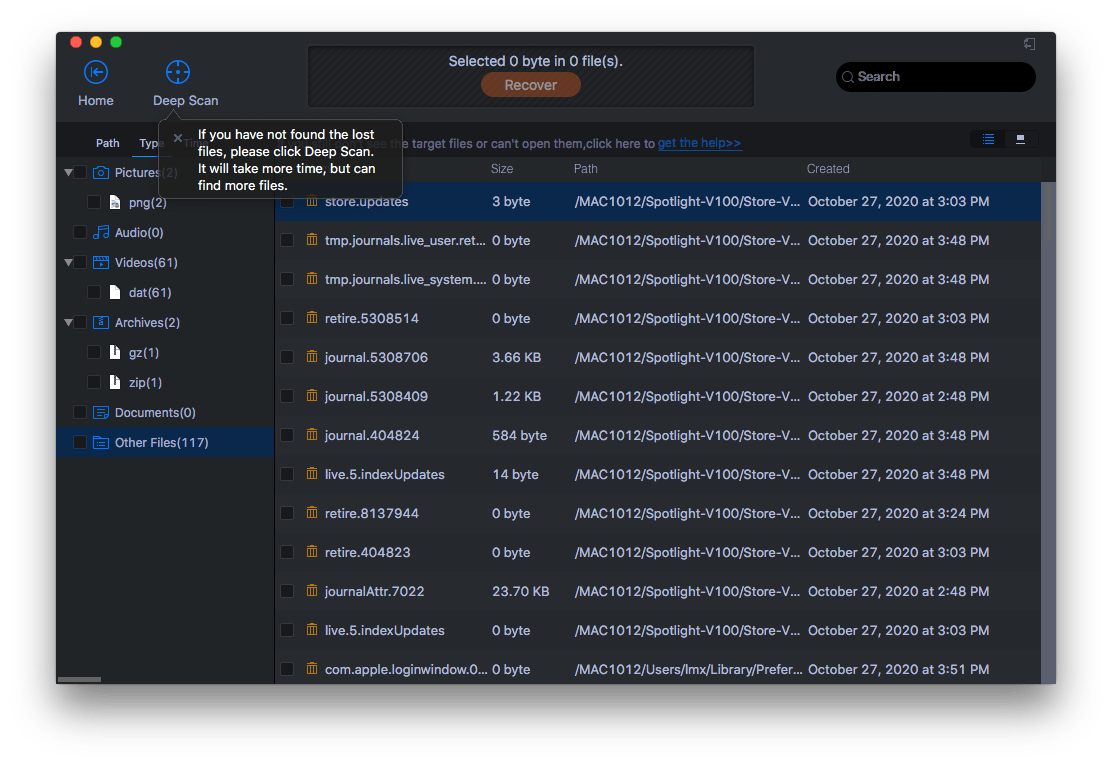
When you run the scanning process for the first time, iBeesoft uses its quick scan mode. But after the first scanning, if you have not found the lost files, there is Deep Scan mode enabled for further scanning.
Scanning Speed
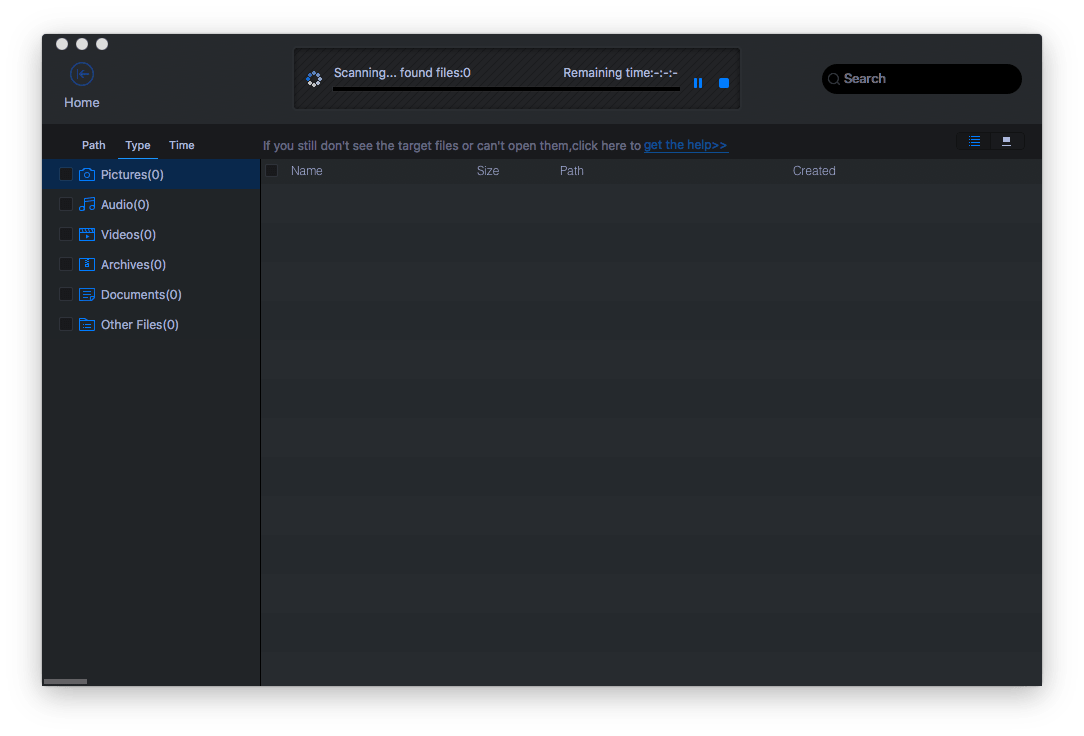
The scanning speed depends on how many file types you have chosen to start the scanning and what is the capacity of the hard drive you are going to scan. But it is much faster to scan several file types than that to scan all file types. Therefore, you are recommended to choose one file type for each scanning.
When comparing with other data recovery programs, iBeesoft’s speed lag behind, it takes longer time to finish a scanning. You may even run into a program crash when repeating the scanning for several times.
File Preview
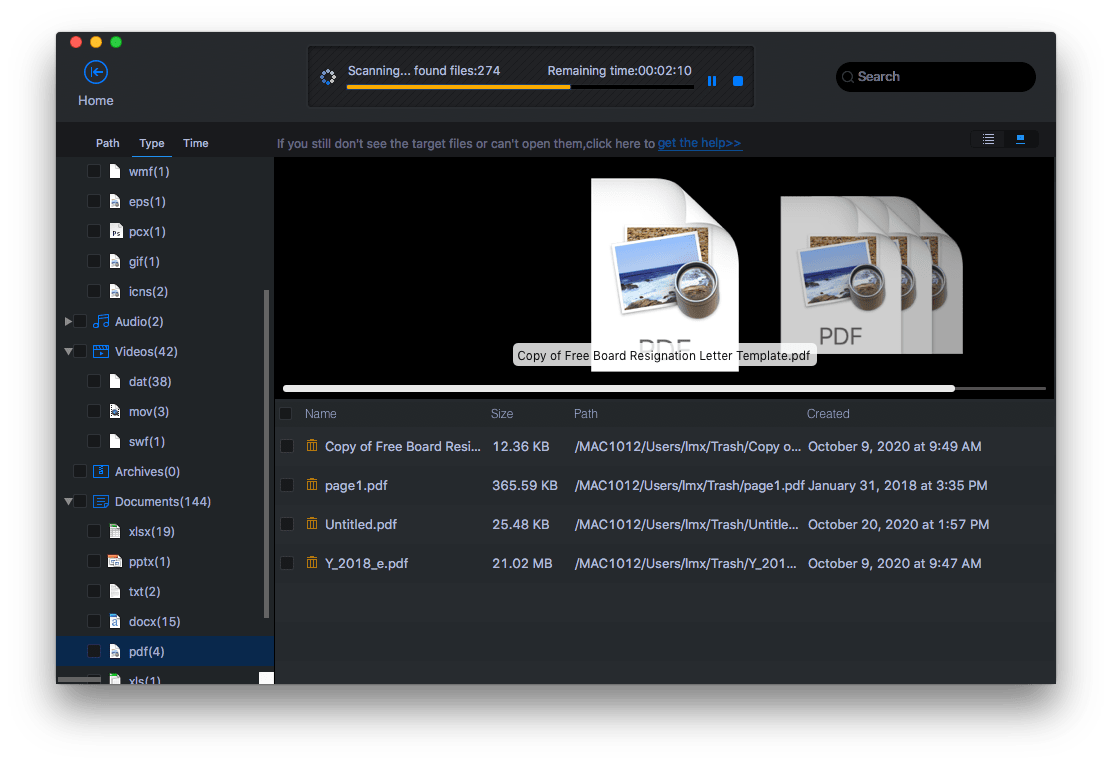
iBeesoft offers preview feature, helping users to viewing the files before recovery. However, users are only allowed to preview images and text files, other files including videos, PDF, Word cannot be previewed.
Recovery Rate
In my test, iBeesoft’s recovery rate doesn’t stand out from good-rating data recovery programs, but basing on its price and recovery features, it really works to recover lost, deleted or formatted files. Moreover, it shows the detailed information (file name, size, path and create date) to help users recover the wanted files.
Does iBeesoft Really Work?
Yes, for sure.
It does helps to recover deleted documents, photos, videos, audios or others from both internal and external hard drive on macOS or Windows, and most of the recovered files can be opened and viewed successfully. However, there is no data recovery tool guarantees a 100% successful recovery, so does iBeesoft.
Advantages:
- Offer both macOS and Windows version
- Recover data from internal and external hard drive, memory card, digital device, removable drive
- Support recovery on various file types: doc, video, audio, image, etc.
- Preview files
- 2 scan modes
- Export scan status
Disadvantages:
- Cannot preview all found files
- Cannot find all lost/deleted files
- Crash sometimes
What If iBeesoft Data Recovery Not Working?
If iBeesoft Data Recovery not working for you and cannot recover your lost files, you need an alternative to iBeesoft.
Cisdem Data Recovery for Mac or Windows is a data recovery tool to restore lots of files from internal hard drive, external hard drive, usb, sd card, digital players, etc. It works under different data loss situations: file deletion, hard drive formatting, sudden power off, system update, etc. Also, you can preview the files before recovery.
Main Features of Cisdem Data Recovery
- Recover files from internal or external hard drives (SD, etc.)
- Support recovery on videos, images, documents, archives, etc.
- Recover files lost under different situations
- Repair video files if cannot open or play
- Support the automatic repair of damaged picture/document file
- Preview files before recovery
- Recover files from specific folder
- Quickly find files with filter tool
- Recover files to local drive or cloud
- High recovery rate
How to Use iBeesoft Mac Data Recovery Alternative?
- Download and install Cisdem Data Recovery to your Mac or Windows.
 Free Download macOS 10.15 or later
Free Download macOS 10.15 or later  Free Download Windows 11/10/8/7
Free Download Windows 11/10/8/7 - Select the location where you lost the files, click Search for lost files to continue.
![ibeesoft data recovery mac02]()
- Preview the files, select the wanted files by checking the box before each file name.
![ibeesoft data recovery alternative02]()
- Click Recover to restore files on Mac/Windows.
![ibeesoft data recovery mac03]()
Conclusion
If you haven’t tried iBeesoft yet, this review will help you understand what iBeesoft can do for you well and also offers your solutions when it is not working for you. If you have tried this program already, then what’s your thoughts? You can share with us in the comments.

Connie Yu has been a columnist in the field of data recovery since 2011. She studied a lot of data loss situations and tested repeatedly to find a feasible solution tailored for each case. And her solutions are always updated to fix problems from the newest systems, devices and apps.

JK Tam is the lead developer at Cisdem, bringing over two decades of hands-on experience in cross-platform software development to the editorial team. He is now the lead technical approver for all articles related to Data Recovery and DVD Burner.






