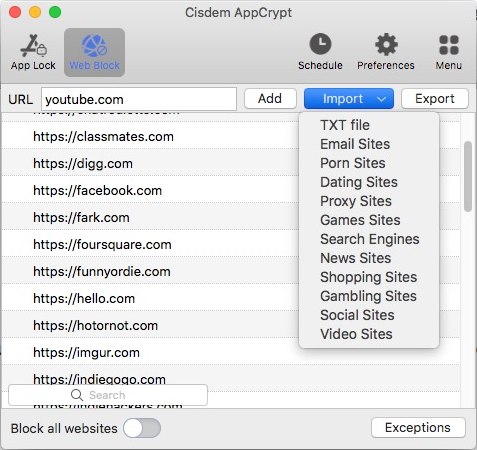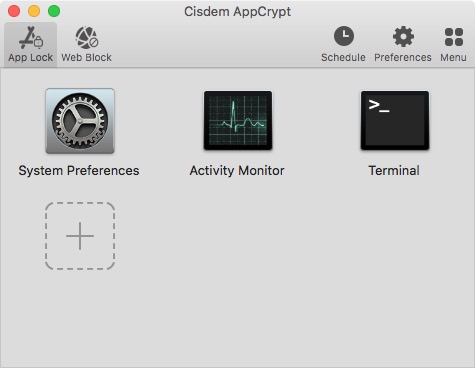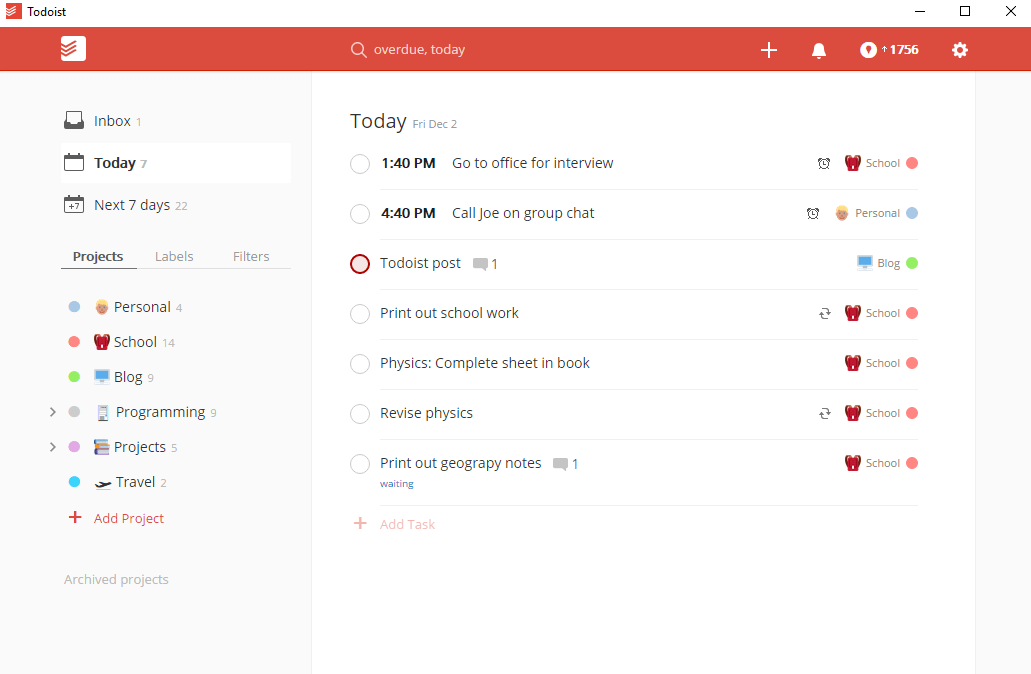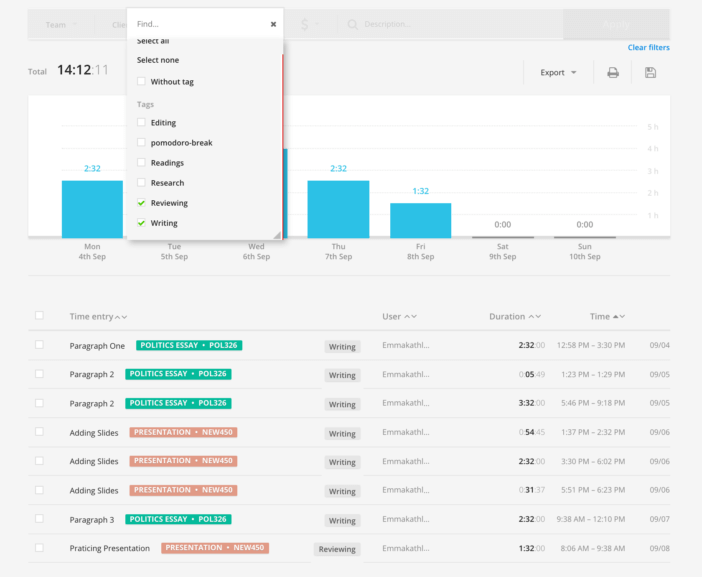How to Study Effectively during COVID-19: 6 Productivity Tips
 1.2K
1.2K
 0
0
This article provides you with helpful tips on how to study effectively during COVID-19. To help slow the spread of COVID-19 and comply with social distancing guidelines, more and more schools are closing and switching to online classes. Students need to take classes online from home. Being away from a physical classroom can bring more distractions. How do you study with less distractions and more efficiency? How do you make the most of learning online from home during the coronavirus?
 Cisdem AppCrypt
Cisdem AppCrypt
Block Distractions While Studying
- Block distracting apps and any other app
- Let you block apps at certain times with Schedule feature
- Provide a report of failed attempts to open blocked apps
- Block websites on Chrome, Safari, Edge and more with password
- Let you block popular sites in certain categories, like social media, with 1 click
- Let you block all porn sites with 1 click (on Windows, iPhone and iPad)
- Let you block specific sites/pages, and URLs with certain keywords
- Also let you block all websites except a few
- Help reduce distractions and increase productivity
- Available for Mac, Windows, iPhone and iPad, and Android
 Free Download macOS 10.12 or later
Free Download macOS 10.12 or later  Free Download Windows 10 or later
Free Download Windows 10 or later
6 tips to studying effectively during COVID-19
#1 Reduce distractions to better focus on your classes
A large part of remote studying during COVID-19 is about taking classes and doing assignments online on computer. Online classes require far more attention and self-control than in-person ones. Distractions are everywhere on your computer. Compared to the boredom of staring at Zoom, it’s more appealing to watch YouTube videos, read Reddit or browse social media.
It can be challenging to study effectively with focus when you can indulge into such distractions without being caught by a teacher. But you know it’s important to concentrate on studying. Here’s the solution. Use a distraction blocker to minimize distractions.
For Mac, Windows, and Android users
Mac or Windows users can use software like Cisdem AppCrypt to effectively block distracting websites and apps. AppCrypt also has an Android version, an iPhone version, and an iPad version, which can help users stop access to distracting sites and apps on their devices. Android users can get it from the Google Play Store. iPhone or iPads users can install it from the App Store.
Step 1. Download and install AppCrypt. Launch it. When you launch the app for the first time, it will ask you to set a password. Please read the warning before submitting the password.
 Free Download macOS 10.12 or later
Free Download macOS 10.12 or later  Free Download Windows 10 or later
Free Download Windows 10 or later

Note: If you wants to use the app to help your children study more effectively, set the password and don’t tell it to your children. If you want to use the app for yourself, ask someone else to set the password for you.
Step 2. On a Mac, click its icon in the menu bar and choose Open Main Window. If it is a PC, right-click its icon in the taskbar.
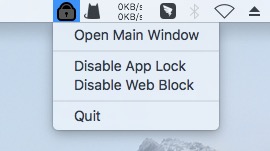
- Block distracting websites Click the Web Block tab in the main window. Enter the URL of the website that distracts you from studying and click Add. Continue adding other distracting sites. You can also enable White list and create a whitelist of allowed websites.
![the Web Block window]()
- Block distracting apps If you are easily getting distracted by certain apps such as games, you can block them. Under the App Lock tab, click the plus icon +. From the Applications folder, select these apps and click Open.
![]()
#2 Time management is important
Many students find that one of the greatest difficulties in adjusting to online classes is in time management. How to study effectively during COVID-19? In such a case, it’s more important than ever to make effective use of your time.
You can start with the following.
- Follow your class schedule and make sure you don’t miss a class, just like you would do for regular in-person classes. And focus on your class.
- Check out each course syllabus and know about all assignments. You can use time management software or to-do list tools like Todoist to remind you of your assignments and exams. It also allows you to easily prioritize your assignments and organize them by labeling and filtering.
![use Todoist to effectively remind learning tasks]()
- When working on a task, you can use time tracking apps like Toggl to record the start time and end time of it. This will help you know where your time is going and where you can improve to study more effectively during COVID-19 online learning.
![use toggl to keep track of your study assignments]()
- If it’s a large assignment, a time management method called Pomodoro Technique may help. You can use a Pomodoro timer app like PomoDoneApp to break down the assignment into intervals separated by short breaks.
#3 Take notes effectively for online classes
One of the common habits of successful students is that they take notes actively during classes. Now millions of students are studying online from home during COVID-19. Note taking is also important for effective online learning.
If you are used to taking notes on your computer, you will probably find that things are more difficult with online classes. It requires you to switch between apps and screens. In such a case, software like Cisdem Window Manager for Mac can help. It can split the screen, allowing you to place multiple windows in the desired way when you are multitasking with your online course app and note-taking app. Or, you can use the traditional way of taking notes. Do it by hand. It only requires a pen and notebook.
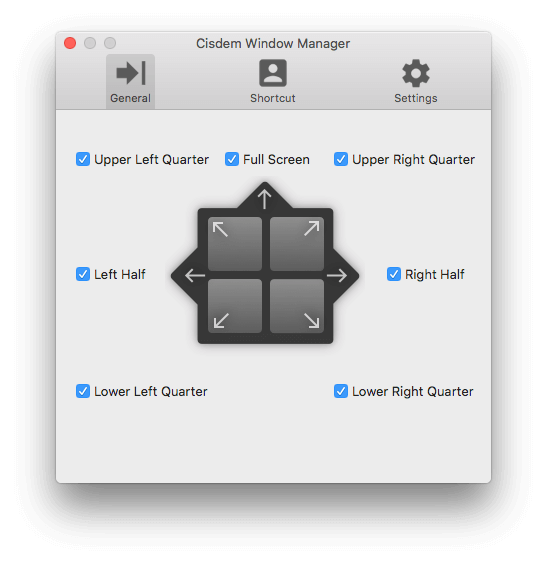
It’s also beneficial if you take notes when viewing syllabuses and reading course materials.
If you are a fan of taking notes digitally in class, there are a few great apps can help you, such as Evernote, Microsoft OneNote, Simplenote and Boostnote. For example, Evernote can help you easily take course notes and effectively organize them.
.png)
#4 Participate in group learning or discussion
Above are the three most helpful tips on how to study effectively during COVID-19 school closures. There are other tips too.
By taking part in group discussions, students can effectively increase their understanding of a lesson and become more engaged. It’s easy to have a group discussion in an in-person class. Students are studying online remotely from home during the pandemic. It’s still possible to study productively through such a form thanks to technology.
If your online classes are delivered with a platform that provides a discussion board, then it will be easy for you to interact with your teachers and classmates. You can express your views and ask a question, which can help you better understand the course and effectively improve your thinking skills. This is especially important for college students.
It’s also a good idea to form an online study group with your friends or to join such a group. You can talk about assignments together, share notes and study together virtually. Communicating with friends and fellow classmates can also help those who have an uneasy feeling due to the rapid transition to online learning. As a result, it can help reduce stress and increase study efficiency.
#5 Create a dedicated study space at home
When students attend schools, they take classes in physical classrooms. A classroom provides a dedicated space that allows students to study without being affected by the distractions outside the room, which is important to effective learning. Currently millions are learning from home during COVID-19. If you want to study with productivity, it’s highly recommended to create a learning environment as close to classroom-like as possible.
It will be awesome if you already have your own study room or if there is an extra room in your house that you can now use exclusively for study. If not, using the bedroom for learning can also be a choice.
Below are some things that you can do.
- Get a computer desk that provides space for reading and writing.
- Get a comfortable chair.
- Make sure the space is well lit.
- Keep your desk clean and organized.
#6 Get equipped for online learning
Last but not least, prepare for online classes and post-class learning, hardware and software wise, which is important for successfully taking online classes and studying effectively during COVID-19.
Hardware
- A well running computer
- A mouse and a keyboard
- A decent Internet connection
- A pair of headphones
- A microphone
Software
- The platform(s) used to give online classes
- An office suite, desktop or online
- A document reader
- A video recorder
- A video downloader
Some of them are not essential but they are nice to have. For example, a document reader allows you to conveniently view course materials. With a video recorder, can record important courses. A downloader can quickly save useful educational videos to your computer.
Dos and don'ts
Here are some general dos and don’ts for online learning and remote studying during COVID-19.
Dos
- Take online classes seriously.
- Read the syllabuses.
- Take notes and review them often.
- Participate in discussions if there are.
- Stay motivated.
- Take regular breaks.
- Eat well, sleep well and stay healthy.
Don'ts
- Don’t miss a class.
- Don’t eat or drink while at computer.
- Don’t overstudy.
- Don’t procrastinate.
Conclusion
Above are the tips on how to study effectively during COVID-19 school closures. Hopefully they can be helpful. Taking online classes from home gives a lot of flexibility. However, this can also means more obstacles to effective learning. Under such environment, it’s more important to make good use of your time and study productively.

Norah Hayes likes to share her tips on how to improve focus and stay motivated at work. She believes it is essential to eliminate all online distractions during work hours.

Ethan Long joined Cisdem in 2015 as a developer and now serves as the editorial advisor for Cisdem AppCrypt. He actively tests and uses Cisdem AppCrypt and other screen-time management tools to ensure AppCrypt meets its promises in real-world scenarios.