How to Find Duplicate Files in Different Folders Easily and Quickly
 1.3K
1.3K
 0
0
Key Takeaway
It's easy to find same files in different folders if you use the right method. For example, duplicate file finder software can help you detect duplicates automatically and bulk remove unwanted copies.
Duplicate files are exactly the same, regardless of their file names. They can exist in the same folder or different folders. Removing duplicates can help you free up space and better manage your files and folders. In this article, I will share two methods to remove them.
 Cisdem Duplicate Finder
Cisdem Duplicate Finder
Easily Locate Duplicate Files in Different Folders
- Identify duplicate photos, videos, documents, audio files, and all other files
- Detect similar images as well
- Support Windows PC, Mac, external storage devices, cloud drives, and more
- Find duplicate files in folders, Mac's Photos, iTunes, and Apple's Music
- Locate duplicates within a single location or across different locations
- Let you preview duplicate files in 3 ways, with side-by-side photo previews
- Automatically select all but one file for deletion in each set of duplicates, enabling you to remove all duplicates at once
- Allow you to adjust selections manually or choose from selection rules (e.g., selecting files by folder or time)
- Easy to use for everyone
How to find duplicate files in different folders automatically
If your folders contain many files, the best method is to use Cisdem Duplicate Finder (available for Windows and Mac), since it automates the process, saving you from manually going through tons of files for duplicates.
Pros & Cons
Pros
- Automatically and accurately identify duplicate files in multiple different folders
- Automatically select all duplicate copies for one-click deletion while keeping all original copies unaffected
- Also provide rules to help you mass select copies for elimination by folder or time
Cons
- Not compatible with Windows 8.1 or earlier
How-to steps
1. Download and install Cisdem Duplicate Finder on your Windows PC or Mac. Open it.
 Free Download Windows 10 or later
Free Download Windows 10 or later  Free Download macOS 10.11 or later
Free Download macOS 10.11 or later
2. Use drag and drop or the Add button to add folders where you believe duplicate files exist. (I recommend using the Add button on Mac.) Click Scan.
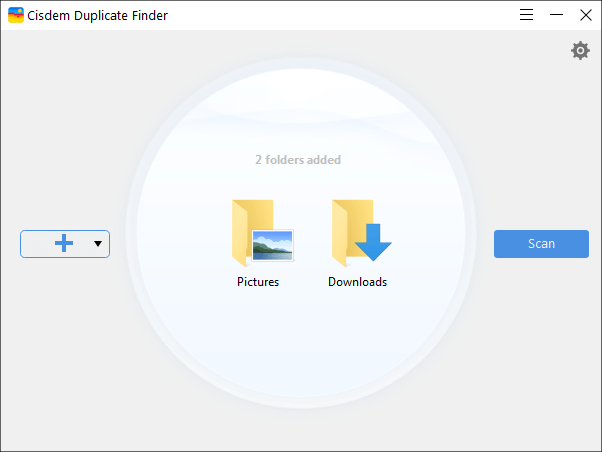
3. When the scan is complete, the results window will display all the duplicate files found in the folders. You can easily view and sort the files.
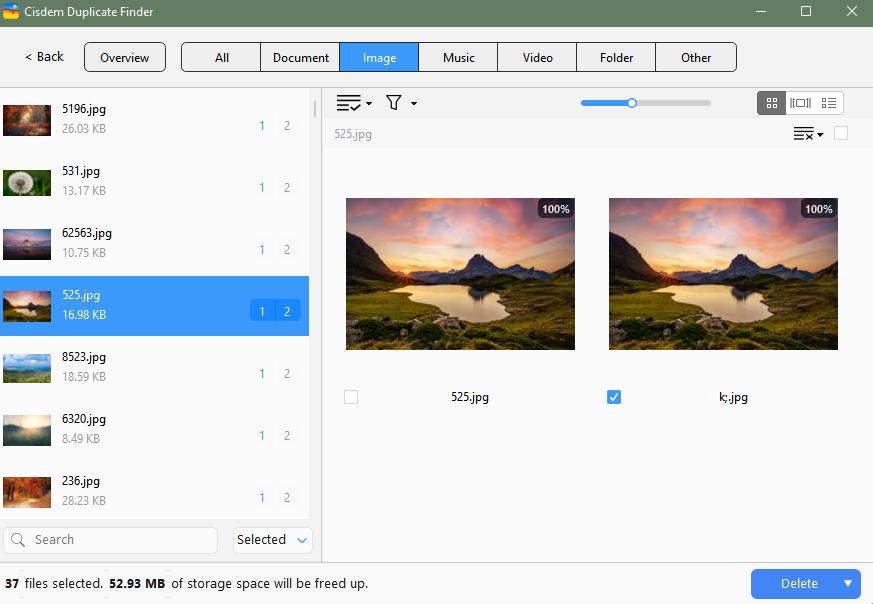
4. In each set of duplicate files, the software automatically selects all but one file for deletion. Also, you can use a selection rule or select/deselect by hand.
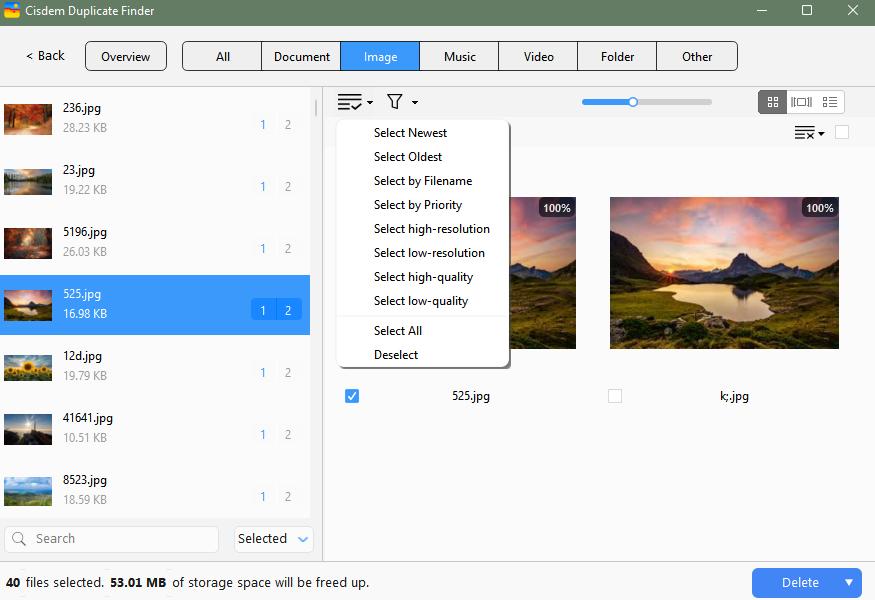
5. Click Delete and then confirm the deletion to remove all the selected files from the folders.
By default, the deleted duplicate files will go to the Recycle Bin (Windows) or Trash (Mac).
Tip
Here's a scenario. You have scanned Folder A and Folder B for duplicate files and want to keep the copies from Folder A and delete the copies in Folder B. Here's how you can easily achieve this.
In step 2, click the Settings button in the top right corner, go to Duplicate files > Select duplicates for removal, and choose Select duplicates for removal from prioritized location, use the Add button to add Folder B, then set its value to 1. Finally, click OK to save your changes.
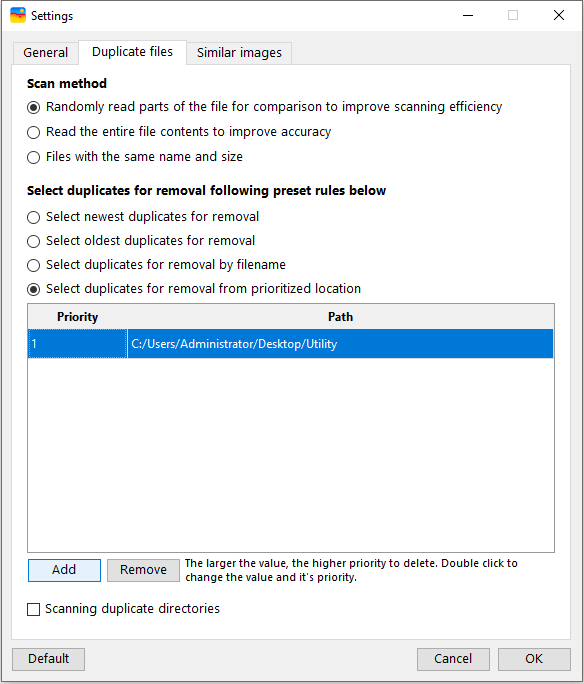
If you want, in step 4, you can verify if automatic selections meet your needs by selecting the second view mode  .
.
How to find duplicate files in different folders manually
If your folders contain only a few files, you can trying deal with them manually in File Explore (Windows) or Finder (Mac). (If there are a large number of files, this manual method can be time-consuming and more prone to mistakes, so it's not recommended.)
Pros & Cons
Pros
- Free to use
- Built in to your computer
Cons
- Take time and patience
- Might not be very accurate
How-to steps
1. In File Explorer on Windows PC or Finder on Mac, open all the folders in which you want to find duplicate files.
2. In each folder, sort the files by Name, Type, or Size. Make sure that you use the same sorting order for all the folders in question.
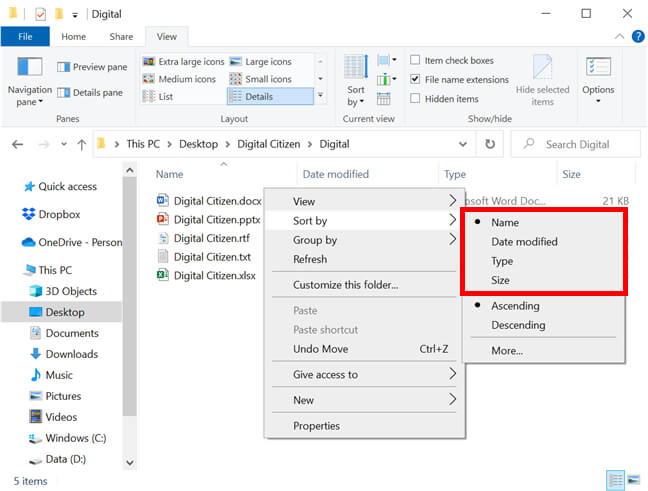
3. Spot potential duplicates in these folders, which can be made easier by using the same sorting order. Manually compare those potential ones to decide if they are truly duplicates. For example, you can compare the visual content of two photos or the actual content of two documents.
4. In each set of duplicates you've found, keep the desired copy and delete the rest (by right-click and choosing Delete or Move to Trash).
Tip
When you compare files, if two files have the same format and size and similar names, then they are likely to be duplicate files. However, you may want to open the files and carefully compare the actual content, which is important. That’s why the manual method takes time. In this regard, duplicate file finder software is far, far more efficient. Such software uses advanced algorithms to compare file content, ensuring high speed and absolute accuracy.
FAQs
Is there a duplicate finder that works across multiple folders?
Yes, Cisdem Duplicate Finder is such an app, which supports working with a single or multiple folders at a time.
How do I delete duplicate files in different folders?
It depends on the method you use. If you use dedicated software, the software can help you delete them in bulk. If you do it manually, just use the delete feature in your file manager app.
Conclusion
The more you use your computer, the greater chance that duplicate files are scattered in folders on your computer. Having too many duplicate files can be a problem. This article shows you two ways on how to find duplicate files in different folders and delete them. I hope it helps.

With a passion for tech and writing, Sarah joined Cisdem, where she focuses on creating articles about using utility tools to enhance file management and simplify contact management.

Adrian Li is Cisdem’s Chief Engineer and serves as the editorial advisor for Duplicate Finder and ContactsMate. His work and insights have been featured in leading tech publications such as Fossbytes, TUAW, Redmond Pie, SafetyDetectives, and BestForAndroid.















