Undoubtedly, HTML (the acronym for Hyper Text Markup Language) is not a frequently used format for most users, so when they receive a HTML file, they were baffled. A few days ago, I had the same confusion, but now I got multiple feasible solutions to this question. Whether you want to open HTML file on your Mac, or you want to convert HTML to PDF on mac for sharing more conveniently, you will find your best HTML to PDF Converter for mac catering to your needs in this article.
After trying many different kinds of HTML to PDF converter, including free PDF converter, online service, and paid HTML to PDF converter for Mac, Cisdem PDFCreator for Mac finally beats others with its outstanding performance.
Just as its name implies, Cisdem PDFMaster is the best Mac PDF creator to batch convert HTML to PDF, word to PDF, text to PDF, PowerPoint to PDF, EPUB to PDF, with original file format, data, layout and image quality highly retained. Put it in a nutshell, the PDF file will look exactly the same as HTML.
The developer provides a simple interface for its users, so Cisdem PDFMaster is super easy to use, only need several clicks, you can convert HTML to PDF quickly. Besides, it offers a lot of features to work on your PDFs in one place: edit, compress, convert, combine, split, encrypt and decrypt PDFs. The detailed guide on how to convert HTML to PDF on Mac is as follows:
Step 1. Click download button to free download Cisdem PDFMaster.
The “Free Download” button will be shown below, you can click it to start downloading Cisdem PDFMaster, and then you need to accept and agree to install it on your Mac. After finishing installation, run it on your Mac.
Step 2. Choose PDF Create function, import files by drag and drop.
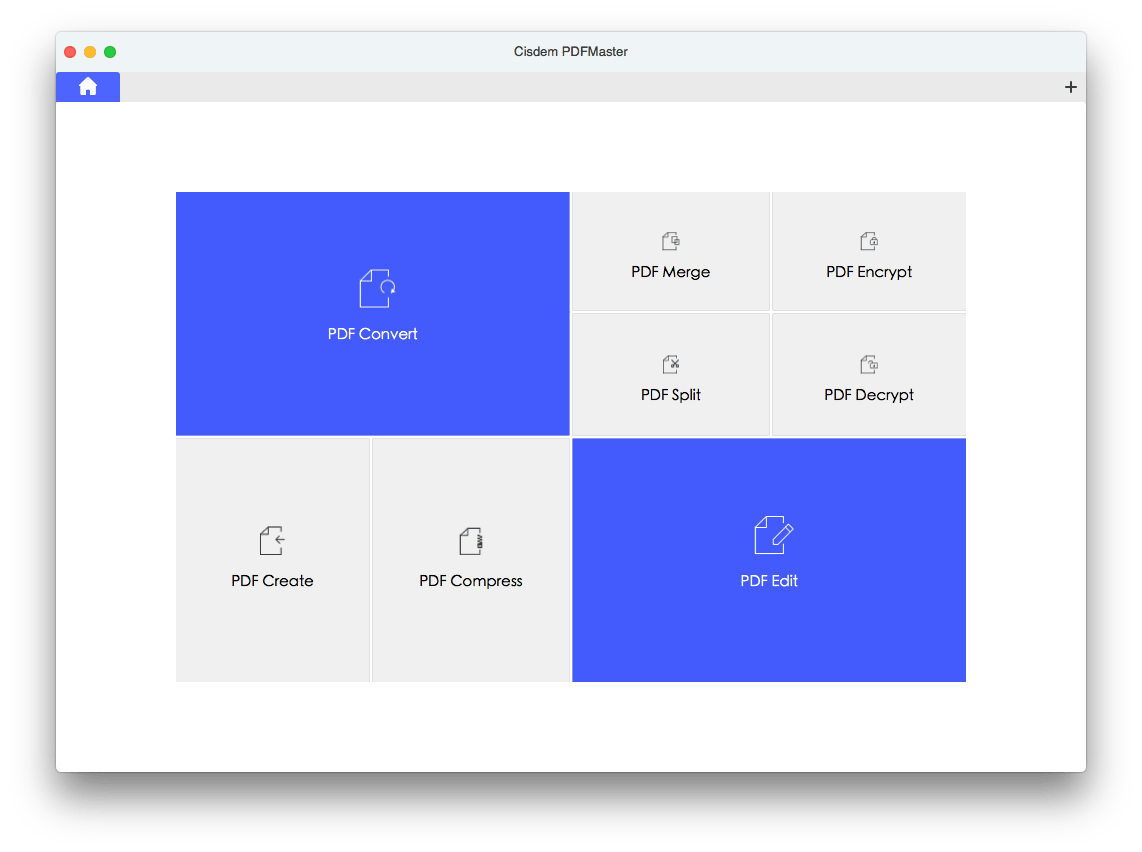
Step 3. Start to convert HTML to PDF on Mac by clicking on Create. If you want to merge multiple HTML files into singe one PDF, turn "Merge" on.
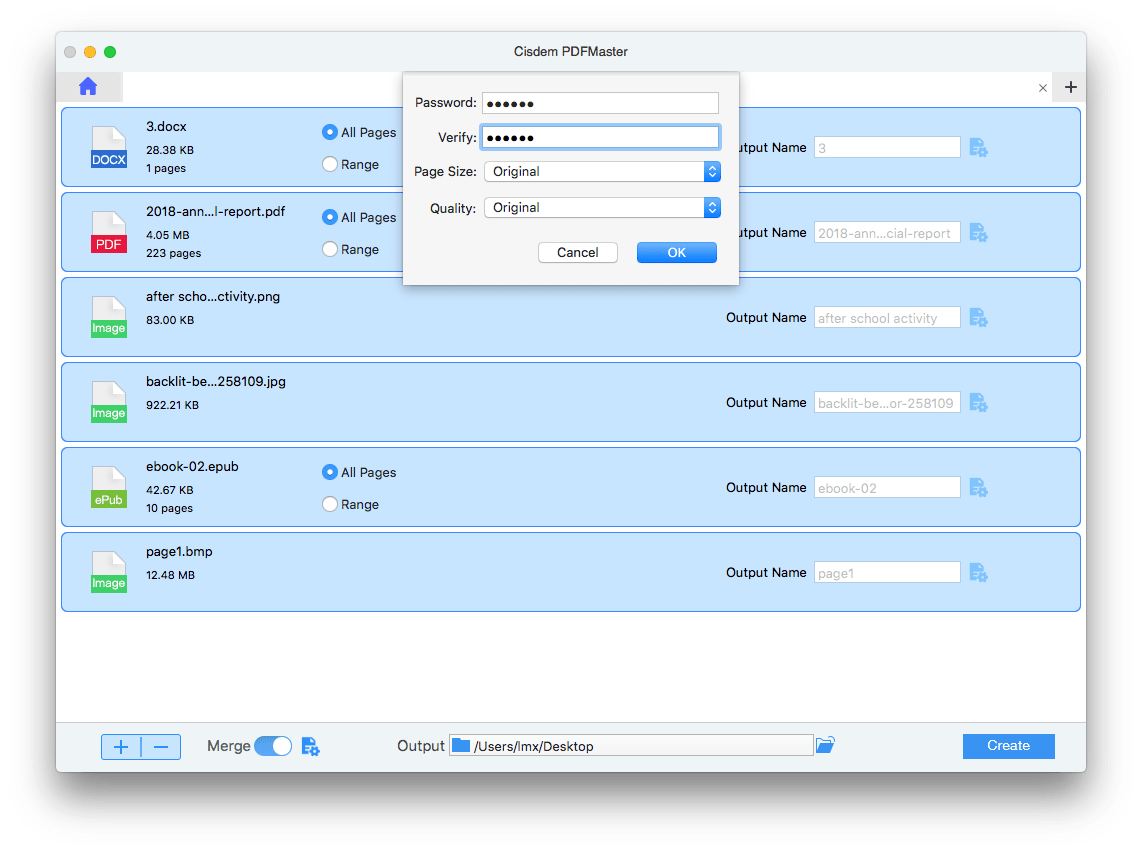
In the case that you have installed Adobe Acrobat DC or any other Adobe versions, you can convert HTML to PDF on mac by creating PDF from HTML resource.
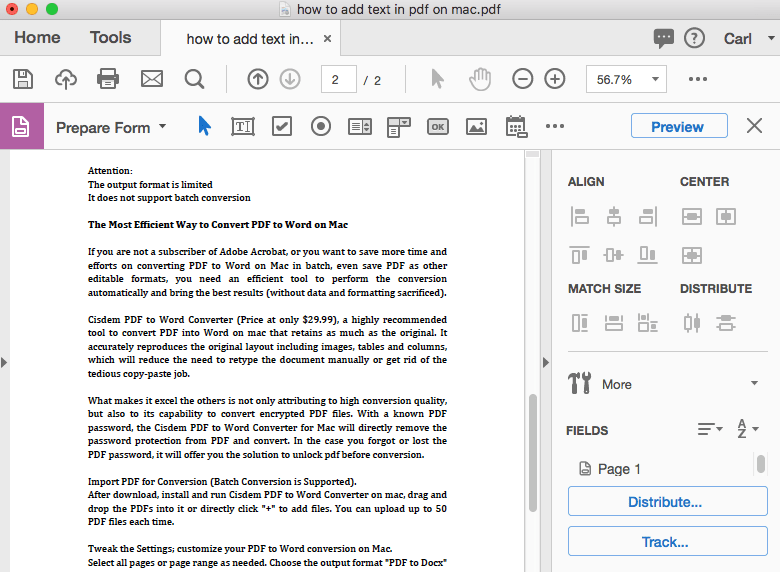
HTML is the most essential element for web building, so there is no wonder that many Web explorers can open HTML files. And with Google Chrome, the web-based HTML viewer, you can convert HTML to PDF for free.
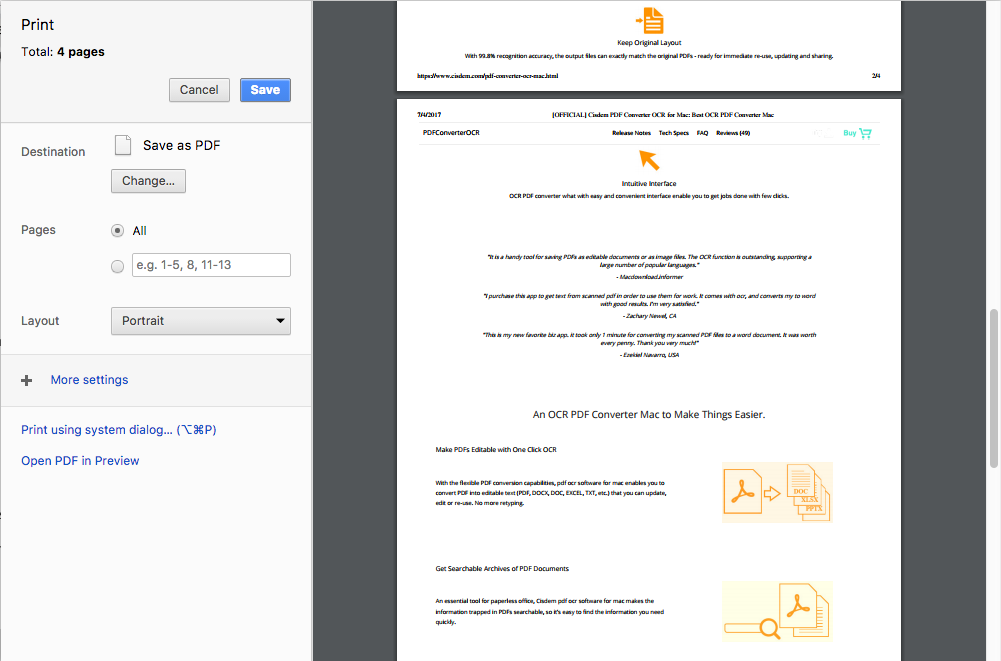
As you can see, you can absolutely make full use of existing tools to convert HTML to PDF on mac easily. But if you want to maintain the original file quality when performing HTML to PDF conversion, you should turn to Adobe Acrobat or Cisdem PDFMaster.

Megan has an impressive deal of experience with Mac software and has the ability to explain tech stuff in a simplified, straightforward and easy to understand way.


Robin
When I found some informative webpages, I'd like to keep them in PDF, the PDF creator can even maintain the formatting, that's the thing make me excited.