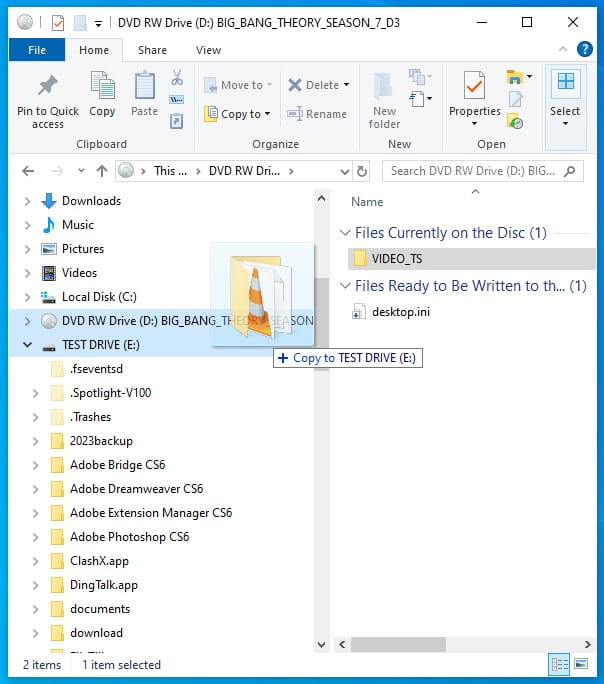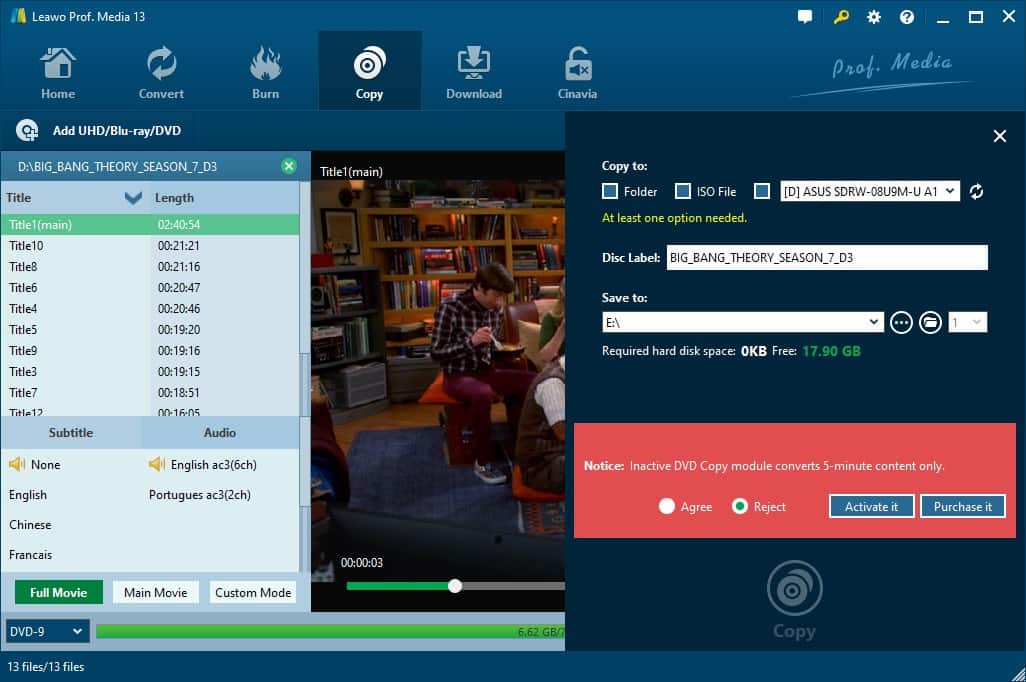How to Convert DVD to USB Flash Drive Easily: 5 Practical Methods
 1.3K
1.3K
 0
0
Is it possible to rip DVD movie to USB for PS5 playback?
I have a box set containing 5 DVDs and a Samsung TV that can read USB. How do I convert disc to USB on my MacBook to play on Samsung.
I am hearing impaired. I need to rip DVD to flash drive and then add subtitles to videos.
The above questions come from Reddit, VideoHelp Forum, and Super User respectively. It is evident that people convert DVD to USB for multiple purposes, not just for backup. How to convert DVD to USB effectively and quickly? Without further ado, here are 5 workable methods.
 Cisdem VideoPaw
Cisdem VideoPaw
Best App to Rip DVD to Video Format for USB
- Convert DVD to 600+ digital formats for backup to USB
- Offer presets for TV, Play Station, mobile, tablet, and more
- Rip homemade DVDs and unlock commercial/new/classic DVDs
- Lossless DVD quality, fast & batch rip, and auto compress files
- Edit/play DVD, such as adding subtitles/ watermarks/color grading, etc.
- Support Blu-ray ripping
- Also perform conversion between digital formats
- Download movie, music and other media files from 1000+ video hosting sites
 Free Download Windows 10 or later
Free Download Windows 10 or later Free Download macOS 10.13 or later
Free Download macOS 10.13 or later
What’s the Best USB File Format for Saving DVD Content
If your USB format is not set correctly, you may fail to transfer DVD to USB flash memory stick. Check the table below and find the most suitable one.
| Benefit | Drawback | Who can choose it | |
|---|---|---|---|
| FAT32 | High compatibility across all platforms | Individual file size cannot exceed 4GB | Any users who don’t want to save 4K videos, Blu-ray movies, and other large files |
| NTFS | No size limit | Read-only on Mac | Best for all Windows users |
| exFAT | No size limit, more more compatible than NTFS | Less compatible than FAT32 | Most Mac and Windows users |
| HFS+ | No size limit | Not supported by new Mac OS | macOS 10.12 or earlier users |
| APES | No size limit | Not run on old Mac OS | macOS 10.13 or above users |
Question 1. If I copy DVD to USB to play on TV, will my TV read the USB format?
FAT32 supports almost all smart TVs, while NTFS supports most, including Samsung QLED/SUHD TVs, Roku TVs, LG TVs, Hisense TVs, etc. exFAT, HFS+, and APES are slightly less compatible with TVs. You can check the USB file system formats (as well as media file formats) that your TV supports on the manufacturer’s website. For example, if you are a Samsung TV user, read How do I play media files from USB devices on Samsung TV.
Question 2. How do I know what file system my USB is?
On Windows: In File Explorer, locate the USB device that has been plugged into your computer, and right-click it > choose “Properties”, then you will get the file system.
On Mac: Right-click the pen drive or flash drive in Finder > select “Get Info” to see the format.
To change the file system, you can format the USB drive.
Method 1. Rip DVD to USB with Cisdem VideoPaw
Pick it if you want to:
- Rip commercial encrypted DVD and BD movies to USB.
- Rip any DVD to any digital format, not just the common-used formats.
- Digitize DVD with high quality.
- Back up DVD videos to flash drive in smaller size.
- Cope with large DVD collections rapidly.
- Save DVD to Plex, Emby, or Jellyfin media server to build your private streaming service similar to Netflix.
Avoid it if you:
- Use Windows 32 bit OS, Mac OS X 10.14 or before.
Cisdem VideoPaw (originally Cisdem Video Converter) is an utter delight. It’s rated as an extremely robust app that's sure to meet your DVD ripping needs. It can convert DVD to USB as MP4, MKV, AVI, MPEG, audio, Apple/Sumsung/LG/Sony/Panasonic TV, and so forth. It helps you process all types of DVDs, both homemade and copy-protected ones included.
Plus, the app offers a wide range of features, integrating DVD ripping, video conversion, video downloading, video editing, and media playback capabilities, all in one package.
Steps on how to rip DVD to flash drive by Cisdem VideoPaw:
Step 1. Download, install, and launch the program.
Step 2. Insert and load DVD.
Put the DVD into your computer drive or external drive. Directly drag-n-drop the DVD icon or VIDEO_TS folder to the DVD ripping interface of Cisdem Vdeo Converter (the second tab).
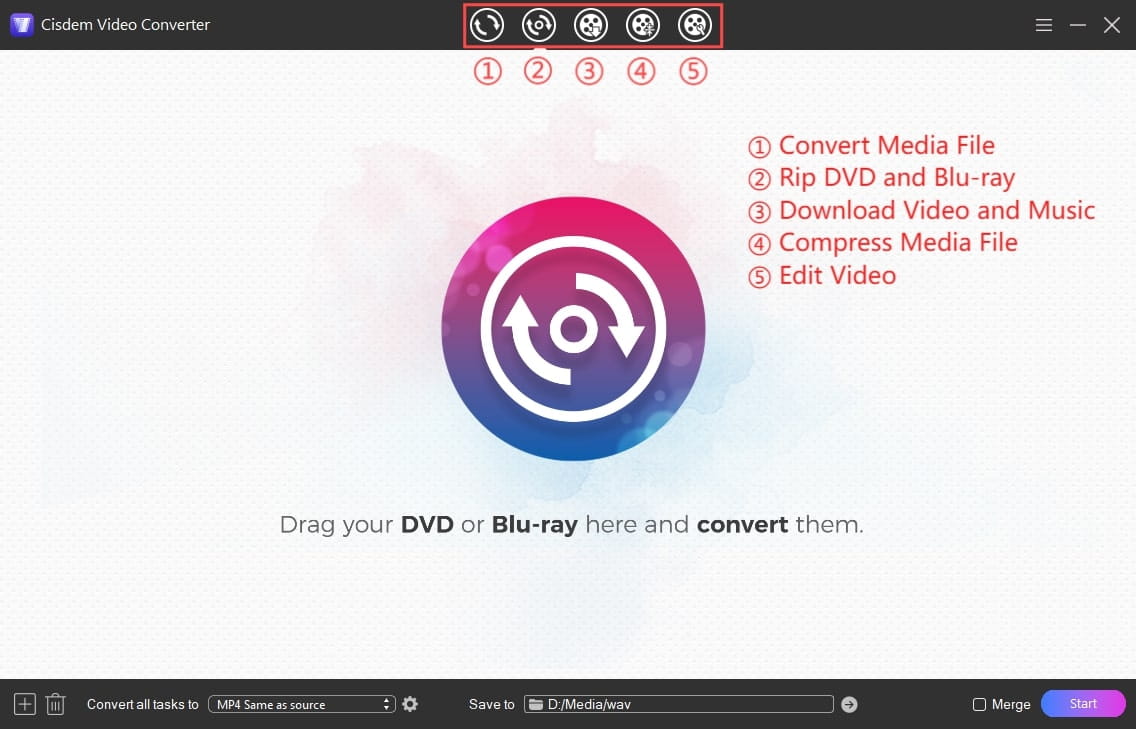
Step 3. Choose a compatible output format
Click the "Convert all tasks to" menu to open the format panel, you can see tons of formats. It includes almost all popular formats, so you don't have to worry about not finding the ideal one.
Tip 1: You can click the Device tab to straightly choose the device-tailored presets for playback DVD on TV, mobile, tablet, PS, Xbox, Wii, and more. What if no matching device, and you are a novice and don’t know how to set the format? For example, if you want the "Roku TV" format, you can find the answer by searching for the keywords "Roku TV supported media formats" or "Roku TV specifications" in your browser.
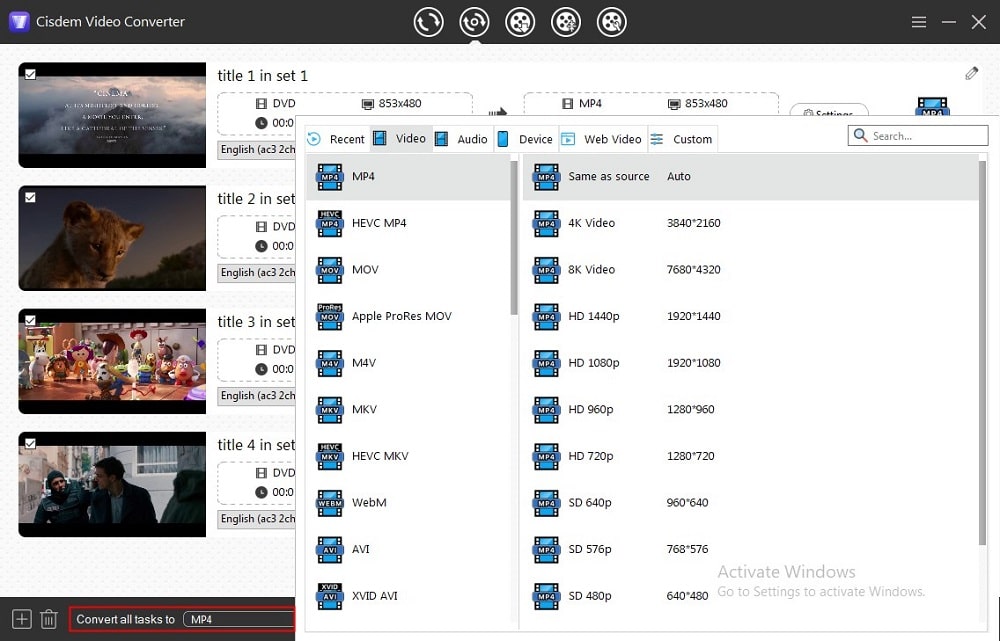
Tip 2: Most official streaming specification website provide supported video codec, audio codec, or even frame rate, bit rate, etc. If you are a skilled user, click the Settings button alongside the format, then manually adjust parameters.
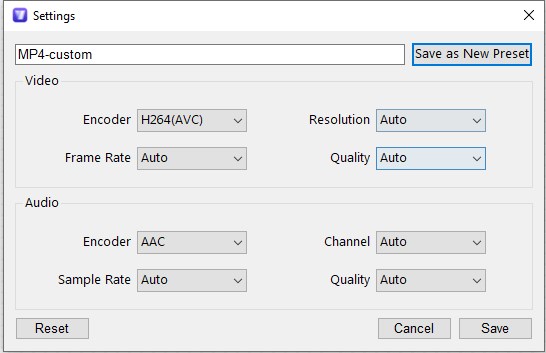
Step 4. Select the desired title, subtitle track and audio track.

Step 5. Choose USB as the output path
Insert your USB, then click the Save to box at the bottom of the interface to choose the USB as the destination.
Step 6. Start converting DVD to USB flash drive.
Click the “Start” button at the lower right corner to rip single or multiple DVD titles to USB at once.
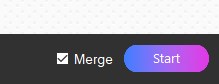
Method 2. Rip DVD to USB with VLC Media Player
Pick it if you want to:
- Rip homemade unprotected DVD movie to flash drive.
- Save money.
Avoid it if you:
- Going to decrypt your newly purchased DVD.
- Wish to rip DVDs without any hassle, like no quality/sound loss.
- Not familiar with DVD ripping.
VLC is a world-renowned open source media player that’s able to play audio/video/DVD files and streaming protocols. It also integrates a DVD ripper helping people extract media files from DVD for free.
Let’s see how to use VLC to convert DVD to flash drive or pen drive. The operations on Windows and Mac will be different. First, place the DVD and USB into the computer. Next...
On Windows
- When VLC opens, head to the menu bar, click “Media” > “Convert/Save”.
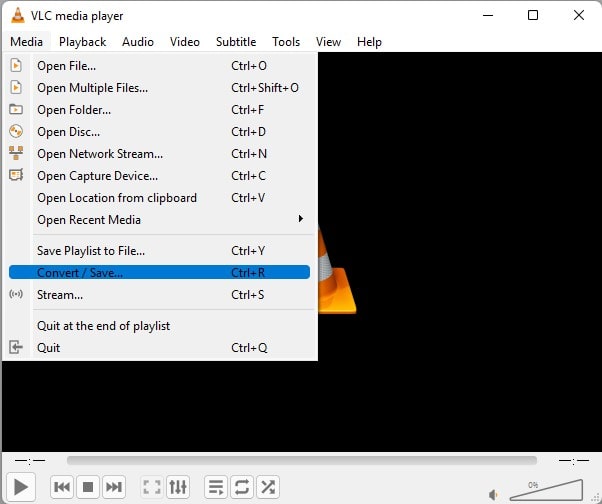
- In the “Open Media” window, switch to the “Disc” tab.
- Click “Browse” to import the DVD, then hit “Convert/Save” at the bottom.
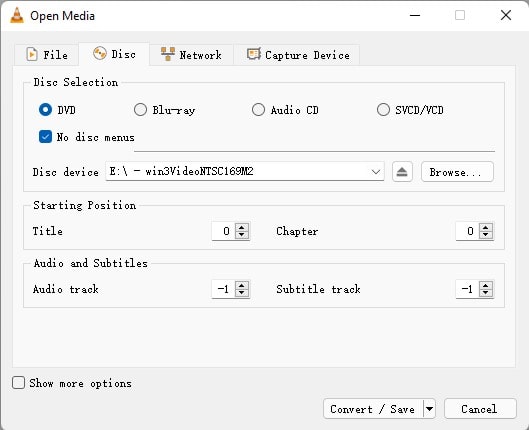
- Next to the profile, pick “Video–H.264 + MP3 (MP4)” or another format.
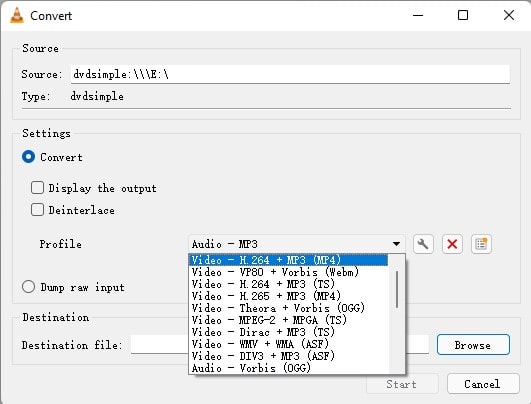
- Under the “Destination” field, Specify your USB location.
- At the last step, click on “Start”.
On Mac
- Go to Apple’s menu bar. Click “File” > “Open Disc” to get the “Open Source” dialog.
- Disable DVD menus, otherwise VLC will only extract menu videos.
- Since VLC has auto detected your DVD, just simple select the title and chapter to rip.
- Check the “Stream output” box
- Click “Settings”.
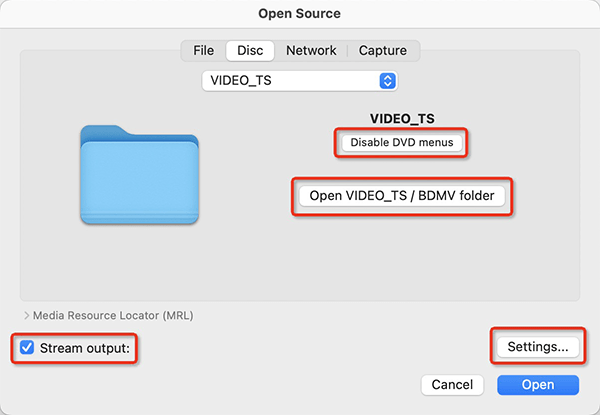
- Choose the USB address as the output location.
- Choose your target encapsulation method and configure the transcoding options. Click “OK”.
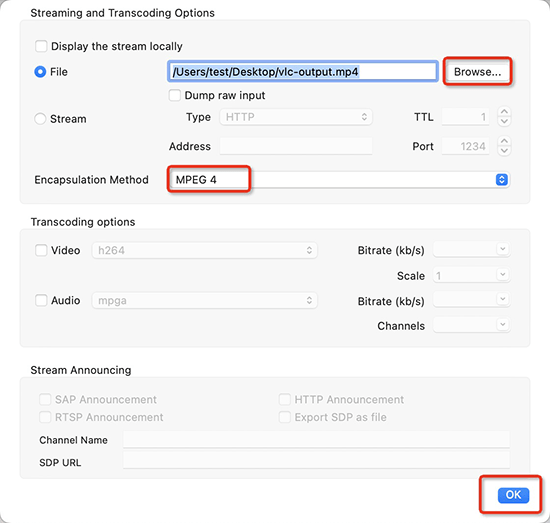
- Click “Open” to convert DVD to USB.
Note: Mac version doesn’t support batch conversion. Moreover, it will save DVD as M4V instead of MP4. You can manually change the extension, as they are synonymous.
Method 3. Copy DVD to USB Flash Drive without Software
Pick it if you want to:
- Copy non-protected DVD to flash drive.
- 1:1 back up a DVD with original structure to USB.
- Play DVD via USB with all menus.
- Save effort and money.
Avoid it if you:
- Don't have enough storage space for the USB (DVD folder is always big).
- Desire to easily share your DVD content and play it everywhere without installing DVD player app.
Neither software installation nor tech-savvy knowledge are required for this method. You can copy a DVD to a flash drive in 3 simple steps. The copied DVD folder will contain VOB, IFO, and BUP files.
- Connect the DVD and USB memory stick to the computer respectively.
- Open the DVD and USB drive once your computer detects them.
- Drag-n-drop or copy-n-paste the VIDEO_TS folder from DVD to USB.
![]()
Method 4. Copy DVD to USB with Leawo DVD Copy
Pick it if you want to:
- Copy DRM-encrypted DVD movie to flash drive.
- Copy DVD as VIDEO_TS folder or ISO.
- Copy only the main movie or specified title.
Avoid it if you:
- Don’t want to pay for copying a DVD.
- Have large quantities of DVD to copy.
- Have a USB with insufficient storage capacity.
- Make sure the DVD or ISO can be played on your device.
Leawo has built up something of a name for itself for developing easy-to-understand desktop apps, and Leawo DVD Copy is no exception.
When you input CSS-protected DVDs, VIDEO_TS folders, or ISO images, you'll have the option of backing them up completely or ripping just the main movie.
Leawo DVD Copy is a wonderful program, but it is far from being the only choice available to you. I recommend that you also check out iFunia DVD Copy, DVDFab DVD Copy, DVD-Cloner, and more.
Note: When I download Leawo DVD Copy from the official website, what I will get is Leawo Prof. Media, which is a full-fledged tool covering several functions of handling DVDs. Each function, however, requires an extra fee. This test also indicates that the Leawo DVD copying speed is not satisfactory.
Below is how to copy DVD to USB flash drive via Leawo DVD Copy.
- Initiate Prof. Media, then go to the “Copy” tab.
- Drag your source DVD into the program.
- Pick the title, subtitle, audio, copy mode, and disc type.
- Click the green "Copy" button on the top-right to bring up the settings sidebar.
![]()
- Choose “Copy to” either folder or ISO and “Save to” your USB destination.
- Click the “Copy” icon at the bottom of the sidebar.
![]()
Method 5. Transfer DVD to USB without Computer
Pick it if:
- Your computer's been down lately.
- You don't want to go through the DVD to flash drive copying process yourself!
Avoid it if:
- You rush for USB media files (usually this method requires waiting for a while).
- There is no related offline stores near you.
- You need to specify the output format (instead of just MP4).
Digital media transfer services bring great convenience to converting DVD to USB for those with no previous experience. Whatever your DVD covers, they can compress video and audio data onto one USB drive. If DVDs hold overwhelming content, I strongly suggest purchasing an extra USB, otherwise the quality won't look good.
| Service | Price | Time to wait | What you will get |
|---|---|---|---|
| Walmart Photo | For the first 30 min, $12.96 (digital copy only) + for additional, $5.46/30 min + $12.96/USB | 3 - 4 weeks | USB, digital copy in MemoryCloud (expires in 60 days) |
| CSV Photo | $34.99 for every 90 min for 1 MemoryUSB (+$18.99/extra USB) | 3 - 4 weeks | Same as Walmart Photo |
| YesVideo | $32.99 for every 90 min + $16.49/USB | 3 - 4 weeks | Same as Walmart Photo |
| Vivid Photo | $14.99 for each DVD + $10/USB | Within 24 hours | USB |
How does it work:
Out of the 4 DVD to USB transfer services mentioned above, the initial 3 necessitate: place an order on the official platform, pack your shipment (for specific packing instructions, consult customer service), and subsequently go to offline Walmart Photo, CSV Photo, etc., or the nearest UPS store to drop off your shipment. Vivid Photo provides same day and on premises services.
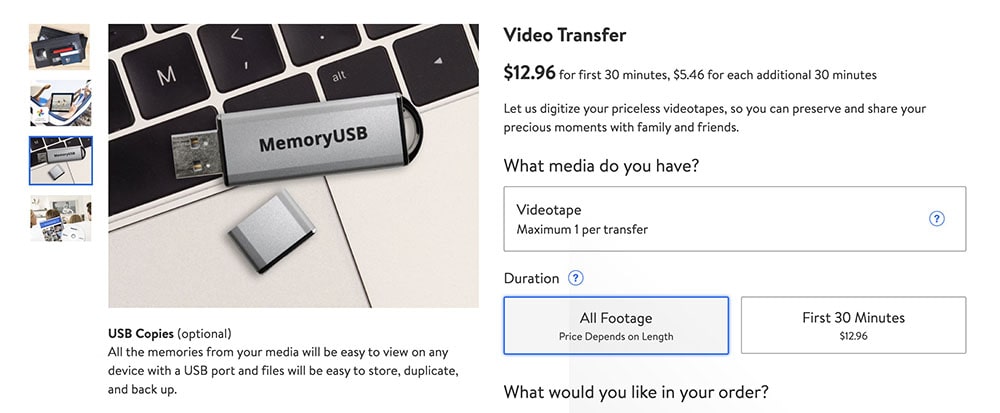
People Frequently Asked about Converting DVD to USB
1) Is there any other way to play a DVD on my TV if I don't transfer DVD to USB?
Yes, there are 3 ways to consider:
- Use an external DVD player;
- Digitize DVD movie into Plex media server, then watch the movie on your TV.
- Put the DVD into your computer's internal or external drive, and then connect your computer to your TV via the HDMI port.
- If your external DVD drive has a built-in "TV mode", directly connect it to TV.
2) Can I record DVD to USB on computer?
Yes, you can play DVD movies on your computer and record them with a screen recorder. There are inbuilt tools for Windows and Mac - Xbox Game Bar and QuickTime. But none of them let you record system sound. If needed, download and try OBS and Bandicam.
3) Does Officeworks convert DVD to USB flash drive?
No. When searching for "dvd to usb", I see search terms related to Officeworks, which makes me wonder. Officeworks does not offer DVD to digital, flash drive, etc. It is a chain in Australia that specializes in office supplies.
Copyright Disclaimer:
The above guide is intended to show what is technically possible for educational and personal use. Please note that ripping DVDs without legal ownership or permission may violate copyright laws in your country. Use this information at your own risk and never for illegal distribution.

Jenny is a technology editor who has been blogging since she was a student. Since joining Cisdem, she focuses on writing articles about video software and how-to guides. She loves exploring new tools and techniques.

Ryan Li is a senior developer at Cisdem. Since joining the company in 2017, he has led the development of Cisdem VideoPaw and now serves as the editorial advisor for all articles related to Video Converter.