Duplicate Sweeper Review: Is It Exactly the Tool You Need?
 5.1K
5.1K
 0
0
Key Takeaways
Duplicate Sweeper is available for Windows and Mac, but it isn't designed to support Mac's Photos app.
If you are looking for a basic tool to help you easily remove duplicate files, Duplicate Sweeper can be a good choice.
If you need some more advanced features, such as finding similar photos or selecting duplicates for deletion by folder, consider a more powerful tool.
If you are looking for a way to delete duplicate files on your Windows PC or Mac, you may have heard of Duplicate Sweeper. This review can help you find out if Duplicate Sweeper is exactly what you need, and show you how to use it.
 Cisdem Duplicate Finder
Cisdem Duplicate Finder
ABC Not What You Need? Consider This
- Identify duplicate photos, videos, documents, audio files, and all other files
- Detect similar images
- Support Windows PC, Mac, external storage devices, and cloud drives
- Scan for duplicate files in folders, Mac's Photos, iTunes, and Apple's Music
- Offer 3 modes for viewing duplicates, along with side-by-side photo previews
- Automatically select all but one file for deletion in each group of duplicates, enabling you to remove all duplicates with a click
- Allow you to adjust selections manually or choose from 8 rules (e.g., Select Newest)
- Easy to use and customize
Duplicate Sweeper review
Summary
Duplicate Sweeper is a duplicate file finder app developed by Wide Angle Software. It can be installed on Windows and Mac computers.
Pros
- Search for all common types of duplicate files, such as duplicate images and documents
- Allow you to exclude certain files from a search
- Display found duplicates in an easy-to-view way
- Offer rules to help you easily select duplicates to delete by time
- Very user-friendly, even for beginners
Cons
- No support for the Photos app on Mac
- Relatively slow when searching for duplicates
- May lack features and customization options needed by more advanced users
Verdict
Duplicate Sweeper is recommended for users who need a basic deduplication solution and prefer a simple tool. It's not a very good choice if you need a tool with advanced features and more customization.
Is Duplicate Sweeper safe?
Duplicate Sweeper is safe to download and install, but be sure to download it from reliable sources like the official website.
The app is also safe when it comes to usage. For example, when a user takes the action of deleting duplicate files, the app will move the files to the Recycle Bin (Windows) or Trash (Mac). This way, it will be safe and quick to restore mistakenly deleted files.
Note for Mac
Duplicate Sweeper's Add Folders button doesn't allow Mac users to add the Photos app (more precisely its library) to search for duplicates. However, it's still possible to add the library using drag and drop and perform a search, which is highly risk and not recommended.
Download and install
| Free download | Compatibility | Size | |
|---|---|---|---|
| Windows | From official website | Windows 7 or later | 5.81 MB |
| Mac | From official website | macOS 10.8 or later | 3.57 MB |
Whether you are a Windows or Mac user, you can install and uninstall Duplicate Sweeper using the conventional method (i.e., the way you handle most other apps).
Cost: Is Duplicate Sweeper free?
Duplicate Sweeper is a paid app, but it offers a free demo version. The demo version doesn’t expire. It allows users to scan for duplicate files in selected folders and view the scan results. To be able to remove unwanted duplicates all at once, one needs to purchase a license and get the full version.
How much is Duplicate Sweeper?
- Full lifetime license for 1 Mac: $25.00
- Full lifetime license for 1 Windows PC: $25.00
It’s a one-time purchase.
Features
Find duplicate files
This duplicate file finder works with PC, Mac and even external storage devices such as an external drive. There are up to three ways to add folders to search for duplicates. One way is to drag and drop a folder.
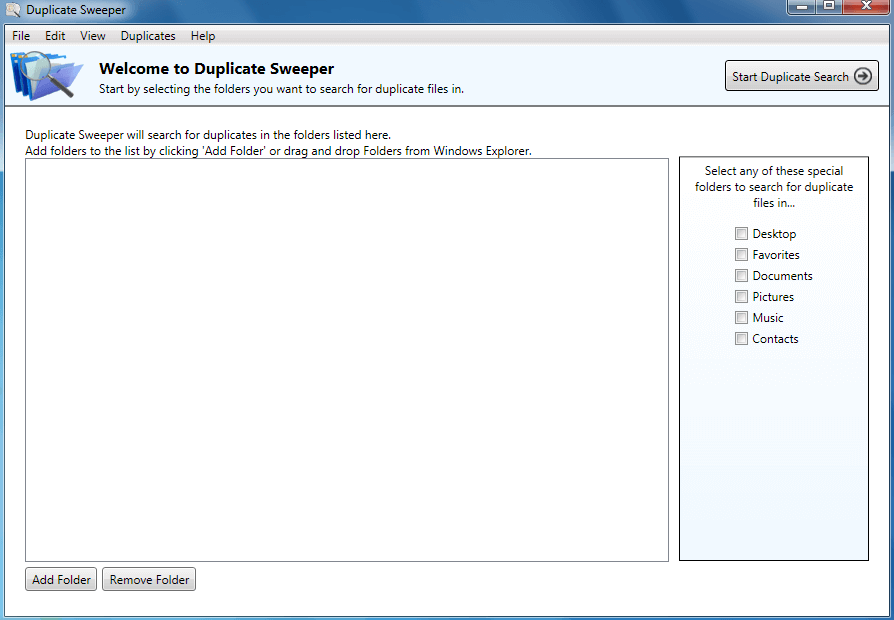
The time it takes to search depends on the amount of files in the added folder(s). According to our test, Duplicate Sweeper is slow when compared to similar commercial software.
To customize a duplicate search and make the process more efficient, you can configure settings in Preferences before performing a search.
- Search Options Under this tab, you can set the app to skip files that are larger or smaller than the specified size. For example, if your purpose is to remove large duplicates so as to free up space, you can skip small files and reduce the search time. You can also tell the app to only look for one type of duplicates such as duplicate MP3 files.
![search options]()
- Exclude File Types Likewise, you can exclude specific types of files from the duplicate search. For instance, you can exclude system files, which can help prevent important files from being accidentally deleted.
![exclude file types]()
View and preview duplicates
Once the search is finished, you can view the search results and preview the duplicate files found.
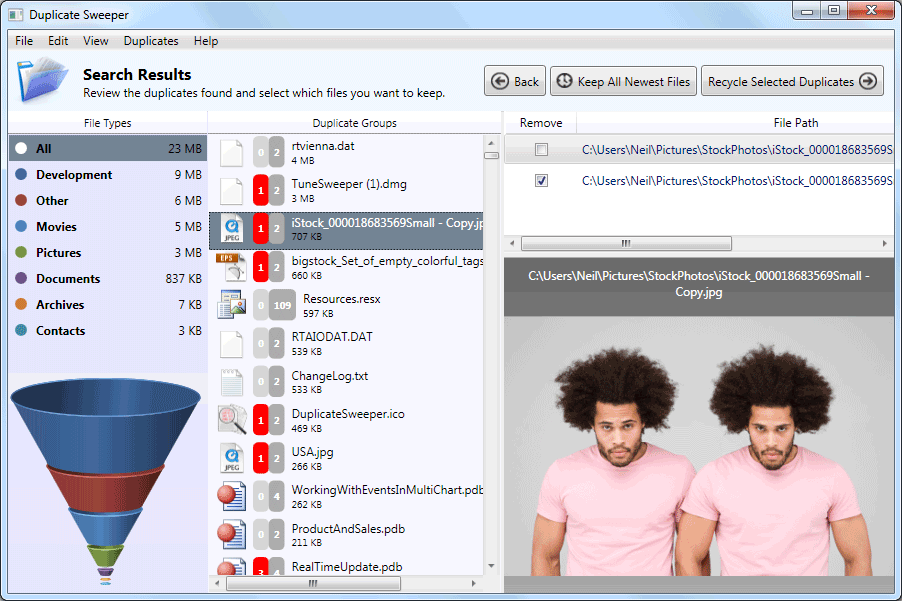
In the File Types panel on the left, you can find six tabs. Under the All tab are all the duplicates that have been discovered.
In the Duplicate Groups panel, there is a list of duplicate groups. You can expand a group by selecting it. And then you can find the duplicates in this group displayed in the bottom right part of the interface.
In the preview window, you can preview audios, videos, images and documents. It’s convenient. The preview feature is especially important when you handle duplicate photos.
Remove duplicates
Now it's time to select duplicate files for deletion. To select a file, you can check the Remove checkbox next to a file. It will be time-consuming and tedious if you do it all manually. To make things easy and quick, Duplicate Sweeper can automatically mass select duplicates based on your preference.
From the menu bar at the top, select Duplicates. There are two rules for you to choose from: Keep Newest Files and Keep Oldest Files. If you choose Keep Oldest Files, then, in each group, all the files except for the oldest one will be selected for removal.
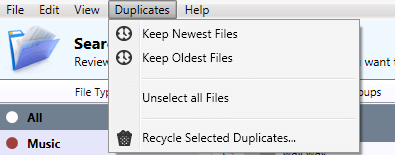
Once all the unwanted duplicate files are selected, you can click Recycle Selected Duplicates to get rid of them. Before the removal takes place, you will be asked to confirm it.
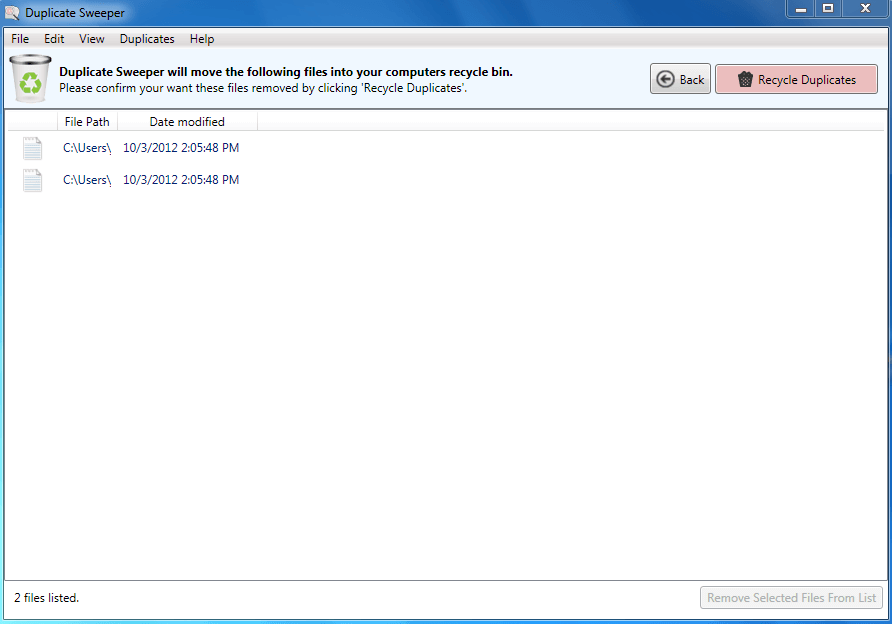
By default, the files will be moved to Recycle Bin (PC) or Trash (Mac). In Preferences, you can also set Duplicate Sweeper to move them to a folder of your choice.
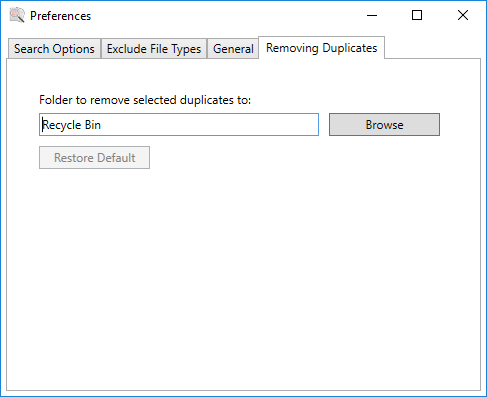
Tutorial: How to use Duplicate Sweeper
Step 1. In this duplicate file finder, click the Add Folder button and add one or more folders. Alternatively, you can add a folder by dragging and dropping it to the app. Click Start Duplicate Search in the top right corner.
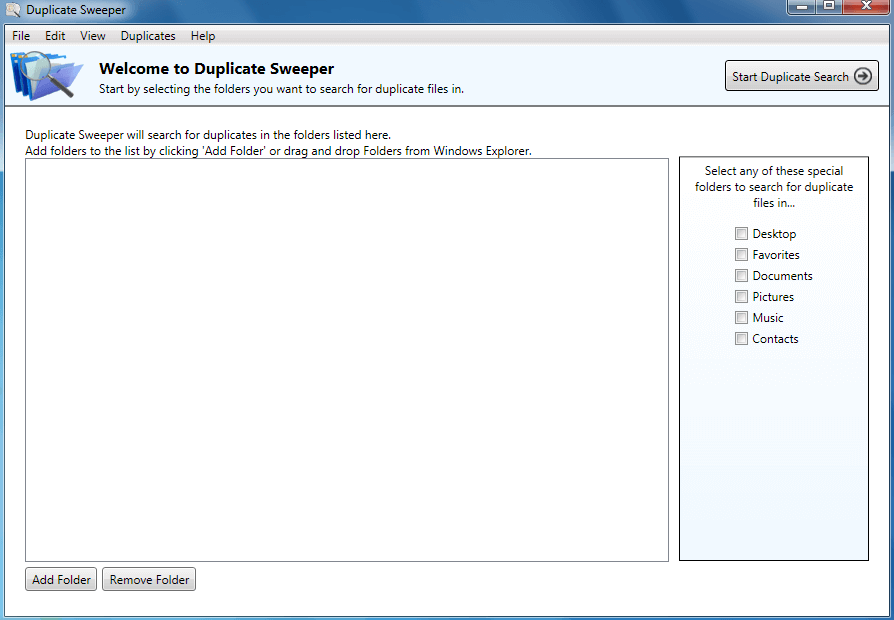
Step 2. When the search finishes, you will be presented with the Search Results window. View and preview the files as you like.
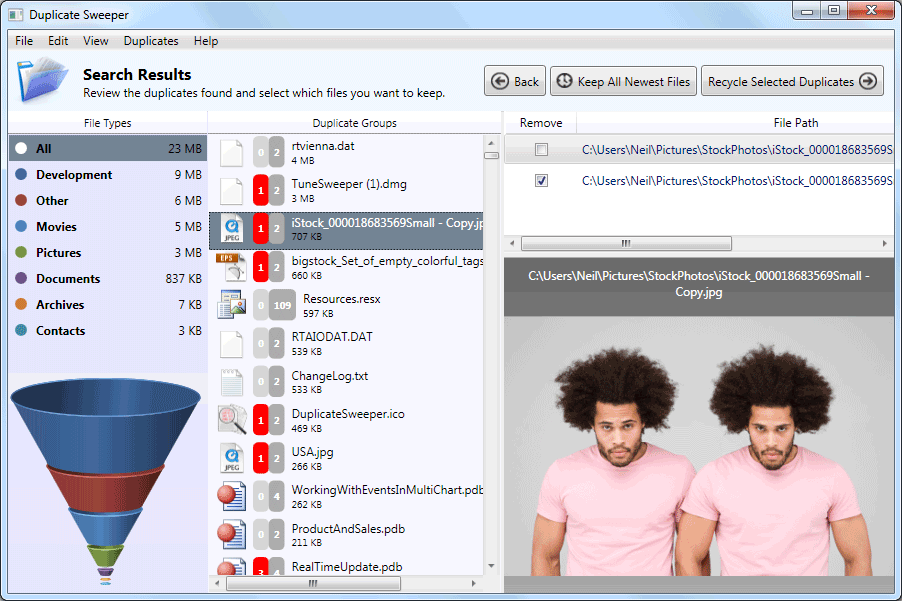
Step 3. Click the Keep All Newest Files button and choose from the two options provided. You can also manually select duplicates for elimination or deselect them.
Step 4. Click the Recycle Selected Duplicates button.
Duplicate Sweeper alternative
You may need an alternative to Duplicate Sweeper if:
- You need to delete duplicates in the Photos app on your Mac.
- You prefer a tool that searches faster.
- You want to clean up similar versions of a picture in addition to duplicate files.
- You want to have more control over the entire process: finding, selecting, and deleting duplicates.
Cisdem Duplicate Finder is the alternative that can meet these needs. It's easy to use and versatile with both basic and advanced options.
In the test, I used both apps to scan the same folder that contains 9.72 GB of files. Duplicate Sweeper took 1 minute and 31 seconds to find 6.93 GB of duplicates, whereas Cisdem Duplicate Finder took 4 seconds to find 6.97 GB of duplicates.

This Duplicate Sweeper alternative is user-friendly yet sophisticated. It comes with a set of options to meet various deduplication needs. For example, it offers multiple selection rules ![]() to handle duplicate files and similar images.
to handle duplicate files and similar images.
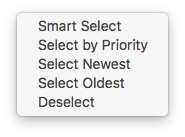
Selection rules for duplicate files
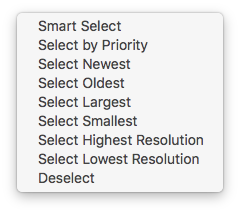
Selection rules for similar images
Benefits
- Find duplicate images, audios, videos, Word documents, PDFs, ebook, packages, etc.
- Remove duplicated items from Mac’s Photos, iPhoto, iTunes & Music
- Also find similar images, with customizable similarity level
- Detect and delete dupes on computer, external storage devices, Google Drive, etc.
- Offer 2 scan modes and 3 removal methods
- Let you exclude files from scan by setting minimum and maximum file sizes
- Let you set the scan to ignore files by folder/path or format/extension
- Offer up to 8 selection rules to automatically select dupes to delete
- Provide 3 preview modes, allowing side-by-side image preview
- Allow you to zoom in or out preview for better view
Conclusion
This Duplicate Sweeper review talks about what the app does and how it does what it’s designed to. If you are happy with what it has to offer, you can download its free trial. If you are looking for a more advanced app, the alternative recommended is worth checking out.

With a passion for tech and writing, Sarah joined Cisdem, where she focuses on creating articles about using utility tools to enhance file management and simplify contact management.

Adrian Li is Cisdem’s Chief Engineer and serves as the editorial advisor for Duplicate Finder and ContactsMate. His work and insights have been featured in leading tech publications such as Fossbytes, TUAW, Redmond Pie, SafetyDetectives, and BestForAndroid.
















.png)
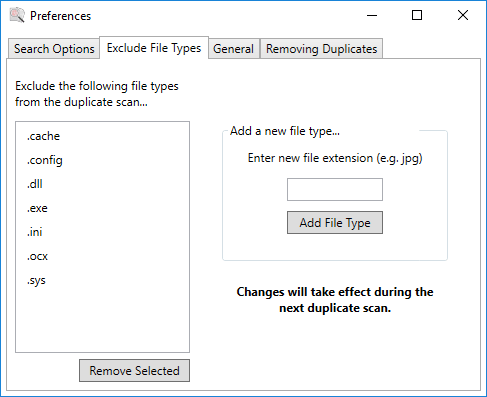
 Free Download
Free Download Free Download
Free Download