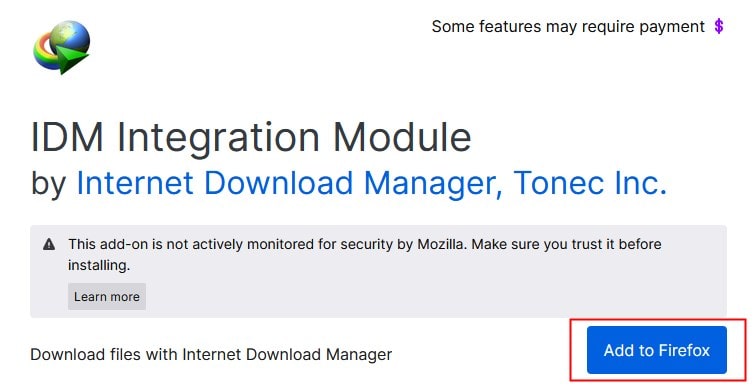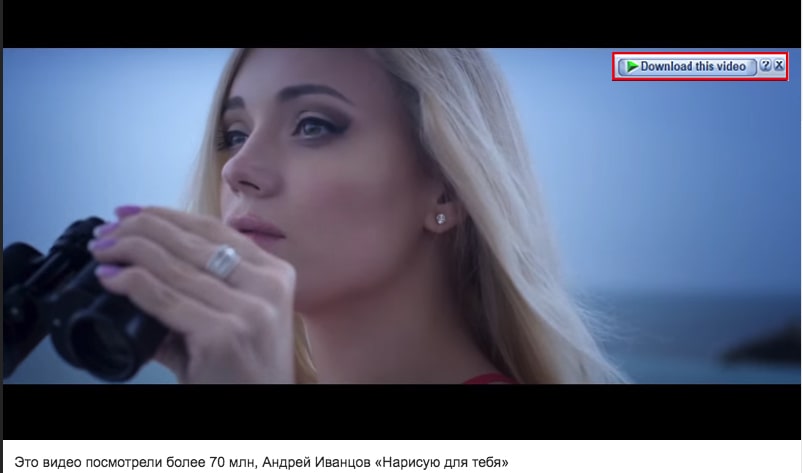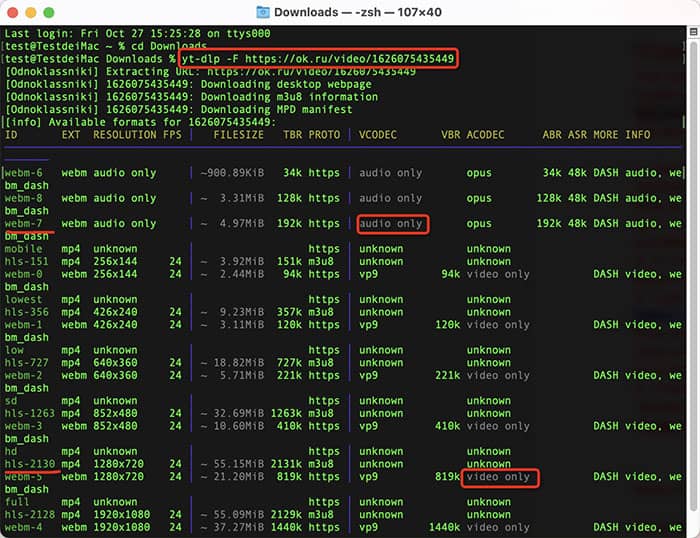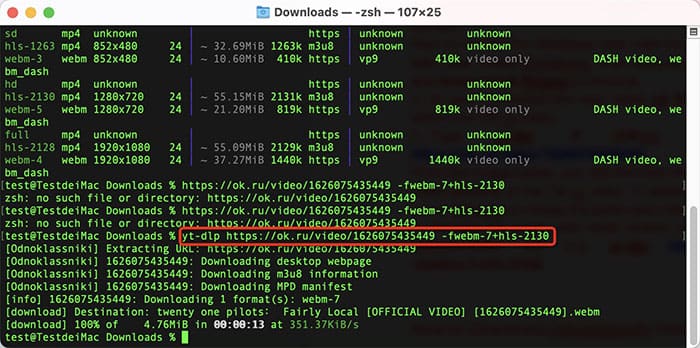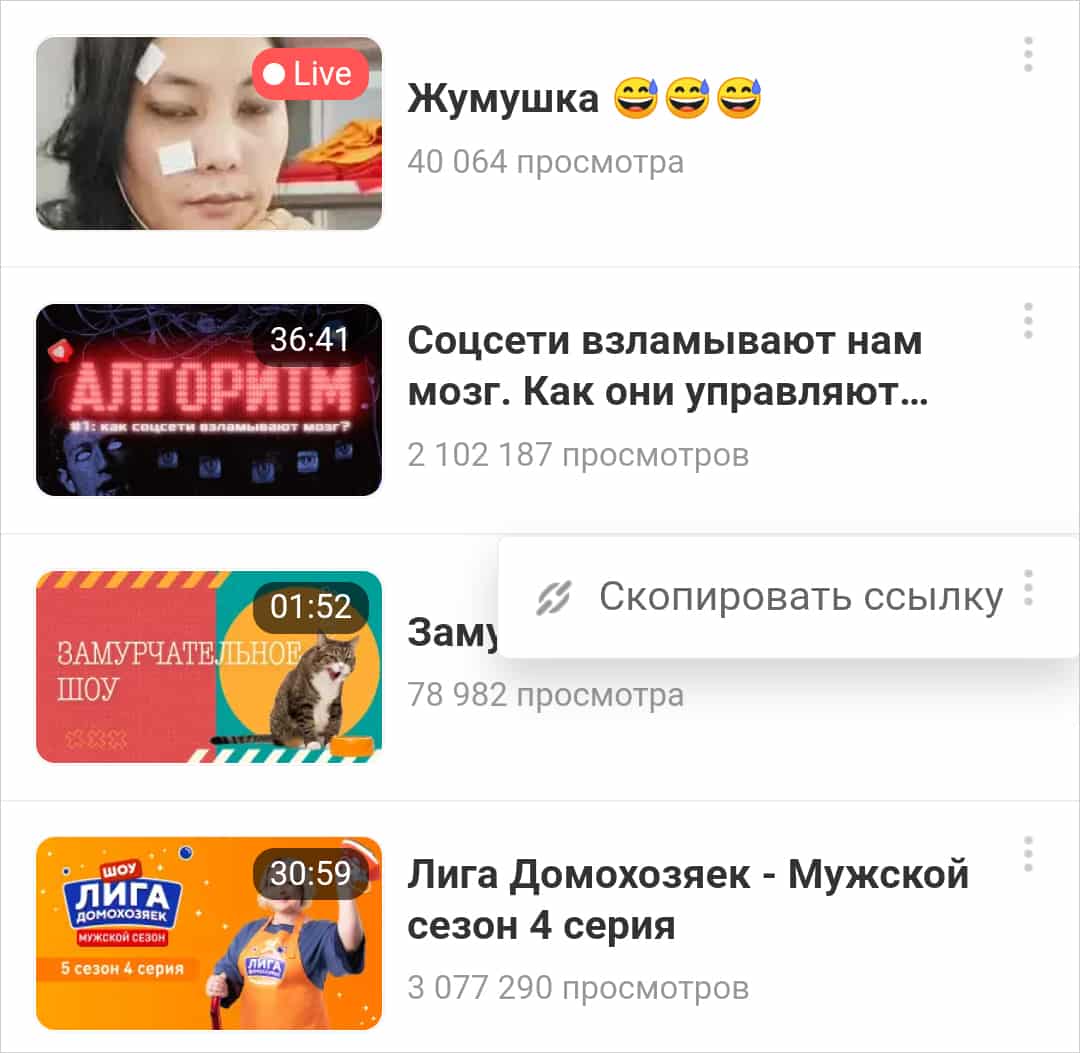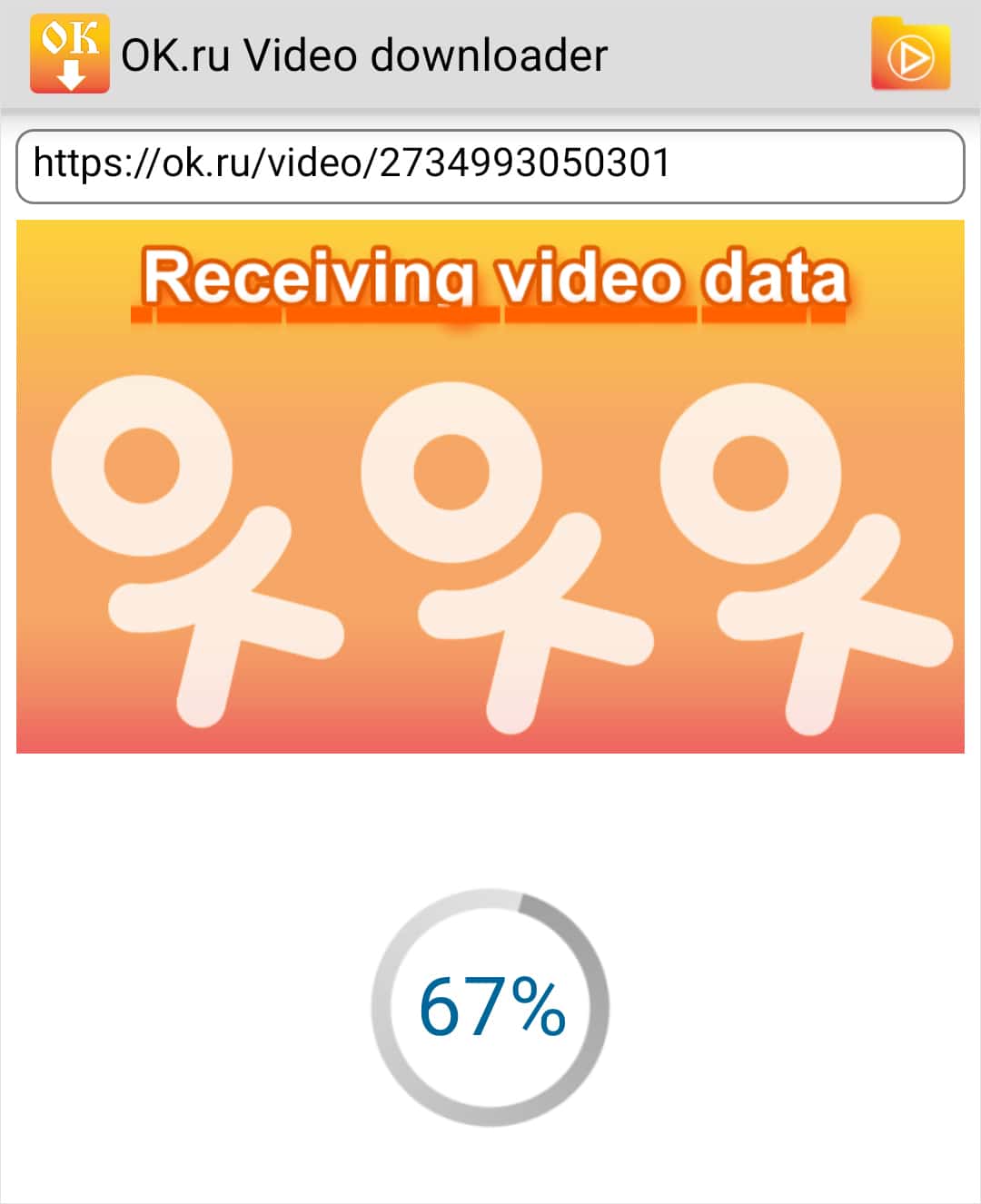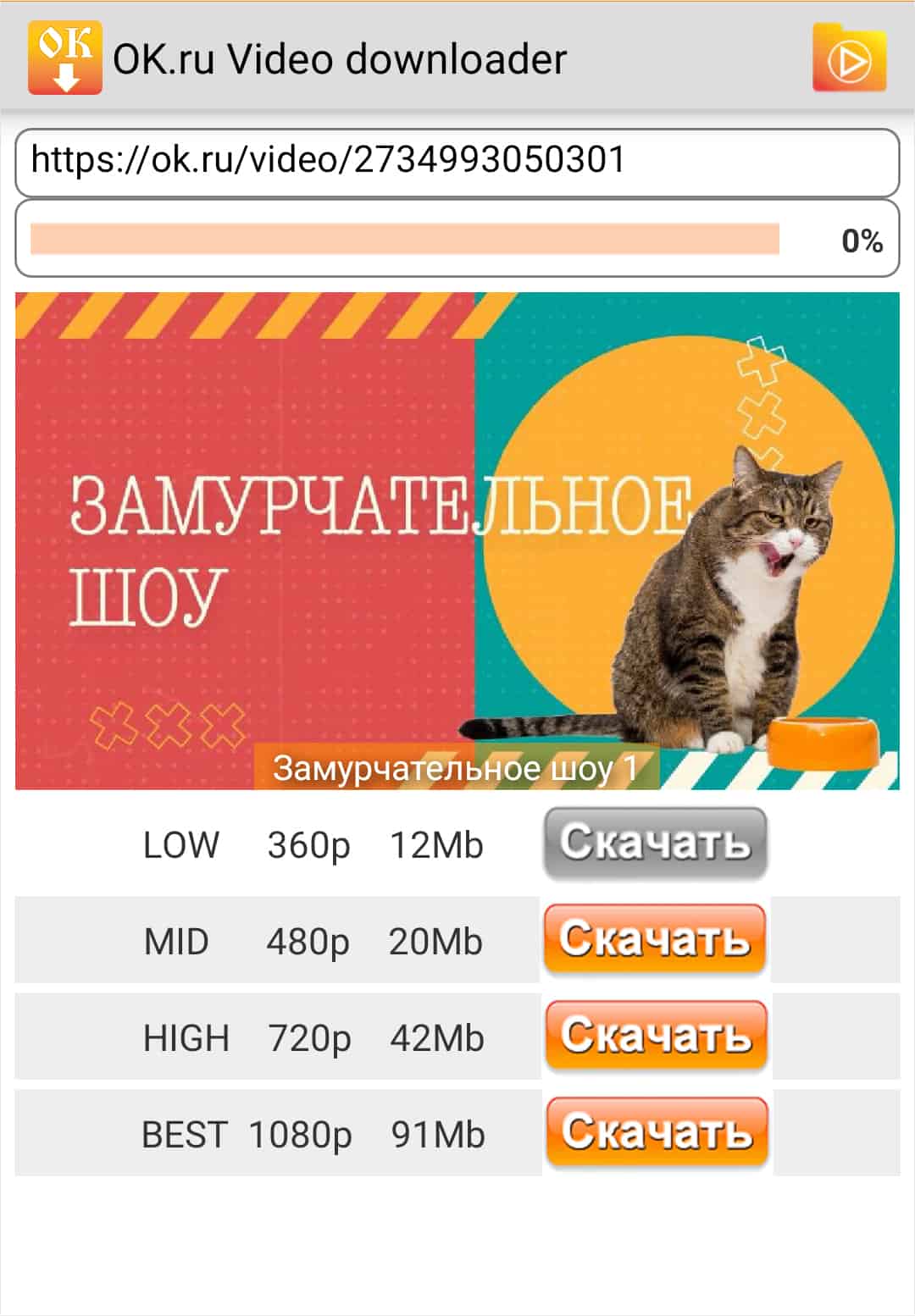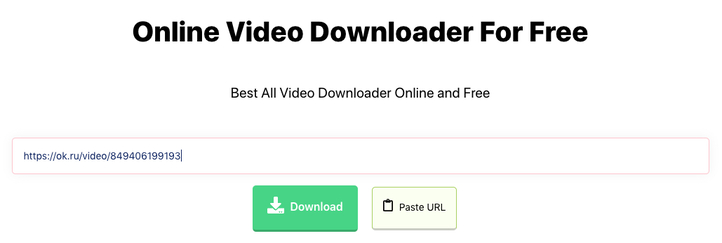Must-follow Ways to Download Videos from OK.ru
 24.5K
24.5K
 0
0
OK.RU, a.k.a. Odnoklassniki or Однокла́ссники, is the oldest Russian social network. It lets you upload multimedia content, write posts, and follow other users' statuses.
Like Facebook and VK, it contains a wealth of music, movies, and other interesting video clips. But you can't directly download from OK.ru through browser Dev tools because of its protection measures. Now, in this article, learn about how to download OK.ru videos on PC, Mac, and mobile.
 Cisdem VideoPaw
Cisdem VideoPaw
The Best OK.ru Video Downloader for Win/Mac
- Download videos from OK.ru and other 1000+ sites with shortcut URL
- Download OK.ru publications, movies, music videos, and playlists
- Download Odnoklassniki 1080p, 4K, 8K videos without damaging quality
- Mass process Odnoklassniki videos at 30x faster speed
- Inbuilt video player to watch downloaded media files
- Save videos to MP4, MP3, FLV, iPhone, etc., 350+ formats provided
- Edit Odnoklassniki video, e.g., omit unnecessary segments, add subtitles & filter
- Reduce MP4 and MKV 4K/HD video size with intact quality
- Rip strict copy-protected DVDs/Blu-rays to video and audio formats
- Easy to use
 Free Download Windows 10 or later
Free Download Windows 10 or later Free Download macOS 10.13 or later
Free Download macOS 10.13 or later
How to Download OK.ru Videos with Desktop Software
Cisdem VideoPaw (originally Cisdem Video Converter) is well-equipped with a constantly optimized video catching mechanism. It can quickly and safely download video from Odnoklassniki, VKontakte, Moi Mir, Rutube, YouTube, Facebook, Instagram, Reddit, Kaltura, name to a few.
An Ok.ru video, be it in SD, HD, or UHD resolution, will be downloaded effortlessly without quality loss. The entire download process only requires 3 simple steps.
You can expect more. It supports editing, playing, and converting Ok.ru videos. Also, it allows bypassing disc copy protection schemes and extract all or parts of digital contents from the DVD and Blu-ray.
Steps to Quickly Download OK.ru Videos with Cisdem:
Step 1. Download and install Cisdem VideoPaw for Windows PC or Mac.
 Free Download Windows 10 or later
Free Download Windows 10 or later  Free Download macOS 10.13 or later
Free Download macOS 10.13 or later
Step 2. Copy the URL of a video.
Access to https://ok.ru/, seek out your target video and copy its link.
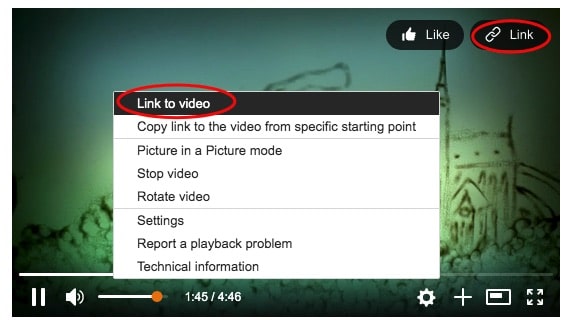
Step 3. Paste URL and start downloading.
Launch Cisdem VideoPaw. Navigate to its "Download" interface.
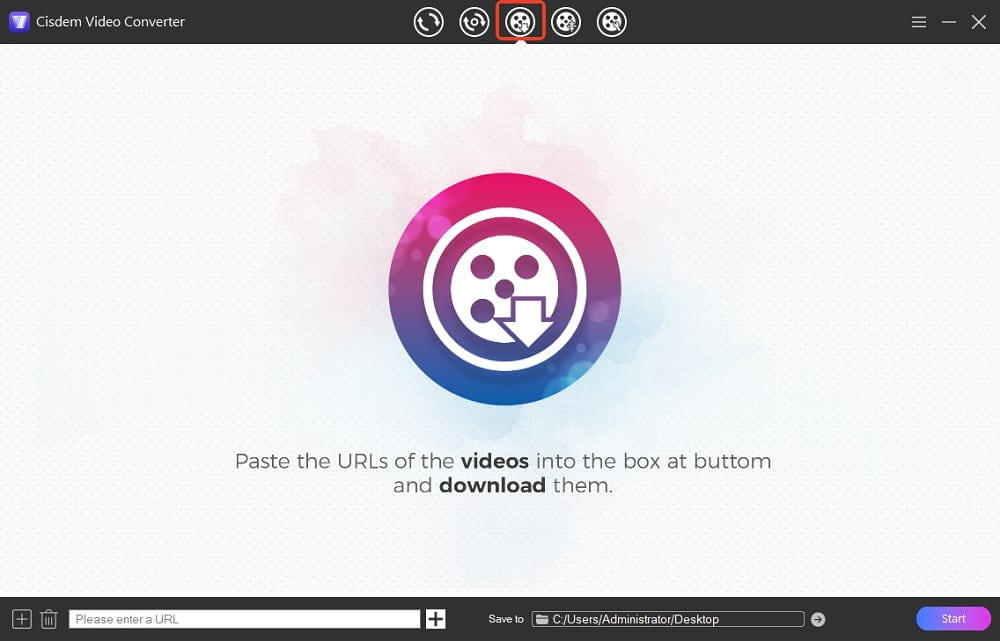
Paste the Odnoklassniki video URL to the bottom text field. Hit “+” to analyze the URL. Choose a download format option, and click on "Start" to download video from OK.ru on computer.
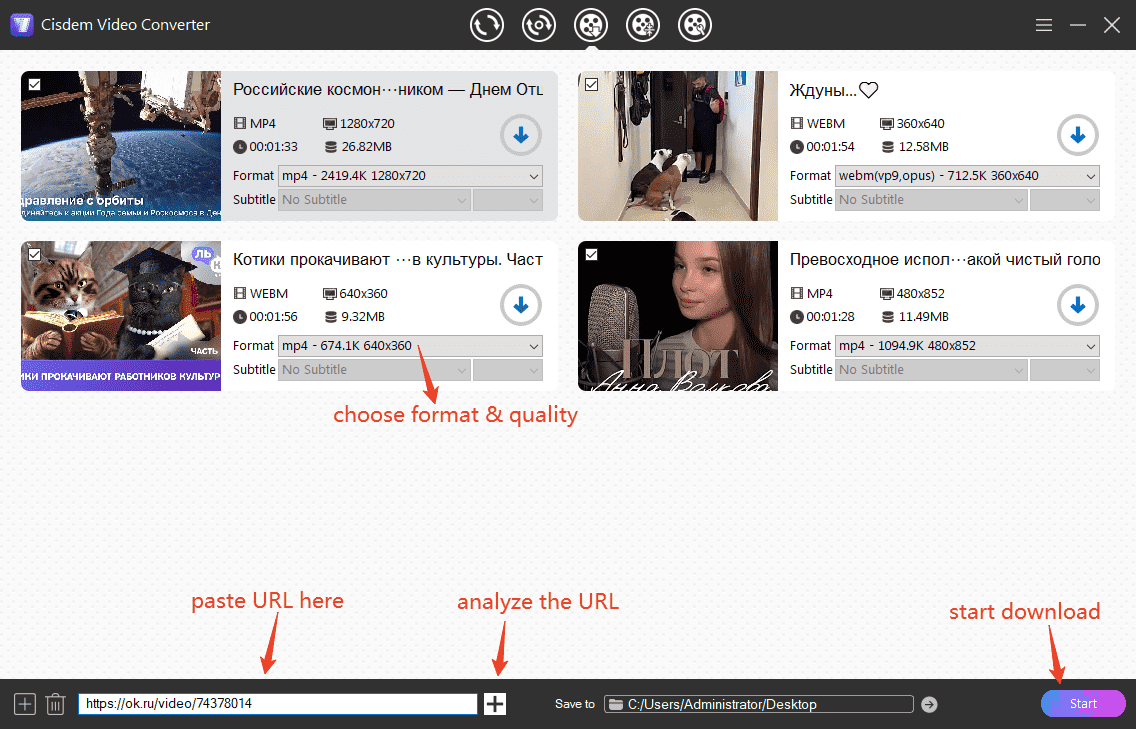
Tips:
1. Download multiple OK.ru videos at the same time.
Both Win and Mac version support bulk add URLs. Click the add icon at bottom left corner, and paste URLs into the pop-up window, click OK to load them all.
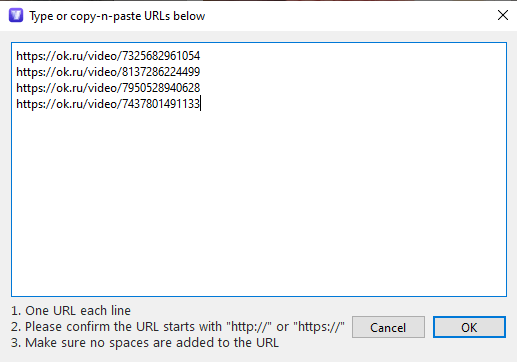
2. Convert OK.ru videos to your desired formats.
The downloaded Odnoklassniki videos are in MP4 and WebM format. You can use Cisdem VideoPaw to convert them to any format or ready-made preset.
Drag-n-drop Odnoklassniki videos to the “Convert” interface, expand the "Output Format" list by clicking "Convert all tasks to" button and choose the format you like. Click on "Start" to make changes.
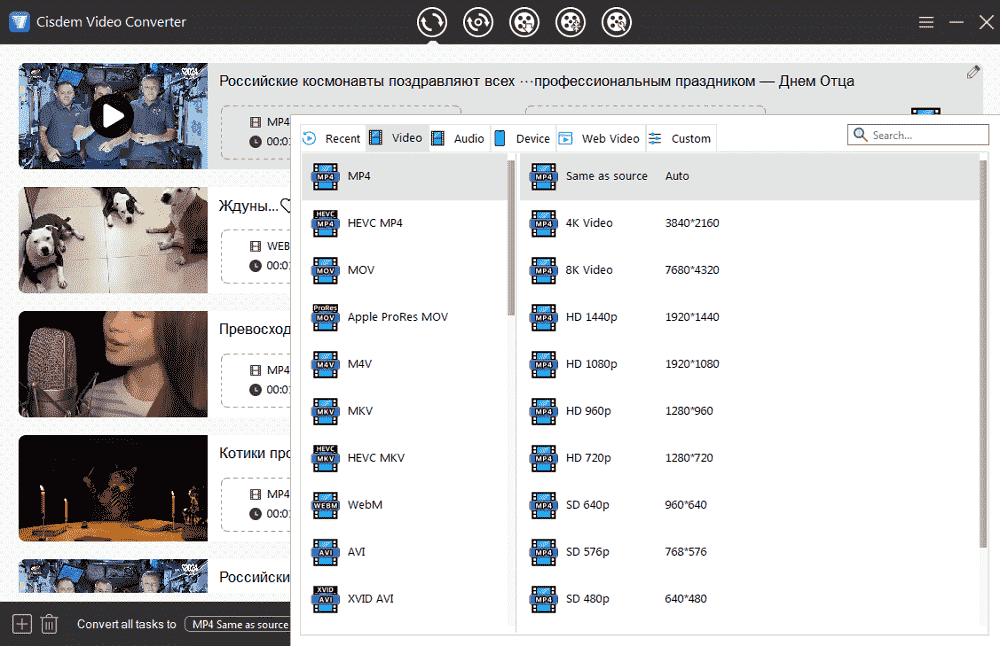
How to Download Videos from OK.ru via Browser Plugins
On Chrome
It seems that Chrome web store does not have extensions that help download ok.ru videos as MP4. Most of them only allow you to save WebM videos from Odnoklassniki.
Through our tests, we finally found out that OkTools is capable of saving Ok.ru videos in MP4 format by default. Moreover, it supports Ok.ru video download in HD, Full HD or lower quality. Therefore, you can use this Ok.ru chrome extension to download the desired videos with confidence. But, its default language is Russian. If you have difficulty with Russian, change the language to English once adding to chrome.
- Open the Chrome Web Store. Go straight to OkTools extension page.
- Hit "Add to Chrome" > "Add extension" to install it.
- Pin the OkTools to Chrome’s toolbar.
- Play a video on OK.ru. The download icon will display at the bottom left corner of the video.
- Click “Download” and choose a desired quality button on the list. Then, it will start to download the video to MP4 format on your computer.
![download ok.ru videos via chrome extension]()
On Firefox
Addons.mozilla.org contains an add-on, named OK.ru Downloader (IDL Helper), empowers users to download videos from OK.ru to MP4 on Firefox. It’s offered by instaloader.net. Not just 720p, this Firefox extension also supports Full HD OK.ru video download.
The Chrome web store also has the OK.ru Downloader (IDL Helper), but according to our test, sometimes it doesn’t work on Chrome web .
- On Firefox website, search for OK.ru Downloader (IDL Helper).
- Install the add-on by clicking the "Add to Firefox" button. You will see a tilted OK icon in the menu bar.
- Head to OK.ru and play the video you’d like to download.
- Once OK.ru Downloader (IDL Helper) detects the video, it will show a Download button in the bottom left corner of the video.
- Hover your mouse over the Download button, choose the video size and quality from the download list.
![download ok.ru videos via firefox add-on]()
How to Download from OK.ru Using IDM's Built-in Browser Plugin
Internet Download Manager, IDM for short, is an industry-leading download manager applications. It's available on Windows system.
The app allows you to download OK.ru videos using the integrated extensions. It supports almost all major browsers, including Chrome and Firefox. It's safe to download videos from the website, as it has an HTTP and FTP protocol over a secure connection.
The old version of IDM can’t download video files from OK.ru it says bad request. IDM fixed the bug with an upgrade and tremendously boosted the download speed.
- Install the latest version of Internet Download Manager to your Windows computer.
- Go to your web browser. Activate IDM Module Integration and restart the browser.
On Chrome: The "IDM Integration Mode" added prompt will show up, click "Enable extension". If you want to use it in incognito mode, open chrome://extensions/, find IDM, click "Details", then "Allow in Incognito".![enable idm in chrome extension]() On Firefox: Manually add IDM to Firefox. Then go to about:addons, manage the extension, and allow it to run in private window.
On Firefox: Manually add IDM to Firefox. Then go to about:addons, manage the extension, and allow it to run in private window.![add and install idm to firefox]()
- Play an Odnoklassniki video, and a "Download this video" button will appear near the video.
- Click the button. Select one of the video quality and file formats from the drop-down menu.
- From the pop-up dialog, click “Start Download”.
![download videos from ok.ru pc]()
How to Download Videos from Odnoklassniki via YT-DLP + FFmpeg
This method is applicable to individuals with a basic technical background. Installing and using YT-DLP + FFmpeg can be daunting for those new to it. Yet, once you grasp the skill, you can download videos not only from OK.ru, but also from a multitude of other websites easily.
- Download YT-DLP and FFmpeg. Install them to system environment variable.
How to install? For Windows users, refer to YT-DLP: The Complete Guide. For Mac users, install Homebrew, then execute the command brew install yt-dlp and brew install ffmpeg in terminal. - In your command line tool, enter cd [folder name] to set a location to store your OK.ru video.
- Type yt-dlp -F [OK.ru link], e.g. yt-dlp -F https://ok.ru/video/1626075435449.
From the image below, you will find that the command retrieves all audio and video streams of the OK.ru video. In addition to downloading, you also need to run FFmpeg to merge the audio and video.![check video streams]()
- Choose the audio and video stream you want. Run yt-dlp [OK.ru link] -f[audio+video ID], e.g. yt-dlp https://ok.ru/video/1626075435449 -fwebm-7+hls-2130.
![download video with command line tool]()
How to Download Odnoklassniki Videos on Mobile
On iPhone
Apple regulates the applications available in its store, causing a bit tricky to download OK.ru videos on iPhone unless you jailbreak your device.
Fortunately, there is a free OK.ru downloader for iPhone, which is Documents by Readdle. It’s packed with an inside web browser capable of saving video files to your iPhone. As a multifunctional app, it can also manage files, view PDF, play music & videos, sync iOS device, etc.
- Download Documents by Readdle for free from App Store. Then launch it.
- Tap the Safari browser icon (look like a compass) in the right lower.
- Go to https://y2mate.party/.
- Insert URL of an OK.ru video, and tap "GO" > "DOWNLOAD VIDEO".
- Go back to Documents, you can find the odnoklassniki video in its "Downloads" folder.
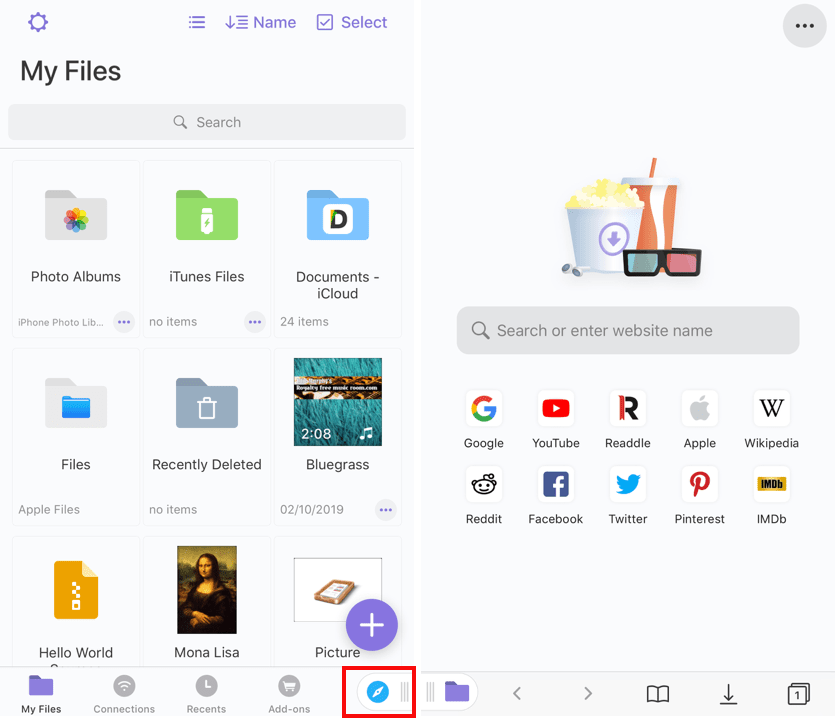
On Android
OK.ru Video Downloader for Android is a cool app developed by MobiAV.com. Despite being a Russian app, users in other foreign languages can easily master its operations as well. The main upside is that it enables you to download videos from OK.ru very fast, and comes without intrusive ads or banners.
But the free version merely supports 360p Odnoklassniki video download. To get 480p videos or higher, you need to purchase the full license. Plus, it’s an Android app to save OK.ru videos, and beyond social networking services such as YouTube are not supported.
- Find OK.ru Video Downloader in Google Play Store. Install and kick it off.
- Visit the OK.ru website and locate the video you wish to download.
- Tap the three vertical points icon. From the menu it appears, copy the link address.
![obtain url android]()
- Go to the Android video downloader, the tool will automatically receive the video data.
![receive data]()
- If you are a premium user, pick any quality level to download the videos.
![download video from odnoklassniki android]()
How to Download OK.ru Video Online
Givefastlink.com is a web-based service dedicated to downloading online videos to MP4. It means that this online tool is produced to download online videos from various media sites. Now, it is available on more than 50 sites, including Instagram, TikTok, Twitter, etc.
Moreover, it supports directly downloading OK.ru videos in MP4 format and offers different quality options for users to choose. And it is easy to use it to download video without software. If you just want to download video from OK.ru to MP4 with HD or lower quality, it is a great choice.
- Visit the online OK.ru video downloader - https://givefastlink.com/.
- Copy a video link on OK.ru and paste it into the blank box of the online video downloader.
![paste url]()
- Hit “Download” to analyze the pasted link.
- Later, it will show you with different quality options to download.
![download ok.ru videos with online downloader]()
- Choose to click HD button and it will start downloading the video within 10 seconds. After done, click “Download another video” to save more videos.
Popular Ok.ru Movies You Can Reach
Although Ok.ru (Odnoklassniki) website is one of the major social network in Russia, it can be also used as a media site that contains countless movies, including native Russian movies and foreign movies imported from other countries. Here are some popular Ok.ru movies listed below.
| Country | Ok.ru Movies Provided |
|---|---|
| Russia | Upward movement (Движение вверх), Battle for Sevastopol (Битва за Севастополь), Time of the first (Время первых), Brother (Брат), Salyut-7 (Салют-7), Voroshilov Sharpshooter (Ворошиловский стрелок), Fool (Дурак), Dobrynya Nikitich and Serpent Gorynych (Добрыня Никитич и Змей Горыныч) |
| France | Pride and Prejudice (Гордость и предубеждение), Illusion of deception (Иллюзия обмана), Terminator 2: Judgment Day (Терминатор 2: Судный день), Real love (Реальная любовь), Thief (Вор), Casino (Казино), Amelie (Амели), Moon keeper (Хранитель луны) |
| Britain | Interstellar (Интерстеллар), Brooklyn (Бруклин), Danish girl (Девушка из Дании), The king speaks! (Король говорит!), Pianist (Пианист), Legend (Легенда), Boyfriend from the future (Бойфренд из будущего), Stephen Hawking universe (Вселенная Стивена Хокинга) |
| USA | Survivor (Выживший), Martian (Марсианин), Green Mile (Зеленая миля), The Shawshank Redemption (Побег из Шоушенка), Avengers: Endgame (Мстители: Финал), Zootopia (Зверополис), Trainee (Стажер), Green book (Зеленая книга) |
Conclusion
No matter which platform you want to download OK.ru videos on, this article gives you the most comprehensive solution. It's more convenient and safer to download videos from Odnoklassniki through professional PC and Mac software. If you intend to save Odnoklassniki videos to the mobile, you can also download them via desktop software and then transfer these files to your phone.
But to download Ok.ru livestream, the above schemes are unable to be satisfied. You have to use a screen & video recorder like OBS Studio to help you.
Copyright Disclaimer
The video/audio download methods provided in this article are for personal and educational use only. Sharing or commercial use is not allowed unless you get permission first. The website fully respects copyright laws and will act upon any valid removal request.

Emily is a girl who loves to review various multimedia software. She enjoys exploring cutting edge technology and writing how-to guides. Hopefully her articles will help you solve your audio, video, DVD and Blu-ray issues.

Ryan Li is a senior developer at Cisdem. Since joining the company in 2017, he has led the development of Cisdem VideoPaw and now serves as the editorial advisor for all articles related to Video Converter.




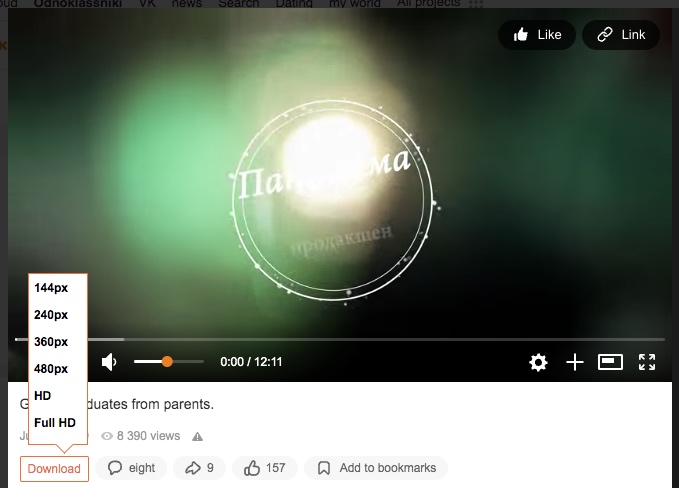
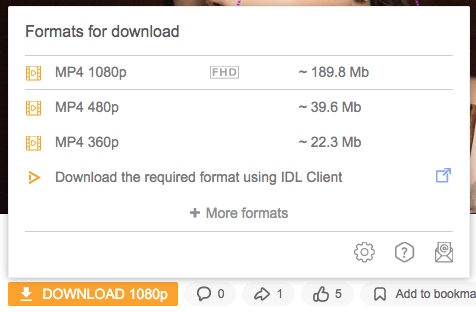
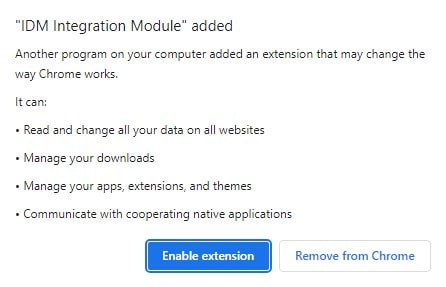 On Firefox: Manually add IDM to Firefox. Then go to about:addons, manage the extension, and allow it to run in private window.
On Firefox: Manually add IDM to Firefox. Then go to about:addons, manage the extension, and allow it to run in private window.