5 Incredibly Easy Ways to Download JW Player Videos 2025
 237.2K
237.2K
 2
2
"Some quite distinctive or entertaining JW Player videos embedded in the web pages, and I am considering to record or download them. Is it possible?"
JW Player is a popular HTML5 video player widely used by many news and video sharing websites such as NBC and Chia-anime. While it enables you to stream videos on various platforms, sometimes you may want to download these videos to watch offline.
Unlike YouTube videos, the ways to download JW Player videos are a bit complicated and the tools that actually work are limited, especially for JWPlayer 8.0+. But don't despair, this article will introduce 5 effective methods to download almost all JWPlayers videos from the web to your device.
 Cisdem VideoPaw
Cisdem VideoPaw
Full-featured JW Player Downloader
- Download almost all the videos by pasting URLs
- Support for all qualities up to 4K/8K
- Convert JW Player videos to MP4, MP3, or any desired format
- Support batch downloads and playlist downloads in one go
- Built-in video editing tools for post-processing needs
- Also download videos and music from YouTube, Wistia, Vimeo, Kaltura, and many more sites
- Work on Windows 10/11 and macOS 10.13 or later
 Free Download Windows 10 or later
Free Download Windows 10 or later  Free Download macOS 10.13 or later
Free Download macOS 10.13 or later
How to Download JW Player Videos Without Any App
Note: This method only works for a small number of JW Player videos that are short or powered by older versions. You can right-click on the video and check which version it is powered by. It's recommended to jump to the next method if it's v.8.20 or higher.

1. From Browser Developer Tools
Whether you're using Chrome, Safari, Firefox or any other popular web browser, you can utilize the built-in browser DevTools to download the JW Player video directly from the page. The steps are roughly the same. Below are screenshots on Chrome.
- Open a web page that contains a JW Player video.
- Right-click anywhere and choose the "Inspect" (Chrome) or "Inspect Element" (Safari, Firefox) option.
![open "inspect"]()
- Switch to the "Network" tab.
- Refresh the page. (Important step)
- In the search box, type the keyword - mp4.
![search mp4 in "inspect"]()
- Right-click the file link that appears and choose "Open in new tab".
![open in new tab chrome]()
- If the video doesn't start to download automatically, right-click on the JW Player video in the new tab and select "Save Video As" option. Enter a file name and choose a save destination, then click Save to start the download.
![save video as in new tab]()
2. From Firefox Page Info
If you are accustomed to using Firefox, there is a way to directly save JW Player videos easily from the Page Info window.
- Open the video that you want to download on Firefox.
- Click the padlock icon to the left of the address bar, and then click “Connection secure” > “More information” in the drop-down menu.
![click connection secure]()
![click more information]()
- Click the“Media” tab in the new window.
![click media]()
- Move the scroll wheel on your mouse to find the video file and locate it. Then click “Save as” button. You will see a small window that allows you to edit the output file name and location. Once done, click the blue “Save” button to start to download it.
![download jw player video on firefox]()
Try other methods if the Video option is grayed out or cannot be saved as a video file.
Ultimate Solution: Download JW Player Videos from Any Website with Cisdem VideoPaw
Pros:
- Works for all JW Player videos
- Download media content from 1000+ online video platforms
- Batch download or convert videos and DVD/BD files fast
- Maintain the best quality
- Work on Windows and Mac
Cons:
- No mobile version yet
Cisdem VideoPaw (originally Cisdem Video Converter) is a robust software that combines a video converter, downloader, compressor, and basic video editor. It can rip and download videos, audio, live streams, and even private content from almost any hosting platform, including JW Player, Wistia, YouTube, Vimeo, etc.
With Cisdem VideoPaw, you can effortlessly download JW Player videos from various sites with the correct URL, and with preferred quality levels and subtitles, if available. Despite its rich features, the user interface is quite simple and intuitive.
 Free Download Windows 10 or later
Free Download Windows 10 or later  Free Download macOS 10.13 or later
Free Download macOS 10.13 or later
Step 1. Install the application
Download Cisdem VideoPaw and install it on computer.
Then, launch this JW Player downloader, and click the third tab  to move to the download interface.
to move to the download interface.
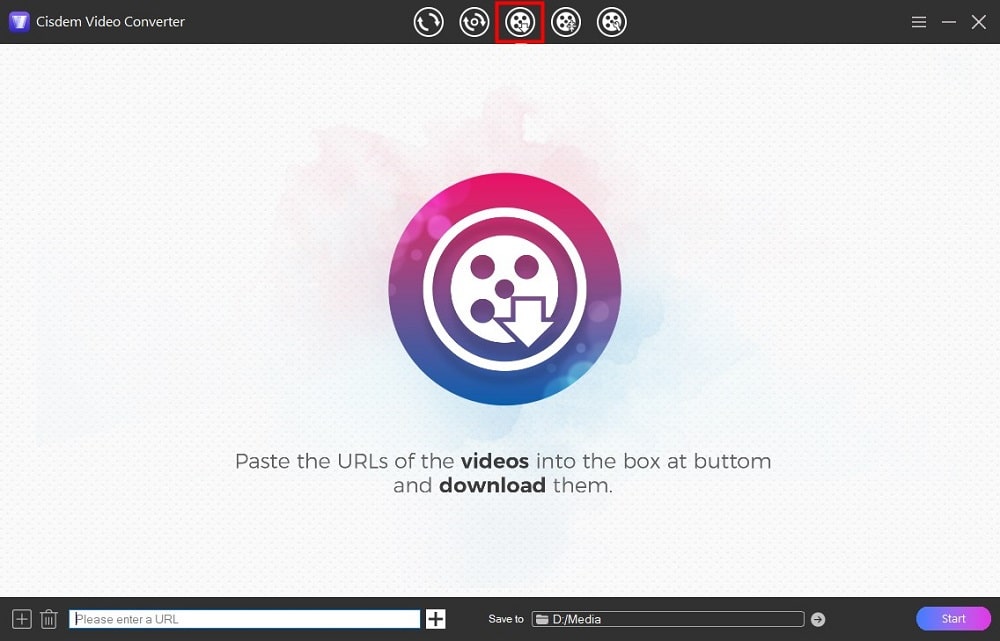
Step 2. Copy and paste the URLs of JW Player videos
Copy the full video URL from the browser address bar.
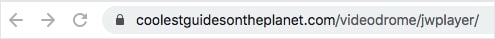
Paste it into the empty box of Cisdem, then click “+” icon next to it or press Enter to parse out the video.
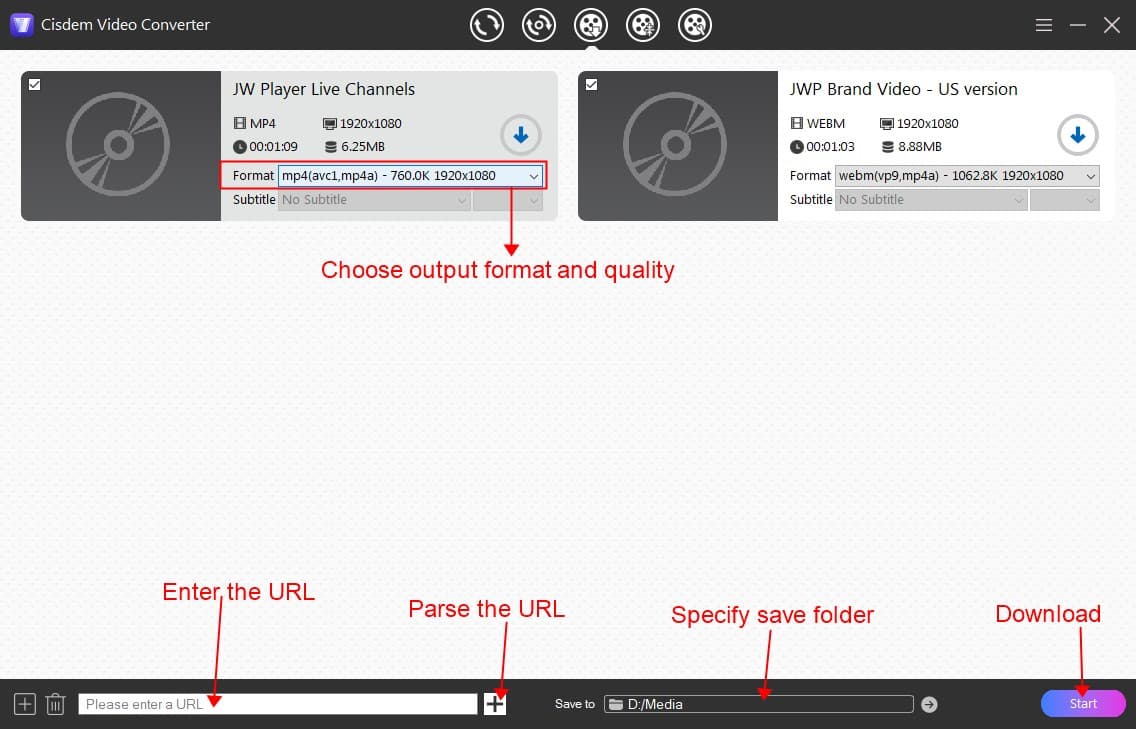
Tip: You can click  icon (click File > Input URLs on Mac) to add multiple URLs and parse and download them at once.
icon (click File > Input URLs on Mac) to add multiple URLs and parse and download them at once.
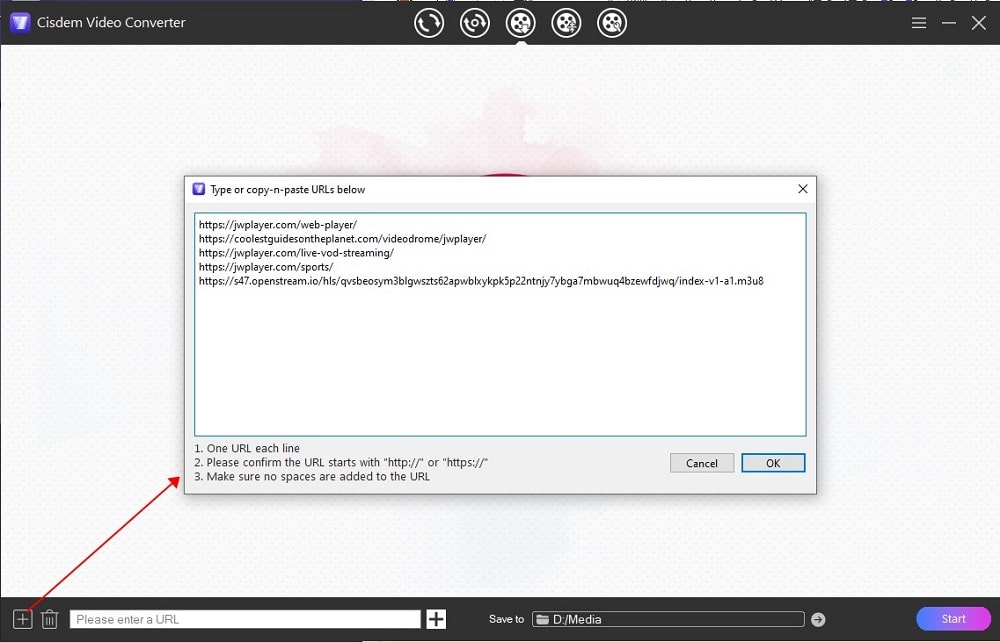
Step 3. Download JW Player Videos on Windows or Mac
Choose an output format & resolution from the "Format" drop-down list.
Then Click the “Start” button to begin downloading JWP videos to your computer.
What if it fails to load the URL?
Some JW Player videos are HLS encrypted and can only be downloaded with the direct URL of the video file. So you have to first obtain the URL address by performing the steps below.
- Navigate to the web page that contains the JW Player video.
- Press F12 on your keyboard to open the browser developer tools.
- Click the “Network” tab, press Ctrl+R to refresh the page.
- Search for the keyword “m3u8” to quickly filter the file we need.
- Right-click on the file, and choose “Copy” > “Copy URL”. (Always choose the first file if there are multiple results.)
![obtain JW Player video URL]()
Then you can paste the copied .m3u8 URL into Cisdem and download as usual. Another easier way to obtain the video URL is to utilize a browser extension called "m3u8 Sniffer", which will display the URL on the video page once it detects it.
Optional Step: Convert JW Player videos to any format
After the download, you can import the downloaded videos to the Convert section (the first tab), and open the output format list and select any one of formats or optimized preset. Also, click the pencil-like icon to trim and modify the video file as you like.
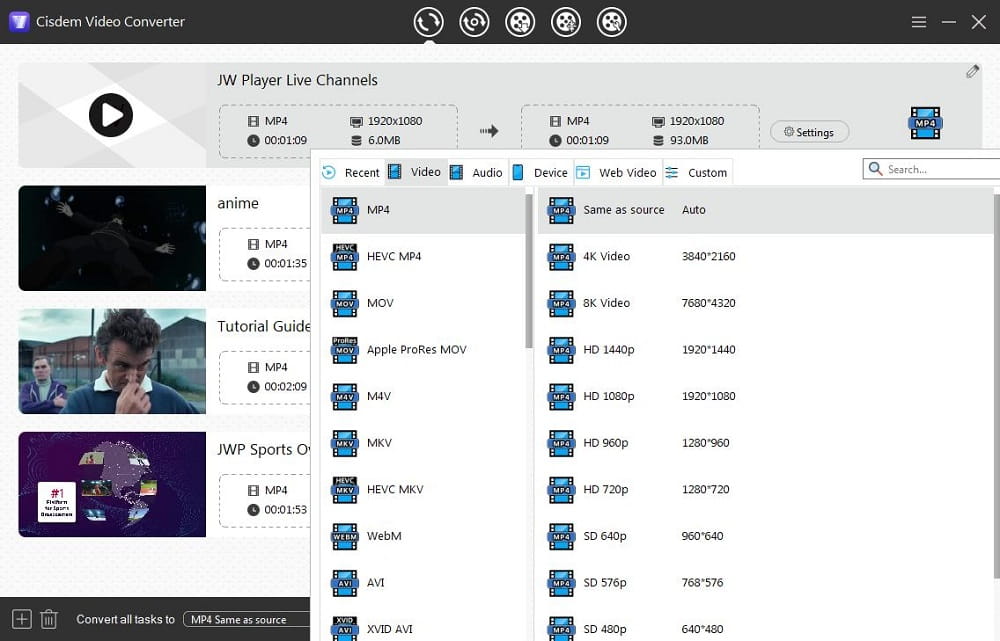
As you can see, Cisdem offers presets for iPhone, Android and other mobile devices. Mobile users are also allowed to choose the corresponding presets and transfer them to your mobile devices through a USB or a reliable cross-platform file manager, saving you from seeking for JW Player downloader for mobile.
Download JW Player Videos with Chrome/Firefox Extension
There are some video downloader browser extensions/add-ons that can grab JW Player videos in Chrome or Firefox easily.
Video DownloadHelper is the one that stands out for its fast download and full support for JW Player videos. With a premium status, it allows you to download JW Player videos from many sites, and convert to MP4, MKV, or extract the audio. It’s available for Chrome, Firefox, and Edge.
Pros:
- Lightweight
- Support a lots of video sites
- Convert JW Player videos to MP4, MKV, WebM or audio-only formats
Cons:
- HLS and DASH video downloads are limited to once every 120 minutes for free users
- Format conversion requires Premium license
-
No support for popular platforms like YouTube in Chrome
How to Download JW Player videos with Video DownloadHelper Extension:
- Install Video DownloadHelper to Chrome, Firefox or Edge.
- Play a JW Player video on the web page. The three balls extension icon will turn colored when it detects the video.
- Click the extension icon, find the video you want to download, and click the "Download" button to start downloading the video.
![download JW Player videos with chrome extension]()
- After the download, click the folder icon next to Play to locate the video file.
Tips:
- Click the vertical three-dots icon next to Download to see additional options. Choose“Download As” to set a destination and file name.
- If you reach the download limit, click “Copy URL” and paste the URL to Cisdem to download it.
![additional options of JW Player video download extension]()
How to Download Videos Powered by JW Player Via IDM?
Pros:
-
Can download protected JW Player videos
- Browser integration with all major browsers
Cons:
- Windows only
- Require registration and payment after 30 day trial
- Slow download for long JW Player videos
IDM is short for Internet Download Manage, which is a trustworthy tool to download JW Player videos from websites quickly with its integrated browser plug-in. It comes with a scheduler feature that allows you to download the videos in a specific time and shut down your computer automatically after finishing. You can download and try it free for 30 days.
- Download IDM from its official website, and install it following instructions.
- Install IDM Integration Module for your browser. If you’re using Chrome, it should be added automatically. Click the extension tool on the top of the window and select “Manage Extensions”. Then find “IDM Integration Module” extension and activate it.
- Open a JW Player video in a new tab, and you will find a “Download this video” button above the video, click on it and select a download option, such as TS - 720p.
- Later, the IDM app will pop up a download window, where you need to set the output path, category and more detailed information of the downloaded video.
- Once done, click “Start Download” button to download the videos on your computer.
![IDM download JW Player videos]()
How to Download JW Player Videos on Mobile
If you currently have no access to a computer and want to save a JW Player video on your phone or tablet, try the following downloader apps for Android and iOS.
#1 JW Player Video Downloader for Android
Pros:
- User-friendly interface
- Support downloading videos from many websites
Cons:
- Fail to grab the video sometimes
- Cannot download video from YouTube
For Android users, All Video Downloader is a decent option. We can see from the name that it supports downloading videos from almost all video websites, such as Facebook, Vimeo, JW Player, Tiktok, and so on. It is designed with a built-in browser so that it can access various websites smoothly and help you parse out and download the desired video successfully.
- Get All Video Downloader on your Play Store.
- Open it, on the home interface, click on “Browse” button on the bottom line.
![visit jwplayer website using the jw player downloader for Android]()
- Input JW Player video website in the search bar on the top, and visit it.
- Upon playing the video, a red Download icon will appear in the bottom right corner of the video.
![choose a desired jw player video to download]()
- Tap it to choose the output video format and quality.
- Once selected, click another grey Download icon to start to download JW Player video on Android. Then, you can move to the “Progress” section to see the downloading progress and find it in “Videos” section when finished.
![download jw player video on Android]()
More alternative apps for you: 1DM Browser & Video Download, Free Download Manager - FDM, TubeMate, etc.
#2 JW Player Downloader for iPhone
Pros:
- Come with a built-in browser and media player
- Free to use
Cons:
- Require paid version to download JW Player video that is over 20 mins or 200MB
-
Some JWP 8 videos are not supported within the app
While most video downloader apps such as iDownloader have been taken off the App Store in recent years, Video Saver PRO still survives. It allows you to browse to the JW Player video page and grab the video directly to your iPhone. It can also batch download audio, document files and images.
- Download and install Video Saver PRO form Apple App Store.
- Open it, and click the “Direct URL” button to open the built-in browser.
![download with the jwplayer downloader on iphone]()
- Visit the JW Player video web page, and play the video. (Note that some videos powered by newer versions of JWP may not play. Try desktop software instead.)
- Long press on the video, and tap “Download Linked File”.
![download JW Player video on iPhone]()
- In a pop-up dialog, edit the file name and click “Download”.
- Choose a folder to save the video file and tap the checkmark in the lower right corner to begin the download. Click down-arrow icon at the bottom to view the download progress.
- When finished, you can find the download video in “My Files” section. Click the three dots icon to choose how you want to manage the file, such as export to Photos or share with others.
Expand: Why It Seems Difficult to Download JW Player Videos?
Downloading JW Player videos can be a challenging task without a special tool. This section will explain further for users who want to know more about JW Player videos.
The primary factor that makes the JWP video download difficult is the advanced streaming protocols. Since version 8, JW Player uses HLS (HTTP Live Streaming) and DASH (Dynamic Adaptive Streaming over HTTP). These protocols break the video into small chunks (.ts files), saved as .m3u8 playlist file. That's why you may see many TS files instead of an entire MP4 file in the browser Inspect tool (Way 1).
Theoretically you can download all these few-second .ts files and manually merge them into a single video file. But it’s quite a hassle and thus not recommended.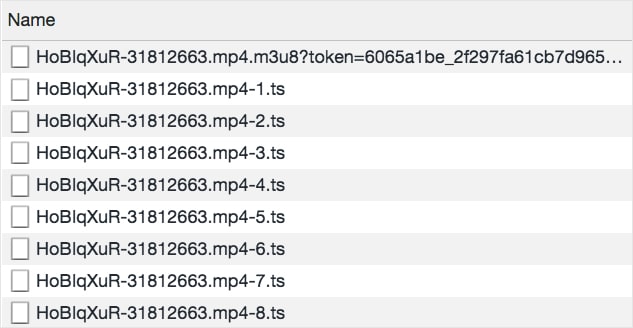
Also, HLS and DASH streaming apply AES-128 algorithm to encrypt the video segments. The direct URL of the video file (.m3u8) can be dynamic, session-based, and change frequently, complicating the process of obtaining the JW Player video file directly.
Therefore, to download such JW Player videos, the key is to get the direct video URL first and then download it quickly using a professional tool like Cisdem VideoPaw.
Conclusion
With the right tools, downloading JW Player videos is not that difficult. For earlier versions of JWP, you are able to save the web videos directly from the Inspect tool without any software. For most modern JW Player videos, however, a third-party downloader is necessary. And there's no doubt that the all-in-one video downloader Cisdem VideoPaw is the best choice, which can save JW Player videos from all sites while preserving high quality, without limits.
Apart from the tools mentioned above, you can also use a command-line tool like yt-dlp or FFmpeg to rip and download JWP videos using the direct video URL. You can find the instructions on their official website or in our other more posts about video download.
If you still have trouble downloading a JW Player video, leave a message in the Comments below and I will reply as soon as possible.
Copyright Disclaimer
The video/audio download methods provided in this article are for personal and educational use only. Sharing or commercial use is not allowed unless you get permission first. The website fully respects copyright laws and will act upon any valid removal request.

Emily is a girl who loves to review various multimedia software. She enjoys exploring cutting edge technology and writing how-to guides. Hopefully her articles will help you solve your audio, video, DVD and Blu-ray issues.

Ryan Li is a senior developer at Cisdem. Since joining the company in 2017, he has led the development of Cisdem VideoPaw and now serves as the editorial advisor for all articles related to Video Converter.





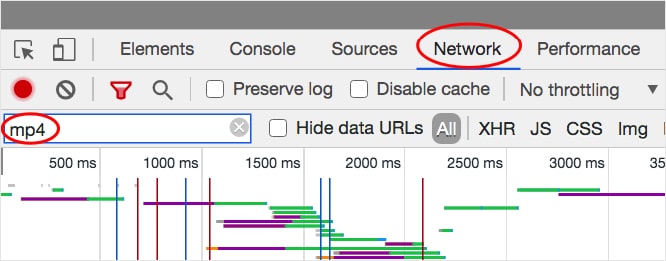
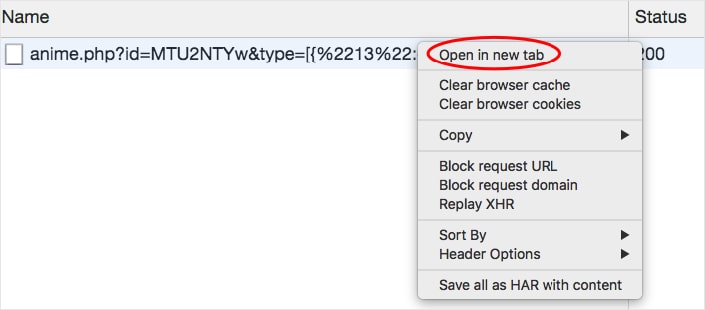
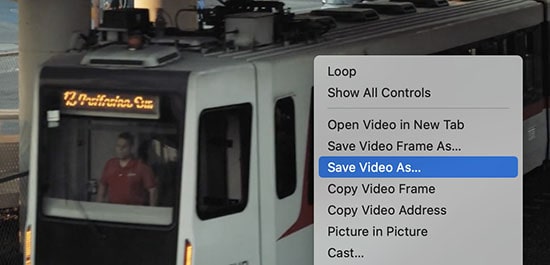
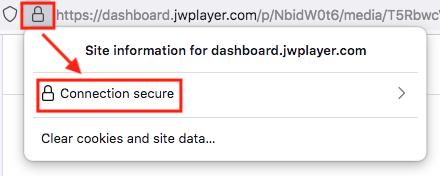
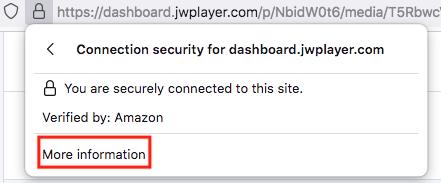
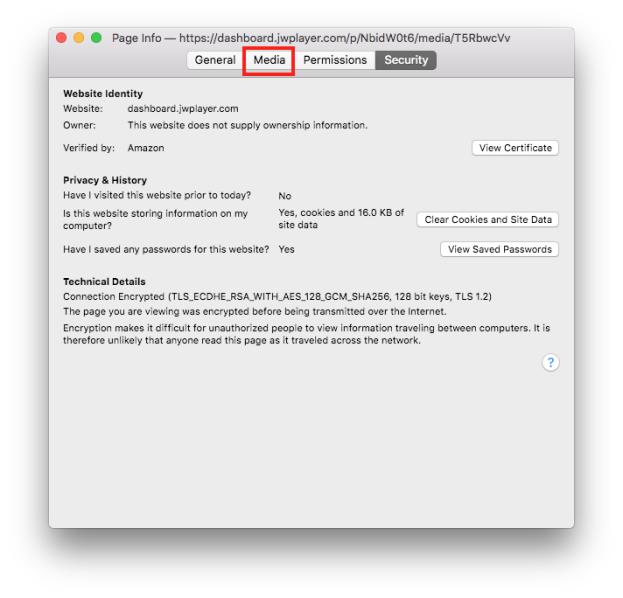
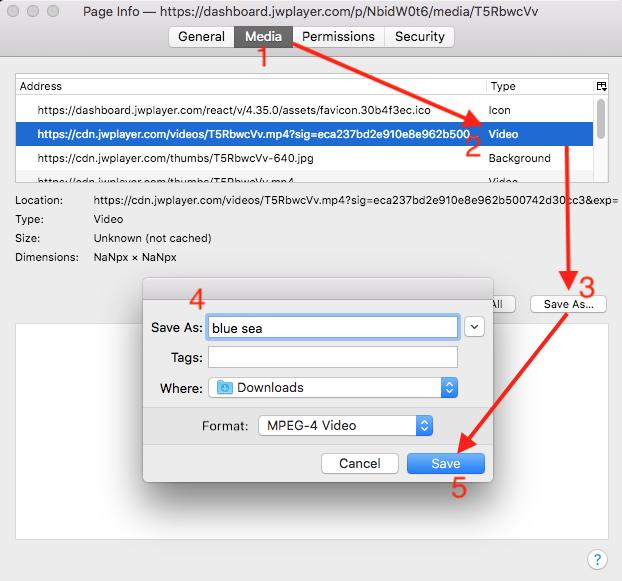
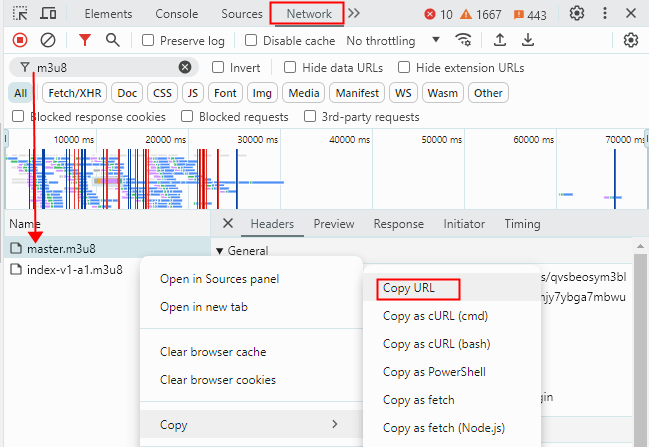
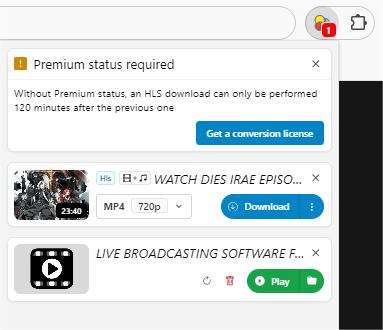
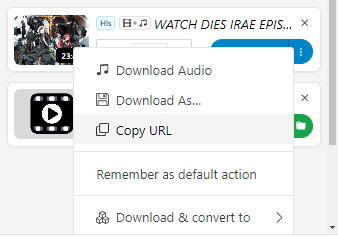
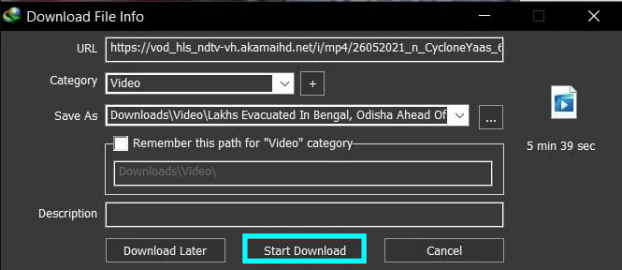
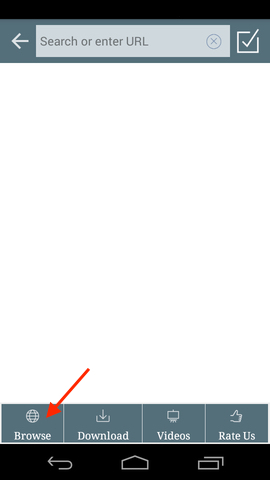
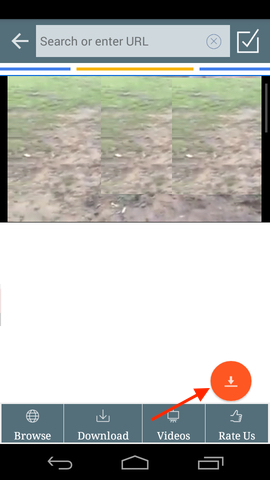
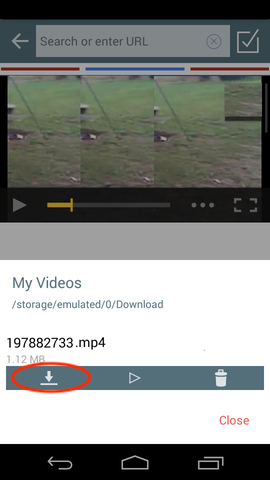

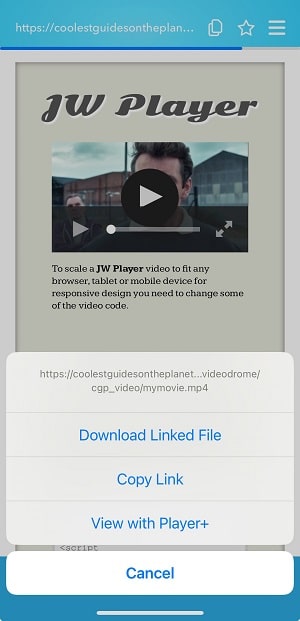
clue shatter
I am a new user of JWPlayer.com and get stuck in downloading its video. You post gives me multiple methods to download them successfully. Thanks.
Sigognac
Thank you! First link in source-code, containing mp4 is the video URL. Simple and geniusly