4 Awesome Ways to Download Wistia Videos 2026
 135.3K
135.3K
 5
5
In terms of traffic on video streaming sites, YouTube and Vimeo take up a massive chunk. Then, why do we still start a topic about how to download Wistia videos?
As a viable video platform, Wistia lets users create, manage, distribute, and analyze video. Plus, it ensures business communications between teams.
And when I browse through Quora, Reddit, or other forums, I find many users are haunted by Wistia video download problems, like the following:
“I use YouTube-dl, and it keeps showing me an error message”
“Chrome extensions are not working for Wistia video download”
“Any software is a little bit easier than Screengrab?”
Thus, it’s very necessary to discuss how to download embedded video from Wistia in under a minute. Read on to know more particulars.
 Cisdem VideoPaw
Cisdem VideoPaw
All-in-one Wistia Video Downloader
- Download video from Wistia and other 10000+ sites
- Download multiple SD/HD/4K videos simultaneously
- Convert Wistia videos to MP4, MP3, AVI, MKV, MOV, iPhone, Xbox, etc.
- Convert videos to high-quality output up to 4K video (5120*2160)
- Customize bitrate, sample rate, codec, video frame rate, and more
- Edit & enhance downloaded Wistia with a built-in video editor
- Download Wistia Video with subtitles or support adding external subtitles
- Rip the entire DVD or Blu-ray disc/folder/ISO to any mainstream media formats
- Easy to use with an intuitive interface
- Support macOS and Windows computer
 Free Download macOS 10.15 or later
Free Download macOS 10.15 or later  Free Download Windows 10 or later
Free Download Windows 10 or later
How to Grab the Wistia URL Link
Before downloading Wistia video, you need to get the video address. The link URL from Wistia is not as easily accessible as the link from YouTube and Vimeo. You have to grab it from code.
However, the code for Wistia video download may change each year. So the steps might be updated in the future.
Way one: from "Copy link and thumbnail"
- Open up one of the Wistia video.
- Right-click the video.
- You will see an option that says “Copy link and thumbnail”, just click it.
- Paste the content to the blank text editor, Microsoft Word, or anywhere.
- The link in the image: https://truth-about-keto.com?wvideo=o1kvat5mfb is what I need, and other stuff can be ignored.
![wistia copy link and thumbnail]()
Way two: use the URL fast.wistia.net/embed/iframe/xxxxxxxxxx directly
- Get the code after “wvideo=”. (A series of letters or numbers in the way one is “o1kvat5mfb”.)
- Add the code to fast.wistia.net/embed/iframe/.
- Finally, we can easily get the URL: https://fast.wistia.net/embed/iframe/o1kvat5mfb.
![use the URL fast.wistia.net/embed/iframe/]()
Way three: from page source
- Open up a Wistia video that you want to download from the website.
- Right-click the page and choose “View Page Source” option or add the code “view-source:” in front of the video address.
- In source page, hit Ctrl + F key and search “medias”.
- You will obtain a link as shown below: https://fast.wistia.com/embed/medias/o1kvat5mfb.jsonp.
![from page source]()
- Remove “.jsonp”. The ultimate link is https://fast.wistia.com/embed/medias/o1kvat5mfb.
Verdict
| Wistia Video Download Address | Test Result | |
|---|---|---|
| 1 | https://truth-about-keto.com?wvideo=o1kvat5mfb | Can be downloaded by part tools |
| 2 | https://fast.wistia.net/embed/iframe/o1kvat5mfb | Can be downloaded by most tools |
| 3 | https://fast.wistia.com/embed/medias/o1kvat5mfb | Can be downloaded by part tools |
On the whole, we’d like to recommend you to download Wistia videos using link two. Some robust software, like Cisdem VideoPaw, also allows you to download videos from Wistia by link one.
Note: When you open link two, you may receive a message said: "This video is not authorized to be embedded here" (like this one: https://fast.wistia.com/embed/iframe/thbohum6b6). Don't worry! It means the owner of this Wistia video has Domain Restrictions turned on. Although you are unable to insert the video embed code into your domain, you can still download it through the link.
How to Download Embedded Video from Wistia Using Dedicated App
Advantages:
- Download videos from 10000+ websites, like Wistia, YouTube, Vimeo, Brightcove, etc.
- Batch download multiple videos and maintain high quality
- Convert the downloaded videos to 600+ formats or make them compatible with external devices
- Merge several Wistia videos into one large single video
- Download video from Wistia and other all websites safely and quickly
- Provide rich cutomization and compression features
Disadvantages:
- Not free
To download video from Wistia on the computer, Cisdem VideoPaw should be your first port of call. It makes light work of not only enabling you to queue up multiple 4K/Full HD Wistia videos for download but also converting them into a format suitable for offline watching.
The downloaded Wistia videos from the website can be customized by the built-in editor. You can do the basic editing by adding watermark & 3D effects, trimming, merging, etc. Besides, it is pretty easy to download Wistia videos via Cisdem VideoPaw which only requires grabbing video from URL.
Step 1.Get the best Wistia video downloader
Download, install Cisdem VideoPaw on Mac or Windows, and launch it.
 Free Download macOS 10.15 or later
Free Download macOS 10.15 or later  Free Download Windows 10 or later
Free Download Windows 10 or later
You will see various sections. Locate and click the one labeled Video Downloader to access the download page.
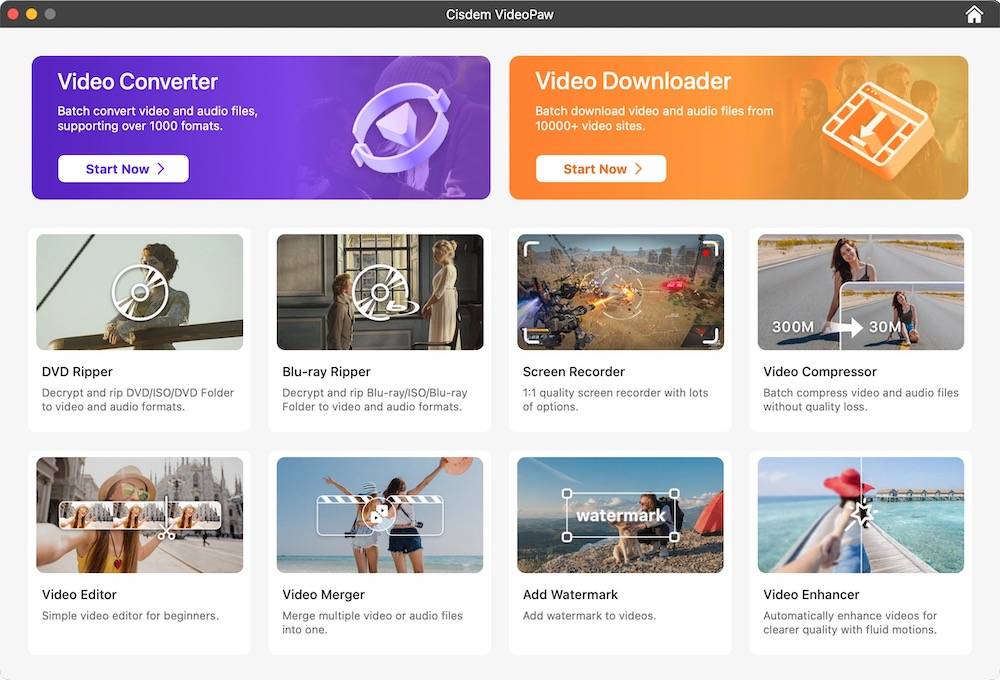
Step 2.Copy Wistia video URL
Locate a Wistia video you are going to download. Then, simply copy the URL of this video to the clipboard.
Important Tip: Cisdem VideoPaw has another formidable feature. If there is only one Wistia video on the page, you don't have to follow the steps above to get its URL. You can directly copy the link in the address bar. The Wistia video on this page will be successfully fetched and downloaded as well.

Step 3.Paste the URL
Go back to Video Converter, paste the link to the download box at the bottom of the software, click on the "+“ icon to parse out the contained
As it offers a batch-processing feature, you can go to "File > Input URLs" to add more videos for downloading them simultaneously.
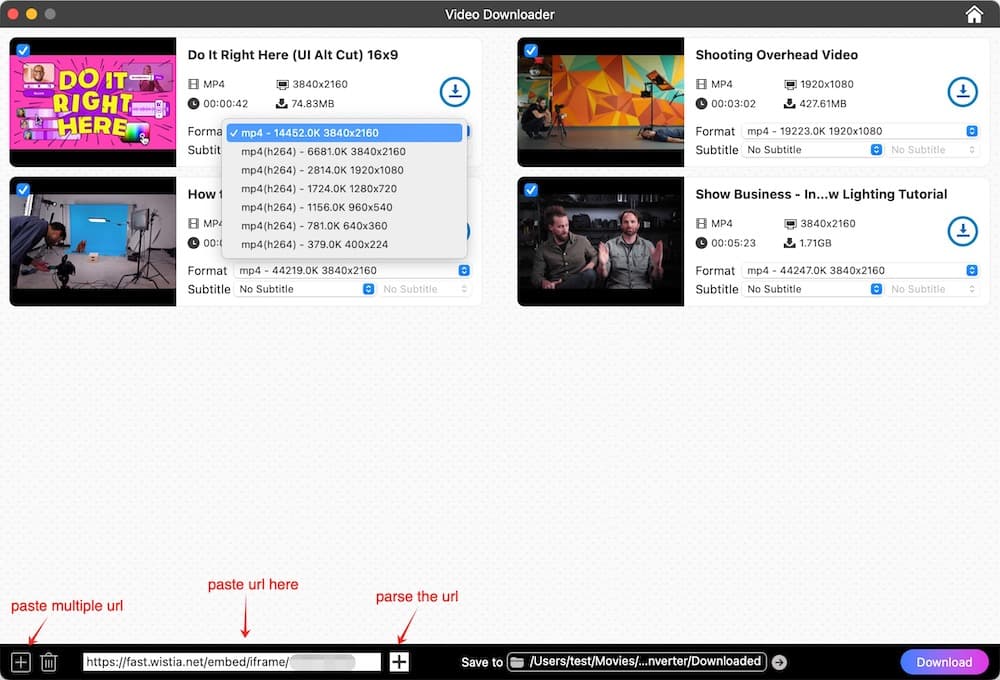
Step 4.Download Wistia videos in batches
Just click the "Download" button to download all Wistia videos in under a minute.
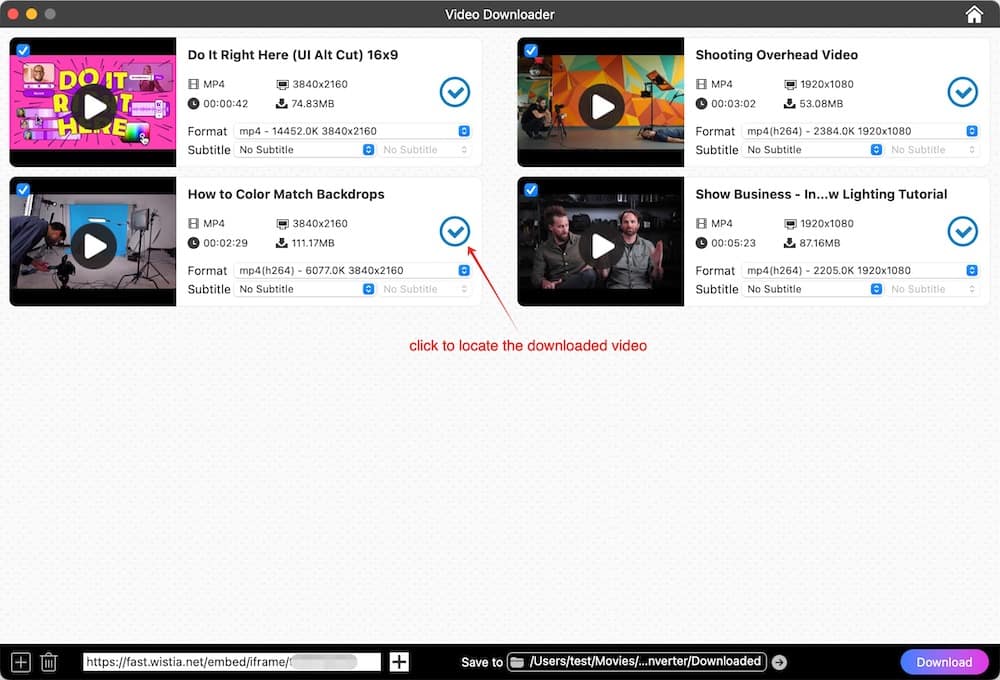
Extra tip: how to download Wistia videos to ideal formats
Drag the downloaded Wistia videos to the Video Converter interface. Click the format icon to choose your target output formats and reset the parameters. At last, click on the "Convert" button to convert Wistia videos without impediment.
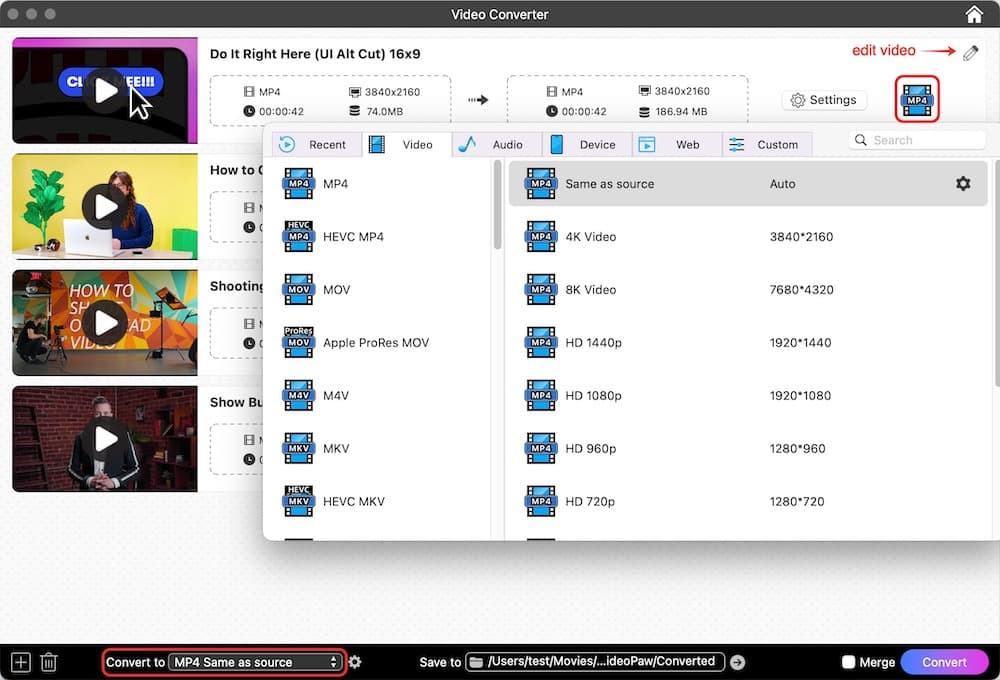
How to Download Wistia Video with Extension
Advantages:
- Free
- No need to copy the URL address
- Download Wistia video easily with a few clicks
- No install third-party tools
Disadvantages:
- Not all the Wistia video can be detected
- Most extensions offers no different video quality options
- Lack of comprehensive functions when compared to dedicated tools
- Most extensions only allows to download videos in original format
#1 Chrome Extension: Wistia Video Downloader
For those people who keep Google Chrome as the default browser, Wistia Video Downloader is a powerful video download chrome extension for people to choose, which is pretty easy to use and capable of downloading all videos from Wistia effortlessly. And it allows people to choose wanted video quality from 270P to 4K resolution. However, the download speed will be slower when the quality is higher.
- Search for the name on Chrome web store and install it as your Chrome extension.
![add video download chrome extensioin]()
- Move to Wistia website, open any video and the icon of the extension will be showed on the upper right corner of the playing video.
- Hover your mouse over the icon and an drop-down icon will appear, click on it.
- Then, it will show you supported video quality options, tick out one that you need and it will start to be saved into your computer.
![download wistia video with chrome extension]()
#2 Firefox Extension: Video DownloadHelper
The three add-ons for Wistia video download I tested on Firefox are Video Downloader Pro, Video & Audio Downloader and Video DownloadHelper. Video & Audio Downloader can extract all Wistia to MP3 audio files, but not videos. As for Video DownloadHelper, it’s more useful than Video Downloader Pro and Flash Video Downloader.
Thus, here would mainly illustrate how to download Wistia Videos on Firefox using Video DownloadHelper..
- Search Video DownloadHelper extension on Firefox.
- Add the add-on to Firefox, and the icon will appear on the overflow menu. If not, you can go to the “Customize” window to drag it into the toolbar.
- Navigate to any site that contains embedded Wistia videos. DownloadHelper will catch the videos in MP4.
- Play the video you wish to save, and the icon of Video DownloadHelper will become highlight when it detects the embedded video.
- Click on the highlight three-ball icon, and then move your mouse to the right corner of the obtained video. If there are multiple videos, choose the largest one.
![download wistia video firefox 01]()
- Then, it pops up a new window for you to quickly download, copy URL, delete & pin video, add video to blacklist and convert video to MPEG, AVI, MOV, etc. Just download Wistia video on Firefox based on your need.
![download wistia video firefox 02]()
Download Wistia Video Free Online
Advantages:
- Free and no installation required
- Easy-to-operate and well-organized
- Download online files from a lot of video websites
Disadvantages:
- Often pop up rough-and-tumble and annoying ads
- Most of them can’t download Wistia videos in a batch
- Offer no or few output formats
- Offer no or very humdrum editing features
- Not secure enough
#1 ClipConverter.CC
ClipConverter.CC, a web-based free Wistia video downloader, gives users the possibility to grab videos from 1000+ hot websites and the resolution can up to 4K. Meanwhile, it provides you with several audio and video output formats, including M4A, AAC, MP3, AVI, MP4, 3GP, MOV, and MKV.
This online Wistia video downloader also develops an add-on for Chrome, Firefox, and Safari. You can try to use the ClipConverter.CC extension as an alternative to download Wistia videos. However, it may be hard for some people to open the page. If you encounter this condition, just move to below to get other useful online video downloaders.
- Head over to https://www.clipconverter.cc/.
- Type the Wistia URL of the video into the box.
- Click "Continue" to check the URL.
- Choose one of the detected media options.
- Select the conversion format.
![extract video from wistia online clipconverter 01]()
- Click "Start". After that, download video from Wistia easily on your computer.
![extract video from wistia online clipconverter 02]()
#2 TubeOffline.com
Tubeoffline.com is a decent site for those who need to download Wistia video online quickly and straightforwardly. It claims to convert your files to MP4, FLV, AVI, WMV, and MP3. But no matter which format I choose as the output, it only empowers me to save Wistia as MP4. As of now bolstered administrations include: DarkAnime, Kakao, GamoVideo, Naver, and more.
Note that Tubeoffline.com is a part of dirpy.com currently. So don’t worry about that the search engine shows you another site when you head to Tubeoffline.com. Just keep on pasting the URL of the copied video and downloading it on your device with ease.
- Navigate to https://www.tubeoffline.com/download-Wistia-videos.php.
- Paste URL into the input field of the online Wistia downloader.
- Click "dirpy!" to analyze, and you will be redirected to the download page.
- Click the three dots icon on the bottom right corner of the video thumbnail, then click Download button on the popped-up window to download Wistia video for free. The video will be downloaded as .bin extension. You can manually change it to .mp4.
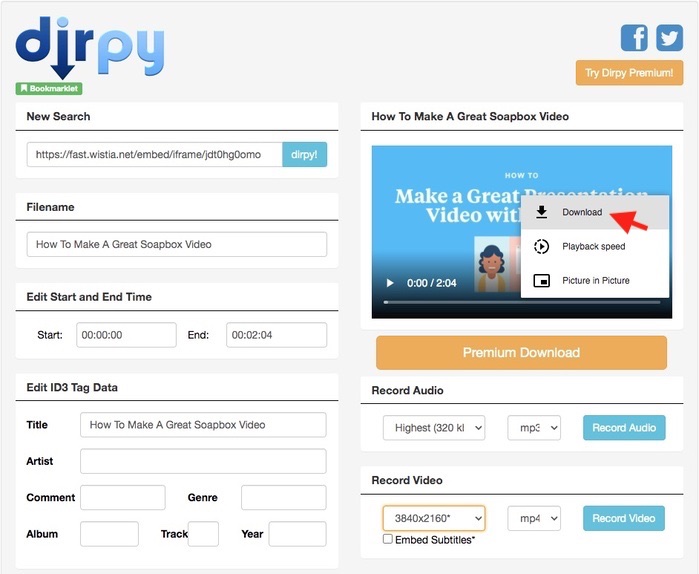
#3 Savefrom.app
Savefrom.app is also a powerful online Wistia downloader available for people. It doesn’t have annoying ads and can help you grab your favorite videos in high quality like 1080P/4K. Besides downloading Wistia videos, it also supports downloading videos from some popular and mainstream websites, including YouTube, Twitter, Facebook, and Instagram.
Of course, it also has the common shortcomings of online tools, such as can’t batch deal with multiple videos and only allows you to download video to MP4/MP3 format.
- Open a browser and visit https://savefrom.app/1.
- Play a video from Wistia and copy its URL.
- Paste the URL into URL field of savefrom.app, and click on “Go” to analyze.
![paste the url]()
- Once done, the page will show you to the lower place full of downloadable options for the video. Click on the “Download” option for the video quality you want.
![choose one download option to download wistia video online]()
- Then, the video will be opened in a new tab. Click on the three-dot icon and then select Download to start the downloading process.
How to Download Wistia Video without Any Software
Advantages:
- Free
- Don’t need to install any tools
Disadvantages:
- The steps are a little bit complicated
- Can’t improve video quality
- Can only download a video at once
In fact, it is capable of downloading Wistia Videos without any tool. And the steps on Google Chrome, Firefox and Safari are similar. Let’s take Google Chrome as an example to understand how to download Wistia videos directly.
- Open a Wistia video on your Google Chrome, right-click anywhere on the video, and click “Copy link and thumbnail”.
- Open a text editor on your computer, paste the copied link into it to find the video code. In this case, “a74mrwu4wi” is the thing that I need.
![look for video code]()
- Add the code to the end of “https://fast.wistia.net/embed/iframe/", so that we will get a new link that is “https://fast.wistia.net/embed/iframe/a74mrwu4wi”.
- Copy and paste the new link into a new tap on Google Chrome and we will get the real video contained in the link.
- Come to the bottom right corner of the video, click the gear icon, and then click Quality option to select the desired quality format. In this case, we choose “1080p” as the output quality option.
![select video quality]()
- Then, move mouse to the position of the URL, and input the word of “view-source:” in front of the whole URL to activate the View Page Source Window.
![open video source page]()
- Enter “Command + F” on the keyboard (Enter "Ctrl + F" if you are a Windows user), input “1080p” into the search bar and find it. Then, look for the URL ending in .bin extension near 1080p. Plus, the URL is in front of 1080p. In this case, it is “https://embed-ssl.wistia.com/deliveries/063de8cf58795ff2b6643a82f5a17ddcb4a2b5e1.bin”.
- Copy and paste the real URL into a new tap, change .bin to .mp4, and tap Enter. You will see a video that can be downloaded.
- Now, click three dots on the video thumbnail, and then click Download button. The video with .mp4 extension will be saved to computer automatically.
![download video from wistia]()
Wistia VS YouTube VS Vimeo
| Wistia | YouTube | Vimeo | |
|---|---|---|---|
| Price |
|
|
|
| Interface | Created for sales and marketing | Messy and numerous ads | Clear and good-looking |
| Traffic | Less than YouTube and Vimeo | Billion views/day | Million views/day |
| Pros |
|
|
|
| Cons | Not free | Video can't more than 15 minutes | Not free |
Conclusion
In this roundup, we provide a deeper explanation of how to download Wistia video in under a minute. So you can play Mykajabi videos, Soapbox videos, Kajabi videos, teachable videos, etc. from Wistia off the net.
You have three options: install the dedicated desktop software, add an extension for Chrome and Firefox, or use the free online Wistia video downloader.
If you are a pro or advanced member on Wistia, and frequently need to download from Wistia, the powerful and full-featured desktop software like Cisdem VideoPaw suits you the most. As it is not only easy to get in hand, but also ensures quality, speed, security, and gives you some unexpected but very useful functions. If you only want to download a single clip or don’t have any requirement for the download results, the latter 3 ways can satisfy your demands and help you download Wistia video for free.
Copyright Disclaimer
The video/audio download methods provided in this article are for personal and educational use only. Sharing or commercial use is not allowed unless you get permission first. The website fully respects copyright laws and will act upon any valid removal request.

Emily is a girl who loves to review various multimedia software. She enjoys exploring cutting edge technology and writing how-to guides. Hopefully her articles will help you solve your audio, video, DVD and Blu-ray issues.

Ryan Li is a senior developer at Cisdem. Since joining the company in 2017, he has led the development of Cisdem VideoPaw and now serves as the editorial advisor for all articles related to Video Converter.




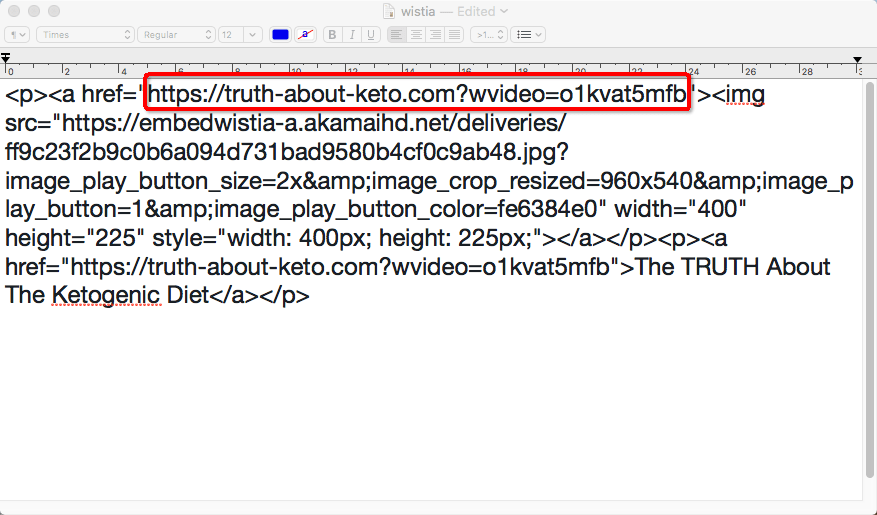
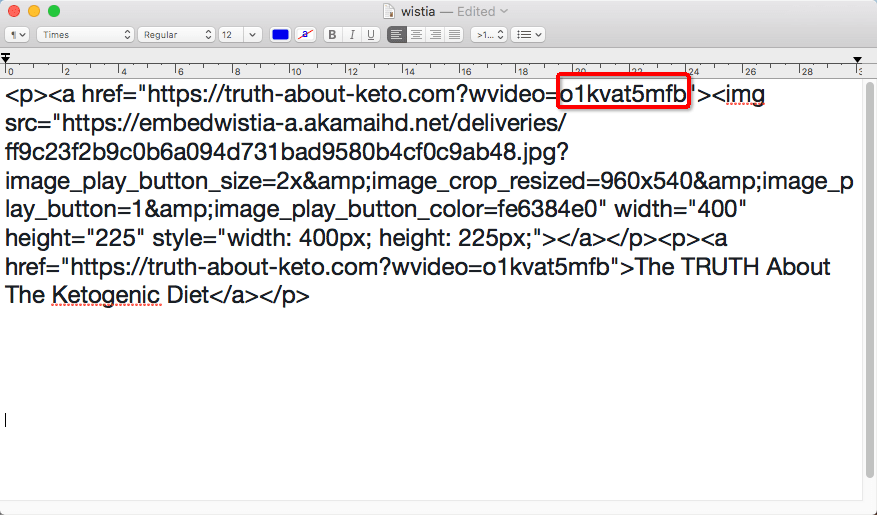
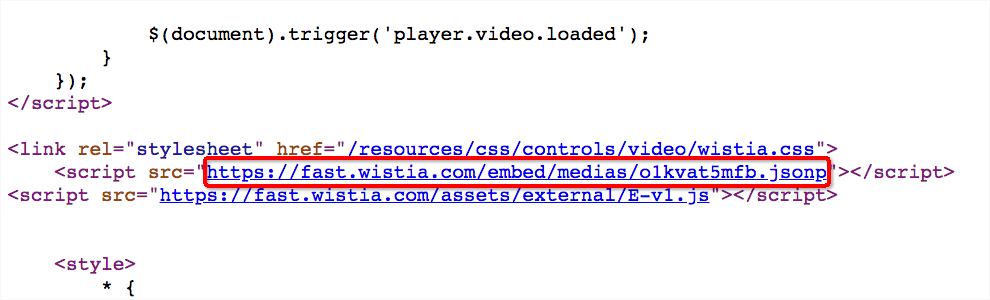
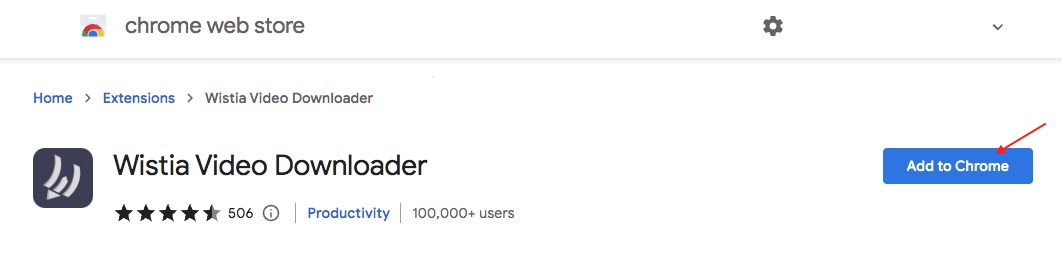
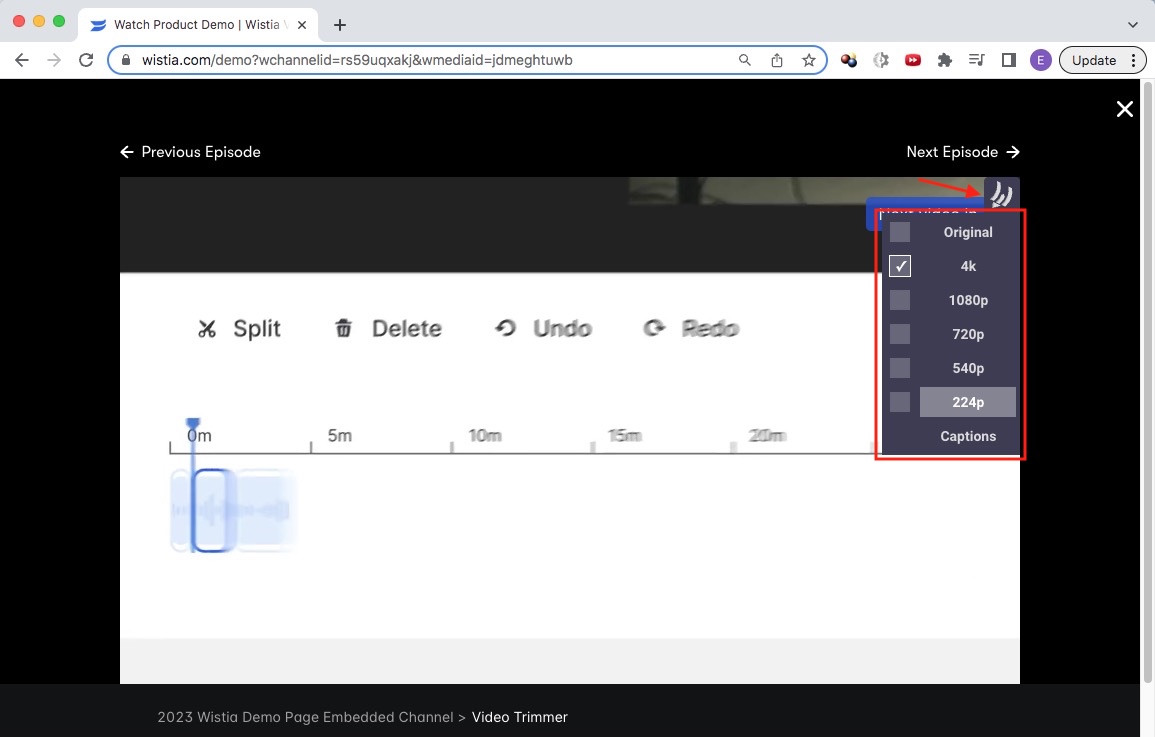
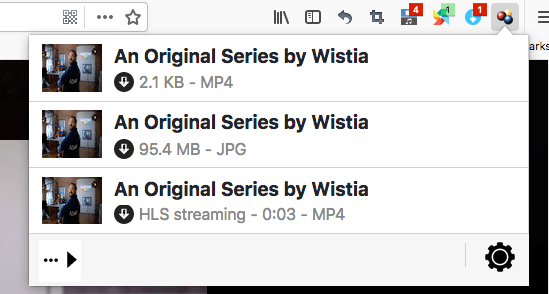
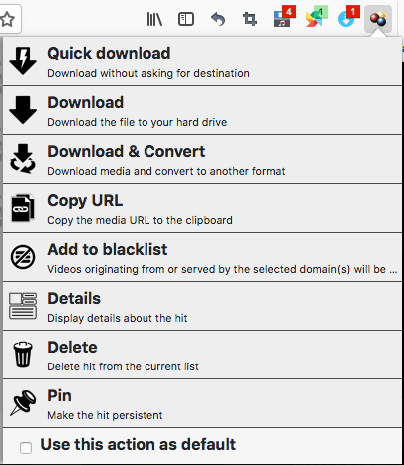
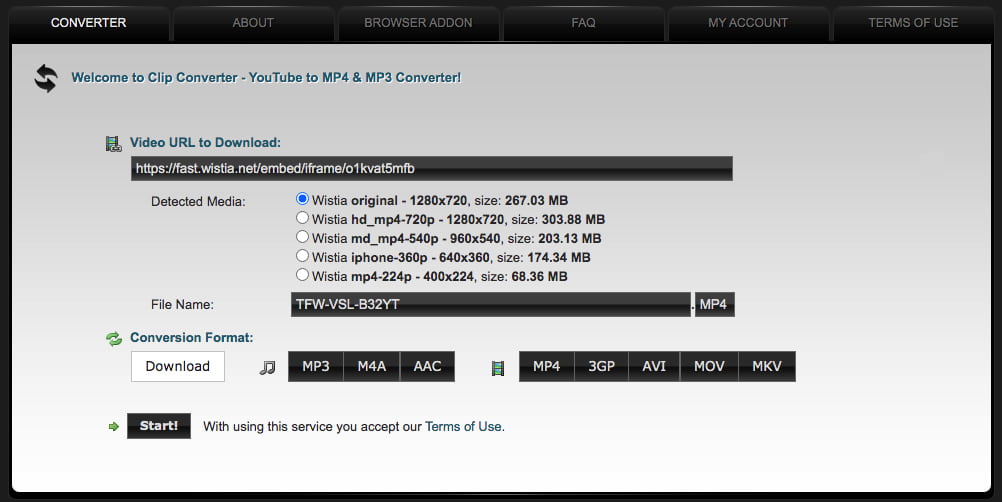
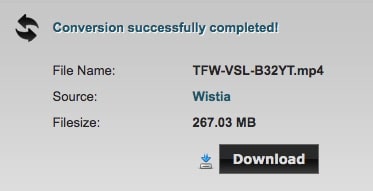
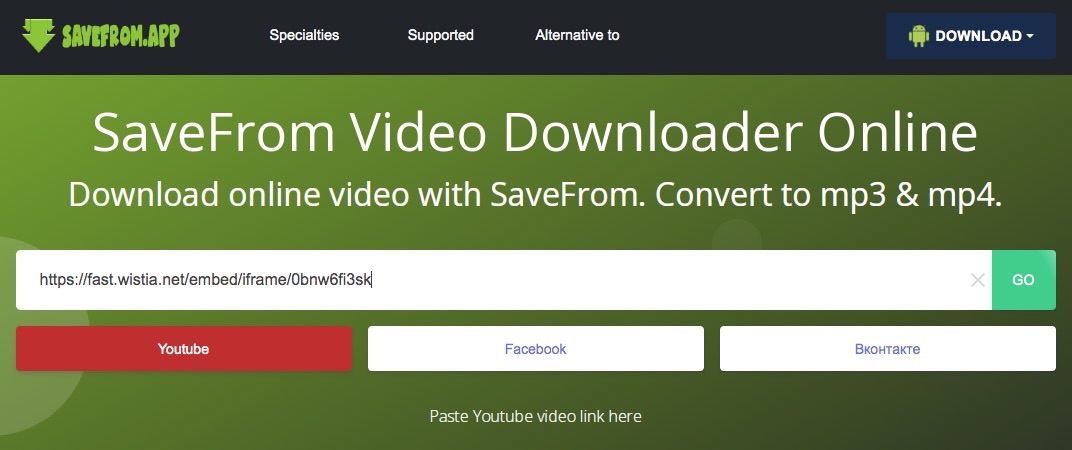
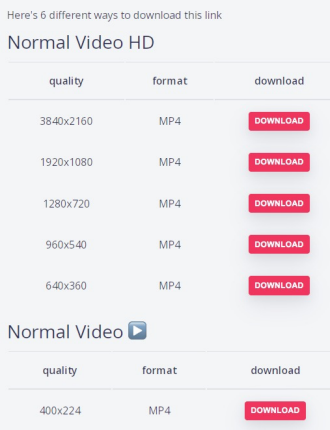
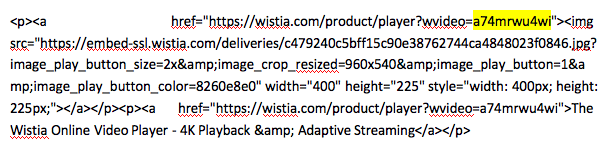
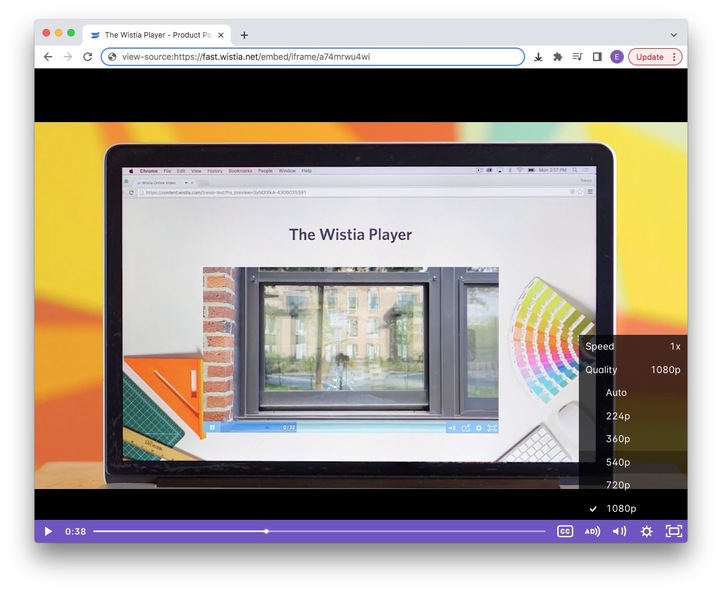
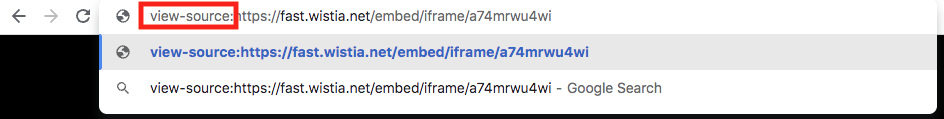
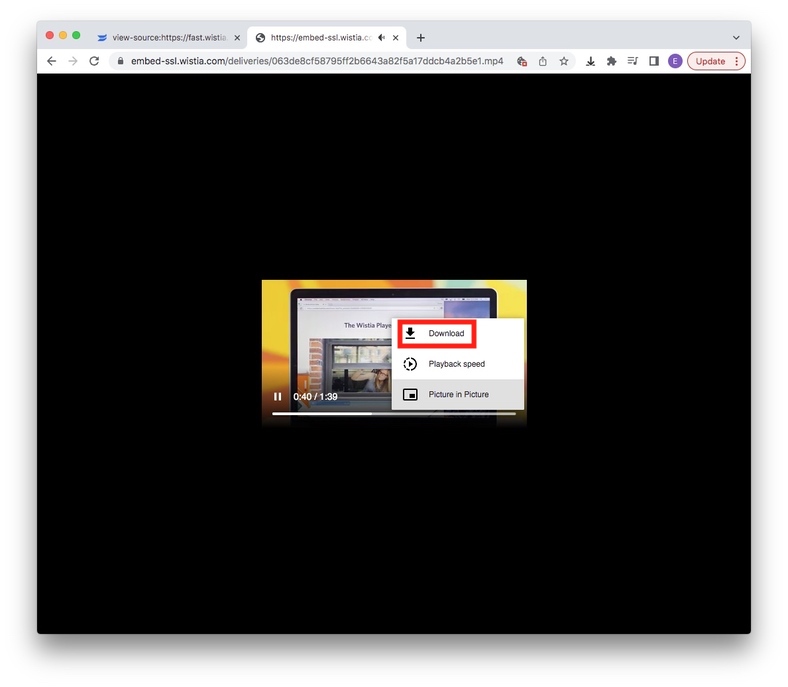
Almudena
hello, I´d like to download a video, but it is not a Wistia Video. How can I know if it is a Wistia video, vimeo video , etc?
Jenny
You can try any of the following:right-click on the video; or click a Share icon appeared; or Inspect Element and find the video URL from code lines.
Rudolph
The section about how to get the real Wistia URL was very helpful for me! Thank you very much :-)
Hamza
You simply rock!!! Great solutions. Thanks.
Anup
Nice article. I think some of the methods may download the course without purchasing it. I think it will help people who could not afford costly course.