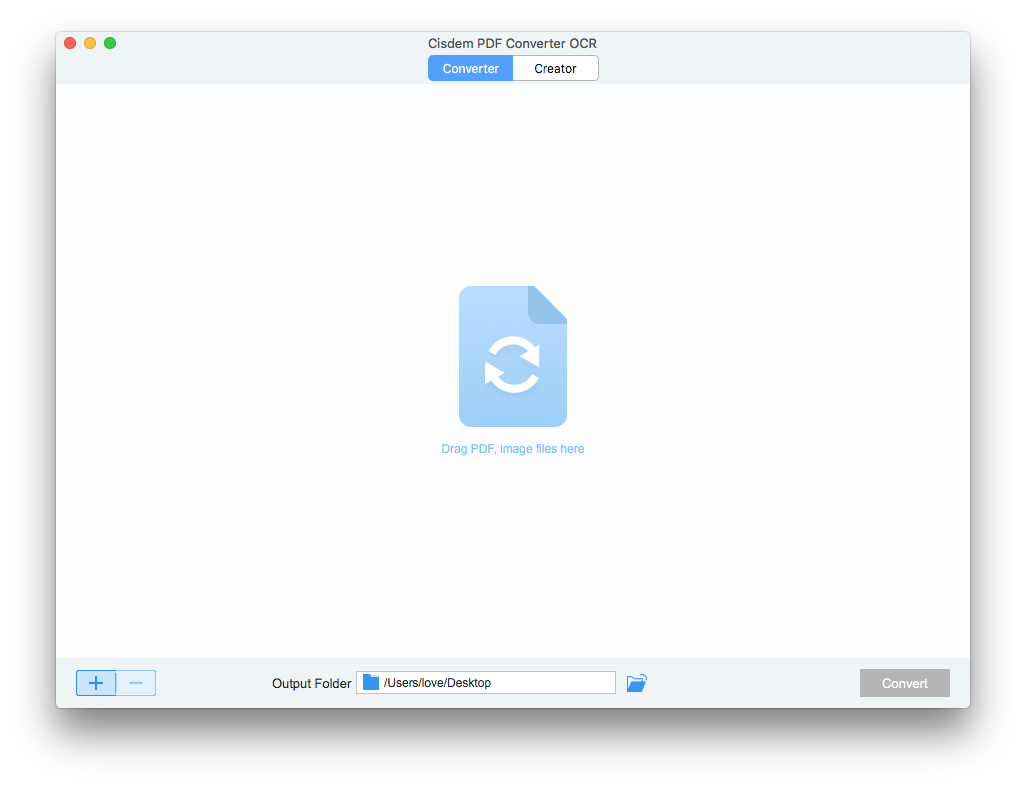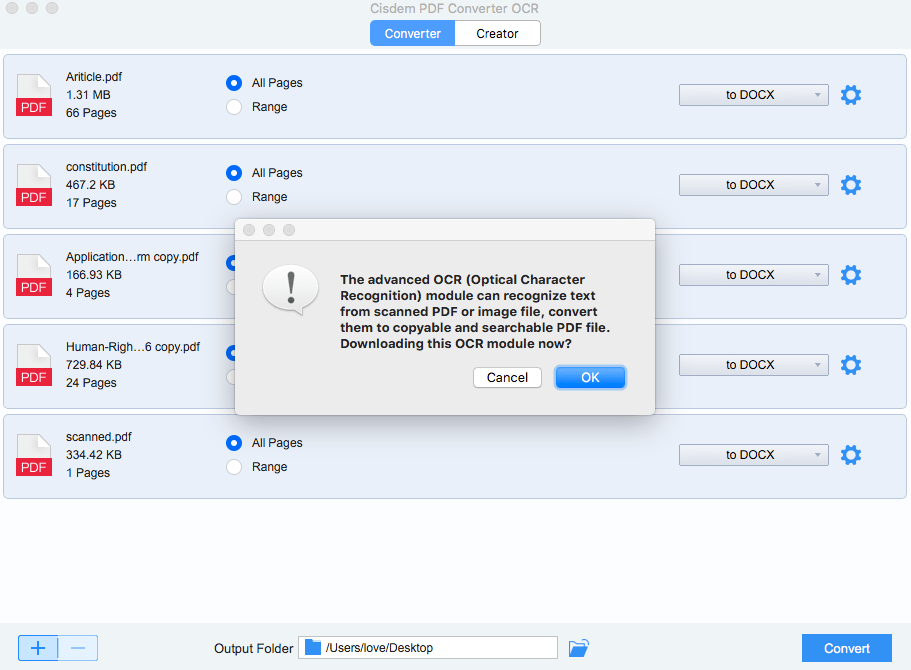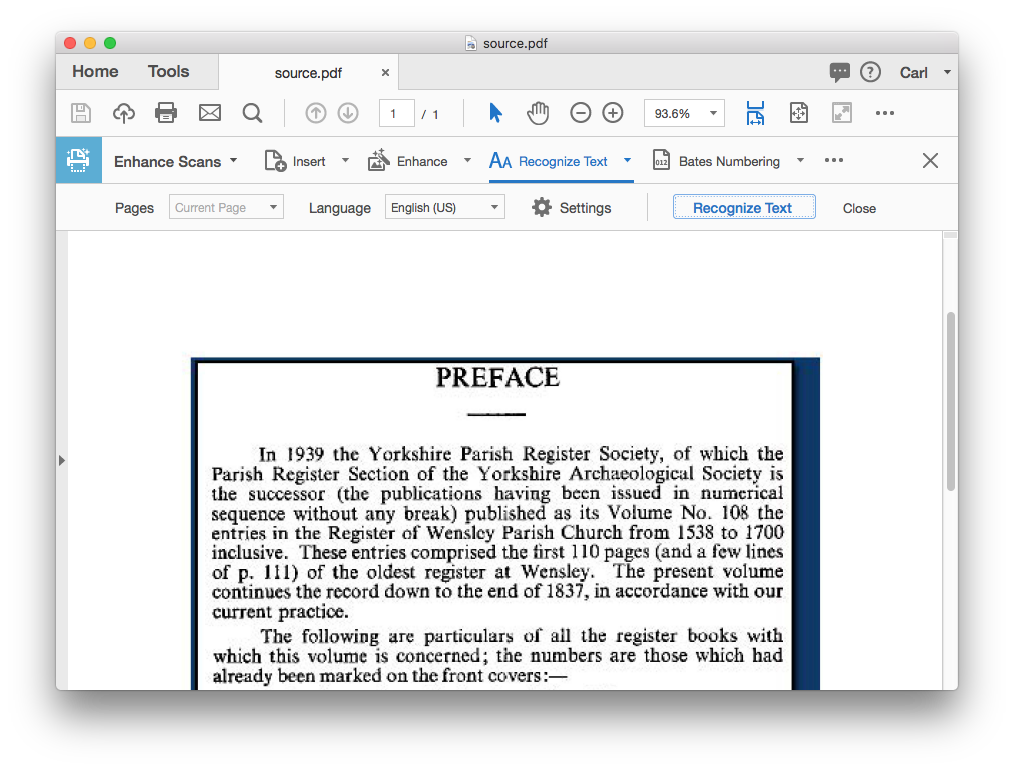The Easiest Way to Convert Scanned Document to PDF
 3.3K
3.3K
 0
0
Have you ever noticed that scanned documents have greatly substituted paper documents in our office? Why? Here are the top reasons why people prefer scanned document:
- Cut the use of papers and make more room
- Save time on filling and organizing these files
- Share documents online conveniently
- Save money
Then, how much do you know about scanned document, and any idea about how to convert scanned document to searchable and editable PDF? Keep reading!
What Is Scanned Document?
Scanned document is the digital copy obtained after you send the paper documents, such as letters, contracts, bank receipts or other documents into a scanner. All the information on the paper documents will be captured as image onto the digital copy. Since scanned document are image-based files, a scanner program often offers image and PDF format to store the scanned documents. So, scanned document also called as scanned PDF or scanned image files.
The Easiest Way to Convert Scanned Document to PDF
To convert scanned document to a PDF that allows users to edit and search PDF text, OCR technology is required. So, you will need OCR software to perform such a conversion. There are numerous OCR software available on market, but here you are highly recommended to use Cisdem PDF Converter. Read on to find out the reasons and tutorial in details.
Cisdem PDF Converter OCR is a dedicated PDF OCR program to convert any scanned documents (PDF and Image) into PDF and other 15+ formats, with original file quality retained.
Pros:
- Convert scanned document to PDF with original file quality preserved
- Convert scanned document to PDF accurately, no concerns on OCR errors
- Process OCR fast
- Process OCR in batch
- Convert scanned document to 15+ formats: PDF, DOCX, DOC, PPTX, PAGES, XLSX, RTF, TEXT, KEYNOTE, EPUB, HTML and Image
- Extended features: Create and merge PDF
- Affordable price for life time license
Cons:
- Cannot edit scanned document within the program
 Free Download Windows 10 or later
Free Download Windows 10 or later  Free Download macOS 10.14 or later
Free Download macOS 10.14 or later
Convert scanned document to PDF on Mac or Windows
- Drag and drop single or multiple PDF files into the ocr program.
![conver scanned document to pdf]()
- Free download the OCR module if you are new to this app. Choose output format from the drop-down list as PDF. If you just want to convert one page or several pages, choose the page range.
![convert scanned document to pdf on mac 02]()
- Click “Convert” to convert scanned document to PDF on mac or windows.
If You Are an Adobe Subscriber
But if you have installed Adobe on your Mac or Windows PC, Adobe can convert scanned documents to PDF as well. Though you can not perform Adobe OCR on scanned documents in batch, it brings accurate results, also with original file quality preserved.
- Open the scanned document in Adobe Acrobat (eg.Adobe Acrobat Pro DC). If the scanned document is in PDF format, open it in Adobe directly; If the scanned document is in image format, run Adobe first, then select “Create PDF” in the wizard, import the scanned image into Adobe.
- Then, go to Tools>Enhance Scans>Recognize Text>In This File. Click “Recognize Text” and the OCR process will be automatically started in Adobe.
![convert scanned document to pdf]()
- You will find the scanned document is editable and searchable now, save the file. The scanned document is now converted to PDF format.
Final Words
There are more alternatives to convert a scanned document to PDF format, but the conversion quality is always the top concern for most users. To yield the best OCR result, a dedicated OCR program is necessary.

Carolyn has always been passionate about reading and writing, so she joined Cisdem as an editor as soon as she graduated from university. She focuses on writing how-to articles about PDF editing and conversion.

Liam Liu takes charge of the entire PDF product line at Cisdem and serves as the technical approver for all related editorial content. He has deep expertise in PDF and document management technologies and nearly a decade of development experience.