How to Convert PDF to Kindle Format in 2025 (Mac, Windows & Free Methods)
 45.9K
45.9K
 5
5

Tired of tiny text or garbled fonts when reading PDFs on your Kindle? Here's how to send or convert them to Kindle format for a perfect read. I’ll cover free methods for Mac/Windows using Send to Kindle, Calibre, online sites, delicate converter and more—no more formatting or DRM issues!
 Cisdem PDF Converter OCR
Cisdem PDF Converter OCR
Why Cisdem PDF to Kindle Converter?
- Convert native PDF to Kindle format, and other formats(Word, Excel, Keynote, Pages, etc.)
- Convert scanned PDF and images to Kindle format and multiple formats (PDF, Word, Excel, ePub, HTML, etc.)
- Convert protected PDF to Kindle format easily
- Convert large PDF to Kindle fast
- Convert Kindle ebooks and other files to PDF easily
- Merge, compress and add passwords when creating PDFs from Kindle or others
 Free Download macOS 10.15 or later
Free Download macOS 10.15 or later Free Download Windows 10 or later
Free Download Windows 10 or later
Top/First Method: Amazon Send to Kindle (with "Convert" subject for reflow)
Amazon uses a different eBook format to reading documents on the Kindle, this is to abide with the DRM and avoid copying the purchased book to multiple devices.
Send to Kindle for Email - Add personal documents, web content, and other files to your library to read them on your Kindle or in the Kindle app with features like reading progress, notes, highlights, bookmarks, and more. Your Kindle device has a unique email address that you can send documents to. — From Amazon official guide
Step 1: Connect your Kindle via USB, then SideLoad the eBooks to Kindle.
Step 2: Go to Manage Your Content & Devices > Preferences > Personal Document Settings to get your Kindle Mail Id and send the file from your mail Id to your kindle name@free.Kindle.com. If you want to convert a personal PDF file to Kindle format, simply enter "convert" in the subject line. After conversion, Amazon directly pushes that file to you kindle library wirelessly
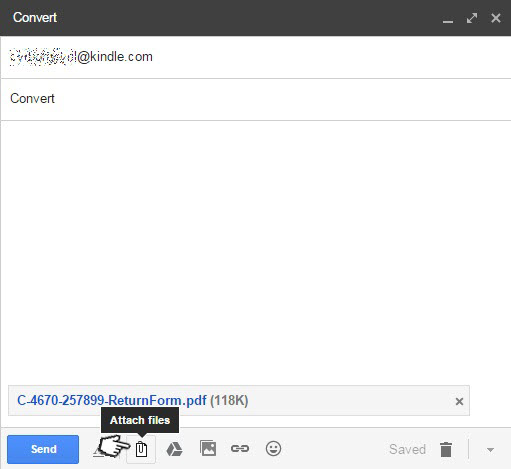
- The conversion results are quite acceptable - compared with other methods, this is very convenient and hassle-free. The output quality is standard, and it's hard to find significantly better alternatives elsewhere. In our test, the results are generally similar to online converters.
- It takes time. I once sent a few documents with just a few pages to the Kindle account, the converted kindle format arrived an hour later.
- If you met this issue - You did not attach any documents to your email sent to Kindle: This usually means your attachment is too large, or the file is send as cloud attachment instead of directly attached to the email. In this case, it’s better to convert pdf to kindle format and then transfer it to your Kindle via the USB cable.
- It cannot perform PDF OCR to convert scanned PDF or images to kindle format. If you are an office man who needs to regularly work on scanned PDF documents, it helps nothing.
Method 2: Batch Convert PDF to Kindle Directly
Among so many PDF to Kindle converters, Cisdem PDF to Kindle Converter on Mac and Windows is one that stands out for intelligent file conversion, which can highly preserve the original quality of the document. As such, you can be sure that with this program, everything including graphics, tables, hyperlinks, etc. will be preserved. Up to 16 formats you can choose from. Have a try after reading our tutorials.
With this all-in-one PDF converter, you can solve several PDF tasks in one go. Let us explore what Cisdem PDF Converter OCR provides:
Steps to Converting PDF To Kindle Format with the Best Converter
- Download and install Cisdem PDF to Kindle converter.
 Free Download macOS 10.14 or later
Free Download macOS 10.14 or later Free Download Windows 10 or later
Free Download Windows 10 or later - Load PDF files to PDF Converter OCR.
Go to Converter, drag and drop the PDF files that you would like to convert to Kindle format. It supports large PDF files and can batch convert.![]()
- Adjust Preferences for PDF to Kindle Conversion.
►Choose all pages or page range as you like. Select the output format as Text or ePub for you to read PDF on Kindle.
►If you are working on scanned or image files, download the ocr module when upload files, choose file language and output as needed.
►For protected PDFs, Cisdem can remove the owner password protection automatically.![]()
- Click "Convert" to perform PDF to Kindle conversion and choose the output folder. The status bar will indicate a successful conversion.
You can also refer to this Youtube video for a clearer tutorial:
Method 3: PDF to Kindle with Calibre (Free, Powerful for Batch/Custom)
There is a completely free and open source e-book manager for you, which is called Calibre. Except for converting PDF to Kindle format, most e-books can be edited by changing the font size, table of content, margin, background color, text color and book metadata. As an e-book library, Calibre can also help you to find the e-books you want by searching for book sources from websites.
In fact, it PDF to Kindle converter not only benefits Mac and Windows users, but Linux, Android and iOS users can also enjoy the surprises brought by this free software.
Calibre supports converting PDF to: AZW3, MOBI, EPUB, DOCX, FB2, HTMLZ, LIT, LRF, PDB, PDF, PMLZ, RB, RTF, SNB, TCR, TXT, TXTZ, and ZIP
How to Convert PDF to Kindle Format on Mac/Windows with Calibre?
- Click the Add books icon situated on the top left to import your PDF files.
![pdf kindle calibre1]()
- Press the Convert books icon on the toolbar, and choose Convert individually or Bulk convert according to your needs.
![pdf kindle calibre2]()
- Set the output format as AZW3, MOBI or other e-book formats according to the version of your Kindle.
Then edit the metadata for your e-book, including title, author, publisher, tags and more.![pdf kindle calibre3]()
- Press the OK button to run the PDF to Kindle converter on Mac/Windows with Calibre.
Method 4: Use Epubor Ultimate eBook Converter for DRM Books
If your needs are relatively simple, then another simple-to-use PDF to Kindle converter on Mac/Windows is suitable for you. Epubor Ultimate eBook converter supports converting PDF to popular Kindle formats, modifying metadata, automatically detect eReader and loading books.
- Input formats: EPUB, AZW, AZW1, AZW3, AZW4, MOBI, PDF, TXT, PRC, TPZ, TOPAZ, and HTML.
- Output Formats: EPUB, AZW3, MOBI, PDF, TXT.
- Epubor Ultimate supports eBooks from: Amazon Kindle, Kobo, Adobe Digital Edition, Barnes & Noble Nook, Sony, Google Play etc.
Start PDF to Kindle Conversion on Mac/Windows:
- Drag and drop PDF files into the Drag Drop Books Here area or click Add button to upload files.
![pdf kindle epubor1]()
- Select the output formats from the drop-down menu, you can convert PDF to ePUB, Mobi, Azw3, Txt, etc.
![pdf kindle epubor2]()
- If you want to add information to your files, press the Edit meta icon on the file bar. You are allowed to edit title, author, date, language, publisher and introduction.
![pdf kindle epubor3]()
- When you complete, click the Finished button to launch the PDF to Kindle converter.
Convert PDF to Kindle Format Online for Free
When searching for PDF to Kindle converters on Google, online eBook converters are always occupy the main page. They are free of charge and simple to use, no one can refuse to use such tools. Here we pick 2 online free PDF to Kindle converters: eBook.online-convert and ASPOSE PDF to Kindle.
#5 eBook.online-convert
eBook.online-convert is one part of online-convert, an online file converter to do conversions on eBooks, Audios, Documents, Images, Videos and others. It supports batch conversion and allows users to tweak the settings as needed. You can upload the files from local, Dropbox, Google Drive, even via URL.
Let’s Run the Free Online PDF to Kindle Converter:
1.Go to eBook.online-convert, and choose the Kindle Reader format according to your need. This free eBook converter offers 9 options for you.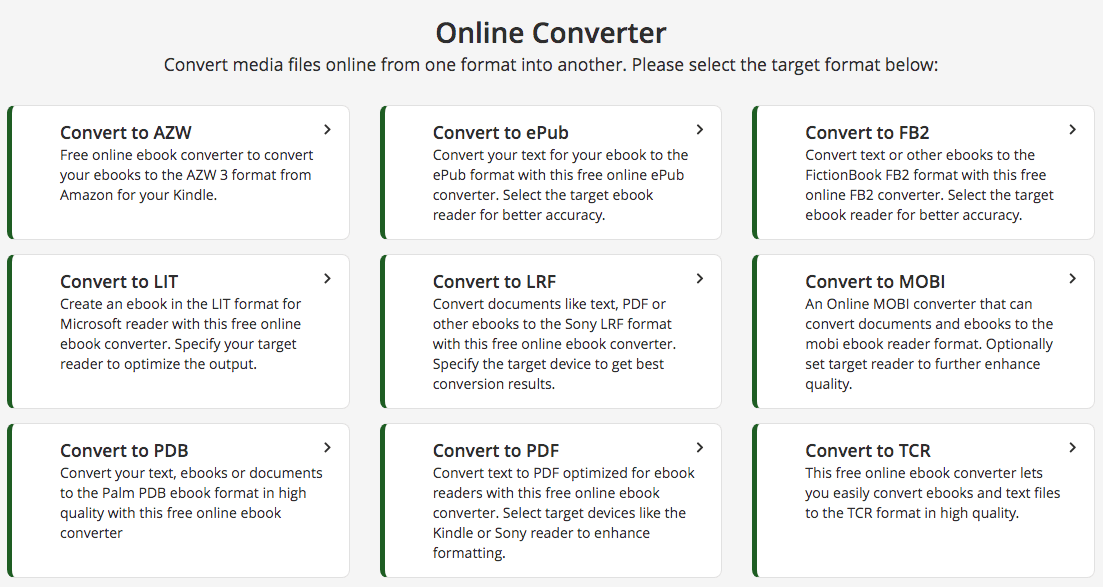
2.Click “Choose Files” to upload your PDF for PDF to Kindle conversion.
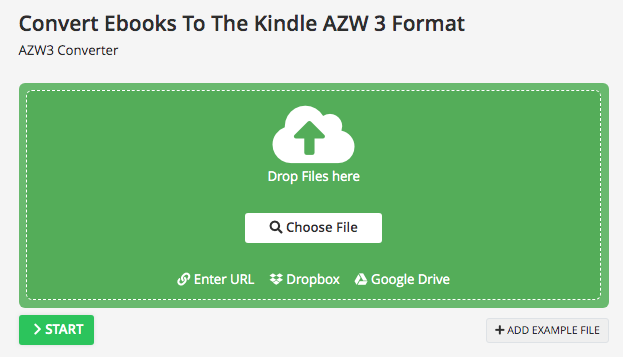
3.Go to Optional Settings and adjust as needed.
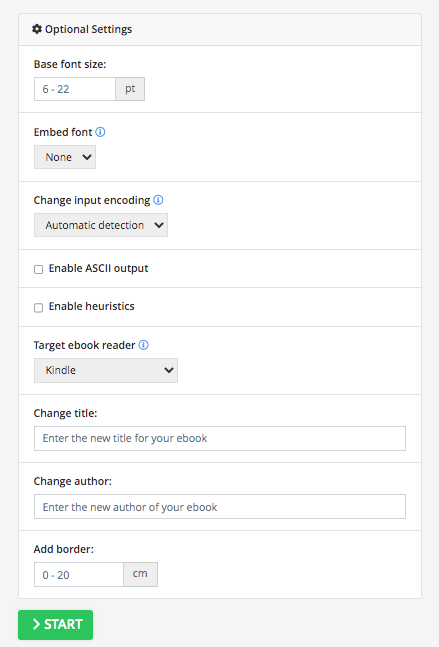
4.Click "START" to change your PDF to Kindle online for free.
5.Once your PDF is converted into AZW3, you can download the converted file. And you will be able to read PDF on Kindle.
It is quite easy and works fast for small size PDFs. However, for large size PDFs, the uploading speed may drive you crazy. In addition, your PDF will be uploaded and saved by the converter, so, if your file is highly confidential, like your business contract or financial report, the converter is not recommended.
#6 ASPOSE PDF to Kindle
ASPOSE is a cross platform file format application for working with Kindle Reader format, MS Office, Visio, CAD, 2D & 3D imaging, Project, etc., which committed to offer a 100% free of charge converter for light use. In addition to conversion tools, it can also read eBooks, manage eBooks, and turn text into natural-sounding speech.
How to Convert PDF to Kindle Format Online Free?
1.Choose PDF files that you want to convert to Kindle Reader format from your computer, Google Drive or Dropbox.
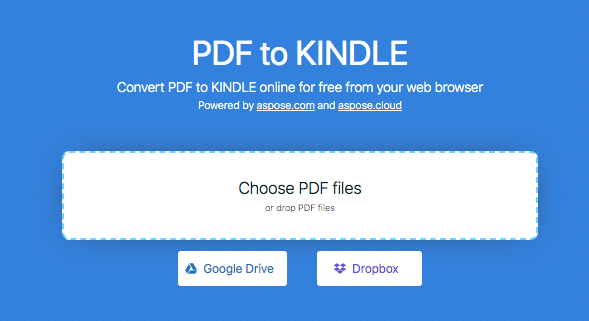
2.Specify the output format, there are AZW3, MOBI and EPUB you can choose from.
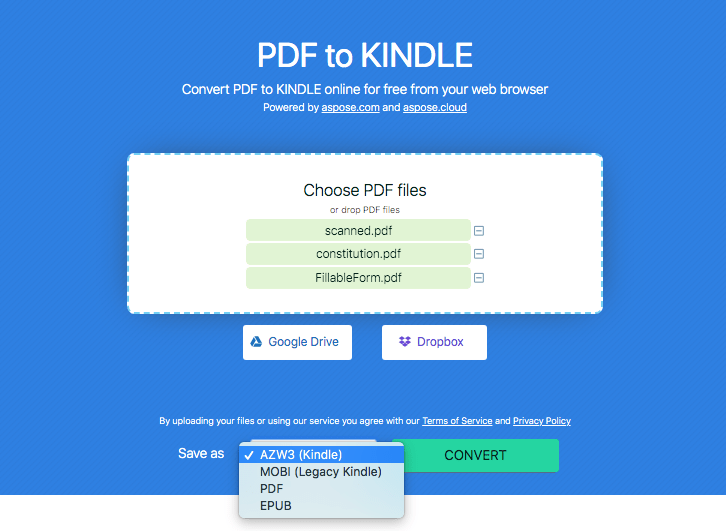
3.Press Convert to turn your PDF to Kindle Format, and download the generated Kindle file (you can also upload it to Google/Dropbox, or send the link to email).
Basic Knowledge about Kindle Format
The proprietary formats:Kindle devices are designed to use Amazon's own e-book formats: AZW, and, in fourth generation and later Kindles, AZW3, also called KF8.
Format supported by Kindle Device:
The first-generation Kindle supports MOBI, PRC,TXT, TPZ and Amazon's AZW format;
The Kindle 2, besides those formats supported by Kindle 1, also support native PDF,AAX and HTML files;
Later versions from Kindle 4th generation to 10th generation, Touch, Paperwhite (1st to 5th generations), all Voyage and Oasis supports AZW, AZW3, TXT, PDF, unprotected MOBI, PRC. HTML, DOC, DOCX, JPEG, GIF, PNG, and BMP are usable through conversion. The Keyboard and Touch also supports AA, AAX and MP3, the 7th Kindle and all Kindle Paperwhite versions, Voyage, Oasis can also read KFX files.
So, once you understand Kindle covers which formats, we are getting closer to reading PDF on Kindle, or put it simply, just converting PDF to the most Kindle-friendly format, TXT, the same way as Amazon and other PDF converters do.
It’s Time to Pick the Best PDF to Kindle Converter!
According to our test on these 6 PDF to Kindle format converters and some basic knowledge about Kindle format, we highly recommend the Cisdem PDF Converter OCR, for its impressive speed and profession to enable you to read both native and scanned PDFs on an old model of Kindle or the latest PaperWhite Kindle.
 Free Download macOS 10.15 or later
Free Download macOS 10.15 or later Free Download Windows 10 or later
Free Download Windows 10 or later

Carolyn has always been passionate about reading and writing, so she joined Cisdem as an editor as soon as she graduated from university. She focuses on writing how-to articles about PDF editing and conversion.

Liam Liu takes charge of the entire PDF product line at Cisdem and serves as the technical approver for all related editorial content. He has deep expertise in PDF and document management technologies and nearly a decade of development experience.




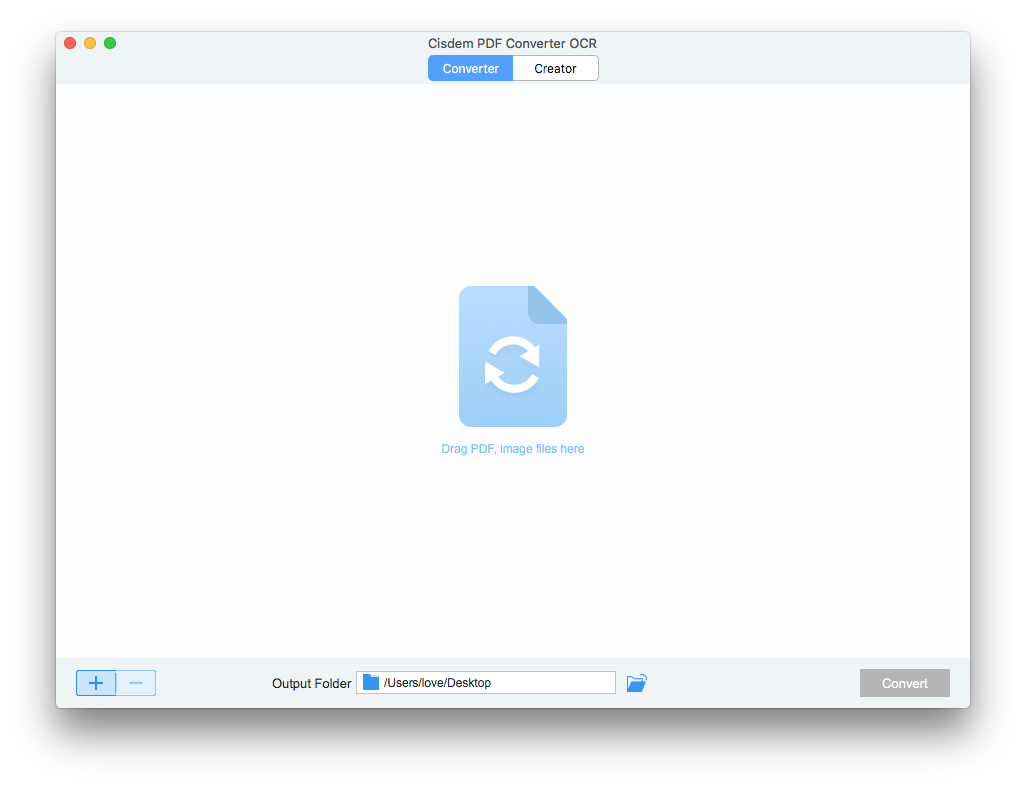
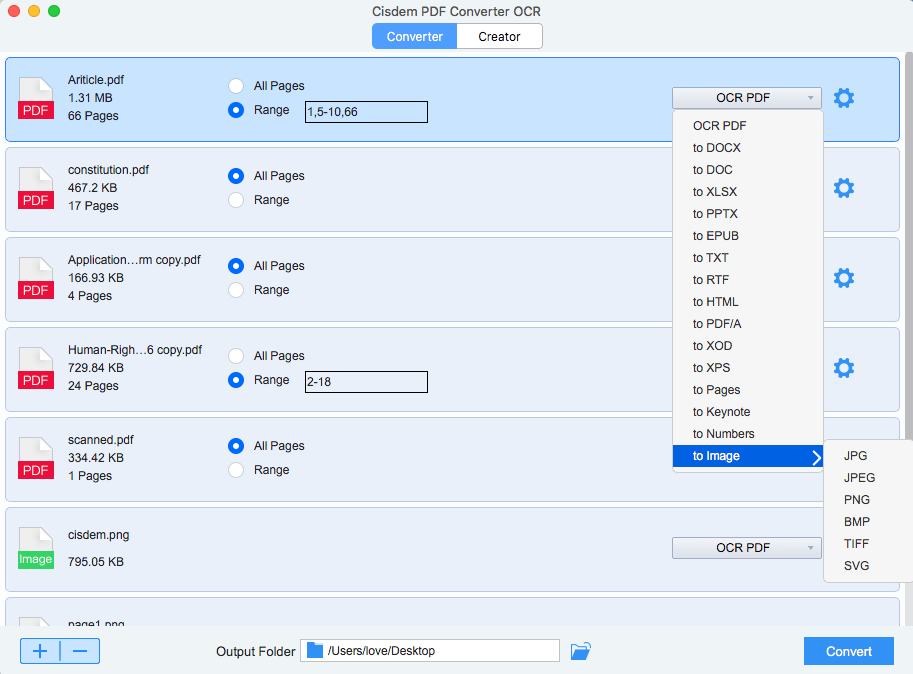
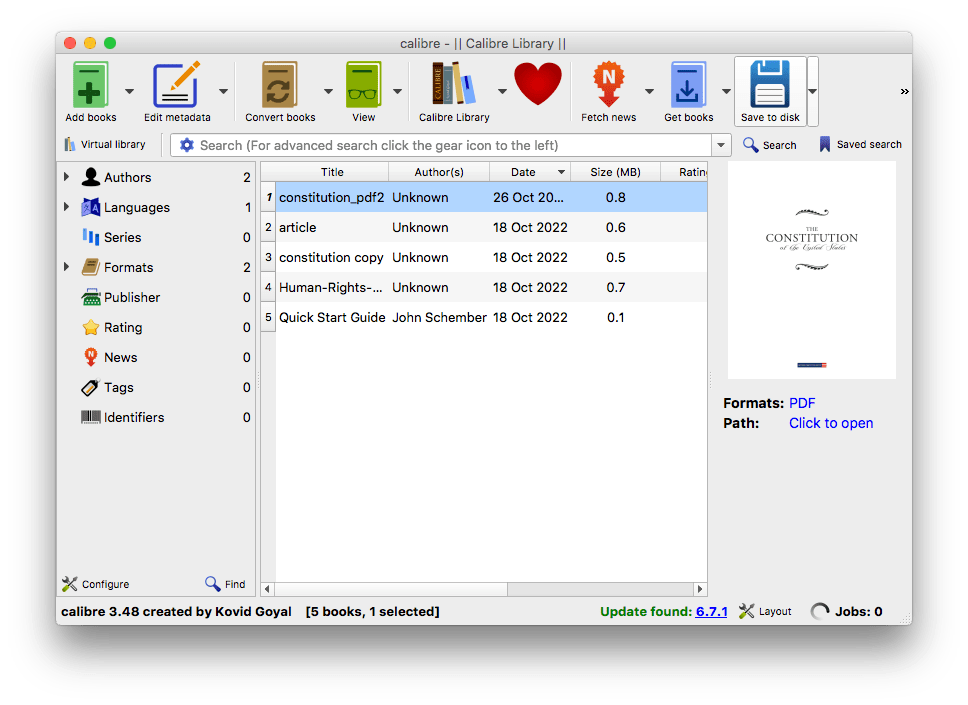
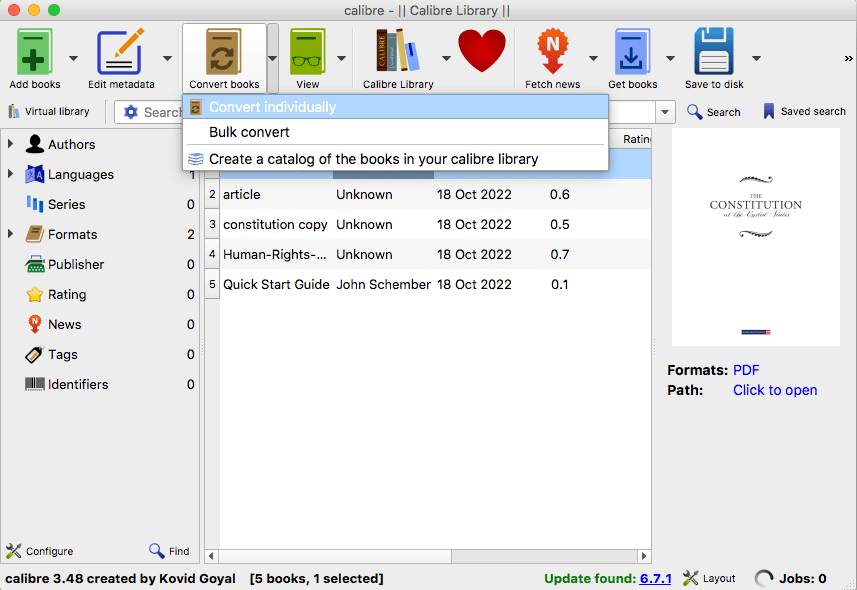
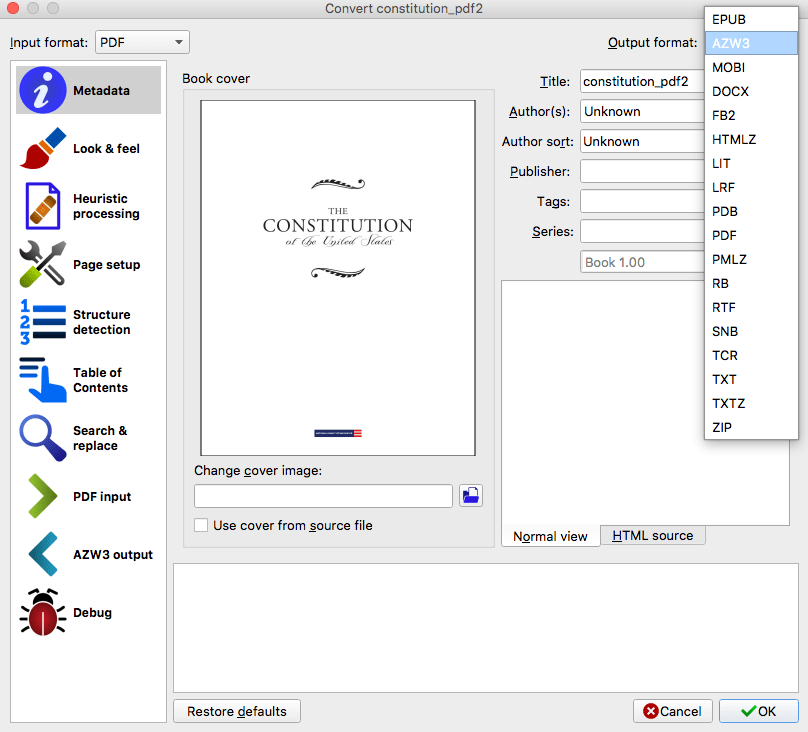
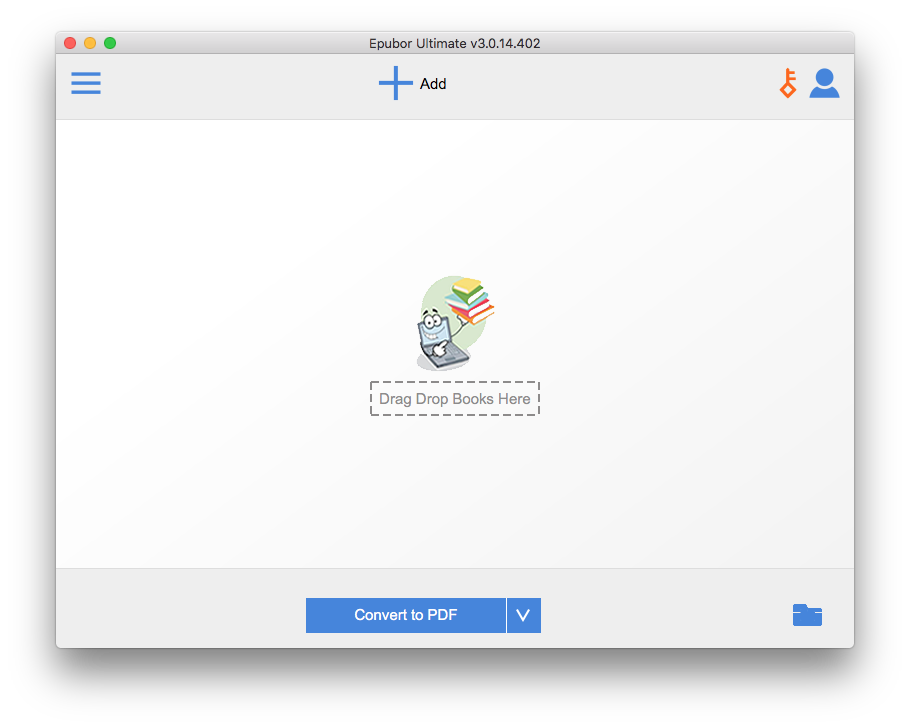
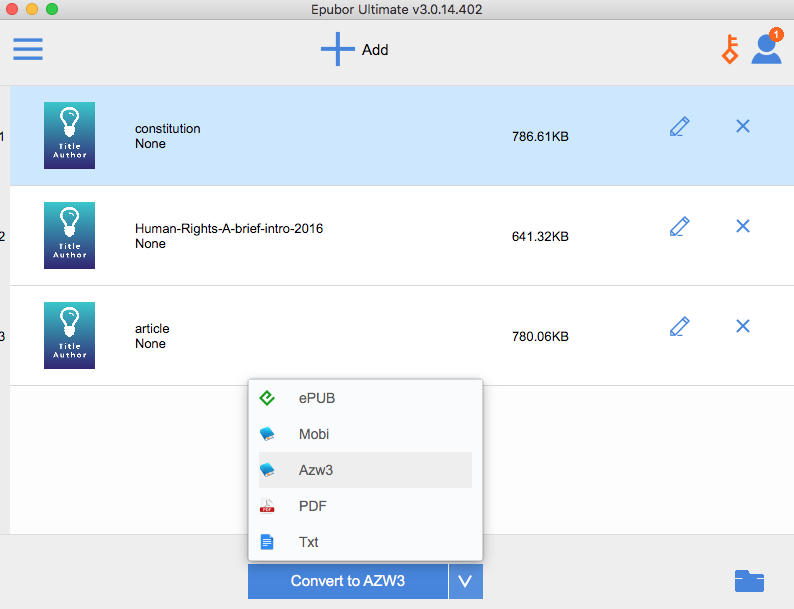
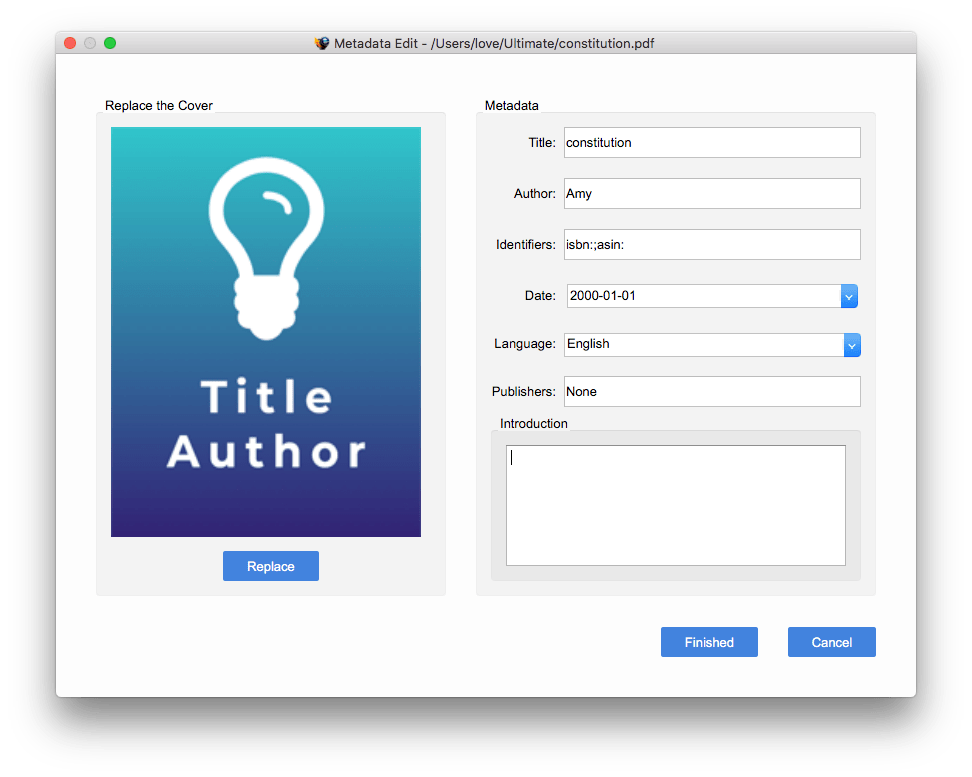
Emily
As a daily user of kindle, it is really convenient after converting pdf to kindle format. Your post helped us to save lot of time on pdf conversion. I can read many books with ease.
joels
I used the PDFConverterOCR to convert 6 PDFs into Text, now I can even read the handwritten PDF on my ereader now, thanks.
Loren
Hey, thanks for the article.Really thank you! Want more.
Carson
I got a scanned PDF book with hundreds pages, it's troublesome to read it on my mac. I used the OCR tool to make it a epub format, and now i can read on my kindle at anytime.
Jace
I supspoe that sounds and smells just about right.